
The Bottom Line
Introduction, Specifications, and Pricing

GIGABYTE has several boards available with every new chipset launch. The top end has always been their Aorus Xtreme, which is one that carries the highest-level feature set along with new features they may test out for future implementation down the stack.
This sort of feature deployment does mean that the cost will undoubtedly be much higher than you may be used to seeing for the platform, and that shows true here with several top-end boards. If you want to live on the razor's edge, it will cost you, but GIGABYTE and a few others are willing to fill that need.
Specifications
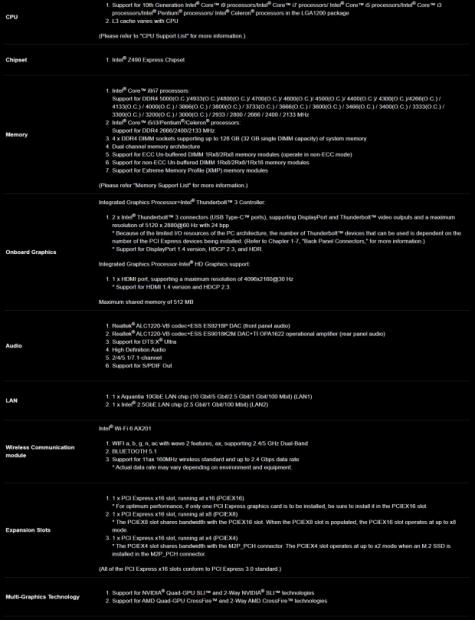

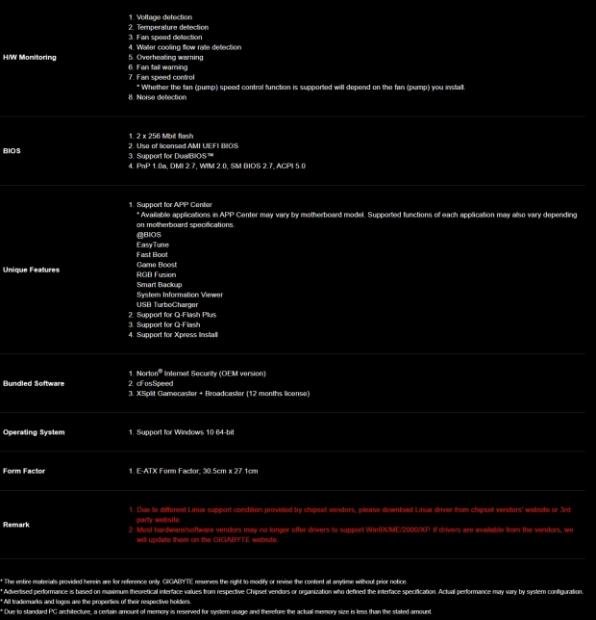
Here we see the Z490 Aorus Xtreme, which we are looking at today, and I must say it has a lot going on. Sporting an OC rating of up to 5000MHz on DDR4 is no easy feat, and GIGABYTE is stating this on a 4-DIMM board. I am working on getting a good set of DIMMs so that I can try and validate these sorts of claims, but admittedly you will need a very good CPU/IMC even to come close to this.
The I/O on the board is also stuffed form the back I/O with its integrated I/O shield to its onboard expansion headers allowing for several additional high speed I/O. The Wi-Fi is Intel AX, of course, while the wired LAN is both Intel 2.5Gb and Aquantia 10Gb.
Being a top-end board, you know GIGABYTE is going to bring the A game with the VRM solution, and they did not disappoint. The only thing that needs to be said here is 16-phase 90A power stages. If you want insane amounts of excess, well here you go, I would love to see anyone try even to make this VRM notice it is being pushed.
The board is primarily covered by the M.2 shields and aesthetic shielding, so we get a clear shot of the expansion slot situation. There are three x16 (mechanical) slots, which are x16 electrical to the top slot, but drops to x8/x8 with two cards in place. The bottom slot is x4, and from the PCH, it shares with the M.2 PCH slot. The slots are stated as PCIe 3 standards. However, it's a weird conflict as their marketing labels them as PCIe 4 ready for when the rumored Rocket Lake chips come to market, which is said to support the new standard.
Pricing
The price of the GIGABYTE Z490 Aorus Xtreme is a cool $799.99 at the time of writing, and eight hundred dollars is a tough pill to swallow for a HEDT board, let alone a mainstream platform. However, if you want the absolute best that GIGABYTE's engineering team can make, then it's the adage of you gotta pay to play.
Let's take a look at the GIGABYTE marketing for the board next, and I will provide some of my thoughts on it.

Motherboard Features and Marketing
Here we give space to the motherboard manufacturer to talk about their marketing points, and we assess them and provide our point of view on the claims.
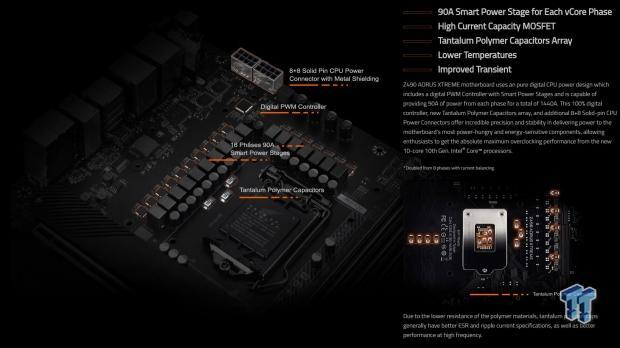
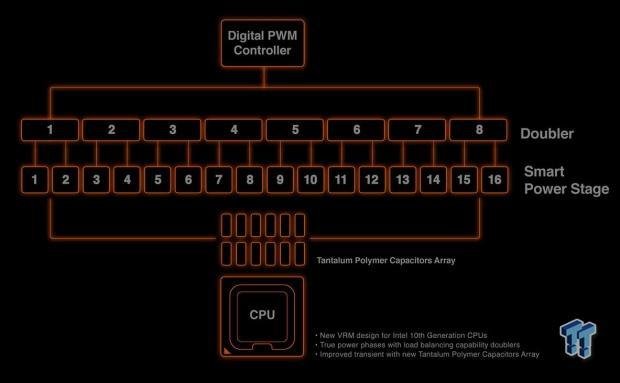
First up, in standard GIGABYTE style will be their VRM. GIGABYTE has made a tradition of building insane VRMs on top-end boards over the past few generations. They upped the game a bit by cramming tantalum caps on the board in several areas, which of course gets my attention.
The digital PWM is shown feeding smart doublers, which then feed the sixteen power stages rated at a nominal 90A, which is insane and bordering on just crazy excess. I am betting that only on spec and efficiency alone, this VRM could run with an all-core OC fully loaded and not even need a cooler at all.
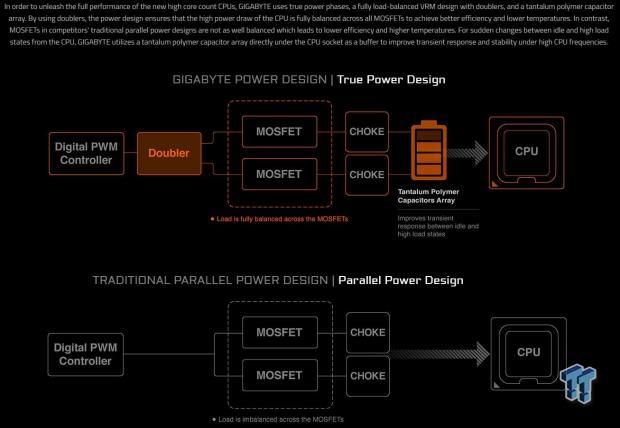
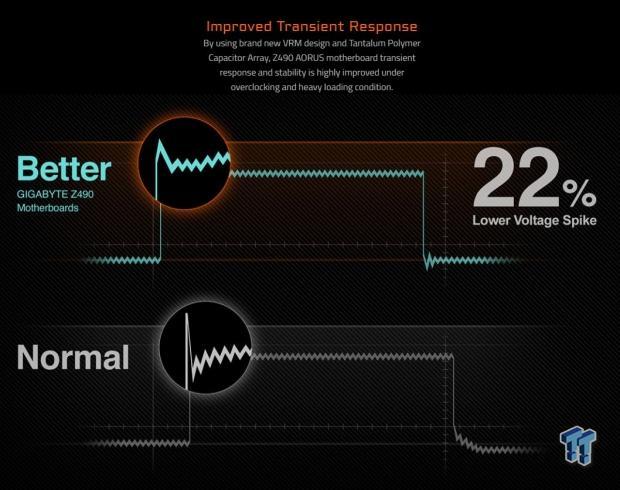
One thing most may not know is what transient response is. Your VRM on both your GPU and motherboard have to deal with wildly varying loading constantly, and the ability to avoid overshoot as the load drops or rises can make a big difference in performance and stability. GIGABYTE has made a conscious effort to ensure smooth power delivery with excellent transient response so that you have the power on tap when you need it, and also avoid overshoot when the load stops suddenly.
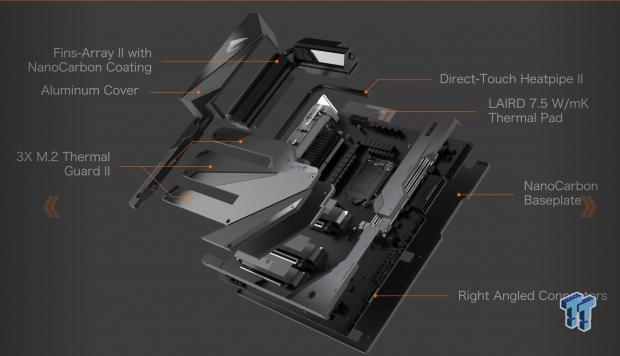
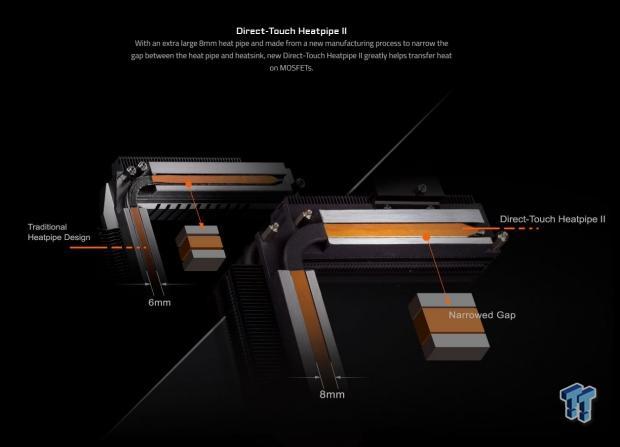
Another thing GIGABYTE has done the introduction of finned heat sinks on VRM's, which they started doing a few generations again, and this substantially increases the cooling surface area. Although, to be honest, as I said previously, I am not sure the VRM needs a cooler, but I digress.
The VRM cooler also has a direct touch heat pipe, along with a LAIRD 7.5W/mK thermal pad, to ensure efficient thermal transfer to the cooling pipe and fins. Mind you, the MX-4 we use for our CPU coolers is barely better than this thermal pad at 8.5W/mK.


GIGABYTE took the angled connector approach to the next level with all of the far edge board connections directly out of the edge, running parallel to the PCB. As I will show in later pages, GIGABYTE even made a special smaller pin to standard adapters to help cable manage things which generally you just deal with on other boards.
Next up is the backplate on the board, which I will admit is more of a shell than a backplate. I mean this most endearingly as it is thick metal. The backplate, as you will see in the following pages, also contacts the rear of the VRM array allowing the backplate to work as a heat sink pulling heat from the back of the PCB section for additional cooling. The nanocarbon coating I cannot comment on as even with my vast knowledge, I don't have enough information to say whether this is marketing fluff or not.


GIGABYTE employs eight total fan headers on the Xtreme, which is a robust array, and they are all hybrid connections. The majority of the native ports are across the top section of the board. Keep that in mind, based on your chassis layout, as you may need to ensure your fans will reach the locations of your fan headers.
The hybrid fan headers support an array of devices from fans, to pumps and flow meters. Also included are two external thermal sensors that come bundled with the board. And even a microphone so the board can sample the ambient acoustics.
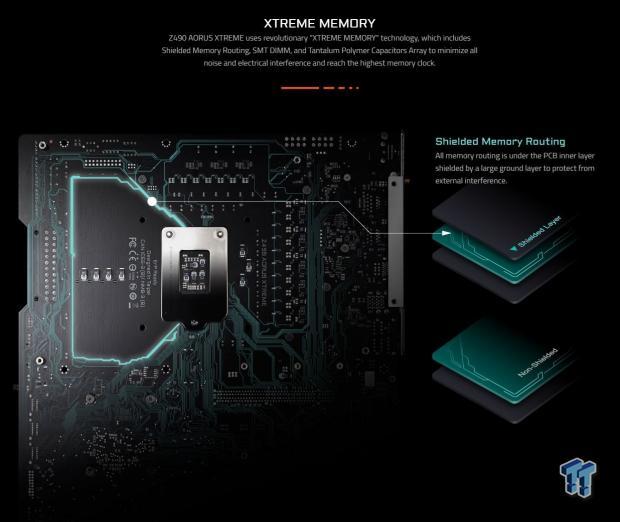

Here we see the shielded memory design, which is nice to avoid external interference and ensuring signal integrity. This is solid, and of course, we see more tantalums here, which is always welcome additions.
And the next portion mentioned the tantalums I called out. Also worth noting is that GIGABYTE opted for SMT DIMM slots, which is an exciting choice vs. the standard DIP design, which generally runs through the PCB.
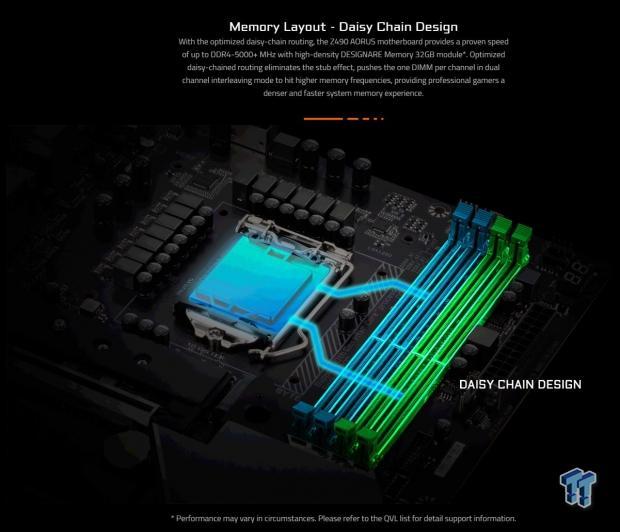
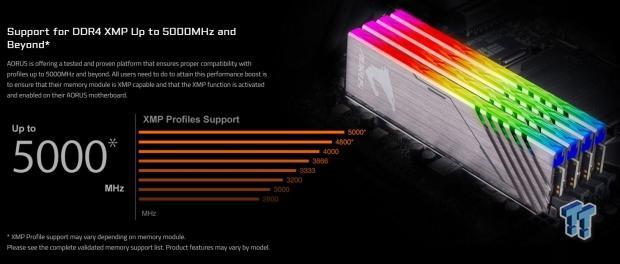
Memory frequency capabilities, as mentioned previously, is up to 5000MHz and probably higher if you want to go the XOC route. However, I will say that promoting such a thing on a quad DIMM board is something to take notice, and I hope I can test this soon, but it would require DIMMs far better than I have on hand at the time of writing.
All boards have abandoned the T-Topology design we saw popularized what seems like 5-7 years ago now. It appears that newer chips tend to work better with daisy chain topology, and we will see as these boards get in the hands of XOC enthusiasts, and what they can do with them.
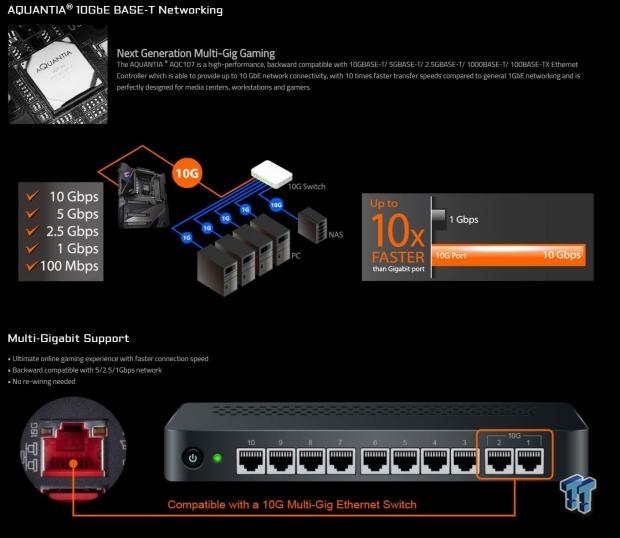
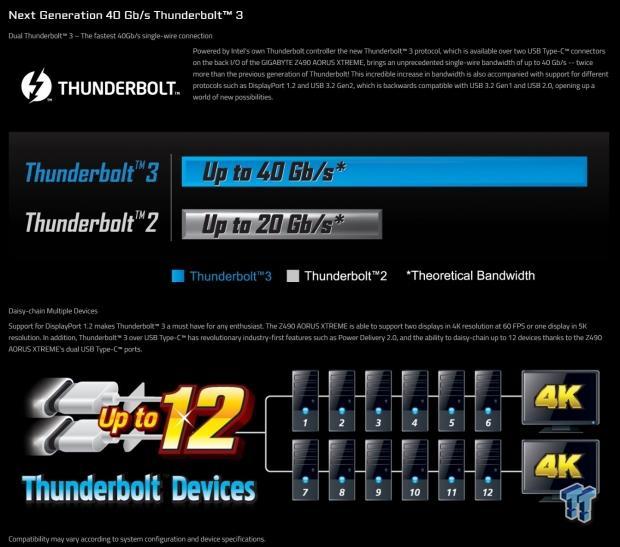
Connectivity is next, and the Xtreme will be putting my newly acquired Buffalo multi-gig switch to work as the Z490 Aorus Xtreme has both 2.5Gb and 10Gb networking.
The Z490 Aorus Xtreme also enjoys the added benefits of dual onboard Thunderbolt 3 ports, which are not cheap additions; both form a BOM for the components but from the trace layout. But I digress once again, and this ensures that the board has dual 40Gb connections for Thunderbolt 3 enabled devices. One thing I did find strangely missing is a USB 3.2 2x2 solution. USB is a far more open standard, and this is a pretty glaring omission fo the otherwise insanely equipped Z490 Aorus Xtreme.


One admittedly surprising inclusion was a USB-C DAC, which came in the box with the Z490 Aorus Xtreme. I have reviewed cases for a while now, and some front audio headers are better than others. Still, GIGABYTE opted to give a potentially better option by just throwing a small audio DAC solution in the box, which plugs into an available USB-C port. This, of course, can be used on any USB-C equipped device such as notebooks or even your mobile phone.


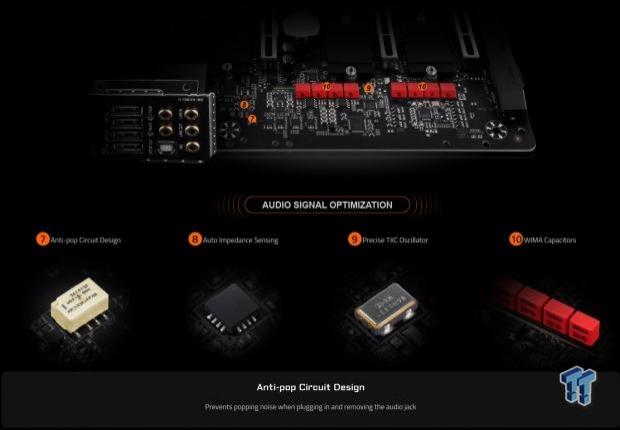

Next up, we have a feature breakdown of the external DAC. As you can see, they have small versions of WIMA caps, like the ones used on the onboard solution. GIGABYTE even managed to cram an ESS Sabre DAC similar to the models included on the motherboard.
Now for comparison, we have the onboard solution, which is massively more capable than the included DAC, as well; there's more PCB space vs. an external component. The audio solution has some great parts making it up and should close the gap a bit on a discrete audio card you could install. Just remember you are still on an ALC1220 derivative, so temper your expectations accordingly.

One crucial inclusion on modern boards is the ability to flash the board without a supported CPU installed. ASUS admittedly pioneered this solution, but I am glad to see it propagate throughout the market, as new CPU releases may be supported with a UEFI update, but what can you do if you don't have a supported CPU? This is the answer, and it is a welcome addition.
Ok, GIGABYTE had their fair shake at marketing. Now let's give the packaging a look and dig into the Z490 Aorus Xtreme.
Packaging and Accessories


The packaging for the Z490 Aorus Xtreme is the same matte black you would expect with foil accents. The front is mostly the logo, and just a couple of icons signifying the support for the board.
The rear has a quite stuffed feature breakdown, one point to notice is the PCIe 4 spec to which the board is built, which likely contributes to some cost. PCIe 4 redrivers and clockgens are not the cheapest.


The accessory array is quite good, as you would expect.
- 2xWi-Fi Antennae
- 6x braided SATA cables
- 2x 12V RGB extension cables
- 2x 5V ARGB extension cables
- Front panel I/O breakout cable
- Dual USB 2.0 header breakout cable
- USB thumbdrive with software and drivers
- 2x Velcro cable management straps
- quick connect front panel header block
I like the way GIGABYTE managed both the USB 2.0 headers and the front I/O connections as they are a tiny connection on the board's edge, and it can be tucked away through a cable management pass through to make for a cleaner build.

Another inclusion in the accessory pack is the two thermal probe leads. Also, here is the internal microphone which connects at the board's right-hand edge and picks up the interior acoustics in your system.

Here we have it, the previously mentioned external DAC, and I think this is an elegant solution to a common problem of questionable in chassis front panel audio cabling.


Here is the external DAC solution; as you can see, it's as simple as plug it in. While a lot is going on internally, I think GIGABYTE packaged this quite well as far as being streamlined enough to be advantageous even to those who may use it in a pocket with their phone.


Lastly will be what I will call the "paper goods," such as the manuals and the sticker sheet.
Now that the accessories are out of the way let's take a look at the board itself.
GIGABYTE Z490 Aorus Xtreme Overview

Here we have it, and as you can see, most of the PCB is covered by the aesthetic and cooling components and covers. There are eight total hybrid fan headers, all of which circled in blue. The two to the top right of the socket are your CPU OPT in Gray while the black header is the CPU Fan header. There is one to the left of the dual 8-pin EPS connectors and five on the upper right-hand corner.
Here we can see the three slots along with the exposed screws on the covers, which can be removed to pull the coolers for the M.2 slots from the board. The bottom right has a cover over the two BIOS switches along with the front panel audio header.

Here we see the rear of the Z490 Aorus Xtreme, and I can say that this is one of the most extensive backplates I have seen on any board. This thing encapsulates the board when combined with the front covering we just checked out. Not only is the board and the backplate massive, but we also see that it is thick metal, which increases not only rigidity but also thermal dissipation form the rear of the VRM area.

The I/O on the Xtreme is well-appointed as follows:
- Q-Flash Plus Button
- Clear CMOS Button
- Wi-Fi Antennae Connectors
- 2x Thunderbolt 3 ports (supports USB 3.2 Gen 2)
- HDMI port
- 2x USB 3.2 Gen 1 Type-A ports
- 4x USB 3.2 Gen 2 Type-A ports
- 2x USB 2.0 ports
- Analog 7.1ch audio with gold connectors
- Optical SPDIF port
- 2.5Gb RJ45 Intel LAN port
- 10Gb RJ45 Aquantia LAN port
The Xtreme not only has a 10Gb port but a 2.5Gb backer. This I/O is well-equipped as they even have a port for the iGPU, in case someone for some reason buys this $800 board and uses integrated graphics.

The slot arrangement is easy to discern. The first slot is a full x16 PCIe from the CPU, and the second is electrically x8 from the CPU. When populated, the second slot pulls its lanes from the primary slot, and therefore you end up with an x8/x8 configuration. The bottom slot is x4 and from the PCH. It shares lanes with the PCH M.2 slot and drops to x2 if an M.2 is installed in that slot.


Here we see the M.2 slots, and one fascinating move GIGABYTE made was dual-sided cooling where there are plates with thermal pads both on the top cooler but on the plate below the M.2 drive. The surface area on these cooling plates os way more than enough for not just current PCIe drives but should easily handle the hotter Phison powered Gen 4 drives as well.

The lower edge of the board carries almost no connectivity as it has all been moved to the righthand edge. Here we see the only connection, which is the front panel audio. Also, here are two switches for the onboard BIOS chips. One of the switches changes the BIOS chip mode form them being mirrored for the crash-free mode to being traditional independent units. The other allows you to toggle between the two BIOS chips you would like to boot from.
This is an excellent feature as many overclockers will likely give this board a shot, and this allows an enthusiast user to have different BIOS versions on each chip so that testing can be done more fluidly, or make testing another BIOS easy.

The 24-pin side of the board hosts various connectivity as follows:
- 5x Fan/pump hybrid fan headers
- 6x SATA 6Gb ports (6x PCH/2x ASMedia ASM1061)
- USB 3.2 Gen 2 header
- 2x USB 3.2 Gen 1 headers
- 24-pin main ATX connector
- Dual USB 2.0 small pin header
- Front panel
- 2x 12V RGB header
- 2x 5V ARGB header
- internal microphone header
As you can see, most of the stuff you would typically find on the board's lower edge has instead moved to the outer right side, which should help tidy up cable management.
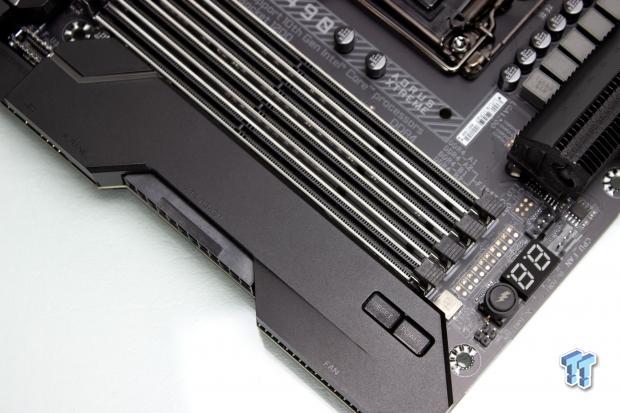

The power buttons are on the PCB and are microswitches, but they pass through to plastic buttons on the boards covering. Here we see you have the power and reset in place. Adjacent to this, we also see the OC ignition button, the thermal probe headers, and the debug code display.
The CPU is fed by two EPS 8-pin connectors. The only one will be necessary for most users, but should you want to go the XOC route, the extra 8-pin will likely be quite essential.

Here we get a look at the socket and the massive inductor line for the VRM. The amount of power built onto this board is insane, and to be completely honest, extremely overkill.
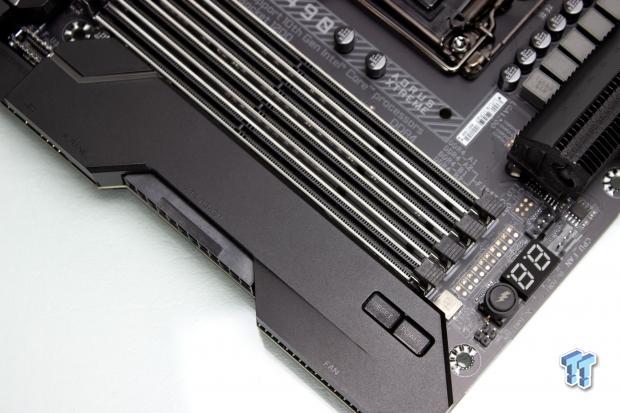

Pulling the backplate and front covers away, and we see that the cooling of the Aorus Xtreme is substantial. The backplate you can also see what I mentioned before, it is downright beefy. The board is very heavy with all of this attached, but the board is also as solid as a brick.
Now, I think it's about time we move on to the PCB and circuit analysis of the Z490 Aorus Xtreme.
PCB and Circuit Analysis

First up, we show the entire board naked. Now you can get a good look at all of the connectivity, which peeks out the right edge through the motherboard covers.

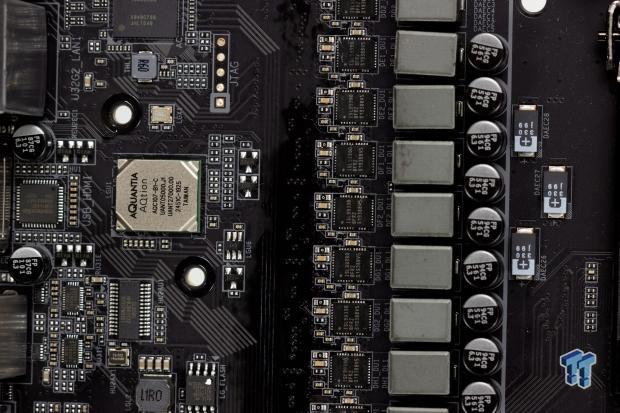
Next up is the main VRM, which we see is a mass of ISL99390 90A power stages. To the left of the socket, we see the Aquantial 10Gb controller. We also see the ASMedia ASM1442K level shifter for the HDMI port.
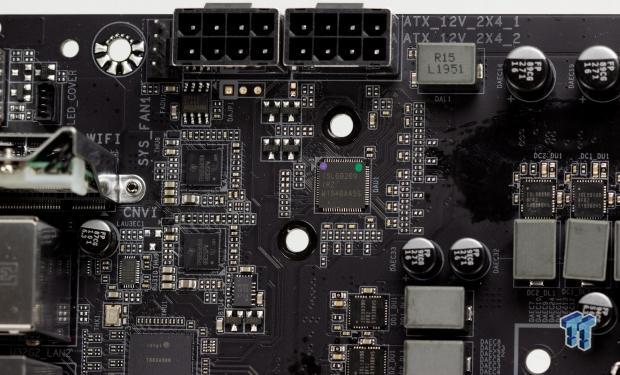

To the top left, we have the ISL69269 controller, which is running in 8+1+1. There is also the T803A900 which feed Thunderbolt 3, and dual TI TPS65983BA, which control the USB Type-C PD function.
Looking up top, we see that GIGABYTE applies a 90A power stage to the iGPU, which, I mean great, although even the most potent Intel iGPU would pull nowhere near what that IC can handle. But as I said, this VRM is insane levels of overkill.
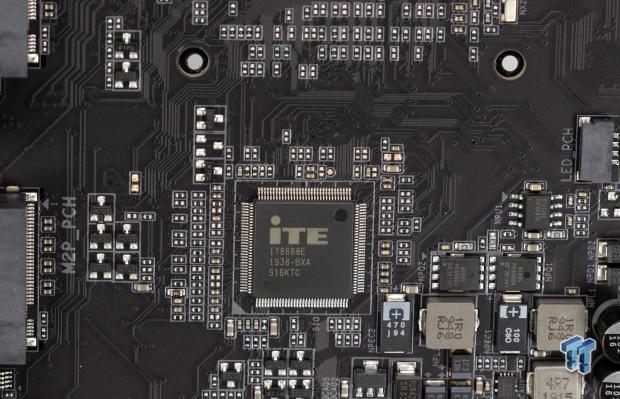
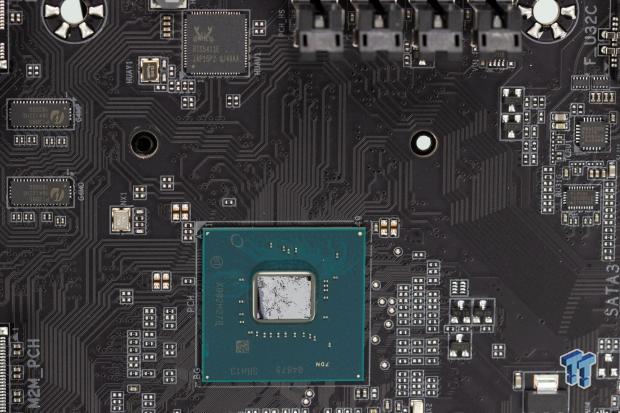
The main SuperIO is the IT8688E for temperature monitoring and fan control.
The PCH is seen here with its bare die. Up to the top left, we have the Realtek RTS5411E, which is a Superspeed USB hub used for the 20-pin USB header on the right edge of the board. To the right, there is a tiny Realtek controller, a 5441E, which is used to control the Type-C header on the board.
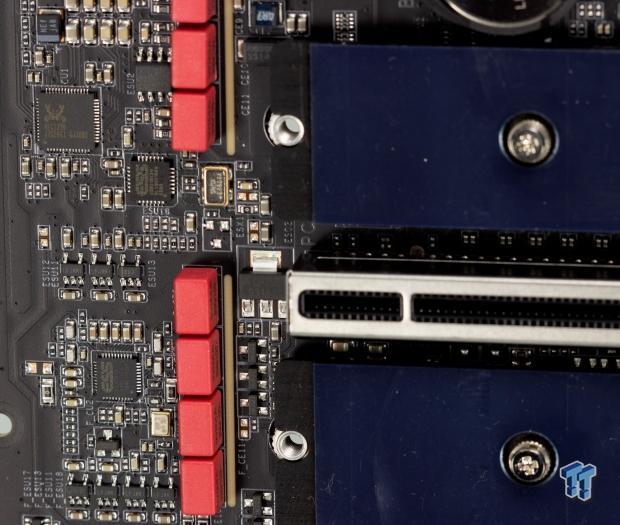
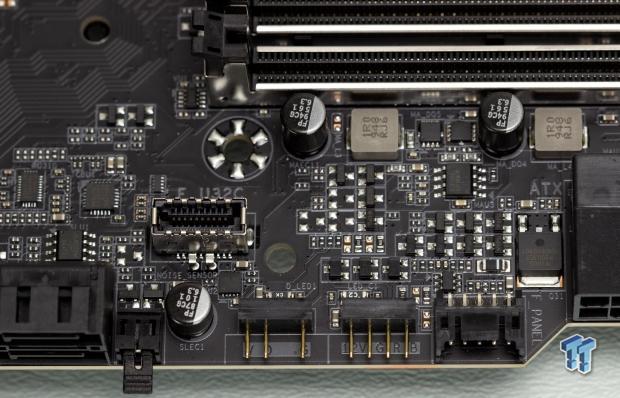
Along the lefthand side of the board, we see the stout audio solution. Here we see two rows of WIMA caps along with dual ESS Sabre chipsets and the ALC1220 codec. This solution is robust for an onboard audio solution and something I would expect for a top-dollar board.
We grabbed a shot of the righthand edge of the board, showing the jumper tag sticking out from the in-system microphone header. We also see the right-angled RGB and ARGB headers next to the tiny front panel connector.
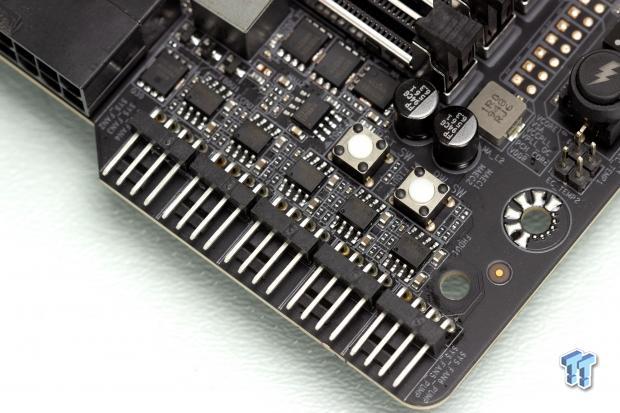
At the top right-hand edge of the board, we see the microswitches on for power and reset. The buttons in the cover have small pegs that reach down to these switches. Also, here are the five right-angled fan headers and all hybrid headers. If you look at the top edge of the shot, you can make out the memory VRM feeding the quad DDR4 slots.

The rear of the board has a lot going on, which we will check out now. One thing I wanted to point out the number of components on the rear of the board. The memory is a substantial flat PCB plane with tantalums on the surface opposing the memory slots.
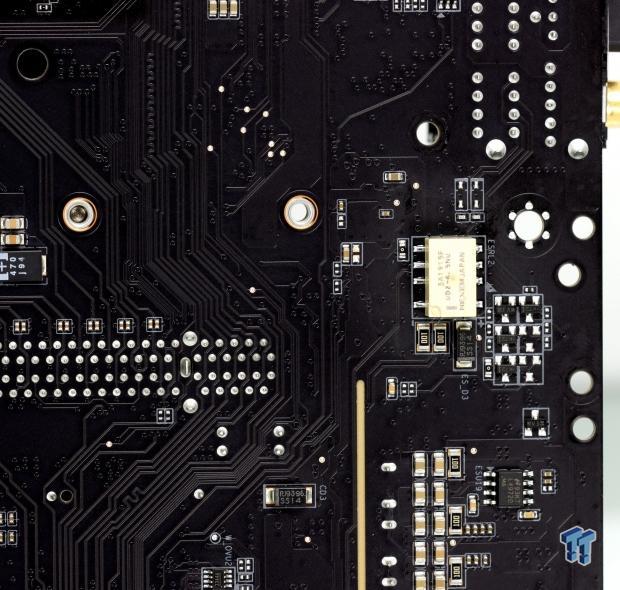
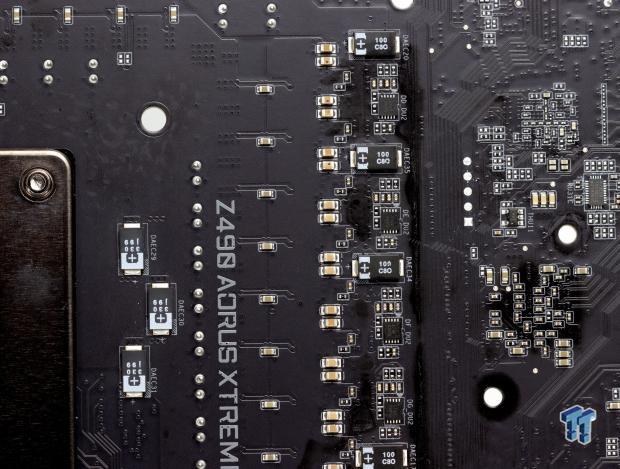
The large white block which we saw hanging off the back of the board is the anti-pop circuit or pop suppression circuit. This keeps you from getting crazy loud pops when installing a 3.5mm plug while the system is on.
Next up is the backside of the VRM, where we see the smart doublers that GIGABYTE is using to split the PWM signal to the 16 CPU VCC power stages.
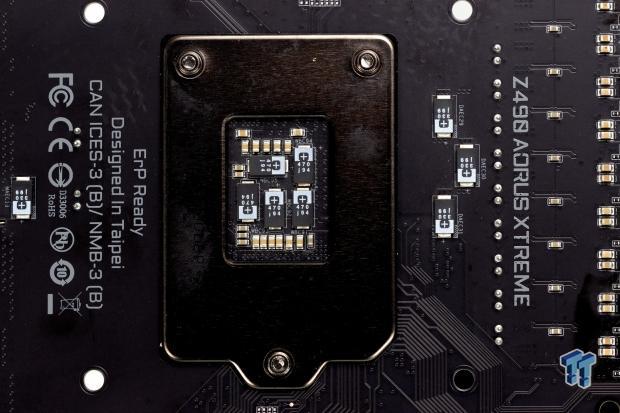
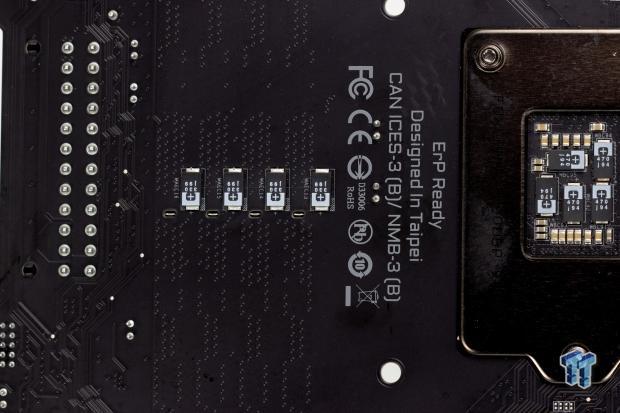
And here, we have one of my favorite parts, which is the mass of low ESR tantalum caps, not just on the memory slots but in the rear of the socket ILM backplate. GIGABYTE put a lot of money into the capacitors for the power rails on this board.
BIOS/UEFI and Software
UEFI

Spamming delete gets you into the UEFI, and GIGABYTE has a standard easy mode with very basic functionality for mainstream users. However, we know what we are doing, so we F2 and get into advanced mode.
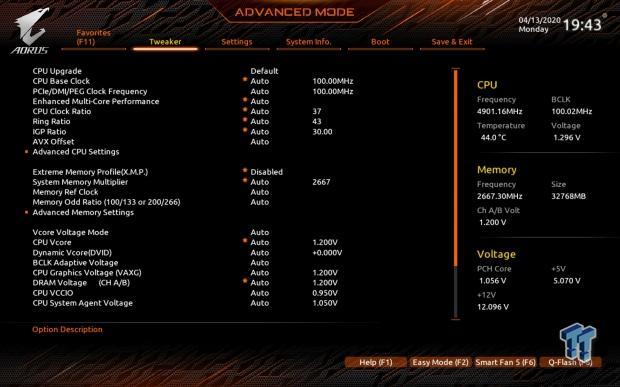
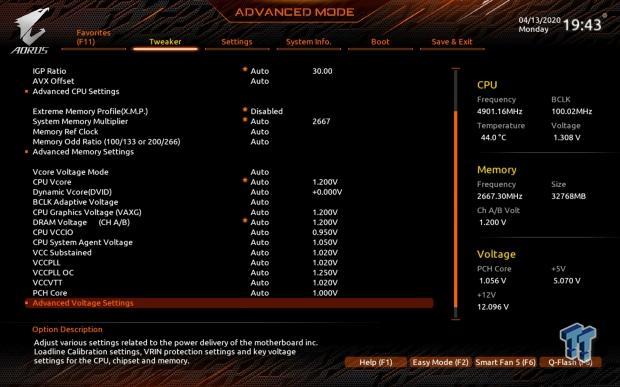





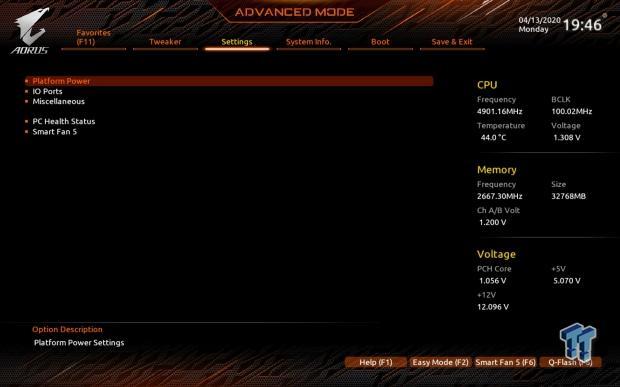









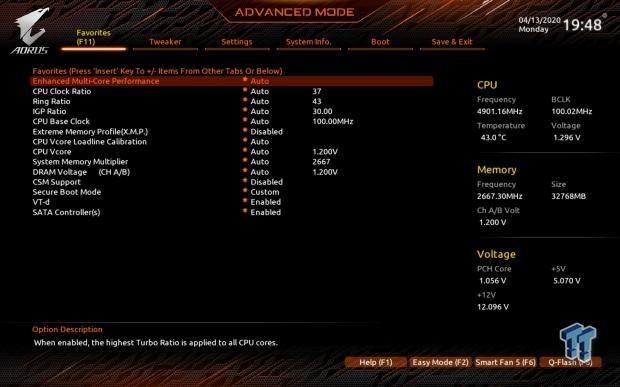
GIGABYTE has a nicely themed and appointed UEFI even in the advanced mode. There are tons of tweaking options, enough for even the most adept XOC overclocker. However, don't let that intimidate you as the main functions for basic overclocking are well placed and easy to use. But, if you feel the compulsion to tweak things, GIGABYTE has that ready and able for you.

This was a humorous bug I found when I enabled XMP... Apparently, I have the highest clocking 10900K on ambient cooling. A reboot fixed the issue, but I try to share the humor when I can as sometimes you see weird things on early UEFI versions.
Let's move into the OS and look at the software.
Software
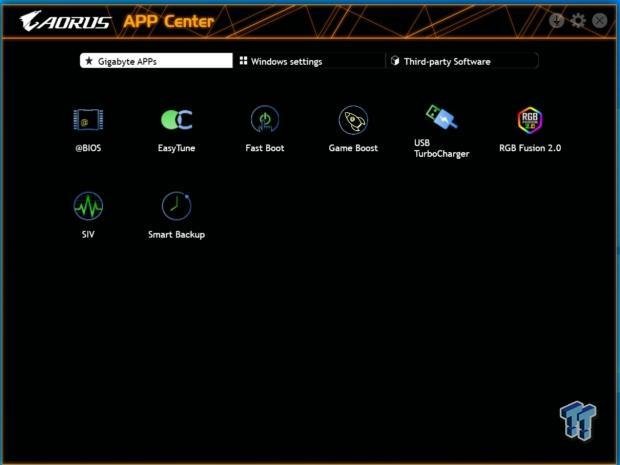
Here is the app center where you can launch your GIGABYTE apps, along with install drivers or update other apps.



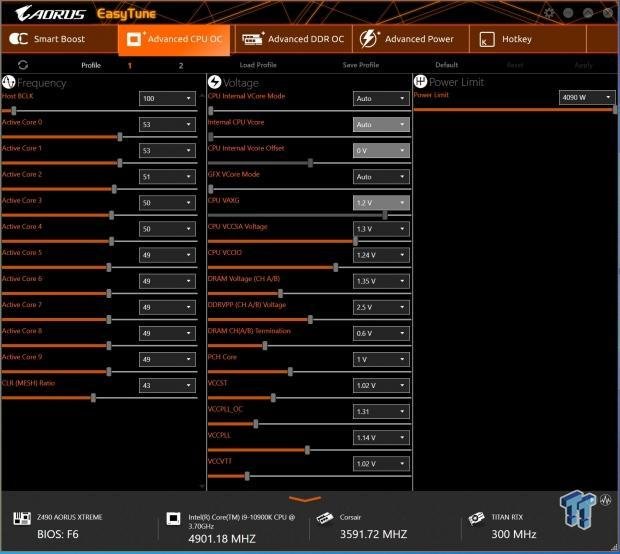
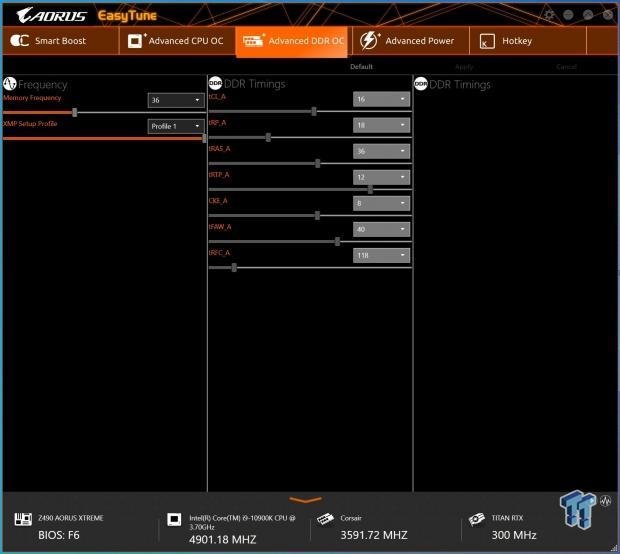
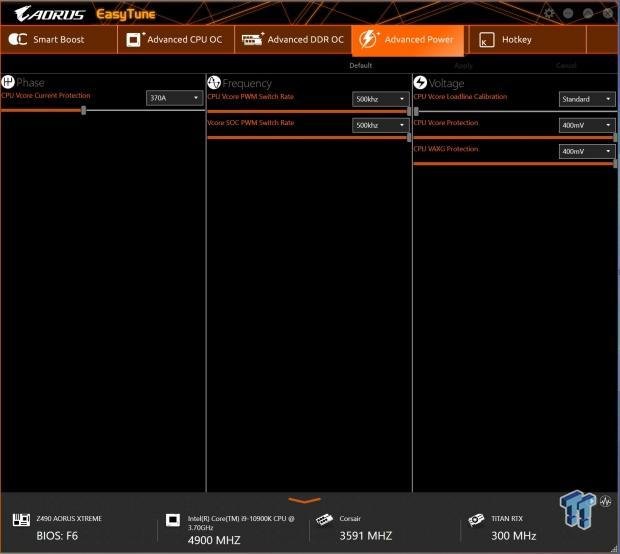
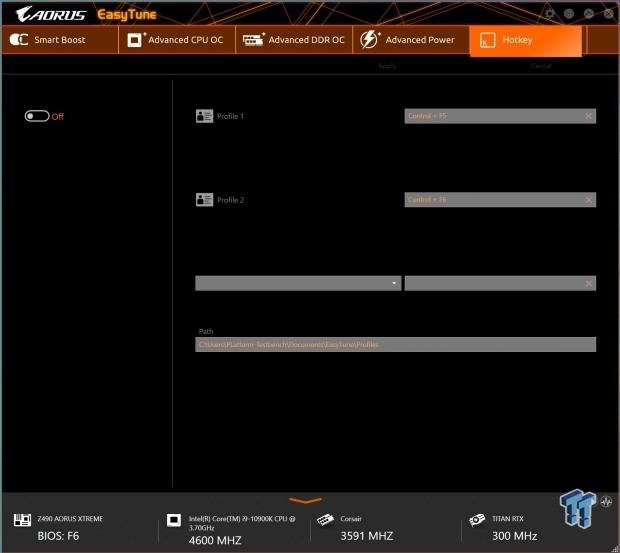
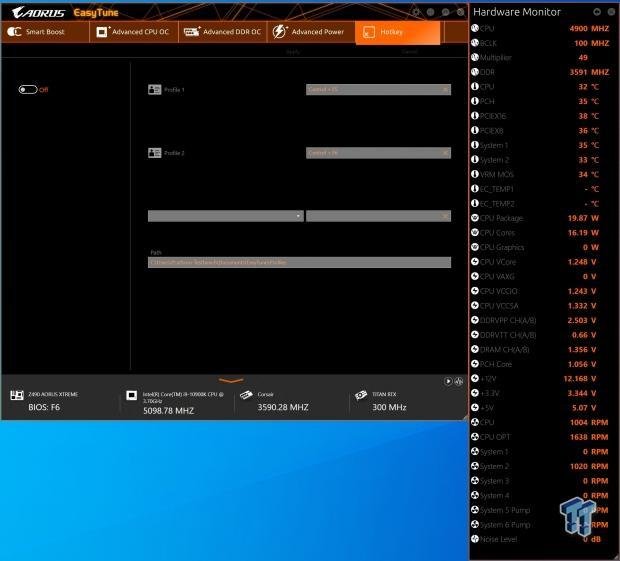
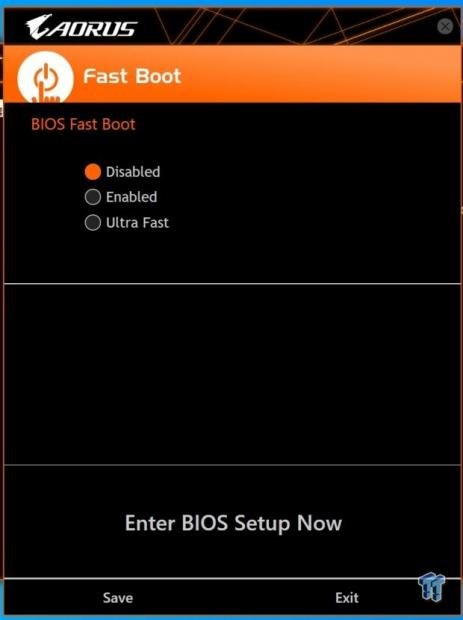

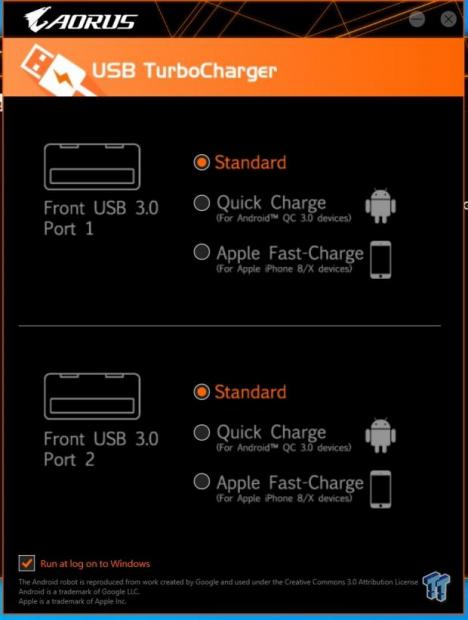
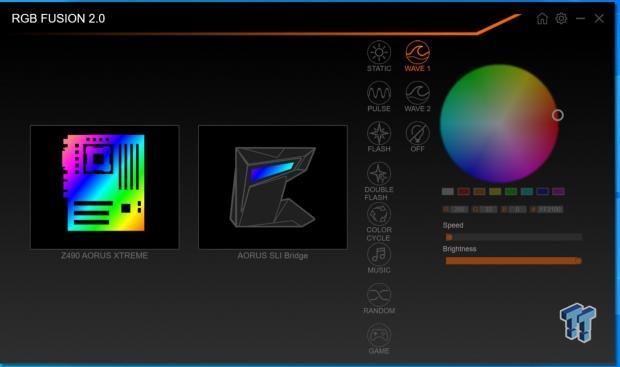
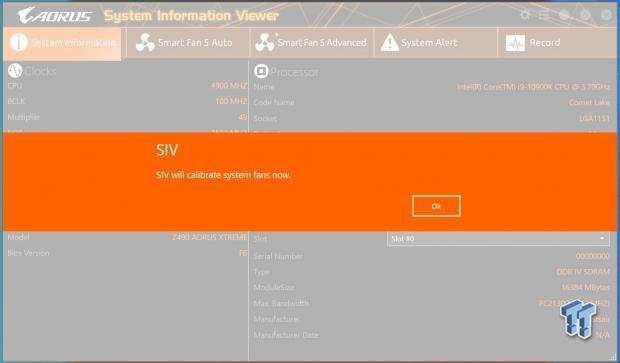
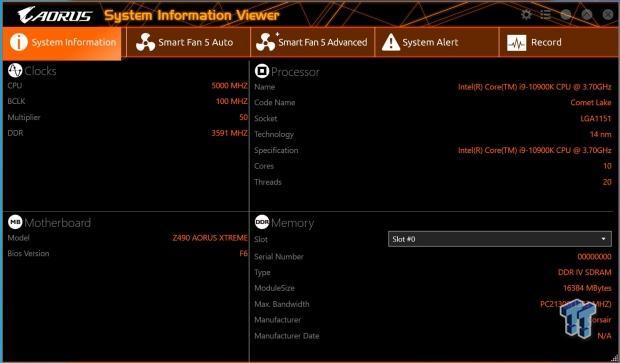

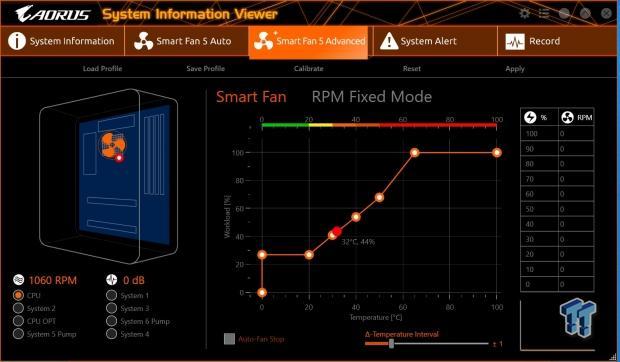
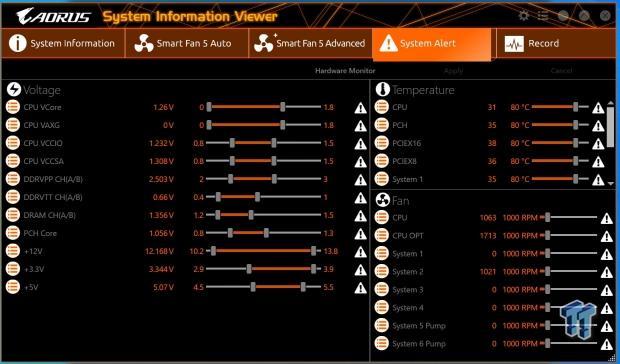


As you can see, GIGABYTE has a series of apps to support pretty much any function you may need from your board. I think the one most will use is the RGB control and the easy tune for in OS tuning.
Test System and Configuration
Test setup
My testbench is strictly controlled with a fresh OS for any platform or component change. The system uses all the same components whenever possible to maintain comparable results between platforms. The ambient in the test lab is rigorously controlled at 22C +/- 1C. Thermal paste is Arctic Cooling MX-4 to ensure a consistent result on every test. All tests are run a minimum of three times, and any outliers are discarded, and a replacement test run will be completed to achieve our average results. The use of a TITAN RTX for the testing is to ensure that the GPU is not the bottleneck for performance results, and will best represent the scaling across CPU and platforms.

- Motherboard: GIGABYTE Z490 Aorus Xtreme (buy from Amazon)
- CPU: Intel Core i9 10900K
- Thermal Paste: Arctic Cooling MX-4 (buy from Amazon)
- Cooler: Alphacool Eisbaer LT 360mm (buy from Amazon)
- Memory: Corsair Dominator RGB 3600MHz 16GBx2 (buy from Amazon)
- Video Card: NVIDIA TITAN RTX (buy from Amazon)
- Storage - Boot Drive: Corsair MP600 (PCIe 4) 2TB (buy from Amazon)
- Network Switch: Buffalo Multi-Gigabit BS-MP2008 (buy from Amazon)
- Testbench: DimasTech Easy XL (buy from Amazon)
- Power Supply: Thermaltake 1200W (buy from Amazon)
- OS: Microsoft Windows 10 (buy from Amazon)
- Monitor: ASUS XG438 43" 4K (buy from Amazon)
- Video Capture: Elgato 4K 60 Pro (buy from Amazon)
- Keyboard: Logitech G910 Orion Spectrum (buy from Amazon)
- Mouse: Corsair Logitech G502 (buy from Amazon)
WPrime, SuperPi, Cinebench, and AIDA64
WPrime
WPrime is first up and being a multi-threaded benchmark. We know it will scale with any CPU we throw at it. You can manually set the number of workers or threads you want to allocate to the calculation, which we did the total thread count for each CPU to ensure we measure the maximum performance the CPU can offer.
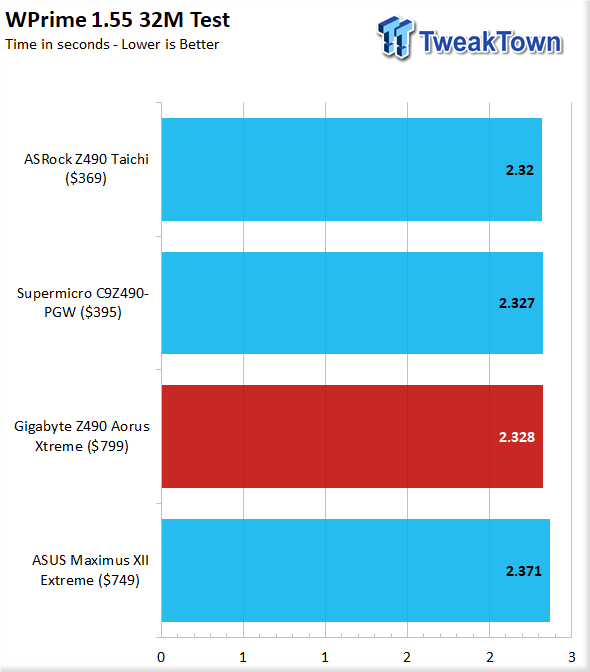
The 32M test is the shorter one and shows how each CPU performs with a quick burst multi-core loading. Here we see the Aorus Xtreme pull right in line with the pack.
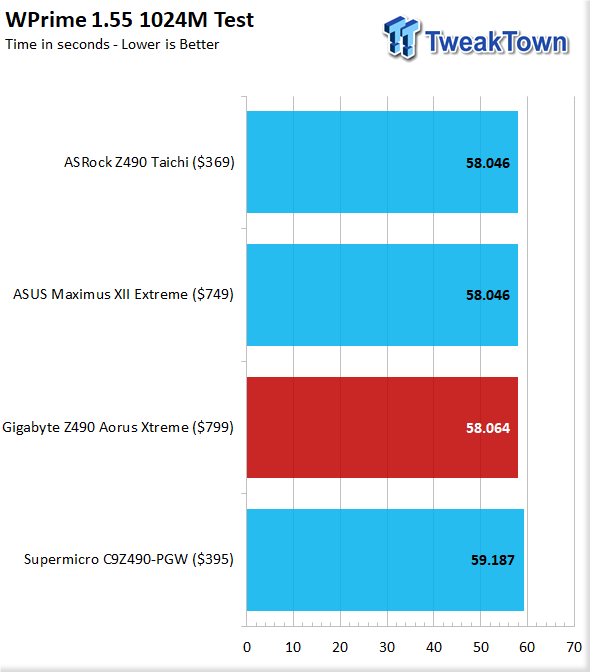
The 1024 test is the more extended version and can take form as short as under half a minute up to several minutes depending on thread count and frequency of the CPU being tested. The Aorus Xtreme falls within the margin for error here, I know its two 100ths of a second behind the Taichi and Maximus Extreme, but that's a very extreme knit pick.
SuperPi
SuperPi is a much older test, but it's worth including as it is a single-threaded computation workload that really can show in granular detail differences in the computational ability of the silicon being tested. One thing to note is that this is an aging application that tends to favor intel architecture, so don't be surprised when you see much better results by some chips, as those same chips you will see get beaten in other tests.
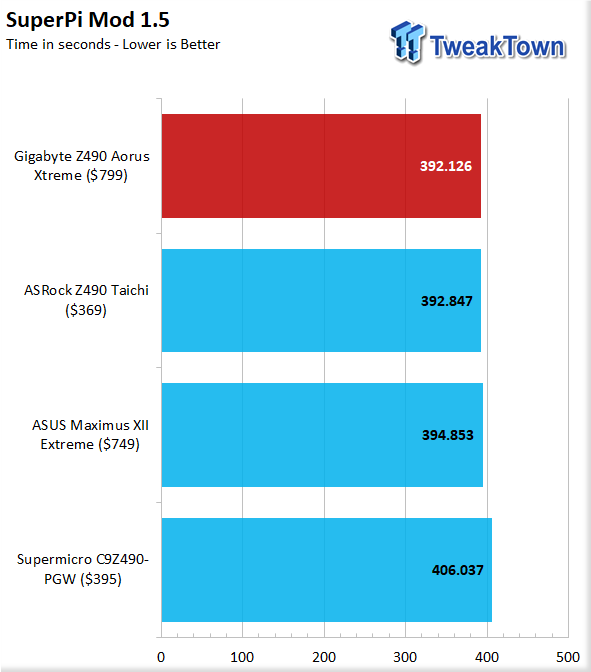
With SuperPi, it is a single-threaded workload, which can show the base efficiency of a platform. Here the Aorus Xtreme tops the charts, but its once again by an extremely narrow margin.
Cinebench
Cinebench is a long-standing render benchmark that has been heavily relied upon by both Intel and AMD to showcase their newest platforms during unveils. The benchmark has two tests, a single-core workload that will utilize one thread or 1T. There is also a multi-threaded test which uses all threads or nT of a tested CPU
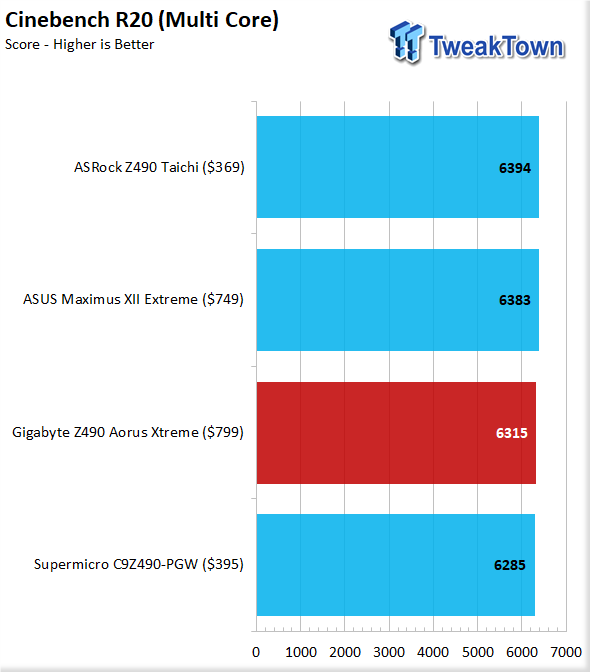
The multi-core test for Cinebench shows once again the Aorus Xtreme being ever so slightly behind the Taichi and the Maximus Extreme variant. I can likely attest this to early BIOS tuning, and we will see how this shapes up over time. The margin once again is close, but it is there.
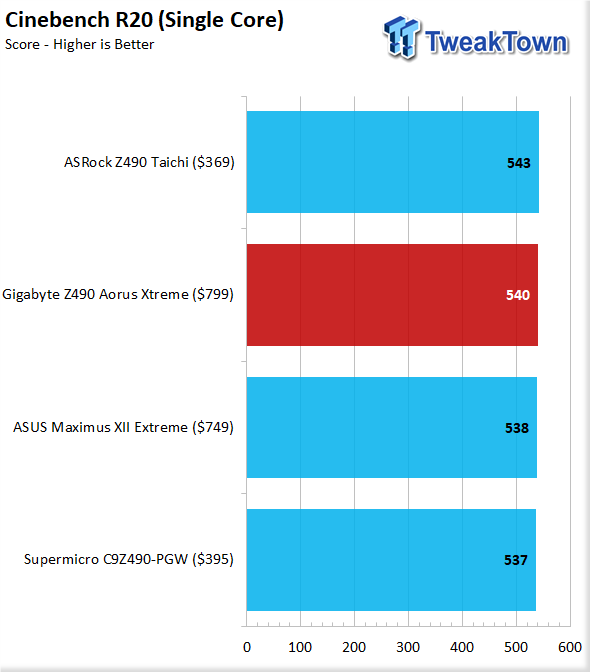
Moving to the single-threaded test and the Aorus Xtreme jumps ahead of the other extreme model, while still trailing the Taichi by a mere three points.
Aida64
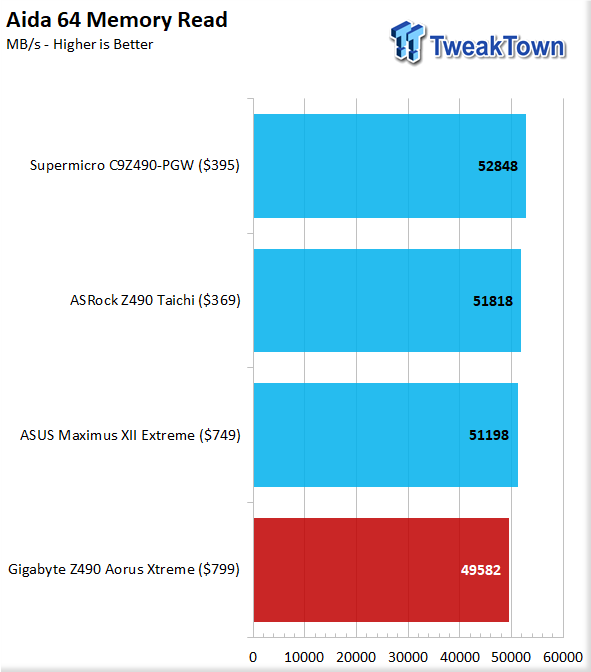
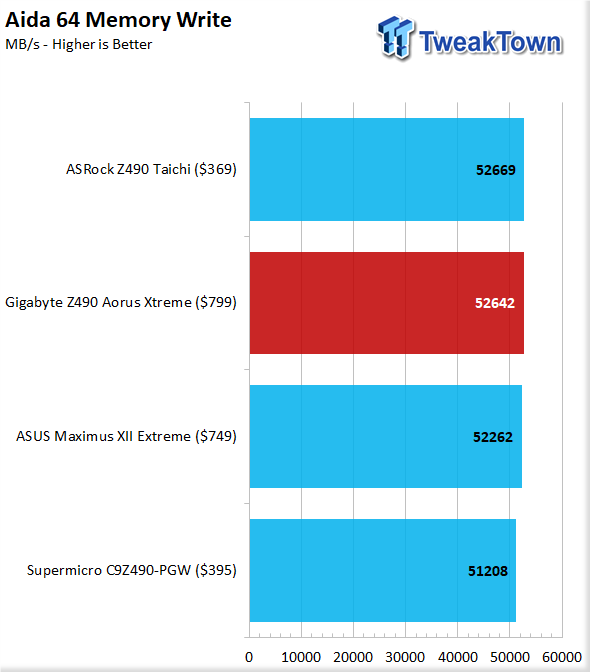
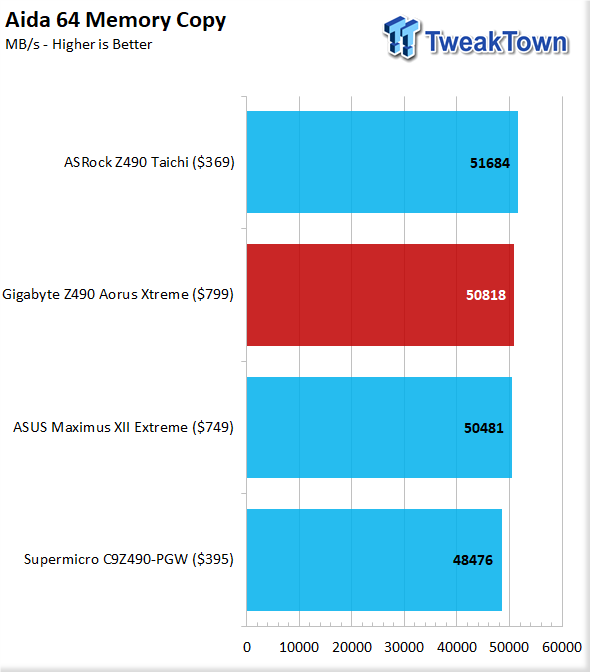
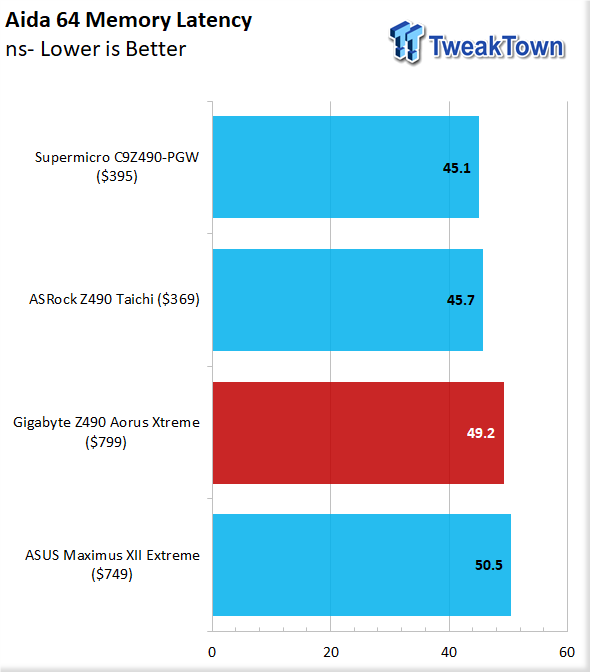
Moving to Aida64, we start with memory performance. The read performance for the Aorus Xtreme is behind the rest, which was admittedly surprising. It did recover on the write test coming in behind the Taichi. Copy performance shows more of the same, while memory latency the Aorus Xtreme and the Maximus both fall toward the bottom.
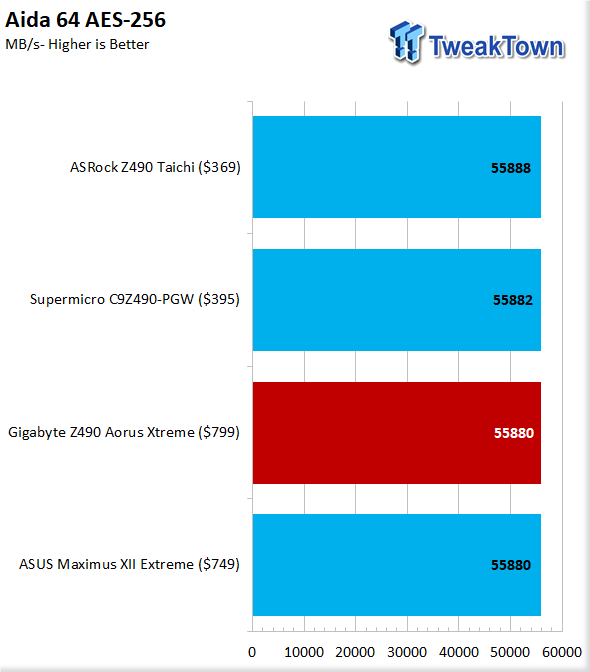
The AES encryption test gives a result in MB/s, and the Aorus Xtreme shows a strong performance showing but a few ticks behind the Taichi and Supermicro offering.
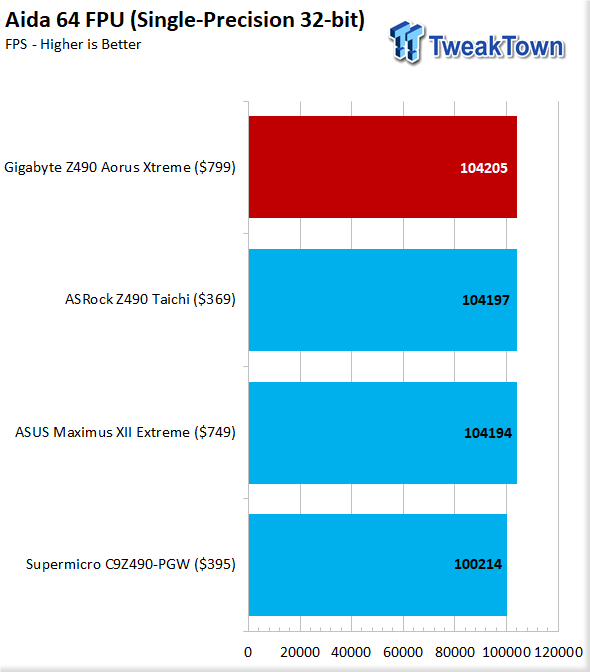
For FPU testing, we have 32-bit single-precision first. Here the Aorus Xtreme shines topping the chart even if by a few FPS.
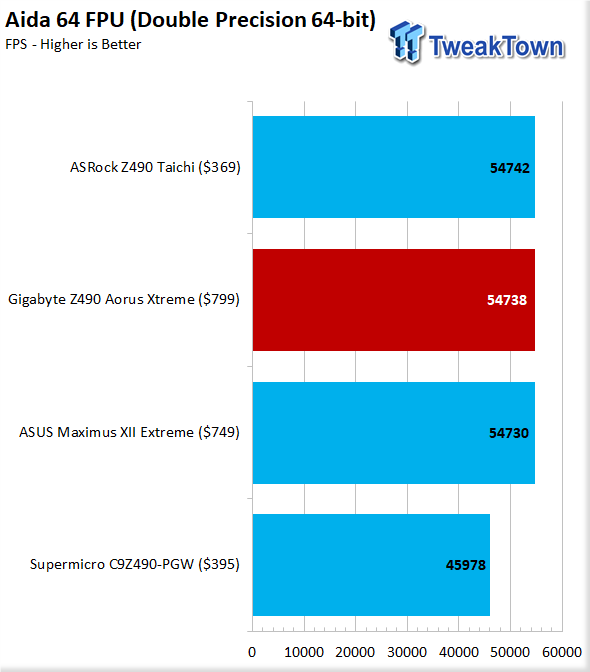
Now with the next level, we have the 64-bit double-precision test. Here the Aorus Xtreme drops behind the Taichi while still leading the Maximus board.
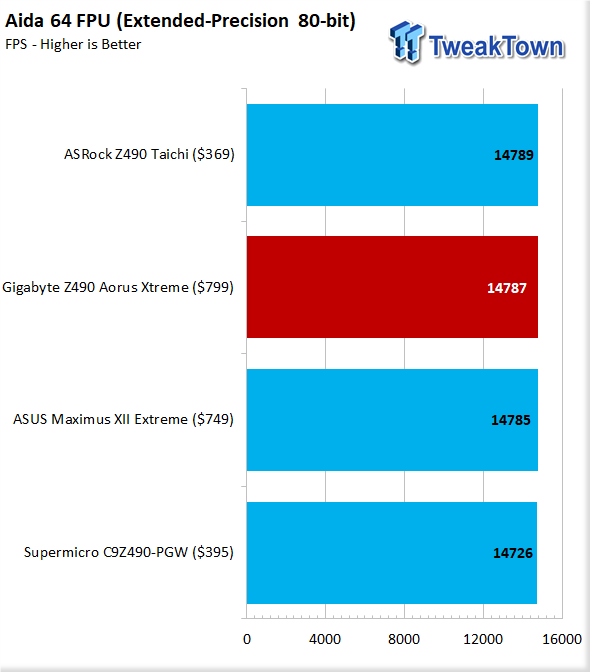
Lastly, we have 80-bit extended precision, and this one seems to level all of the boards out as they are all within a few points of each other.
Handbrake, Blender, POV-Ray, CoronaRender, 7-Zip, and WebXPRT
Handbrake
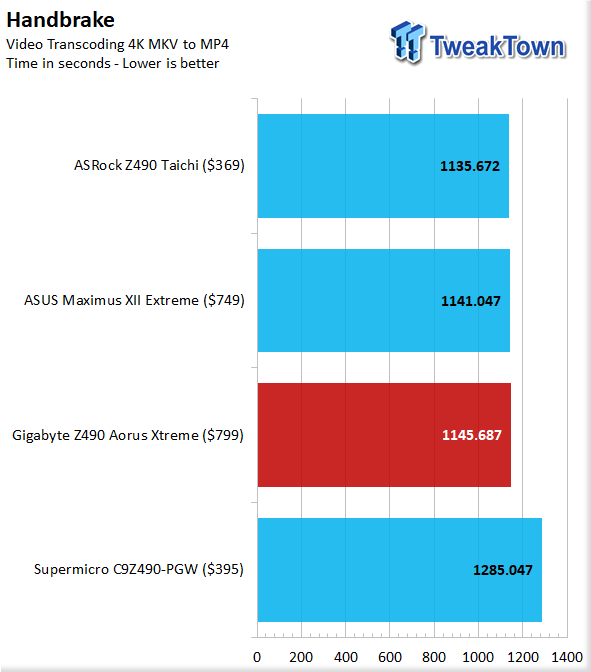
Handbrake is up next, and we are transcoding a 4K MKV to MP4. The Aorus Xtreme does well in this timed benchmark; however, it is a solid 10 seconds behind the Taichi. The Maximus Extreme is much closer at a roughly four-second difference.
Blender
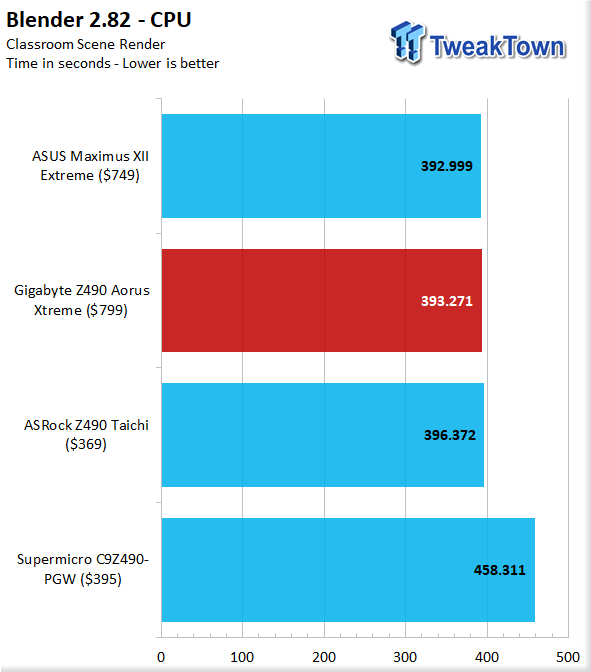
Blender renders of the classroom scene shows the Aorus Xtreme gaining some ground. Thew Maximus Extreme is leading the pack, but it is very close.
7-Zip
7-Zip is an open-source and free compression application. It works well with multi-threading and also can see gains from clock speed as well.
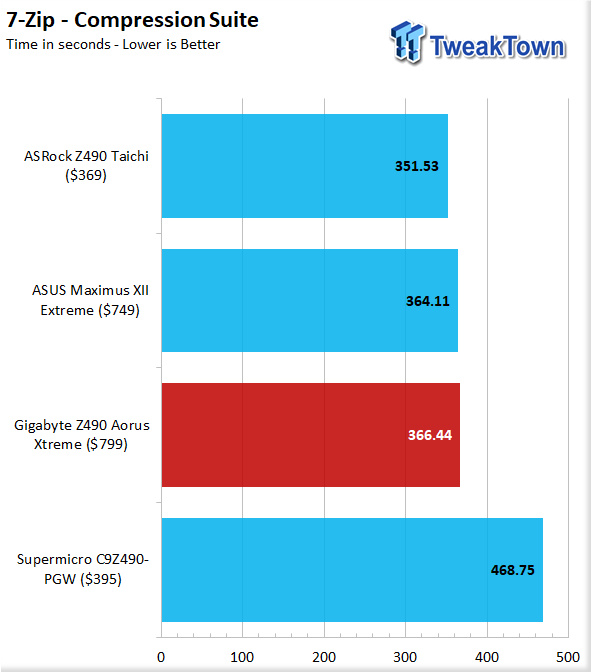
Moving to the 7-Zip compression suite, the aorus Xtreme once again falls in line behind the Maximus Extreme and the Taichi, with the latter being the top spot. Once again, we see a deficit of over ten seconds, and actually closer to fifteen seconds this time.
WebXPRT
WebXPRT is a browser-based test, and we like this test as this is one of the areas not many think to test. This also happens to be a real-world usage test that can be impacted by the mitigations which have recently rolled through and were patched.
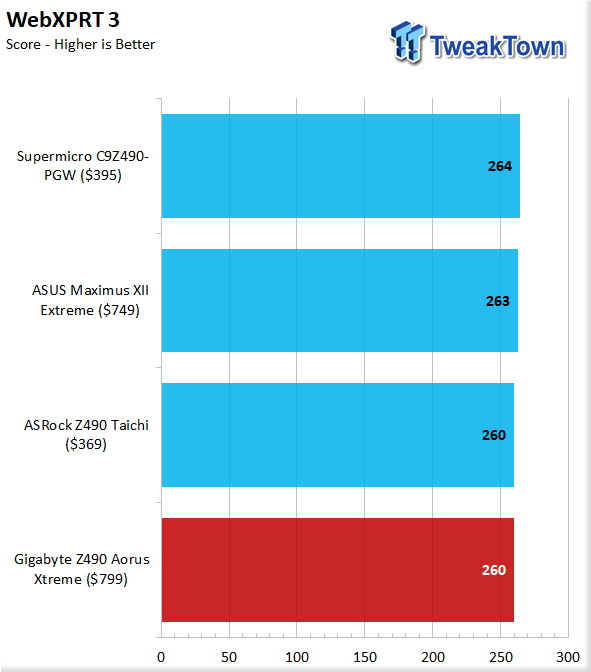
WebXPRT sees the Aorus Xtreme at the bottom with the Taichi. The Maximus Extreme and Sueprmicro as the chart-topper pull a noticeable lead in this one.
Unigine and UL Benchmarks
Unigine Superposition
Superposition from Unigine is a DX12 based benchmark. We test with the 720P LOW preset as this removes all but the most basic GPU loading, and all of the FPS performance comes from the CPUs ability to push frames to the GPU. This test is far more efficient and speed based rather than being highly threaded.
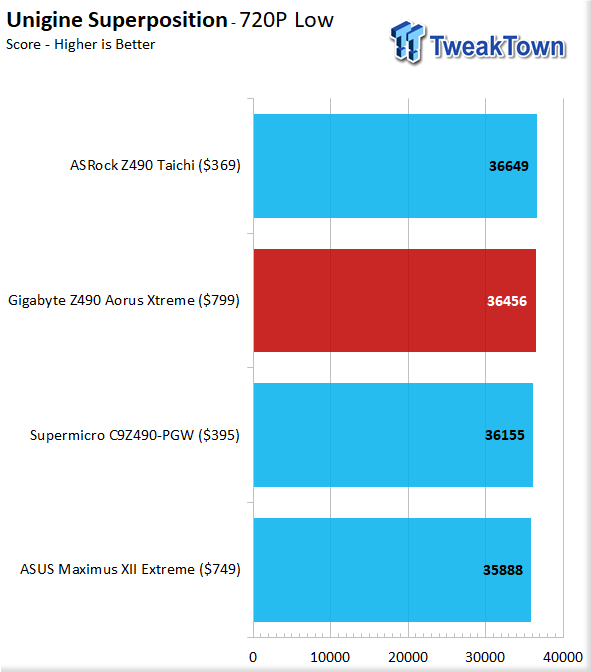
Unigine Superposition is one of our 3D gaming loads, and we test it at the 720P low preset to remove the GPU from the equation as much as possible and show the impact of the system on graphical performance. The Aorus Xtreme has a strong showing here falling between the Supermicro and the Taichi. Much to my surprise, the Maximus Extreme faltered a bit here.
PCMark 10
PCMark is a benchmark from UL and tests various workload types to represent typical workloads for a PC. Everything from video conferencing, image import, and editing, along with 3D rendering, are tested.
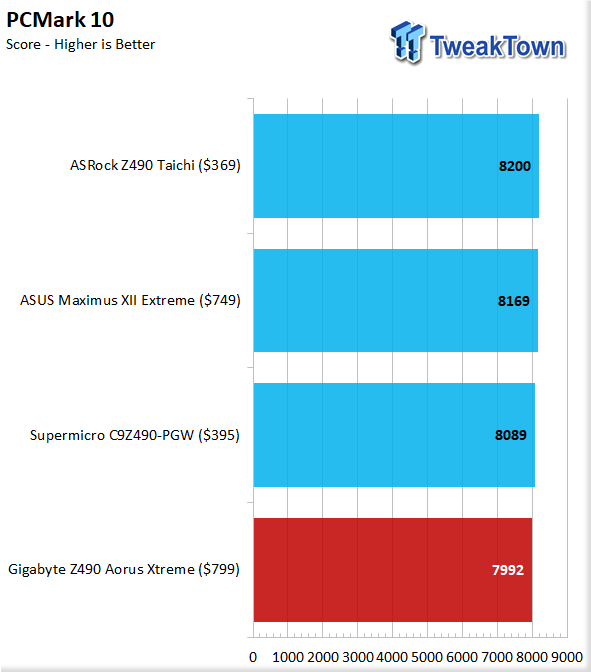
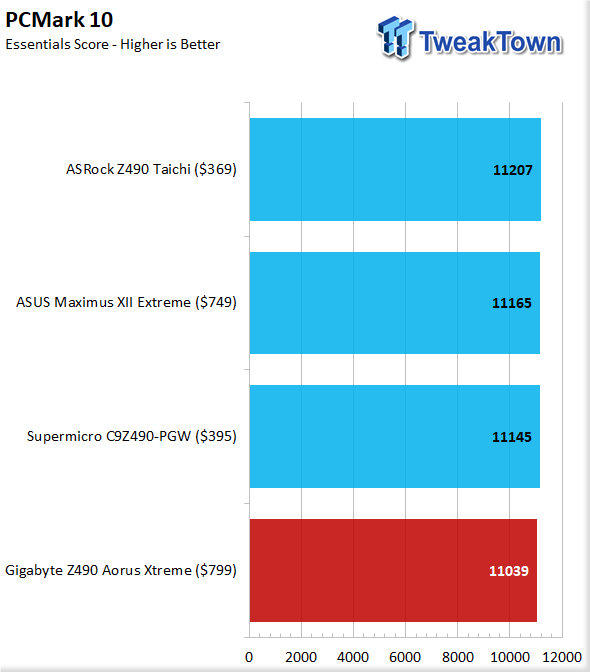
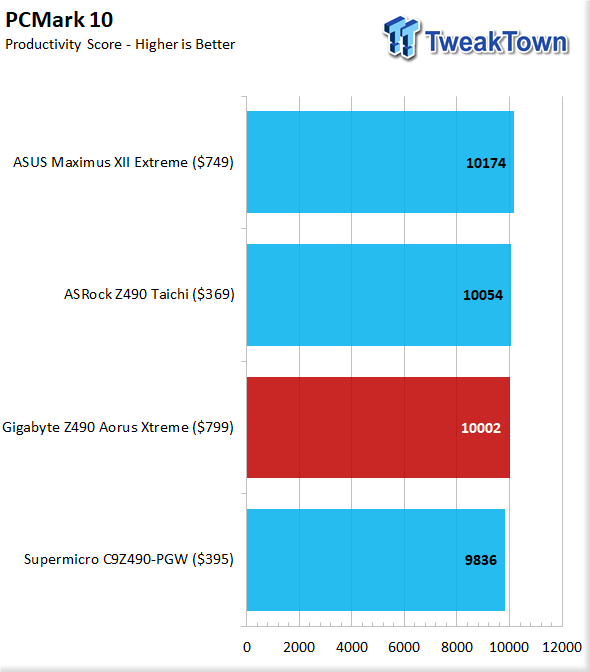
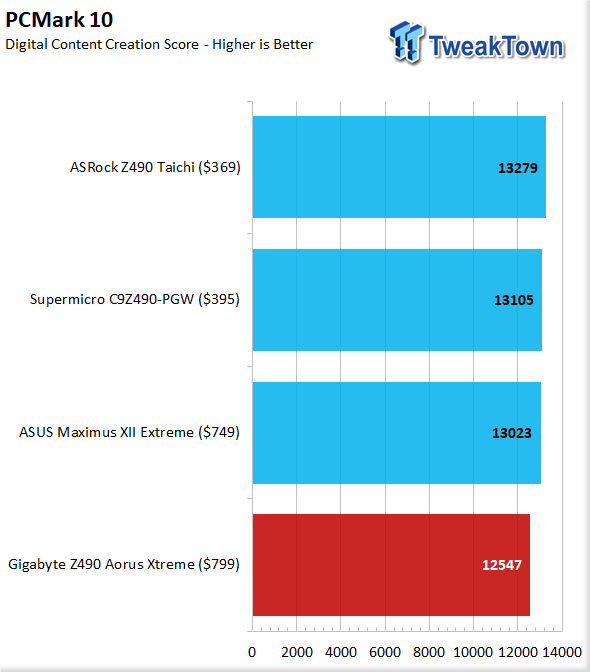
The overall result on PCMark 10 shows the Aorus Xtreme falling into dead last, which tells me there must be some UEFI tuning needed still. As of the time of writing, it looks like there have been some performance-oriented UEFIU updates, which will likely fix some of this, but I must test the board as it operates out of the box when I have it.
3DMark Firestrike
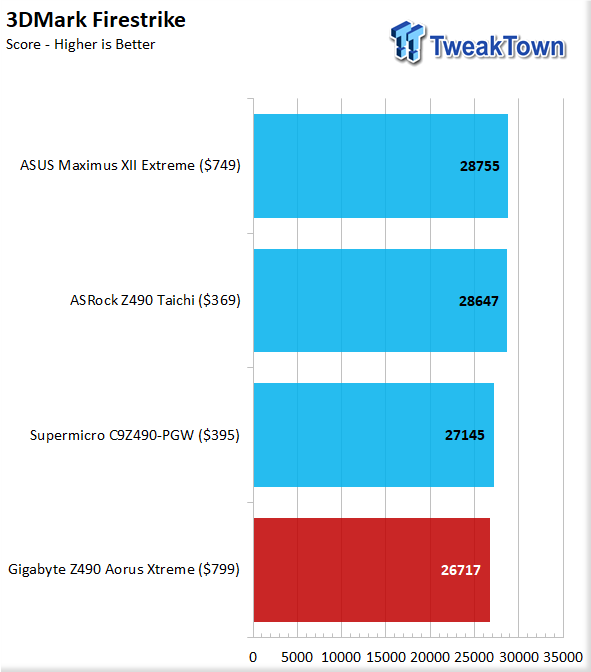
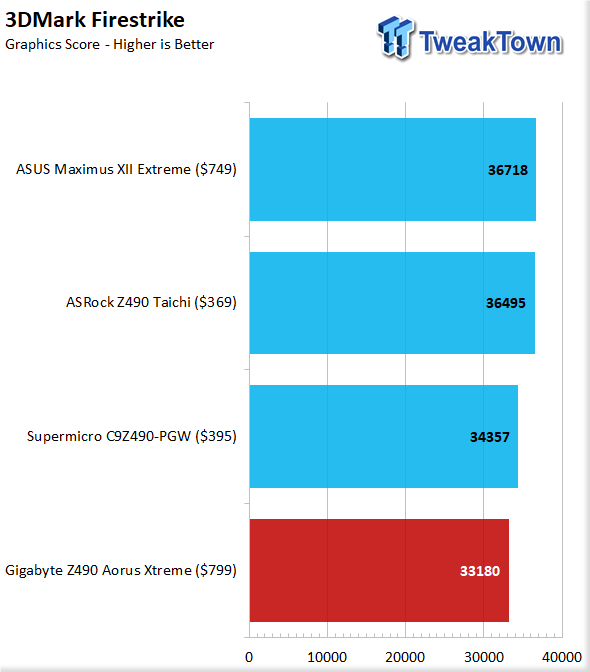
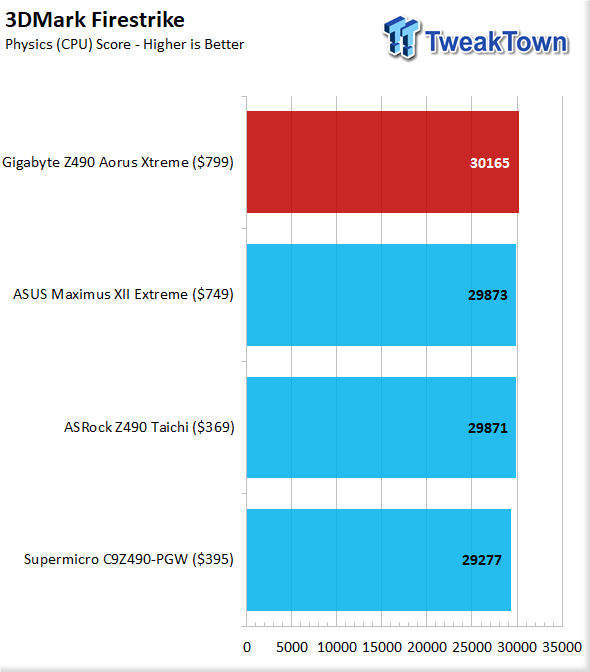
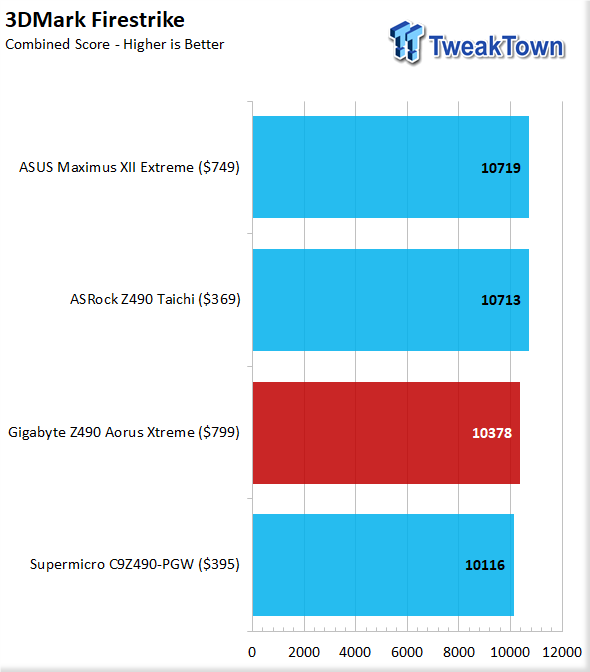
3DMark Firestrike is our second graphics or synthetic gaming test. Here we see more of the same as the performance is not what we would expect, and I will note that the new UEFI released as I was writing this states that it is to help with 3DMark performance, so this likely tightens up a bit.
3DMark Time Spy
Time Spy is another 3DMark test variant, but this one is for DX12 based systems. This test can be quite stressful, and since its an entirely different load, you may be surprised to see how the results shuffle when compared to Firestrike.
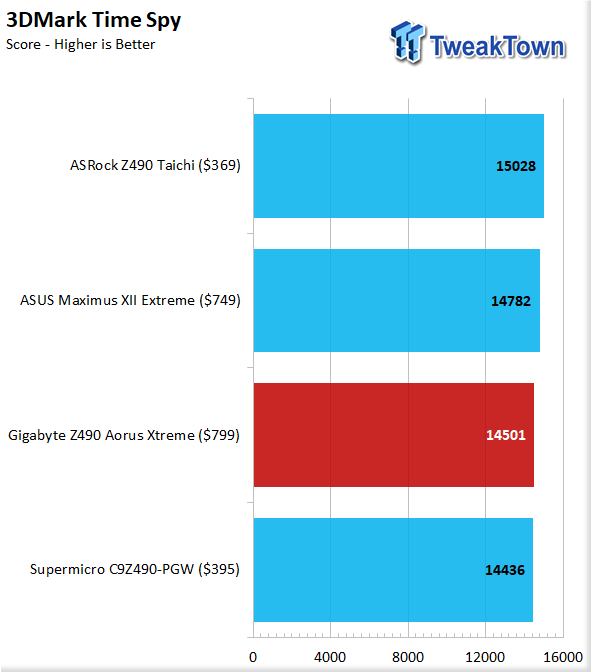
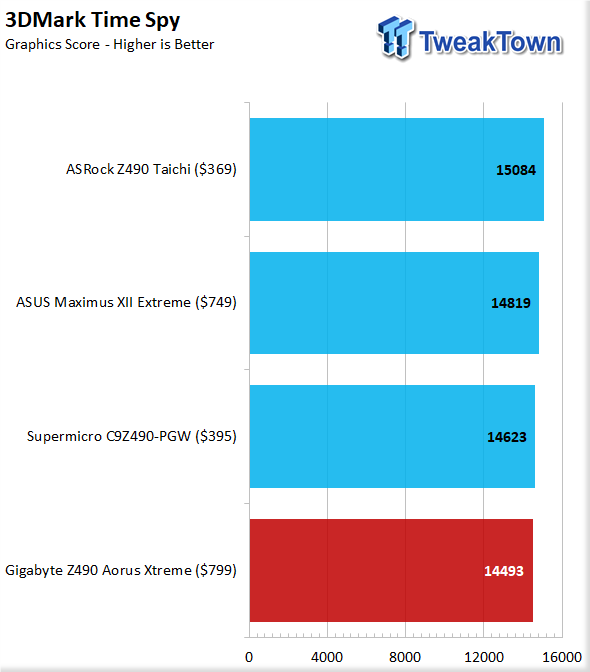
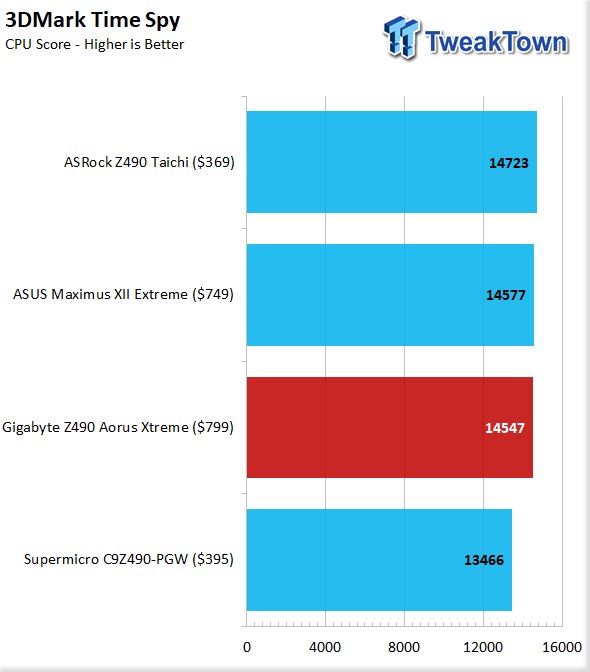
Moving to the newest graphical and gaming benchmark in the UL suite, and we see the Aorus Xtreme pick up a little steam, but overall it is underperforming, and I am sure that this is corrected with a new UEFI update.
System I/O Benchmarks
Storage: CrystalDiskMark
For storage performance, we test the platform using a PCIe 4.0 Corsair MP600 2TB M.2 NVMe drive. It is tested in CrystaldiskMark 7.0.0 x64, and we average the results to ensure a good cross-section of expected performance. Do note that some platforms do not support the new PCIe gen 4, and therefore will cap out around 3400-3500MB/s.
M.2: MP600 2TB
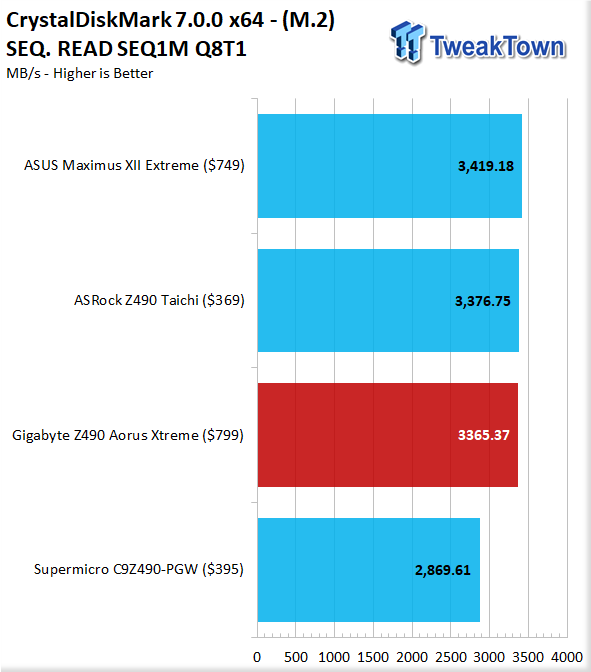
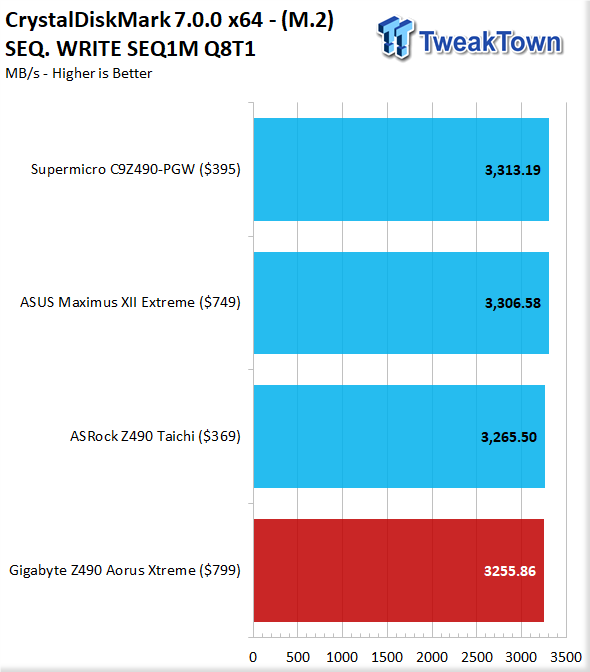
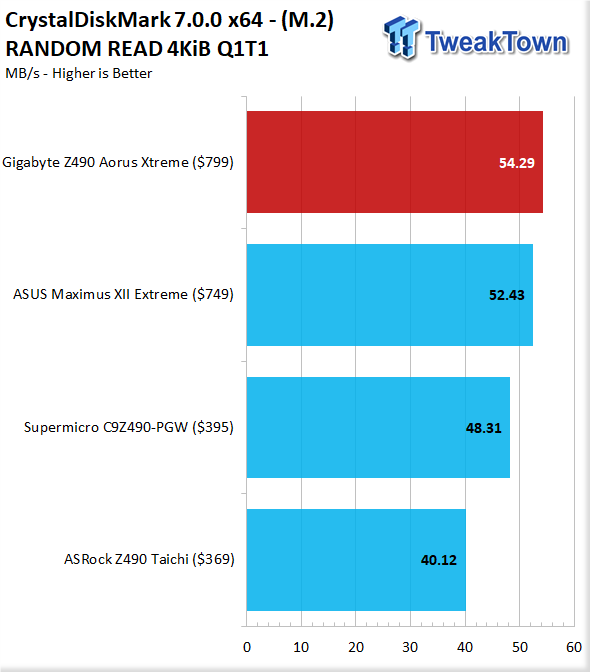
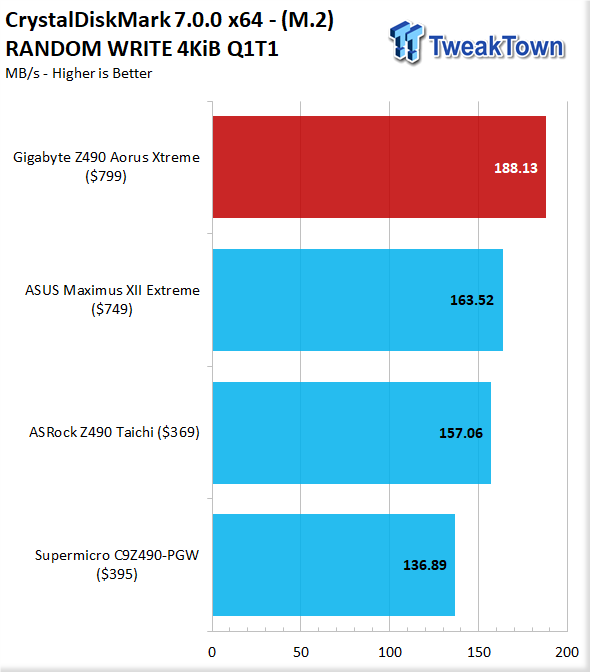
Here, with the MP600, we see the aorus Xtreme delivers some great, random performance, but the sequential leaves a bit on the table.
SATA: T-Force 2350GB SSD
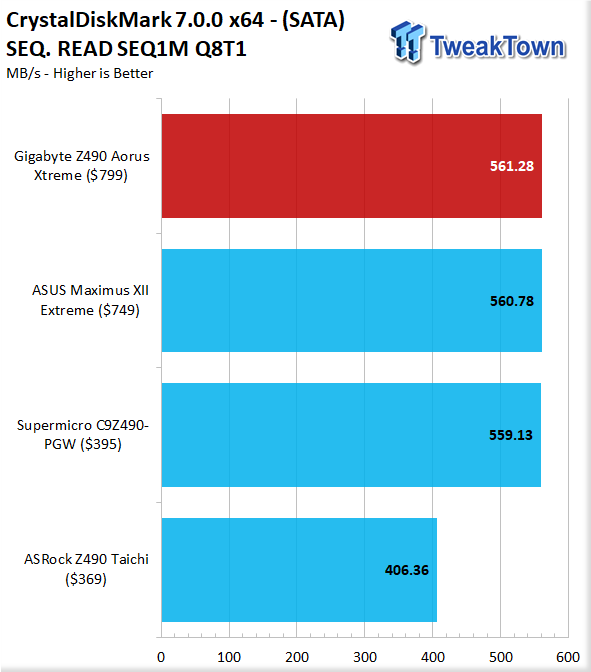
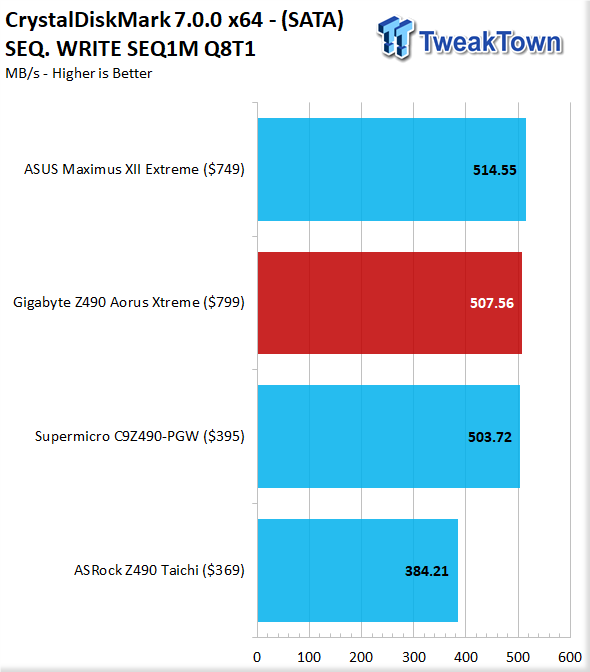
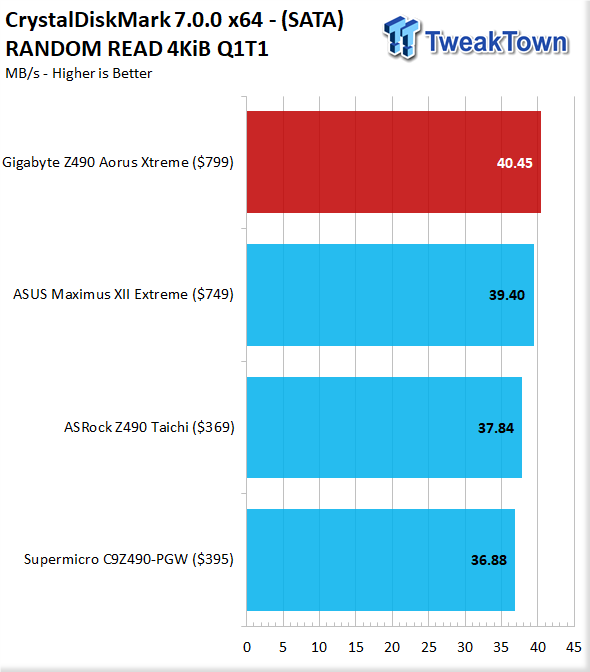
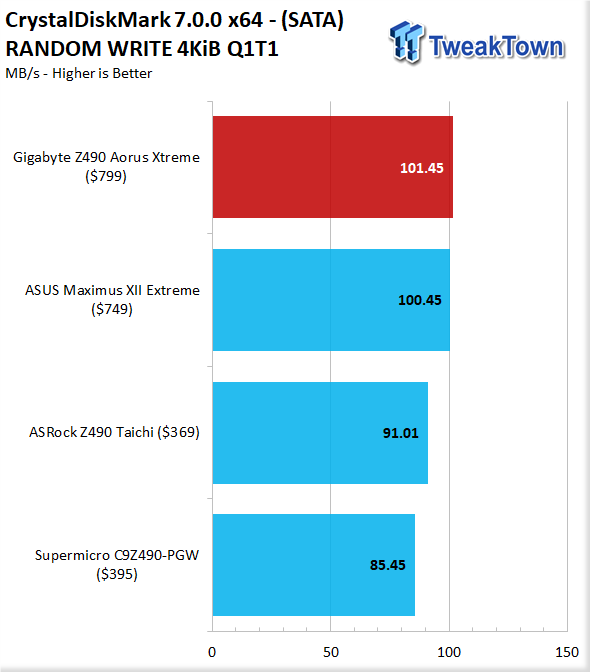
SATA performance is on point and nearly chart-topping across the board.
USB: WD P50 1TB
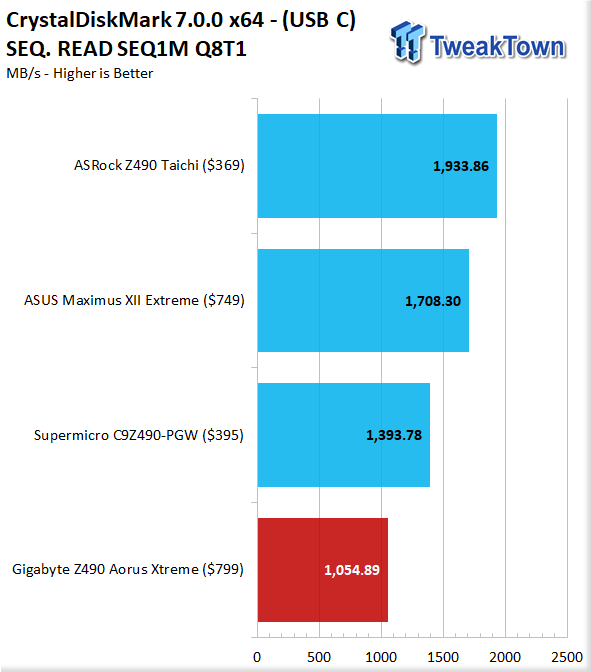
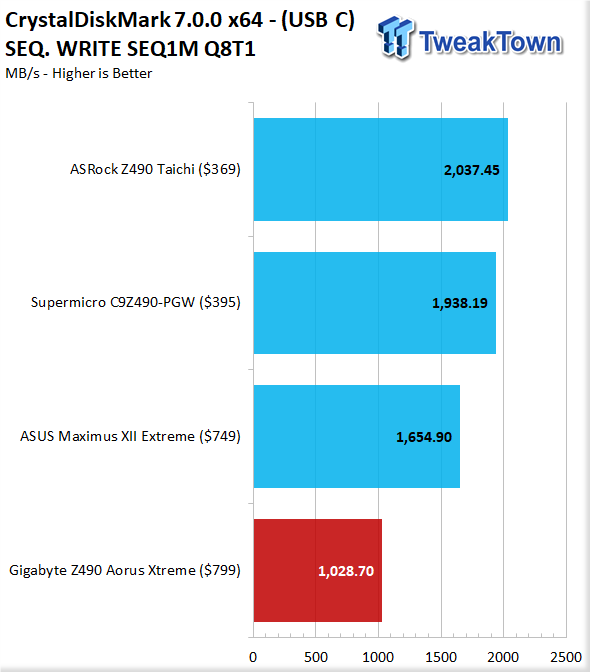
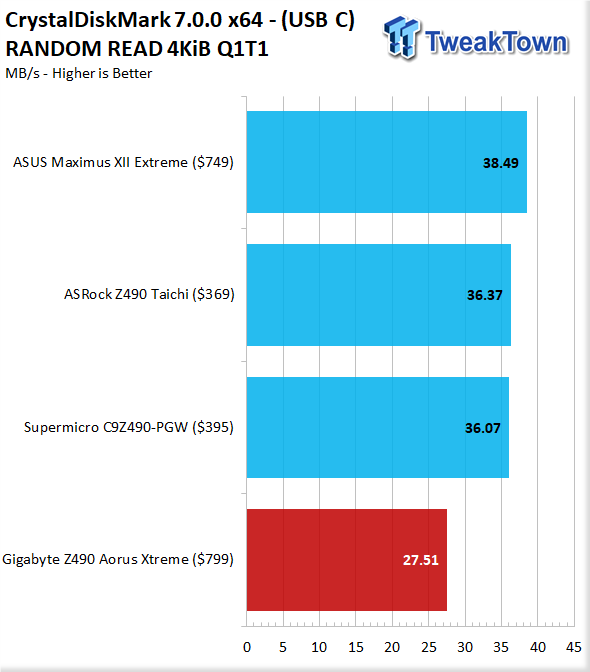
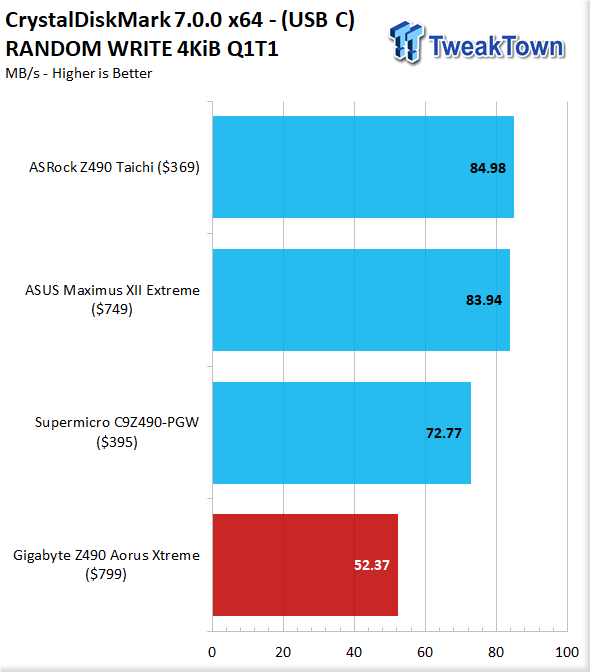
For the external storage, we select the fastest port to test the P50, which is the USB Type-C but unfortunately, one thing lacking on the Aorus Xtreme is USB 3.2 2x2, which means our SSD is stuck in the Gen 2 speeds which is not horrible, but horribly lacking when compared to the other boards tested thus far.
For an $800 board, I would expect every piece of modern connectivity, and GIGABYTE kinda dropped the ball on this detail. To be fair, I do have to credit GIGABYTE with having dual Thunderbolt 3, but as USB is far more widely used, a 2x2 solution would be welcome.
Network testing: Iperf
We use IPerf for network throughput testing; the server is an 8700K based DIY rig with an Aquantia 10Gb interface.
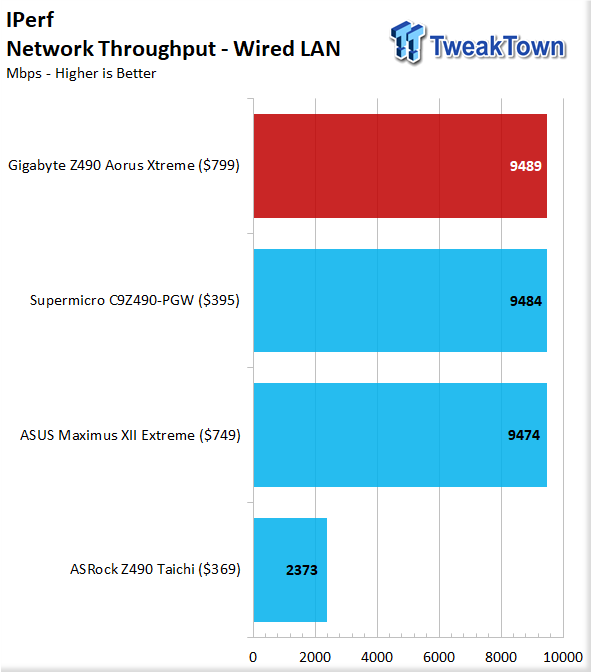
Here we see the 10G at work delivering a chart-topping 9489Mbps. This is enough to deliver over a solid gigabyte per second transfers pending you have a node that can support such speeds. I happen to have build one, and lets see hwo that works.
The next part of network testing is a file transfer test. We use the same endpoint, but we are transferring data from the internal SanDisk Extreme Pro 1TB NVMe SSD.
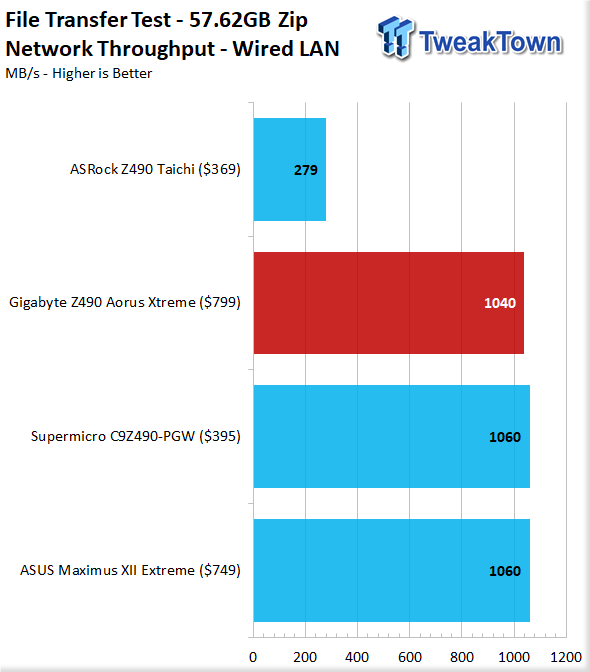
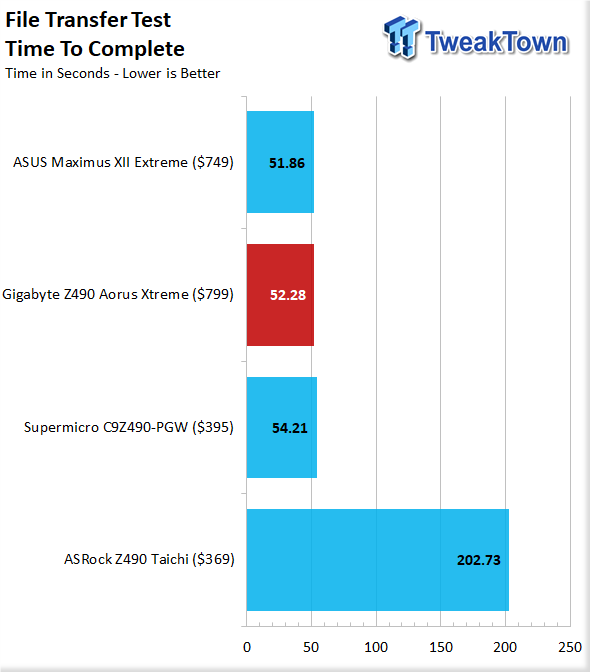
Here we see the file transfer test, which took 52.28 seconds and clocked in at 1040MB/s.
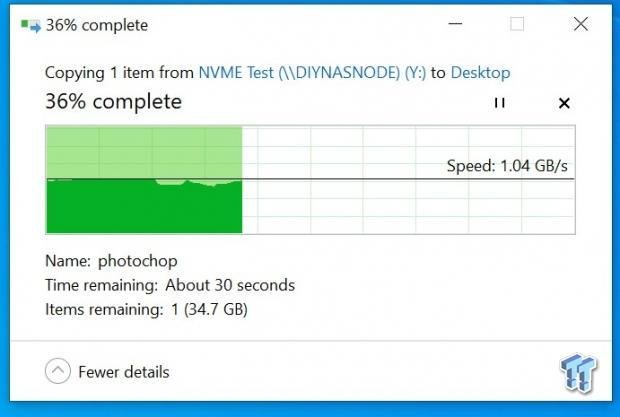
Here we see the actual throughput from windows reporting at an uninterrupted 1.04GB/s.
Clocks, Overclocking, Thermals, and Power Consumption
Here we will look at the physical and functional performance metrics for the new Z490 motherboards. This includes out of the box clocks, thermals, power consumption, and of course overclocking.
Out of the Box Clocks
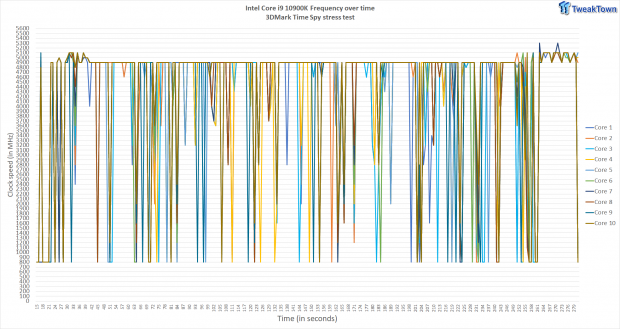
First up is a frequency plot for the 10900K on the Z490 Aorus Xtreme, and we see the telltale TVB jumps to 5.3GHz. Still, under the Time spy stress test, we see the clock stick at 4.9GHz mostly as GIGABYTE has opened up the flood gates on the CPU as far as power and turbo limits due to their board design being able to handle way more than what this CPU can pull.
Power Consumption
For power consumption tests, we use a wall meter to test the full system draw. The reason for this is it will represent what the entire system pulls versus our meter, which shows power draw on each PSU cable. The reason for this is that measuring the power draw from the EPS cable, for example, does not take into account VRM losses and, therefore, can show a much higher power draw for the CPU or other device due to an inefficient VRM design or loading range.
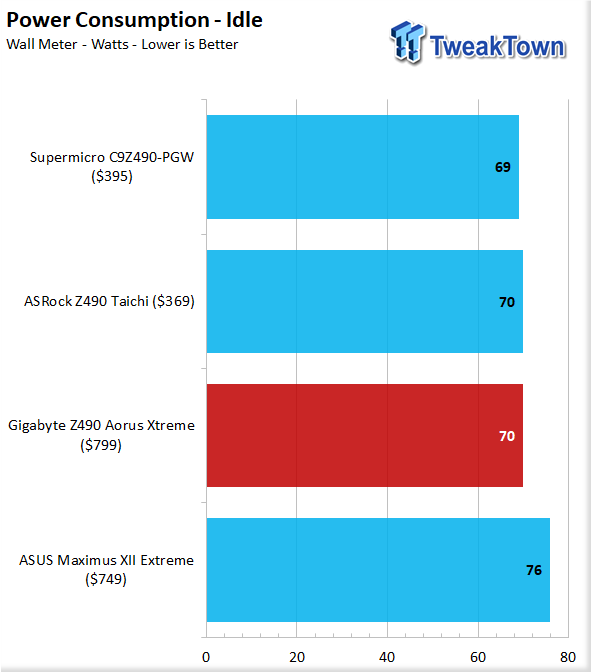
Idle power with the full system and TITAN RTX discrete GPU in place, we see the power usage sitting at 70W, which matches the Taichi and is six Watts shy of the Maximus Extreme. I simply think that while ASUS has several EC's that perform various specialized functions, it tends to cause the board to jump a few idle Watts over the other options.
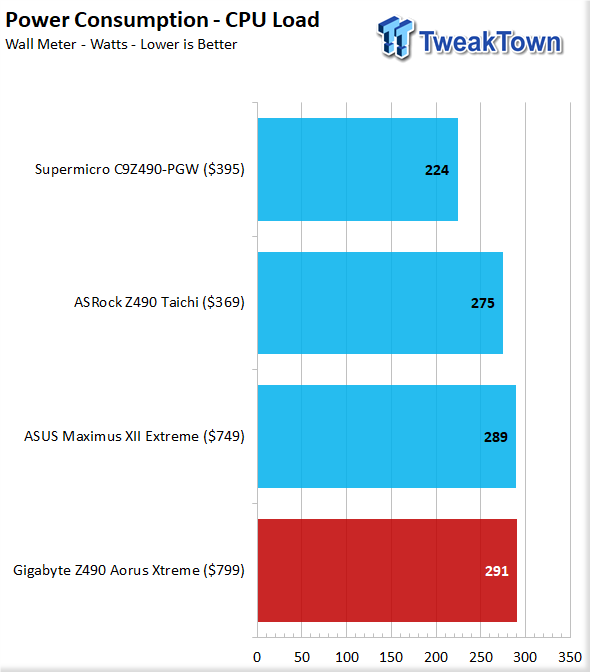
Loading up the CPU with a full FPU load, we see that the Aolrus Xtreme jumps to the most power-hungry by a mere two Watts. This could be caused by various things from the overall out of the box boosting algorithm or adjacent presets and limits that GIGABYTE applies. This could also be an inherent slight loss of efficiency from the large VRM, but either way, it's only a couple Watts, so I'm not so sure it will be the end of the world to a user.
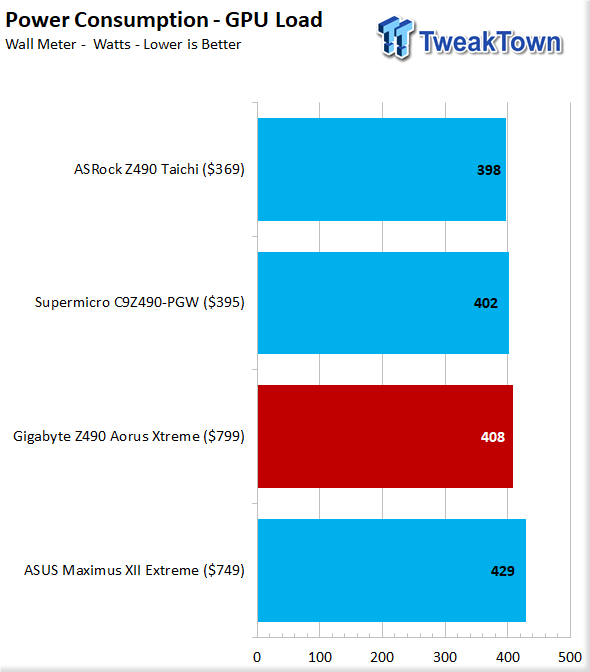
Testing synthetic GPU stress only is an excellent way to show the overhead the CPU adds, as the GPU does not pull more power after it reaches steady state. Here we see the Aorus Xtreme falls in line being a few Watts above the Taichi and a few more than the Supermicro. Then we have the Maximus Extreme, which pulls a lofty 21 Watts over the Aorus Xtreme. This may level out a bit with the new UEFI update as GIGABYTE boosted 3DMark performance according to the release notes.
Thermals
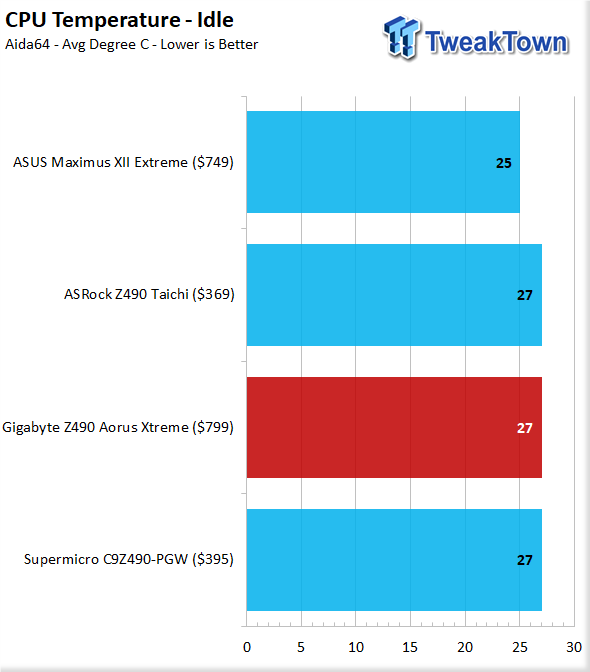
Idle temps for the 10900K in each board are the same at 27C, with the Maximus Extreme variant dropping two degrees below the other three on our charts to a 25C result.
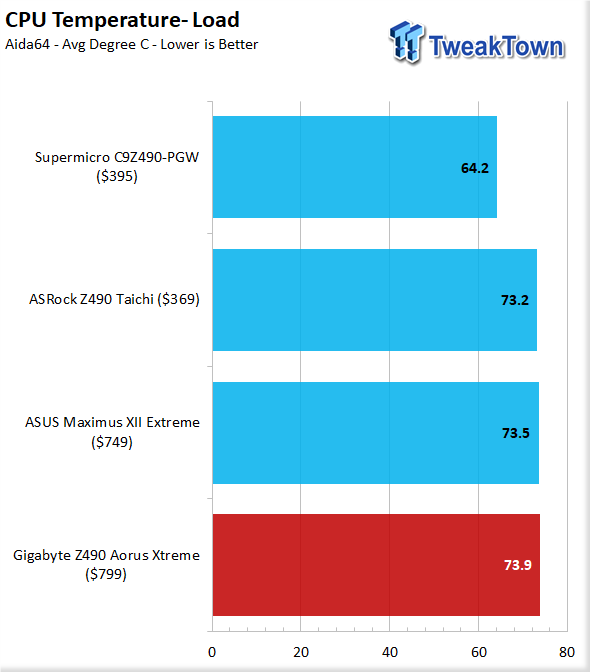
Loading each CPU up with a full burn-in FPU load, and we see the Aorus Xtreme nudge slightly over the Maximus extreme with an average of less than half od a degree or .4C to be precise. This is well within the margin for error on the three boards. The outlier here is the Sueprmicro Z490 board, which more closely follows intel guidelines to the number and therefore downclocks from its turbo boost speed after the 56-second turbo duration expires.
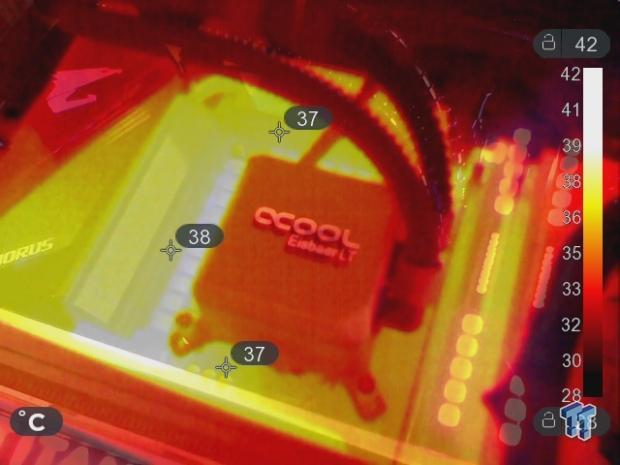
Here we see the Z490 Aorus Xtreme under our thermal imager with a full load on the CPU for over an hour. As you can see, the heat sink above and beside the CPU socket read 37 and 38C, respectively. The inductor line sits at around 42C, which is the hottest part measured and well within operating parameters with plenty of headroom.
Now time to check out the overclocking and thermals.
Overclocking
Overclocking with Comet Lake has been a lesson in limitations, both thermally and architecturally. As intel squeezes the 14nm node for all it has, the frequency is now under several boosting algorithms, which help enhance single or dual-core performance to the nth degree. However, it does not leave much on the table for overclocking.
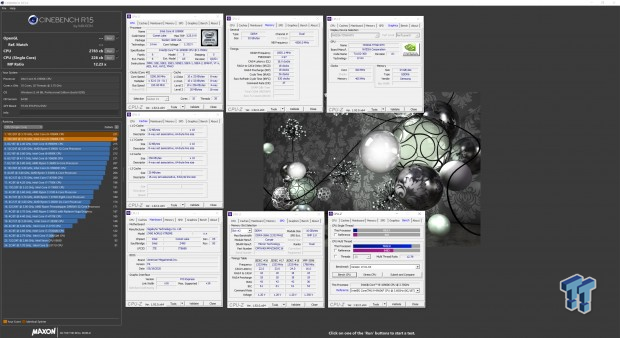
The Z490 Aorus Xtreme was able to take our chip to the limit we found on previous boards. Our chip can do 5.3GHz if we push into ridiculous CPU temps well beyond what I would consider good for everyday usage. We settled at the same 5.2GHz clock at a 1.32VCore setting, which was immediately stable same as we have seen on other boards, but I did see that the GIGABYTE board seemed to overshoot slightly according to CPUZ. However, checking with a DMM, I see that the voltage is quite close in reality at 1.318Vcore.
Under load, it dips slightly into the 1.312V range, which was much better than I expected, and with tweaking of the LLC, you can probably tighten this up further. Overall as expected, we lose a few ticks on the stock out of the box single-core performance since TVB no longer kicks single-core boost into 5.3GHz range. However, the 5.2GHz all-core clock nets us roughly a 5% gain in performance. However, there is added heat and power draw, so keep that in mind as well.
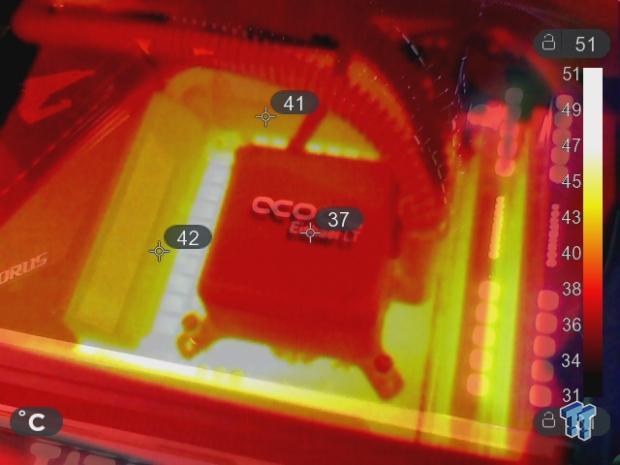
Here we have a thermal image of the VRM area on the GIGABYTE Z490 Aorus Xtreme, and we see that the finned array cooler only reaches 42C on the side VRM and 41C on the top portion. This shows the potency of the GIGABYTE VRM cooling solution does a great job of being able to keep the power solution well tamed under the full fire of the 10900K overclocked load.
Final Thoughts
The Aorus Xtreme is always a genuinely top-end board with a robust feature appointment, and a VRM built to exceed what you would ever need.
When I received the Z490 Aorux Xtreme, I was amazed by its sheer heft and overall rigidity. The Aorus Xtreme is almost an ultra-enthusiasts dream, but it came a bit shy in the feature appointment, which we will address now in out good and bad notations.
What we like
VRM & Cooling: The VRM on the Z490 Aorus Xtreme is the definition of overkill, in my opinion. The components used I am betting could power two 10900K with little to no issue except higher thermals. Add on top of this that GIGABYTE has sprinkled Tantalum polymer caps on the board like something you would expect from Salt Bae, makes the inner OC geek in me very excited. Now since I addressed thermals, the VRM cooling is also outstanding, and unlike some other boards does not have an active cooling fan.
PCIe 4.0: While the PCIe 4 is not here, for Intel at least, we know that by the time it is, there will be even more GPUs and SSD's available that can utilize the faster interface.
Design: The Z490 Aorus Extreme has a uniquely stout design with an aesthetically pleasing design. Aesthetics is only part of the story, though, as the design also lends to the overall design of the PCB. Of course, the functionality of the aesthetic embellishments, the backplate, for example, is thick, durable, and functional pulling heat from the rear of the PCB behind the VRM area.
Connectivity and I/O: The Z490 Aorus Xtreme has not only Design: Thunderbolt 3, but two of them on board. This means no add-in card necessary as they are on the I/O. Then we have the NICs, which are not only 10Gb but also a 2.5Gb to ensure you not only have a top-end solution but two fast network connection options. The right-angled connectivity is also a good one to mention as that makes for an immaculately finished build.
SMT DIMM Slots: The usage of SMT DIMM slots has not been proven to make a tangible benefit as of yet, but I'm sure as XOC users get hands-on the boards, we will see. However, I do think it's a cool new thing and something that looks like it could net real-world benefits.
What do we think could be better?
USB Options: The Z490 Aorus Xtreme is an excellent board with a ton of connectivity, but I will not pretend to be happy when I noticed that the inclusion of the new USB 3.2 2x2 interface was omitted. I would have preferred to see one of the Type-C ports be 2x2, while the other be Type-C with gen-2 backer. I know Thunderbolt is faster at 40Gbps, but USB has always been more widely adopted and would be a desired inclusion to make the board "the perfect choice."
The Z490 Aorus Xtreme is a potent board, and damn near perfect as far as to feature appointment. The price is admittedly going to be a tough pill to swallow for most users, but for those looking for this level of detail and feature set will likely find it a great solution for their 10th gen hardcore gaming rigs.

Performance |
93% |
Quality |
99% |
Features |
94% |
Value |
89% |
Overall |
94% |
GIGABYTE has something special with the Z490 Aorus Xtreme. It is not the perfect board, but it is one of the closest we have seen. Just be ready for the price point, as these features and quality will cost you.

Related Tags

