
The Bottom Line
OWC has launched several new solutions for early 2020, two of them being RAID capable. With the updated Thunderbay 4 mini already through the lab, we turn our focus to the Mercury Elite Pro Dock.
A new emerging trend in desktop dock solutions has been the addition of mechanical storage. Seagate introduced the FireCuda Gaming Dock at CES 2020, and at that same time, OWC was readying the Mercury Elite Pro.
The Mercury Elite Pro does offer a bit more flexibility with its storage configuration, even offering a diskless option for those that already have spare drives handy. For those that don't, you can pick up dual drive models anywhere from 4TB with a 2x2 configuration to 32TB in a 2x16 configuration.
Additional connectivity provided by the Elite Pro includes UHS-II, USB 3.2 Gen 1, Gigabit Ethernet, and DisplayPort. You will also find two Thunderbolt 3 with host and daisy chain support.
The MSRP of the OWC Mercury Elite Pro Dock comes in at $279.99 diskless and $429.99 in the 4TB configuration tested here today. All models include a three-year warranty.

The packaging follows right along with many products we have seen from OWC - blue on white box image of the enclosure centered. We have capacity listed with a gray sticker and connectivity along the bottom.

Unboxing, the enclosure houses the UHS-II reader on the front along with activity LEDs for each of the two drives installed.

On the back, we start with two USB 3.2 Gen 1 ports at the top and Gigabit ethernet to the right. Thunderbolt 3 stretches the left side, with DP just below.

Internally, the Mercury Elite Pro ships with Seagate Barracuda drives.

The Mercury Elite Pro is a multiplatform capable solution, and as such, formatting software has been included.

You have the choice to choose between a simple single partition or dual partition.
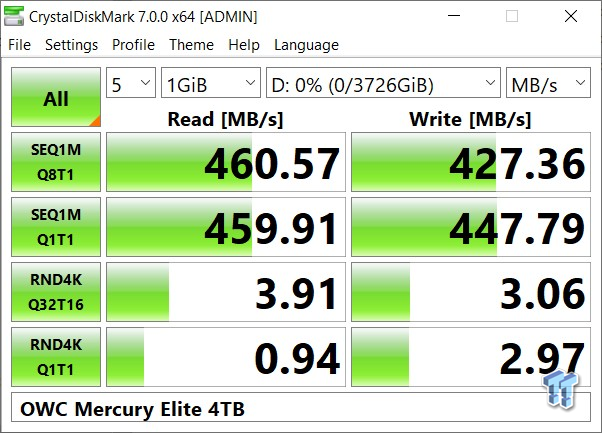
For testing, we did not change the configuration of the Mercury Elite Pro though it does support JBOD and RAID 1 along with the factory configured RAID 0. That said, 460 MB/s read and 427 MB/s write were easily attainable.
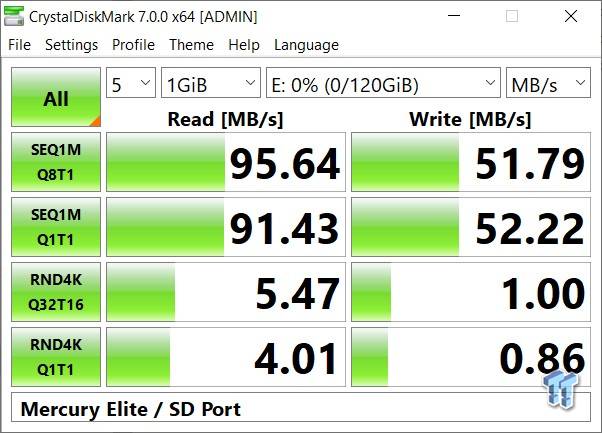
One oddity we found with the Mercury Elite Pro was specifications told us this is an SD 4.0 port and testing with our Extreme Pro from SanDisk, we found performance to peak at 95 MB/s read and 51 MB/s write.
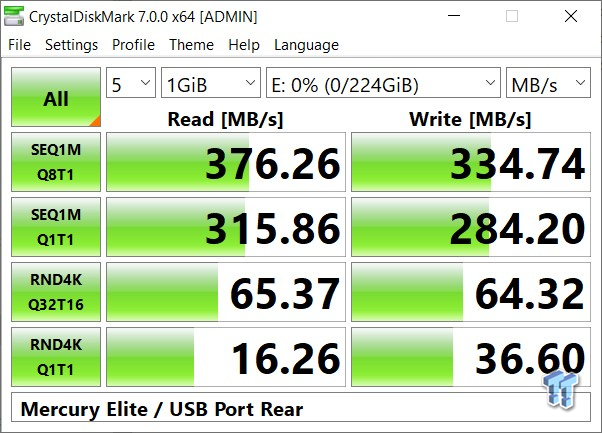
Checking in on the rear-mounted USB 3.2 Gen 1 ports, we used our SanDisk Portable SSD to reach 376 MB/s read and 334 MB/s write.
The Mercury Elite Pro certainly has some things going for it, mainly the flexibility and storage options. Build quality isn't bad either; a steel structure gives way to a black exterior that is also metal. A good amount of connectivity allows this solution to expand your desktop with monitors and add Gigabit ethernet to your notebook or MacBook.
Mechanical drive performance is quite good in the factory configured RAID 0. We were able to ping off 460 MB/s several times, and the USB 3.2 Gen 1 ports weren't too far behind at 376 MB/s tested with a portable SSD. UHS-II seemed to have issues in our testing, something we have not seen with similar products or from past OWC solutions, but alas, we did get 95 MB/s read and 51 MB/s write.
As for pricing, for those that already have drives handy the barebones enclosure is a solid option at $279.99, but getting into pre-loaded enclosures puts this solution $100 more expensive than the FireCuda Gaming Dock at 4TB, and the Gaming Dock offers NVMe, USB 3.2 Gen 2, along with DisplayPort and Gigabit ethernet.
Tyler's Test System Specifications
- Motherboard: ASUS Crosshair VIII Formula X570 (buy from Amazon)
- CPU: AMD Ryzen 5 3600 (buy from Amazon)
- RAM: Corsair Vengeance 16GB 2x8GB DDR4 3600 (buy from Amazon)
- Cooler: Corsair Hydro H60 (buy from Amazon)
- Case: Corsair Carbide 275R (buy from Amazon)
- OS Storage: Corsair MP600 1TB (buy from Amazon)
- Power Supply: Corsair RM850x (buy from Amazon)
- OS: Microsoft Windows 10 (buy from Amazon)
Performance |
85% |
Quality |
85% |
Features |
95% |
Value |
85% |
Overall |
88% |
The Mercury Elite Pro offers solid connectivity and a very flexible storage plan with both diskless and turnkey solutions.

Similar Content
Related Tags

