
The Bottom Line
Introduction
The gaming industry has boomed in the last 10 years and has truly started taking off since gamers began live streaming themselves playing a plethora of different games. It was quickly realized that after enough following is generated that online streamers could use platforms such as Twitch as a means of a stable income. This opened up the gaming industry further and created a brand-new avenue that gamers can take and aspire to travel down.

Aspiring to be an online streamer is much like any job, it requires tools. Just like any good tool, it has to add a level of utility to a process that results in an aspired goal being obtained faster or more efficiently. Elgato's Stream Deck XL falls right into this category, as having one feels like having your own little desk best friend that has everything you know you will need for an upcoming live stream.
It also works as a double agent for use cases such as simple program launch management, web browsing, aesthetic setup taste, basic Windows tasks and everything else in between.

Elgato Stream Deck XL Specification Details and Close-up
Elgato Stream Deck XL

The face on view of the deck shows 32 customizable LCD keys that can each be programmed. Not to mention that each image shown by the LCD can also be changed.


Here we have the USB-C to USB-A cable that is used to plug into the device and then into the PC.

The magnetic stand is used to elevate the stream deck to the desired height, great for desks that might be higher or lower.


Here we have the magnetic connectors that also have grip on the outside if the user wishes to use the stream deck laying flat. There are four connectors and they slot perfectly into the stand.
Use Case
Using the device
Now what would urge you buy the Elgato Stream Deck XL? After using the Stream Deck XL for a considerable amount of time I compiled a list of the best reasons why I think either an established streamer, aspiring streamer or someone outside of those categories should pick up the Elagto Stream Deck XL.

Firstly, for someone who has already established a regular streaming routine and would like to add a bit more functionality to their broadcasts, while also wanting to keep that same functionality in tight uniform product, this product is for you. Since Elgato's Stream Deck XL has 32 programmable keys, most problems that streamers will have when it comes to linking directory openings for games/programs, clearing twitch chats, playing ads, changing chat options, or adding efficient system-linked options will be solved. This would obviously only be the case for streamers, or users in general, that require a large amount of programmable keys to better their streaming experience.
For aspiring streamers that haven't yet acquired a great setup, or if other options arise that are more necessary to the initial stream, I would say that this product isn't for you. This product is more aimed at already established streamers as an extra piece of desk clout that adds additional efficiency to the stream. But if you really do want a stream deck, I would recommend the 15 programmable key variant or even the 6 key variant since they are considerably less expensive but you still will get a decent amount of keys.
Consumers who are looking at buying a stream deck purely for an awesome looking programmable key desk-buddy, then I would have to recommend the XL variant. Users can program all the keys to show one single image by individually programming each key with a certain part of the desired image. This no doubt takes some time do, but once completed can really make for an awesome looking desk addition.
Software Setup
Firstly, the software is really quite simple, and it feels like it has been specifically designed this way so it is widely accessible. Due to the simplicity, this software feels as if it can be used by even the most inexperienced software user.
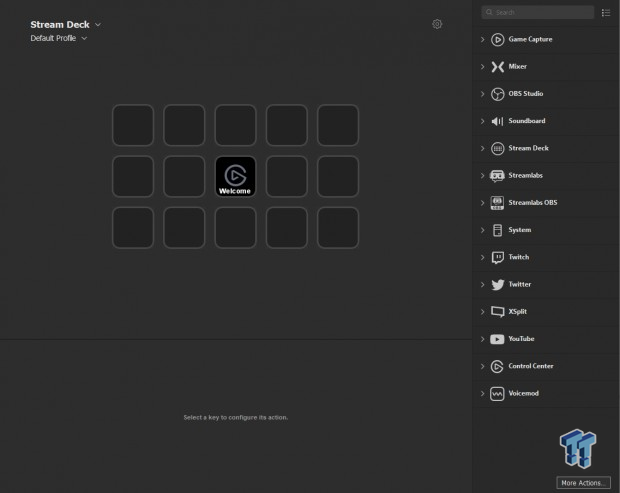
Above we have the opening screen of the Stream Deck software, here is where users will be able to choose what each of their buttons will display and how they want to customize their Elgato Stream Deck.
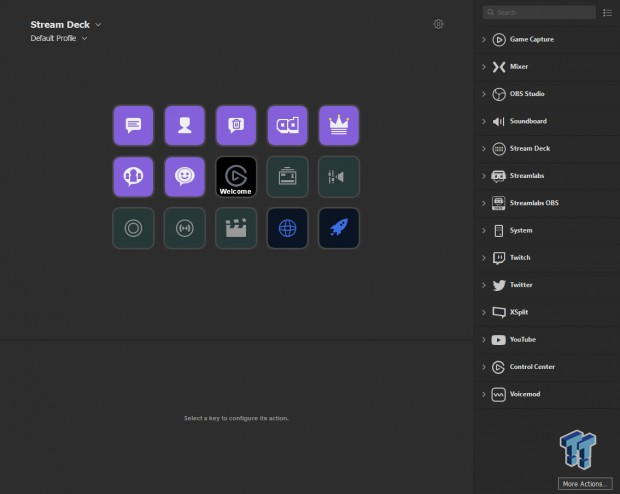
In the above screenshot, we can see all of the programs and their menus on the right-hand side which users can choose from to add to the buttons in the center. Each of the sub-menus have a list of the different features that can be simply dragged and dropped over a button, solidifying their place.
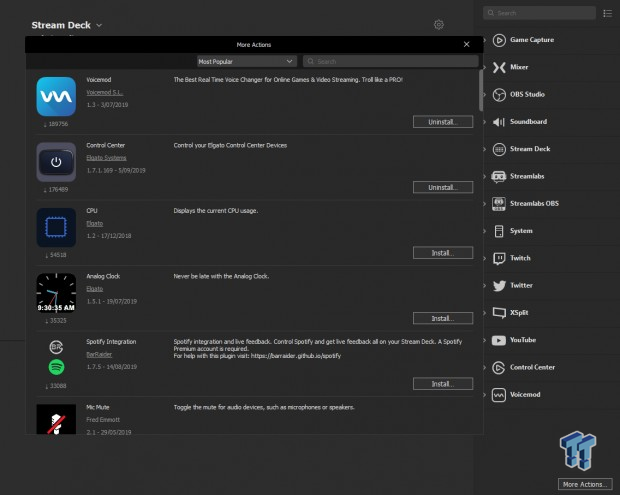
If the menu's on the right don't have the program that users want to be featured on the buttons, additional plugins can be downloaded and installed.
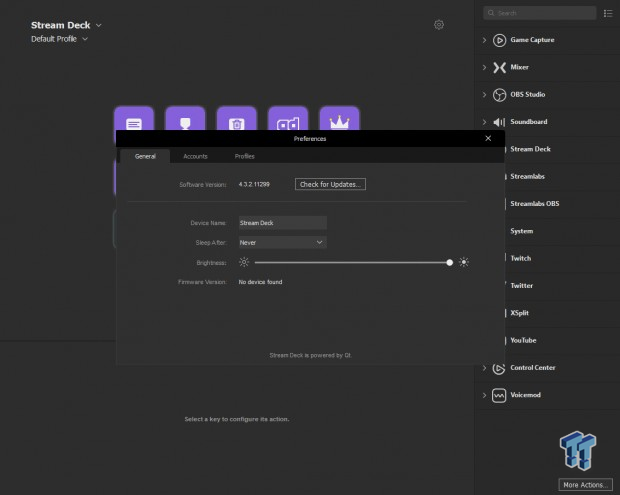
In the preferences section of the software, users can access each of the sub-categories which are: General, Accounts and Profiles.
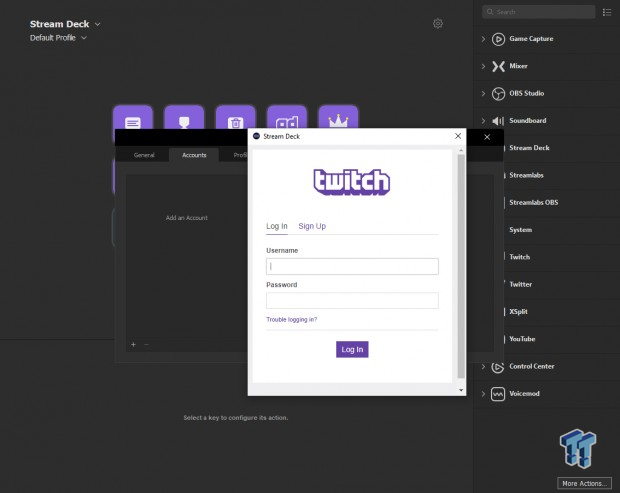
Accounts such as Twitch, Mixer, Twitter, Streamlabs and YouTube can also be linked to the software by simply signing in.
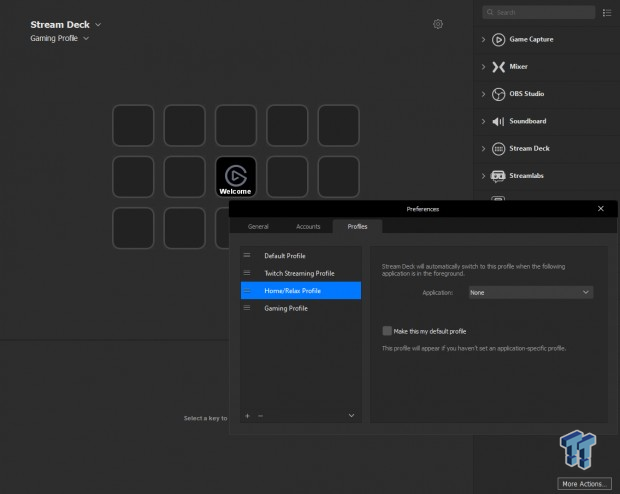
Profiles can also be added to the software for all of the different use cases for the deck. In the above image, I have inputted some example profiles that could be used for general purposes.
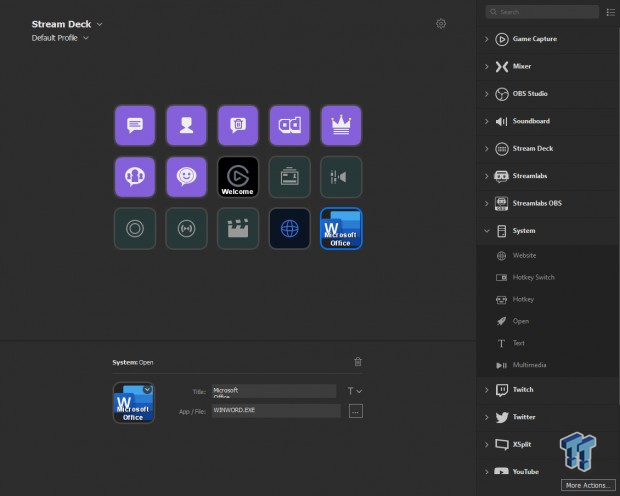
Here we can see a bunch of different buttons that have tasks linked to them. The purple buttons are all for Twitch, and the next five (besides the welcome button) are from the OBS menu. The last two are; web browser and Microsoft Word.
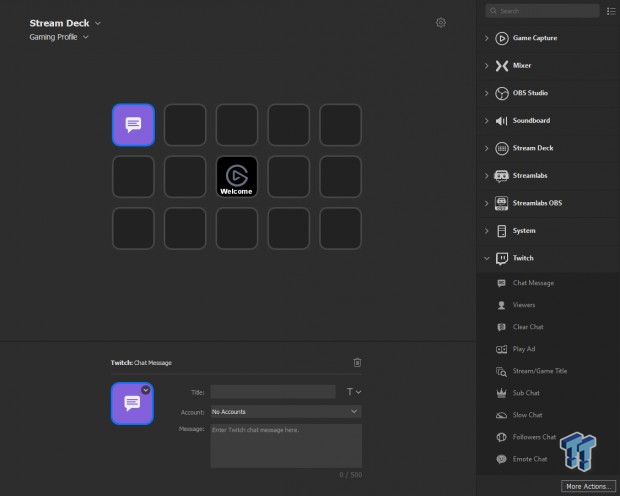
In this image we are specifically looking at the little arrow that appears in the top-right hand corner of the Twitch chat button at the bottom of the image. Clicking this option allows for users to change the image displayed for that specific button. Users can do this with Elgato's own button icon creator or uploading their own image. The selected image will first change in the software and then on the stream deck.
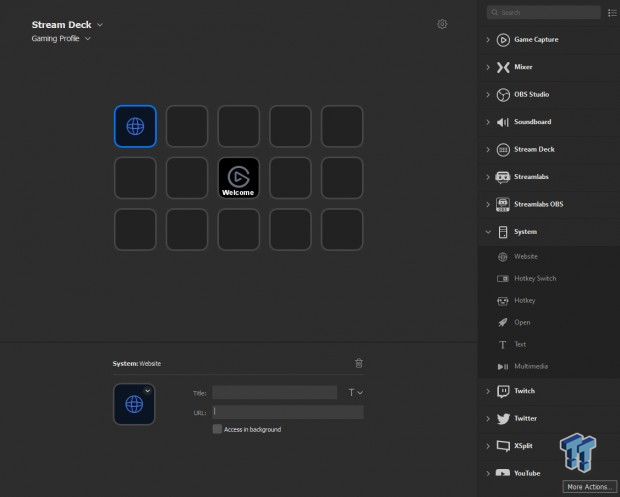
In this screenshot we can see an empty web page button added to the deck, the link for the button is located in the 'System' sub-menu. We can also see 'URL' and 'Title', the URL writing option is for the website users want linked to the button, and the title is quite self-explanatory.
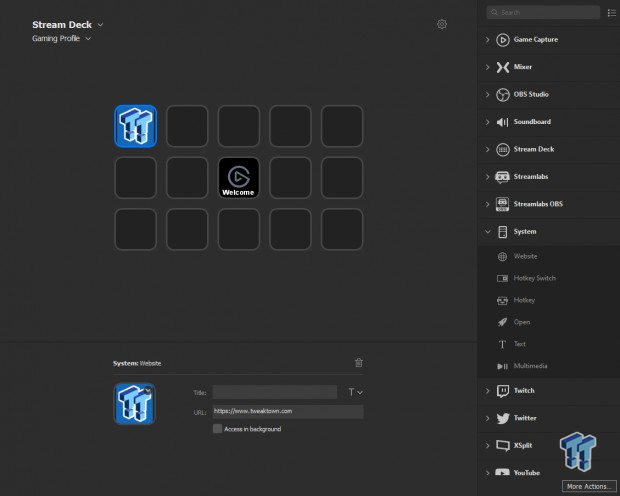
Here you can see what a filled in button looks like with a custom icon image. The URL is filled with the desired website, and no title has been used due there being a logo on the image. Images automatically resize to their LCD counterparts a resolution of 72x72.
What's Hot, What's Not, and Final Thoughts
What's Hot
The Elgato Stream Deck XL can not only solve your boring setup look, but it can also solve many different types of problems that you might be having while streaming. The buttons are smooth and slick, easy to press, easily customizable, feel nice under your finger and are a no-brainer when it comes to linking programs/websites through the software. Elgato has done a fantastic job and keeping everything uniform and really compact, while also giving buyers an expansive selection of keys to choose from.
What's Not
The XL variant is the most expensive variant available from Elgato, and while the 32 programmable keys are certainly awesome, the $249 - $300 price tag from select retailers isn't so much. At the end of the day, buyers are just getting programmable keys that have LCD displays on them. While the deck is undoubtedly a great companion to have on your desk, budget streamers or users in general might not be able to see the utility in the product due to its substantial price. Instead, consumers would most likely opt out for one of the cheaper variants.
Final Thoughts
All in all, the Elgato Stream Deck XL is fantastic product and can really bring your desk appearance all together just that much more, while also providing some time saving efficiency to some mundane tasks. Elgato has done a fantastic job with this variant, and like I previously mentioned above; its slick, looks great almost anywhere on your desk and is extremely easy to use.

If I was to critique this product, I would say that most users and even streamers won't be using all 32 programmable keys. Even after playing around with the deck for quite some time I didn't find myself using all the keys provided, as most of what I needed was already bound to keyboard anyway.
If you believe that you need some programmable keys to better your stream while also making your desk look awesome at the same time, look no further than Elgato's Stream Deck XL. Its more than just programmable keys for your choosing, it's a desks best companion for a future stream.

Performance | 90% |
Quality | 98% |
Features | 95% |
Value | 85% |
Overall | 92% |
Elgato's Stream Deck XL is simply a streamer's best friend. Its massive layout of 32 programmable keys solves almost every problem presented to a streamer.

What's in Jak's PC?
- CPU: AMD Ryzen 5 5600X
- MOTHERBOARD: ASUS ROG Crosshair VIII HERO (WiFi)
- RAM: G.Skill Trident Z Neo 32GB CL16 DDR4 3600MHz 32GB (2 x 16GB)
- GPU: NVIDIA GeForce RTX 4090 Founders Edition
- SSD: GALAX HOF Pro SSD PCI-E M.2 2TB, Samsung SSD 850 EVO 250GB
- OS: Windows 11 Pro
- COOLER: NZXT Kraken 360mm AIO
- CASE: Lian Li Lancool III
- PSU: Corsair RM1000x SHIFT 80 PLUS Gold
- KEYBOARD: Logitech G915 LIGHTSPEED
- MOUSE: Logitech G PRO Wireless
- MONITOR: MSI MAG 274UPF 4K 144Hz
Related Tags

