The Bottom Line
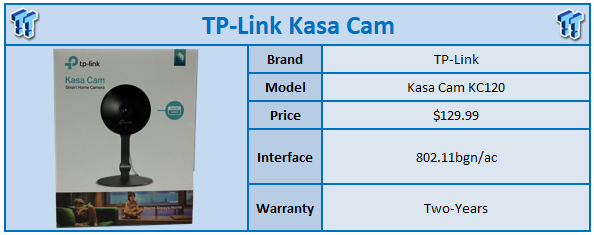
I'm guessing most of you know the TP-Link brand as carry over from the wireless routers, switches, and network peripherals they have been producing for three decades. With the push into smart home solutions, TP-Link has designed a camera as part of the portfolio, and today we take a look.
While TP-Link has dabbled in network camera systems in the past, the Kasa Cam or KC120 is our first look at a TP-Link camera. Specifications of this device offer a 1080p capable solution with an F2.0 lens and field of view reaching 130 degrees.
Recording and streaming is done at 1080p30 with H.264 compression while audio is two-way AAC. This device does support motion and audio detection along with push notifications to your smart device. On the wireless side of things, this is a 1x1 802.11ac capable solution with up to 433 Mbps of throughput while being backward compatible with legacy 802.11bgn networks.
The MSRP of the TP-Link Kasa Cam comes in at $129.99 with a two-year warranty.

Packaging follows the new color scheme we have seen from TP-Link with an image of the camera centered on the box. To the right of that, we have a simple mention of its 1080p capability.

The bottom of the box houses a simplified specifications list along with the scope of delivery.

In the box, you will find the wall mounting plate, power adapter, and USB cable.

Checking out the camera, we have a glossy black exterior, the lens in the center, with subtle branding below. The base is metal and does stabilize the camera quite well when sitting on a desk or similar.

The backside houses the speaker and power input, while the entire head of the camera does swivel as well.
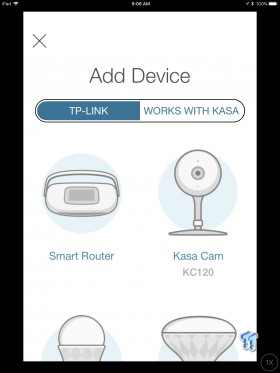
Setup of this solution uses the Kasa app from TP-Link, the same app we used in our LB120 review earlier in the year.
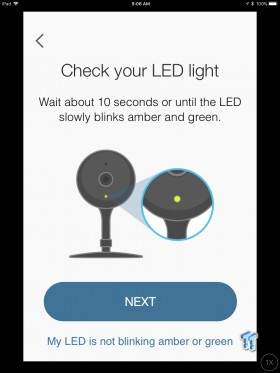
To continue setup, we wait for the LED to blink between amber and green swap our phone over to the Kasa Cam wireless network enter our home network's SSID and then move on to the next step.

After naming the camera to your liking, you will end up at the main dashboard for your smart devices. As you can see, I have a light bulb already on my account, and the KC120 immediately took a firmware update below.
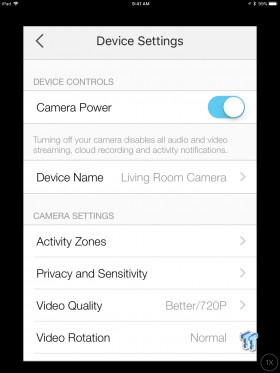
The settings menu for the KC120 gives you access to camera power and device naming along with activity zones for motion detection and video quality settings below.
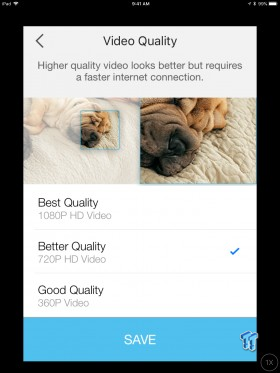
Quality options include 360p, 720p, and 1080p.

Above, we have a daylight image. As you can see, it's relatively clear but does have smudging up close.

Thanks to street lights, we have a low light image above where you do get quite a bit of noise from the camera in dark areas, but overall not terrible by any means.
With this being my first run with a TP-Link Camera product, I'm quite happy with what they have come up with in the KC120. The build quality is very solid with a metal frame and base that helps with stabilizing the camera on a flat surface while also including wall mounting for added flexibility. TP-Link includes 1GB or about two days of recordings on the cloud from which you can retrieve if needed but outside of that this device has no onboard recording capabilities which for me is a downside.
Network performance was great with solid range up to 30 ft where I tested, but clarity wasn't the best in daylight or low light modes. And increasing to 1080p while improving image quality did introduce latency, in my testing up to five seconds between live and when it would come across my phone.
On the plus side, this camera does work well with Amazon Alexa and even better if you have the new Echo Show which can display your camera feed via voice command. Overall, the KC120 is a decent solution for its price point, and the included app is one of the better ones we have seen as far as setup and management of your devices.
| Performance | 85% |
| Quality | 90% |
| Features | 90% |
| Value | 85% |
| Overall | 88% |
The Bottom Line: The KC120 is a fairly solid competitor to indoor baby/pet monitoring solutions and does have an excellent MSRP and warranty to back it up.
PRICING: You can find products similar to this one for sale below.
 United
States: Find other tech and computer products like this
over at Amazon.com
United
States: Find other tech and computer products like this
over at Amazon.com
 United
Kingdom: Find other tech and computer products like this
over at Amazon.co.uk
United
Kingdom: Find other tech and computer products like this
over at Amazon.co.uk
 Australia:
Find other tech and computer products like this over at Amazon.com.au
Australia:
Find other tech and computer products like this over at Amazon.com.au
 Canada:
Find other tech and computer products like this over at Amazon.ca
Canada:
Find other tech and computer products like this over at Amazon.ca
 Deutschland:
Finde andere Technik- und Computerprodukte wie dieses auf Amazon.de
Deutschland:
Finde andere Technik- und Computerprodukte wie dieses auf Amazon.de
Similar Content
Related Tags

