
The Bottom Line
Introduction, Specifications, and Pricing

Many of the potential customers to keyboards want a few things up front. Mechanical seems to be the trend, as we see much fewer membrane switch keyboards as of late, but along with that, many want LED backlighting, and on top of it all, affordability is key. Not everyone out there needs RGB LEDs, they do not always need software if the keyboard is appropriately designed in the first place, and in the instance of the product we are testing today, and many do not need the number pad either. Sometimes the KISS process of designing a product is vital, and does in many instances, leave us with products that rise to the top in a sea of everyday choices.
With now ten keyboards in their current lineup, many involving all the bells and whistles we previous mentioned, Cougar has had a change of heart. There must be something to what we were saying, that many just do not need or want the bloat. In this specific instance, Cougar has made this new keyboard in two versions. There is the standard 104-key offering, but along with it comes the TKL variant, because unless you are left handed, the number pad is just wasted space on the gamers desktop. Of course, Cougar does not merely introduce an ordinary keyboard in the new series, there are still a few tricks up their sleeves with this design, and all are to the advantage of the user.
What we have for you today is the Cougar Puri TKL Gaming Mechanical Keyboard. It is the shorter of the two solutions, yet, at the same time, is our preference compared to the much broader 104-key options. The Puri sticks to the KISS principle, lacking any software support, yet delivers four intensity levels of LED illumination, twenty preset modes, and even offers customization without the need for your hands to leave the keyboard. The cable is detachable to make travel more manageable, and to aid in that angle of "mobility," Cougar delivers the best cover for a keyboard we have seen to date. Even if you are not short on cash and need a new mechanical keyboard, we feel that the Cougar Puri Gaming Mechanical Keyboards offer quite a bit with little invested, and we think it is well worth your attention to continue and have a look.
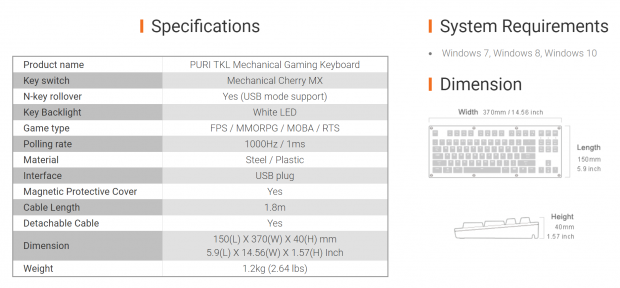
These specifications were borrowed from the Cougar Puri TKL product page, as we were sent the smaller version of the Puri series. The frame is made of plastic, in two parts, which stands proud of the Cherry MX switches, and helps to contain some of the over-glow from the white LEDs. The Puri TKL is 150mm from front to back, it is 370mm from side to side, and without the feet extended, it stands 40mm tall. All told, without the cable in the mix, the Puri TKL weighs in at a mere 1.2kg. Also, well worth the mention, is the addition of a sturdy, thick, plastic, tinted keyboard cover that comes along with the Puri Keyboards. The cover not only keeps dust out, but it is magnetically attached to the Puri and is also an extra step to weatherproofing or spill proofing the keyboard.
Other features of the Puri keyboards includes things like NKRO support out of the box so that no matter how fast you press the Cherry MX switches, or how many at a time you use, all presses will be registered. Speaking of switches, there are a few options from Cougar. Most will gravitate towards red switches, but eventually, you will be able to find the Puri keyboard with silver, black, brown, and blue switch options. The polling rate is set to 1000Hz or 1ms by default, and Cougar shows that this keyboard is great for FPS, MMORPG, MOBA, and RTS gamers out there, but keep in mind, there is not Macro programmability. The last thing to cover is the 1.8 meters of braided cable, which is detachable from the keyboard. Cougar also builds in two wire management tracks into the bottom of the keyboard, to help clean up the look of the desktop.
At this time, we were only able to locate the Puri TKL in retail outlets, but when news broke of these keyboards, pricing was offered as well. At the time they were publicly released, we were told that the Puri would be sold for $79.99, and the Puri TKL is to be sold at $69.99. What we find at Newegg, is that the Puri TKL is indeed retailing at just $69.99 for the blue or red switch variants, no signs of the other three options yet. We can only assume that with the Puri TKL listing at the MSRP, the same will ring true for the Puri and its full 104-key layout. With what we can recall, there have only been a few keyboards that released in this price range, and many are not as good as the Puri in either form. Even though we are still early in the review, we feel that the price will bring the masses to the door, and once they lay eyes on what is offered, it won't be long until you are clicking the buy button.
Chad's Peripherals Test System Specifications
- Motherboard: ASUS X99-E WS - Buy from Amazon / Read our review
- CPU: Intel Core i7 5930K - Buy from Amazon
- Cooler: Corsair H100i GTX - Buy from Amazon / Read our review
- Memory: KLevv Cras DDR4 3000 - Buy from Amazon / Read our review
- Video Card: ASUS GeForce GTX 980 Matrix Platinum - Buy from Amazon / Read our review
- Storage: Intel 730 480GB - Buy from Amazon / Read our review
- Case: SilverStone TJ11 - Buy from Amazon / Read our review
- Power Supply: Corsair AX1200 - Buy from Amazon / Read our review
- OS: Microsoft Windows 10 Professional 64-bit - Buy from Amazon
Packaging, Accessories, and Documentation

The packaging is sleek for the Cougar Puri TKL, with the Cougar logo to the left, and the Cherry logo to the right, at the top. Front and center is the Puri TKL, under the plastic cover, with the orange accents driving your eyes towards the Puri TKL name in the bottom left corner.

Since we have seen the product name and the Cougar logo, we omitted them from the image of this longer side of the box. What we do show is that Cougar offers the Puri and Puri TKL with the option of silver, black, red, brown, and as marked, we have one with blue switches in it. Along with social media information, we also see the system requirements, and what comes in the box.

One of the shorter ends of the box is offered with a black background while using bright orange as the color to display the Cougar name and logo.

The second of the longer side panels of the box also has the name and logo on the left end, but we took an image of the essential bits instead. Along with a picture of the Puri TKL and its cover, we find the specifications chart along with a pair of QR codes to go to the Cougar site or their Facebook page.

The last of the side panels will almost make your eyes bleed a bit. Using bright orange as the backdrop and white letters to spell out Puri TKL, we find that we do not want to look at this too long in bright light, so let's move to the back.

On the back we see features pointed out around the keyboard, things like multimedia keys, backlight effects, Windows Lock, as well as ways to control the intensity of the lighting, and a way to address directionality of the moving LED modes. To the right, we see mentions of the amount of LED modes, a closer look at the magnetic cover, the choices of switches, a mention of the detachable cable, and lastly, that it polls for activity at 1ms intervals.

Opening the box allows for a view of the keyboard and cover, which have been wrapped in plastic to protect them even further. While the cable is stashed at the back, and it appears that folding cardboard over is the only way to keep the keyboard in place and the cable from it, we also found there are dense foam inserts to keep the cardboard appropriately spaced, so there is little chance of the Puri TKL taking on damage. Ours showed up in perfect condition.

The thick, sturdy, tinted, somewhat flexible, plastic keyboard cover is a lovely addition to the keyboard. This will keep dust out while not in use, it can help to weatherproof the keyboard while on the go, and is magnetically attached to the keyboard as well. Not only is this not a cheesy thin plastic cover, but Cougar also makes it thick enough to have their name and logo indented into it.

The 1.8 meters of cable is covered with a cloth braided material and has gold plated connections at either end of it. Since Cougar is all about portability with the Puri keyboards, we are happy to find a hook and loop strap on the cable, so it can be tended simply and stuffed into a bag or pocket when it comes time to travel with it.

The last things we found in the box are the manual and product placement insert. The manual The manual covers how the built-in features work in fine detail, so whether changing the mode of LED lighting, trying to program your own mode of light, or you have any questions about the capabilities of the Puri TKL, it is all right there, in print.
Cougar Puri TKL Mechanical Gaming Keyboard

The view of the left edge of the Puri TKL shows us three things. Initially, at the top, we do not see the switches exposed, as it is a full frame design. Secondly, we can see that the frame is a two-part design. Lastly, there is a notch at the back, along the bottom, which is one way in which the USB cable can be run.

The Puri TKL offers eighty-seven keys on the top of it, all arranged in the standard QWERTY US layout. The keyboard is held together with eight metal screws on the frame edges, and the corner four is how the cover magnetically attaches. The font is clear and easy to read, but this does lack the number pad that the Puri offers.

Moving into the multimedia keys, along the top of the keyboard, things start off with the F1 being used to stop whatever is playing. F2 will move back a track, F3 is the play/pause button, and F4 will advance to the next track.

Pressing Function and F5 will open the default email handler, and F6 will bring up the default browser in a window. F7 is used to bring forth the calculator, and F8 opens the search menu or Cortana in Windows 10.

The last set in tot top row mostly have to do with volume, but using the F9 key will open Windows Media Player. We then find that the F10 is used to lower the volume, the F11 key is used to raise it, while F12 will mute it.

On the right edge, we ran into a set of six buttons with LED icons on them, and these are how you cycle through the various modes. 1, 2, 3, 4, and 6 have four preset LED modes set to them, each, for a total of twenty. When Function and 5 are pressed, it takes you to the custom programming, where numbers one through ten across the top, can be used as custom LED profiles.
Puri TKL Continued

A bit further down the right edge of the Puri TKL, we find the arrow keys, and on two of them are LED icons once more. However, pressing up and Function will increase the brightness, and pressing down will lower the intensity in four steps. While not marked, you can use the right and left arrows too, as they change the direction of the way some of the preset modes are delivered across the keyboard.

We have the keyboard extended to full height in the back of our look at the Puri TKL on the right side. Extending the feet has changed the angles of all of the keycaps, and we also see another cable routing notch at the bottom edge, near the back, on this side too.

Under the Puri TKL we find that when flat, it is supported by four rectangular rubber feet, which deliver quite a bit of grip. The Cougar logo is in the middle, with the product sticker just below that, and a quality control "OK" sticker off to the right. We also found the groove along the back edge, which allows the cable to not only go straight out the back but can go to either side as well.

The extension feet at on the Puri TKL are offered in two stages, with one foot inside of the other. This first smaller foot, with the rubber pad on the tip of it, will raise the back of the keyboard 8mm taller.

The largest of the two feet is also offered with rubber on the tip to ensure the keyboard will not move when either of them is used. However, opting for the larger feet to be used delivers 12mm of height to the back edge of the Puri keyboards.
Inside the KM-G3

Removing the keycaps is simple enough, as long as you have some key puller tool. What we found is that each cap uses standard Cherry MX stems in them, and in this instance, the opaque plastic is molded into shape, and then each cap is painted black.

Each switch on the Puri TKL is a Cherry MX blue switch in this case, but there are many options. We see exposed LEDs on each of the switches, and the larger switches have internal torsion bars with "dummy" stems on them to support the wider keycaps.

To open the keyboard, all we had to do was remove the eight slotted screws seen on the top of the frame. The frame is made entirely of plastic, there are ribs to support the metal plate, and this design is structurally sound and vibration free.
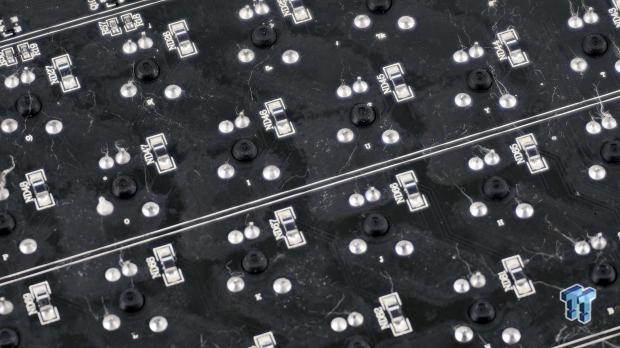
Always a sucker for black PCBs, we like that one is used in the Puri TKL. At the same time, due to the matte nature of the PCB, we do see some residue, even though there are apparent signs of cleaning with all of the lint particles left behind on the solder points.
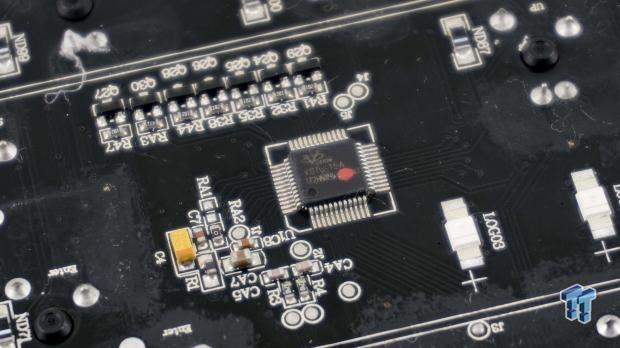
Inside of the Puri is the first time we have run into a Vision MCU controlling the keyboards communications and functionality. The model number is worn off to the point we cannot tell exactly what it is, but we would hazard a guess that it is, at a minimum, a 16-bit processor, most likely a 32-bit, due to the features the Puri offers.

We chose to use the mode where all of the keys are backlit; we made sure they were as bright as can be, and also made sure to activate the locks. Every light on the keyboard is white, and the Cougar name to the right is always on, even when it comes to setting up custom modes.
Gaming and General Impressions
DOOM & PUBG
When it comes to gaming, there are two camps when it comes to keyboard functionality. There are those like us, who find Macros useful at times, but is not something we have to have in a keyboard day-to-day. The other camp is made up of those who need Macros to survive in the games they are playing, and sadly, for that camp, the Puri is not for you. Even with all of the preset LED modes, we do find that illuminating only the keys that do something for a specific game is a handy feature to have, and this can be done for up to ten titles at a time.
Beyond features and customizations, we like the solid crisp feel of the Cherry MX blue switches, and we also love that when our hand it resting, the springs do not collapse and have us strafing, or selecting something we had no intentions of using. While the louder noise of these clicky switches can tend to annoy others in the room, we felt right at home with the audible reports of every move we made.
Windows and Productivity
To us, the Cougar Puri TKL slid right into mass usage without a hiccup. As our default keyboard sports Cherry MX blue switches as well as a single color of the backlight and is even a TKL, there was no time getting used to the Puri. We jumped right into games and writing reviews without skipping a beat.
Our hands were not confused by the offset of the keyboard to make room for the mouse, nor did our productivity suffer in any fashion. After long hours of use, we feel no stress or strain in our hands or arms, there are no vibrations to numb the fingers, and all in all, the Puri TKL has been nothing but a pleasure to use.
Final Thoughts
There is no denying the fact that the Cougar Puri TKL is a bit limited in the features department. However, what Cougar does offer is done perfectly, without the need for software, and with minimal effort required of the user. The Puri TKL is structurally stable, and even trying to make the keyboard flex left us straining with no visible twist of bowing of the keyboard. On top of a keyboard that just works right out of the box, we do get quite a bit for what the affordable price would seem to imply. Twenty preset LED modes, another ten to customize and personalize, leaves any user with the right mode to use, even if the light is only available in white. The detachable cord is nice, and offering routing grooves to the base of the keyboard is also a plus. Two stages of extendable feet allow users to find the perfect ride height for this daily driver, and the magnetic cover offered with the Puri TKL is the best on the market. We typically do not get excited about keyboard covers, but in this instance, it not only blocks dust, but is strong enough to take on the jarring associated with travel, and could likely take the hit from a mallet and the cover and keyboard survive the attack.
We like the fact that the Puri TKL can do everything we have shown it capable of, and not need any form of software to make it work, and no need for firmware updates to screw things up either. The KISS principle used by Cougar with the Puri TKL means you get exactly what you want; a functional product that will last for years to come. Of course, many may argue software would be a bonus for Macro capability, but if they intended this keyboard for such use, they could have easily added on-the-fly Macro programming, but they didn't. Yes, any gamer of anyone concerned with productivity can get by day to day with this keyboard, and that is what is essential to a purchase, not all the fancy things to distract you. With so little cost involved, we find anything this keyboard may lack, hard to hold against Cougar, as it all equals out in the end.
If you like the Puri TKL, you can expect to pay $69.99 for it at Newegg, but as of this moment, switch selection is somewhat limited. Only red and blue switch keyboards are out in the wild. If you have to have the number pad at all costs, you will not have to dig much further into your pocket to obtain the 104-key Puri. As stated in the news blast, adding the seventeen keys and extra couple of inches of keyboard will only set you back an addition $10. Bang for the buck; this keyboard has it in spades. We have had similar products pass over our desk in the past, and while now may be comparable in price, many were closer to $100 on release.
That being said, Cougar not only has a solid contender for a flooded keyboard market, but they also have their finger on the pulse and are as competitive as can be with their new Puri and Puri TKL keyboards.
Chad's Peripherals Test System Specifications
- Motherboard: ASUS X99-E WS - Buy from Amazon / Read our review
- CPU: Intel Core i7 5930K - Buy from Amazon
- Cooler: Corsair H100i GTX - Buy from Amazon / Read our review
- Memory: KLevv Cras DDR4 3000 - Buy from Amazon / Read our review
- Video Card: ASUS GeForce GTX 980 Matrix Platinum - Buy from Amazon / Read our review
- Storage: Intel 730 480GB - Buy from Amazon / Read our review
- Case: SilverStone TJ11 - Buy from Amazon / Read our review
- Power Supply: Corsair AX1200 - Buy from Amazon / Read our review
- OS: Microsoft Windows 10 Professional 64-bit - Buy from Amazon


