
The Bottom Line
Pros
- Supreme build quality
- Incredible type-feel
- Adjustable gasket mount makes a difference
- OLED display and Control Knob combo
- Customization everywhere you look
Cons
- The Pack-in USB cable is not as premium as the rest of the package
- OLED touchscreen functionality doesn't feel essential
Should you buy it?
AvoidConsiderShortlistBuyIntroduction & Specification Details and Close-up
As feature-packed and stacked as the new ROG Azoth Extreme wireless gaming keyboard is, and it's every bit as impressive to use for several days as it was to briefly go hands-on with this beast at Computex 2024, the asking price is steep. Premium products like the Azoth Extreme exist for a reason. ASUS has set out to create one of the most impressive (and premium) gaming keyboards ever built with its carbon fiber positioning plate, premium aluminum alloy casing, adjustable gasket mounts, and customization just about everywhere you look. Oh, and there's also a full-color OLED touchscreen.

That said, the $499 USD asking price is a head-turner ($799 AUD for those who live in Australia), putting it on par with a powerful GeForce RTX 4070 graphics card. To put it into context, the original ROG Azoth, another compact wireless mechanical keyboard with a premium feel, launched at half the price as the new Extreme edition - $250 USD. Price is something that always factors into the decision-making process; however, it's worth remembering before diving into the ROG Azoth Extreme review, you're looking at the keyboard equivalent of a luxury sports car.
So then, what sets the ROG Azoth Extreme apart from the pack? Well, that would be several things when it's all said and done, but a lot of it has to do with the fact that there's a "no expense spared" philosophy across the entire keyboard. The first adjustable gasket mount design changes the type feel in a noticeable way, and multiple dampening layers create a smooth (see: luxurious) typing experience.

Mostly, though, it's the little touches. The stylish and premium aluminum alloy chassis, the removable magnetic and metallic height adjustment feet, the silicon wrist rest, the 8K polling rate with the ROG Polling Rate Booster, the fact that you can get up to 1600 hours of battery life from a single charge. It's not perfect, and we'd implement a few minor changes in the overall design. Small, like adding a premium coiled USB cable instead of the stiff cable supplied. Also, as great as the little OLED display is - it's so tiny that the touchscreen part feels a little bit like a gimmick.
Strap in as we take a closer look at ASUS's latest - the ROG Azoth Extreme. Is it the ultimate gaming keyboard?
Specifications & Close Up

- Product Name: ASUS ROG Azoth Extreme 75% Wireless Custom Gaming Keyboard
- Product Type: Wireless Mechanical Keyboard
- Size: 75% TKL
- Switch: ROG NX Mechanical Switch (Snow)
- Actuation Point/Force: 1.8mm / 53gf
- Interface: Bluetooth 5.1, RF 2.4GHz and USB 2.0 (TypeC to TypeA)
- Polling Rate: Up to 8000 Hz (with ROG Polling Rate Booster)
- Compatibility: Windows 11, macOS 10.11 or later
- Lighting: Per-key RGB
- Dimensions: 332 x 139 x 40mm
- Weight: 2200 grams (keyboard with wrist rest)
- What's in the Box: ROG Azoth Extreme, Wrist rest, ROG nameplate, Magnetic feet 2 sets, ROG Polling Rate Booster, ROG keycap puller, ROG switch puller, Ctrl keycap, ROG NX switches (X2), USB dongle, USB extender, USB C to USB A cable (2m), ROG cleaning cloth, Silicone pins (4 Large, 6 Small), Foam stickers for ROG keyboard stabilizer swap (8), ROG sticker, Quick start guide, Warranty booklet, ROG thank you card






Kosta's Test System
- Motherboard: ASUS ROG CROSSHAIR X670E HERO
- CPU: AMD Ryzen 9 7950X
- GPU: NVIDIA GeForce RTX 4080 SUPER Founders Edition
- Display: MSI MAG 321UPX QD-OLED 4K 240 Hz
- Cooler: ASUS ROG RYUO III 360 ARGB
- RAM: 64GB (4x16GB) Corsair DOMINATOR TITANIUM RGB DDR5 DRAM 6000MT/s
- SSD: Sabrent Rocket 4 Plus-G M.2 PCIe Gen 4 SSD 4TB, Sabrent Rocket 4 Plus Plus M.2 PCIe Gen 4 SSD 8TB
- Power Supply: ASUS TUF Gaming 1000W Gold
- Case: Corsair 5000D AIRFLOW Tempered Glass Mid-Tower ATX PC Case
- OS: Microsoft Windows 11 Pro 64-bit

| Today | 7 days ago | 30 days ago | ||
|---|---|---|---|---|
| $499.99 USD | $499.99 USD | |||
| $499.99 USD | $499.99 USD | |||
| $729.99 CAD | $729.99 CAD | |||
| $911.85 CAD | $911.85 CAD | |||
| £849.03 | £849.03 | |||
| $499.99 USD | $499.99 USD | |||
|
* Prices last scanned on 3/6/2025 at 4:25 pm CST - prices may not be accurate, click links above for the latest price. We may earn an affiliate commission from any sales.
|
||||
Design & Software
Design
There's a lot on the table when it comes to the ASUS ROG Azoth Extreme 75% Wireless Custom Gaming Keyboard, making it a challenge to figure out where to begin. However, as with any keyboard, after you unpack, install, and set it up, those first few words typed set the tone for the entire experience, so let's start there. Even though the full-color OLED has a fun feature that can give you a real-time readout of your KPS or keys-per-second performance, at the end of the day, a keyboard comes alive with each keystroke.

The initial type-feel with the ROG Azoth Extreme is one of the best I've experienced. The best way to describe it is by comparing it to a symphony where several instruments combine to create a perfect harmony. With the ROG Azoth Extreme, the carbon fiber positioning plate ensures a vibration-free and crisp sound for each key pressed. Two layers of Poron dampening further absorb shock and vibrations while cushioning each switch, with an additional Silicon pad (that you can remove if you feel it's a tad overkill) adding another layer of cushiony goodness.

Then, there's the adjustable gasket mount with the switch on the keyboard's underside behind a very cool metal plate. Switching back and forth between a snappier response and one that feels a little mushier is excellent and a fun inclusion that makes a difference.
It doesn't end there, of course. The custom ROG switch stabilizers for the longer keys, like the Spacebar, ensure a consistent response no matter where you apply that force. Pre-lubed hot-swappable premium ROG NX switches are uniformly excellent (our review sample included the ROG NX Snow Linear switches), as is the feel of the UV-coated ABS keycaps. It all comes together brilliantly when you add premium touches like removable magnetic feet for perfect height and a silicon wrist rest.

Outside of the traditional keyboard realm, the ROG Azoth Extreme's 1.4-inch full-color OLED display is great because it adds tactile control and additional functionality to what is still a TKL design in a compact 75% form factor. From media controls to lighting and brightness, the OLED display can be configured to display keyboard stats, system info, and custom animations. Outside of the double-tap to bring up additional information, the touchscreen side of the display feels more like an afterthought or even unnecessary, mainly because you've got the excellent Control Knob directly to its right.
Software
Like all ASUS products, the company's all-encompassing Armoury Crate software supports the new ROG Azoth Extreme. This all-in-one app downloads a separate module for customizing the ROG Azoth Extreme. Like all gaming products in 2024, you'll need to update the firmware before diving in. The good news is that during our weeks of testing, we didn't encounter any software issues when making changes to and using the ROG Azoth Extreme.
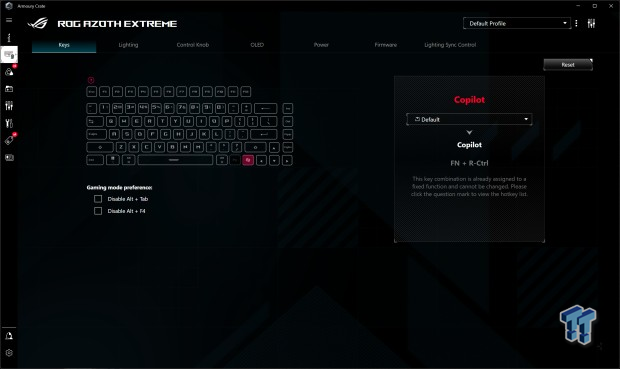
Armoury Crate is detailed and simple enough to use, with all of the ROG Azoth Extreme's functionality laid out cleanly. Changing key functionality is simple: select the key on a visual keyboard representation and then change the default secondary functionality by choosing from a range of categories. With five onboard profiles, there's a lot of room to create custom layouts, including on-the-fly Macro recording and a suite of handy shortcuts built into the keyboard, so you don't even have to fire up Armoury Crate for every little thing.
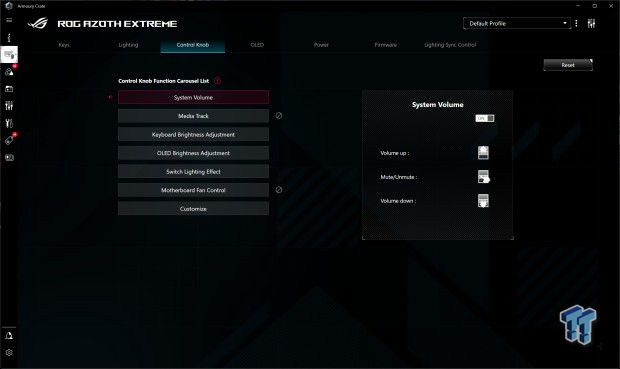
Here, you can change the lighting or sync it with other peripherals. Where it gets fun is with the Control Knob and OLED display. ASUS includes a bunch of media, brightness, and lighting controls to choose from, but you can assign anything you want to the Control Knob - from fan control to triggering Macros and more. The same flexibility applies to the OLED display, where it can sit there running a cool little ROG or custom animation on a loop, switch to Music Mode so it gives you current track info and audio animations, display the date and time, hardware information, or even provide real-time keyboard stats.
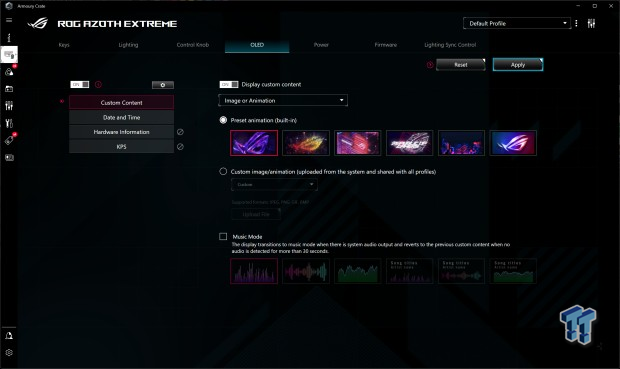
And when you connect the ROG Polling Rate Booster, a separate tab for Performance appears. This tab allows you to switch between 1000 Hz and 8000 Hz modes, the latter dramatically reducing the latency. However, it can be difficult to tell the difference between them.
Gaming Performance and Productivity
Gaming Performance
The ROG Azoth Extreme is a wireless gaming keyboard, and it excels when paired with a fast-paced shooter like DOOM Eternal or Apex Legends - my two go-to games when testing a new keyboard like this. Naturally, for the review, I switched between 1000 Hz polling and 8000 Hz, though the performance was flawless across both, so maybe you need to be a pro-level player to be able to tell the difference. The linear ROG NX 'Snow' mechanical switches are the company's best to date. However, the responsiveness and overall feel also come down to the premium design and build of the ROG Azoth Extreme.

With the addition of ROG Stabilizers, playing a first-person game and tapping the Spacebar on the left-most side (so your thumb is basically under the D in the WASD configuration) is just as responsive as pressing it smack bam in the middle - a hallmark of a truly great keyboard.
The ability to switch between profiles and link them to different apps and games while also turning off system functionality are cool gaming-oriented features found in Armoury Crate. Outside of lacking a numpad (the norm for gaming keyboards), the ROG Azoth Extreme's 75% form factor is spacious and comfortable to game with for hours-especially with the wonderful silicon wrist rest. At first, I felt that the Silicon was a little stiff and not as comfortable as some of the more cushiony or foamy rests out there - I was wrong.
Finally, at over two kilograms (with the wrist rest), the ROG Azoth Extreme is also one of the sturdiest keyboards out there - it won't budge or even wobble when gaming, which is another plus.
Productivity
In 2024, picking up a full-sized gaming keyboard has become the exception, where it's now common practice for companies to release a keyboard in TKL form or sans-Numpad in either a 60% or 75% form factor. The latter is ideal mainly because it gives more space to function keys and arrow keys while also leaving enough room for things like an OLED display or a Control Knob. With its excellent build quality, type-feel, comfortable wrist rest, customization options in and outside of Armoury Crate, and versatility in the form of wired, 2.4 GHz wireless, and Bluetooth modes, the ROG Azoth Extreme is an excellent productivity keyboard - even though it was built for gaming.

Also, with RGB lighting and the OLED display turned off, you've got wireless battery life of up to 1600 hours, which is pretty remarkable. And hey, as far as productivity in 2024 goes, the ROG Azoth Extreme includes the new Copilot key for Windows 11, which immediately brings up Copilot for access to generative AI tools like image generation and general search.
Keyboard Click Sound Level
To test a keyboard's overall sound level, we use the Ozito Digital Sound Level Meter, capturing the sentence "the quick brown fox jumps over the lazy dog" multiple times and recording the maximum dB level. This indicates how "loud" the switches used are for everyday usage. The following chart showcases where the ASUS ROG Azoth Extreme 75% Wireless Custom Gaming Keyboard sits.
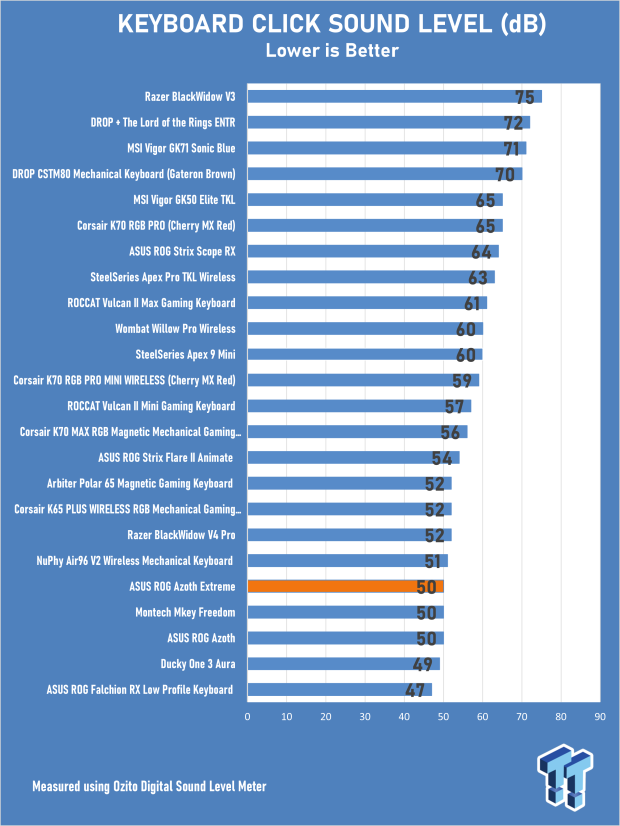
Final Thoughts
The introduction to this review made special mention of the price because $499 USD for a gaming keyboard feels unprecedented. Right off the bat, this means the ROG Azoth Extreme will never win any Best Value award. However, based on its design, build quality, features, and even the packaging, it's hard not to be immediately impressed with and enamored by the ROG Azoth Extreme. However, for such a premium product, we would have liked to have seen ASUS go all out and provide an alternate set of keycaps, as well as a premium coiled and flexible USB cable-small stuff in the grander context of all that is the ROG Azoth Extreme.

It was great to see ASUS fully embrace customization and DIY culture with its first Azoth keyboard, and it's even better to see the team at ROG labs push that concept to its natural conclusion here. It's hard to see where else the company can take the idea of a wireless mechanical gaming keyboard after the ROG Azoth Extreme. However, it's hard to justify spending this much on a gaming keyboard if you're simply in the market for something new to type with. Is it the ultimate gaming keyboard? Yes, and then some.


