
The Bottom Line
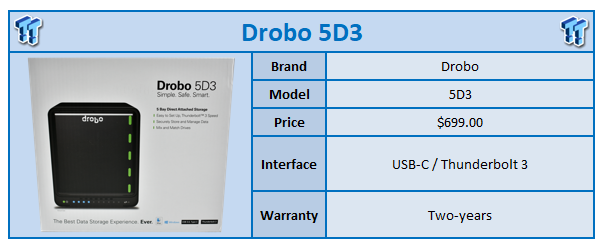
In the last year, Drobo has been hard at work refreshing their lineup of storage products. With that, we have seen the new 5N2 and 5C come through the lab, and we add today with the latest 5D3, featuring Thunderbolt 3 connectivity.
The Drobo 5D3 is a third-generation Drobo appliance, it's also the third generation to support Thunderbolt technology but above all carries on BeyondRAID technology that allows your data to grow with you with easy expansion. Drobo units allow either single or dual redundancy so your data is always protected and furthermore drives can be added or swapped in real-time leaving you the with zero downtime.
Drobo supports both Windows and MacOS Time Machine as backup solutions with the Drobo Dashboard allowing a que for how much storage is dedicated to backup. This five-bay enclosure is completely trayless allowing a 360-degree cooling path and easy one-button access to your drives along with support for mSATA cache allowing your most used files to be stored for quick access.
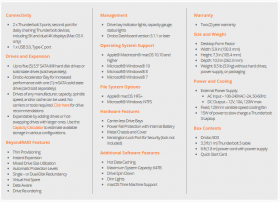
Full system specifications are above; this includes two Thunderbolt 3 ports and a single USB-C port. OS support includes MacOS 10.10 and above along with Windows 7 and above. The Drobo 5D3 can be formatted in either HFS+ or NTFS with a maximum system capacity of 64TB. The form factor comes in at 150mm x 185mm x 260mm with an external PSU capable of 120W, 15W for charging a capable Type-C laptop.
The Drobo 5D3 carries an MSRP of $699.99 with a two-year warranty.
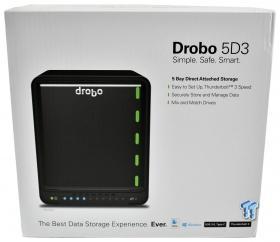
The 5D3 shares similar packing with other Drobo units. We find an image on the front and model to the right. Some marketing is down below including connectivity options and OS support.

The side of the box gives a portfolio comparison from Drobo.

The scope of delivery includes the power adapter and Type-C cable.
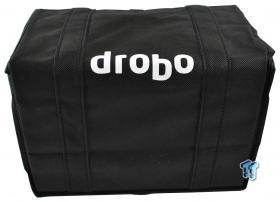
All Drobo units that I have had the pleasure to unbox have come protected in a cloth bag; the 5D3 continues this trend.

The front of the enclosure is like the 5C and 5D before it, held on by magnets this piano black finish houses the Drobo logo at the top.

Removing the door, we have access to all five bays. To the left, each bay has a drive lock and to the right its own LED.

The backside is full honeycomb mesh with a large cooling fan. We have dual Thunderbolt 3 ports to the left side and a single USB-C to the right.

The bottom of the appliance holds the mSATA cache bay.
Drobo Dashboard

The Drobo Dashboard allows an easy method of control for all Drobo appliances.
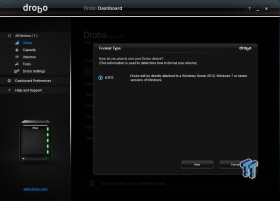
Starting our setup on a Windows machine, we format the 5D3 with the NTFS filesystem.
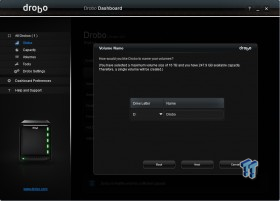
We then are given the option to name the volume and give it a drive letter.
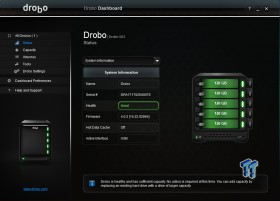
To test the 5D3, I am using five 120GB BP5e SSDs from MyDigitalSSD.

After formatting the dashboard will give you a breakdown of your usable capacity.
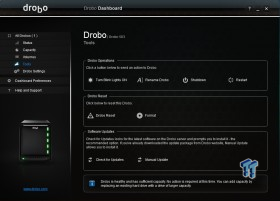
The tools menu gives you access to the lighting controls, reset functionality, and shutdown. Just below you can reset or format the Drobo if need be.
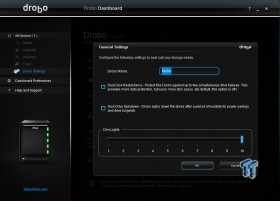
In the settings menu, you can again rename your Drobo and switch the BeyondRAID mode.

Last, we have update settings and email alert settings among others.
5D3 Performance
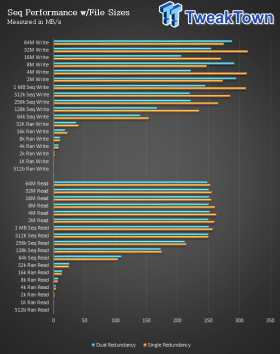
I tested the 5D3 in both single and dual redundancy modes for this review. Seen above is a simple ATTO Disk Benchmark run charted for comparison. As you can see, both modes performed similarly in read operations, while write proved more performance for single redundancy.
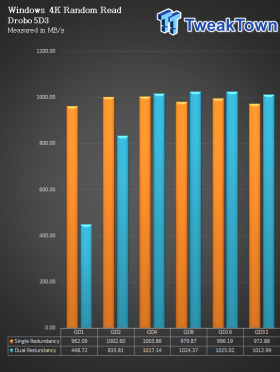
Random read performance was equal for both modes at higher QD.
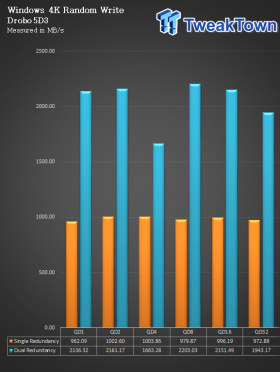
Write performance favored dual redundancy by a large margin.
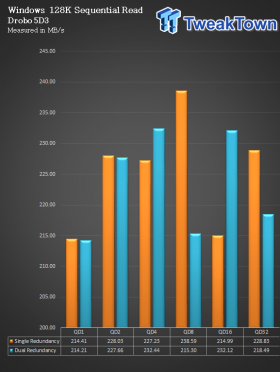
Moving to sequential workloads, we see equal performance through QD2 peaking at 235 MB/s.
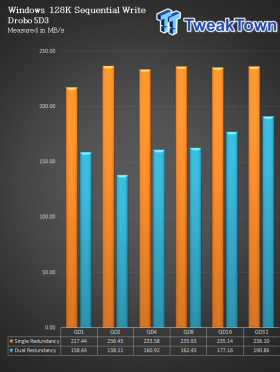
Write performance reached a peak of 240 MB/s from QD2 through QD32 in single redundancy. Dual redundancy sees a peak of 190 MB/s at QD32.
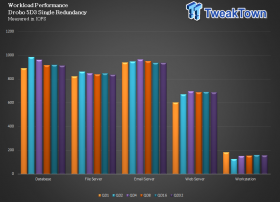
Tossing our standard workloads at the 5D3, we come away with peak IOPS near 1000 in Database testing, a little over 800 in File Server and 200 for Workstation.
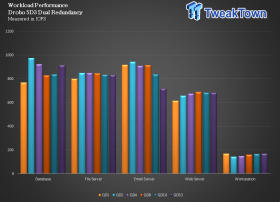
Moving to dual redundancy, we use the same workloads and get equal performance to the last test with a peak near 1000 IOPs.
Final Thoughts
The 5D3 will likely be more of a niche solution with their portfolio already including a USB-C model. With that said, for those that use MacOS exclusively, the 5D3 will be the better solution in the long term. Build quality follows what we typically see with Drobo appliances. Most of this is in part to the design not changing and full metal inside and out enclosure.
Like past appliances, the 5D3 carries on the experience that makes this brand so popular. The native single and dual redundancy options don't take away from the inevitable, you will need to expand your capacity at some point, and with BeyondRAID you don't need to offload your data and setup and format new arrays, you just swap out the drives and let the unit rebuild.
Performance is our testing was similar to the 5C, due to no support for Thunderbolt 3 on Windows platforms when tested. Drobo was hoping to have driver support very soon, so it's quite possible at the time this article goes live support is ready. Anyways, I was able to reach 1000 read and write IOPS in single redundancy, and sequential performance neared 250 MB/s read and write.
On the software side, Drobo has always been strong in making their units easy to use, even for beginners. Looking at the images of the Drobo Dashboard you get an idea of the setup and managing your capacity options with the included controls.
Tyler's Test System Specifications
- Motherboard: ASUS Maximus IX Hero (buy from Amazon)
- CPU: Intel Core i7 7700K (buy from Amazon) / (Read our Review)
- Memory: G.SKILL TridentZ DDR4 3200 (buy from Amazon)
- Video Card: EVGA GeForce GTX 1080 Hybrid (buy from Amazon)
- OS Storage: Intel 730 480GB SSD (buy from Amazon) / (Read our Review)
- Secondary Storage: MyDigitalSSD BP5 512GB SSD (buy from Amazon)
- Case: EVGA DG-86 (buy from Amazon)
- Power Supply: EVGA SuperNOVA 750 P2 (buy from Amazon)
- Networking: ASUS PCE-AC88 AC3100 (buy from Amazon)
- Networking: ASUS ROG 10G Express
- Networking: ASUS Thunderbolt EX3 (buy from Amazon)
- OS: Microsoft Windows 10 (buy from Amazon)

| Performance | 80% |
| Quality | 95% |
| Features | 90% |
| Value | 85% |
| Overall | 88% |
The Bottom Line: If Drobo outs Windows driver support for Thunderbolt 3 soon, I feel this is a unit that could fill the needs for those looking for USB-C or Thunderbolt 3 appliances.
PRICING: You can find products similar to this one for sale below.
 United
States: Find other tech and computer products like this
over at Amazon.com
United
States: Find other tech and computer products like this
over at Amazon.com
 United
Kingdom: Find other tech and computer products like this
over at Amazon.co.uk
United
Kingdom: Find other tech and computer products like this
over at Amazon.co.uk
 Australia:
Find other tech and computer products like this over at Amazon.com.au
Australia:
Find other tech and computer products like this over at Amazon.com.au
 Canada:
Find other tech and computer products like this over at Amazon.ca
Canada:
Find other tech and computer products like this over at Amazon.ca
 Deutschland:
Finde andere Technik- und Computerprodukte wie dieses auf Amazon.de
Deutschland:
Finde andere Technik- und Computerprodukte wie dieses auf Amazon.de
Related Tags

