
The Bottom Line
Introduction, Specifications, and Pricing

Nearly a decade ago, we had a look at the very first incarnation of what was to become a trademark design for Cooler Master, The Cosmos chassis. Back then, there was nothing like it on the market, and Cooler Master was, and likely still is, making a killing on something that came to mind so many years ago. While there have been many iterations of the Cosmos chassis over the years since, all of them adding new features or fixing issues that customers had discovered along the way, has now culminated in what we feel is the sexiest and best-engineered designs of them all. With years of practice, Cooler Master has finally done it, as what you are about to see is indeed perfection personified in a chassis.
While we could easily go through the fact that the first version, while innovative and outrageous at the time, did have its downfalls, we won't. We could also go through and pinpoint all of the things that have changed along the way, but we aren't. However, the reality is that the newest version of this design has so much going on we honestly do not have time for a history lesson. What you are about to see is spectacular. Not only has Cooler5 Master perfected the exterior after all this time, but they have come out guns blazing with one of the most original interiors we have ever seen, ever. To put it simply, I have been sporting the SilverStone Temjin TJ 11 for nearly five years, as I have not yet found a chassis to beat it. That was until I got elbows deep inside of this Cosmos chassis, and realized a new king has arrived to claim the throne, even if just on a personal usage level.
Cooler Master and their newest Cosmos C700P full-tower chassis bring forth something that every chassis builder, any modder, and anyone with a stack of cash waiting for something to blow their mind, to pay close attention to this case. Not only is the exterior appeal stunning, with new flat handlebars, which used to be round, the front I/O panel is updated to today's needs too. There is a dual-curved tempered glass panel with no visible mounting points, and added RGB lighting in the design will make this chassis fit any need, and also connects to just about any motherboard with RGB lighting applications. The interior, well that is something we have never seen before. The layout is modular, which delivers an internal design which is typical to an ATX chassis at first, but there is more to come. The motherboard tray can be oriented at ninety degrees for a chimney effect, but it can also be inverted, where the front and the back of the Cosmos swap ends. What aids in all of this is an interior which is screwed together, allowing the bays, supports, covers, motherboard tray, and all other internal panels to be rearranged to suit whichever internal layout works best for you. If we do not have your attention at this point, check for a pulse, as this is the most astounding chassis Cooler Master has ever made and is the most modular design we have ever had our hands-on.
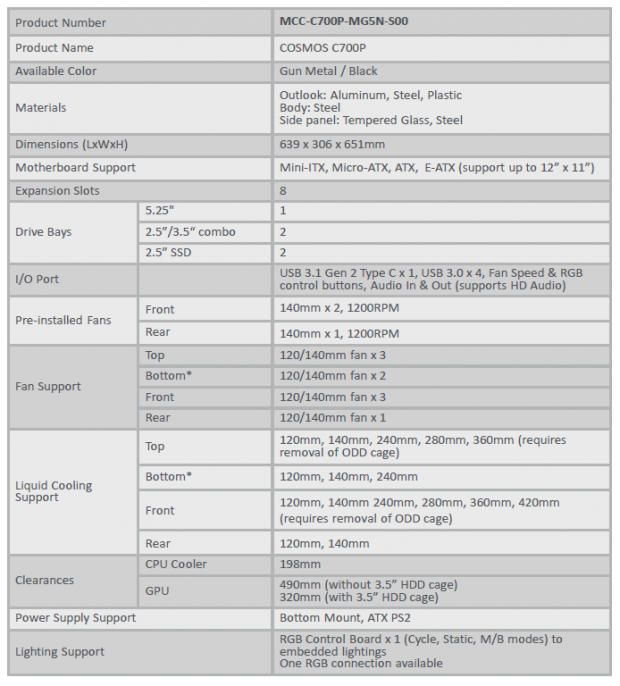
In the specifications chart provided by Cooler Master, we see that this version has a quite lengthy part number, as it is also addressed as the MCC-C700P-MG5N-S00. The Cosmos C700P is designed externally with bits of gunmetal gray, but the majority of the surfaces are black. Comprising the components of this chassis, we see aluminum and steel are used, as well as a few bits made of ABS plastic, but this is the first Cosmos to sport a tempered glass side panel. All told, this chassis is massive, where it is 651mm tall, 639mm from front to back, and is it 306mm wide. There is no mention of weight, but the shipping label says 58 pounds, and we do know this chassis can house mini-ITX, Micro-ATX, ATX, and E-ATX motherboards no bigger than twelve by eleven inches. The front I/O panel offers a single USB 3.1 Gen 2 Type-C port with a new internal connector, there are four USB 3.0 ports, and the chassis provides fan speed and RGB buttons, along with the HD audio and power and reset buttons.
Inside of the chassis, there are eight expansion slots, one 5.25" bay, a pair of trays for 3.5" or 2.5" drives, and two 2.5" drive locations as well. There is 198mm of room to clear the CPU cooler, there is 320mm of room for GPUs with the bays in place, and 490mm of room without them in the chassis. The PSU can be of any length, as there is nothing to block it or any of the wires that will be hidden under a PSU cover, which is one of the two-part cover system, the second of which covers the entirety of the bays from top to bottom.
Cooling in the Cosmos C700P is quite extensive as well. The top of the chassis will support a trio of either 120mm fans or 140mm fans, and this fan tray can also be moved to the bottom of the chassis to aid in situations where the interior layout is changed. The front of the chassis mimics the layout of the top panel, where it will house three 120mm fans or 140mm fans, but out of the box, a pair of 140mm fans are preinstalled. The back of the chassis can hold a single 120mm or 140mm fan, and this is where we found the third 140mm fan that was already installed. Liquid cooling support allows for up to a 280mm or 360mm radiator in the top of the chassis, or a 120mm, 140mm or 240mm radiator if it is moved to the bottom. The front of the chassis can support up to 360mm and 420mm radiators, but the drive bays will need to be removed for depth clearance.
With all of the things offered in the Cosmos C700P and the fact that there has not been a single Cosmos to be released that we would consider being in the low-price segment of the market, it is no shock to us that the price is what it is. We are shown in the reviewer's guide, that when the Cosmos C700P releases on the 28th of September, the MSRP has been set at $299.99. While that alone may scare many buyers away from such a chassis, those looking for the next best thing to hit the chassis market will appreciate the pricing. You are getting one hell of a deal after considering everything the Cosmos C700P is capable of, and we are confident that the aesthetics are on point, even more so than any Cosmos before this, and they have all been wildly successful. If you do not have this sort of money at the ready, we urge you to start pinching pennies, because Cooler Master just made the most amazing chassis we have ever seen. After reading this, we are positive that even the most discerning customer will fall in love with the Cosmos C700P, and want one of their very own.
Chad's Chassis Test System Specifications
- Motherboard: ASUS Maximus IX Code Z270 (buy from Amazon)
- CPU: Intel Core i7 7700K (buy from Amazon)
- Cooler: NZXT Kraken X62 (buy from Amazon)
- Memory: Team T-Force Night Hawk RGB TF1D48G3000HC16CBK
- Video Card: NVIDIA GeForce GTX 980 (buy from Amazon)
- Storage: Samsung XP941 256GB (buy from Amazon)
- Power Supply: SilverStone SST-ST85F-G (buy from Amazon)
- OS: Microsoft Windows 10 Home 64-bit (buy from Amazon)
Packaging

First of all, this box is huge, and this image does not allude to that in any way. On the front of it, we see the Cooler Master logo at the top-left corner and a mention of 16.7 million colors of RGB lighting at the bottom-right corner. It is the image of the sleek and amazing Cosmos C700P that takes up all the room and has us excited to get the box off it and get our hands-on it.

Cooler Master always uses purple, like the stripe at the bottom of the front panel, as well as the background for this side panel. Rather than to divulge any information yet, we get to stare at redesigned front bezel and see the new flat pars extending past the chassis, just like the older round bars did.
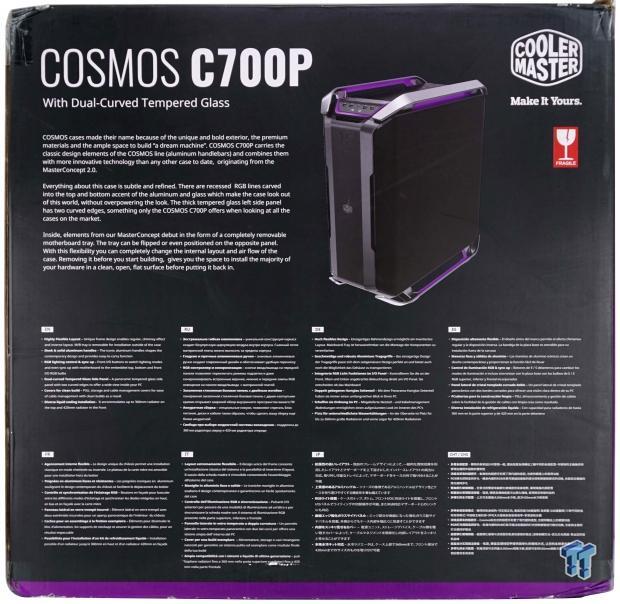
On the back, we are returned to the matte black panel, this time with a smaller image of the chassis, and the story behind the Cosmos C700P to the left of it. Near the bottom, in eight languages, Cooler Master points out the highly flexible design, the sleek and solid aluminum handles, the RGB lighting control and motherboard sync up. They also bring up the dual-curved tempered glass side panel, the internal PSU and bay covers, as well as the diverse liquid cooling support.
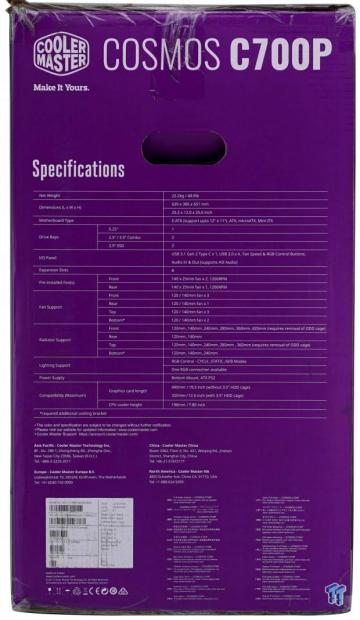
The last eternal panel is also purple, but this time there is a specifications chart which takes up the bulk of the panel. Below the chart is addresses and phone numbers of the four regional offices, and below that is where Cooler Master tells us this us a full –tower chassis with the name of Cosmos C700P, in twenty-two languages.

The front bezel of the chassis has a layer of plastic over it, as well as the latch areas on either side, just in front of either side panel. On top of the entire chassis, a thick plastic bag surrounds it to protect the finishes. To keep this heavy chassis in the excellent condition our arrived in, Cooler Master uses some of the largest and thickest Styrofoam end caps we have seen on any chassis in the past. While it may seem basic for internal packaging, all of it worked as intended, and we found not a single thing wrong with our Cosmos C700P, and it traveled around the globe to get here.
Cooler Master Cosmos C700P Full-Tower Chassis
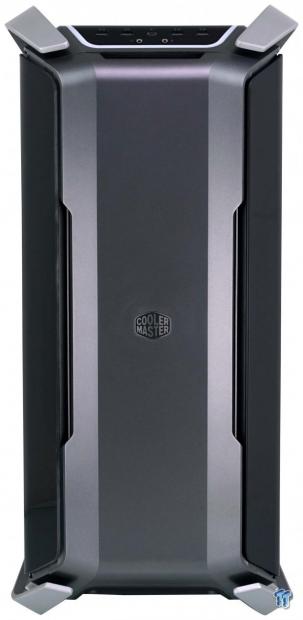
The front of the Cosmos C700P has a lot to take in, and we are just getting started. At the bottom we see a pair of bars which match those above the chassis, all of which angle in towards the gunmetal gray, tilt-out, yet fully removable plastic cover sporting the Cooler Master logo. Air enters the front of the chassis through gaps at the top and bottom, as well as on both sides, where we see the left and right-side panels angling around to meet the bezel.

In the large front I/O panel, we find a pair of USB 3.0 ports on either side of the native USB 3.1 Gen 2 Type-C port in the middle, along with the pair of HD Audio jacks contained in the angled portion. On the top, the left side offers a high and low fan button, with white LED lights to denote which is in use. The rest button is near the mesh, but the power button is near the front and easy to access. The right side offers the RGB LED mode button, which will change the lights from cycling through the options, multiple clicks to choose an individual color in static mode, or the ability to sync them with the motherboard, as long as it is capable.
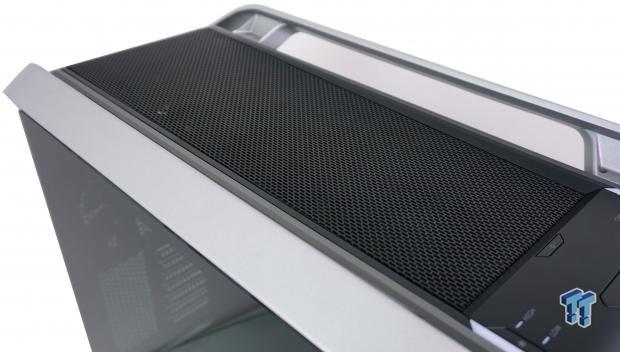
The remainder of the top panel, which is between the flat bars, is a slotted mesh cover panel, which can be removed for access. We can also see that that gunmetal gray we saw on the front flanks both sides of the mesh, and carries the color to the back.

The left side of the Cosmos C700P uses a tempered glass panel to cover this entire side of the chassis. There are curved sections at the front and the back, and no visible mounting to see. There is a hinge supporting the glass at the back, and a latch at the front to keep it closed, but otherwise, all we see is the tinted glass and a thin section of the case where the handlebars are mounted above and below it.

The gunmetal gray continues to another plastic cover which surrounds the back of the C700P as well, and this panel is also removable. The back of the chassis shows us there is room at the top to support water cooling before we eventually run into the rear I/O area and the adjustable exhaust fan. Below the fan is some passive ventilation to the right of the eight expansion slots, and at the bottom is a removable PSU mounting bracket.

The right side of the chassis mimics what we saw on the left side, but this time, rather than glass, we see a steel panel painted black. One thing to note about the side panels too is that they can be swapped if you want a left-hand case rather than one that sits to the right. This panel is also hinge supported and latches at the front of the case to keep it closed.

Under the chassis, we see that Cooler Master puts rubber pads on the handles, to ensure this massive case does not move around on you. More of the gunmetal gray plastic panels are used on the bottom, carrying the color all around the C700P, leaving the entire bottom of the chassis open for passive ventilation. Keep in mind, the mounting plate at the top can be moved here so that you could use this as an intake for fans or water cooling too.
Inside the Cosmos C700P

Behind the large plastic cover on the front of the Cosmos C700P, we find the entire section is covered with the same slotted mesh we saw at the top and bottom, only broken up with the pair of removable bay covers at the top. Behind this mesh panel is a layer of finer mesh used as a dust filter, and this section is removable for cleaning as well.

At the front of the case, on either side, you will locate a groove behind the panels, which unlatches them from the support at the front edge. The side panels will them swing open toward the back of the case, hanging from beefy hinges located at the back edge of the steel inner frame.

In the default orientation, the Cosmos C700P ships in a standard layout, with the motherboard hanging in the top-left corner. The bays are blocked from view by the stylized steel cover, and the same is done for the PSU, where it is blocked from view. Realize that everything is screwed into place, and with a system of small holes on all edges of the frame, on both sides of the chassis, all components can be rearranged and reoriented.

After removing the bay cover, we see a single optical drive cage, which is installed with screws, at the top of the chassis. If you have a use to fill both bays we saw earlier from the front, Cooler Master supplies a pair of brackets to accommodate that too.

The lower section of the front interior space is open to excellent airflow from the front of the case. We see the pair of 140mm fans that Cooler Master provided us with, and behind that are adjustable trays, which are designed to house 3.5" drives via rubber mounting, and 2.5" drives can be screwed onto the floor of them.

Above the motherboard, we find a removable tray which supports fans and radiators and has many slots on both sides to allow for nearly any positioning across it. Not only will this leave plenty of room for push/pull setups in the top, but it can also be moved to the floor of the chassis, where the PSU will limit the airflow choices.

The motherboard tray is clearly marked for each type of motherboard support, the CPU cooler access hole is enormous, there are three large wire management holes with grommets, and twenty-one places to tie wires onto. That is all before we mention the fact that the tray is removable, that it can be oriented nearly anywhere, on either side and allows the Cosmos C700P to offer six options for the internal layout.
Inside the Cosmos C700P Continued

The PSU cover is a two-side arrangement of steel panels which block the view of the PSU and some of the wires. On top, there is a divot to allow wires to connect to the bottom of the motherboard, and a grommet hole for GPU power leads. The side which is exposed to the user shows that this is designed by Cooler Master, and the four small grommets hold an SSD in place, with the notch to allow wires to connect to it on the right.

As shipped, the floor of the C700P is wide open. You do have the option to move the top cooling support tray into this location, but the hanging PSU support rack at the back will limit some cooling choices, due to the height it is at, and how well you tend to the PSU wires.

Inside of the back panel, we can see the third 140mm, pre-wired, pre-installed fan to cool this gargantuan chassis, and on top of that, you can adjust the fan up and down too. There are eight expansion slots with replaceable covers, but the thick frame rails to hinder access to the flat head screws.

Even though there is a steel panel covering this area, Cooler Master made sure to add a wire cover plate for the back of the C700P as well. With the view behind the drive bays blocked, we move to the right of it to see a pair of hidden 2.5" drive trays, but only one can be used with a drive. The other contains the fan control and RGB LED panel.
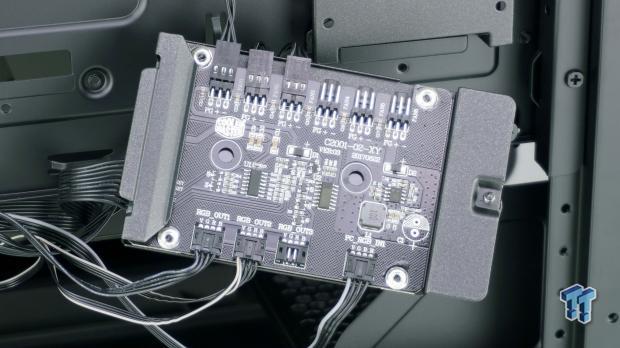
At the top, we see room for up to six fans to be connected to this controller, although there are some limits. Each fan cannot draw more than 1.5 Amps, and the total of all fans cannot exceed 4.5 Amps drawn from the board. The bottom edge supports the 4-pin RGB cables, two of which are used to illuminate the top and the bottom of the case. There is a third open port for your usage and a lead that connects to the motherboard, while all of this is powered via a single SATA power connection made on the left side.

All of the front panel cables are black, which we like. There is the HDD LED, the Reset Switch, Power LED, and Power Button leads on the left, there is the 4-pin RGB LED connection, and then the native USB 3.1 Type-C connector. That leaves us the USB 3.0 connection for a pair of the ports, the HD Audio lead, and another USB 3.0 connection for the third and fourth USB 3.0 ports.
Hardware & Documentation

Cooler Master tries to ensure there is no need to look elsewhere for screws and fasteners. We get standoffs and a socket to install them, motherboard/PSU/panel bracket screws and enough fan screws to mount two more fans inside of the C700P. The bottom row gives us screws to mount 3.5" drives, two hex-head screws to tap threads with, SSD screws for the PSU cover mount, screws to mount ODD devices, and a set to use to mount 2.5" drives to the three trays.

If there is a desire to fill both ODD bays in the front, you will want to remove the pre-installed bay and replace it with this pair of brackets. The short sides are screwed to the front of the chassis, and the wide sides are then used to install optical bay devices via the pair of holes at either end of each bracket.

We are given ten zip-ties to help with wire management, Cooler Master supplied us with a microfiber towel too, so that we can remove fingerprints from the chassis, but more importantly, it is safe to use on the tempered glass. We are also given a lead for the RGB controller, which allows us to use a series of LED strips around the interior, which will do what all of the rest of the LEDs in the case are doing.
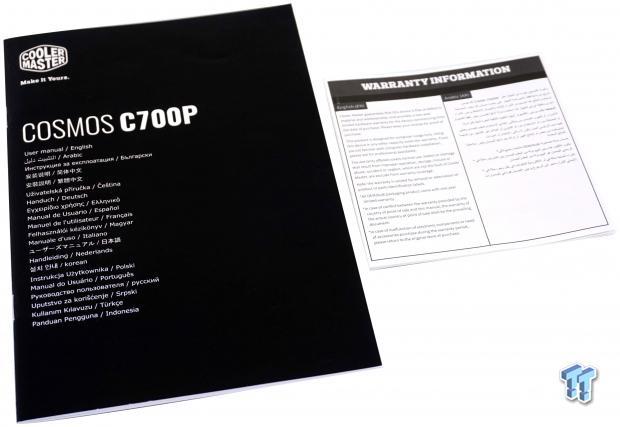
The manual is done well, but it takes a scrutinizing eye for some of the sections to see exactly what is being presented. The manual starts with a specifications chart and parts list, along with features being pointed out on a few images. Once past that it tells us how to get into the chassis and how to install all of the major components. Once past that section, Cooler Master dives into rearranging the internal components, and this is where you have to pay close attention, so you do not screw something up.
They are also sure to cover front I/O panel usage instructions, connectivity to the fan and RGB panel, the cover cooling options, and is a manual we highly suggest reading before messing with the chassis. There are tons of great bits of information in there to digest before putting a screwdriver to the chassis and installing anything. There is also the warranty guide. This guide goes over what Cooler Master will cover during the one-year period it is good for.
Case Build & Finished Product

Even if we did install an optical device, a reservoir, or even a card reader, the terrific thing is we never have to see then if we aren't using them. Remember, the front panel does not have to come all the way off for access. The tabs at the top release and the panel tilts out far enough that the drive trays won't hit it, and with enough room to slide in a memory card into a card reader.

The finished look through the left side of the case is stunning. Since the panels block the majority of our view, eyes immediately move to the motherboard, GPU, and the SSD hanging on the PSU cover. Using our Z270 system, we are left with gobs of room to install anything we wanted to, and the case is so enormous, it makes this ATX motherboard look like a toy. Don't forget either; this is only one layout the Cosmos C700P offers.

Nothing about the installation process gave us any concerns in the back of the case either. The I/O shield pops into place, and the fan wire is routed out of the way already. The video card slipped into place without hassle, sag, or having to force in the back of the chassis. Since the PSU sits on a shelf, it is easy to line up and secure.

Since the panel that covers this is made of steel, we didn't have to worry much about how the wires look, but we did find mounting points for wires everywhere they were needed. We also like the fact that we can hide the 24-pin lead under the cover, and what is visible is minimal at best.

After putting the panels back on the hinges, the latches at the front aligned correctly to keep both the glass and the metal side panels securely closed to the frame of the Cosmos C700P. The tinted glass does hinder the view of the interior, but with ample lighting on the components, all of the branding and flashes of LEDs are visible.

Adding the power cable and powering the system on, we find many more things to appreciate. First of all, the glow of the RGB LED lighting system above and below the chassis is stunning to look at and add ambiance to any desk or office. All of the buttons and LED markers at the top of the chassis are white, while the rest can be changed via the button in the I/O panel or controlled via motherboard software. Aesthetically, we loved it before the LED light show, and in the end, we love it even more.
Final Thoughts
First of all, the Cosmos C700P is huge. Anyone who has owned a Cosmos previous to this will know what we mean, but while big cases, the Cosmos line delivered in ways that smaller is just now catching up to regarding capabilities. Knowing this, Cooler Master did not come out with something like the older designs beyond the aesthetics of the exterior. They decided not only to deliver the utmost in wire management, deliver one of the cleanest builds we have ever seen in a finished product, but at the same time leaves us five other choices of orientations.
Using a system of frame rails with evenly spaced holes on all sides of it, allows all of the components to go from the typical layout, to a ninety-degree layout with the rear I/O at the top, but it can also go inverted. Not just one side either. You can completely flip it front to back as well, taking this right-hand chassis and making it suitable to use on the left side of you. It also helps that the door panels, as well as their hinge systems, are reversible too. We love the move to flat bars above and below the chassis, we love the dual-curved tempered glass panel, and what takes the cake is the RGB LED system which seamlessly blends into the exterior design of gunmetal gray and black sexiness. Cooler Master has outdone themselves with the Cosmos C700P and raised the bar to a height that the rest of the market will likely take years to try to match.
Even though the interior is all held in place with screws, there is not one bit of this chassis that can be called flimsy. Even after removing the covers, some of the bays, and even pulling out the motherboard tray and fan mounting plate at the top, we would still not be afraid to stand on the Cosmos C700P. It is built that tough. To be honest, only one thing bothered us in the entire build, and that is the lack of thumbscrews for the expansion slots. Due to the thickness of the frame rails, it is tough to start such small screws as the ones we are given, and thumbscrews would be much easier to start correctly, and then move on to screwing them into place. The flexibility of this chassis is what the huge selling point is. Some cases may offer a couple of orientation options, and some may allow you to shift the guts from one side to the other, but never before have we seen such a universal design delivering six possible orientations in one chassis.
We also have to assume, shortly after this Cosmos C700P hits shelves, that Cooler Master will offer optional parts for it as well. Meaning one may be able to get a second glass side panel, more drive trays, and more radiator support trays. Every detail was looked at, Cooler Master developed the best ways to make all of the features and details happen, and with a maximum sound level of 38 dB of noise coming from the pre-installed fans, thermal results are kept comfortable inside, without being a nuisance to the ears. A chassis like this is what every company should strive to do at least once, as the Cosmos C700P is the new crown holder for the big dog cases out there today. No other case being sold today is this flexible, adjustable, sexy, sleek, roomy, customizable, yet at the same time look so much like what took them to the top nearly a decade ago.
Now that we have it all out on the table to digest, that MSRP does not sound nearly as bad. All of the options, the panels covering all things nasty to look at, the inclusion of a fan controller, an RGB system which can be motherboard controlled, set to static colors, or allowed to cycle through colors on its own is all terrific to find. The modularity takes top honors though, as no other chassis can do what this Cosmos C700P brings to the table. For the measly sum of just $299.99, you can have the best thing in chassis design since cases went from beige to black. Cooler Master is at the all-time top of their game right now, and the Cosmos C700P is the exclamation point to the proof. If you have the room for a big chassis, and you want the best of all things available in the case market, look no further. The Cosmos C700P is not only stunning in its appearance, but has every option known to the world of cases incorporated in it, leaving no customer to be left wanting in any way, shape, or form.
Chad's Chassis Test System Specifications
- Motherboard: ASUS Maximus IX Code Z270 (buy from Amazon)
- CPU: Intel Core i7 7700K (buy from Amazon)
- Cooler: NZXT Kraken X62 (buy from Amazon)
- Memory: Team T-Force Night Hawk RGB TF1D48G3000HC16CBK
- Video Card: NVIDIA GeForce GTX 980 (buy from Amazon)
- Storage: Samsung XP941 256GB (buy from Amazon)
- Power Supply: SilverStone SST-ST85F-G (buy from Amazon)
- OS: Microsoft Windows 10 Home 64-bit (buy from Amazon)

| Performance | 100% |
| Quality | 100% |
| Features | 99% |
| Value | 100% |
| Overall | 100% |
The Bottom Line: Cooler Master is kicking ass and taking names with the Cosmos C700P. Never have we seen a chassis so feature rich, flexible, stunning to look at, or something so far ahead of all of the competition! At this price, you will not find a single better option on the market right now.
PRICING: You can find products similar to this one for sale below.
 United
States: Find other tech and computer products like this
over at Amazon.com
United
States: Find other tech and computer products like this
over at Amazon.com
 United
Kingdom: Find other tech and computer products like this
over at Amazon.co.uk
United
Kingdom: Find other tech and computer products like this
over at Amazon.co.uk
 Australia:
Find other tech and computer products like this over at Amazon.com.au
Australia:
Find other tech and computer products like this over at Amazon.com.au
 Canada:
Find other tech and computer products like this over at Amazon.ca
Canada:
Find other tech and computer products like this over at Amazon.ca
 Deutschland:
Finde andere Technik- und Computerprodukte wie dieses auf Amazon.de
Deutschland:
Finde andere Technik- und Computerprodukte wie dieses auf Amazon.de
What's in Chad's PC?
- CPU: Intel Core i7 13700K
- MOTHERBOARD: ASUS ROG Maximus Z690 Hero Eva
- RAM: TEAM DDR5-7200 32GB
- GPU: ASUS GeForce RTX 3090 Eva
- SSD: addlink m.2 2TB
- OS: Windows 11 Pro
- COOLER: Fractal Lumen S36
- PSU: be quiet! Dark Power Pro 1500W
- KEYBOARD: ASUS ROG Strix Scope TKL Electro Punk
- MOUSE: ASUS ROG Strix Impact Electro Punk
- MONITOR: ASUS ROG Swift OLED PG42UQ
Related Tags

