
The Bottom Line
Introduction, Specs, & The Card
GIGABYTE has been nailing GeForce GTX 10 series graphics cards so far, with impressive entries in its GeForce GTX 1070 and GTX 1080 Xtreme Gaming graphics cards. I'm finally getting through my stack of graphics cards from GIGABYTE, with the GeForce GTX 1060 Xtreme Gaming card in the test bed for its turn through my benchmarks.

The new GIGABYTE GeForce GTX 1060 Xtreme Gaming is everything you want it to be: a quality mid-range graphics card with a bunch of features for gaming and VR, all while it runs cool and quiet while gaming.

GIGABYTE has put quite a lot of work into the cooling technology on its Xtreme Graphics-branded graphics cards, with their WINDFORCE 2X cooling system featuring 2 x 100mm blade fans.

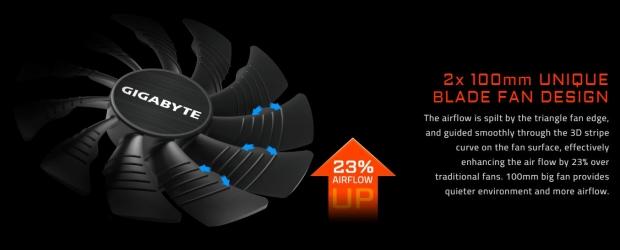
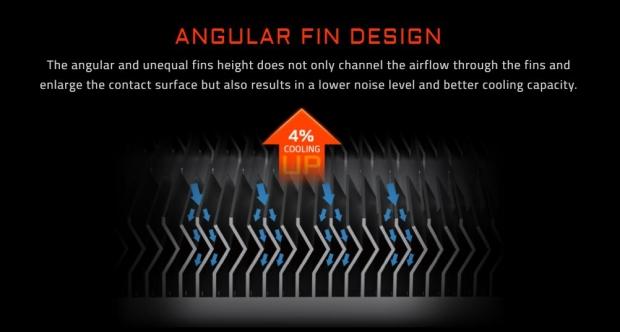
As you can see, GIGABYTE has some nifty stuff going on with the WINDFORCE 2X cooling system.


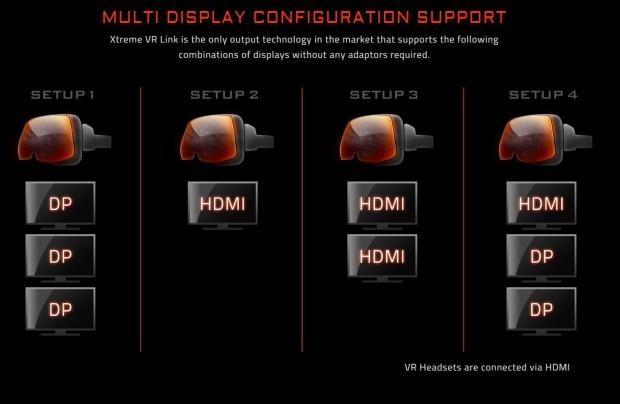
Not only that, but we have a big push towards VR and making it easier than all of the competing GTX 10 series cards on the market. GIGABYTE has come out of nowhere with more impressive VR support than everyone else.
Specifications
GIGABYTE has tweaked the clocks on its GTX 1060 Xtreme Gaming graphics card, with the card featuring two profiles: OC and Gaming modes. The Gaming mode clocks the GPU up to 1620/1847MHz on base/boost, respectively - while the OC mode cranks it a little higher to 1645/1873MHz for base/boost, respectively.
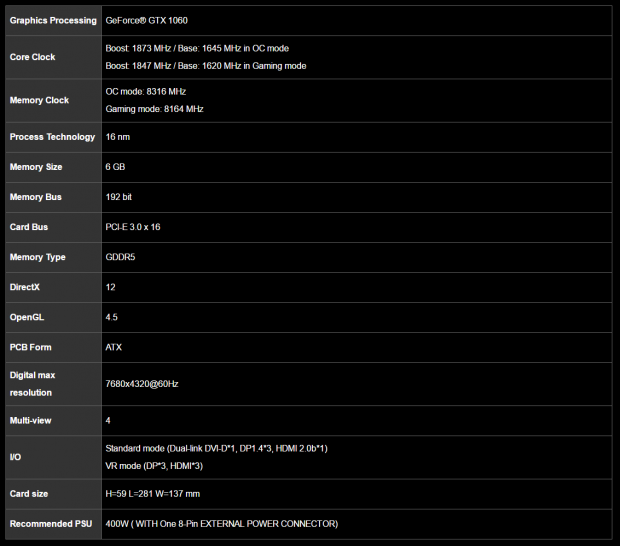
The Card
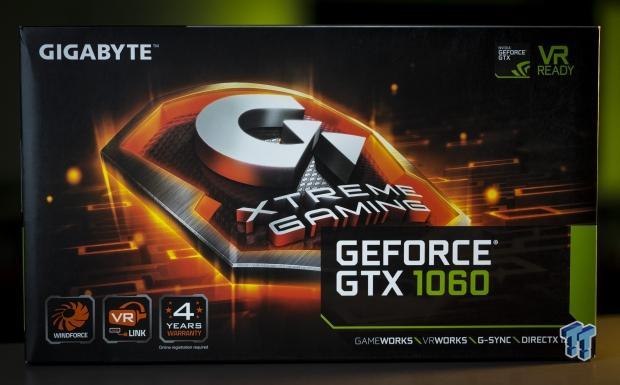
GIGABYTE has some pretty good looking box art for the GTX 1060 Xtreme Gaming, with the WINDFORCE cooler, VR-Link, and 4-year warranty details on the box.

It's beautiful, isn't it? The WINDFORCE 2X cooler looks great.


The backplate on the card looks good too, with some Xtreme Gaming branding on the back.

Remember you can control the LEDs on the card, but check out how thick it is! It's a triple-slot card, so prepare your system.

GIGABYTE's GeForce GTX 1060 Xtreme Gaming uses just 1 x 8-pin PCIe power connector.

The end of the card, where we have 2 x HDMI 2.0 ports for the VR-Link system, and your VR headset.

From the bottom, we have a nice tease of the huge heat sink.
Testing Methods & Bench Rig Specs
This is the start of something new for me, as I'm streamlining all of my content and doing these reviews in a new way. The games I'm testing are my legacy benchmark ways, using the built-in benchmarks in most games to show the performance of the graphics cards in a way that is easy for anyone else to reproduce with the game, as it's not real-time (and so, constantly variable depending on where you are in the game, etc).
For now, I'm using the same games, but I will be changing this roster up over the next few months, and things are going to get really interesting. Expect some massive changes in not just the games I'm testing, but the ways they're being tested. There will be more real-world gaming results than before, instead of the reliance of built-in benchmarks.
Test System Configuration

Corsair sent us over their kick-ass AX1500i PSU, which provides 1500W of power for our 3 and 4-way GPU testing that we have coming very soon.
Anthony's Video Card Test System Specifications
- Motherboard: ASUS Rampage V Extreme - Buy from Amazon / Read our review
- CPU: Intel Core i7 5960X - Buy from Amazon / Read our review
- Cooler: Corsair H110 - Buy from Amazon / Read our review
- Memory: Kingston 16GB (4x4GB) HyperX Predator DDR4 3000MHz - Buy from Amazon
- Storage #1: SanDisk Extreme II 240GB - Buy from Amazon / Read our review
- Storage #2: Intel 730 Series 480GB - Buy from Amazon / Read our review
- Case: Lian Li PC-T80 Open-Air - Buy from Amazon
- Power Supply: Corsair AX1500i - Buy from Amazon / Read our review
- OS: Microsoft Windows 10 Home 64-bit - Buy from Amazon
- Drivers: NVIDIA GeForce 372.70 WHQL and AMD RSCE 16.9.2 hotfix
Benchmarks - Synthetic & DX12
3DMark Fire Strike - 1080p

3DMark has been a staple benchmark for years now, all the way back to when The Matrix was released and Futuremark had bullet time inspired benchmarks. 3DMark is the perfect tool to see if your system - most important, your CPU and GPU - is performing as it should. You can search results for your GPU, to see if it falls in line with other systems based on similar hardware.
3DMark Fire Strike Extreme - 1440p
3DMark Fire Strike Ultra - 4K (3840x2160)
Heaven - 1080p

Heaven is an intensive GPU benchmark that really pushes your silicon to its limits. It's another favorite of ours as it has some great scaling for multi-GPU testing, and it's great for getting your GPU to 100% for power and noise testing.
Heaven - 1440p
Heaven - 4K
DirectX 12 Performance
We have 3DMark Time Spy, Ashes of the Singularity and Hitman with DirectX 12.


Benchmarks @ 1080p
1080p Benchmarks
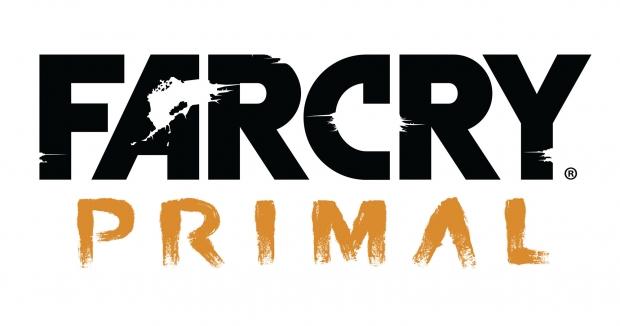
Far Cry Primal is a game built on the impressive Dunia Engine 2 with wide open, beautiful environments. It might look stunning, but the performance is actually quite good - but most cards will be stressed at 1440p, and especially so at 4K and beyond.
You can buy Far Cry Primal at Amazon.
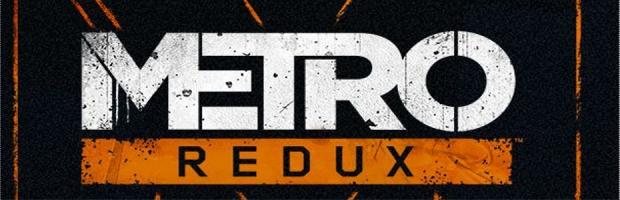
We recently changed over to Metro: Last Light Redux, with developer 4A Games making the Redux version of Metro: Last Light the 'definitive' version of the game. Redux had a fresh coat of paint on the already impressive 4A Engine, and it really pushes our GPUs to their limits.
You can buy Metro: Last Light Redux at Amazon.
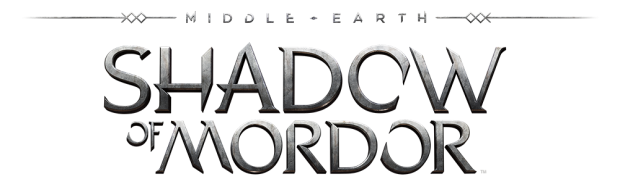
Middle-earth: Shadow of Mordor is one of the most graphically intensive games we test, with Monolith using their own Lithtech engine to power the game. When cranked up to maximum detail, it will chew through your GPU and its VRAM like it's nothing.
You can buy Middle-earth: Shadow of Mordor at Amazon.
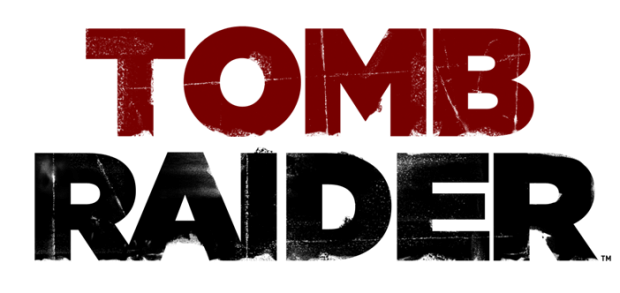
Tomb Raider is still such a gorgeous game, with developer Crystal Dynamics using their own 'Foundation' engine to build Lara Croft into the new world. One of the best parts about Tomb Raider is the absolutely stellar multi-GPU scaling, so this is an important test to see how well our NVIDIA GeForce SLI and AMD Radeon CrossFire setups scale.
You can buy Tomb Raider at Amazon.
Benchmarks @ 1440p
1440p Benchmarks
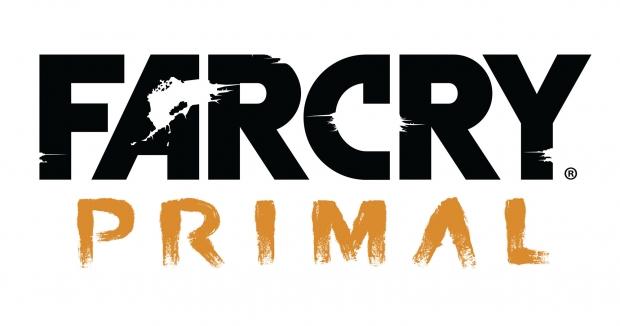
Far Cry Primal is a game built on the impressive Dunia Engine 2 with wide open, beautiful environments. It might look stunning, but the performance is actually quite good - but most cards will be stressed at 1440p, and especially so at 4K and beyond.
You can buy Far Cry Primal at Amazon.
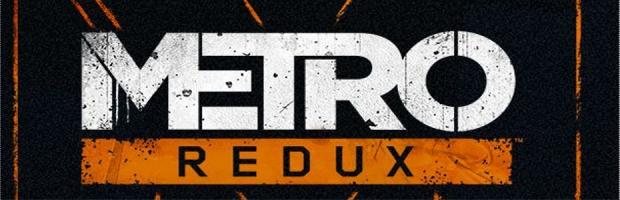
We recently changed over to Metro: Last Light Redux, with developer 4A Games making the Redux version of Metro: Last Light the 'definitive' version of the game. Redux had a fresh coat of paint on the already impressive 4A Engine, and it really pushes our GPUs to their limits.
You can buy Metro: Last Light Redux at Amazon.
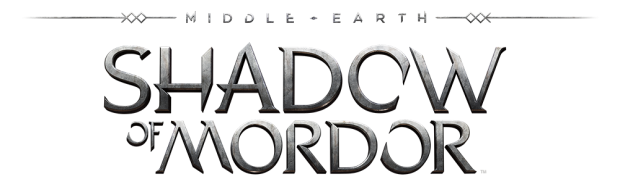
Middle-earth: Shadow of Mordor is one of the most graphically intensive games we test, with Monolith using their own Lithtech engine to power the game. When cranked up to maximum detail, it will chew through your GPU and its VRAM like it's nothing.
You can buy Middle-earth: Shadow of Mordor at Amazon.
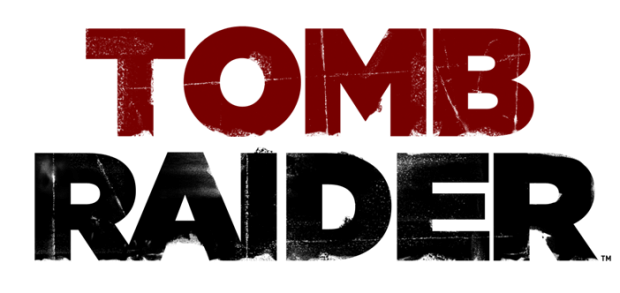
Tomb Raider is still such a gorgeous game, with developer Crystal Dynamics using their own 'Foundation' engine to build Lara Croft into the new world. One of the best parts about Tomb Raider is the absolutely stellar multi-GPU scaling, so this is an important test to see how well our NVIDIA GeForce SLI and AMD Radeon CrossFire setups scale.
You can buy Tomb Raider at Amazon.
Benchmarks @ 4K
4K Benchmarks
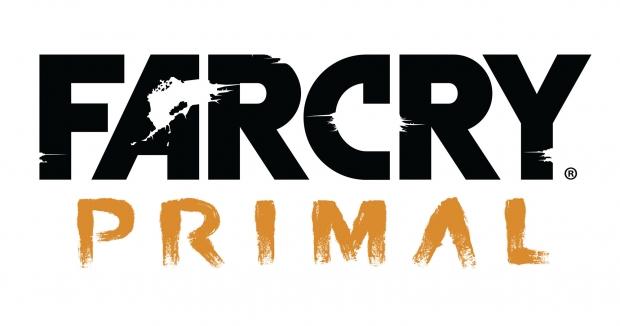
Far Cry Primal is a game built on the impressive Dunia Engine 2 with wide open, beautiful environments. It might look stunning, but the performance is actually quite good - but most cards will be stressed at 1440p, and especially so at 4K and beyond.
You can buy Far Cry Primal at Amazon.
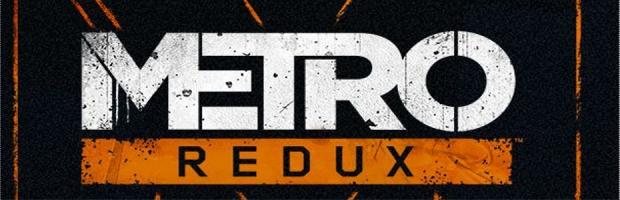
We recently changed over to Metro: Last Light Redux, with developer 4A Games making the Redux version of Metro: Last Light the 'definitive' version of the game. Redux had a fresh coat of paint on the already impressive 4A Engine, and it really pushes our GPUs to their limits.
You can buy Metro: Last Light Redux at Amazon.
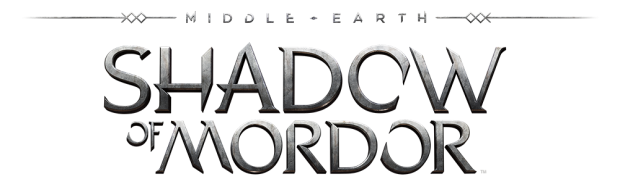
Middle-earth: Shadow of Mordor is one of the most graphically intensive games we test, with Monolith using their own Lithtech engine to power the game. When cranked up to maximum detail, it will chew through your GPU and its VRAM like it's nothing.
You can buy Middle-earth: Shadow of Mordor at Amazon.
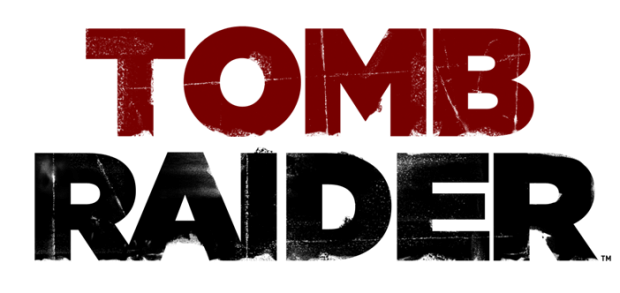
Tomb Raider is still such a gorgeous game, with developer Crystal Dynamics using their own 'Foundation' engine to build Lara Croft into the new world. One of the best parts about Tomb Raider is the absolutely stellar multi-GPU scaling, so this is an important test to see how well our NVIDIA GeForce SLI and AMD Radeon CrossFire setups scale.
You can buy Tomb Raider at Amazon.
Performance Summary

What's Hot, What's Not, & Final Thoughts
What's Hot
Performance: With performance that is consistently better than the GeForce GTX 1060 Founders Edition from NVIDIA, we can't complain at all. 1080p and 1440p performance is exactly where we want it, and 4K gaming isn't too bad - if you can accept 30FPS or so.
Xtreme Greatness: We have some great performance with the GIGABYTE GeForce GTX 1060 Xtreme Gaming, and some headroom left for overclocking. As always, the WINDFORCE 2X cooler on the Xtreme Gaming graphics card keeps the GPU and RAM nice and cool, leaving you with a silent gaming environment.
VR-Link = VR Ready: GIGABYTE doesn't need to include the VR accessories with the GTX 1060 Xtreme Gaming, but it does - and the built-in additional two HDMI 2.0 ports on the end of the card that make VR gaming so much more of a streamlined process.
What's Not
Thick Cooler: GIGABYTE could have made the GTX 1060 Xtreme Gaming thinner, especially with it being a mid-range graphics card compared to the higher-end GTX 1070s and GTX 1080s out there. The 2.5-slot cooler is super-thick and nearly unnecessarily too big - the cooling performance achieved could have likely been done on a dual-slot cooler, allowing the card to be thinner and maybe a tiny bit louder under load.
Final Thoughts
I started off my final page of the review on the GIGABYTE GeForce GTX 1060 by saying the company has created a solid range of GTX 10 series graphics cards, and they have. GIGABYTE has done a great job on the GTX 10 series, and the GTX 1060 is the flagship product from the GP104-based lineup.
The GTX 1060 G1 Gaming is a slightly slower card with no VR love, but it does rock a dual-slot cooler, which isn't that big of a deal, as you can't SLI the GTX 1060 with another. NVIDIA has limited the GeForce GTX 1060 to a single GPU, with no SLI support. This is why I didn't mind the GTX 1060 Xtreme Gaming being thicker with its 2.5-slot cooler, as you can't SLI the cards anyway.

Overall, GIGABYTE has nailed its GeForce GTX 1060 Xtreme Gaming, with it being yet another example of the company looking out into the future of gaming, and providing some of those needed features, now. The inclusion of the two additional HDMI ports means you can easily hook up not just a VR headset to the GTX 1060 Xtreme Gaming, but a shiny new TV - right up to a beautiful 4K set.
At the time of writing, the GIGABYTE GeForce GTX 1060 Xtreme Gaming was $320 on Amazon, which lands the card at $50 cheaper than GIGABYTE's Radeon RX 480 G1 Gaming graphics card. The GTX 1060 is around 10-20% faster than the RX 480, so the additional 20% or so in price makes sense. GIGABYTE has both options available, in varying models, but the GTX 1060 Xtreme Gaming comes with some VR bells and whistles.
GIGABYTE has impressed with its GTX 1060 Xtreme Gaming, a formidable graphics card for those wanting a nice upgrade from their graphics card that might not be able to handle the upcoming wave of games like Battlefield 1. And if you're looking at buying a VR headset, you'll be in safe hands with GIGABYTE's GeForce GTX 1060 Xtreme Gaming.

| Performance (overclocking, power) | 90% |
| Quality (build, design, cooling) | 95% |
| General Features (display outputs, etc) | 100% |
| Bundle, Packaging & Software | 95% |
| Value for Money | 90% |
| Overall | 94% |
The Bottom Line: If I could give GIGABYTE a scratch-and-sniff sticker for their GeForce GTX 1060 Xtreme Gaming, I would. It's a kick ass card with two additional HDMI ports ready for VR gaming, or maybe you just have lots of monitors and TVs. Options and performance for the mid-range galore.
PRICING: You can find products similar to this one for sale below.
 United
States: Find other tech and computer products like this
over at Amazon.com
United
States: Find other tech and computer products like this
over at Amazon.com
 United
Kingdom: Find other tech and computer products like this
over at Amazon.co.uk
United
Kingdom: Find other tech and computer products like this
over at Amazon.co.uk
 Australia:
Find other tech and computer products like this over at Amazon.com.au
Australia:
Find other tech and computer products like this over at Amazon.com.au
 Canada:
Find other tech and computer products like this over at Amazon.ca
Canada:
Find other tech and computer products like this over at Amazon.ca
 Deutschland:
Finde andere Technik- und Computerprodukte wie dieses auf Amazon.de
Deutschland:
Finde andere Technik- und Computerprodukte wie dieses auf Amazon.de
What's in Anthony's PC?
- CPU: Intel Core i5-12600K
- MOTHERBOARD: GIGABYTE Z690 AERO-G
- RAM: Corsair 32GB DDR4-3200
- GPU: NVIDIA GeForce RTX 4090 24GB
- SSD: Sabrent 4TB Rocket 4 Plus
- OS: Windows 11 Pro
- CASE: Lian Li O11 Dynamic XL
- PSU: ASUS ROG Strix 850W
- KEYBOARD: Logitech G915 Wireless
- MOUSE: Logitech G502X Wireless
- MONITOR: LG C3 48-inch OLED TV 4K 120Hz
Similar Content
Related Tags





















