
The Bottom Line
Introduction, Specifications, and Pricing

Along with their release of the Patriot Viper V560 gaming mouse, it would only make sense that Patriot would accompany it with the release of a keyboard. Just like other companies, they passed right over dome switches and started their foray into this market with a mechanical switch based keyboard. This is no ordinary mechanical keyboard, though. Patriot looked at this as an opportunity to stand out, and with the feature set that this keyboard delivers, it shows Patriot was shooting for the stars, to be noticed amongst the various other mechanical keyboards already out there and possibly on your desk at this moment.
We have seen RGB LEDs on keyboards before, but it is rare that a mechanical keyboard combines everything Patriot is offering. This keyboard offers five profiles, seven lighting modes, LED intensity buttons, speed selecting buttons for certain modes, a gaming button, and a factor reset, built right into it, without the need for software to be involved. With software included, you are afforded Macros, LED lighting controls in the various modes, adjustable response time and report rate, and key remapping. From a company so fresh into the keyboard game, Patriot proves that they pay attention to what the users need, right out of the gate.
With quite a bit to cover with the Viper V760 gaming mechanical keyboard, we hope we don't gloss over anything. We do need to mention, had we not seen the Cooler Master MasterKeys Pro keyboards, this Patriot keyboard would be the only one mentioning all of these neat features. In reality, this Viper V760 did arrive on the market first, just that we were bound to an agreement with Cooler Master before we made it to this Patriot offering in our mountain of samples. So, don't let those Cooler Master boards take any wind out of Patriot's sails, as with a completely different look, and an open key design, this Patriot solution may be what you were looking for all along.
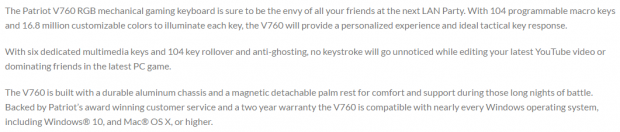
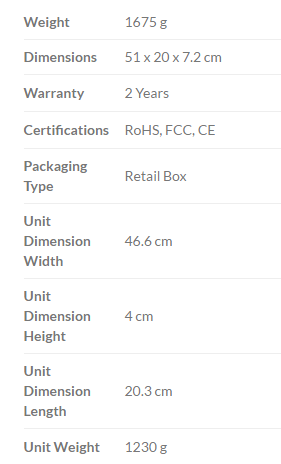
Like we saw when it came to locating specifications for the V560, the Viper V760 delivers them in the same fashion on site. In their statements, they cover that this Viper V760 mechanical keyboard has 104 programmable Macro keys, and in certain modes, there are 16.8 million colors to choose from when setting the color of the LEDs under each key cap. It is then brought to your attention that this keyboard offers six multimedia keys, and comes with anti-ghosting and NKRO support right out of the box. Lastly, Patriot brings forth the information of its build, with an aluminum top plate, a magnetically attached palm rest, and that the V760 is backed by a two-year warranty. As did the V560, this V760 is also compatible with nearly all Windows operating systems as well as Mac OS X or higher.
With packaging, the total weight is 1675 grams, and the box measures 51cm long, 20cm tall, and is 7.2cm deep, and we again see the warranty term. After listing the certifications and that the packaging is retail, the actual V760 is 46.6cm wide, 4cm tall, and 20.3cm long (with the palm rest included). Without the box, foam, literature, and the cable being included, the V760 weighs in at an average 1230 grams. What is not discussed, though, is that currently, the V760 is only offered with brown Kailh switches.
Locating the Viper V760 is easy enough at this time. Venture over to the major players online, and you will find listings ready. The MSRP is set at Patriot, on their product page, at $109.99, and is very affordable for what you are given. Looking at Newegg, we found that their listing of $139.99 to be a bit extravagant, considering the MSRP. However, if look to Amazon at this time, you will find this same keyboard offered for $99.99. With the potential to have this Viper V760 gaming mechanical keyboard for less than $100, it proves that you can get a ton of keyboard features and stellar looks, without having to break the bank.
Chad's Peripherals Test System Specifications
- Motherboard: ASUS X99-E WS - Buy from Amazon / Read our review
- CPU: Intel Core i7 5930K - Buy from Amazon
- Cooler: Corsair H100i GTX - Buy from Amazon / Read our review
- Memory: KLevv Cras DDR4 3000 - Buy from Amazon / Read our review
- Video Card: ASUS GeForce GTX 980 Matrix Platinum - Buy from Amazon / Read our review
- Storage: Intel 730 480GB - Buy from Amazon / Read our review
- Case: SilverStone TJ11 - Buy from Amazon / Read our review
- Power Supply: Corsair AX1200 - Buy from Amazon / Read our review
- OS: Microsoft Windows 10 Professional 64-bit - Buy from Amazon
Packaging, Accessories, and Documentation

Keeping the same snakeskin effect on the box that the mouse came inside of, the Viper V760 follows the theme between the products. A huge image of the keyboard is off to the left, with a cutaway to see the arrow keys and aluminum plate under it. Under the naming, to the right, we see the mention of the Kailh brown switches, customizable color option, the inclusion of a USB pass-through port, and that the top plate is made from aircraft grade aluminum; in case you attempt to fly it.
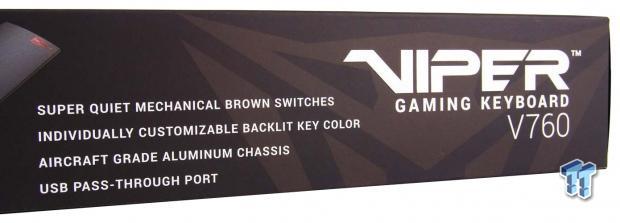
This thin side starts with a white Viper logo and image of the keyboard off to the left end. The right end seen here addresses the main four features over a much larger ghosted Viper logo.
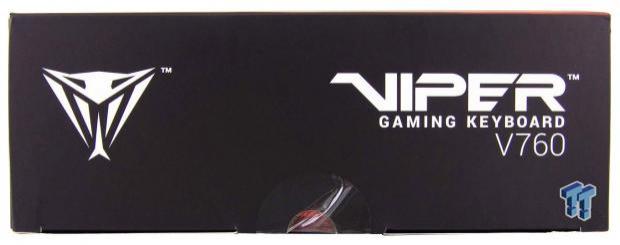
The smaller end of the box keeps things simple. There is just a black panel with the Viper logo to the left and the keyboards name to the right. We do see that the packaging is sealed as well, to ensure nobody has tampered with it since it left the factory.

The other longer side panel offers all of the same information as its counterpart. The only change is that this time the panel is red rather than black.
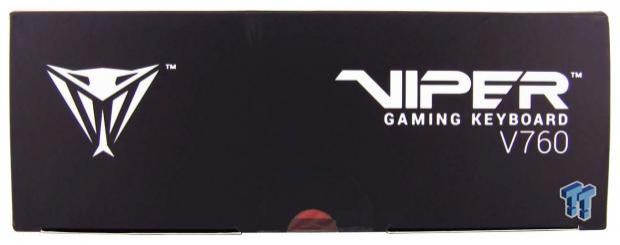
You can access the inner packaging for either of the matching ends of this packaging. As the other side is, this side is sealed as well.
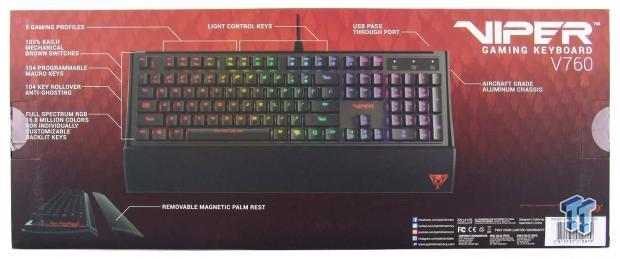
On more of that snakeskin effect, we see the V760 in two images. Around the larger picture, we see the profile and lighting buttons pointed out, with a mention of the USB pass-through and aluminum top. Down the left side of that same image, we are told of the switch type, about the 104 programmable keys, NKRO and anti-ghosting support, and the 16.8 million color choices that the V760 allows. The smaller image is used to show that the palm rest seen in the larger image is removable.

A much thicker cardboard box is found inside of the outer packaging. Inside of it, the V760 is wrapped in plastic and rests in dense foam to keep it well protected. Under the keyboard is where you will find the literature, palm rest, and the key cap puller.

The literature offers connection information, and again addresses the features, but also tells you to go to the site and grab the software. Along with that, there is a product insert covering all of the Viper series products, and a pair of red Viper stickers. The V760 also comes with an orange key cap puller, and at the bottom is the rubberized palm rest with red Viper logo at the right end of it.
Patriot Viper V760 Mechanical Gaming Keyboard

The left side of the Viper V760 is made from two components built of plastic, with a curved aluminum plate sandwiched in between. We like the look of the exposed aluminum, and also, the exposed keys, to make cleaning this keyboard easier on the user.

The main section of the keyboard uses a standard font on the painted key caps. The space bar and Function key stand out as different, and we also see quite a few keys with dual purposes.

On these four keys, Patriot allows the user to hold the Function keys, and select one of the first four profiles to program. This lets users keep lighting and functionality just a couple of clicks away, easily accessible when changing games.
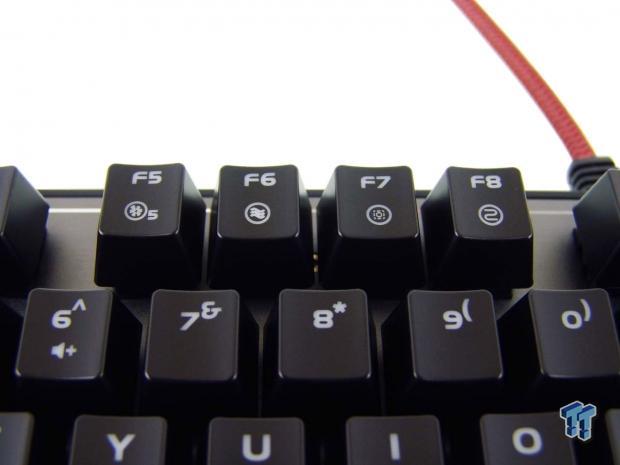
In this group of four, we are offered the fifth profile button on the left. F6 is used to select the wave lighting mode, where a rainbow of light moves across the board. F7 is a reactive mode that expands light away from the key pressed, and the F8 is used to enable Sidewinder mode, which moves the lighting across and down, then across and down, and once it hits the bottom it reverses.

F9 sets the lights into raindrop mode; F10 sets the lighting into breathing mode; F11 cycles the lights through all of the colors in a continuously illuminated fashion, and F12 is used to set the various profiles with an LED mode.

On the number keys of 1 through 6, these keys do triple duty. They have their secondary Shift functions as we would expect to see. However, by using the Function key, they also offer you multimedia controls.

The plus and minus keys are also doing triple duty. Again, holding the function key, and pressing and holding one of these two keys, you can lower or increase the LED brightness in each of the lighting modes.
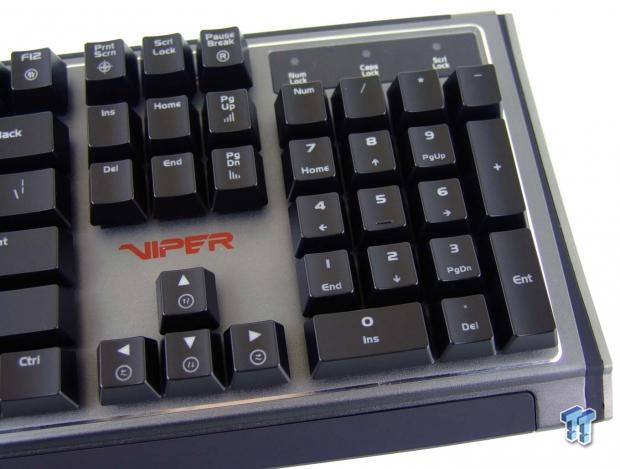
The command keys offer some secondary features as well, as do the arrow keys below it, but as to the keypad, things are pretty standard there. We can also see that above the numbers, there are lock LEDs, but not one to denote if Gamer Mode is on or off.
Viper V760 Continued

Print screen is used to enable or disable the Gamer Mode, and the Pause Break key allows users to factory reset the keyboard. On the page up key, we find a key to speed up the LED modes, and the Page down, we can decrease the speed.

Where the LEDs move in certain directions, as in the wave mode, you can change the direction of the lightings movement. As the direction on each key shows, you can make them move up, in either direction to the side, and even get them to move towards the bottom.

The right side of the keyboard is identical to the left, but this time, we extended the feet under the back edge. This moves the key caps into a more ergonomic presentation to the user, to lessen the stress of use.

At the back, under the lock LEDs location up top, Patriot offers a single USB 2.0 pass-through port. This is used for anything really but does clean up wiring for the mouse, or even extends the reach for headset cables.

With two leads running through the red and black braid, this 1.8 meters of cable is thick. Patriot offers a Velcro strap to maintain the wiring, and after the inline choke, we find two gold plated USB 2.0 connections. If we recall correctly, the connection with green guts is for the keyboard, and the orange innards are for the pass-through function.

The underside of the V760 is flat but does raise slightly around the flip-out feet at the back. Without the feet extended, the V760 uses five elongated rubber pads to ensure grip on the desktop.

Not only are the flip-out feet beefy, and come with a thick rubber end on them, they flip out to the sides. This means that when you attempt to move the keyboard away from you, the feet do not collapse while doing so.
Inside the V760

Removing a few of the key caps, we see a few things to mention. These are indeed Kailh brown switches, first and foremost. On top of that, we see that they have extended the LED housing to either side instead of just the standard bulb being exposed. We also see one of the many screws in the aluminum plate, which holds this keyboard together.

The caps are molded in white and painted black to hide the LED except in the legends and iconography. We also see that the torsion bars are exposed, mainly because this type of design leaves nothing on top to hide much under.

Once the screws are removed, the top plate and switches come off, and you are left with this trim ring and bottom frame member of the rest of the keyboard. The bottom has ridges to support the PCB inside and helps keep this board from vibrating when used.
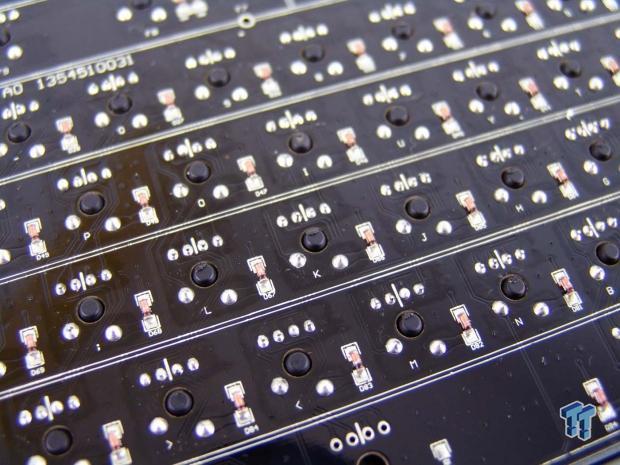
Picking a random spot on the PCB to check for flux residue or anything funky, we find that the V760 is delivered in top notch condition. We could find nothing but well-done solder points, with no signed of flux found anywhere.
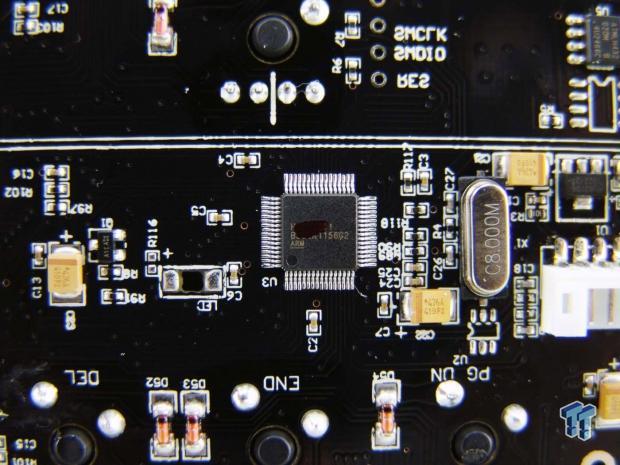
Typically, we would go into fine detail here about the MCU, what it is, and what it offers. Patriot has impeded this though as they used black paint in QC testing which obscures our view. If we had to guess, we would assume this is a 32-bit processor, considering the features offered with this V760 keyboard.

The lights in the booth do drown out the LEDs a fair bit, but the keyboard is powered and in Wave mode currently. We also clipped the palm rest to the internal magnets on the keyboard, so that you can see just what the Viper V760 looks like, as you would see it in use on your desk.
Software

After the software was installed, and the firmware was updated, this is the window you are offered when the software first opens up. On the left, there is a drop-down box for the lighting modes with direction and color options below it. You can adjust the brightness, LED speed, and even have a tab for the Macro Manager. At the bottom, you can turn on or off the Game mode, as well as the Windows key lockout function, change the response time, and change the polling rate at the bottom. You may also click a key on the keyboard image, which brings up another sub-menu.

If you click on the box marked light effects, you are given a drop-down box that covers all of the lighting modes. There are a few listed here that are not available on the keyboard without software too.
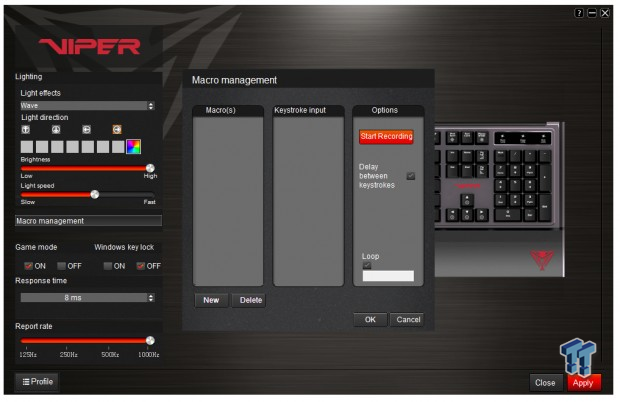
By clicking on the Macro Management tab, this window pops up. First, you click on new, and in the left column, you may name the Macro. You then press the red recording button and insert the Macro, which is displayed in the center column. In the options column, you can also allow or remove delays, and you can insert a number at the bottom as to how many times you would like to loop this command.

By clicking on the Profile button at the bottom left of the main window, this is what you will see next. The left side of the window goes black and allows you to name and build profiles. Once saved, you can then select them and apply them to be used as one of the five profiles accessed via the keyboard.

There is a "?" at the top right of the window, and it has some things to check out as well. The first option given is to reset the keyboard, not just the profile you were working on. The next line will deliver you to the download page to grab the latest firmware, and the last line shows that it is currently on version 1.0 at the time of this image.

By pressing any key on the keyboard, this menu appears. The first tab allows you to select a single macro or keystroke in the top section. Below that you can even combine layers of commands.

Skipping over the Macro manager, since we covered that, we moved on to the Basic functions. Here you can set any key to any of the basic functions are shown in this drop-down list of commands.

In the Advanced tab, you can not only set keys as media player keys and such, but you can also search and select for the appropriate .exe file. Again, this does prove that Patriot is on point with their software, and leaves no stone unturned when it came to options.
Final Thoughts
Patriot may not have been the first RAM manufacturer to hit the market with peripherals, but they sure did come out guns blazing when they got around to it. The functionality as a basic keyboard is on point, the lighting is very bright, and with plenty of modes and colors to choose from, there is no chance of getting bored of the lighting options anytime soon.
We also liked that we got plenty of multi-functional options on a standard 104-key layout, rather than having to add bulkiness and extra keys to the design. The open design is also great in two ways. For one, it floods the top plate with lighting, and for the second, you can just tilt and shake the keyboard to clean it. While we do feel that we have seen this design before as well, we could not pin it down to a specific sample. However, we do not want to take away credit, where credit is due. Even if we had seen this basic design and style of the keyboard before, it did not come with the options and feature set of this Viper V760.
Taking things to a deeper level, while brown switches are not our favorite, and we do wish they offered the gamut of switch options, there are plenty of users out there that will appreciate the smooth action and silence of these Kailh switches. We had no issues with the anti-ghosting or NKRO support, every key pressed is noted. Even over the long haul, we noticed no vibrations, and this three-piece frame design makes for a solid and rigid device. Then, of course, you get the pass-through port on the back, the feet flip out to the side for added stability, and we haven't even considered the software in all of this. Once that is installed, the gates are wide open for full control and customization. Everything a gamer can want is found in the software suite - Macros, remapping, customizable lights and a plethora of patterns - the list just goes on and on.
With fair availability at this time, the Viper V760 does stand out from the masses of other solutions. It isn't just an ordinary keyboard with a closed off and square frame. This keyboard is clean looking, offers a highly reflective aluminum top to expand the glow of the LEDs, the frame is thin and leaves the switches exposed, even the quality inside of the keyboard is top notch. While many other solutions in this field, with similar feature sets, will set you back much closer to $150, if you act fast, you can get this V760 for a terrific price.
For $99.99, we are hard pressed to come up with another solution that matches in layout, style, and features. So while it seems that Patriot is a little late to the mass introduction of memory manufacturers entering the peripherals market, they show that they know what they are doing, and delivered the Viper V760 mechanical gaming keyboard with all the bells and whistles, without the typically associated cost of such products.
Chad's Peripherals Test System Specifications
- Motherboard: ASUS X99-E WS - Buy from Amazon / Read our review
- CPU: Intel Core i7 5930K - Buy from Amazon
- Cooler: Corsair H100i GTX - Buy from Amazon / Read our review
- Memory: KLevv Cras DDR4 3000 - Buy from Amazon / Read our review
- Video Card: ASUS GeForce GTX 980 Matrix Platinum - Buy from Amazon / Read our review
- Storage: Intel 730 480GB - Buy from Amazon / Read our review
- Case: SilverStone TJ11 - Buy from Amazon / Read our review
- Power Supply: Corsair AX1200 - Buy from Amazon / Read our review
- OS: Microsoft Windows 10 Professional 64-bit - Buy from Amazon

| Performance | 98% |
| Quality including Design and Build | 97% |
| General Features | 99% |
| Bundle and Packaging | 96% |
| Value for Money | 99% |
| Overall | 98% |
The Bottom Line: It is hard to deny Patriot their dues in this design! Feature rich, solid construction, easy to use software, and on top of all of that, the Viper V760 in all its glory can be had for less than $100.
PRICING: You can find products similar to this one for sale below.
 United
States: Find other tech and computer products like this
over at Amazon.com
United
States: Find other tech and computer products like this
over at Amazon.com
 United
Kingdom: Find other tech and computer products like this
over at Amazon.co.uk
United
Kingdom: Find other tech and computer products like this
over at Amazon.co.uk
 Australia:
Find other tech and computer products like this over at Amazon.com.au
Australia:
Find other tech and computer products like this over at Amazon.com.au
 Canada:
Find other tech and computer products like this over at Amazon.ca
Canada:
Find other tech and computer products like this over at Amazon.ca
 Deutschland:
Finde andere Technik- und Computerprodukte wie dieses auf Amazon.de
Deutschland:
Finde andere Technik- und Computerprodukte wie dieses auf Amazon.de
What's in Chad's PC?
- CPU: Intel Core i7 13700K
- MOTHERBOARD: ASUS ROG Maximus Z690 Hero Eva
- RAM: TEAM DDR5-7200 32GB
- GPU: ASUS GeForce RTX 3090 Eva
- SSD: addlink m.2 2TB
- OS: Windows 11 Pro
- COOLER: Fractal Lumen S36
- PSU: be quiet! Dark Power Pro 1500W
- KEYBOARD: ASUS ROG Strix Scope TKL Electro Punk
- MOUSE: ASUS ROG Strix Impact Electro Punk
- MONITOR: ASUS ROG Swift OLED PG42UQ
Similar Content
Related Tags

