
The Bottom Line
Pros
- + Gorgeous aesthetic
- + Corsair MLX Red Linear switches
- + Great feeling keycaps
- + Control Dial is excellent for productivity
- + Priced well
Cons
- - Wrist rests are supposed to be comfortable
- - Hard-wired USB cable
- - You can't program the Control Dial
Should you buy it?
AvoidConsiderShortlistBuyIntroduction & Specification Details and Close-up
The Corsair K70 MAX is an impressive keyboard thanks to its adjustable magnetic switches, excellent build quality, premium dedicated media buttons, and modern touches like sound-dampening foam. The new Corsair K70 CORE SE RGB Mechanical Gaming Keyboard (a Special Edition of the Corsair K70 CORE) isn't simply a smaller or cutdown version of the MAX, as it presents a more affordable full-size mechanical keyboard offering from Corsair that is one of the company's best to date.
This is saying a lot - Corsair's keyboards are often exceptional. The Corsair K70 Core SE doesn't feature the magnetic switches of the MAX models or even the Cherry MX Red Linear switches that Corsair has used in the past. Instead, it features the company's newest creation, pre-lubricated Corsair MLX Red Linear switches. Paired with two layers of sound-dampening foam, you have a smooth and wonderful typing experience, whether gaming or emailing.

Mechanical keyboards with multiple layers of foam and pre-lubricated switches are becoming the norm, and heading into 2024, we're more likely to see more often than not. Another feature that we see more and more of that's present in the Corsair K70 CORE SE RGB Mechanical Gaming Keyboard is the inclusion of a customizable dial that can switch between tasks like volume control, scrolling through documents and web pages, or adjusting the overall brightness of the per-key RGB lighting. Again, we're hoping this is another one of those premium keyboard features we see more often in 2024.
As for the SE part of the Corsair K70 CORE SE RGB Mechanical Gaming Keyboard, there's little to differentiate it from the standard Corsair K70 CORE RGB Mechanical Gaming Keyboard, outside arriving in White with grey and yellow accents. Even though the non-SE is currently being sold for less, the White design is stunning. Let's dig in.
Specifications & Close Up

- Product Name: Corsair K70 CORE SE RGB Mechanical Gaming Keyboard
- Product Type: Wired Gaming Keyboard
- Size (Full/TKL): Full
- Switch: Corsair Red MLX Linear
- Actuation Point/Force: 1.9mm/45g
- Interface: USB
- Lighting: Per-key
- Dimensions: 448(L) x 153(W) x 35.4(H) mm
- Weight: 934 grams (keyboard)
- What's in the Box: Corsair K70 CORE SE RGB Mechanical Gaming Keyboard, Magnetic Palm Rest, Guide






Kosta's Test System Specifications
- Motherboard: MSI MPG X670E Carbon Wi-Fi
- CPU: AMD Ryzen 9 7900X
- GPU: NVIDIA GeForce RTX 4090 Founders Edition
- Cooler: Corsair iCUE H100i RGB PRO XT Liquid CPU Cooler
- RAM: 64GB (2x32GB) Corsair DOMINATOR PLATINUM RGB DDR5 DRAM 5200MHz
- SSD: Sabrent Rocket 4 Plus-G M.2 PCIe Gen 4 SSD 4TB, Sabrent Rocket 4 Plus Plus M.2 PCIe Gen 4 SSD 8TB
- Power Supply: Thermaltake Toughpower GF1 850W
- Case: Thermaltake Core P3 Tempered Glass Snow
- OS: Microsoft Windows 11 Pro 64-bit

Design & Software
Design
The Corsair K70 CORE SE RGB Mechanical Gaming Keyboard is beautiful; the white, grey tones, and bright yellow for notable keys like Esc and Enter give it an awesome retro-futuristic vibe-the sort of classic old-school PC look mixed with the cool aesthetic of something like Cyberpunk 2077. Of course, the color choices seen in the design of a keyboard are subjective - but for me, at least, this is the best-looking out-of-the-box mechanical keyboard Corsair has produced to date.

There's more to the design here than looks, as Corsair has also worked hard to maintain a premium feel while making the Corsair K70 CORE SE its most eco-friendly keyboard to date. The bottom case (which, like the rest of the keyboard, is made from plastic) is constructed with 85% recycled materials. Weighing in at 934 grams, it's not quite as heavy as we'd like for a full-sized keyboard, but the build quality is here, and it's sturdy and robust.
Regarding quality, the stars are on the keyboard's top half: the aluminum top plate, the PBT dye-sublimated keycaps that will last years, the two layers of foam, and the multi-function dial. And Corsair's own MLX Red Linear switches - but more on those.
There are some shortcomings; although the dial is great for controlling volume and muting audio when pressed, there aren't dedicated media buttons - which are always nice to see on a full-sized keyboard. Also, the magnetic wrist rest is one of Corsair's hard plastic ones that is stylish but not exactly comfortable.

Per-key lighting is here and fully customizable via Corsair's iCue software and existing keyboard shortcuts. Function or FN shortcuts extend to media controls, cycling through lighting profiles and switching between dial modes. You can do a lot without having to fire up iCUE, but doing so opens the door to more customization.
Okay, it's worth reiterating that the Corsair MLX Red linear switches (currently only available in the Corsair K70 CORE and Corsair K70 CORE SE) are remarkably smooth, thanks partly to being pre-lubricated. With an actuation point of 1.9mm and a total travel distance of 4mm - with an actuation force of 50g - it's the sort of switch perfect for gaming and productivity.
Software
As with all Corsair hardware, the Corsair K70 CORE SE has a module with the company's iCue software. It handles all customization - from setting up the five different profiles to creating macros and adjusting the per-key RGB lighting.

With iCUE's recent overhaul and in-built tutorial system, getting the hang of the different customization options is fairly intuitive. However, key assignments do take some getting used to as it's a somewhat confusing mix of selecting keys, using the keyboard, and right-clicking.

iCue is where you can make adjustments to the Control Dial, though all you have access to is being able to pick and choose which of the various modes you want enabled or disabled. It's a shame that you can't create macros for or fully program the Control Dial - but it's not a deal breaker, as what's on offer is great for productivity. You've got volume, brightness, vertical scrolling, horizontal scrolling, and zoom controls.
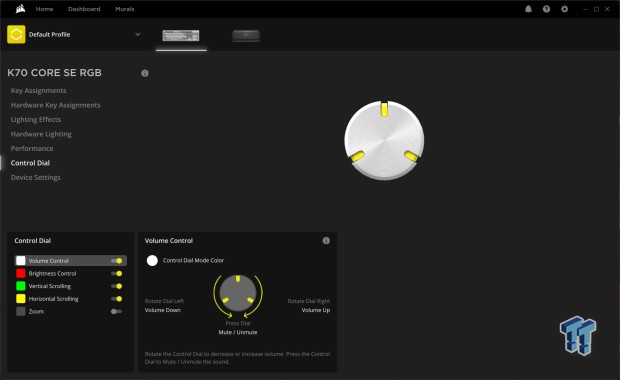
One cool thing Corsair does with iCUE is split software and hardware assignments for key and lighting customization. This means you can have all customization tied to software or saved directly onto one of the Corsair K70 CORE SE's five onboard profiles.
Gaming Performance and Productivity
Gaming Performance
Linear and fast switches are the go-to for many PC gamers, including myself, and the Corsair MLX Red linear switches featured in the Corsair K70 CORE SE RGB Mechanical Gaming Keyboard are excellent. Again, this is partly due to them being pre-lubricated and paired with great-feeling keycaps and a couple of layers of sound-dampening foam. Playing Apex Legends, Cyberpunk 2077, Diablo IV, and some Starfield, the experience was silky smooth - and though I came from the impressive Corsair K70 MAX, I couldn't feel the difference between the standard 1,000 Hz polling rate of the K70 Core versus the up to 8,000 Hz on the MAX.

After several hours of gaming, it's safe to say that for the price range of around $100 USD, the Corsair K70 CORE SE and Corsair K70 CORE have a wonderful feel that (for the big brands) is only matched by more expensive offerings.
Productivity
Even though you can't program the Control Dial, it's still one of those features that are hard to go back to once you've had it there for your day-to-day PC use as someone who's constantly listening to music, using the Control Dial to make minor volume adjustments has become second nature. On top of this, using vertical and horizontal scrolling for document and spreadsheet applications is a godsend - and something worth its weight in high-quality plastics.

Even though the Corsair MLX Red linear switches are fast and great for gaming, they're not too fast or too sensitive for typing or writing a hardware review. The smooth linear response, comfortable keycaps, and sound-dampening foam that improves the overall feel and reduces the mechanical 'clack' are all wonderful for productivity. The white, grey, and yellow accents hit the right tone between the classic beige PC heyday of the 1990s and the cool, RGB-lit world of PC gaming in 2024.
Keyboard Click Sound Level
To test a keyboard's overall sound level, we use the Ozito Digital Sound Level Meter, capturing the sentence "the quick brown fox jumps over the lazy dog" multiple times and recording the maximum dB level. This indicates how "loud" the switches used are for everyday usage. The following chart showcases where the Corsair K70 CORE SE RGB Mechanical Gaming Keyboard sits.
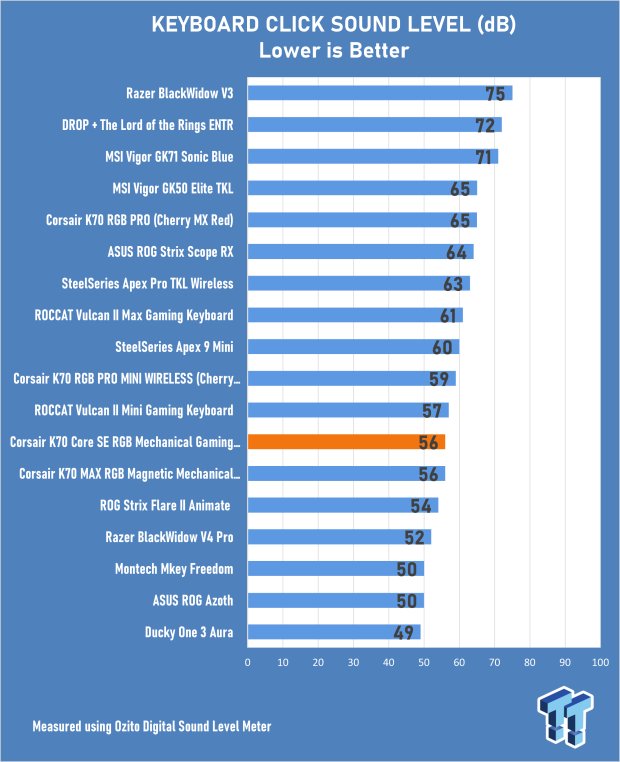
Final Thoughts
Okay, even though we're at the conclusion, it's worth stating that Corsair probably needs to expand its K70 keyboard naming because there's a big difference between the K70 CORE, the K70 RGB PRO, and the K70 MAX RGB. For the price, the Corsair K70 CORE SE RGB Mechanical Gaming Keyboard is an excellent choice - with smooth pre-lubed Corsair MLX Red linear switches, multiple layers of foam, an aluminum top plate, and great design touches.

It's not perfect; the USB cable isn't detachable, you can't program the cool Control Dial, and the magnetic wristrest isn't comfortable. But, the type feel here is up there with the far more expensive offerings, and the SE design in White is stunning.


