
The Bottom Line
Pros
- + Excellent low-profile design
- + Great switches and keycaps
- + Long-lasting battery
- + Windows, Mac, iOS, and Android support
- + VIA programming and customization
Cons
- - Condensed layout takes some getting used to
- - QMK and VIA customization and programming are not for beginners
- - Limited RGB lighting options and visibility
Should you buy it?
AvoidConsiderShortlistBuyIntroduction & Specification Details and Close-up
Low-profile keyboards aren't generally associated or placed into the same category as gaming keyboards, which comes down to the lower travel distance associated with low-profile switches. This isn't to say that low-profile keyboards aren't great for gaming; it's just that, for the most part, they're designed for productivity first and foremost. The NuPhy Air96 V2 Wireless Mechanical Keyboard falls into the low-profile category; however, with the low latency wireless over a 2.4 GHz connection, wired modes, and long-travel switches, you've got a decent gaming performer.
The NuPhy Air96 V2 Wireless Mechanical Keyboard falls into the modular, custom, and semi-open-source category of mechanical keyboards. In addition to being able to choose from a few different physical designs, there are several switch opens, add-ons like wrist rests, and a custom carry case. The V2 of the name is one of the reasons why it's great for gaming, as it adds low-latency 1000 Hz polling over USB and the 2.4GHz wireless option.
This keyboard is also versatile to a fault, able to connect to PCs, Macs, iOS, and Android devices and pair with up to four devices simultaneously. We do not often get to test a keyboard that's as much a Mac peripheral as it is for Windows PCs. That added versatility comes with a caveat: no out-of-the-box Windows key and a broader set of secondary functions that work across both platforms.
Ultimately, the build quality, funky design, excellent custom switches, and great-feeling keycaps make the NuPhy Air96 V2 Wireless Mechanical Keyboard a winner. Let's dig in.
Specifications & Close Up

- Product Name: NuPhy Air96 V2 Wireless Mechanical Keyboard
- Product Type: Wireless Low Profile QMK/VIA Keyboard
- Size (Full/TKL): ANSI 96%
- Switch: Wisteria (Tactile)
- Actuation Point/Force: 1.7±0.4mm / Total travel: 3.2±0.2mm / 55gf
- Interface: 2.4 GHz Wireless, Bluetooth 5.1, USB (USB-C to A)
- Polling Rate: 1000 Hz
- Compatibility: macOS/Windows/Linux/Android/iOS
- Lighting: RGB-LED
- Dimensions: 373.4 mm x 132.5 mm x 13.5 mm
- Weight: 663 grams (keyboard)
- What's in the Box: NuPhy Air96 V2 Wireless Mechanical Keyboard, Extra Switches, Extra Keycaps, USB-C to A cable, Wireless Dongle
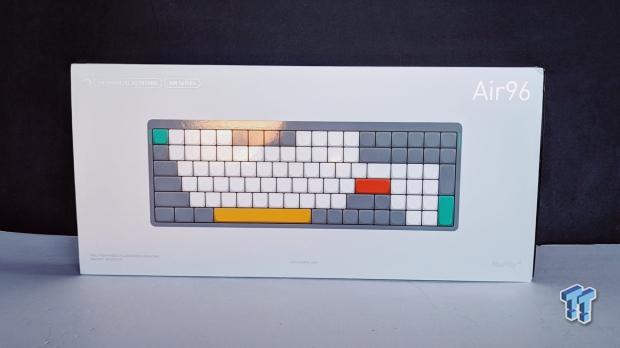





Kosta's Test System Specifications
- Motherboard: ASUS ROG CROSSHAIR X670E HERO
- CPU: AMD Ryzen 9 7950X
- GPU: NVIDIA GeForce RTX 4080 SUPER Founders Edition
- Cooler: ASUS ROG RYUO III 360 ARGB
- RAM: 64GB (4x16GB) Corsair DOMINATOR TITANIUM RGB DDR5 DRAM 6000MT/s
- SSD: Sabrent Rocket 4 Plus-G M.2 PCIe Gen 4 SSD 4TB, Sabrent Rocket 4 Plus Plus M.2 PCIe Gen 4 SSD 8TB
- Power Supply: ASUS TUF Gaming 1000W Gold
- Case: Corsair 5000D AIRFLOW Tempered Glass Mid-Tower ATX PC Case
- OS: Microsoft Windows 11 Pro 64-bit

Design & Software
Design
As a 96% low-profile keyboard designed to minimize its physical footprint when placed on a desk or a flat surface, the layout takes some getting used to - especially on the right side of the keyboard, which condenses the arrow keys, numpad, and system keys with no room to spare. If, like me, you're prone to press the Del key for corrections when typing (over the bigger Backspace), things will feel a little cramped. This is the hurdle to overcome when moving from full-sized to a more compact form factor, but the NuPhy Air96 V2 Wireless doesn't lose anything.

Media and brightness controls are mapped to the Function keys, with additional controls for the RGB lighting built into shortcuts. This clean and straightforward layout works, and when paired with excellent switches and keycaps, it quickly becomes second nature.
With multiple switch options, the sample sent for review arrived with custom Wisteria (Tactile) switches, similar in some ways to Gateron Brown but designed to sell and deliver that satisfying bump you get from a tactile switch, with a pre-travel actuation point of 1.7mm and a total travel distance of around 3.2mm. When you pair this with the thin double-shot PBT keycaps, the result is remarkably close to full-sized keycaps and switches, a far cry from your typical low-profile typing experience. NuPhy offers linear switches for those looking for a faster gaming-oriented feel, with seven switch options for the Air96.

Like all modern custom modular keyboards, the overall construction of the PCB and multiple layers of sound-dampening add to the experience, which is great to see in a low-profile product like this. Weighing 663 grams, it's lightweight but sturdy enough, thanks to the aluminum frame. The physical design is eye-catching, too, with a mix of different colored keycaps that includes a bright yellow Spacebar, a red Enter key, and a retro-inspired teal for the ESC key. Looks aren't everything, but NuPhy has created a very pleasing design with the Air96 - one that will turn heads in a good way.
The underside is transparent, too, so you can see the individual LEDs on each switch. You probably won't often look at the bottom of the Air96, but it's a nice touch that adds to the overall stylish design.
Software
Okay, so the NuPhy Air96 V2 Wireless Mechanical Keyboard is an open-source QMK and VIA-ready keyboard, which is good and not so good. QMK and VIA keyboards offer detailed on-the-fly customization and key mapping, as well as the ability to create Macros and save them directly to the keyboard, but getting to that point is a bit of a pain. You need to update the firmware and driver using the QMK tool and then download a specific VIA profile for the app to register the Air96.

It's a process that separates modular and customizable custom keyboards like the Air96 from off-the-shelf keyboards from more well-known brands. It's a robust set of tools designed for custom keyboard makers and those who want to build their own from scratch, with support for countless makes and models. The UI is pretty straightforward, with remapping being a process of selecting the key and then selecting the function from various categories. It's a programmer's dream, but there are very few tutorials or explanations for the multiple components, so customizing with VIA is excellent but a learning process.
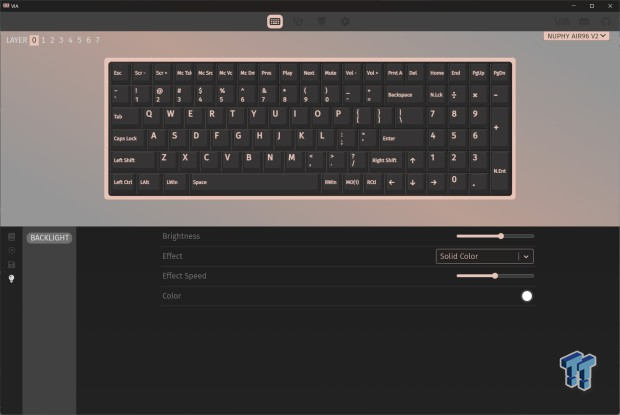
VIA is where you customize the RGB lighting (outside of onboard controls), though the NuPhy Air96 V2 Wireless Mechanical Keyboard doesn't offer per-key RGB. Instead, you can choose from various 'Effect' presets and adjust brightness and speed. You can also save the layout, including Macros and multiple layers, for sharing or carrying over to another device. With all of the files, firmware, tools, and GitHub downloads, being able to customize the Air96 entirely is not a simple plug-and-play and fire-up app process; it's a whole thing. But once you get there, you'll realize why custom keyboard lovers are all in on VIA.
Gaming Performance and Productivity
Gaming Performance
If a keyboard's overall construction and physical design are sound, with quality keycaps and customization options, gaming performance can be a simple matter of choosing a switch. Linear fast switches are often the go-to for competitive games and first-person shooters, with tactile switches like the Wisteria switches in our review sample more closely associated with productivity and general typing.
NuPhy offers a range to choose from, but the good news is that all offer long travel distances for a low-profile keyboard, so the response and feel are closer to a keyboard with full-sized keys than something you'd find on a laptop.

Testing in wired and 2.4 GHz wireless modes and playing games like Apex Legends, Horizon Forbidden West, and Diablo 4, the NuPhy Air96 V2 Wireless Mechanical Keyboard was surprisingly great. The double-shot PBT keycaps have a great feel, and the WASD layout feels natural thanks to the ability to adjust the height. With sound dampening and silicone for the spacebar, the gaming chops are good enough to sit alongside full-sized, explicitly built for gaming keyboards.
Productivity
The NuPhy Air96 V2 Wireless features a large 4000mAh battery, so with RGB lighting turned on, you're looking at 120 hours of usage, which jumps up to around 220 hours with lighting turned off. With the ability to seamlessly connect to a Windows, Mac, iPad, or Android tablet, the versatility here is excellent - and when you throw in three different Bluetooth device slots, you can keep the low latency 2.4 GHz dongle plugged into your gaming rig and take the Air96 with you when moving to another location.

Secondary functions for MacOS and Windows are built-in, and a dedicated screenshot key is next to the Del key. Switching between wired and wireless or Mac and Windows is handled via switches on the top of the keyboard. Bluetooth and 2.4 GHz device slots are on the first four number keys, accessible via the Function key. It's an elegant design, and the Wisteria switches are excellent for productivity.
As mentioned earlier, the 96% form factor with all keys in the ANSI layout does mean that things are a little cramped and condensed. It does take some getting used to, and throughout that process, you will make a few mistakes based on where you expect specific keys to be or if you're used to a keyboard with a bit more spacing between different key types.
Keyboard Click Sound Level
To test a keyboard's overall sound level, we use the Ozito Digital Sound Level Meter, capturing the sentence "the quick brown fox jumps over the lazy dog" multiple times and recording the maximum dB level. This indicates how "loud" the switches used are for everyday usage. The following chart showcases where the NuPhy Air96 V2 Wireless Mechanical Keyboard sits.
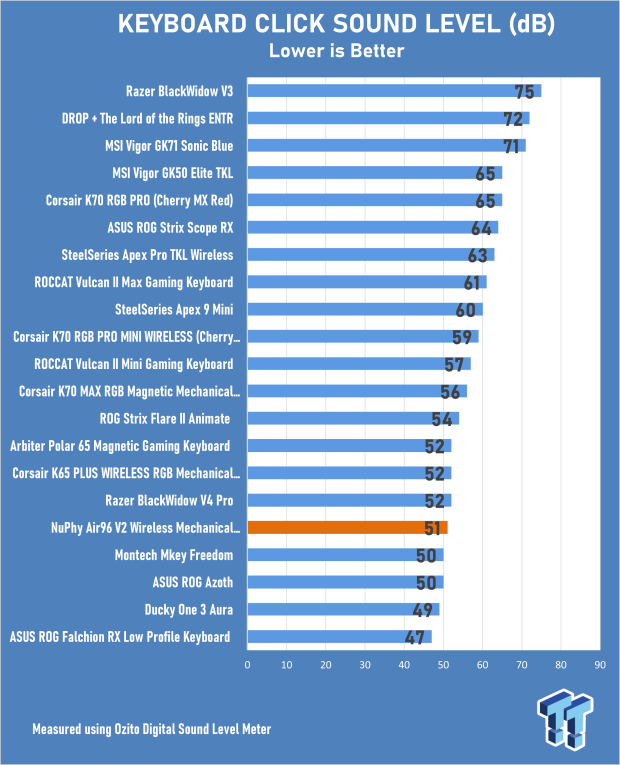
Final Thoughts
As a sucker for great-looking keycaps, it was the bold pops of color that drew me to the Air96 - but it was the build quality, switches, design, and features that made it a pleasure to use for several days. As a low-profile keyboard, the keycaps and long-travel switches deliver a response similar to a taller board, and the custom switches from NuPhy add quite a bit to the experience. Best of all, the Air96 is great for gaming and productivity, in addition to a product just as much for Mac as it is for PC.

Deep customization is offered with hot-swappable switches and QMK and VIA compatibility. Still, getting there involves running GitHub apps as an administrator, installing generic drivers, and downloading profiles-it takes time. But in the spirit of its modular design, NuPhy packs in various switches so you can trial the differences for yourself and a few keycaps for additional customization. A few issues aside, the NuPhy Air96 V2 Wireless Mechanical Keyboard is one of the best wireless low-profile keyboards currently available.


