The Bottom Line
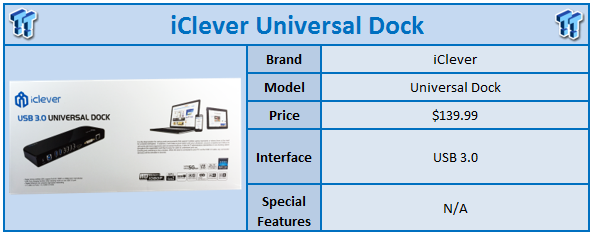
With docking stations becoming so popular over the last few months, many of the smaller vendors are taking advantage of this and releasing their own offerings. One of these vendors is iClever, which in our last meeting with their USB C hub, I came away wanting more.
The Universal Dock from iClever offers single port USB 3.0 host connectivity and with that branches their solution out to include dual USB 3.0 ports, four USB 2.0 ports along with audio, Ethernet and HDMI/DVI connectivity. Features of this dock include a maximum resolution of 2048x1152 over both HDMI and DVI while on the USB front one port has been set up for charging at 5v 1.5A. Compatibility is setup for Windows 7, 8 and 10 along with OS X 10.6+
The iClever Universal Dock carries an MSRP of $139.99 with a one-year warranty.
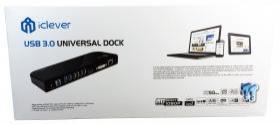
Packaging for the Universal Dock has marketing information across the bottom with an image of the dock to the left.

The back of the packaging goes into further detail about the dock with specifications and system requirements on the left side and a connection diagram on the right.

The scope of delivery for this dock includes the power adapter, USB cable, DVI to VGA adapter, and reading materials.

Looking at the dock, we find no connectivity options on the front while much of the exterior is covered with a glossy black finish.

Moving on to the backside of the unit, we find all of the connectivity options including USB 3.0 and USB 2.0 and moving further to the right Gbe Ethernet and HDMI/DVI.

Opening up the dock and taking a closer look, I found this solution to use the DisplayLink DL3900 at its core. iClever has paired this with the RTL8211e Ethernet controller and the VL812 USB 3.0 controller. With the DL3900 having its own USB 2.0 interface on the chip, iClever needed just a hub to control all four USB 2.0 ports.
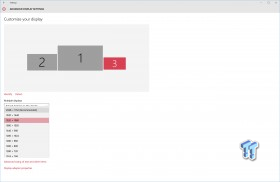
To start off testing the Universal Docking station, I first setup my AOC U2879VF over HDMI to see what the maximum reported resolution was. As you can see, 1080p is available along with 2048 x 1152.
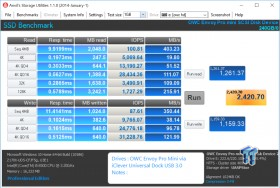
My next test for the iClever was to check its performance over USB 3.0. With Anvils, I used the Envoy Pro Mini 240GB and was able to gather 403 MB/s read and 350 MB/s write.
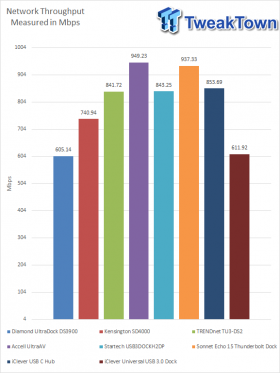
Checking the network throughput of the iClever, we found peak throughput to reach 611 Mbps, second lowest on our chart.
In our second round with an iClever product, the first being the USB C Hub and the second this Universal Dock, I am quite pleased with the overall build quality of the device, minus the piano black finish. Internally, the PCB is fairly clean with solid solder joints, and all components appear to be placed aptly.
The performance of this dock is quite good especially with USB 3.0 performance seeing virtually no loss going from native on the motherboard to the hub on the dock. With that said, the Realtek Gbe interface is lacking sufficient bandwidth internally to maintain full throughput which is why we netted just 611 Mbps in our testing. On the video output, each of the included ports were able to produce the advertised 2048 x 1152 without any issues along with 1080p.
Overall, this iClever device is a rather decent solution as it can produce sufficient USB 3.0 performance along with audio and video. With that said, it does have one large downfall. It appears in many ways to be a clone of the Diamond Ultra Dock DS3900v2 we reviewed nearly a year ago and with the MSRP of the iClever being $139.99 and the Ultra Dock coming in at $99.99, if we are comparing apples to apples, then the Diamond offering is clearly the better option.
Tyler's Test System Specifications
- Motherboard: ASUS Z97-A - Buy from Amazon / Read our review
- CPU: Intel Core i7 4770K - Buy from Amazon / Read our review
- Cooler: Corsair H100i GTX - Buy from Amazon / Read our review
- Memory: Patriot Viper 3 16GB (4x4GB) DDR3 1600 - Buy from Amazon
- Video Card: NVIDIA GeForce GTX 980 - Buy from Amazon / Read our review
- Storage: Intel 730 480GB - Buy from Amazon / Read our review
- Case: Corsair Obsidian 750D - Buy from Amazon / Read our review
- Power Supply: Thermaltake Toughpower 750W - Buy from Amazon / Read our review
- OS: Microsoft Windows 10 - Buy from Amazon
| Performance | 75% |
| Quality including Design and Build | 77% |
| General Features | 81% |
| Bundle and Packaging | 80% |
| Value for Money | 71% |
| Overall | 77% |
The Bottom Line: iClever's Universal Dock is an ample solution that does its intended job, though at its current price point, it is easily overshadowed by many of it competitors.
PRICING: You can find products similar to this one for sale below.
 United
States: Find other tech and computer products like this
over at Amazon.com
United
States: Find other tech and computer products like this
over at Amazon.com
 United
Kingdom: Find other tech and computer products like this
over at Amazon.co.uk
United
Kingdom: Find other tech and computer products like this
over at Amazon.co.uk
 Australia:
Find other tech and computer products like this over at Amazon.com.au
Australia:
Find other tech and computer products like this over at Amazon.com.au
 Canada:
Find other tech and computer products like this over at Amazon.ca
Canada:
Find other tech and computer products like this over at Amazon.ca
 Deutschland:
Finde andere Technik- und Computerprodukte wie dieses auf Amazon.de
Deutschland:
Finde andere Technik- und Computerprodukte wie dieses auf Amazon.de
Related Tags

