
The Bottom Line
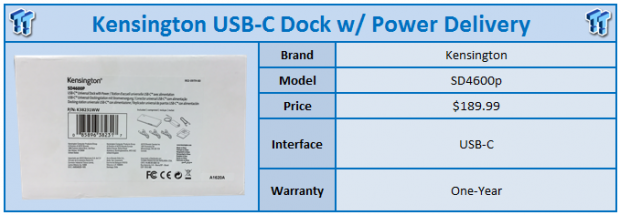
A few times a year I get a batch of docking stations that come through with the latest technology. To start off this latest batch is the Kensington SD4600P, a USB-C solution that has a few tricks up its sleeve.
A lot of USB-C solutions, while being compatible with Windows machines, are targeted at the MacBook; the lonely notebook from Apple with just a USB-C port on its left side and headphone jack on the right. I say this because many of the solutions I'm seeing come through are bringing the capability to deliver power to the MacBook while using it, 60 watts at that.
The Kensington is a plug and play device for Windows users, while OSX will require you to download the Ethernet driver. As far as functionality goes, it offers 4K60p support via DisplayPort and HDMI while USB 3.0 functionality is extended to three Type-C ports and a single Type-C with the front mounted port having fast charge capabilities at 2.1A. Also, this device has a gigabit Ethernet port and 3.5mm headphone and mic jacks. Compatibility of this solution extends to Windows 8.1 and 10 along with OS X 10.10 and Chrome OS 44+.
The MSRP of the Kensington SD4600P comes in at $189.99 with a three-year warranty.

Packaging is pretty simple for the dock. The front of the white box houses a sticker with the model and contents.

The scope of delivery includes reading materials, USB-C cable, and power adapter.

Starting with the front, the left side houses a small LED while the right side has the 3.5mm jacks and the fast charge capable USB 3.0 port.

The side has the popular Kensington lock slot.

Moving to the back of the dock, things get a little busy. To the far left, we have power and the USB-C host port followed by USB-C, DisplayPort, and HDMI. This is finished off on the right side with Gigabit LAN and two USB 3.0 ports.

On the bottom, we have model information and two brass insert that allow you to attach a VESA plate for mounting on the backside of your monitor.
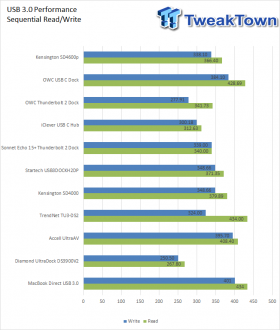
To start testing, I'm checking the performance of the USB 3.0 on this solution compared to previous solutions. The SD4600P is quite similar in performance to the SD4000. Peak reads reached 366 MB/s while writes 338 MB/s.

This test compares USB 3.0 through the dock to native on our Z170 chipset with a number of drives. Between our chipset and dock, there is certainly speed to be had with the dock stopping around 366 MB/s and native reaching 400 MB/s. As far as top USB 3.0 drives are concerned, there is not much difference as most drive don't take advantage of that 400 MB/s performance.
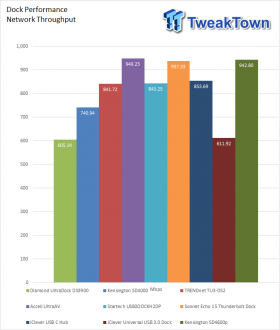
Network throughput for the SD4600P was around the highest I have seen and certainly an improvement over the SD4000. At the peak, I reached 942.8 Mbps, close to the peak of my network.
I have been using the SD4600P as a companion to my ASUS Z170 Premium for a few weeks now. The build quality is more than you can really ask for unless you want a metal box. I've dropped it a handful of times from my desk, and it still works, no issues. I will say I don't care for the bulkiness of the power adapter or the shortness of the power cord, even with it needing a 20v supply, there has to be a better option than a brick as big as the dock itself.
As for performance, I was more than happy for the last few weeks just using it with my external drives. In synthetics, performance was seen to reach near 370 MB/s read and 340 MB/s write, which is good but not great - but then again, you would never know unless you were benchmarking. As for Ethernet performance, the SD4600P was top notch. It reached the peaks of which my network is capable with the only issue being using the network at its full capacity and USB 3.0 at the same time showed loss of performance on the network side of things, but not much, you probably wouldn't notice that either.
In closing, I like the SD4600P. It's a quality device with a solid amount of connections and support for 4K60 over HDMI and DP. But it's a pricey solution coming in at $189.99 MSRP.
Tyler's Test System Specifications
- Motherboard: ASUS Z170 Premium - Buy from Amazon
- CPU: Intel Core i5 6500 - Buy from Amazon
- Cooler: Noctua NH-U12S - Buy from Amazon / Read our review
- Memory: Klevv CRAS 16GB (4x4) DDR4 3000 - Read our review
- Video Card: NVIDIA GeForce GTX 980 - Buy from Amazon / Read our review
- OS Storage: Intel 730 480GB SSD - Buy from Amazon / Read our review
- Secondary Storage: Intel 750 400GB U.2 SSD - Buy from Amazon / Read our review
- Case: Thermaltake P5 - Buy from Amazon / Read our review
- Power Supply: Thermaltake Toughpower Grand 1200 - Buy from Amazon
- OS: Microsoft Windows 10 - Buy from Amazon


