
The Bottom Line
Introduction, Specifications, and Pricing

Looking to Thermaltake for a mechanical keyboard offering will likely land you plumb in the middle of the Poseidon series of keyboards. We have been lucky enough to see every incarnation of the namesake starting back with the original Poseidon Z. These keyboards took the market by storm, and Thermaltake even held a Pepsi Challenge of sorts, putting their Kailh switches up against Cherry MX switches in a head to head feel test. In the end, most users guessed incorrectly as to which were which, and sent Tt eSPORTS sailing into the mechanical keyboard game in a much bigger way than previous attempts had been able to do for them.
It wasn't too long after that that the Tt eSPORTS crew offered up the TKL version called the Poseidon ZX. Even though it is missing a few keys on the right end of the board, Tt eSPORTS stayed true to everything we found in the original, everything encompassed like build quality, lifespan, and just overall ease of use. It was then time to dress things up a bit, as users demanded something a tad sleeker and elegant to sit on the desk, and it was responded to in spades with the release of the Poseidon Z Forged design. In all of these designs, we have found a high level of attention to detail, solid designs, LED backlighting, and software that allows users to take full control of the keyboard and make it submit to your needs, not just the basics.
As we have you here today, we are looking at the latest of the Poseidon series to hit the market. This time, Tt eSPORTS sent over the Poseidon Z RGB to get our opinion. This is not just a simple refresh of the original design with a fancy LED setup; Tt eSPORTS has packed in a bit more than that. This time around, the software is more involved in dealing with the new features, the main one being the 16.8 million colors of the RGB LEDs, and various modes and schemes to be used there. They also offer this latest design boasting Macro capability, with on-the-fly Macro recording, profiles, and a few other things that the original did not possess. As we recall, most of our samples from Tt eSPORTS have been Kailh blue switch based, and this time we get to tinker around with the Kailh browns. With all the changes had in the Poseidon Z RGB to cover, we should get right to it and see what this gaming mechanical keyboard is all about.
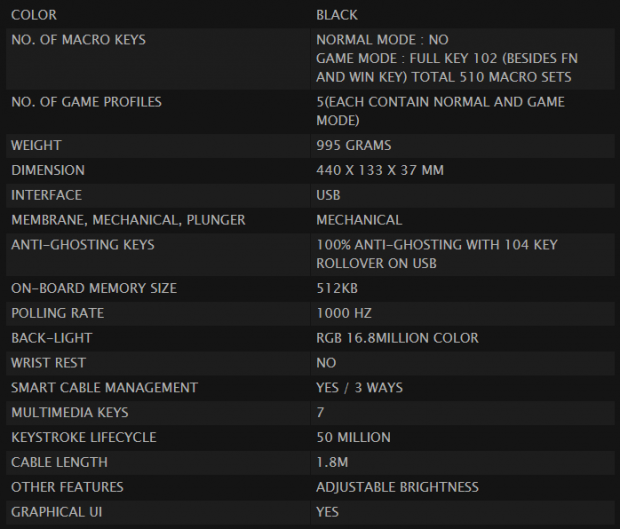
The chart we are covering can be found on the Tt eSPORTS product page, and it is pretty thorough in what it displays. We first see that the Poseidon Z RGB is black, as one would expect. We are then taken right into the Macro support. Here we see that without the Game Mode button pressed, you cannot use Macros, but in total, technically you can write and use up to 510 Macros across all five profiles. The Poseidon Z RGB weighs in at 995 grams, and is 440mm wide, 133mm deep, and stands 37mm in height. We are then shown this is powered via USB at the end of 1.8 meters of cable and uses mechanical switches under the key caps.
The Poseidon Z RGB design is built to offer anti-ghosting, and 104-key Roll Over support, or otherwise known as NKRO support. There is 512KB of onboard memory to keep track of Macros and profiles, and also offers a 1000Hz polling rate. We addressed the fact that his RGB design offers 16.8 million color options, and we also see that there is no wrist rest included in this design. There are tracks under the keyboard for a trio of optional ways to run the cable, it offers seven multi-media keys, has a fifty million keystroke lifespan, has adjustable brightness levels, and, of course, comes with software to support all these features.
Locating the Poseidon Z RGB with brown Kailh switches in it as we were sent, it shows up in abundance. Considering that we can get this keyboard from many locations, it comes down to what sort of price can be found. The MSRP listed by Tt eSPORTS has this keyboard asking $119.99 to get sent to your door. However, we always look around for the best deal. In this search, we found a few places matching the $99.99 seen at both Amazon and Newegg currently, so save yourself the $20 and shop smart. In the past, we have seen a few near $200 solution to cross the desk, and while they lead in their day with incorporated features and lighting ideas, it sheds light on the value in designs such as this. In what we have seen from our Tt eSPORTS Poseidon Z RGB so far, we feel the value in this purchase is very high.
Chad's Peripherals Test System Specifications
- Motherboard: ASUS X99-E WS - Buy from Amazon / Read our review
- CPU: Intel Core i7 5930K - Buy from Amazon
- Cooler: Corsair H100i GTX - Buy from Amazon / Read our review
- Memory: KLevv Cras DDR4 3000 - Buy from Amazon / Read our review
- Video Card: ASUS GeForce GTX 980 Matrix Platinum - Buy from Amazon / Read our review
- Storage: Intel 730 480GB - Buy from Amazon / Read our review
- Case: SilverStone TJ11 - Buy from Amazon / Read our review
- Power Supply: Corsair AX1200 - Buy from Amazon / Read our review
- OS: Microsoft Windows 10 Professional 64-bit - Buy from Amazon
Packaging, Accessories, and Documentation

The box containing the Poseidon Z RGB is typical for Thermaltake with the black background and the bold red stripe across the top. On it we see the keyboard in a full-color display, and to the right is shows us this is RGB, it has brown tactile switches, and it is backed by a five-year warranty.

While one of the longer side panels just displays the product name, we found this on the opposite side. Here we are offered ways to find Tt eSPORTS online, and we are also given a QR-Code here to take you directly to the Poseidon Z RGB product page.

Both of the smaller ends of the box both offer only the Tt eSPORTS by Thermaltake wording and the battle dragon logo.

On the back of the packaging, we find a lot of information to digest. Above the image of the keyboard, there are five features pointed out, while below we find the system requirements and a mention of the 16.8 million color choices. To the right end of it, though, we see the main software page as well as the lighting tabs displayed to show what sort of control is offered there. Below that we find another notation to the brown switches as well as a certification sticker boasting the five-year warranty.

Inside of the box, we found our Poseidon Z RBG to be shipped inside of a bubble wrap envelope to keep it from moving around or taking damage. There is some literature under the keyboard, and as to the cabling, it gets tucked in the back under the section of black cardboard.
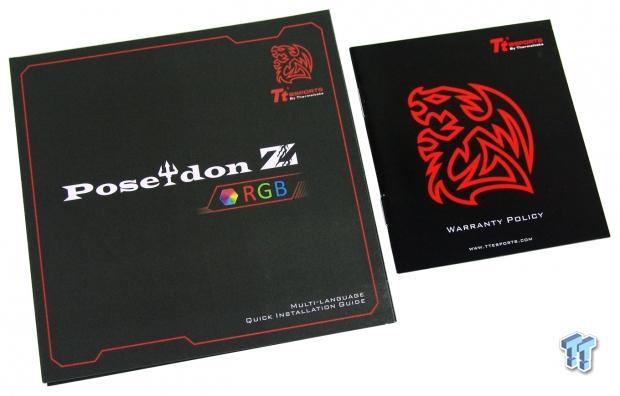
That literature is offered in two booklets. There is a quick installation guide to get your keyboard powered up and ready to use, but also states you need to visit the site for the software download. There is also the one to the right that covers what Tt eSPORTS does and does not cover over the period of five years that they warranty this product.
Tt eSPORTS Poseidon Z RGB Mechanical Keyboard

With the Poseidon Z RGB set flat on the table, we find the key caps, as usual, lean away from users. We also see that this design uses a thick top section that almost entirely covers the sides, as just a bit of the lower frame is visible around the edge and works well to give a bit of a grip if needing to move it.

The main section of the Poseidon RGB is pretty standard. An easy to read font is used, we find the battle dragon on the space bar, and outside of that, it is a sea of black at the moment without any LEDs lit.

The multi-media keys start on the F1 key and require the Function key to be pressed to use these. There is rewind the track, play/pause, forward track, and stop offered on these four.

The next group of F-keys offers the other three media controls. F5 offers a mute button, and F6 and F7 offer volume down and volume up, respectively.
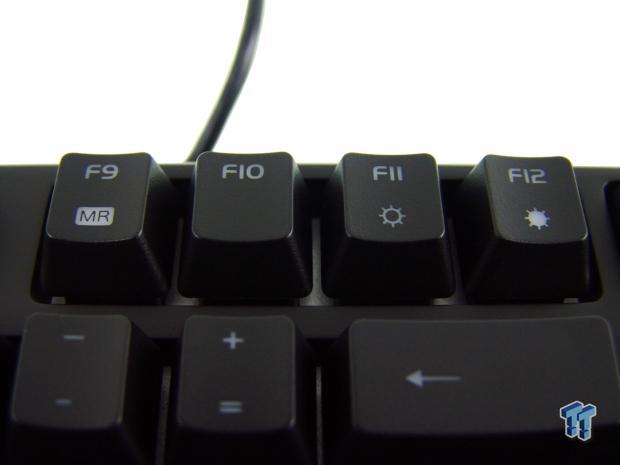
The last section of F-keys offers is an on-the-fly Macro Record button on F9. It then skips the F10 for dual function, and we are offered an LED dimmer on F11, and another to brighten the LEDs on F12.

The right third of the Poseidon Z RGB offers all of the typical command keys, arrows, and a full number pad that we would expect in a 140-key layout. Again, things are easy to read, and optional secondary commands are just as intuitive here.
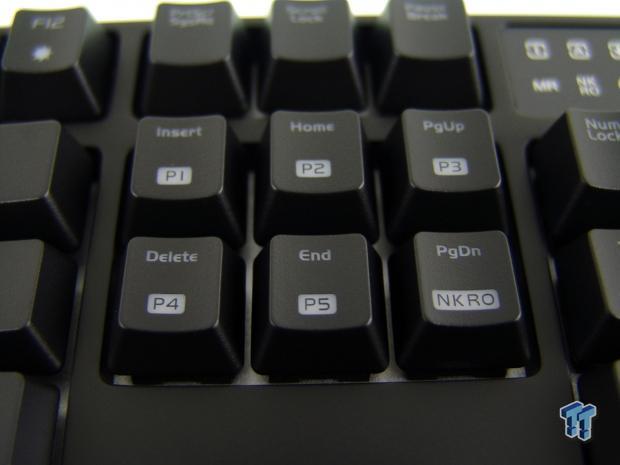
The Insert, Home, Page Up, Delete, and End keys allow users to switch through the various profiles without the need to open software to do so, and without adding extra keys. Page Down offers us the option for NKRO support, and by default, the Poseidon Z RGB is always in 6-Key Roll Over mode.

At the very top of the keyboard, we find a sticker that sports the name and logo, but to the left offers white LEDs to denote the lock statuses, as well as noting if the Macro Record is active, if NKRO is enabled, and if you are using the Windows Lockout key. Speaking of that key, off to the right is the lockout key we mentioned.

With the feet now extended below the Poseidon Z RGB, we see the angle of the key caps is much more user-friendly.

The bottom of the keyboard is supported with five rubber feet to make sure it does not move around on you. Above the product sticker, we have run the wire through the track to the left. It can go straight out the center, or can be laid into the right track as well, to help manage the desktop wiring.

Inside of deep well with easy access to get a finger under them, the optional feet flip out to the back of the keyboard. We do appreciate that these feet are designed with rubber ends so that you do not lose grip by getting a better angle.

The cable comes 1.8 meters in length and uses a smooth black cover on it. There is a choke to eliminate noise on the way to the USB 2.0 connection at the end of the cable that plugs into the PC.
Inside the Poseidon Z RGB

Verifying the switches did require the use of our own key puller, but we do indeed find Kailh brown switches, as advertised. We even see that they turned the switch on larger keys for better lighting, and it also shows that the torsion bars are exposed.

Typical of the market of mainstream mechanical keyboards, we are sent caps that are molded in white, and then painted black leaving the legends to allow light to pass through.

Three screws get removed from the bottom, which allows the frame halves to come apart by unlocking tabs around the perimeter. The bottom section of the frame offers raised rails to support better the steel plate and reduce vibrations.
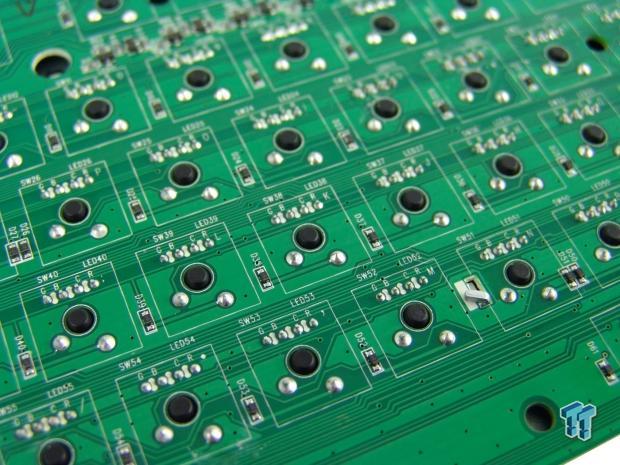
Removing the main PCB from the keyboard just to get a sense of how clean the job was done, we find that the connections are clean, and we only a slight indication of flux residue in a couple of small locations.
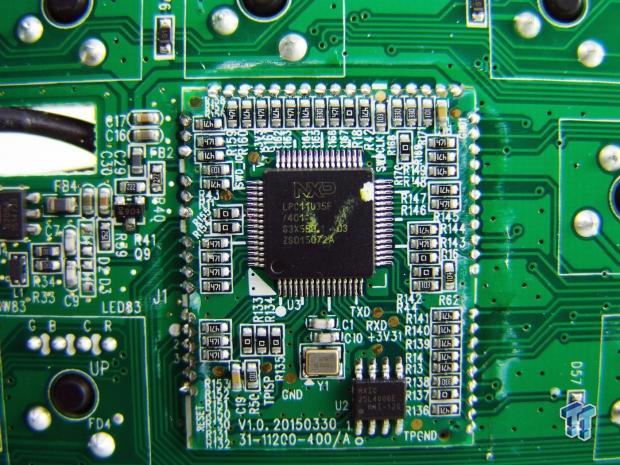
The 32-bit ARM Cortex M0 MCU of choice for the Poseidon Z RGB is this NXP Semiconductors LPC11U35F. This is where all of the action happens and is also what is reading the 512KB of onboard memory to sort through five profiles and potentially over 500 Macros.

With no software involved at this point, we powered on the Poseidon Z RGB to see what we get. We find that the entire board is backlit out of the box, but without software, you are left with various brightness levels of red LED backlighting.
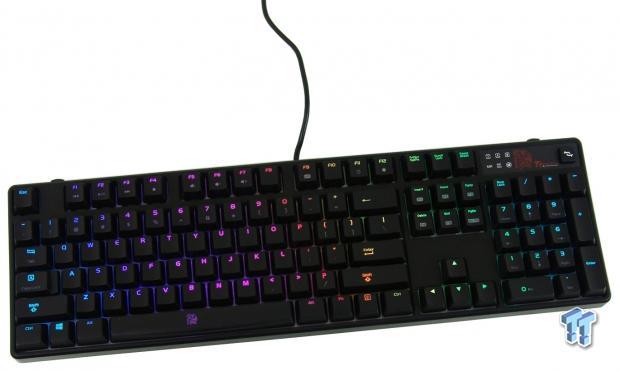
With software involved, the best way to show off the potential is to turn on the Wave mode. This allows the Poseidon Z RGB to cycle through all of the color options as the wave moves across the keyboard. Of course, it can go much deeper down the rabbit hole as well, but this does show the potential you have to start with.
Software

With Software installed, the first window seen is what we have here now. You can select through the profiles to the right, across the top. You can open the Macro window, and even change the Lighting options. However, without pressing the Game Mode/Windows lockout key, the lower section and keyboard image cannot be used.

With the button now pressed, we selected a random key and clicked on it. As it flashed, we clicked on the T Key window and were delivered these options of control for each press. A single key allows for remapping; Default resets the key, and Launch Program will assign a key to boot the program, with the click of a key.

They also included an Instant Shift System with the Poseidon Z RGB. This allows you to set three of your favorite profiles, and rather than having to look at the keys to the right to find one of the five profile keys. You can simply select the profile you want to use and set it to switch to said profile with either the Shift, Control, or Alt key presses.

The Macro Key window is pretty standard. It reads commands made, along with the time between each command. Times can be manually adjusted if needed, or inserted all together where they were not originally. If you wish to make Macros, you start with the New button at the top right. If you already have a folder with them, use the Load button to find them and upload them to the memory onboard.

Lighting options are pretty intense, so much so that there is an online PDF file that you can get just to learn how to use this. At the top is the layout of the keyboard, and while we are in fully lighted mode currently, other modes allow single key or groups of key blocks to be set differently in layers. Along with the brightness slider, below we find that you can use the color pole and block to its left to select colors, or alternately punch in the RGB codes.
Effect control offers the standard fully lit mode, which can be customized, but also offers reactive, arrow flow, wave, and ripple modes. The amount of control, options, and layers of lighting that can be done on this board are some of the best we have seen to date.
Final Thoughts
As with any other keyboard to come from Tt eSPORTS with the Poseidon name attached to it, we again find no reason to fault the design, usability, the component choices, or the vast range of things that the software brings forth. The Poseidon Z RGB has lived up to the hype that surrounds it. Seeing every product in the line had us thinking at first that this could easily be a rehash with some fancy lighting as we addressed way back at the start of this review. The reality is, however, that it is so much more than just pretty lights or fancy modes; this is the most feature rich design of them all in our opinion. Somehow, some way, they team over at Tt eSPORTS can keep raising the bar.
While we typically gravitate towards blue or green switches for day to day use, we will admit the lack of noise that the Kailh brown switches offers were pleasing. 6-key rollover on all the time will keep most users happy, and always on anti-ghosting is a big help for gamers, when holding keys in combat in lesser boards means you may miss other keystrokes, but not here. There is one minor issue with the NKRO support, though. While it functions perfectly and works exactly as intended, at the same time, any time we made an adjustment in the software and saved our changes, NKRO support would be turned off every time. Not a huge issue, in the long run, but it did get frustrating while we were learning the software and changing and finalizing our customizations. Once set, though, it is unlikely to bother users since you will no longer be in the software near as much.
Consider us impressed. The Thermaltake Poseidon Z RGB not only brings out the ultimate in LED control thus far, but Tt eSPORTS is also able to take an original concept, and add in optional controls across the keyboard, without having to take the design to gaudy levels adding inside keys or making the keyboard have to be shaped oddly. The one thing that remains to sweeten this already smoking hot, feature filled design is that you can acquire this mechanical keyboard currently for under $100. The spectrum of keyboard prices we have seen in the past, while cool at the time, they pale in comparison to what this very affordable Poseidon Z RGB delivers, and at half the cost of many others.
Chad's Peripherals Test System Specifications
- Motherboard: ASUS X99-E WS - Buy from Amazon / Read our review
- CPU: Intel Core i7 5930K - Buy from Amazon
- Cooler: Corsair H100i GTX - Buy from Amazon / Read our review
- Memory: KLevv Cras DDR4 3000 - Buy from Amazon / Read our review
- Video Card: ASUS GeForce GTX 980 Matrix Platinum - Buy from Amazon / Read our review
- Storage: Intel 730 480GB - Buy from Amazon / Read our review
- Case: SilverStone TJ11 - Buy from Amazon / Read our review
- Power Supply: Corsair AX1200 - Buy from Amazon / Read our review
- OS: Microsoft Windows 10 Professional 64-bit - Buy from Amazon

| Performance | 97% |
| Quality including Design and Build | 96% |
| General Features | 99% |
| Bundle and Packaging | 93% |
| Value for Money | 100% |
| Overall | 97% |
The Bottom Line: Tt eSPORTS has delivered the most impressive Poseidon Z to be tested. This RGB version is a solid keyboard on its own, but with everything else it offers, and the price where it is, you would be silly to pass this one by.
PRICING: You can find products similar to this one for sale below.
 United
States: Find other tech and computer products like this
over at Amazon.com
United
States: Find other tech and computer products like this
over at Amazon.com
 United
Kingdom: Find other tech and computer products like this
over at Amazon.co.uk
United
Kingdom: Find other tech and computer products like this
over at Amazon.co.uk
 Australia:
Find other tech and computer products like this over at Amazon.com.au
Australia:
Find other tech and computer products like this over at Amazon.com.au
 Canada:
Find other tech and computer products like this over at Amazon.ca
Canada:
Find other tech and computer products like this over at Amazon.ca
 Deutschland:
Finde andere Technik- und Computerprodukte wie dieses auf Amazon.de
Deutschland:
Finde andere Technik- und Computerprodukte wie dieses auf Amazon.de
What's in Chad's PC?
- CPU: Intel Core i7 13700K
- MOTHERBOARD: ASUS ROG Maximus Z690 Hero Eva
- RAM: TEAM DDR5-7200 32GB
- GPU: ASUS GeForce RTX 3090 Eva
- SSD: addlink m.2 2TB
- OS: Windows 11 Pro
- COOLER: Fractal Lumen S36
- PSU: be quiet! Dark Power Pro 1500W
- KEYBOARD: ASUS ROG Strix Scope TKL Electro Punk
- MOUSE: ASUS ROG Strix Impact Electro Punk
- MONITOR: ASUS ROG Swift OLED PG42UQ
Similar Content
Related Tags

