
The Bottom Line
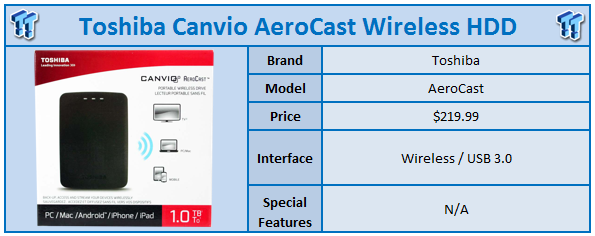
We have seen all sorts of mobile storage solutions from small form factor Wi-Fi configurations to the latest OTG flash drives. With more and more consumers demanding high capacity storage on their phones, and with smartphone manufactures slow to respond, this is a perfect opportunity for corporations like Toshiba to produce storage solutions that fit the bill.
The Canvio AeroCast if I'm honest shares the same concept as the Seagate Wireless and LaCie Fuel among others, to connect wirelessly to your smartphone, tablet or PC and allow consumers to transfer, stream and store their memories. The Canvio AeroCast albeit is slightly smaller than typical solutions, giving it an advantage with size while capacity peaks at 1TB. Another advantage the AeroCast has is with its on-board connectivity; here Toshiba had the forethought to use USB 3.0 so you can transfer your data in a quick manner and get on with your day. You will also find the Canvio has its own Wi-Fi connection, along with an SD slot for expandability.
Compatibility has a good range from Android and iOS on mobile devices, down to Windows 7+ and OS X 10.7+. Toshiba includes a NTFS driver for OS X systems. MSRP of the Toshiba Canvio AeroCast in the 1TB capacity is listed at $219.99 with a one-year warranty.
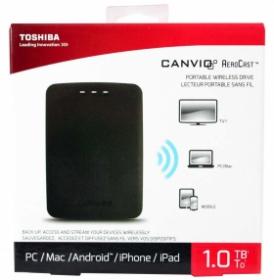
Packaging for the AeroCast carries capacity information to the bottom right with a large image of the drive on the left.

Scope of delivery includes a power adapter and USB cable with an additional guide for getting it set up.
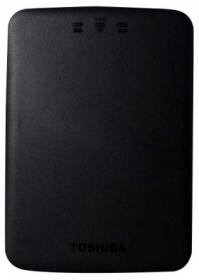
The AeroCast carries a sleek all black design about the size of a standard external hard drive. The top houses LEDs for power, HDD and the SD slot.

The right side of the AeroCast houses the SD slot and what appears to be a reset button.

The bottom houses the USB 3.0 connection and the WPS.

A large part of storage devices like the AeroCast is dependant on the quality of the application for mobile devices. The AeroCast relies on an app called Toshiba Wireless HDD.

The Wireless HDD application is rather basic upon first inspection. Across the bottom, you have access to the HDD, SD card and your smart device storage. The main menu splits your data up into media categories including pictures, videos, music and documents.

While the AeroCast does house its very own Wi-Fi connection, it does allow you to connect to a home router so you don't lose connectivity while using the application. You can also directly connect to a Chromecast device and share your collection with the entire family via your TV.

Seen above is the option menu, here you can configure everything from the SSID to Internet along with users and cache.
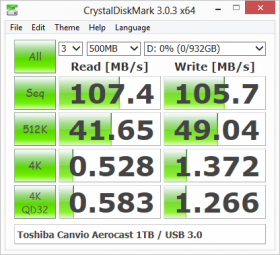
To get an idea of what type of performance we would get from the AeroCast, we connected it to our PC via its USB 3.0 connection. In testing, we reached 107 MB/s read and 105 MB/s write, which is quite good for a mobile storage solution.
We have seen plenty of mobile storage solutions like the Canvio AeroCast come through the lab. What we haven't seen too much is vendors using USB 3.0 as the preferred method of transferring data to these solutions, so its certainly comes as a welcomed addition to the AeroCast. Build quality is top notch, as we expect from Toshiba; the plastics used in the design fit together without issue and with this being such a small form factor to pack all of its technology into, it does carry a bit of weight. Like all solutions such as the AeroCast, I do still have concerns about dropping a solution with a platter based drive inside, but as they always seem to do the Canvio kept on going even after we dropped it onto the hardwood floor.
Performance is quite good for the AeroCast, and thanks to its use of USB 3.0, we were able to get the most out of the drive while moving data to it. In testing, we were able to reach 107 MB/s read and 104 MB/s write. The app is the only real downfall of the entire package. While it does work wonderfully as its intended, I'd only hope that they could modernize it and streamline it so even novice users won't have to poke about trying to figure out how to watch or move data.
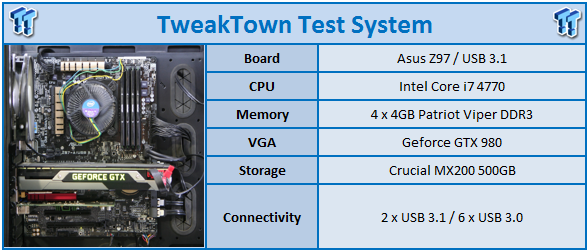

| Performance | 91% |
| Quality including Design and Build | 89% |
| General Features | 93% |
| Bundle and Packaging | 81% |
| Value for Money | 84% |
| Overall | 88% |
The Bottom Line: Toshiba's Canvio AeroCast is a well-built solution perfect for taking your data on the go, or sitting at home with your family. It carries plenty of performance to move your data to the drive and enough throughput to stream HD content if needed.
PRICING: You can find products similar to this one for sale below.
 United
States: Find other tech and computer products like this
over at Amazon.com
United
States: Find other tech and computer products like this
over at Amazon.com
 United
Kingdom: Find other tech and computer products like this
over at Amazon.co.uk
United
Kingdom: Find other tech and computer products like this
over at Amazon.co.uk
 Australia:
Find other tech and computer products like this over at Amazon.com.au
Australia:
Find other tech and computer products like this over at Amazon.com.au
 Canada:
Find other tech and computer products like this over at Amazon.ca
Canada:
Find other tech and computer products like this over at Amazon.ca
 Deutschland:
Finde andere Technik- und Computerprodukte wie dieses auf Amazon.de
Deutschland:
Finde andere Technik- und Computerprodukte wie dieses auf Amazon.de
Similar Content
Related Tags

