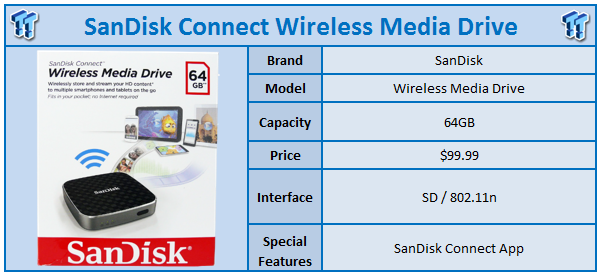
Today, we will look at the second part of our SanDisk Connect reviews. This time we have the SanDisk Connect Wireless Media Drive in the 64GB capacity.
The SanDisk Connect Wireless Media Drive is slim ultra-portable storage solution targeted at smartphone and tablet users that enjoy the ability to store, share and stream content on the go. In addition to the SD card slot, the SanDisk Wireless Media Drive comes with either 32GB or 64GB of embedded memory, and similar to the Wireless Flash Drive, the Media Drive creates its own wireless network with a range up to 150 feet. SanDisk warranties the Wireless Media Drive for a period of one year.

Included in the package, the SanDisk Media Drive comes with a USB cable and AC wall adapter for charging.

The front of the Media Drive houses the power button to the right with a set of three LEDs to indicate activity.

The right side of the Media Drive houses the SD card slot.

The back of the drive houses the mini USB plug for charging the device.

Installation of the application on our Android tablet was straight forward. Upon connecting and launching the application, we were greeted with this splash screen.
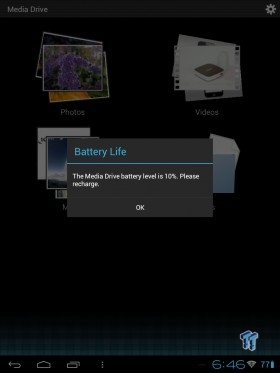
Upon launching the application we were warned our Media Drive battery life was diminishing, a useful feature on the go.

The settings menu of the Media Drive app allows you to setup and change the admin password along with internet setup and firmware upgrading.

Here we have the ability to select multiple files and upload to the Media Drive.

The SanDisk Connect Wireless Media Drive is formatted in the exFAT file system, with 57.7GB of useable capacity.
Upon receiving our review sample of the Wireless Media Drive, we first had to charge it, a process that took about 2.5 hours with the included AC adapter. Taking the device down to the 10 percent seen in this review took about seven hours. The SanDisk Wireless Media Drive does deliver similar functionality when compared to its sibling product such as the Wireless Flash Drive, with the added benefit of embedded memory and the additional ability to augment the memory size by adding a SD card.
The Android application we used on our tablet worked quite well, but it was puzzling to see two separate apps used within one product family. However, streaming video was no issue and the device was able to maintain the signal, even when I moved outdoors.
Pricing of the SanDisk Wireless Media Drive in the 64GB capacity is set at $99.99 and $79.99 for the 32GB capacity. Interestingly enough, this puts the SanDisk Media Drive is perfect position, with similar products such as the Kingston MobileLite coming in at $69.99 as an empty device.




 United
States: Find other tech and computer products like this
over at
United
States: Find other tech and computer products like this
over at  United
Kingdom: Find other tech and computer products like this
over at
United
Kingdom: Find other tech and computer products like this
over at  Australia:
Find other tech and computer products like this over at
Australia:
Find other tech and computer products like this over at  Canada:
Find other tech and computer products like this over at
Canada:
Find other tech and computer products like this over at  Deutschland:
Finde andere Technik- und Computerprodukte wie dieses auf
Deutschland:
Finde andere Technik- und Computerprodukte wie dieses auf