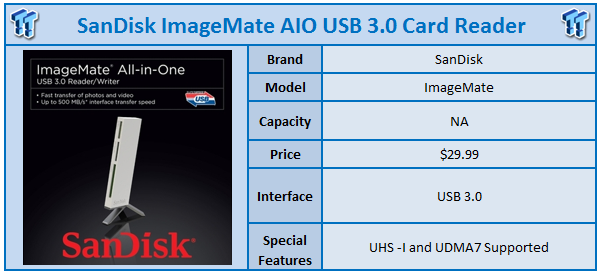
In this day and age, card readers have evolved into all types of form factors, some even built into OEM PCs. Now that we have successfully migrated to USB 3.0, transferring files from our memory cards to our PCs has evolved as well.
SanDisk, being an industry leader in flash memory technology, has released the next generation of all-in-one card readers dubbed the ImageMate AIO. The ImageMate supports all modern memory card types including microSD, SD, Compact Flash, MS and MMC. For SD technology, SanDisk has incorporated support for UHS-I cards and Compact Flash UDMA7 compatibility for maximum performance.

Arriving at my doorstep, the ImageMate was packaged in a plastic tray.

After removing the package contents, we have a three-foot USB 3.0 cable, magnetic stand for the card reader and of course the ImageMate itself.

Setting the ImageMate on its included stand, you can get an idea of its space saving design.

The front of the card reader houses slots for MS, SD and Compact Flash memory cards.
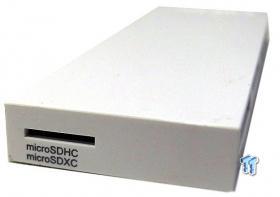
On the top side of the AIO, you find the microSD slot.

Looking at the back of the card reader, we find the USB 3.0 connection.

The bottom of both the card reader and stand house a magnet.

Here we found the SanDisk label embossed into the plastic housing.

For testing card readers, I utilize memory cards from SanDisk's Extreme line-up. These cards utilize the latest technology for their respective format.
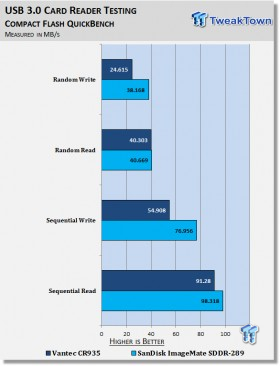
For comparison, I was able to grab another card reader I had handy, the Vantec CR935. Above you will find the results of testing our 16GB SanDisk Extreme CF card in each reader. Here we found the SanDisk reader to excel in each test over the Vantec reader.
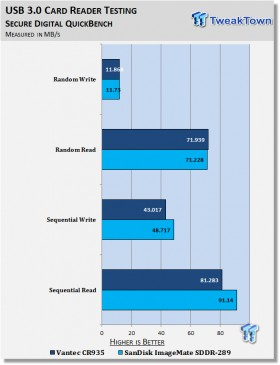
Secure Digital produced similar results with the ImageMate being the quicker reader in sequential read and write speeds.
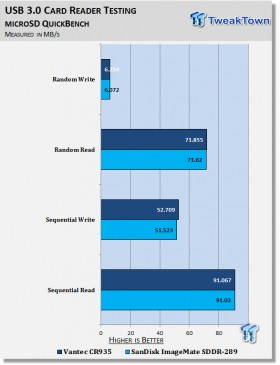
Results were even across both readers in microSD testing.
With the ImageMate AIO, SanDisk has created a unique space saving card reader fit for any desk. Supporting all current formats, the SDDR-289 takes the latest technology and combines it into a single device that is aesthetically pleasing.
Another area the ImageMate excels is performance. With its USB 3.0 interface, the ability to transfer images and video to your PC finally happen at the full speed of the attached memory card. Additionally with UHS-I and UDMA7 support, you can rest assured this card reader won't go out of style anytime soon.
Currently SanDisk offers the ImageMate AIO for the low price of $24.99. Included in this is top-tier support and a warranty of two years.
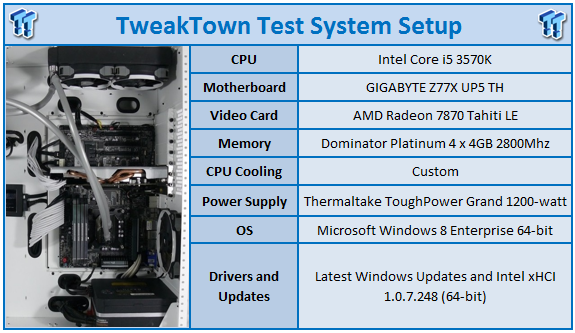



 United
States: Find other tech and computer products like this
over at
United
States: Find other tech and computer products like this
over at  United
Kingdom: Find other tech and computer products like this
over at
United
Kingdom: Find other tech and computer products like this
over at  Australia:
Find other tech and computer products like this over at
Australia:
Find other tech and computer products like this over at  Canada:
Find other tech and computer products like this over at
Canada:
Find other tech and computer products like this over at  Deutschland:
Finde andere Technik- und Computerprodukte wie dieses auf
Deutschland:
Finde andere Technik- und Computerprodukte wie dieses auf