Introduction
Antec is a name I have become acquainted with many moons ago. I think it started with a HE NEO Modular power supply, then two. As time went on, needs and desires for a much cooler solution for a case was in order. In the rush when the 900 released, I ran to my local box store and grabbed one for myself. Looking back on the products I have used and the many samples of cases since, Antec has made quite the name for itself and is here for the long haul.
Lately what I have seen from Antec was the out of the box concept of test bench style chassis'. They made quite a stir with the release of their open air Skeleton series cases and I for one was a fan of the uniqueness and overall concept of those chassis'. The Antec 900 I mentioned and we have all come to know over the years, was the trendsetter for the Gaming series of Antec chassis design. Since then, there have been several variations including revisions of the original 900, but a much larger partner in cooling components, the 1200.
Today we are going to have a look at their kid brother. With this concept Antec has taken some of the original elements and packed them into a much smaller and budget concept package. I am referring to the Antec Two Hundred Gaming Mid Tower chassis. From the looks of things at first glance, there are fan controls and the traditional matte black paint, but this time Antec has placed a much more unique front panel on the Two Hundred. Let's have a look at the specifications, so we can look inside and out and see just what this low cost Two Hundred from Antec is all about.
Specifications, Availability and Pricing
Antec again chooses SECC steel to build the majority of the Two Hundred except for the plastic front bezel. The almost seventeen pounds of steel is painted externally in a matte black finish while the inside is left unpainted. This mid tower houses a total of up to ten drives, three of which are optical and the other seven are for 3.5" hard drives. One of those drives actually slides through the front panel into a hot swappable bay for easy transferring or repairing of a buddies or clients hard drive. In the rear the Two Hundred sports seven expansion slots and can hold cards up to 11.5" without needing to mod the interior for clearance.
Cooling of your m-ITX, m-ATX or ATX motherboard and its components is handled with two fans that are shipped inside. One of those is a 140mm, TwoCool, or switchable powered fan. The rear is where you will find a TwoCool fan in the 120mm variety. Antec does leave room for three additional 120mm fans of your choice. Two 120mm fans can be added behind the front bezel with relative ease. The other 120mm fan position is in the side panel. If lighting isn't your thing, Antec ships the Two Hundred with non LED versions of the TwoCool fans, so if you don't buy LED fans the chassis has no lighting to speak of.
The Two Hundred was announced some six months ago and has had plenty of time to build stock on shelves both online and in the box stores. Searching the internet proves this to be true, with ten pages of links to the Two hundred. When I mentioned budget minded, I wasn't kidding in the slightest. The Two Hundred is currently listing at Newegg for $49.95 with only another $15 worth of shipping to get this chassis to your door.
Be careful on your searches; there are two versions of the Two Hundred now. There is the non-descript Two Hundred we are looking at here and an "S" version. From what I can tell the difference is the color of the mesh in the front panel.
Packaging
The Packaging
It looks like even in the packaging Antec is already trying to simplify things to keep costs for the end user down. A two colour design of black on orange on a plain cardboard box is still an eye catching look without adding extra cost in shiny packaging.
This side of the Two Hundreds packaging shows an outlined drawing of what the Two Hundred actually looks like.
Antec lists the features, specifications and more images of the chassis on the back panel.
"Big Guns. Small Funds." is a catchy phrase to accompany this chassis. I really hope there is again truth to the adage that good things do come in small packages.
Slipping to box off the chassis, we see Antec used Styrofoam caps for the top and bottom and a plastic inner liner. This is typical of most manufacturers and does a more than an adequate job of getting a solid Two Hundred to my door.
The Antec Two Hundred Mid Tower Case
Right out of the box the Two Hundred has a more unique look than does the 900 and 1200. The six pointed star design of the front is something we've seen with Antec before, just this time it's incorporated into the bezels design.
The front of the Two Hundred is topped with the I/O panel above the three optical drive covers. Just below those three bays is the pass-through door for the hot swappable SATA drive. The rest of the front panel is left for ventilation. The star design leaves for a very open area that is backed with black mesh.
The front I/O panel holds a reset and power button on either side of two USB 2.0 connections and two 3.5mm audio jacks. The two tiny holes to the left are for the power and hard drive activity LEDs to shine through.
The top of the chassis is relatively flat except for the raised grid covering the 140mm TwoCool fan near the back.
There is no window on the Two Hundred chassis, but it simply does two things. One, it saves a bit of money during production, which translates to money saved to you. Secondly, it lowers the noise level that emanates from inside the chassis. There is, however, a raised section of ventilation on the door that is to be backed by an optional 120mm fan.
The back of the Two Hundred starts with a pair of two-way switches for the TwoCool fans. Under those are the rear I/O and 120mm exhaust fan. In the middle are seven break-away expansion slot covers with large removable water tubing holes. As you can see, the Two Hundred uses a bottom mounting PSU design.
Inside The Antec Two Hundred Mid Tower Case
Removing a couple of thumbscrews releases the steel panel and exposes this. The Two Hundred can house m-ITX, mATX and ATX motherboards in here, and at first glance seems a bit snug.
The bottom two of the three optical drive bays does have steel plates covering them, but they come right out to allow for more drives. Just below these three drives you can see the rear of the hot swap connection. Just plug in a SATA cable and a SATA power connection and let the swapping begin. The lower half of the bays will hold up to six 3.5" drives.
The motherboard tray has no wire management holes to speak of, but does have one of the largest CPU cooler back plate access holes I have seen yet. Six of the risers come pre-installed and more can be found in the hardware bag.
Wiring inside the Two Hundred is reminiscent of my 900; Antec just doesn't leave anything extra. They should be able to make to the connections on the motherboard, but if it's an ATX motherboard, it may not look too clean when they are connected.
I already covered most of what you see here. The rear I/O plate that ships with the case easily breaks loose and is replaced by a more appropriate plate. Then there is the 120mm TwoCool fan that uses one of the switches found at the top of the rear of the chassis.
Three little tabs on the left side hold the front bezel on and it swings open to the right and comes out for cleaning, fan installation or sticking in another drive. The bottom section in front of the hard drives has a plastic cover to keep things from accidentally getting into the fans that can be installed here.
The floor of the chassis is solid using four hard rubber feet to support the Two Hundred. This means without any modding to the chassis, your PSU must be mounted in the fan up orientation. The other switchable, TwoCool fan is found in the top panel, but this version is the 140mm size.
Accessories and Documentation
Hardware comes along inside the same large bag with the paperwork. In a smaller bag you will find all of these screws and washers. There are screws for expansion cards and the PSU, two colours of fan screws and the motherboard screws. That leaves some isolating washers, a few extra risers and the drive mounting screws. As with many other Antec chassis', there are two wire tie straps included as well.
The paperwork consists of a fold out, multi-lingual pamphlet that has some basic instructions on the chassis, but no parts list or any additional info really. There is a pin assignment sheet that accompanies the Two Hundred as well; possibly for adding more wire, or just verifying pin placement.
The Build and Finished Product
Even though this chassis doesn't have much in the way of motherboard tray wire management, it makes up for that fact in the large cavity for wiring. Just make sure you have a PSU with a long 8-pin motherboard connection, or have an extension handy; there aren't too many ways of hiding it here.
This cavity is about 2.5" deep and runs up the bottom two thirds of the chassis. My Silverstone power supply has quite a few extra leads and this space was very easy to use and offered more than enough room to hide my wiring concerns.
The rear of the chassis fills out nicely. One thing I didn't care for is once the expansion slot covers are removed, there is no way to remount them later.
The build went like clockwork. I had no issues with my m-ATX motherboard, or even hiding a few wires behind the motherboard. You can see even with the 9800GTX+ installed there is still a bit of room left over for even larger graphics solutions.
Looks really familiar, doesn't it? Cases with no window have a tendency to do this with the components installed.
One last shot of the Two Hundred head on. I have installed the optical drive loosely because I didn't want to mount it. And to show off how it works, I used the hot swap SATA bay to run the PC off of. Now I just have to power it up and see how the air flow and temperatures go.
Final Thoughts
Antec has done it again in my eyes. They offer a very nice package at a really affordable price. The outside is unique in the front and more subdued everywhere else. Even the case LEDs that indicate power and hard drive activity are small and don't boldly blaze light into the room. So what do you get? You get a solid chassis in black, with a couple of controllable fans, at a really low price. Antec goes a bit beyond that and offers a nice spot for two additional fans in the front and in the door. If you want LEDs all ablaze in the chassis, by all means get some fans with LEDs. If silence is the game, go that route with your fan choice.
I mention silence for one key reason. With the Two Hundred in the low speed fan switch position, I had to take the door off to actually see which fan was making the noise. What I found was that the stock Intel cooler was the culprit for all the noise I was hearing. So if you want to keep things silent, choosing the right fans can make all the difference in the world. Switching over to the high speed setting, the whir or the fan blades chopping through the air is more apparent. With the fans on high speed, just the two of them, there is quite a bit of internal air flow and the rather large mesh front allows for this. If you were to back the mesh with a couple of 120mm fans, the cooling abilities of the Two Hundred can only get better.
My first glances and thoughts of the Antec Two Hundred were definitely changed after some time with this chassis. I saw the outside and thought it was simple and boring at first, but Antec proved me wrong. While things are basic and simple to keep costs down and passed on to the consumer, I can't find fault in simplicity when it is done right and Antec I believe has done it right with this budget mid tower chassis. Producing a very customizable, user friendly chassis based off the 900 of long ago, is a big win for Antec, and with pricing like I found at Newegg for $49.95 plus shipping, this has to be one of the most budget friendly cases with excellent cooling potential on the market.



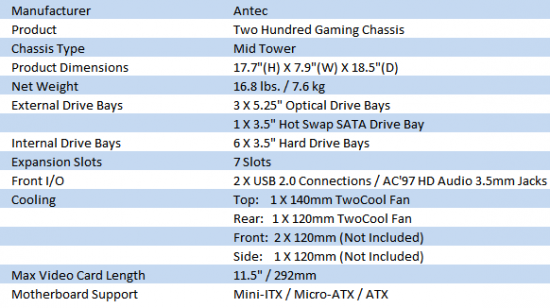
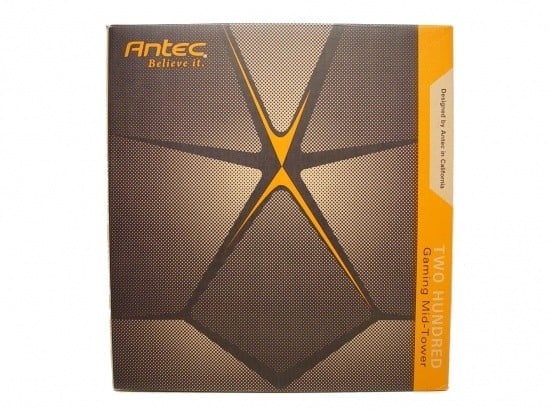
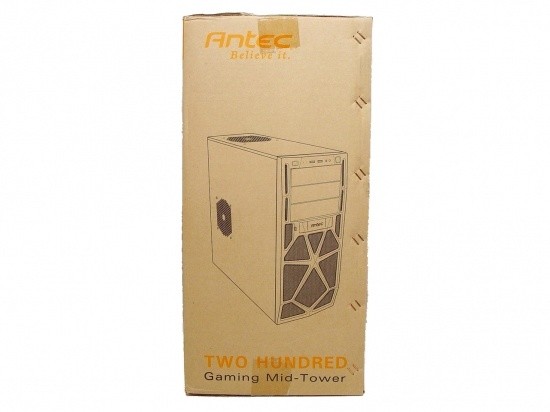
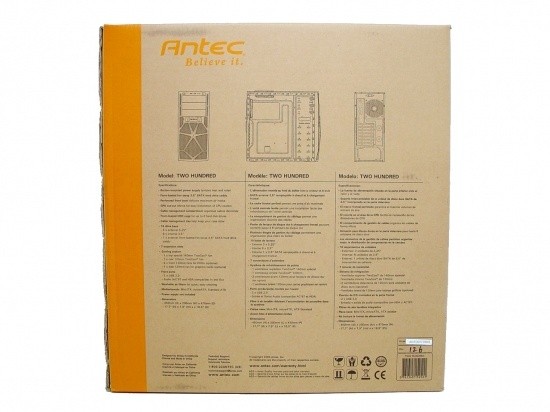
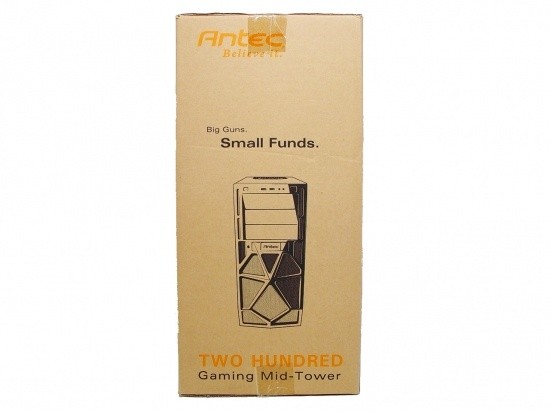









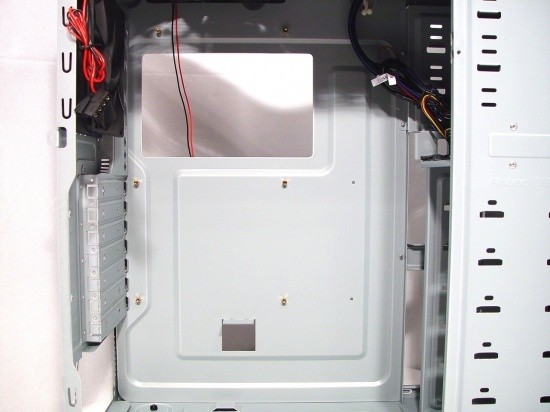
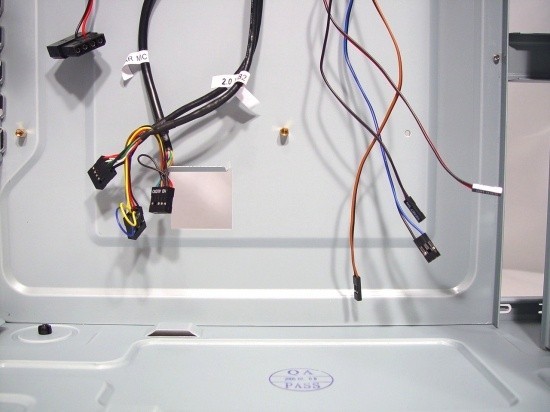




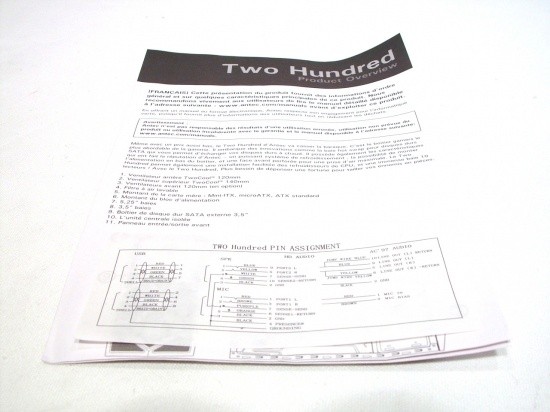







 United
States: Find other tech and computer products like this
over at
United
States: Find other tech and computer products like this
over at  United
Kingdom: Find other tech and computer products like this
over at
United
Kingdom: Find other tech and computer products like this
over at  Australia:
Find other tech and computer products like this over at
Australia:
Find other tech and computer products like this over at  Canada:
Find other tech and computer products like this over at
Canada:
Find other tech and computer products like this over at  Deutschland:
Finde andere Technik- und Computerprodukte wie dieses auf
Deutschland:
Finde andere Technik- und Computerprodukte wie dieses auf