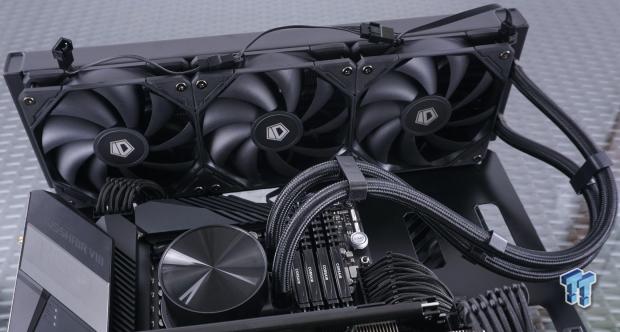The Bottom Line
Pros
- + Compatibility
- + Performance
- + RAM clearance and low cost
- + Tube length and clips
- + Attractive yet understated style
Cons
- - Fan noise at full speed
Should you buy it?
AvoidConsiderShortlistBuyIntroduction, Specifications, and Pricing
For CPU cooling, whether air or liquid, ID-Cooling has about every style of option to keep your CPU cooler than stock alternatives. In the almost two dozen samples we have seen over the years, some coolers missed the mark here or there, and some winners that quite possibly slipped under your radar. While their air coolers have been more plentiful than the ID-Cooling lineup of AIOs, we cannot recall the Auraflow, Chromaflow, Dashflow, or Frostflow series of coolers to disappoint.
This latest AIO oddly came to us. ID-Cooling sent us an email asking if we had any interest in a CPU cooler slated to be really cheap, but the cooler will also shoot for the top of your performance charts. After thinking, well, duh, we replied with our information so that this cooler could arrive as soon as possible and we could get to the meat and bones of what this "irregularity in the market" was all about.
It doesn't take a genius to see how this sounds like a late-night infomercial where someone is sitting in the wings, ready to say, but wait, there is more. There is more! ID-Cooling seems to have found a secret to break the mold of how the market is getting closer to $200 for a decent performing AIO with all of the bells and whistles but has stripped it down to the essentials while delivering style and tube length longer than anyone else in the game currently. This new FX360 PRO found in the ID-Cooling Frostflow series of coolers reminds us of the SPACE LCD model without all the techy things to go wrong. Instead, you get a true sleeper dressed all in black, ready to demolish almost all of the current market who choose to line up next to it.
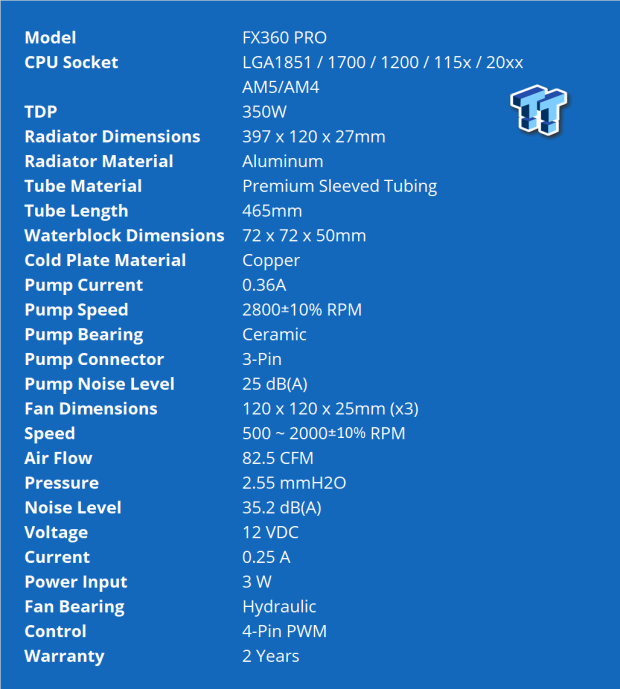
The specifications above were taken from the product page and checked against the packaging to get the most information possible. This chart is remarkably similar to the SPACE LCD version for avid readers but with minor changes. One of the changes is that the FX360 PRO supports more sockets. LGA1852, 1700, 1200, 115x, and 20xx are covered for Intel users, while AM4 and AM5 sockets are supported for AMD. The next line shocked us slightly, seeing that this very affordable solution to CPU cooling boasts a 350W TDP.
As usual, the radiator is aluminum with a high FPI layout of fins, all within the 397 by 120 by 27mm size. The tube is rubber but covered with premium sleeving, and both runs from the head unit to the radiator are 465mm long. The bulk of the head unit is made of plastic, except for the copper cold plate and the metal sticker on the top of the head unit. The pump inside will spin at 2800 RPM on the ceramic bearing, using 0.36A and delivering 25 dB(A) into the chassis.
The fans are 120mm in size and will spin from 500 to 2000 RPM, and there are three of them. These fans will produce up to 82.5 CFM and 2.55 mmH2O while sipping 3W at 0.25A each. The bearings used in the TF-12025-PRO fans are shown to be hydraulic and are powered by 4-pin leads, but not in the traditional sense.
Along with slightly more CFM and lower pressure from the FX360 PRO versus the SPACE LCD, we also noticed the warranty had dropped from three years of coverage to two. However, we are not mad at any of this, as there is one last card that ID-Cooling has to play, and that deals with the cost. As we can see on Amazon, the pricing is a dead-on match to the MSRP of only $59.99. That is not a typo; we did not forget the one in front of that $59.99; it is a sixty-dollar AIO ready for anything you can throw at it.

Packaging

The front of the box offers the FX360 PRO in full view, with a black backdrop and beams of light highlighting the cooler. Of course, this is from ID-Cooling, as it says in the corner, and we also see that this AIO is made with Intel and AMD users in mind.
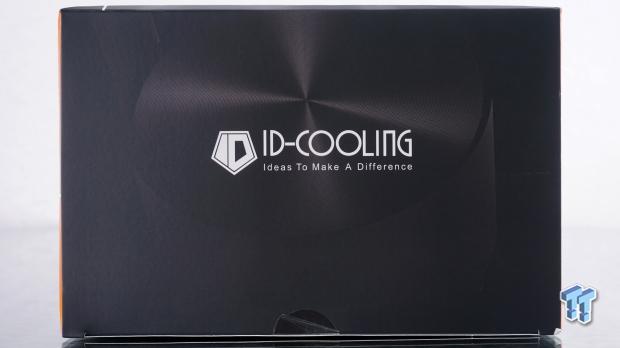
Both smaller ends of the box are identical, which helps to keep costs lower. On both ends, you get a ghosted image of the top of the head unit with the ID-Cooling name, logo, and tagline.

Both long sides of this box are bright orange. White text spells out FX360 PRO Water Cooler, with a line running down the center.

All the information is housed on the back. On the left is a set of specs for the radiator, pump, and fans, with a look at the head unit and a dimensional rendering in the center. Compatibility is listed on the right, while legal information is strewn across the bottom.

After removing the thin cardboard cover we had just looked at, we found a thicker black cardboard box inside, where the cooler was housed. After opening it and removing a layer of cardboard, we found the components well protected with dense white foam. With another layer of cardboard to protect the side of the radiator, ID-Cooling slides in the fans and hardware box next to it, enclosing everything in plastic to protect the finishes.
ID-Cooling FX360 PRO CPU Cooler

The head unit harkens back to years ago, with its cylindrical plastic side and circular grooved cover on top. There are no real frills, just understated simplicity with a bit of style, like adding a cane to the tuxedo you rented.
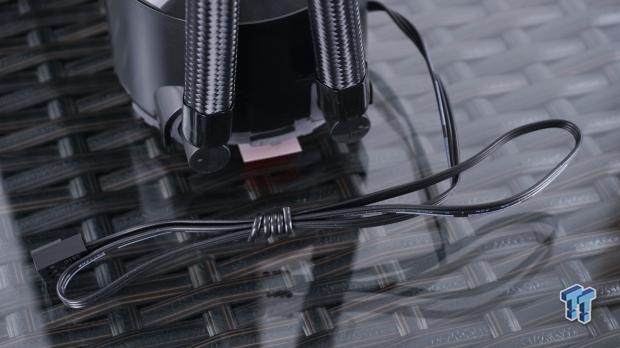
ID-Cooling says for best results, the ninety-degree fittings for the tubing should be next to the GPU, not the RAM, which is likely why they offer so much length on that 3-pin pump power lead.

The cold plate of the FX360 PRO is copper, but rather than machining the surface, it appears to be cast or sandblasted with very tiny dimples rather than grooves. Around it, you will notice no pre-applied mounting hardware, but the twist-lock system is easy to figure out.
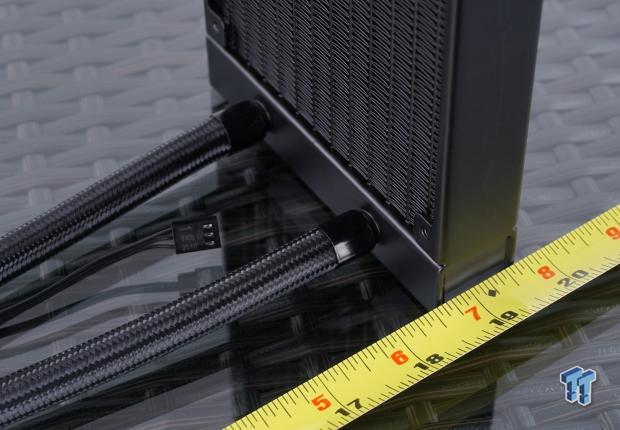
We have all had times when we wanted to install an AIO in a specific way, but the tube length let us down. Not in the FX360 Pro, with its eighteen and a half inch runs. Even the 3-pin pump power cable is as long, ensuring you can install this in any supportive chassis.

Unlike in other models, the sides of the radiator do not get any special treatment with a name and mixed paint finishes, just a 27mm thick aluminum radiator with the tubes at this end looking as well connected as they do to the swivel fittings.

We mentioned the use of high FPI earlier, and we counted twenty-three in the inch of space we picked. The radiator's frame is ready for the trio of fans to be installed, which will chill your CPU more than you might expect.
Accessories and Documentation

The AM4/5 head unit bracket is on the left, with the mainstream Intel backplate with adjustable studs and plastic isolators. That leaves the Intel head unit bracket on the right.

AMD hardware is on the left, with rubber rings to help lock the factory backplate in place. Installing the studs with washers completes the work for AMD users. Intel users need to pick from the LGA20xx studs or the backplate. Almost all of the Intel sockets use black plastic spacers. All sockets use the knurled nuts, but for those with LGA1700 CPUs, be sure to use the appropriate spacers.

As we dug deeper into the box of hardware, we also found the 4-pin fan power cable, a tube of Frost X45, a 15.2W/M-K paste, and a set of clips. The three clips are used with the tubes, and the outside two openings clip around them to help keep them parallel and tidy.

Fan and radiator mounting is managed with the sets of screws seen here. On either side are the twelve long screws to secure the fans to the radiator, while the short ones are used to secure the radiator to the chassis. Also, notice the heads are big enough that no screws require washers.

The set of three TF-12025-PRO fans is on display. The scythe-shaped frame has eleven supports coming from the hub. The frames, blades, and rubber pads are black, keeping with the sleeper theme we have seen thus far. These fans use a noticeably short lead to daisy-chain power to the next fan, which is why we needed the extra fan power cable.

The guide starts well enough, with a parts list and different instruction sets depending on the socket, but nowhere in the guide does it state that the tubes should be next to the GPU, nor do the renderings show anything of the sort. Nobody will get the best from this cooler without such a snippet of information and assume they slot in next to the RAM.
Installation and Finished Product

The manual showed us how to install the proper head unit bracket for our socket, which is why the AMD bracket is locked onto the head unit.

After removal of the plastic latches and screws from the factory socket hardware, we left the backplate in place and then grabbed the rubber rings, which do an excellent job at keeping the backplate in place. We then sunk the AMD screws until we ran out of threads, slightly compressing the rubber rings.

Knowing that we should have installed the head unit differently for the best results, we decided to go with our gut since the guide does not state this. With all the clearance you need around the socket, this FX360 PRO is nearly ready for testing.
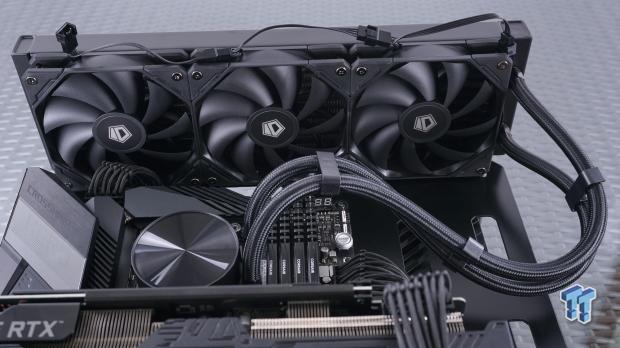
Next in line comes the fan mounting, wiring of the fans, and securing the radiator to the chassis. Once that is done, you make sure all the connections are made, and it is also a suitable time to install the tube clips.

It has been a while since we returned to the roots of AIO cooling a CPU, where they were all sleepers. With everything black and no signs of RGB or LED, we can get back to why these coolers were made in the first place: performance.
Test System Setup, Thermal Tests, and Noise Results
Chad's Chad's CPU Cooler Test System Specifications
- Motherboard: ASUS ROG Crosshair VIII HERO [Wi-Fi] (AMD X570) - Buy from Amazon
- CPU: AMD Ryzen 5 3600X - Buy from Amazon
- Memory: Corsair Vengeance LPX 4000MHz 4X8GB
- Graphics Card: ASUS GeForce RTX 2060 6GB OC - Buy from Amazon
- Storage: Galax HOF Pro M.2 1TB SSD
- Case: Hydra Bench Standard
- Power Supply: ASUS ROG Thor 850W - Buy from Amazon
- OS: Microsoft Windows 10 Home 64-bit - Buy from Amazon
- Software: AMD Ryzen Master, AIDA64 Engineer 6.25.5400, and CPU-z 1.92.0 x64
To see our testing methodology and to find out what goes into making our charts, please refer to our 2020 CPU Cooler Testing and Methodology article for more information.
Thermal Results
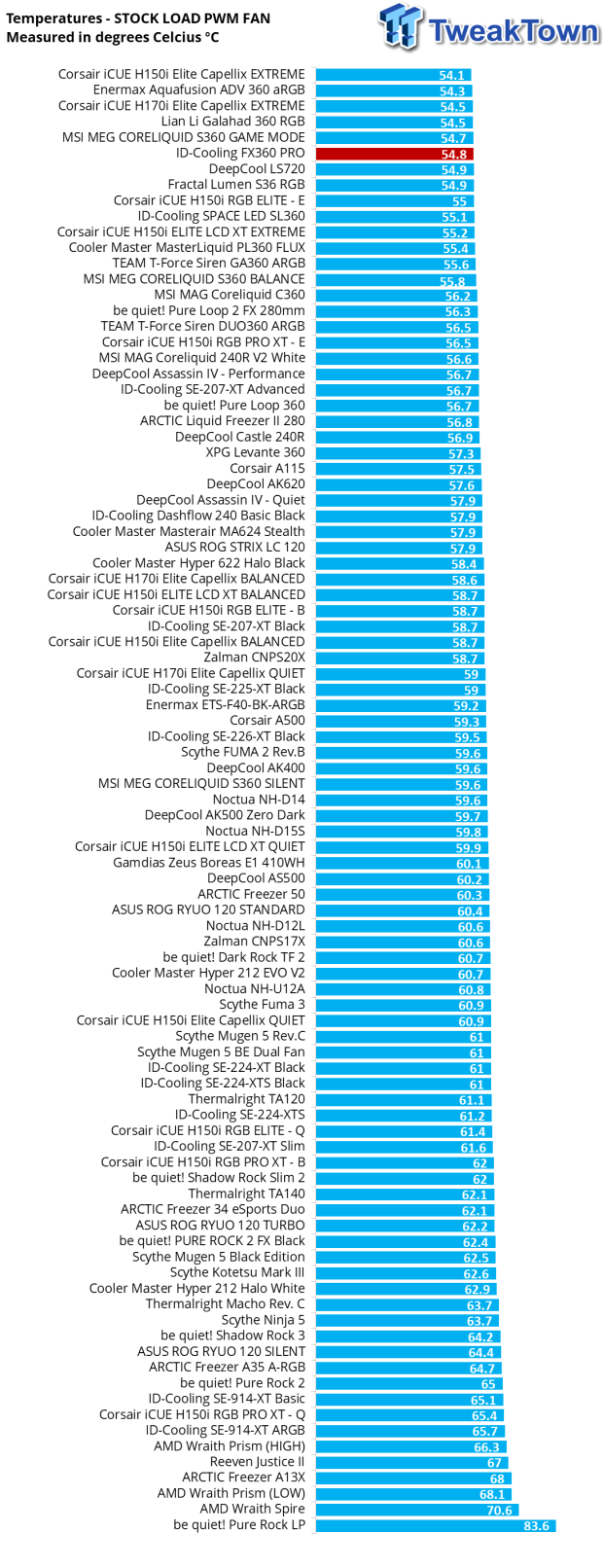
What you see in this chart is a $60 AIO climbing to within 0.7°C of the chart leader. We installed the head unit against advice, meaning your experience could be even better. We are nearly certain anyone would take these results over what a nearly $200 AIO had to offer.
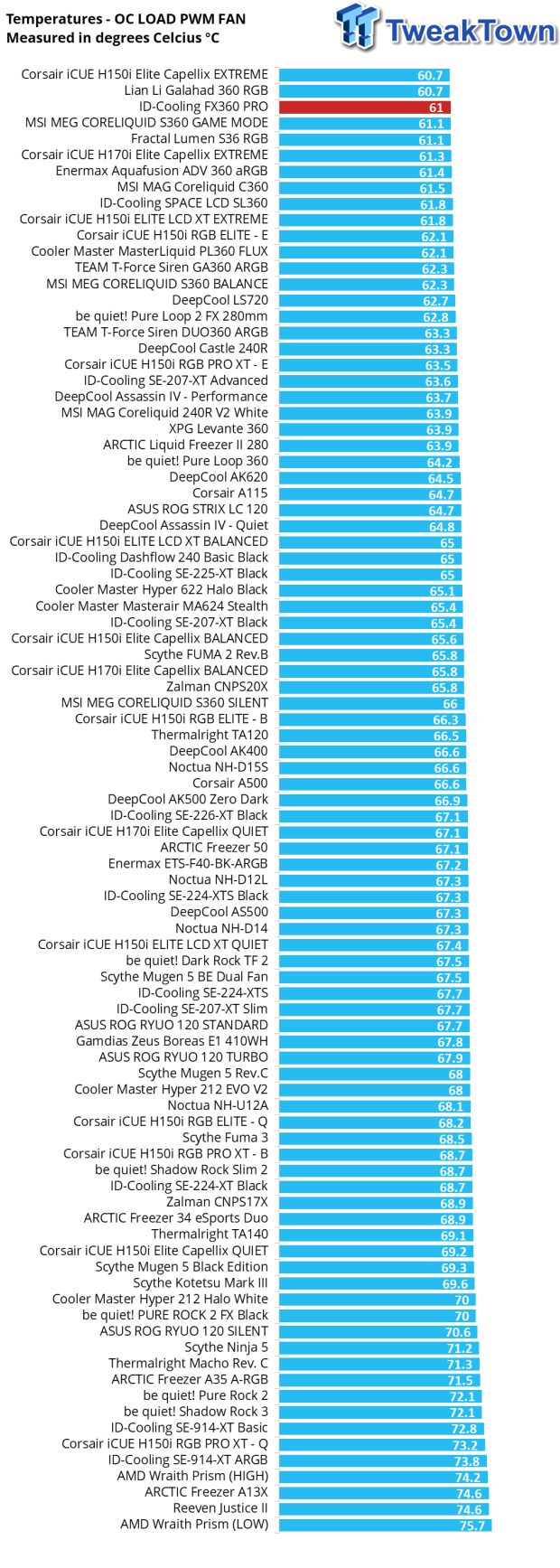
Once we added more CPU heat load to the FX360, its performance improved. Very little of this is in the fan speed, but at 61°C and in third place, it is nothing to joke about and is a great reason to look into this solution.
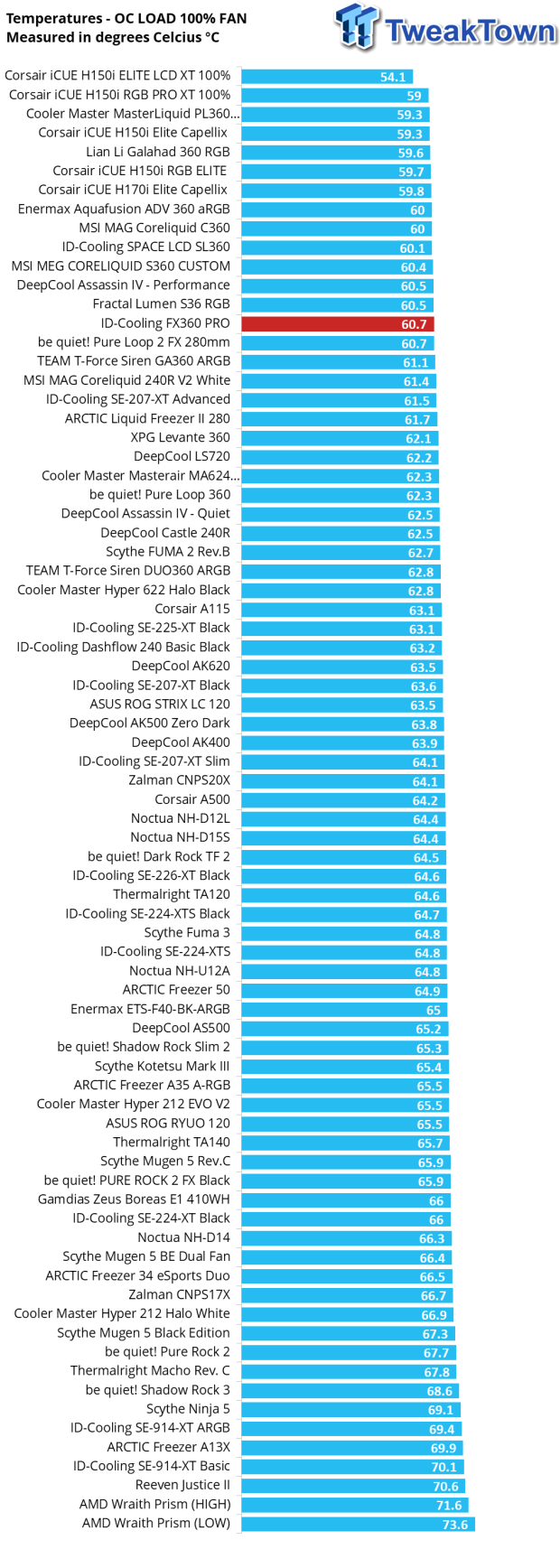
There is quite a difference in the fan RPM when obtaining this result, but we can tell almost nothing is left in the tank. With a ton more noise from the cooler, getting just a 0.3°C performance increase is not worth the headache. This shows that they picked the fans for use with PWM and provided the best fan curve for the TF-12052-PRO fans.
Noise Level Results
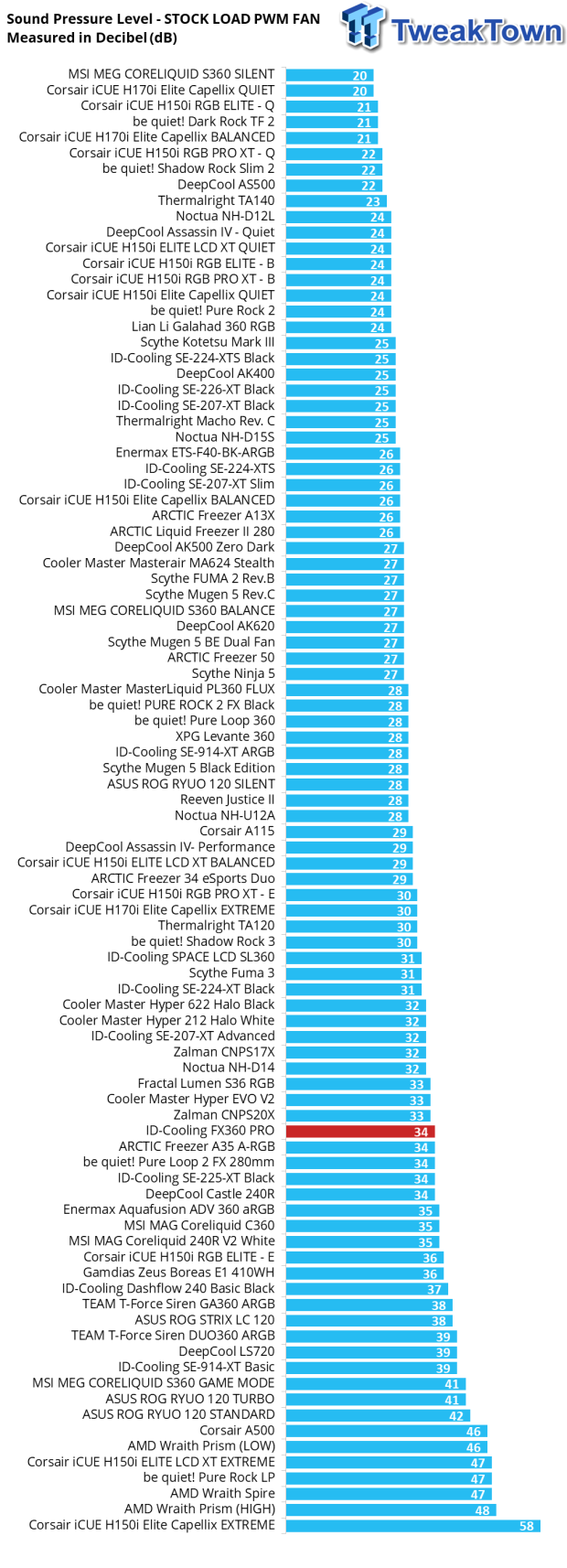
With the fans topping out at 1191 RPM for the stock PWM run, they may seem loud based on their overall position in the chart. However, we cannot complain about 34 dB with the performance that comes with it.
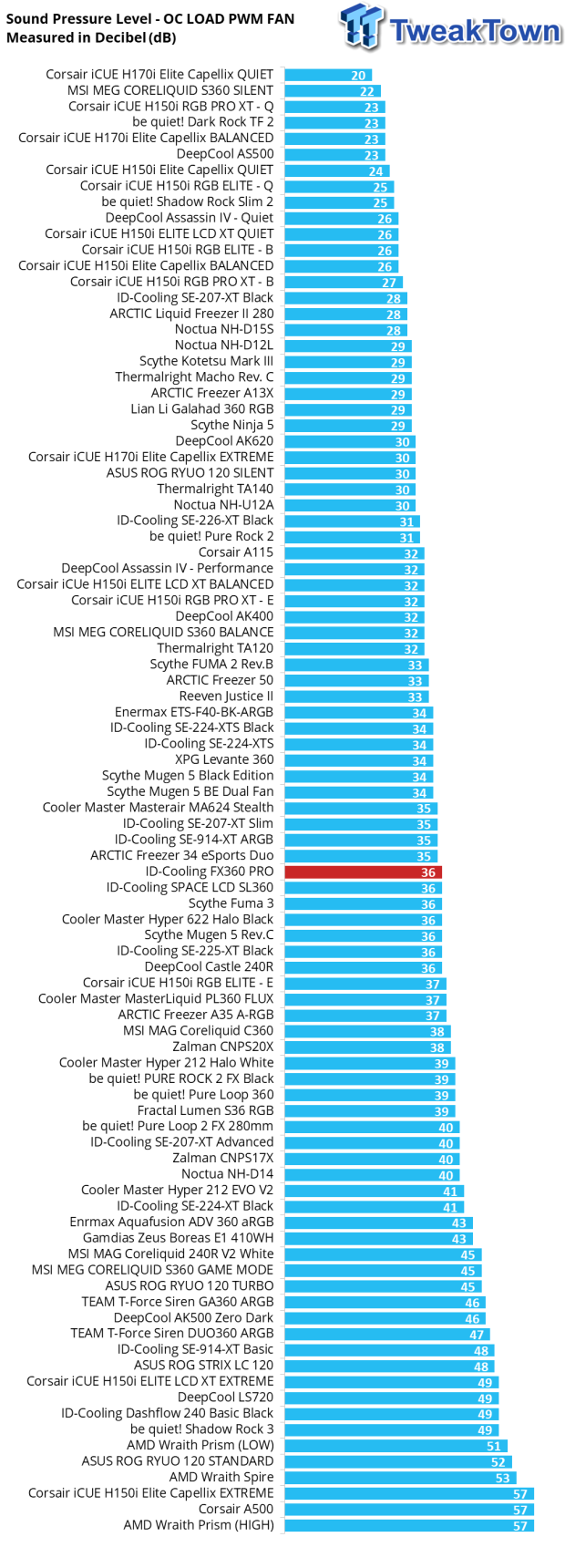
As we ran the OC bench, still utilizing PWM, we saw the fan reach 1258 RPM, which is hardly any increase at all, and that is why we are at only 36dB under load.
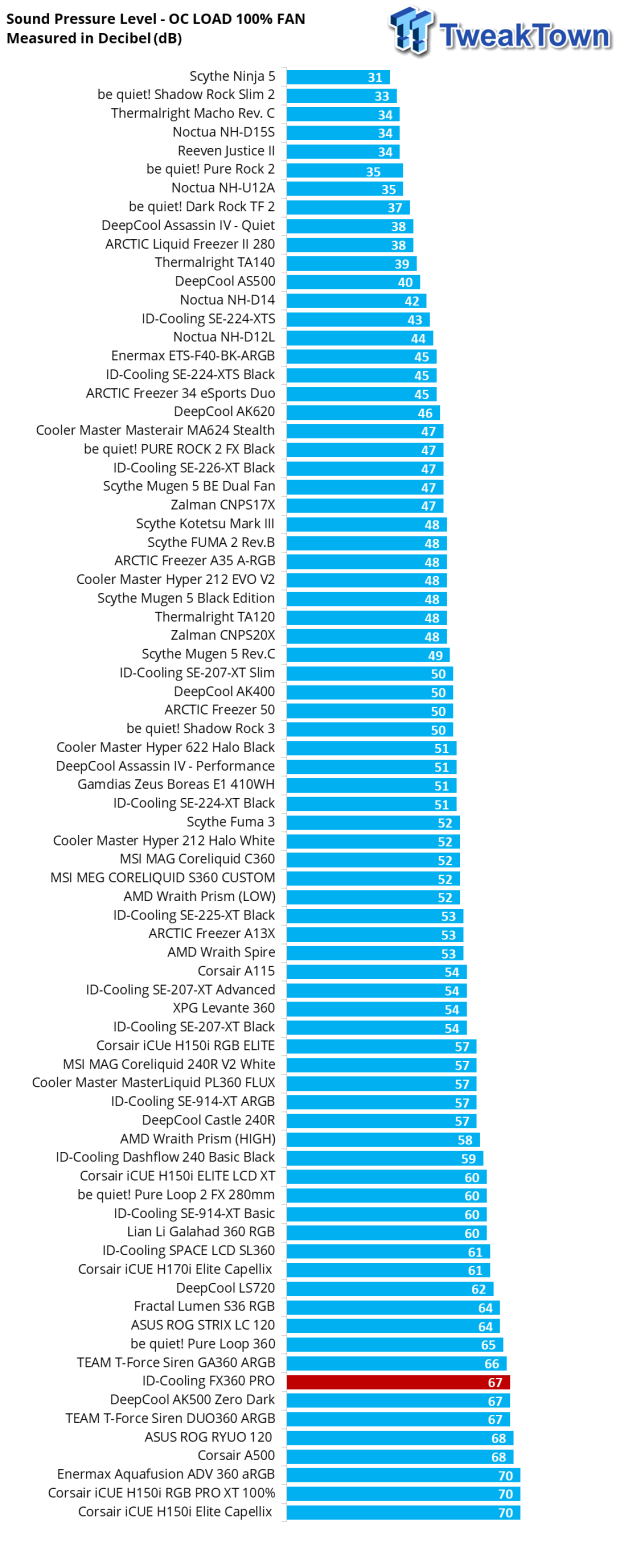
Now, you may want ear plugs to go from 1258 RPM to the 1882 RPM we got from our TF-12025-PRO fans. When allowed to give it their best, the noise level shot up to 67 dB, and for only 0.3°C gained in performance, there is never a need to submit yourself to the brunt of these fans.
Final Thoughts
We are showing our age here, but it has not been since the CoolIT -Asetek days of AIOs first hitting the market or the likes of HDT from Xigmatek that CPU cooling has gotten us excited again. While the market has wandered into various add-ons to keep customers happy, it has been quite a while since we had a cooler that even attempted to hit the top of our charts. With all things considered, it is now difficult not to highly recommend what we just saw.
Even going back to basics with the sleeper aesthetic, we do not care in the slightest, as ID-Cooling took some time with the finer points, like a simple metal cover for the top of the head unit and simplifying wiring for users, all while keeping their mind on performance. It is a rare critter that comes to the lab and is one in which we can find absolutely no fault as a product. We still advise revising the installation manual to give customers the best opportunity to get the most from their FX 3560 PRO.
Not only does the FX360 outperform many more expensive solutions in our charts, but we also noticed a couple of other details. While we typically do not cover these unless we see a reason to, the idle and VRM temperatures were abnormally low during testing. Most AIOs will let our VRMs climb into the thirties, but we averaged twenty-five degrees across the tests. Also, higher thirties and lower forties are the norm for CPU idle temperatures, but no matter the test, temperatures ranged from 31.1°C at the lowest and 32.4°C at the highest.
ID-Cooling has thought this design through and paid exacting mindfulness to deliver something so impressive. For the cost of a decent air cooler for your CPU, you can now step into the realm of AIO cooling, and not just a 120mm version, but a 360mm FX360 Pro for just $59.99. With that price point and the results we've shown, not only is this a perfect solution for those gamers and system builders who do not care for the extra bling, but it is also great for the overclocking crowd. With prices we have never seen for an AIO of this stature unless the FX360 PRO will not fit in your chassis, we can see no reason not to own one, or a few, for yourself.