
The Bottom Line
With the Drivestor 4 Pro now off the bench, we switch gears to focus on the entry-level. Alongside the launch of the Pro last month, ASUSTOR deployed two non-pro models as well; today, we have the Drivestor 4 in-house.
Drivestor 4 is the four-bay variant, as the name would suggest, while there is a two-bay model available in the Drivestor 2. The underlying hardware platform is nearly identical to the Pro, with a Realtek RTD1296 SoC offering four cores operating at 1.4GHz. Memory in the standard version has been dropped to 1GB of DDR4, where the Pro had 2GB; connectivity, however, has stayed the same with a single 2.5Gbe connection.
Storage and connectivity offer consumers four 3.5" drive bays, tool-less installation, and a SATA 6GB/s backplane. Expansion is available over USB 3.2; the Drivestor 4 provides two ports, one front and one on the back. The MSRP of the ASUSTOR Drivestor 4 comes in at $259.99 with a three-year warranty.
Packaging

Drivestor 4 is delivered in standard white box packaging, sticker to the right offering specifications, and image of the hardware.

Included with the NAS, we have the power adapter, ethernet cable, and drive screws.

Aesthetically, the DriveStor 4 offers a simple design, rose gold logo top right. You will find activity LEDs to the left, along with the USB 3.2 port and one-touch backup button above it.

A closer look at the LED panel.

Front-mounted USB 3.2 port and one-touch button.

The rear of the NAS houses a large cooling fan, power button-up top, and second USB 3.2 in the middle. Down below, we have the 2.5Gbe port in red and power input.

We stacked in our four 2TB Ironwolf drives for testing.
Drivestor 4 Set-Up
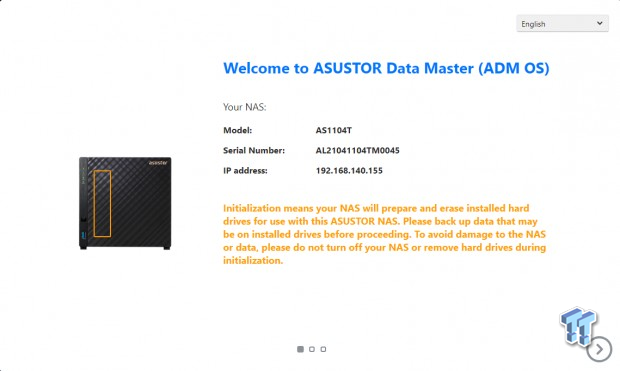
Setup takes only a few moments, starting above.

During the setup process, the wizard will guide you through a few options. A new option is the choice of light or dark UI and one-click setup vs. custom setup. We chose one-click setup this time around.

Within the storage setup, you choose the disk you want in your array and RAID mode. This NAS supports RAID 0, 1, 5, 6, and 10.

Once we complete the setup, we land on the desktop for ADM. This will look quite familiar for most that have used ASUSTOR in the past. We have icons to help navigation through the system.

At the top, we have access control; this menu allows you to configure users, groups, and domains. You can create shared folders and set up application privileges if needed.

Activity monitor will offer insight into resource usage, including processes through the second tab.

App Central is where you will install a wanted/needed application on the NAS. Some of the more popular ones can be seen above.

Backup and Restore gives you a suite of options for maintaining your data through remote sync, FTP, or direct-attached storage.

External devices supported on ADM include a hard drive, printers, and optical drives to name a few. You can also manage a UPS that is attached in this menu.
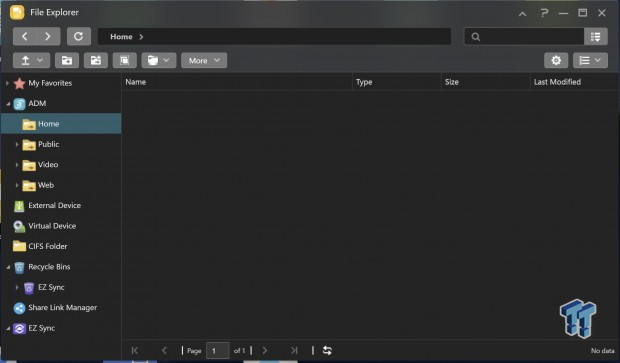
File explorer will allow you to manage any data stored on the NAS directly.

Services allow you to control connectivity to the NAS through SMB, NFS, or SFP. You can also set up FTP, WebDAV, and other servers in this menu.

The storage manager is where you will find access to your volumes and drives. You can set up iSCSI here as well.
Testing - Benchmarks
I went for a direct approach to testing the performance of the Drivestor 4, using a synthetic benchmark in CDM and then actual data with Diskbench. I tried both RAID 0 and RAID 6 for this review.
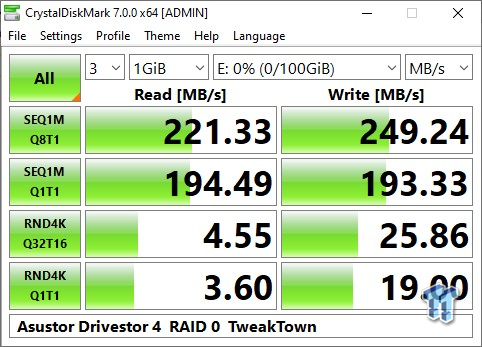
In our first test, we see 221 MB/s read and 249 MB's write from the Drivestor 4; this is only 10MB/s slower than the Pro model with the same drives.

When compared to the Pro model, the Drivestor 4 did take a hit here, holding a sustained performance of 165 MB/s. The Pro model pulled 250 MB/s.
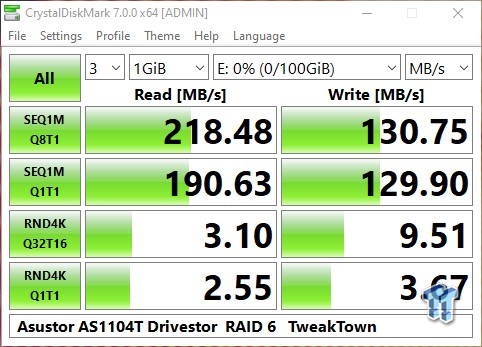
Slipping over to RAID 6, we see 218 MB/s read and 130 MB/s write.

RAID 6 with actual data offered a sustained speed of 106 MB/s, about 100 Mb/s slower than the Pro model.
Final Thoughts
If nothing in the past has shown their commitment, the AS1104T or Drivestor 4 from ASUSTOR should serve as notice of the market moving forward with 2.5Gbe as the new standard. The last piece of the puzzle really is seeing WiFi6e router in mass start switching to full 2.5Gbe switching capacity as they still lag behind with 1Gbe.
Top to bottom, ASUSTOR now has every level covered with 2.5Gbe, and they really did this by being more energy efficient in their approach using ARM-based products, and as of late, the RTD1296 has been the go-to platform. On top, Drivestor 4 offers the same excellent software package as ADM, which means consumers will have all the app support they need, including the likes of Plex, IHM and WordPress.
On the flip side, I was surprised by the performance difference between the Drivestor 4 and Drivestor 4 Pro, when the only thing that separates them in hardware is an extra 1GB of RAM, yet we have such a vast performance loss in sustained write. This is probably the only downfall of the Drivestor platform not having upgradable memory as you are locked into what you buy initially, and for the extra $70 US at the time of writing, it may be a wiser choice for consumers to lean towards the Pro model for the extra performance.
TweakTown Storage Test System
- CPU: Intel Core i7 11700K
- Motherboard: ASRock Z590 Taichi
- GPU: ASUS TUF RTX 3080 10GB
- RAM: Team Xtreem 2x8G DDR4 4500 (buy from Amazon)
- OS Storage: Sabrent Rocket 4 Plus 1TB (buy from Amazon)
- Power Supply: Corsair RM1000X (buy from Amazon)
- OS: Microsoft Windows 10 (buy from Amazon)

Performance |
80% |
Quality |
85% |
Features |
90% |
Value |
95% |
Overall |
88% |
Drivestor 4 offers a fantastic entry into ASUSTOR NAS ecosystem, supported by a solid hardware platform that includes 2.5GBe connectivity.

Related Tags

