
The Bottom Line
Introduction, Specifications, and Pricing

ASUS Makes tons of notebook models, but I think the one generating the most buzz recently has been the one we have today.
Today we have the Zephyrus G14, which is what I would consider a very portable if not teetering on the edge of an ultraportable gaming notebook. Just a short while ago, I would have scoffed at the idea of a gaming notebook being considered very portable or having a decent battery life. Both of these are things that have been said about the new Zephyrus G14.
Specifications

The first thing we must mention is that we have the GA401IV model, or more specifically, the GA401IV-B596-WH. The GPU in our unit is an NVIDIA RTX 2060 Max-Q variant, which is ideal for a somewhat thin and light style design such as we have here. The CPU is the newest Ryzen 4000 mobile variant, the 4900HS, which is an 8-core 16-thread model with boost speeds of up to 4.3GHz and a TDP of 35W. This is a decent amount to cool, and therefore I must believe that the cooling solution will be equally beefy, which we will find out soon.
The screen is, of course, 14" and comes in at 1440p with a 60Hz refresh rate with adaptive sync. The panel is Pantone validated with 100% coverage of the sRGB color space and a matte anti-glare finish. The rear lid on our model has the AniME Matrix array, which allows you to display personalized messages or designs on the cover similar to the LiveDash OLED on ASUS motherboards. There is also a 120Hz FHD 1080p option available, which may be more favorable for some users. But, I will say from initial impressions, 1440p is really a sweet spot for screen real estate on a notebook.
The Wi-Fi on the G14 is AX/Wi-Fi 6. The I/O consists of two Type-C Gen 2 (10Gbps) ports and two Type-A Gen 1 (5Gbps) ports. There is also a full-size HDMI, a combo headphone and mic 3.5mm jack, and a barrel plug for the included charger. One o the Type-C ports also supports DisplayPort and PD, which can charge the G14 at 65W or deliver up to 3A for charging mobile devices.
The G14 comes with a 1TB NVMe SSD in our model and has a single DIMM slot onboard. The DIMM slot can support a single module while 8GB is soldered on the PCB; therefore, our unit has 8GB in the DIMM slot. This is expandable up to 40GB with a 32GB DIMM installed in this slot. The M.2 slot can support any NVMe SSD and can be upgraded as needed, but keep in mind, you would likely want to clone the existing drive or create an image before swapping it.
The G14 is notably absent of a webcam. ASUS offers one for sell separately, but this does leave you with less expensive options, while also omitting it for users who cover them with tape for security reasons anyway.
Pricing
The Zephyrus can run from an entry of $999 up to $1499 and even a bit more depending on the options you choose. Unfortunately, we could not find the exact model we have today for sale online, which means we have to rely on the G14 models we can find.

Zephyrus G14 Marketing
Here we give space to the manufacturer to talk about their marketing points, and we assess them and provide our point of view on the claims.

The header on the G14 page is garbled, almost like signal distortion. This is a theme that is very much carried out through the notebook, which we will show in the coming pages.

ASUS is proud of the portability, along with the AniME Matrix LED display. This rear cover can display several things with multiple presets available through the Armoury Crate application, which comes preinstalled. You can also add your flair with text or even animations if you have the chops to pull off such a thing (I do not).


The G14 lid for the AniME Matrix lid is precision CNC machined, which makes sense to get the accurate depictions we see on it.
The matrix can display several different preset designs, along with audio visualizer or other custom designs.

ASUS wants to make sure you know what's powering the G14; this includes the new Ryzen 4000 mobile CPU and capable RTX 2060 Max-Q graphics.

Here we dig into some of the reported performance of the new Ryzen 9 4900HS; we will, of course, be doing our testing in the coming pages.


Next up is portability and aspects involving it. First up, I do want to note the unique and awesome design of the screen hinge. This hinge uses the leverage of the tilt of the display along with the fulcrum or point of rotation to become the lower feet for the G14, raising it above the table or desk surface. This increases the gap where cooling air can reach the cooling fan inlets on the bottom.
Also of note here is that instead of toting the 180W power brick, you can carry a much smaller 65W PD charger available from ASUS and charge the notebook while on the go.


ASUS offers three display options. 1080p/60, 1080p/120, and 1440p/60. The base 1080p/60 does not include adaptive sync while the two higher-end panels do. Being Pantone validated is nice, and means that you can count on the 100% sRGB color space coverage for some levels of color-critical work. I would still suggest a calibration tool is used to ensure as accurate representations as possible.


The keyboard of the G14 is a standard chicklet style with a white backlight. The power button has a fingerprint sensor integrated, offering Windows Hello functionality. Above the keyboard, we also have a volume control, mic mute, and ROG Armoury Crate launcher button.
I do like the spacebar, which comes down slightly on the lefthand side to better match where your thumb may rest when gaming on the WASD keys.


The G14 has a quad-speaker array with two tweeters for your highs, while the drivers lower on the chassis offer mids and lows. We tested this, and I will say that the audio range is quite full and sound very good running a test song like Crab Rave. The reason I choose Crab Rave is that it has such a distinct mix of pops and hisses in the highs along with solid mids and lows to exercise an audio solution. It is worth noting that the audio solution is Dolby Atmos, which is great and should help with immersion in gaming or media consumption.

Wireless connectivity being Wi-Fi 6 or AX is a strong showing allowing for Gigabit level speeds without the required cabling.


The twin fan cooling solution has very thin-bladed and dense cooling fans in place. These two fans push through a massive heat pipe and cooling fin array oriented in both the rear and sides of the laptop chassis. The fans themselves are designed to be self-cleaning and reduce dust buildup and long term performance impacts.

ASUS Armoury Crate is the software base station for ASUS motherboards and systems. This is an all-in-one hub where you can control your components along with RGB or AniME Matrix display.

Here we get a view of the two sides of I/O. One thing I was disappointed to see was the lack of an SD card reader, but being such a small form factor, I can let it slide.

ASUS released the Zephyrus G14 with a host of optional accessories, such as a carrying sleeve, a 65W Type-C PD charger, Webcam, and even a ROG mouse.
Packaging and Accessories


The packaging for the G14 is a bit unique with the AniME Matrix design and the use of foil for the ROG eye. Other than this, the front is blank. The rear is equally void of marketing with only the required warning, certification, and inventory management labels found here.


The white side of the box we see also carries an inventory management label with UPC, model number, serial number, and other barcodes in place. Thew opposing side has the color options with ours being marked moonlight white with the AniME Matrix.

Opening the box, ASUS designed a propping mechanism similar to the notebook lid, which lifts the internal packaging to push the G14 upwards and present it to you. To the right, we have the accessory pack location.

The accessory pack for the Zephyrus G14 is as follows:
- Box for paper documents
- 180W Power brick
- AC Mains cable
- Warranty card
- AniME Matrix user guide
- Marketing card
- G Series manual

Here we get a look at the 180W power brick. This is a 180W unit made by Delta, which is a well-respected source. And therefore, we see no worries here. Now that the accessories are out of the way, let's take a look at the Zephyrus G14.
Zephyrus G14 Overview


The lid of the screen, we see that over 50% of the cover has the small holes to expose the over 1200 individual AniME Matric LEDs.
On the lower panel of the G14, we see there are several vent locations. We must assume that some are for cooling while others are for audio. On this lower panel, we also find labels identifying the G14 model we have on hand.




Here we see the Zephyrus from every angle, and we will list the I/O below:
Left-side
- Charge port (Barrel plug)
- HDMI 2.0b
- USB Type-C 3.2 Gen 2 (with DisplayPort and PD)
- Combo headphone and microphone 3.5mm jack
Right-side
- 2x USB 3.2 Gen 1 Type-A
- USB 3.2 Gen 2 Type-C

Here we have the keyboard for the G14. The row of four buttons up top control volume, microphone mute, and launching the Armoury Crate application. I do like the remote arrow keys, as many notebooks crowd them or crunch them in with other keys.

The display on the G14 is 14," and all are anti-glare. Our model is 1440p with a 60hz refresh rate with adaptive sync. The chin of the display carries the ROG Zephyrus nameplate. Note that the upper bezel has two pinholes for the microphone; however, there is no webcam onboard.


The touchpad is not huge, but it does have a good feel and smooth glide to it. The button presses are deliberate, and I did not find any issues with misclicks while navigating. The palm rejection is good enough, as I was only able to trick it when I really tried to.
The only marketing decals on the palm rest area are at the top left of the wrist rest area and are the Ryzen 9 4000 series and GeForce RTX badges.

Here we see the hinge I mentioned previously in action. The hinge opens up to allow the display to tilt to your desired angle, while also elevating the keyboard and letting the bottom vents to get more airflow.

Here is the G14 up and running. The screen is bright enough, even with studio lights blasting it with photons. Out of the box, the display was set with a scaling factor, making it look lower resolution, but makes things easier to read for those who do not like a 14" 1440p panel and the potential strain to their eyes. I ran the display at 100% scaling and have no regrets, as it is sharp and works well; however, I could see how some may struggle if their eyesight is not super sharp.
Inside the Zephyrus G14

The Zephyrus G14 has a total of 14 screws attaching the lower panel. All of the screws are Phillips and removed without any major fuss. I would recommend using a sorting tray or diagram to avoid potential issues with screw length.

With the panel removed, we can see how much ASUS has packed onto the tiny motherboard. The huge tentacle-like array of heat pipes keeps the CPU and GPU under control. The only serviceable items will be the RAM slot and the M.2 SSD slot. The single DIMM slot is left of center covered with black protective plastic. The long thin black plastic to the mid-right is the M.2 slot.
The battery, while we are in here, is a 76Wh unit, which is a bit shy of the 99Wh legal limit, and does have me question the battery claims I have seen for this unit. If the claims are true (spoiler alert, they are), then imagine what this unit could do with a bigger 90+Wh battery.
BIOS/UEFI and Software
UEFI

Moving into the UEFI by pressing F2, and the very user-friendly easy mode interface greets you. Of course, we will be moving directly to the advanced mode. We will show you several screenshots of the UEFI below.

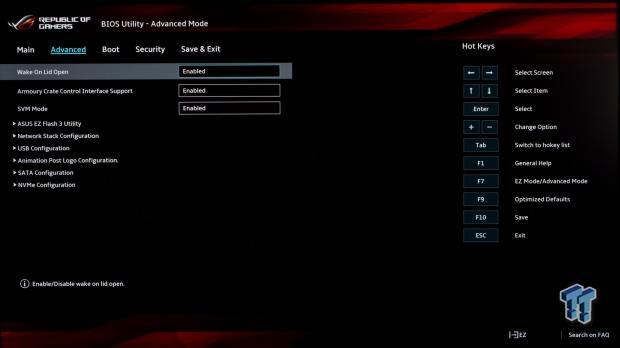







As you can see, ASUS made a full graphical UEFI experience, which in my opinion, feels far more modern and user friendly than what we find in several other models we have seen.
Software
ASUS software is mostly the Armoury crate, which is the new command center, as we mentioned previously. We will show you the various screens within the control panel below.













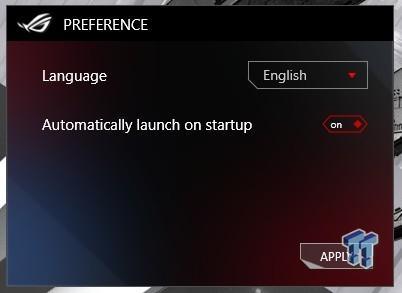



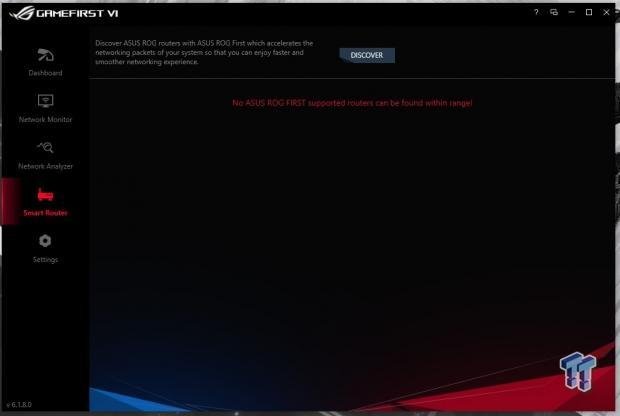
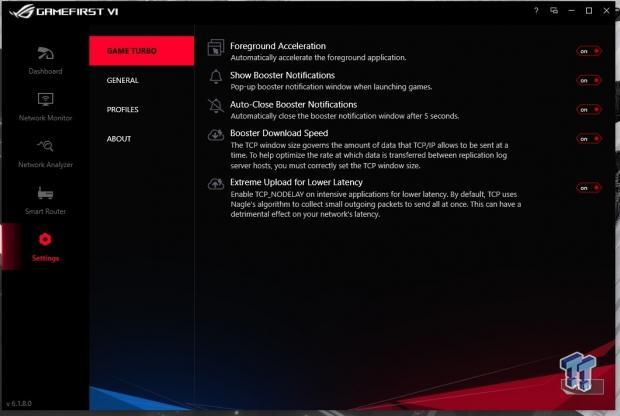
As you can see, the Armoury Crate offers lots of configuration for the system, including lighting and the AniME Matrix display.

One other piece of included software is McAfee antivirus. I never like bloatware, but at least unlike Norton, this one is easy enough to remove if you desire.

Here we see the stock desktop as the G14 would arrive to you but scaled to 100%, of course.
System/CPU Benchmarks
WPrime
WPrime is first up and being a multi-threaded benchmark. We know it will scale with any CPU we throw at it. You can manually set the number of workers or threads you want to allocate to the calculation, which; we did the total thread count for each CPU to ensure we measure the maximum performance the CPU can offer.


The new Ryzen 4000 mobile 4900HS pulls some impressive results trouncing the 10875H and 9750H from Intel. This surprised me as the 10875H has higher clock speeds.
Blender
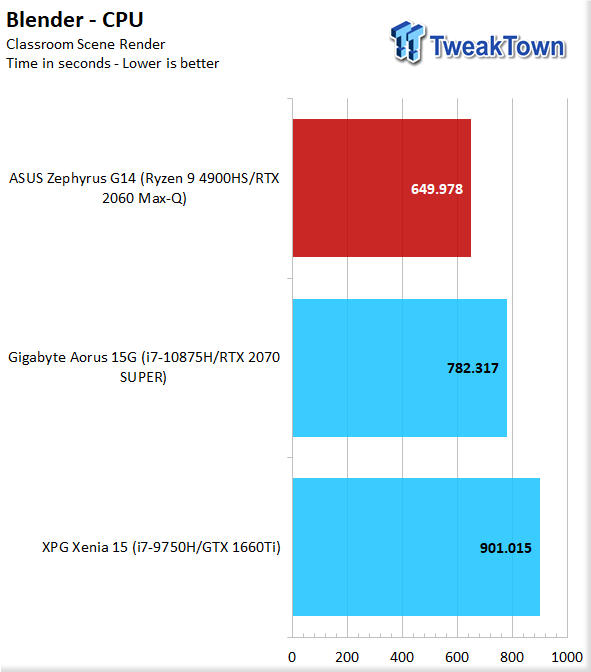
Moving to Blender, and it's more of the same with the 4900HS pulling a result that's over two minutes faster at the classroom scene render.
Corona Render

Corona Render allows the 10875H to catch up but just barely pulling a two-second lead over the 4900HS. This is a mere 1.5% lead, which is showing that Ryzen 4000 mobile poses a real threat to Intel mobile platform dominance.
Cinebench
Cinebench is a long-standing render benchmark that has been heavily relied upon by both Intel and AMD to showcase their newest platforms during unveils. The benchmark has two tests, a single-core workload that will utilize one thread or 1T. There is also a multi-threaded test which uses all threads or nT of a tested CPU
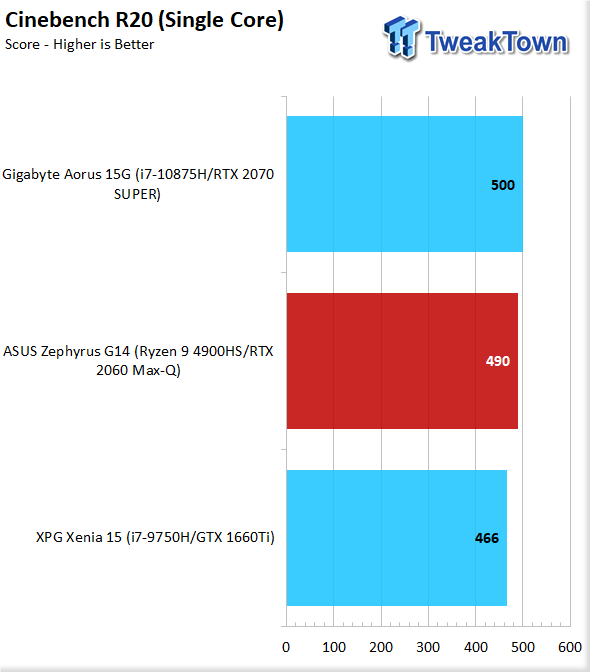

The Cinebench results show just how much AMD has gained on 1T performance as there was only a ten-point deficiency or 2% compared to Intel's 10875H in the AORUS 15G. The multi-threaded test, however, shows a massive overtaking with the 4900HS pulling an 841 point or 20% lead.
POVRay


POVRay shows itself to be a tougher test in regards to 1T performance. Here we see the 1T result that the 10875H pulls a near 9% victory. Switching gears to nT, and we see the 4900HS come to life again with a lead of 22% over the 10875H.
Aida64 Memory , Encryption & Hash
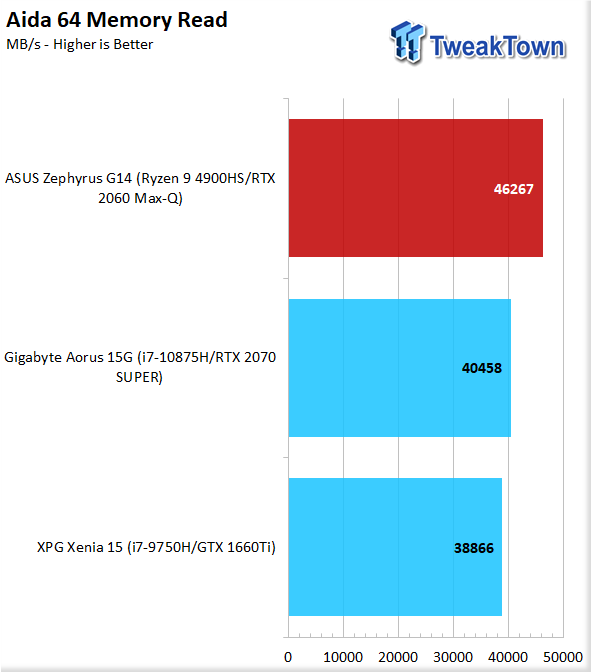

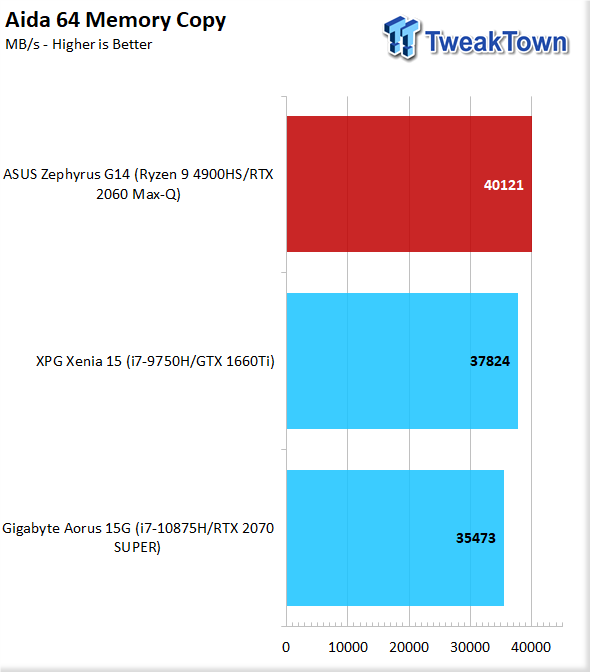

The Zephyrus G14 shows top marks on the memory showing results north of 45GB/s across the range. However, as is standard with Ryzen, the latency takes a hit compared to Intel.


AES has been a very strong point for Ryzen, and it is no different here with over double the performance of the 10875H. The SHA-3 result is a lot tougher and brings the 4900HS to a little over 2% below the 10875H.
7-Zip
7-Zip is an open-source and free compression application. It works well with multi-threading and also can see gains from clock speed as well.

Moving to the 7-Zip compression suite, we see the results of intel optimization again, but unlike previous generations of Ryzen, the 4900HS is nipping at the heels here. 7-Zip is very frequency friendly, and therefore the Intel chips get a bump here.
PCMark 10
PCMark is a benchmark from UL and tests various workload types to represent typical workloads for a PC. Everything from video conferencing, image import, and editing, along with 3D rendering, are tested.
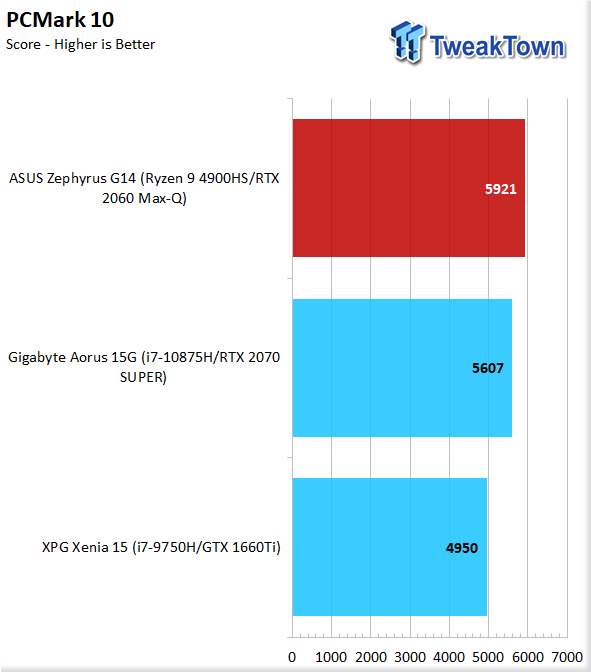
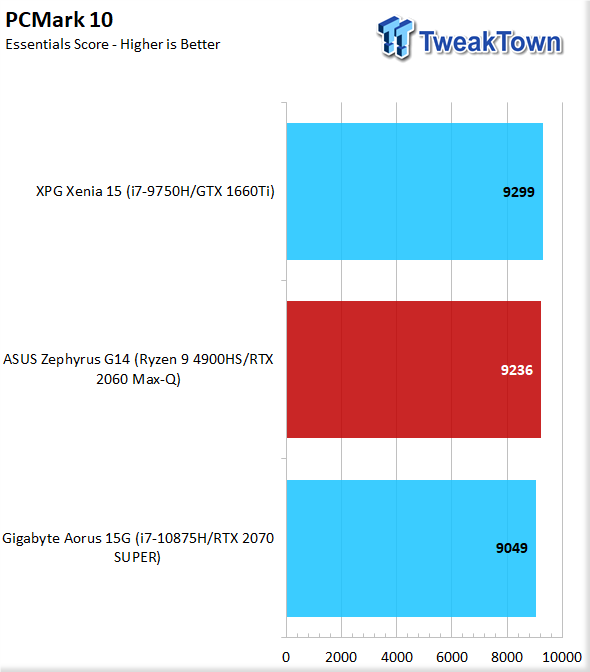

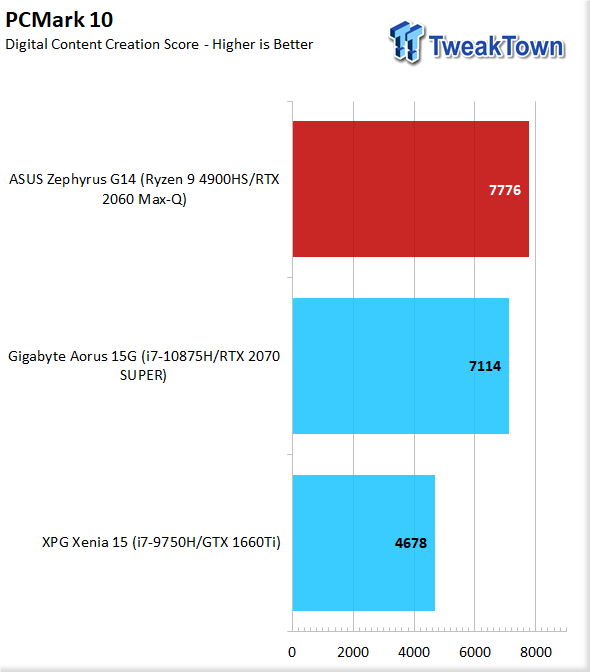
PCMark shows the 4900HS pulling a great result overall, and only losing ground in the essentials score. This is expected as that test tends to favor frequency.
WebXPRT
WebXPRT is a browser-based test, and we like this test as this is one of the areas not many think to test. This also happens to be a real-world usage test that can be impacted by the mitigations which have recently rolled through and were patched.

WebXPRT sees the 4900HS trailing by a little over 8%, and I cannot say I am surprised, as the test likes high frequencies.
Graphics Performance Benchmarks
Unigine Superposition
Superposition from Unigine is a DX12 based benchmark. We test with the 1080p Extreme preset to push the graphics to the limit.
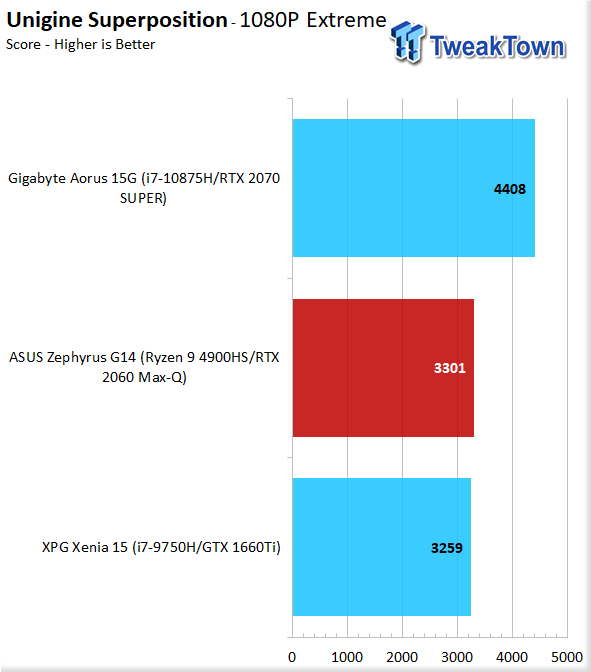
Here we see the 2060 Max-Q fall about where we would expect it as the lower 65W TDP means performance falls just around the 1660Ti model we saw on the XPG Xenia 15.
3DMark Firestrike



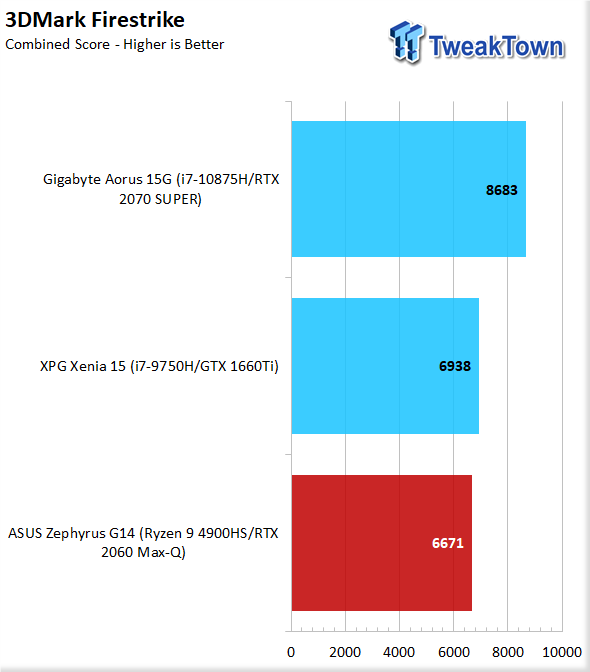
3DMark Firestrike is our second graphics or synthetic gaming test. Here we see what we would expect with the GPU being the limiting factor here. However, notice the CPU score, which shows the 4900HS pulling a little over a 5% lead over the 10875H.
3DMark Time Spy
Time Spy is another 3DMark test variant, but this one is for DX12 based systems. This test can be quite stressful, and since its an entirely different load, you may be surprised to see how the results shuffle when compared to Firestrike.


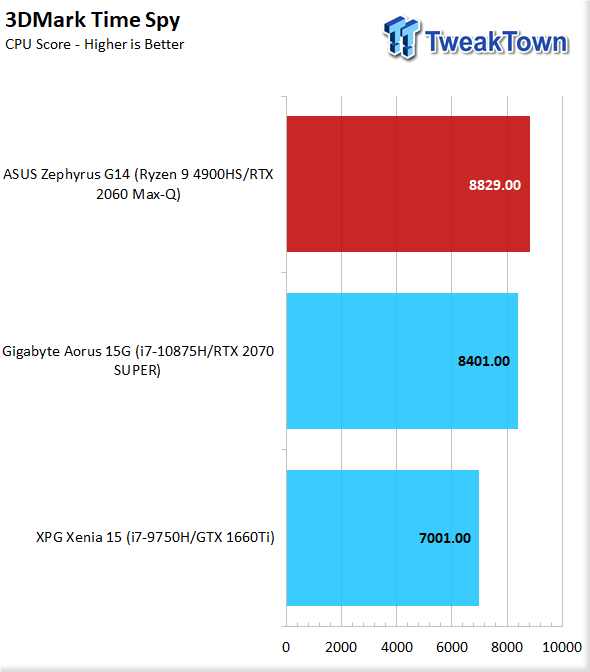
Moving to the newest graphical and gaming benchmark in the UL suite, and we see more of the same with the CPU leading the pack, while graphics performance is around where we would expect it.
Shadow of the Tomb Raider


Shadow of the Tomb Raider is a newer title and represents a relatively current AAA title. Here we see that at 1080p, the G14 pulls just under an average 80FPS. Moving to 1440p, which none of the other notebooks could do, and the G14 shows an average of 54FPS, but with the adaptive sync screen, I found it to be playable with no major hitches.
Wolfenstein youngblood


Moving to our next title, Wolfenstein Youngblood, and we see that at 1080p, we get an average of 137FPS. This is a great result, and turning up the wick to 1440p, we still delivered 88FPS, which is great, and since the display can only run up to 60Hz, this means that at full resolution and adaptive sync, you can have a robust gaming experience.
System I/O, thermal, and Power Consumption
Storage: CrystalDiskMark
For storage performance, we test the platform using its internal storage along with external ports via the listed storage device. It is tested in CrystaldiskMark 7.0.0 x64, and we average the results to ensure a good cross-section of expected performance.
CrystalDiskMark

The 1TB Intel 660p shows a sequential read of 1672.60 MB/s, with writes hitting 1749.09 MB/s. These numbers are not horrible but a bit below what I would normally expect, but this being a review unit, it is likely the drive received a thorough thrashing before I received it.
Battery Testing
For battery tests, we use the PCMark 10 Battery tests in Office, Gaming, and Video modes. This should give us a good cross-section of various usage models and how long the battery will last. We also time the recharge rate of the battery with the system sitting idle at the desktop form the time the system shuts off from the battery drain.
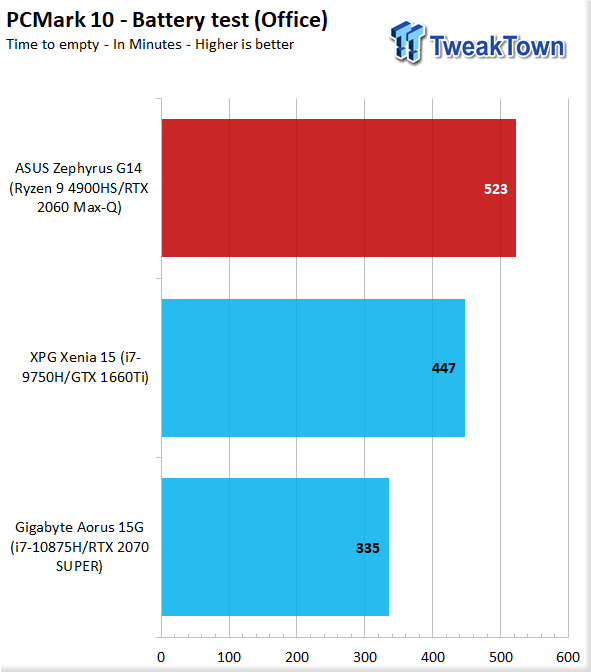
This is where we got a huge surprise with the Zephyrus G14 pulling 8 hours and 43 minutes worth of battery life, which is awesome, and means that being away from an outlet for a day of work, there is a real possibility that the G14 could keep you running.
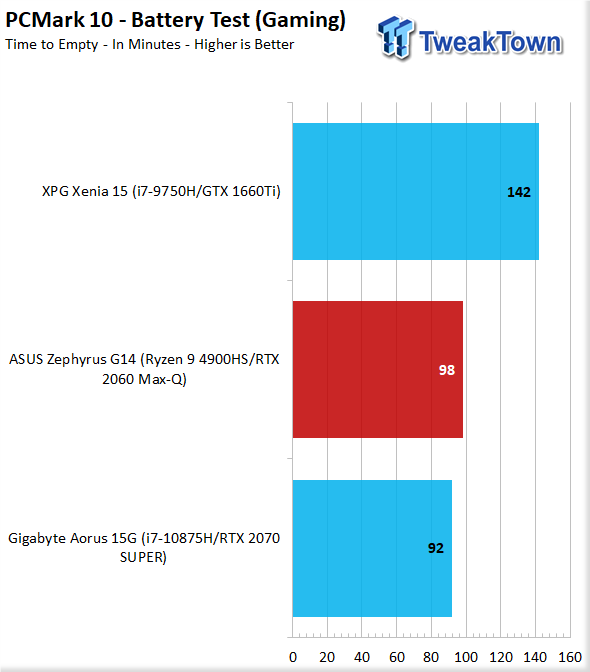
Putting the G14 to the fire with the gaming test, and we see we get just over an hour and thirty-eight minutes.
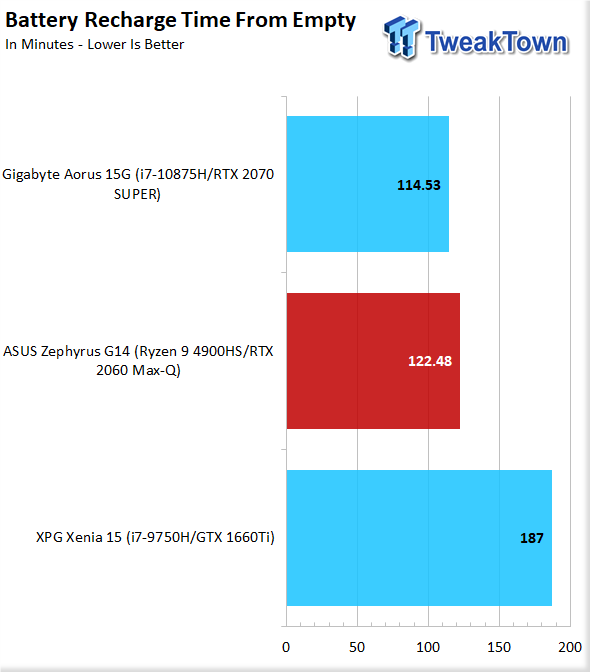
The battery on the G14 recharges from flat to full in two hours and three minutes with its included 180W power adapter. If charging with Type-C at 65W, you can expect that time would increase quite a lot, but it is the price you would pay for the portability of a smaller brick.
Thermals


At idle, we can see that the exhaust pushing up the front of the screen shows around 36C range while the keyboard checks in at 32C, and the palm rest is nice at 29C. The bottom at idle, we see mid 30's with the exhaust ports seeing 33C.


Pushing a full burn-in CPU and GPU load, we see the vents exhausting in front of the screen, hitting 49C while the keyboard gets up to around 45C, although it did not really feel warm, and the palm rest sees a modest uptick to 32C.
The bottom of the G14 tops out at 46C, which is warm, but not horrible. The exhaust vent facing out of the rear is the warmest at 51C, as I would expect with the system being hit at max load.
Final Thoughts
When I first heard about the G14, and it's Ryzen 4000 mobile that powers it, I was very excited to see what Ryzen 4000 mobile can do finally. However, based on its package, I was reserved in my expectations as to how the system will perform both thermally and in benchmarks as I feared the worst and that we would see abysmal base clock performance.
Well, I was proven wrong, and then some, as the Ryzen 9 4900HS proved its meddle by taking on some of the best Intel has to offer and unseated the equivalent eight-core part form the AORUS 15G, which I need to mention is bigger and heavier than the G14. The total package is one hell of a capable notebook that can handle long hours of work or some tethered to the outlet gaming with ease.

What we like
Display: The Zephyrus G14 has many display options, and the 1440p one we have is what I consider ideal with its ability to offer a lot of screen real estate without being a crazy expensive 4K panel. Also, the addition of adaptive sync means that you can game on harsher AAA titles and still get smooth gameplay in a compact package.
Battery Life: The Zephyrus G14 has the best battery life we have tested to date, and dare I say it is near some of the most capable ultrabook levels like we have seen with the 15" LG Gram.
AniME Matrix: This is not a "must-have" feature, but it is one of those things that is simply cool when you see it. It creates a unique aesthetic much more than you can get with a decal or skin. Also, you can change it on-the-fly.
What do we think could be better?
Card Reader: I know this is a nitpick, but it is one of those things that if someone is going to use the G14 as a mobile workhorse, I think some may find its absence odd.
Webcam, or lack thereof: The decision to omit a webcam is odd, I mean there is a huge chin where one could have been included. I think there will be many users that will see it as a nonissue, but for those who may want to adopt the G14 for work use, they may find its absence annoying as they will not have to lug around a separate camera to do the job that most laptops offer standard.
The Zephyrus G14 is a well-equipped workhorse that can last you all day with basic office work. The G14 is no slouch in gaming, offering solid framerates at high settings even at its native 1440p. I guess the real question would be, do you want yours in white or black?

Performance |
96% |
Quality |
97% |
Features |
92% |
Value |
93% |
Overall |
95% |
The ASUS Zephyrus G14, while it doesn't top every chart, it does so well across the board that it is a top contender. Add to this the potential for all day working untethered, and it comes out as a performance champion.

Related Tags

