
The Bottom Line
Introduction, Specifications, and Pricing

The twentieth anniversary for be quiet! is upon us, and as it hits, they would like to introduce us to a few new products to kick things off in style. The first is an air cooler that we know a little bit about since we have seen a couple of design iterations. While our samples were what we refer to as naked, with exposed copper and aluminum as the finished form, we also know there were black versions released; however, we did not see a black model of this specific cooler. Until now, that is.
Along with be quiet! addressing the fact that many users appreciate the cooler matching the rest of the build, there is another addition, which is something we have not seen from be quiet! thus far unless we are speaking of their stand-alone fans. While every other air cooler and AIO to hit the bench has been black on black, with little more than some basic addition of white lighting to a head unit here and there, be quiet! has advanced its products into the modern age with the addition of ARGB to their fans, which is something we can say we never thought we would see. We always figured, like Noctua, they would stick to their guns and continue to make "sleepers" when it comes to CPU coolers, but that notion has been flipped, and be quiet! is ready to enter the modern age of what customers desire from their components.
Today, as be quiet! is releasing these products to the world, we bring you the latest look at what the Pure Rock tower cooler has become. This time, we get the first black version from stem to stern, a vast improvement on the natural-looking versions of years gone by. Already blowing the lid off the addition of ARGB lighting, this time, rather than fitting the tower with Pure Wings 2 fans at just 1500 RPM, be quiet! incorporates the Light Wings fan with its ARGB ring on the front and pushes the maximum speed to 2000 RPM, which should help this cooler surpass its older brothers. For those who were fans of the affordability and compact nature of the Pure Rock series of coolers, allow us to take you into the next generation as we look at the Pure Rock 2 FX Black as we feel it is a cooler than many will like and appreciate.
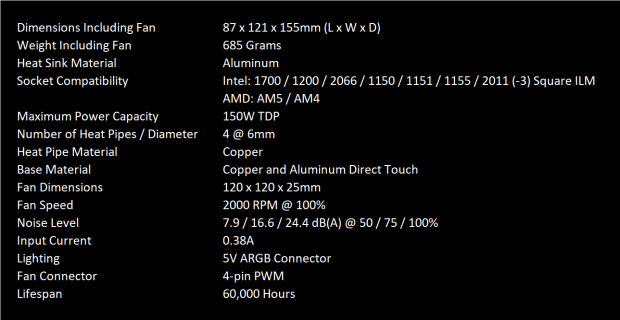
Since the Pure Rock 2 FX Black is not yet released at the time of writing, we had to go to the box to get the specifications you see above. However, the information found there is thorough. The chart starts with the dimensions of the cooler while including the fan. We see that the tower is 62mm from front to back, but with 25mm of fan strapped to it, we get to the 87mm shown. The width of this cooler is 121mm wide due to the wire fan clips adding a couple of millimeters to the overall size. As to the height of it, we see that it is 155mm tall, which makes it an easy fit in most tower-style cases on offer. All told, with the tower, fan, and clips, the Pure Rock 2 FX Black weighs 685 grams.
The compatibility for mounting this cooler is wide for Intel. Not only does it include hardware for LGA1700 sockets, but it also covers HEDT 2011 and 2066 sockets. Beyond that, the LGA115X sockets are also covered. Even though they do not list the LGA1156 specifically, the rest are mentioned. AS to the AMD side of the fence, compatibility is left to the current generation and the next to hit the market very soon, as only AM4 and AM5 are listed.
The fins of this tower, while black, are made of aluminum, and there are fifty-five of them stacked in this design, plus a thicker cover plate, also made from aluminum. The four 6mm diameter heat pipes are made of copper and painted black to go along with the rest of the aesthetics. The base is made mainly of aluminum for the pre-cooler and bulk of the base, but the Pure Rock 2 FX Black offers a direct touch base where the aluminum and copper pipes are exposed. All of this comes together to provide a tower cooler with a 150W TDP.
The included fan is a Light Wings fan sporting the BQ LIW-12025-MR-PWM part number. This fan has nine black blades in a black frame with rubber pads at the corners. It also sports a white diffuser ring on the front of it, where the ARGB lighting is contained. It is a 120mm fan with 25mm of thickness and is said to top out at 2000 RPM. Noise levels are shown to be 24.4 dB(A) as the loudest, but with the PWM connection, it will likely never get there. This fan sips power at 0.38A over the 12V rail and also comes with a 5V ARGB connection to get the lighting to function. The last thing to note about the Light Wings fan is that it offers a 60,000-hour lifespan.
Pricing is also a major consideration, and while this latest version is a bit more than its predecessors, there is a spin on pricing as they release. With the MSRP set at $52.99, we are not mad at it, as it just breaks that magic $50 mark we always like to refer to. However, if you like what you see, keep a lookout at retail outlets. We are told that through August and September, customers can expect up to $13 discounts for early adopters. Once time passes, these Pure Rock 2 FX Black coolers will go back to full MSRP. For our testing and scoring, we will be basing opinions on the retail MSRP, but from what we have seen, we feel the cost is justified either way.

Packaging
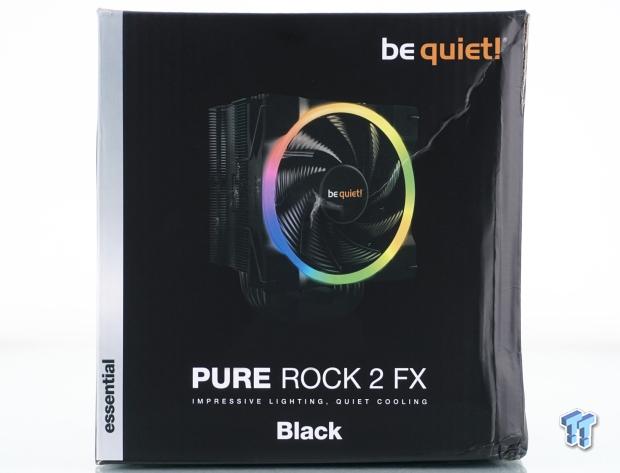
Even though the box got handled roughly on the way to our door, we can still see what it offers. On the face of it, we find the be quiet! name at the top, with a darker image of the cooler in the middle, allowing the ARGB fan to stand out. What is left here is the notation of the essential series of coolers, and that it is the Pure Rock 2 FX Black CPOU cooler with impressive lighting and quiet cooling.
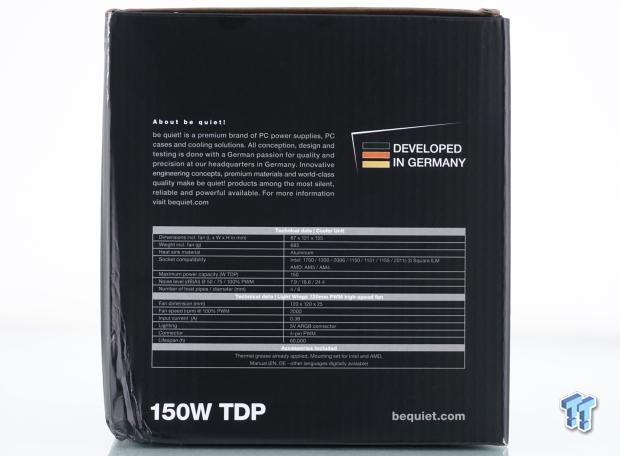
With a small blurb about be quiet! at the top and a notation to the right of it being built in Germany, the bulk of the panel is used for the specification we covered. The last thing to note is the 150W TDP shown at the bottom, to the left of the company's web address.
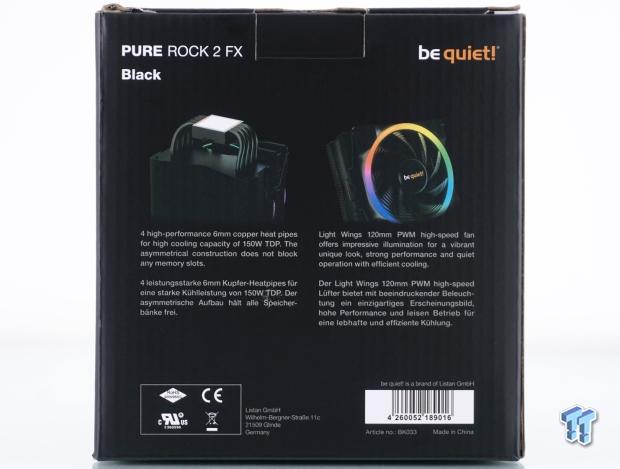
The back of the packages starts with the name of the cooler to the left and the company name to the right. Below those, we see an image of the bottom of the cooler and the fan to the right. Descriptions of the heat pipes, TDP, and memory access follows the cooler image. In contrast, the fan image has text covering the 120 PWM nature of it, its impressive illumination, and efficient cooling. The bottom of the panel is used for company information and the BK033 model number.

The remaining panel offers a QR code to drop you into the product page, which is already live as we write this but is hidden from public eyes until it is publically released. Below the code, you can see it says that it s for product information of this CPOU cooler.
Typically we show off the inner packaging as well, but there is little to show with the Pure Rock 2 FX Black. The reason is that there is only cardboard support for the tower's base and a plastic cup which protects the base, which was shattered inside the box. We saw a layer of foam between the hardware box and the tower and another between the fan and the tower. Beyond that, it is up to the box to do the majority of the protecting.
be quiet! Pure Rock 2 FX Black CPU Cooler

Fresh out of the box with no damage, we see a tower that looks typical to the entry-tower segment. Starting at the bottom, we can see the chunky pre-cooler with e pipes bending gently from it, turning vertically, and entering the rest of the tower. On those pipes are fifty-five aluminum fins, with a thicker aluminum top plate and capped heat pipes on top of that.

From this side view, there are two things we notice right off the bat. First is the asymmetric design, which pushes the tower and fan away from the memory for complete access to the DIMM slots. The second has to do with the captured portion of the side fins, grabbing and keeping more of the airflow than if it were left open.

The view from behind the cooler is identical to what we saw head-on, and it is because both edges of the fins and the shape of the top plate are the same front and back. We cannot even see the offset of the pipes from either side to help differentiate them.

Viewing the sides is similar, as they are mirrored images of each other. While many might assume that the holes nearest the front and back edges are for some old-school fan clips, they are there for the screws which hold the top plate in place. The fans clip to the sides, to either side of the captured portion in the middle.
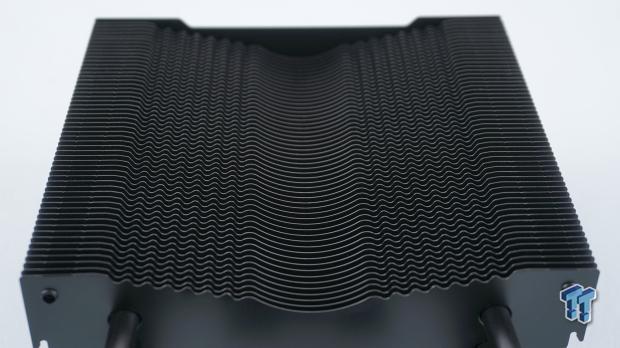
We already mentioned that the leading and trailing edges of the fins are identical in their design, and by lying the tower on its side, we can see clearly what that shape is. The teeth near the edges, the highest part being the sides, and the deep valley in the center allows the fan to build a head of steam and disturb that airflow as it enters this tower.

Making it to the bottom of the tower, we can see the pipes entering the fin stack. Everything is coated before assembly, and the fins are forced onto the pipes and use the grip the fins have on the pipes to transfer heat into the rest of the tower.
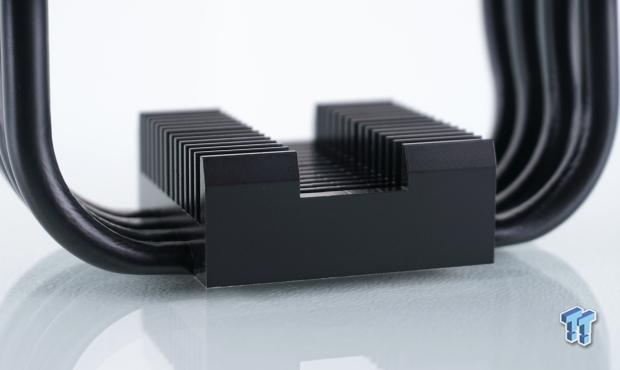
Not only does the chunky aluminum base offer fourteen fins on either side as a pre-cooler, but it is also cut down in the center. The reason is that the Pure Rock 2 FX Black uses a crossbar mounting system, which lays in that groove and locks into the gaps between the fins.
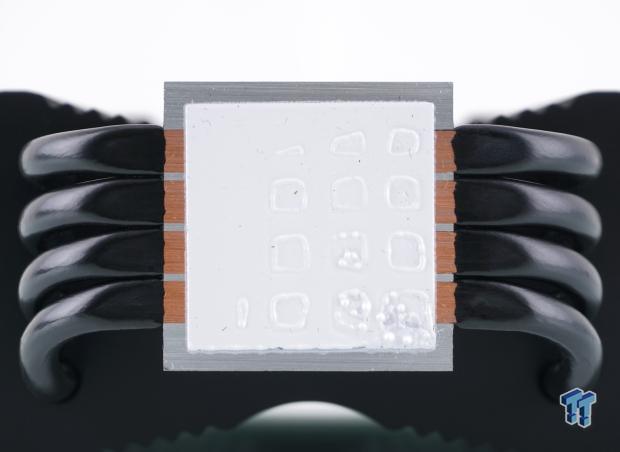
When we opened the box, we found a bunch of bits of clear plastic, and they all came from the cover, which is intended to protect the base. The fact that be quiet! pre-applies thermal paste to the base didn't help matters, as the cap collapsed, touched the TIM, and being broken, allowed quite a bit of debris into the paste.
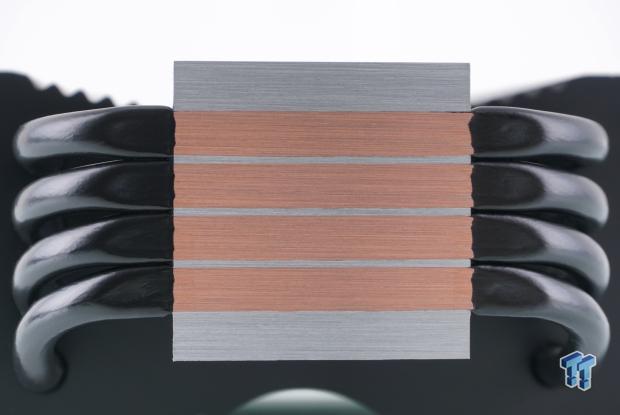
The paste issue is not an issue for us, as we replace the paste anyways, and after removing it, we can view the mating surface. With almost nonexistent gaps between the aluminum and the copper and visible machining marks, this nearly level base is in great shape and ready to rest on a CPU.

At the complete other end of the tower, we see the top plate. Made of aluminum, anodized black, leaving the hairline pattern visible is a nice touch. The dogbone-shaped plate is held in place with four screws, the pipe tips get covered with machined caps, and the be quiet! name between the slits in the middle.
Accessories and Documentation

Starting with some of the Intel mounting hardware, we have the universal top brackets to the left. The backplate for the mainstream Intel sockets is in the center, while the pair of LGA1700 top brackets are on the right.

To go with the previous hardware, we have a set of mainstream standoffs at the left, with the HEDT standoffs next in line. The washers work with the screws to the right of them and are what gives the backplate threads for the use of the universal standoffs. The last set of screws at the far right is used to mount the top brackets to the top of the standoffs.

AMD users will need this set of hardware. At the top and bottom are the AM4/AM5 top brackets, which sit on the right and left of the CPU. They get supported by the black plastic standoffs, and the screws provided lock into the factory backplate.
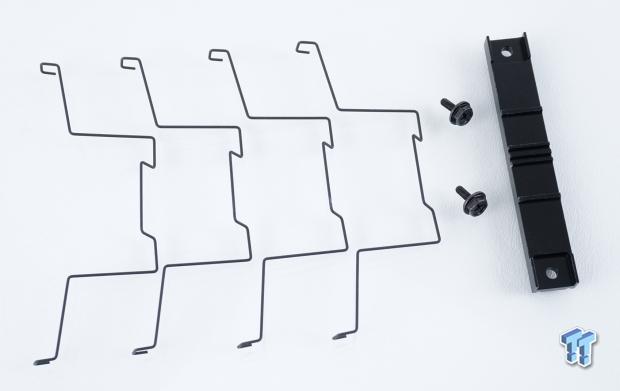
Even though only a single fan comes in the box, the Pure Rock 2 FX Black can take two fans, which is why they provided us with four wire fan clips. To the right are a pair of screws and the crossbar, which locks into the cooler's base and is mounted to the top bars from the images above.

The included fan is the Light Wings 120mm PWM fan. The frame and nine blades are black; if you look at the corners, you see rubber pads to isolate them. The white circle is the diffuser for the ARGB, which is why we see both a 4-pin PWM connection and the 5V ARGB connector to the right of the fan.

For those of you who may desire a push-pull setup on the Pure Rock 2 FX Black, we have taken a picture of the back of the hub. If you want the fans to be balanced, you will need to look for another BQ-LIW-12025-MR-PWM fan with a maximum of 2000 RPM.

The manual at the left will unfold to deliver all the information you need to use the Pure Rock 2 FX Black. Once unfolded, you see the product page's QR code, the cooler's image, and a parts list to the right of them. Next comes HEDT Intel installation instructions, followed by mainstream Intel and AMD instructions on the other side. The literature to the right concerns the safe disposal of the electrical components, mainly the fan.
Installation and Finished Product

Getting things underway when it comes to mounting the Pure Rock 2 FX Black, we had to remove the plastic tabs of the factory hardware. Once out of the way, we installed the plastic standoffs and set the top brackets on the right and left of the socket, ensuring proper orientation. Otherwise, the crossbar will not line up.

We put some MX-4 on the CPU, laid the crossbar in place, and screwed it in until we ran out of threads, and the Pure Rock 2 FX Black is ready for action. Looking at it from the front, we see that the fan rides over the RAM we use, but sticks can be as tall as you wish.

Due to the offset design of this tower, RAM compatibility is a non-issue. The fan sets quite a bit behind where the RAM installs, and even with taller RAM, the fan can come off the tower for cleaning without causing conflict.

Looking at everything in front of and behind the socket, we notice that a second fan may cause some issues behind the tower but is mainly for HEDT users. The second fan may also make installing the 8-pin EPS cables tougher unless it is done outside of the case with modular cables.

On the test bed, we love how the black matches the RAM and the GeForce RTX plate on the GPU, while the fan goes along with the board and GPU cooler. The white be quiet! name pops well against all of the black, and we also love that the diffuser ring is visible around the edges, allowing for a brighter view from more angles.

Just by plugging in the ARGB cable to the ASUS motherboard, the fan kicks off a brilliant display of colors. The fan is designed to look like this by default but is also intended to take on whatever you use through various sync methods. If you want it to pulse, stay a solid color, or whatever your thing is, install the motherboard sync software and have at it.
Test System Setup, Thermal Tests, and Noise Results
Chad's CPU Cooler Test System Specifications
- Motherboard: ASUS ROG Crosshair VIII HERO [Wi-Fi] (AMD X570) - Buy from Amazon
- CPU: AMD Ryzen 5 3600X - Buy from Amazon
- Memory: Corsair Vengeance LPX 4000MHz 4X8GB
- Graphics Card: ASUS GeForce RTX 2060 6GB OC - Buy from Amazon
- Storage: Galax HOF Pro M.2 1TB SSD
- Case: Hydra Bench Standard
- Power Supply: ASUS ROG Thor 850W - Buy from Amazon
- OS: Microsoft Windows 10 Home 64-bit - Buy from Amazon
- Software: AMD Ryzen Master, AIDA64 Engineer 6.25.5400, and CPU-z 1.92.0 x64
To see our testing methodology and to find out what goes into making our charts, please refer to our 2020 CPU Cooler Testing and Methodology article for more information.
Thermal Results
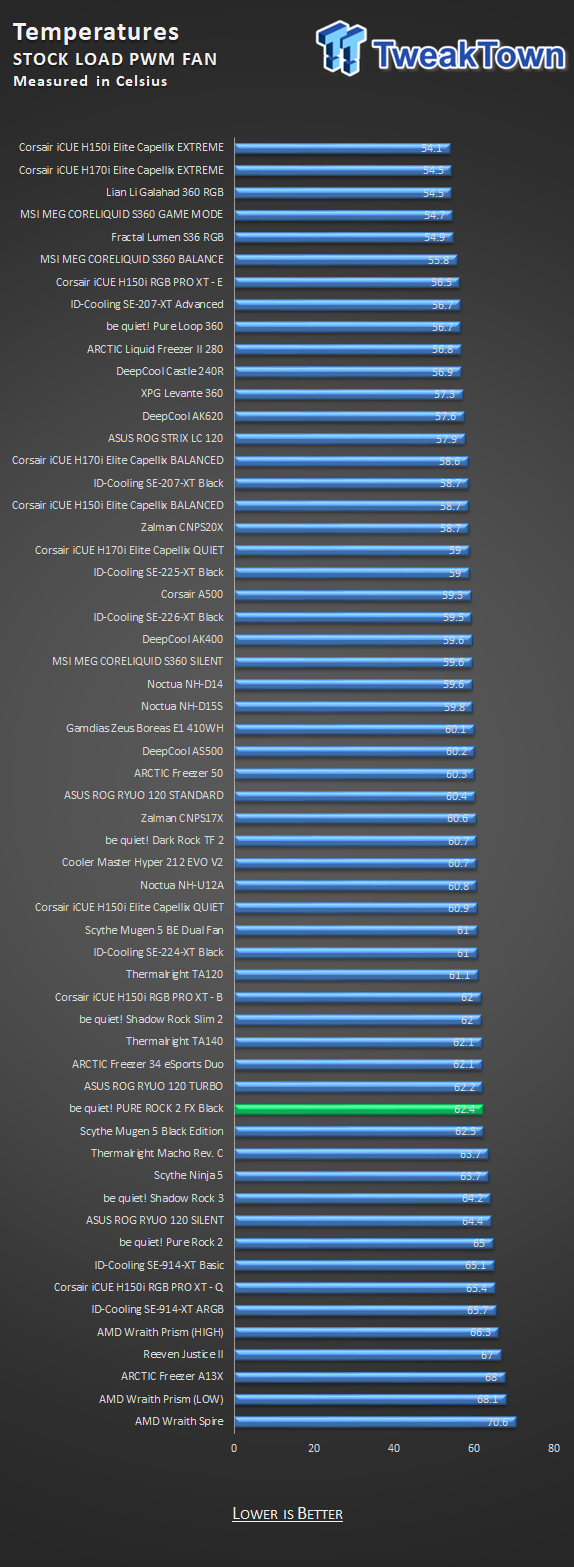
Sixty-two point four degrees is not great by any means when compared to the top of our chart but is still well away from the throttling point of this CPU. Looking back at the OG Pure Rock 2, results at sixty-five degrees show a marked improvement with the newer version. Although rated essential with a 150W TDP, it does land in a similar location to the Freezer 34 Duo.
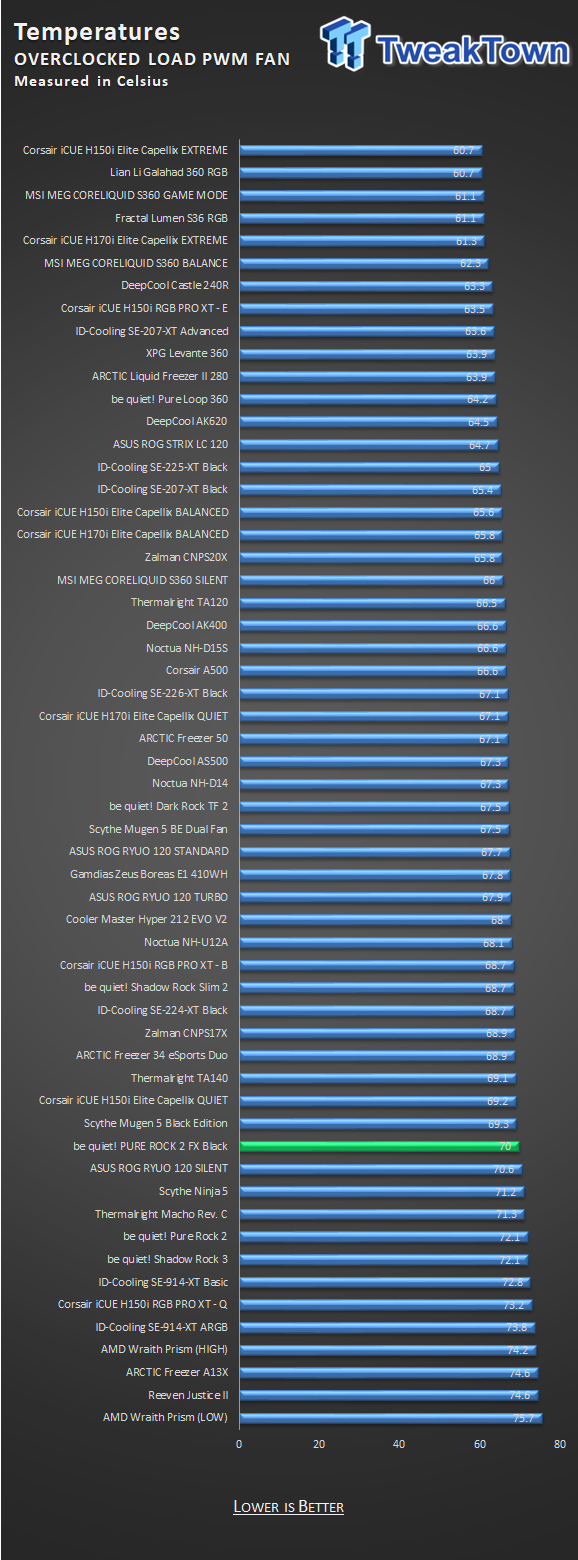
When overclocked, the temperature increased to seventy degrees, which puts it five degrees ahead of the stock AMD cooler and two degrees ahead of the Pure Rock 2 or yesteryear. We can think of some coolers in this list that have done better, but any of them with ARGB lighting are not in the realm of these sorts of results.
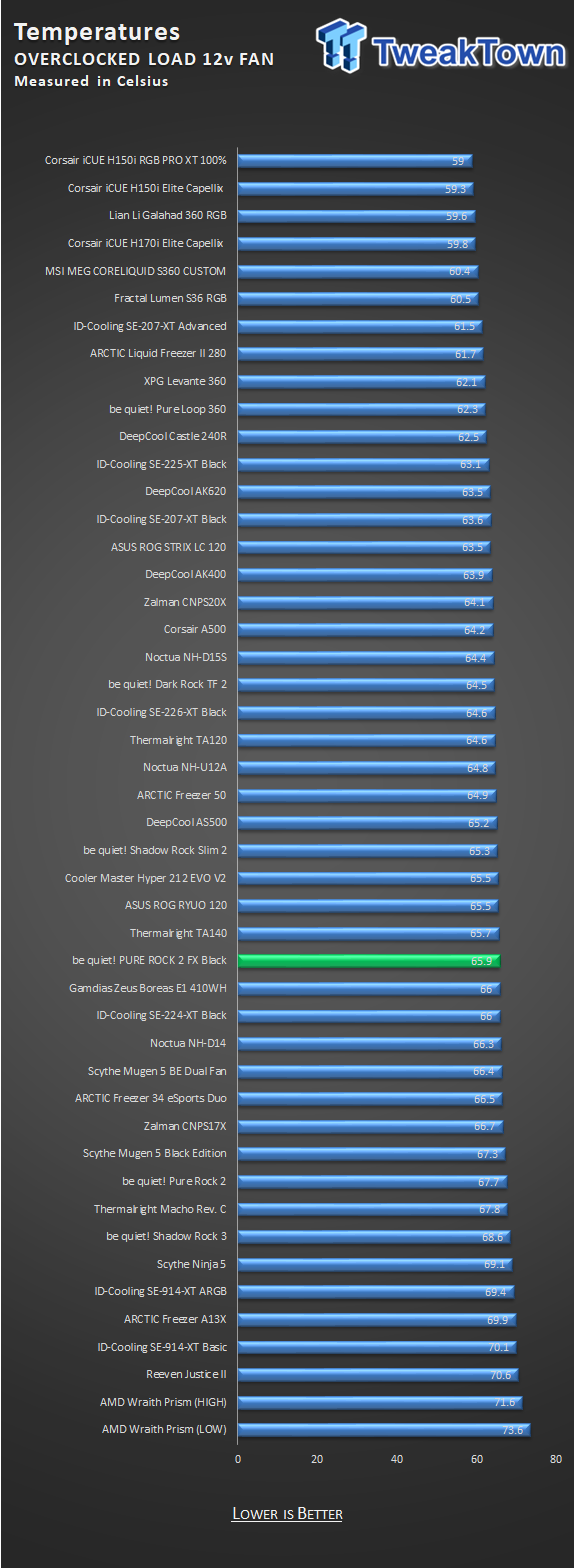
With this test, we look for how efficient the design is at full whack. We found another four-point one degrees left in the tank, but it does come with a fair bit more noise associated with it.
Noise Level Results
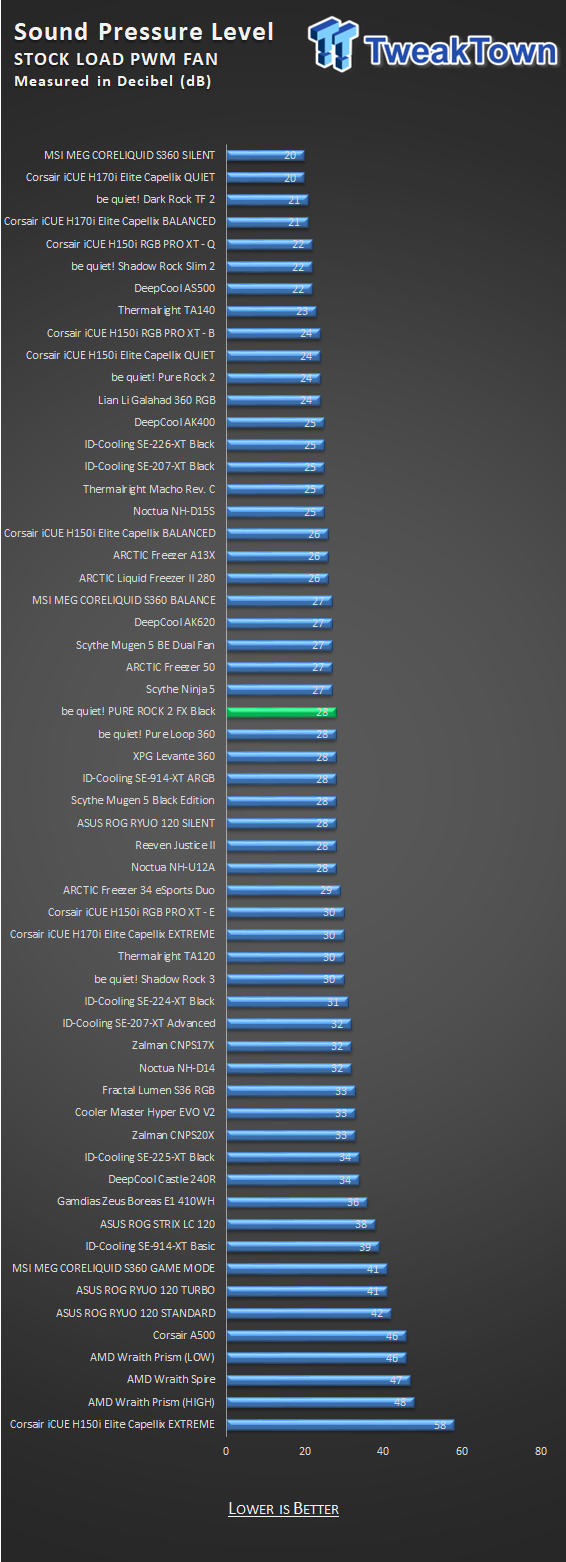
At 28 dB, we are not mad at all. It is still below many users' hearing threshold, and you are far less likely to hear it inside of a chassis. The fastest the fans turned for this portion of the testing while under control of PWM was 1203 RPM.
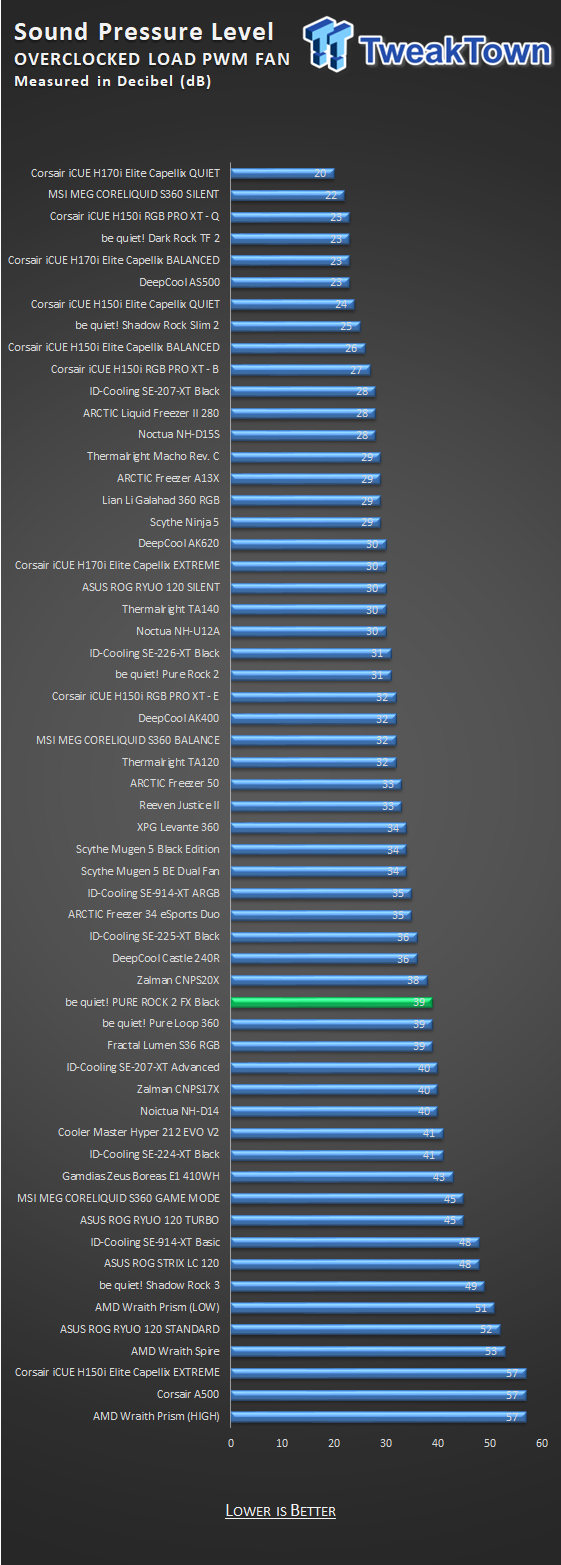
Adding in the overclock increased the fan speed during the test, and it topped out at 1634 RPM this time. The noise increased at this speed but stopped at 39 dB. Those using this in a chassis will hear a noticeable hum coming from the PC, but nothing to get excited about.
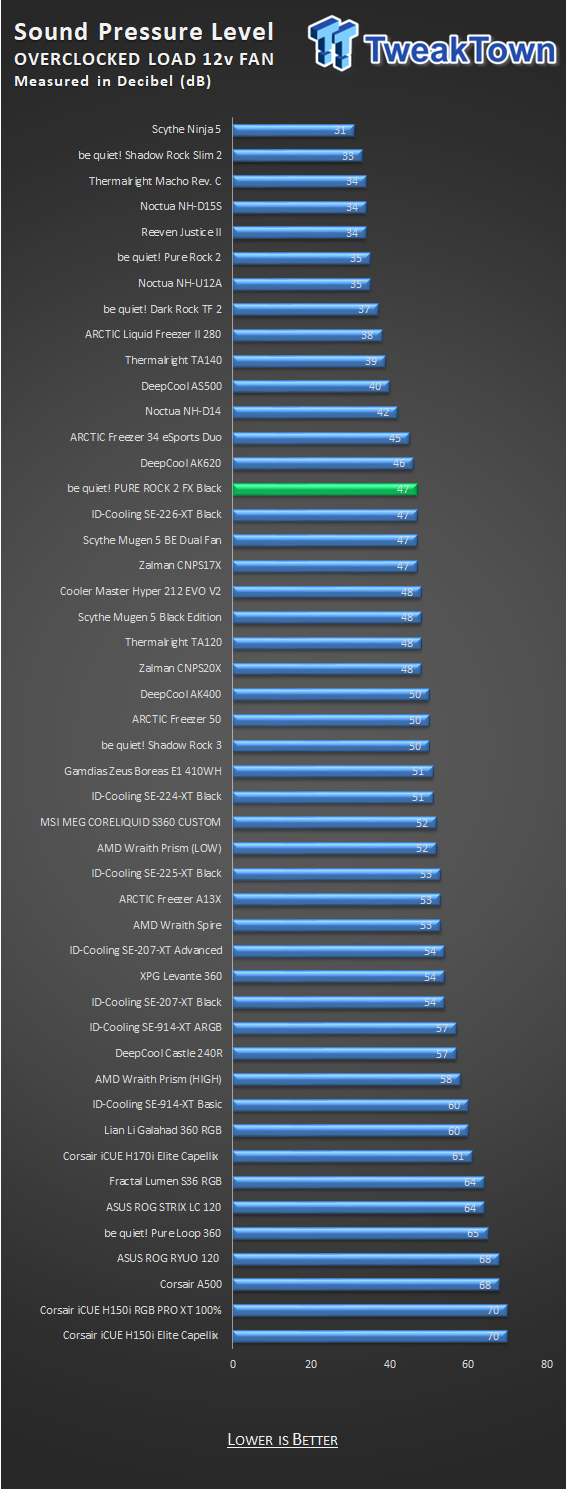
At full whack, with 12V delivered to the fan, ours tops out at 2011 RPM, well within its specifications. Doing so does increase noise quite a bit, but not as bad as many others in this chart. However, at 47 dB, the noise is much more prominent, even inside a chassis.
Final Thoughts
For us, and likely many of you, this is a move we never saw be quiet! making. We figured they would stick to the gun the whole time and keep putting out low noise coolers that were more or less hidden in a chassis with no pomp and circumstance involved. How wrong we were. While this is by far not the best air cooler be quiet! has in its arsenal, in fact, it is the entry-level, which is intended to be a stock replacement, and we feel it is that and more. While the cooler may look a bit rudimentary at first, we found that it has a few tricks of the trade built into the design, and the addition of an ARGB fan can make all the difference in the world. Not only that, but while they were at this newer look for the Pure Rock 2 FX Black CPU cooler, they also managed to increase performance.
While this may not be a chart-topping solution for those looking to get every drop of overclocking out of their processor, it is a great replacement cooler for the stock solutions. The state of the box and the fact that the cooler was fine and still performs admirably is a great sign of the integrity of this cooler and its build quality. Even though things looked bleak in the beginning, we can honestly say we are shocked. We assumed the cooler's fins would be wrecked, and the cooler might even have pimped a lean due to the trauma, but in the end, it is ready to take on what we can throw at it and do so with style and grace.
As we said at the beginning if you like what you see, start looking around; the earlier you adopt, the less it will cost. You have roughly two months to make the call to get the anniversary discounted pricing, and doing the math; the Pure Rock 2 FX Black will be as low as $39.99. That puts a much different spin on the cooler, as it is much closer to many others in its segment. However, even if you had to pay full retail at the $52.99 MSRP, you will get an attractive-looking cooler with the inclusion of ARGB in the Light Wings fan, which will not cause issues with most components users opt to use.
Congratulations on thirty years of success and many products that have come along in that time. If the next thirty years are anything like the past thirty, we can only imagine the changes be quiet! will make in that time. For now, we love the move they made and hope we get to see more of their coolers take on this new trend.
Performance |
85% |
Quality |
100% |
Features |
100% |
Value |
90% |
Overall |
94% |
The Pure Rock 2 FX Black is a stunning looking mix of black and ARGB lighting that will go great in any build. From the Essential Series, this is hands down better than a stock cooler, and better than its predecessors.

What's in Chad's PC?
- CPU: Intel Core i7 13700K
- MOTHERBOARD: ASUS ROG Maximus Z690 Hero Eva
- RAM: TEAM DDR5-7200 32GB
- GPU: ASUS GeForce RTX 3090 Eva
- SSD: addlink m.2 2TB
- OS: Windows 11 Pro
- COOLER: Fractal Lumen S36
- PSU: be quiet! Dark Power Pro 1500W
- KEYBOARD: ASUS ROG Strix Scope TKL Electro Punk
- MOUSE: ASUS ROG Strix Impact Electro Punk
- MONITOR: ASUS ROG Swift OLED PG42UQ
Related Tags

