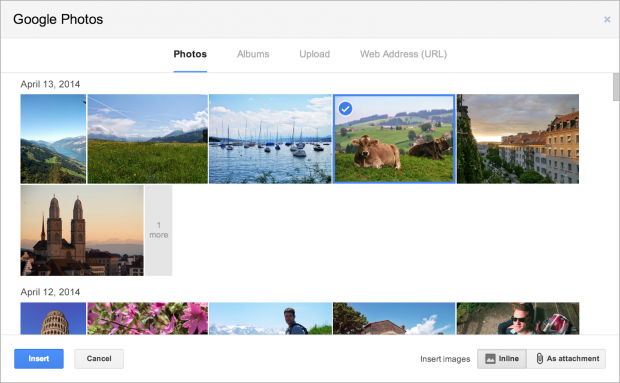Today Google began rolling out a new feature to GMail that allows users to quickly insert images that were backed up from a mobile device into emails. The new feature has been added to the "insert photo" button located at the bottom of the toolbar of new email compositions, and will give users the option to insert an image located in their mobile device image backup folder.
"Unless you're a budding Ansel Adams, odds are you take most of your photos using your phone. And whether it's photos of your hiking trip or a night out, sending photos to friends and family just got easier," Google said in a blogpost. "Starting today, you can save time and insert your Auto Backup photos from your phone into Gmail messages on the web using the new Insert Photo button."
Google has retained the ability to upload images from your PC and the web, and the new feature will pop up the familiar Google+ image grid and allow you to pick a photo the same way you would if you were sharing it in Google+. Auto Backup is available for iOS and Android and now with GMail integration, it has become more appealing than ever.