For the longest time, I have been doing periodic backups of a few smartphones used by my family and for the longest time, this required me traveling or having each device available and connected to my PC to download the contents and update any photo and video albums.

Since mid- 2016, I have been using a Synology DS716+ as my primary backup with two 2TB drives as my main storage which is then backed up to several high capacity drives that are cold storage. This has worked great over the years with minimal need to upgrade but I recently had the option to increase storage capacity with new drives and it just so happened Synology had just released the DS718+; the new model over my existing platform. This too comes at a time when Synology had a few new applications they were ready to launch. These applications were Moments, Drive and Office, two of which could help me greatly with the issue above.
That said, Synology was kind enough to send over a DS718+ for this article. Above we have the front and rear layouts for the NAS and as you may notice the DS718+ uses an identical chassis layout to my now aging DS716+. On the front we have two drive bays, both equipped with locks and activity LEDs. To the right of the bays you will find status LEDs, one-touch backup with its own USB 3.0 port and the power button.
On the backside, the DS718+ offers two-gigabit NICS, power input and two more USB 3.0 ports. There is also an eSATA connection for drive expansion and Kensington lock to secure it to your desk.
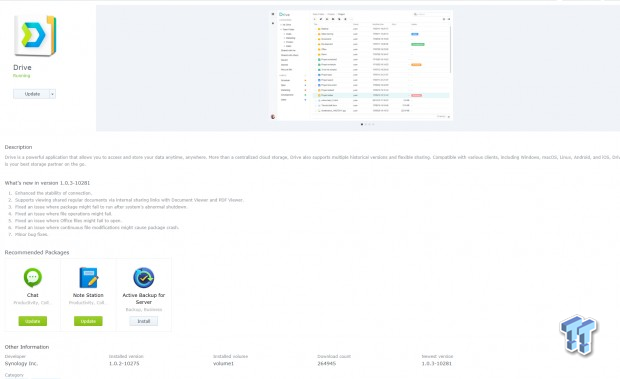
Starting off going over Synology Drive; Drive is your personal cloud on your NAS, it has companion apps for Windows and Mac computers, iPhone and Android smartphones and Linux platforms as well. Drive works similar to OneDrive that's built into Windows 10 PCs, where the app works off a folder of data that is synced to the NAS and all platforms using the account.
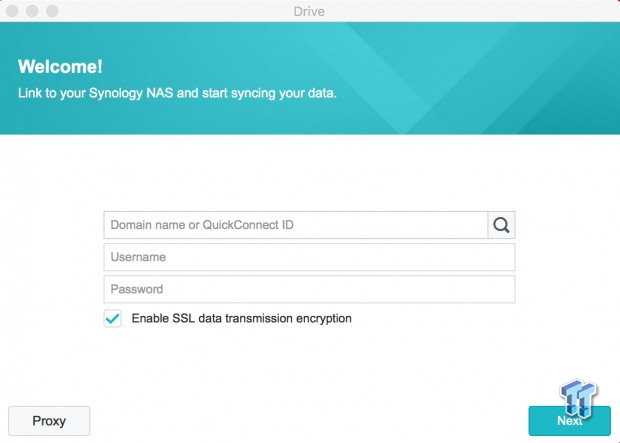
Setup of Drive is rather simple and takes advantage of your QuickConnect ID or domain if you have one setup. QuickConnect can be setup from the Synology control panel in your NAS.
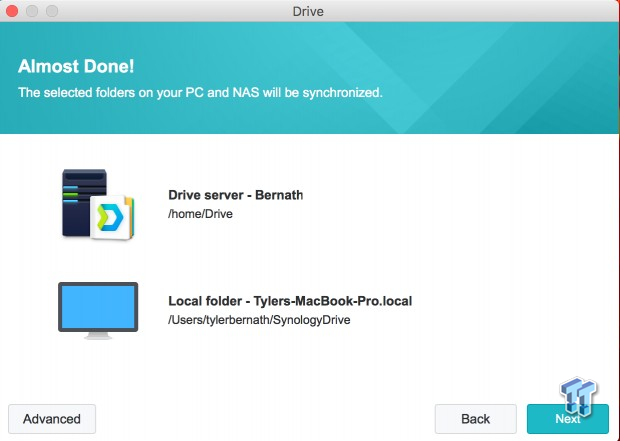
Seen above, I have setup a Drive folder on my MacBook and directed it to the Drive Server on the 718+.
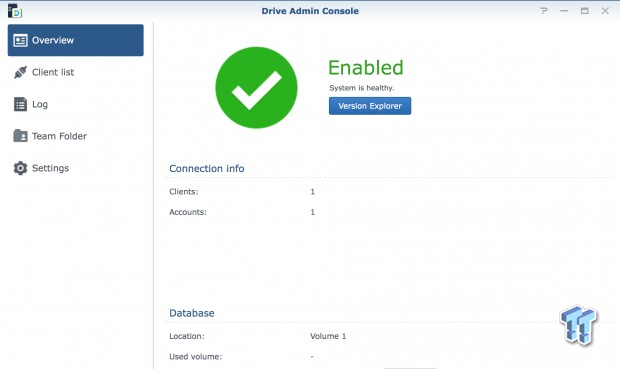
Looking through the DAC, the overview menu gives a glimpse of the number of clients and accounts connected along with the database and volume allocation at the bottom.
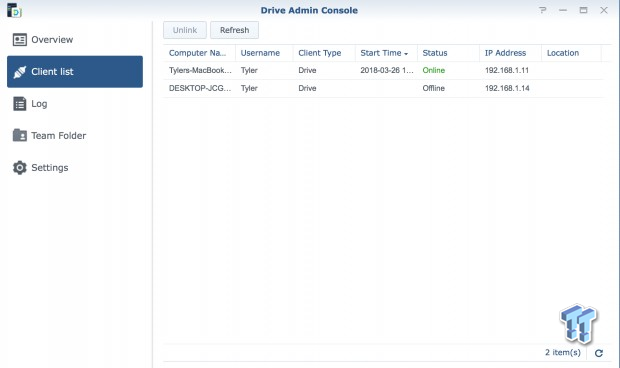
The client list shows the devices connected past and present.
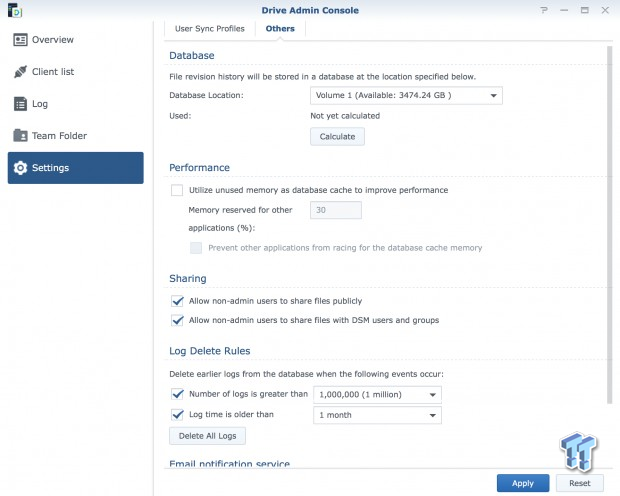
Settings goes through storage volumes along with performance sharing and log options. There is also an email notification you can setup to alert you to changes.

Above, we have the Drive client within the WebGUI of the NAS. As you can see the left panel allows you to see your individual files with My Drive, and folders that are part of a group of people that may be collaborating on a project. You can also control files shared with others and Drive does support Recycle just in case you delete on accident.
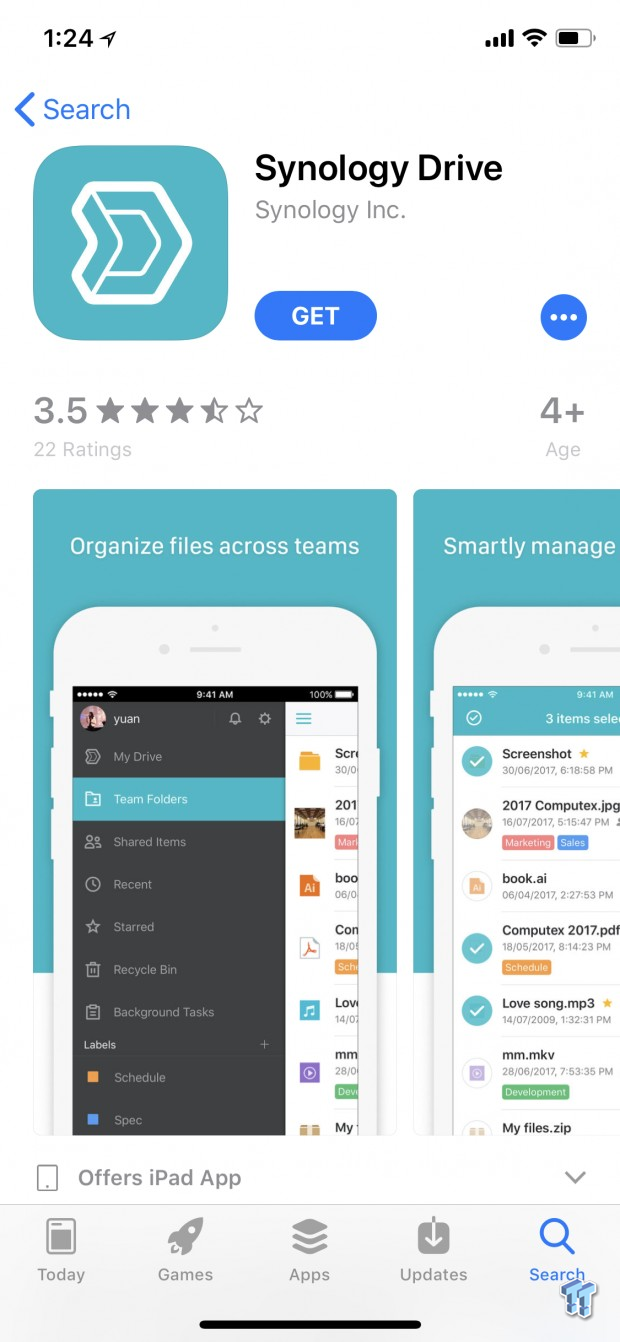
Moving over to iOS, we have a similar application.
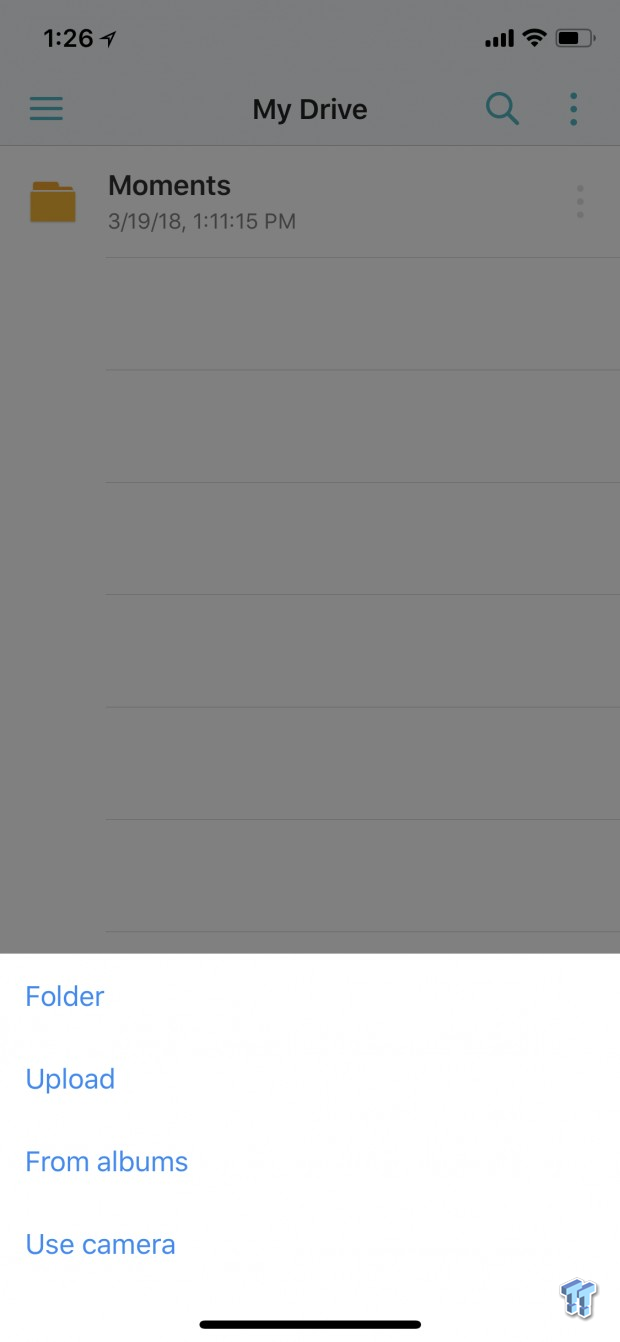
Once you login using your QuickConnect info, you have access to your Drive folders. The menu below allows you to create and upload on the go to your NAS.
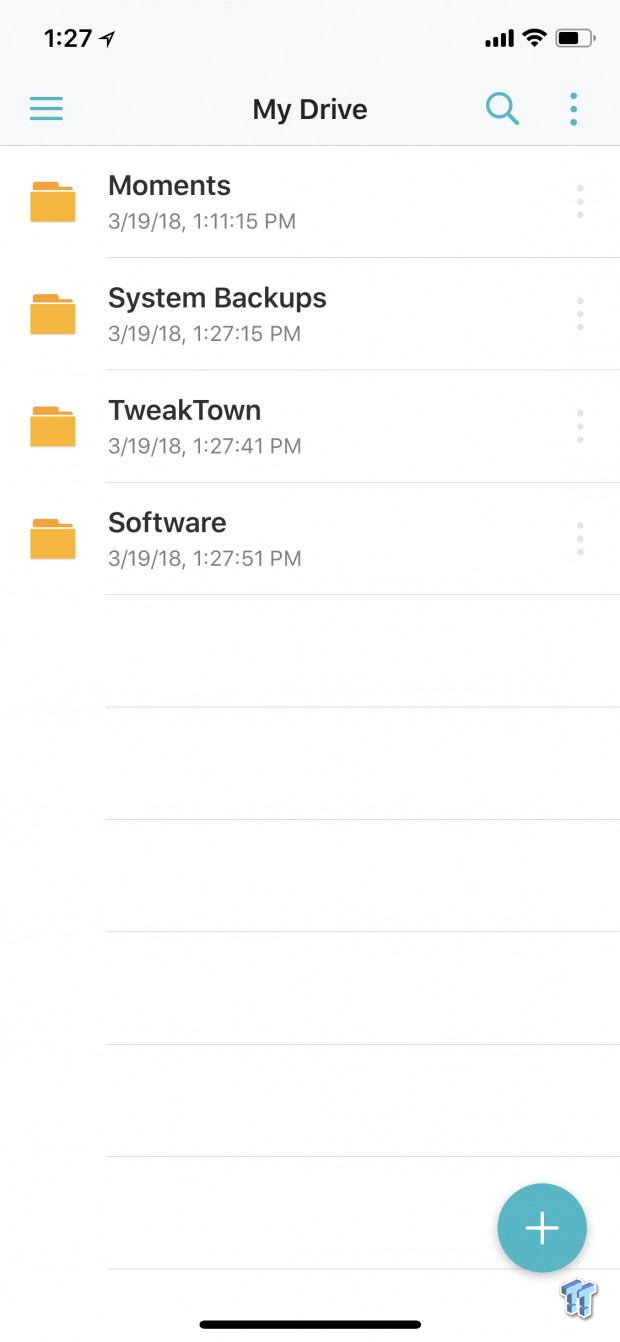
This is where the Drive app ties into my opening statements about this taking care of the issue I was having. By installing the "Drive" application on all the devices I need to manage for my family, I could simply create a folder called "System Backups" with subfolders and then direct the backup software on each machine to incrementally keep files up to date.
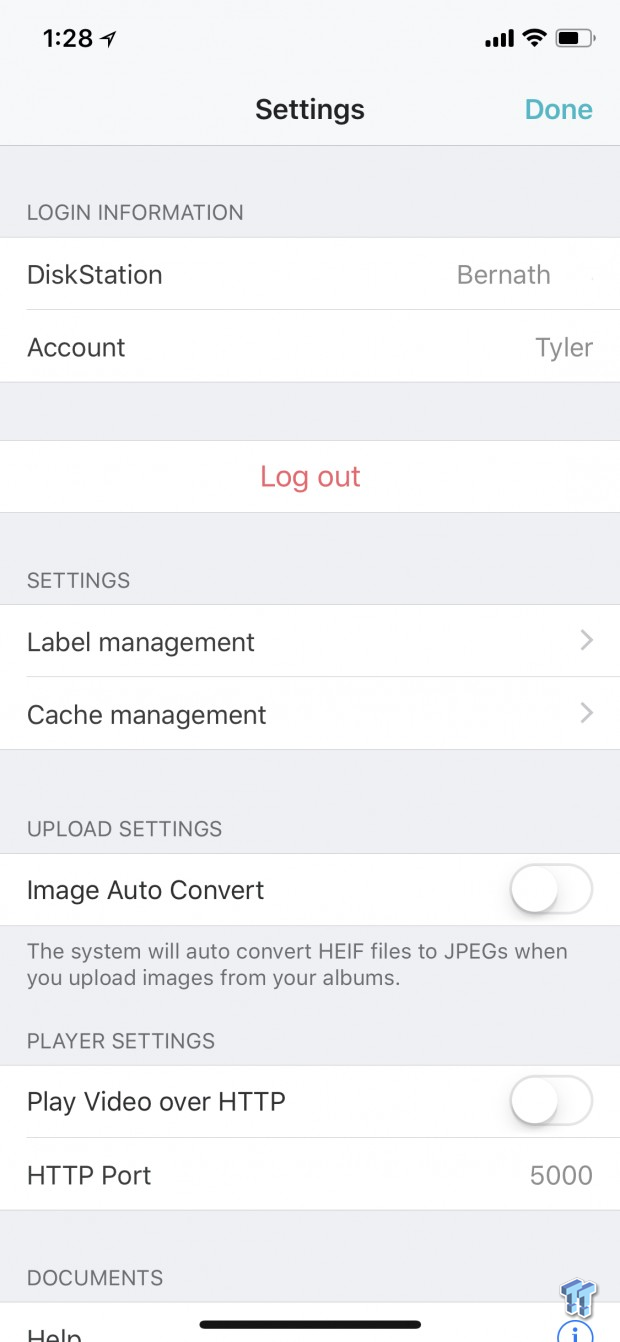
The drive app does offer some configuration on each device. We obviously have the ability to change the account and password if needed, you can change file label's and cache settings and adjust if you want images converted from HEIF to JPEG.
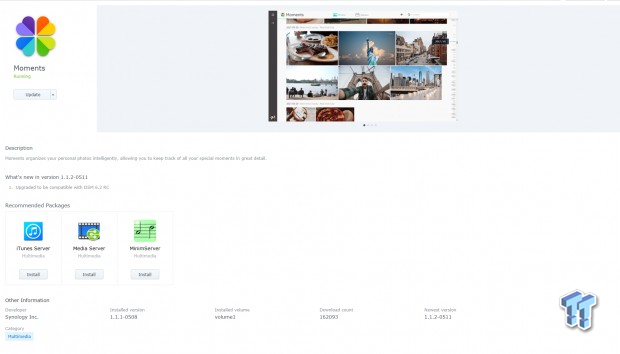
Sliding over to Moments we have the latest app from Synology that aims to take care of all your photos with automated backup. The images can then be automatically sorted using image-recognition techniques that have the ability to identify people and places within the photos. This all happens within the NAS itself keeping your data secure and private.
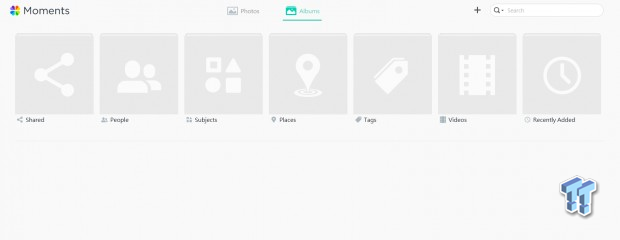
As you can see above, the WebGUI version of Moments offers several folder options for categorizing photos giving you plenty of flexibility. You too have the option of using the top right, to create your own albums.
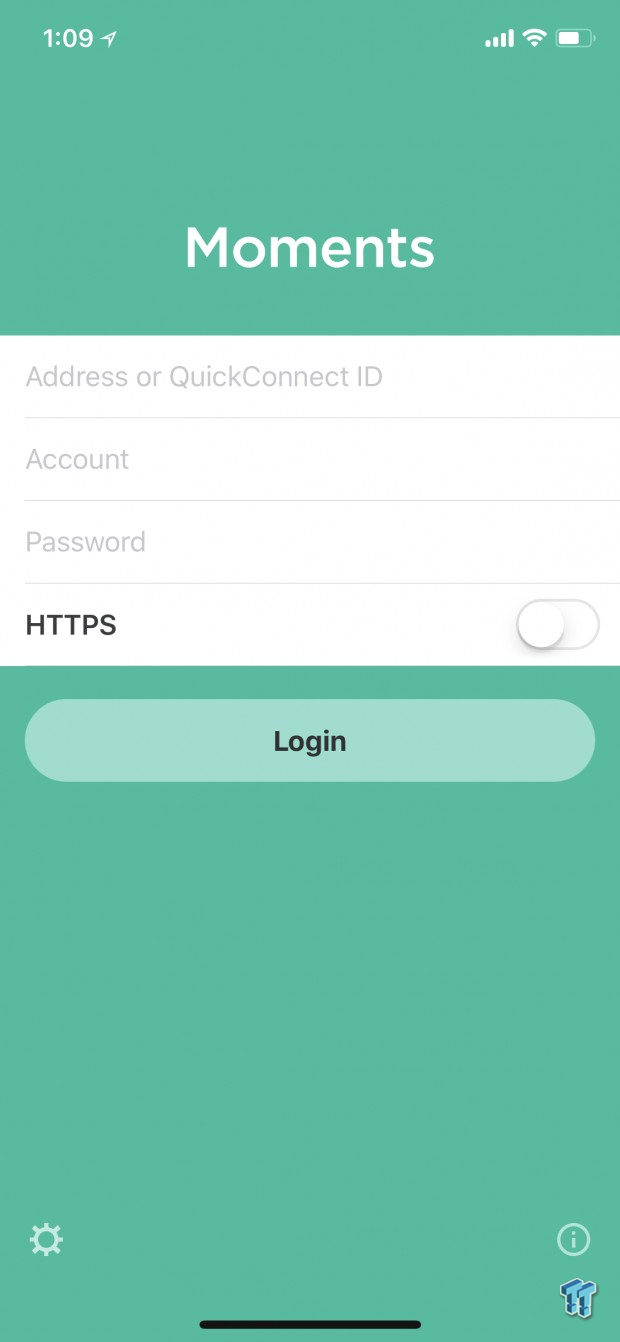
To setup Moments on your smartphone or PC, we again use the QuickConnect ID from your NAS.
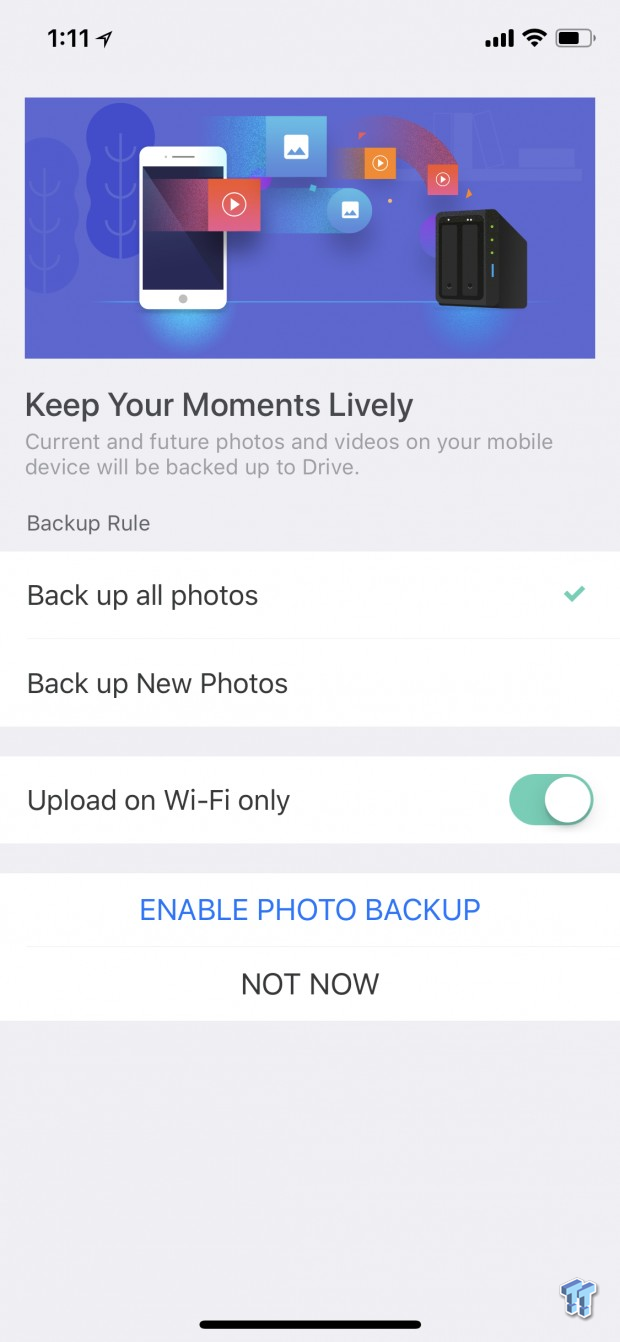
We then move through setup choosing our preferred method of backing up Photos. Synology has included a filter to allow upload only when connected to Wi-Fi.
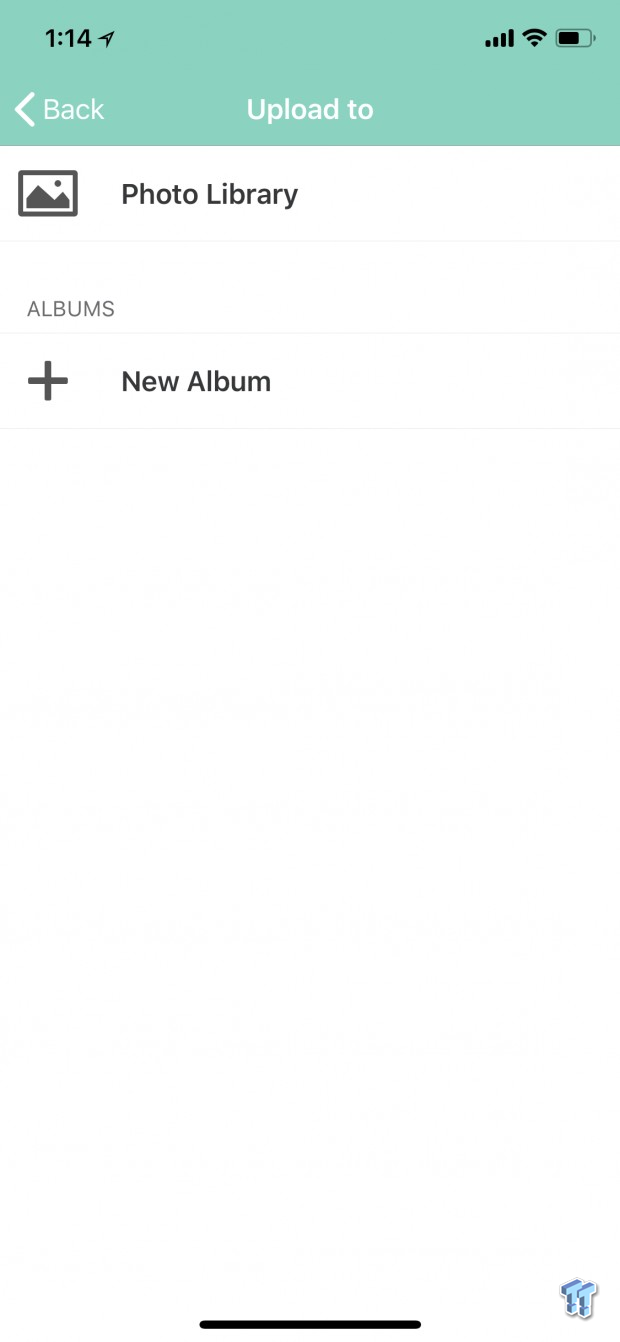
Once we are ready to go, you can choose to upload and create new albums right on the main page. You will also see a list of albums here.
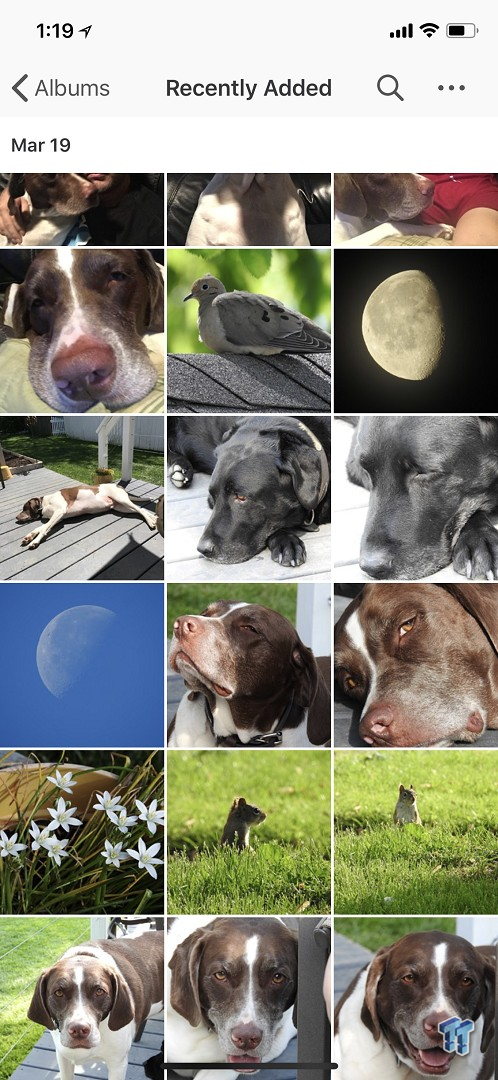
If you had enabled automatic backup, your photos will slowly stream into the recently added folder as they are uploaded to Moments. If you have image recognition enabled, Moment will take over and categorize them from here.

Clicking directly on an image from the Moments app will give you the ability to download, trash or share directly. You can also tap the "I" to get information about the picture.
In a similar fashion to the Drive app taking care of PC and macOS backups, Moments eliminates the second part of my issue with photos. Now with each device that I normally had to manually backup once a month with a cable and my PC having this application, photos will come streaming into the NAS on a regular basis once each device has photos to upload and is connected to a Wi-Fi network. This eliminates a lot of travel and hassle for both party's as you can go about your day knowing Synology is taking care of everything behind the scenes.


 United
States: Find other tech and computer products like this
over at
United
States: Find other tech and computer products like this
over at  United
Kingdom: Find other tech and computer products like this
over at
United
Kingdom: Find other tech and computer products like this
over at  Australia:
Find other tech and computer products like this over at
Australia:
Find other tech and computer products like this over at  Canada:
Find other tech and computer products like this over at
Canada:
Find other tech and computer products like this over at  Deutschland:
Finde andere Technik- und Computerprodukte wie dieses auf
Deutschland:
Finde andere Technik- und Computerprodukte wie dieses auf