UT2003 Demo Tweak Guide - Introduction
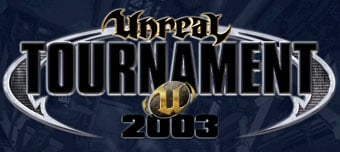
Introduction
It's finally here! The eagerly awaited evolution of the classic Unreal Tournament experience has been released in demo form and it's every bit as exciting and graphically stunning as the original was for its time. Judging by the difficulty most of us have had trying to find a fast stable mirror to download the demo, and the numbers of servers already up to play online, it's proving to be a hugely popular game already and will pave the way for the epic release of the final version. In the meanwhile, we've put together a very brief guide to run through the essential tweaking options for the demo.
So take a brief break from playing the game and check out the tweaks inside!
UT2003 Demo Tweak Guide - Download and Settings
Download the Demo
The free demo is 97MB and is available from a variety of sources, however, the best place to check for working mirrors is the Official Unreal Tournament 2003 Site under the Downloads section. The site also has more details about the upcoming full release of UT 2003 and a useful FAQ.
Note: A new patch has been released for the demo! It's 3MB and can be downloaded from the link above. It solves several bugs and resolves problems with 3dfx graphics cards.
In-Game Settings
Go through and adjust all the settings to taste, getting a good balance between visual quality and performance on your machine. I have some recommendations for the major settings:
Video: To avoid problems, make sure you select Full Screen and set the Color Depth to the same as your desktop (32-bit recommended for both). Also set Contrast to 1.00 for sharpest image.
Details: The four settings at the top of this screen have the biggest impact on framerates, especially Texture Detail and World Detail.
Audio: Under Audio mode, make sure you use the Hardware 3D if available (+EAX if you have supported card) to improve sound quality dramatically. This may decrease graphics performance slightly however.
Player: The maximum number of characters for your player name is limited on this screen. See the Advanced Tweaks section below for a workaround.
Make sure you go through all the settings and customize them first. Once you've done this, we can move to the next phase of tweaking.
UT2003 Demo Tweak Guide - Advanced Tweaks
Advanced Tweaks
The following tweaks involve editing the User.ini and UT2003.ini files, both found in the x:\UT2003Demo\System directory. Before we make any changes, make sure you've gone through the in-game settings first and made all the necessary changes there. Then make a backup of each of the above files and rename to something like User.Real_ini and UT2003.Real_ini.
Note that settings that are provided in-game are not provided below. These are ".ini file only" tweaks. Use Notepad to edit these files.
User.ini
In the Player settings section of the in-game settings you'll note that the player name you enter can't exceed 14 characters. Open up User.ini and edit the following section:
[DefaultPlayer]
Name=
Where you can enter as long a name as you like, or use special characters not available within the game. As of the first patch your longer name will now show up on servers without being cut back to 14 characters!
[Engine.PlayerController]
bPlayAnnouncer=True (set to False to turn off the Announcer's play-by-play)
[Engine.Input]
V=ShowSpeechMenu (change to SpeechMenuToggle)
The speech menu key assignment doesn't work properly in the demo. To get it working correctly change the value assigned to the speech menu key to the correct one provided. In this example the V key is used.
The remainder of the User.ini file contains your control settings and key bindings. Almost all can be changed within the game, so don't edit them in the .ini file unless you have some knowledge of the commands used.
UT2003.ini
This is the heart of the game engine and changes here can improve performance and/or visual quality beyond the options available on the in-game settings screens. At the same time, a wrong entry or typo here can give you a lot of grief, so make sure you backup the file first.
Look for the [section] and the entries below (default settings provided) and make the appropriate changes based on your system capabilities:
[Engine.GameEngine]
CacheSizeMegs=32 (increase to 64 or higher depending on texture settings & Video RAM)
Increasing the cache size can improve overall performance, especially if you have high texture detail settings and 64MB of Video RAM or more.
[WinDrv.WindowsClient]
MinDesiredFrameRate=35.000000
This setting tells UT how to adjust graphics quality while you play to maintain a desired frame rate. The default is a reasonable 35 frames per second (fps), however, if you want the graphics quality to improve, lower this setting (to 20 for example) so that only when your system is seriously struggling will UT cull objects and reduce image quality to assist. That way you can experience UT in its full graphical glory. Alternatively, you can turn this setting up (to 40 for example) to help slower systems play at a reasonable framerate.
TextureDetailInterface=Normal (UltraHigh)
TextureDetailTerrain=Normal (UltraHigh)
TextureDetailWeaponSkin=Normal (UltraHigh)
TextureDetailPlayerSkin=Normal (UltraHigh)
TextureDetailWorld=Normal (UltraHigh)
TextureDetailRenderMap=Normal (UltraHigh)
TextureDetailLightmap=Normal (UltraHigh)
Using the in-game settings under I can't exceed Normal for the Texture and Character detail level on the in-game settings. However, there is a way to set all the texture detail settings to their very highest, and that is to edit the above entries and set them to UltraHigh. In practical terms, I didn't notice a jump in detail (perhaps they didn't include the highest detailed textures in the demo), however, if you want to be assured of the highest image quality, set them to UltraHigh or even High. Note that performance may drop also.
[Engine.Player]
ConfiguredInternetSpeed=10000
This is a vital setting. It determines your network rate in bytes per second. Tweaking this setting can improve lag problems. For 56K modems, depending on your connection speed, try values between 3000 (3 kb per second) and 5000. As a rule of thumb, try and match your average download speed (in kb/s). For faster connections try higher values but remember that depending on the ping of the server you join, where it's located, who else is playing and how many others, you may still experience some lag regardless, particularly at the start of each round. Also remember that servers have a cap on this rate, so even if you set it very high it may still be limited by the maximum bandwidth the server is set to allocate to each player.
Note that this setting can be changed "on-the-fly" during online play using the Console command Netspeed (see Console Commands below).
[D3DDrv.D3DRenderDevice]
UseTripleBuffering=False (set to True)
Triple buffering reduces screen "tearing" (when VSync is off) and improves performance. If you have an older graphics card and/or less than 32MB of video memory then you may experience glitches with this on.
DesiredRefreshRate=60 (set to actual refresh rate)
The Refresh Rate is how fast your monitor will redraw the screen at a certain resolution (referred to as a number value in Hz, eg. 85Hz at 1280x1024). The default is 60, but most monitors can exceed this, so change this number to the actual refresh rate your monitor supports at your chosen resolution.
UseCompressedLightmaps=True (set to False for higher image quality/lower performance)
Using Compressed Lightmaps will improve performance but reduce image quality slightly, particularly noticeable for colors and shadows. Set to False for a slight performance hit but better image quality.
UseVSync=False (Leave at False unless you see or don't like image "tearing")
VSync is the synchronization of your graphics card and monitors' abilities to redraw the screen a number of times each second. When set to False, your fps will improve slightly, however, you may see some image "tearing", in which case switch to True if you don't like the results.
Most of the other important performance-related settings are quite rightly able to be changed within the game using the built in settings menus, and aren't detailed here.
UT2003 Demo Tweak Guide - HighQ Settings & Console
Highest Image Quality/Fast Machines Settings
Finally, for those with fast machines and a taste for all the eye candy possible with the demo, copy all of the following and paste it over your existing [WinDrv.WindowsClient] and [D3DDrv.D3DRenderDevice] sections in UT2003.ini for maximum image quality:
Note the following assumes a 1280x1024 resolution - change it if you prefer a different resolution.
[WinDrv.WindowsClient]
WindowedViewportX=800
WindowedViewportY=600
FullscreenViewportX=1280
FullscreenViewportY=1024
MenuViewportX=640
MenuViewportY=480
Brightness=0.800000
Contrast=1.000000
Gamma=0.800000
UseJoystick=False
CaptureMouse=True
StartupFullscreen=True
ScreenFlashes=True
NoLighting=False
MinDesiredFrameRate=20.000000
Decals=True
Coronas=True
DecoLayers=True
Projectors=True
NoDynamicLights=False
ReportDynamicUploads=False
TextureDetailInterface=UltraHigh
TextureDetailTerrain=UltraHigh
TextureDetailWeaponSkin=UltraHigh
TextureDetailPlayerSkin=UltraHigh
TextureDetailWorld=UltraHigh
TextureDetailRenderMap=UltraHigh
TextureDetailLightmap=UltraHigh
TextureMaxLOD=0
TextureMinLOD=0
NoFractalAnim=False
ScaleHUDX=0.000000
[D3DDrv.D3DRenderDevice]
DetailTextures=True
HighDetailActors=True
SuperHighDetailActors=True
UsePrecaching=True
UseTrilinear=True
AdapterNumber=-1
ReduceMouseLag=True
UseTripleBuffering=True
UseHardwareTL=True
UseHardwareVS=True
UseCubemaps=True
DesiredRefreshRate=85
UseCompressedLightmaps=False
UseStencil=False
Use16bit=False
Use16bitTextures=False
MaxPixelShaderVersion=255
UseVSync=False
LevelOfAnisotropy=1
DetailTexMipBias=1.000000
DefaultTexMipBias=-0.500000
UseNPatches=False
TesselationFactor=1.000000
CheckForOverflow=False
DecompressTextures=False
UseXBoxFSAA=False
DescFlags=0
Description=
Console Commands
To bring up the console, press the Tilde (~) or TAB keys. The following are basic commands you can use in the console. Type the command and press return:
Stat fps - Displays your frames per second (fps) in the top corner. Cur is your current fps, while Ave is your overall average fps. Type the same command to turn it off.
Stat net - Displays your ping and packet information. Type the same command to turn it off.
Netspeed [rate] - Sets your network rate in bytes/sec (See ConfiguredInternetSpeed description above) while you're on a server. First join a server and open the console. Then use the Stat Net command to show you current ping and network rate. Next try various netspeed values to see which gives you the lowest ping.
Showhud - Toggles the HUD (Heads Up Display - all the overlays on the main screen) off and on.
Open xxx.xx.xx.x:xxxx - Connects directly to a server with the specified IP and port number.
Reconnect - Reconnects you to the last connected server.
Votekick [playername] - Votes to kick a particular player from the server.
Exec [filename] - Executes the commands in the file with the specified name.
Set Input [key] [command] - Will bind commands to particular keys. E.g. Set Input N ThrowWeapon will make using N (key) throw your weapon (command).
You can close the console again by pressing ~ or TAB.
UT2003 Demo Tweak Guide - Benchmarking & Conclusion
Benchmarking and Further Optimization
To see how your system fares with UT2003, and hence whether your system is optimized or not, run the UT2003 Benchmark. You can find this program (Benchmark.exe) in your x:\UT2003Demo\System directory. Make sure you close down all background programs and run this file. It will execute a series of demos and provide you with a score.
Now go to an Unreal/Unreal Tournament fansite forum and undoubtedly you'll find others proudly displaying their results. See if you can find someone with a similar CPU, Graphics card and RAM, and similar UT2003 resolution and settings and compare results (make sure you check whether they've overclocked or not). If your results are noticeably lower, then you've got room for more tweakage on your system.
If you run Windows XP then I suggest following my WinXP Tweak Guide: From Reformat to Relax to optimize your system. You'll notice significant improvements in games like UT2003 if you do.
Special Moves
Just added - with thanks to Paul Sullivan from 3DGPU - are some of the special moves you can perform in UT2003.
Adrenaline Moves: (When Adrenaline Is At 100)
BERSERK: Fwd, Fwd, Back, Back
INVISIBILITY: Right, Right, Left, Left
BOOSTER: Back, Back, Back, Back
SPEED: Fwd, Fwd, Fwd, Fwd
On the Adrenaline Moves, if you have an inverse mouse set, you may need to try reversing the order of the commands, ie - instead of Fwd, Fwd, Back, Back try Back, Back, Fwd, Fwd.
Other Special Moves:
DOUBLE JUMP: Jump, then jump again at the top of the first jump
DOUBLE DODGE: Double tap Strafe Left or Right, Forward or Backward
DODGE JUMP: Perform dodge, then jump before you land
WALL JUMP: Run along a wall and jump into it. Press jump and opposite strafe when you hit the wall. (If the wall is to the right, jump + strafe left and vice versa)
LIFT JUMP: When very close to the top of a lift, jump and you receive a great deal more momentum, propelling you a lot further
SHIELD JUMP: Charge up the primary fire mode of the shield gun, look towards the floor and release. After the kickback, jump again to pull off the shield jump
DOUBLE DODGE and DOUBLE JUMP can be particularly useful for climbing rocks and slanted walls that might otherwise seem to steep. Simply try double dodging or double jumping forward as you face upwards against the wall or rocks in front of you. You can double jump to get to high areas and jump over large holes and gaps that might otherwise be too long for a single jump to get past.
For example, in the Bombing Run game, when you deliver the ball into the ring, you must Double Jump in order to reach the ring barrier and get 7 points. You can shoot it into the ring for 3 points if you wish to score lower but not have to respawn.
Conclusion
That's just the basics for you. The demo is already fairly optimized and the gaming code seems very tight (as you'd expect from Epic) so no major performance tweaks aside from the above have come to light. Of course, the demo only came out yesterday at the time of writing this so there may be more to come. If you have any working tweaks you'd like to share with me, email me (click my name at the top) and let me know and I'll include them in the guide. Oh and keep an eye out for the final, super-duper, larger-than-life Comprehensive UT2003 Tweak Guide when the final version hits the stores.
Now that you're recharged from this break, get back to UT2003 and next time you need a break, drop into our Gaming Forums to read about more tweaks and tips, or just share UT2003 experiences and benchmarking numbers.







 United
States: Find other tech and computer products like this
over at
United
States: Find other tech and computer products like this
over at  United
Kingdom: Find other tech and computer products like this
over at
United
Kingdom: Find other tech and computer products like this
over at  Australia:
Find other tech and computer products like this over at
Australia:
Find other tech and computer products like this over at  Canada:
Find other tech and computer products like this over at
Canada:
Find other tech and computer products like this over at  Deutschland:
Finde andere Technik- und Computerprodukte wie dieses auf
Deutschland:
Finde andere Technik- und Computerprodukte wie dieses auf