The Bottom Line
Introduction, Specifications, and Pricing

Over the last half of a decade, ID-Cooling has offered us more than a couple of coolers per year, where this now makes the thirteenth cooler that we are testing from them. In that time, we have been impressed with quite a few in their lineup, but with a disappointment or two in that same period. Since you have already seen the title of this review and may have noticed that "9" in the name, you would be correct to assume that this is a small tower cooler, but it is geared not only for small spaces but is also one with attractive lighting, to help keep it up to date with today's trends.
We have already seen the Basic model of this cooler. With that design, we saw natural aluminum fins, nickel-plated bits at the bottom of the tower, and the fin stack was covered with a matte black top sporting the ID-Cooling logo in the center of it. Aside from the coloration of this tower, its average looking overall aesthetic, and we just noticed that the Basic version even offered a small groove in the leading edge of the fin stack to allow for the other version we have now to allow for more ARGB than from the fan alone. Otherwise, the hardware is identical, the fan is identical by part number, and even the packaging looks very similar. Still, we are dealing with two different animals, which produced varying results when comparing the two head to head. Which one of these towers wins out in the end? Please stick with us and find out.
While many may scoff at the smaller nature of this design, there are many instances where the average contenders may not fit. Examples like HTPCs, smaller form-factor cases, and a spare cooler to have on hand all come to mind as valid reasons to look at such a cooler. Considering the addition of ARGB, no matter which way you want to employ this CPU cooler, it will likely be behind some window, where one can bask in the ARGB lighting effects.
Otherwise, you would probably opt for the Basic model. While we do not have much hope for the ID-Cooling SE-914-XT ARGB to deliver any chart-topping results, we need the SE-914-XT ARGB to outperform stock solutions by a decent margin to show the worthiness of such a cooler. In that mindset, let's dive in and see if the ID-Cooling SE-914-XT ARGB is worth a bit more than its compact size and visual appeal.

Found in the chart borrowed from the SE-914-XT ARGB product page, we are told that the tower will mount to Intel LGA115x, LGA1200, LGA2011, and LGA2066. However, when it comes to AMD systems, only AM4 is shown as compatible.
For what this cooler is, we are a tad surprised to see the 150W TDP listed in the chart of this compact 103mm wide, 95mm thick, 131mm tall tower cooler. ID-Cooling packs four 6mm diameter heat pipes into the fins, and all told, the tower weighs in at 750 grams.
The fan gets the most attention in the chart and is where we are told that the included fan is 92mm in size. This fan will spin in a range of 600 to 2200 RPM, delivering 45.8 CFM of airflow, with no mention of static pressure. The noise level is shown to be between 14 and 25.8 dB(A), and power is shown to start the fan at 7V, but can be run with up to 13.2V, powered via a 4-pin PWM connection. Along with the top of this tower cooler, the fan is also ARGB, and both get signals through a 3-pin, 5V, ARGB lead. The last thing you may want to know about this 92mm fan is that it is said to spin on a hydraulic bearing.
There is still one primary concern for any CPU cooler found in the aftermarket, which comes down to cost. What we have seen is that the SE-914-XT ARGB is currently listed on Amazon for the sum of $36.99, which on its face seems decent, without much more added into that equation. However, we have a couple of excellent performers in our charts, which are similarly priced, to compare the ID-Cooling tower against and the Basic version of the tower. We feel that ID-Cooling might be on the right path, but we will hold out tongues at this time and wait until we have all factors for consideration before delivering our opinion on this matter.

Packaging

Many manufacturers design packaging to grab your attention, which is done here with a mix of matte black and bright orange on the packaging. The font of which not only shows the tower with the ARGB active, the company name and logo, along with the model name at the bottom, we also see mentions of ARGB and the motherboard sync systems it is compatible with.

The next panel offers the company name, logo, and tagline at the top, while the bulk of the panel is used to list a couple of specifications, although they are pushed to the bottom. We see the TDP listed and the mounting compatibility, with their compliances shown in the orange band.

As we make it around to the back of the box, we find it full of specifications. ID-Cooling lists the numbers to the right of both rows, while six languages describe the specs seen at the right. These things were covered on the previous page, with no additions found here versus the specifications found on site.
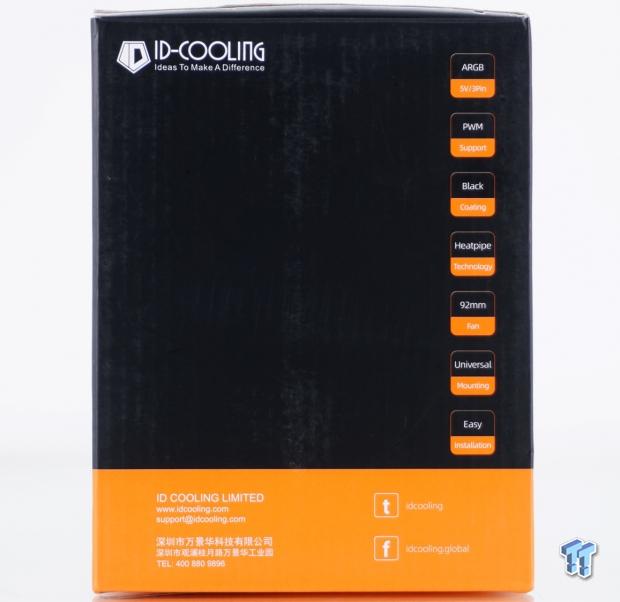
The remaining panel deals with features. With a ton of room left, we see a column of things to the right. Here you see mentions of ARGB, PWM support, the black coating, use of heat pipes, the inclusion of a 92mm fan, its "universal" mounting, and its ease of installation. If for some reason, you need to contact them or show off to ID-Cooling, that information is displayed at the bottom.

Inside of the packaging, we find the tower to be protected on four of its six sides. The top, front, and base of the cooler are protected with open-cell foam, thicker at the bottom than on the other two sections of the tower. The back is protected by the hardware box, leaving the sides exposed to the box. Even so, this tower traveled a long way to reach us, and we find no signs of damage anywhere on the SE-914 -XT ARGB.
ID-Cooling SE-914-XT ARGB CPU Cooler

When viewed, the front of the tower shows us very little of the tower, as the 92mm fan comes attached and blocks that view. What we can see is a thicker top cover with a white stripe just below the black portion. We then see the seven-bladed ID-Cooling fan with its black frame covering the fin stack and the mounting hardware and bits of cable at the bottom.

We removed the fan, not so much to look at the fin design, but we noticed a pair of 3-pin ARGB cables, and knowing one was for the fan, we wondered where the other went. Via a groove on the right side of the fins, a cable is run from the cover, as it is also ARGB illuminated when connected.

At the top, we get a better sense of the top cover, where lighting will shine, and its overall thickness as it covers the pipe tips. Our view from the side not only shows how the wire fan clips attach, but we can also see that near the front and back of the tower, these forty-two fins in the stack are even spaced via the bits of bent bits that lock into the fin below it. You may also notice that the first of the four heat pipes is vertical, but the following three are bent slightly more as you move back to allow an offset to deliver non-interfering RAM clearance.

The front and back of the tower are identical in design when it comes to the aluminum fins. What appears, at first, to be a honeycomb design is an optical illusion. What you are seeing is that each fin alternates its saw-tooth pattern, disturbing the air more as it begins its trip through the cooler. The sides are the same height and are the portion that supports the fan.

What we could not see when we looked at the other side of the cooler is that ID-Cooling offers a similar esthetic on the sides, with the alternating fin shapes. On either side of the patterned portions of the fins is an angled groove, which accepts a fan on the front, or you could also add another to the back if that is desired.
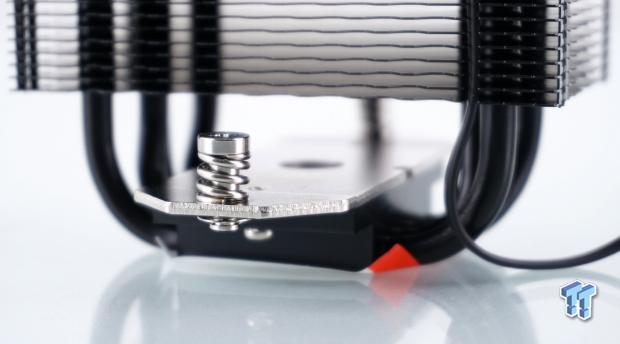
Under the fin stack, we find out that the cross-bar bracket comes mounted to the aluminum base portion, with no pre-cooler added. The aluminum has been coated black, like the rest of the cooler body, but the hardware is left in its natural state, sporting a spring-loaded screw for mounting this tower to the rest of the provided hardware.

From what we see here, the entire cooler body receives its black coating once assembled, and this is why only portions of the copper pipes are exposed and only the bottom surface of the aluminum base. Once that is done, the base is machined to a nearly level surface, and the tooling marks are left visible in their semi-circular pattern.
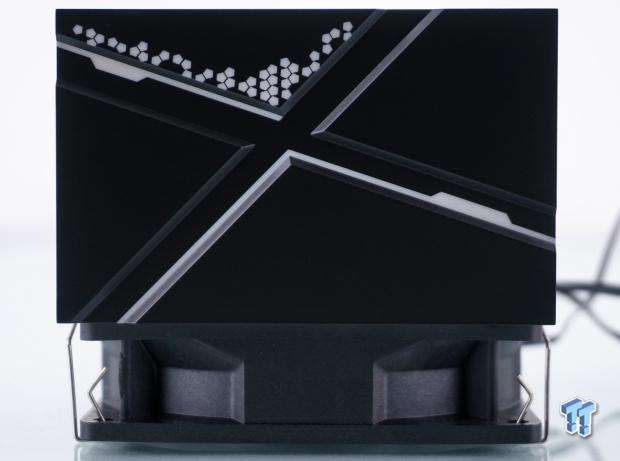
Flipping the cooler end for end, we get our first look at the top of the SE-914-XT ARGB. What stands out most to us is the "X" pattern carved into the black plastic, and along some of those edges are white bits to be illuminated later. We also see a hexagonal pattern added into the top triangular portion of the cover, which plays off the fin design, and is a nice added touch.
Accessories and Documentation
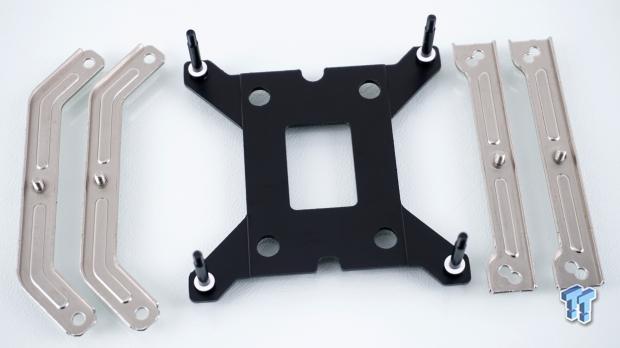
The base components of the mounting hardware are what we can see in this image. On the left are the AM4 top brackets, which use the stock backplate and additional bits to be secured. In the middle is the mainstream Intel backplate with its pre-installed studs and isolating washers, while to the right are the Intel top brackets for all compatible sockets.

The gray plastic spacers at the left are used on both AMD and Intel installations, but only AM4 boards use the four 6/32 screws. At the top-right are the knurled nuts to secure any of the top brackets, and across the bottom are the standoffs for LGA2011 and LGA2066 users.
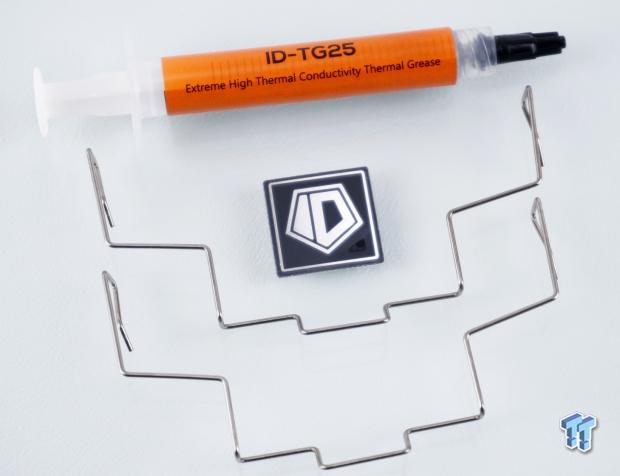
We found a tube of ID-TG25 thermal paste suitable for a couple of application attempts along with all of the mounting hardware. We also found a metal case badge of the ID-Cooling logo and an extra set of wire fan clips.

Should you be using an older system or did not opt into ARGB in any sense, ID-Cooling offers the controller seen at the left. You can select modes, solid colors, and adjust the speed of the RGB being displayed by connecting the SATA power connection and plugging it into the 3-pin ARGB cable at the other. Since our tower comes with the need for a pair of ARGB connections, and there is potential for users to add a second fan, they were sure to include a three-tailed ARGB cable that sources ARGB from either the motherboard or the controller.

ID-Cooling offers us the ID-9225M12S 92mm fan to cool the tower, which is the same model we saw with the SE-914-XT Basic, but this time the fan is much different, which is confusing. However, this fan has white blades to allow the RGB LEDs in the hub to shine through. The foam on the frame is already in pretty bad shape, and at the bottom, we see that the fan requires both the 3-pin ARGB cable and the 4-pin PWM fan cable to be plugged in for full functionality.
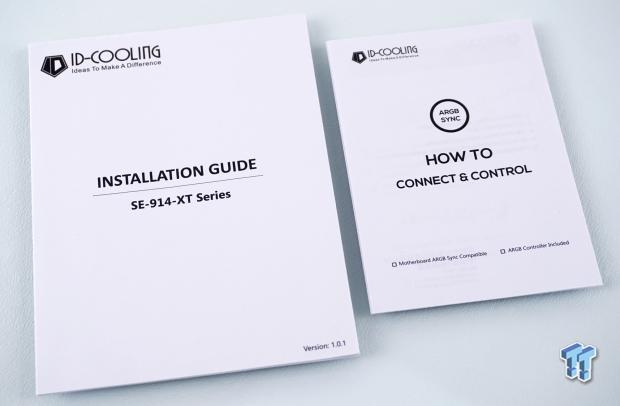
The installation guide unfolds width-wise and opens to a list of components to verify against what you have. AM4 instructions come first, mainstream Intel next, and HEDT Intel instructions last, followed by a section on fan power connectivity. These are presented with images and text so that even a novice can get through the process with little confusion or time involved. The literature on the right unfolds so that ID-Cooling can explain both methods of ARGB connectivity in an easy-to-follow set of images and text.
Installation and Finished Product

While using the stock backplate but needing the top plastic portions removed, we went forward with mounting the hardware to our AM4 motherboard. The gray plastic spacers are set on top of the protruding bits of the backplate, resting on the motherboard, and are where you put the top brackets and use the provided screws to secure them into place.

Once the cooler is mounted, we started the journey around the SE-914-XT ARGB to see how everything fits. From the front, we know the fan clears the height of our memory, which means we should reap all of the benefits of this small fan, as the intake is free and clear. The cooler mounting hardware dictates the ride height of the fan, but even so, we are below the white ARGB portion at the top.

The asymmetrical design shows its benefits in this image, as the SE-914-XT ARGB is well clear of our RAM. The gap here is wider than in many 120 mm-based coolers, and we were able to remove the fan from the tower without issue, and it can also do it with much taller RAM.
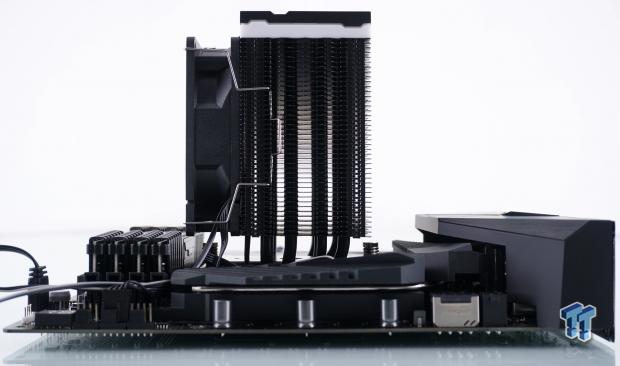
As we move back a bit to judge clearance for the 8-pin power lead, even if we had a second fan installed on the tower, there is plenty of room to make that connection left behind the tower. The SE-914-XT ARGB, while being compact, also allows plenty of room for motherboard heat sinks, but there are a few wires that need hiding in your chassis to deal with.

Installed on our ASUS HERO Wi-Fi, the ID-Cooling SE-914-XT ARGB is a perfect match for what we have installed. The black and white theme matches the RAM and the look of the GPU; it stays clear of everything around the socket and is also well clear of the top PCI-e slot. At this point, we want to plug in the tower and see just how well things match then, as we feel it can only get better.

Once the ARGB lighting is active, we found the SE-914-XT ARGB has its lights somewhere between what the rear I/O displays and what the GPU shows. The rear I/O is currently blue moving into purple, while the tower is green and yellow, and the GPU is moving from yellow to orange. We can also make them all display the same patterns, but in the end, we were right in assuming things got better, as the SE-914-XT ARGB is much more visually pleasing and still is a terrific addition to the look of our build.
Test System Setup, Thermal Tests, and Noise Results
Chad's CPU Cooler Test System Specifications
- Motherboard: ASUS ROG Crosshair VIII HERO [Wi-Fi] (AMD X570) - Buy from Amazon
- CPU: AMD Ryzen 5 3600X - Buy from Amazon
- Memory: Corsair Vengeance LPX 4000MHz 4X8GB
- Graphics Card: ASUS GeForce RTX 2060 6GB OC - Buy from Amazon
- Storage: Galax HOF Pro M.2 1TB SSD
- Case: Hydra Bench Standard
- Power Supply: ASUS ROG Thor 850W - Buy from Amazon
- OS: Microsoft Windows 10 Home 64-bit - Buy from Amazon
- Software: AMD Ryzen Master, AIDA64 Engineer 6.25.5400, and CPU-z 1.92.0 x64
To see our testing methodology and to find out what goes into making our charts, please refer to our 2020 CPU Cooler Testing and Methodology article for more information.
Thermal Results
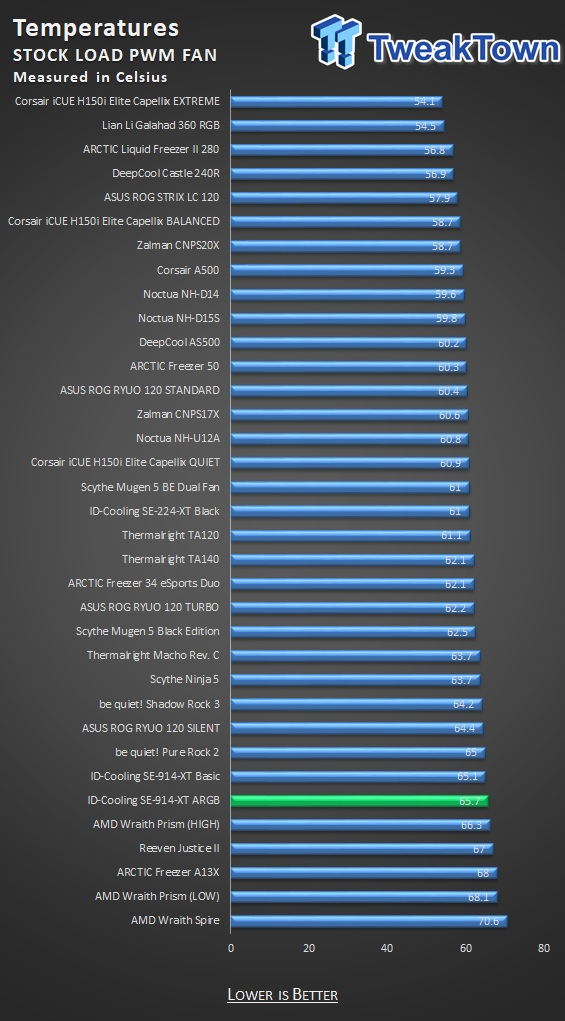
Using our stock setting on the processor and allowing PWM to control the fan, we can see that the SE-914-XT ARGB is slightly better than the AMD stock cooling option in our chart, but just barely. At 65.7-degrees, it is only 0.6-degrees more efficient than the Wraith Prism at high speed and is bested by the SE-914-XT Basic.
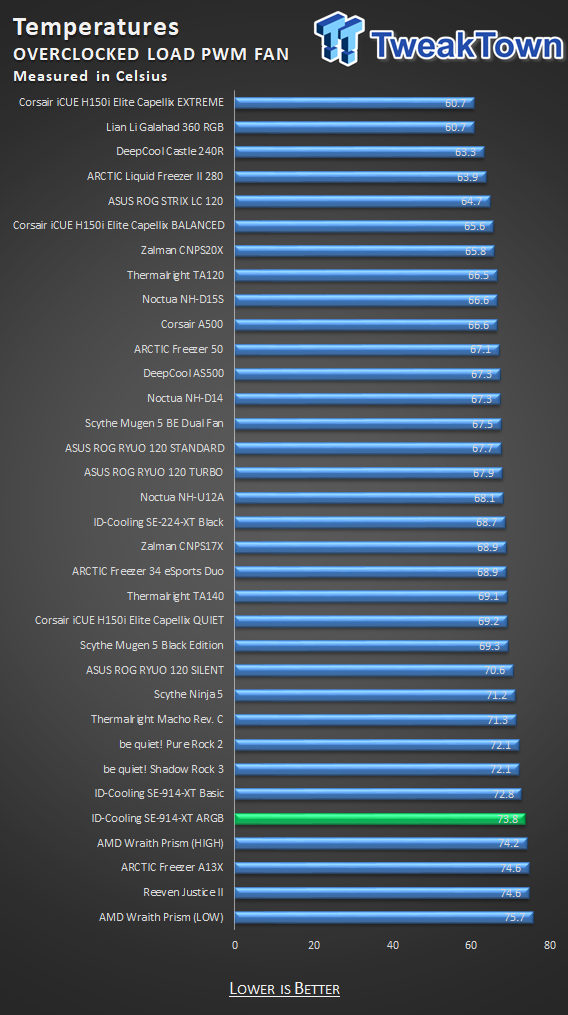
Overclocking the processor, still under the control of PWM for fan speed, we wind up near the bottom of the chart once again. The 73.8-degree result is not horrible, but considering it is only 0.4-degrees better than the Wraith Prism, we begin to wonder why we would trade one for another if our CPU comes with the Wraith. Still, for those without a cooler, this is another option for the same level of performance.
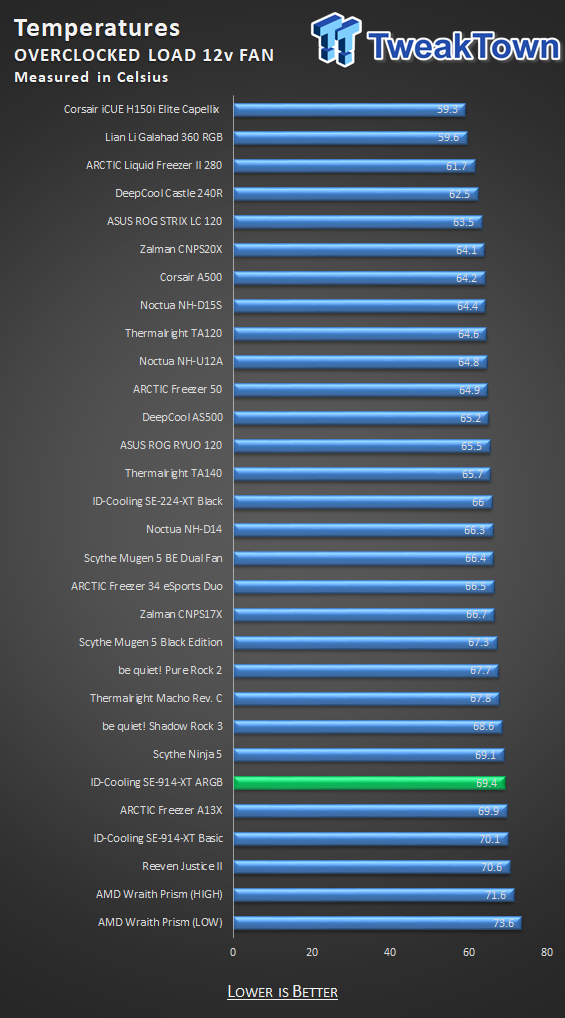
With the overclock still applied, we allowed that 92mm fan to do its best in cooling the tower by fixing the fan voltage to 100%. We were able to get into the high sixties at 69.5-degrees, which is a couple of degrees better than the Wraith offers at full speed.
Noise Level Results
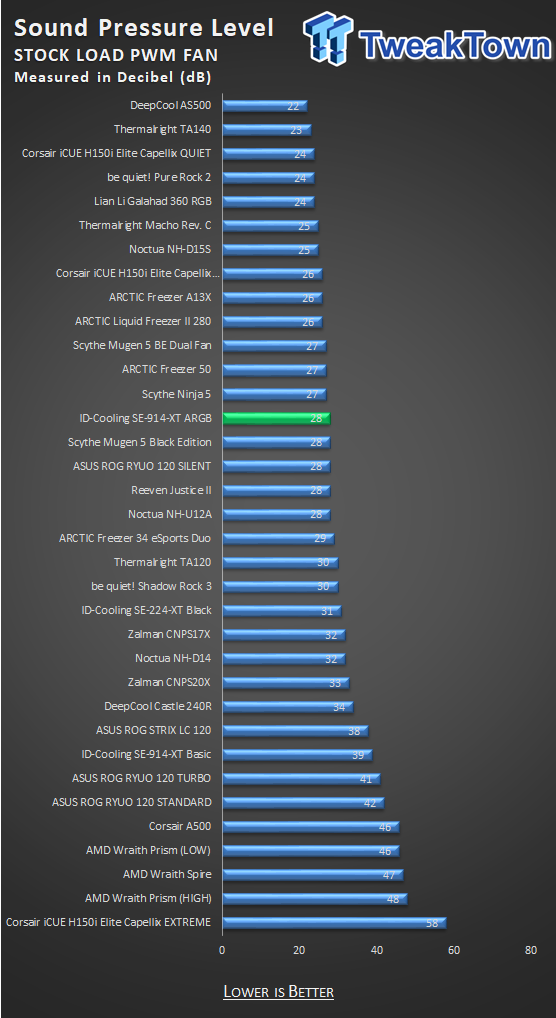
While thermal results show the SE-914-XT ARGB to be a stock replacement, the audio levels start to show it in a better light. At just 28 dB, with the fan topping out at 1185 RPM, it is a ton quieter than the Wraith at 47 dB. So when we mentioned HTPC use, the noise is not enough to kill the mood, and for those wanting it for an office PC, again, noise is kept at acceptable levels.
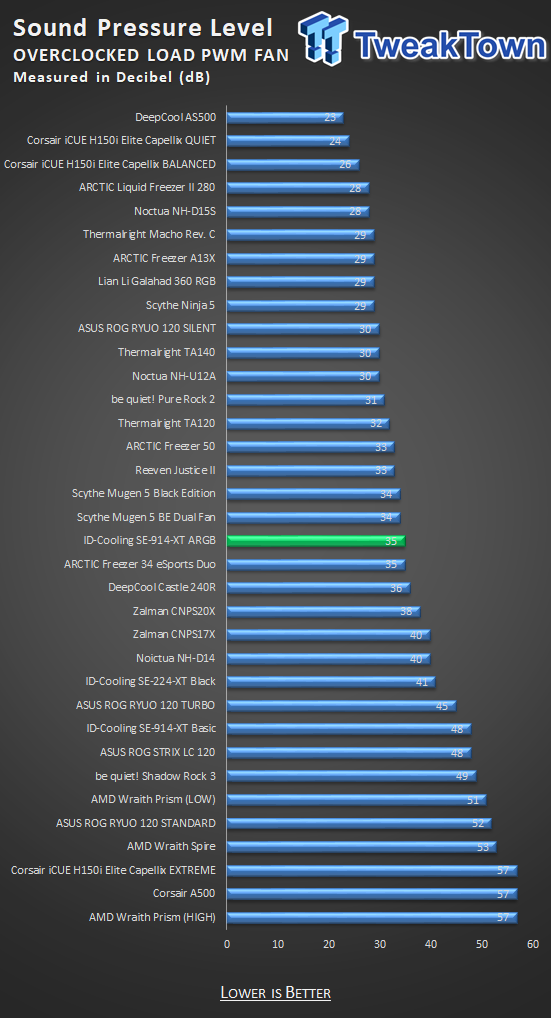
For the second test, our fan peaked at 1646 RPM, delivering a slightly audible 35 dB. Keep in mind that this is when overclocked or represents when the processor is boosting to full load. Even though it is audible, inside a chassis will tone that down a touch, and compared to the Wraith at 57 dB, this is the hands-down winner in that respect.
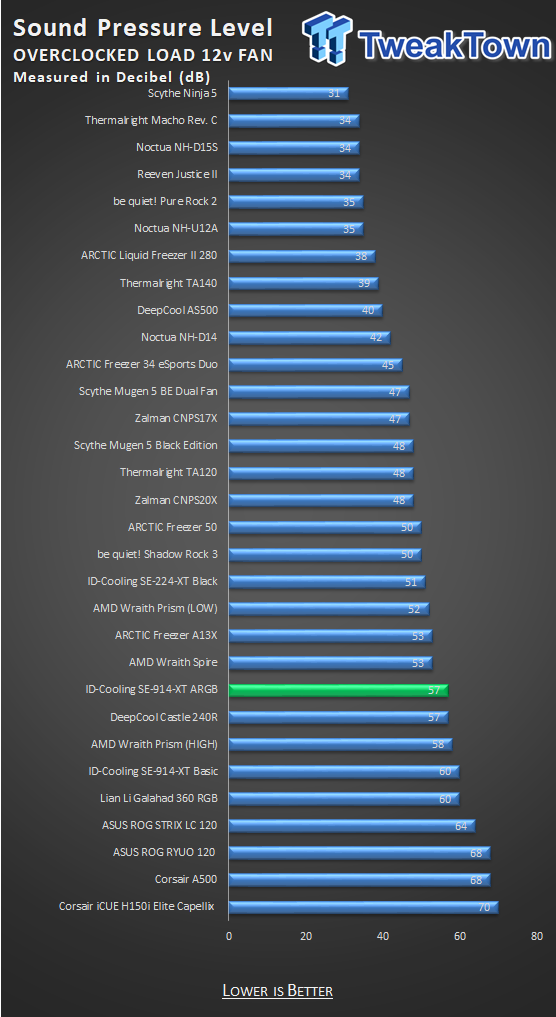
It takes allowing the fan to run at full speed to catch up with what we saw in the Wraith Prism. Our fan runs slightly higher than advertised, at 2303 RPM when we saw the 57 dB on the sound meter. Again, this does offer a couple of degrees of performance, but the 22 dB increase in sound level is too much for us to want to hear all of the time.
Final Thoughts
Starting things off with what we liked, the aesthetics of the SE-914-XT ARGB are on point. With the top cover offering a high contrast of white on black, a blacked-out tower makes this cooler a standout against any black motherboard and only gets better once illuminated. The hardware that ships with the cooler are easy to use, the instructions are easy to follow, and within five minutes, you too can have this cooler installed, no matter your level of experience. We also liked that, for those without ARGB supporting motherboards, ID-Cooling is sure to ensure you have plenty of modes to select and have RGB illumination options.
The downside to this design is that thermal values are not that much different from the RGB AMD stock cooler. For those who buy a processor without a cooler, and are confined in some way to the height of the cooler you can use, then the SE-914-XT ARGB is a viable option. Even though thermally, we may have been slightly disappointed, audibly, the SE-914-XT ARGB is similar to the Basic and much improved over the stock cooler. We also found the fan part number to be confusing.
Should you wish for a second fan to strap to this cooler, be sure, you are looking at the ARGB version and not rush through the purchase process. Outside of that, we like what ID-Cooling has delivered, we just wanted more, but looking at the charts again, we do not know that there was room for that, as it runs side by side with the SE-914-XT Basic, and isn't all that far behind the 120mm fan cooled options.
At the end of it all, where we stand is on a thin line. We can see the potential for a stock cooler replacement, those are a needed solution in the market, and ID-Cooling provided one of the best looking options so far. To that end, there is but one issue. When you look at the $36.99 cost, you are in the mix with coolers like the Freezer 34, the TA120, and so on, which placed much higher on our charts. So, for us, the bottom line is that you have to be a niche user inside another niche. In our mind, you have to have not bought a CPU with a cooler, first of all.
Secondly, you must also have height restrictions in your chassis. At this price, if we didn't have a cooler, we would opt for better performing coolers, but we do not tend to go SFF with our builds either. While there is a finite segment of users for the SE-914-XT ARGB, we would feel much better if it sold in the $30 range, like at $29.99, but it is what it is.

Performance |
65% |
Quality |
90% |
Features |
95% |
Value |
60% |
Overall |
78% |
Even with the fairly decent overall score, the SE-914-XT ARGB, while built well and offering ARGB, fails to impress with its thermal results. To top it off, we feel the price point hurts ID-Cooling, as others that are similarly priced much better.
What's in Chad's PC?
- CPU: Intel Core i7 13700K
- MOTHERBOARD: ASUS ROG Maximus Z690 Hero Eva
- RAM: TEAM DDR5-7200 32GB
- GPU: ASUS GeForce RTX 3090 Eva
- SSD: addlink m.2 2TB
- OS: Windows 11 Pro
- COOLER: Fractal Lumen S36
- PSU: be quiet! Dark Power Pro 1500W
- KEYBOARD: ASUS ROG Strix Scope TKL Electro Punk
- MOUSE: ASUS ROG Strix Impact Electro Punk
- MONITOR: ASUS ROG Swift OLED PG42UQ
Related Tags

