
The Bottom Line
Introduction & Specification Details and Close-up
EPOS has just revealed a product of its next-generation premium gaming headset line-up, the H3 wired closed acoustic gaming headset.

The new H3 will be filling a much-needed gap in the EPOS | Sennheiser gaming headset price stack, with the two closest headsets in price being the GSP 300 and the GAME ONE. As for outside competing brands, the H3 goes up against the likes of the Logitech Pro X ($129), Hyper X Cloud II ($99), the GSP 300 ($99), and many more headsets that are similarly priced in the higher-end of entry-level gaming peripherals.
In this review, we will take a close look at the H3 and break down all of its positives and negatives. Additionally, we will also be discovering just which kind of gamer EPOS is aiming the H3 at and why purchasing one may be just what you need for your gaming setup without breaking the bank too much. The H3 supports both console and PC, and its primary purpose is to provide fluid plug-and-play usability for gamers. Let's take a close-up look.
Close-up

First off, we have the front of the box, and we can see a very clean aesthetic sneak-peak of the headset, along with the EPOS branding in the top right-hand corner and H3 in the bottom left-hand corner.

Next, we have a close-up of the side of the box, and we can see the rest of the headset graphic that wraps around from the front finished off.

On the back of the box, we have a more detailed look at the headset's features, along with a quick paragraph of what a gamer can expect when they purchase the H3.

Here we have an image of the headset out of the box, and we can see that EPOS has gone with a clean, minimalistic black and white design.

Next up, we have a close-up of the size adjustment mechanism, which is quite standard for EPOS | Sennheiser gaming headset products.

Next, we have an image of the microphone, which isn't removable sports a similar design to other EPOS gaming headsets.

In this image, we are looking at the ear cushions with a leather finish on the outside, but the inside has a fabric finish.

Here we are looking at the very slick volume wheel that has a very appropriate level of tension for gamers, so they don't accidentally increase or decrease their volume drastically.

In this image, we get a close-up view of the provided cables. We can see the splitter cable for PC gamers and the four-pole cable for console gamers.
Jak's Test System Specifications
- Motherboard: ASUS ROG Crosshair VIII Hero X570 (Wi-Fi) (buy from Amazon)
- CPU: AMD Ryzen 5 3600X @ 4.4GHz (buy from Amazon)
- GPU: EVGA GeForce RTX 2070 SUPER XC GAMING (buy from Amazon)
- Cooler: be quiet! Silent Wings 3
- RAM: 16GB (2x8GB) Corsair Vengeance LPX 16GB 3200MHz (buy from Amazon)
- SSD: GALAX HOF Pro SSD PCI-E M.2 2TB
- Power Supply: Corsair CX Series 750 Watt (buy from Amazon)
- Case: be quiet! Silent Base 600 (buy from Amazon)
- OS: Microsoft Windows 10 Pro 64-bit (buy from Amazon)

Design
EPOS has refreshed its gaming headset design with the H3, and the design choices promote key aspects such as being lightweight but yet very comfortable for prolonged hours of gaming. Additionally, I immediately noticed that the H3 is very minimalistic, as the headset itself doesn't feature a button on either of the earcups, as many gaming headsets do.

The only features that are on the headset are the flip-to-mute microphone and the volume wheel located on the right-hand side earcup. The volume wheel is very intuitive, and I appreciate not only the size of the wheel but also the tension you feel when you are changing the volume. The headset has its own independent volume, meaning that when you adjust your volume with the H3, you won't be changing the volume on Windows. The same principle goes for console gamers.
Aesthetically speaking, I really love what EPOS has done with the H3. The black and white model that I received as a test sample looks very sleek and premium. Another aspect of the H3 is the design choices with the earcups. These earcups are hinged, which provides the user with enough give to allow the earcups to sit comfortably over the ear and mold to their skull with the padding. Unfortunately, the earcup hinge did sound somewhat creaky when I moved it back and forth, which made the headset feel not very sturdy and cheap. If I were to pick a spot where the H3 would most likely break, I would say the hinge on the earcups as it's very thin and rickety.
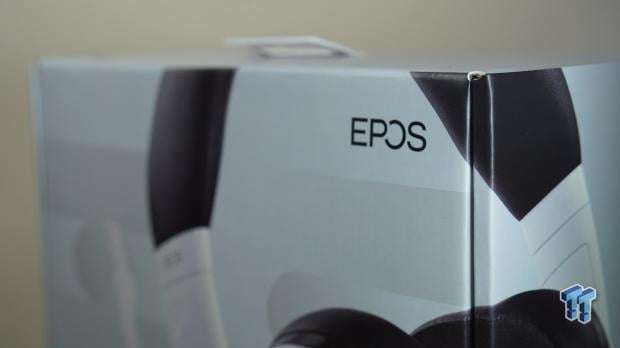
Moving onto the earcups themselves, I have absolutely no complaints whatsoever. I love the inclusion of both a leather finish on the outside of the earcups and a fabric finish on the inside that is pressed up against my head. I feel like this combination of leather and fabric really adds to not only the premium look of the headset but also to the comfort, as the fabric is much more comfortable than leather.
Overall, if you were to boil down the design choices made by EPOS to find out who the H3 is aimed at, I would say that EPOS has built a headset that is aimed at a gamer that appreciates:
- Slick minimalistic design
- Lightweight
- Minimal features on the headset itself
- Flip-to-mute microphone
- Comfortable earcups
A gamer that wouldn't enjoy the design of H3:
- Appreciates a sturdy headset
- Earcups can lay flat on the chest
- Removeable microphone
Performance & Microphone
Performance
With most of my headset reviews, I like to use the headset for anywhere between 20 - 50 hours, but unfortunately, the H3 didn't arrive to me until 36 hours before this review had to go live. Out of those 36 hours, I played around 8 hours of games, and I played games such as Apex Legends, Call of Duty: Warzone, Cyberpunk 2077, and Overwatch.
In all of the games I played, I immediately noticed that the H3 has a very emphasized mid-range, which really makes this headset perfect for anyone that plays a lot of competitive shooters or loves to be able to hear footsteps or gun sounds easily. While I did notice that the midrange was quite emphasized on the H3, I also noticed that the bass was quite punchy and tight. The H3 doesn't have a nice deep bass, but the bass it does have is clear, clean-cut, and, as I mentioned before, tight.
Gaming Audio
I first jumped into several straight hours of Apex Legends, and after my fourth or fifth full game, I began to really tune into the audio signature of the headset. What I mean by this is sometimes, when you put on a new headset after using your old for a certain time, you struggle to be able to identify in-game sounds as you are used to hearing your old headset's sound signature. The H3 only took me several games to be able to key into the sound signature, and this was consistent across all of the games I tested.

I believe adaptable sound signature across all games really shows a strong level of wide usability. It complements the plug-and-play fluidity that the H3 is focused around. After my testing was completed, I concluded that the H3 is really for a gamer that is primarily into competitive shooters as gunshots, grenades, and footsteps were really emphasized, which gave me a noticeable advantage over my opponents.
Music
The H3 didn't drop the ball as much as I thought it would when it came to music listening. I listened to artists such as Led Zeppelin, Eminem, Drake, Hanz Zimmer, Kanye West, Jimi Hendrix, and System of a Down. All of the songs I listened to across all of these artists were more than acceptable quality for a gaming headset. The only thing I would have liked to see is the bass be a tad bit deeper.
Microphone
MSI Immerse GH61 Effects Enabled
HyperX Cloud Revolver S
Logitech G395
Sennheiser GSP 300
HyperX Cloud II Wireless
EPOS H3
Final Thoughts
What's Hot
The best aspects of the H3 are its slick minimalistic design, plug-and-play usability, weight, comfort microphone quality, and how emphasized the mid-range is in-game.
What's Not
Some of the downsides to the H3 are the lack of software control for a gamer that wants to tweak audio, what could be considered as the flimsiness of the hinges supporting the earcups, or the fact that the microphone isn't removable.
EPOS has created a very well-rounded gaming headset that I believe would be enjoyable for almost any gamer.

The H3 is comfortable, lightweight, which makes it perfect for those long all-night gaming sessions, produces premium in-game audio that is more than acceptable across a variety of games, and is even better in select titles (competitive shooters), sports a great microphone, and is appropriately priced. So, what type of gamer would get the best bang for their buck with the H3?
I believe that if you are a gamer that doesn't mind a wired gaming headset, doesn't want to break the bank, but wants to dip their toe into what a premium gaming audio headset can do, and you have a console and PC, the H3 is for you.
Due to the design of the H3, a gamer that has a PC and a console can take advantage of the headset's full capabilities by simply unplugging the headset from its PC cable and plug in the console cable to change platforms quickly. If you aren't looking to spend too much money on a gaming headset but want to feel what premium in-game audio sounds like, the H3 is certainly a headset that you won't be disappointed with.
Performance |
91% |
Quality |
85% |
Features |
94% |
Value |
95% |
Overall |
91% |
EPOS has debuted the H3, a gaming headset aimed at gamers that want a fluid plug-and-play premium audio experience with a headset that is lightweight and very comfortable. The H3 is an entry-level gaming headset that provides a premium experience.

What's in Jak's PC?
- CPU: AMD Ryzen 5 5600X
- MOTHERBOARD: ASUS ROG Crosshair VIII HERO (WiFi)
- RAM: G.Skill Trident Z Neo 32GB CL16 DDR4 3600MHz 32GB (2 x 16GB)
- GPU: NVIDIA GeForce RTX 4090 Founders Edition
- SSD: GALAX HOF Pro SSD PCI-E M.2 2TB, Samsung SSD 850 EVO 250GB
- OS: Windows 11 Pro
- COOLER: NZXT Kraken 360mm AIO
- CASE: Lian Li Lancool III
- PSU: Corsair RM1000x SHIFT 80 PLUS Gold
- KEYBOARD: Logitech G915 LIGHTSPEED
- MOUSE: Logitech G PRO Wireless
- MONITOR: MSI MAG 274UPF 4K 144Hz
Similar Content
Related Tags

