
The Bottom Line
Introduction & Specification Details and Close-up
MSI has released a brand new gaming headset to its line of available gaming headsets, and this time around, MSI is targeting the $100 price point.
MSI's newly released gaming headset is called the Immerse GH61, and it's a 7.1 virtual gaming headset that sports ONKYO speakers. The GH61, which is what the MSI Immerse GH61 will be referred to for the remainder of this review, also comes with a DAC/AMP and dual connectivity via USB and 3.5mm jack.
Due to its dual connectivity, the GH61 is fully compatible on multiple platforms; PC, Mac, PS5, PS4, Xbox, Nintendo Switch, and more. The microphone is a unidirectional microphone that is retractable and some memory foam earcups that are super comfortable. Now, we are going to run the GH61 through the usual testing regime to see if it holds up against some of its competing gaming headsets. Let's jump into a close-up of the new gaming headset.
Close-up

First up, we have a front-on image of the GH61, and as you can see, we have a nice graphic of the headset, and a graphic of the DAC.

On the back of the box, we have a much more in-depth explanation of all of the headset's features. We can see all of the specifications of the headset, ONKYO speakers, 7.1 virtual surround sound, and its connections.

Next, we have a shot of the side of the box, which has simple MSI branding and the name of the headset.

The GH61 comes with a hard-cover carry case for the headset for transportation. The carry case is super nice. It comes with soft foam that holds the headset firmly in place.

Next, we have a close-up of the side of the outside of the left earcup, which features the classic MSI dragon logo. This logo is also on the other earcup.

Here we have a close-up of the retractable microphone that is unidirectional.

Next, we have an image of the DAC that features some volume buttons, a mute microphone button, and a 7.1 surround sound button.

Lastly, we have an image of the 3.5mm jack that can be plugged directly into devices or into the DAC from the previous image.
Jak's Test System Specifications
- Motherboard: ASUS ROG Crosshair VIII Hero X570 (Wi-Fi) (buy from Amazon)
- CPU: AMD Ryzen 5 3600X @ 4.4GHz (buy from Amazon)
- GPU: EVGA GeForce RTX 2070 SUPER XC GAMING (buy from Amazon)
- Cooler: be quiet! Silent Wings 3
- RAM: 16GB (2x8GB) Corsair Vengeance LPX 16GB 3200MHz (buy from Amazon)
- SSD: GALAX HOF Pro SSD PCI-E M.2 2TB
- Power Supply: Corsair CX Series 750 Watt (buy from Amazon)
- Case: be quiet! Silent Base 600 (buy from Amazon)
- OS: Microsoft Windows 10 Pro 64-bit (buy from Amazon)

Design & Software
Design
The GH61 has been designed by MSI with portability in mind, hence the carry bag that the headset comes with. The headset's design also reflects MSI's strategy, as the GH61 only weighs 0.6 pounds. Not only is the weight a massive factor of the design, but so is the lack of features that are present on the headset itself.
For example, the Gh61 doesn't feature any buttons or controls on any of the earcups, which creates this sleek-looking design that I believe most gamers would approve of. However, since the headset is so light and is mostly primarily constructed of plastic, the GH61 feels somewhat cheap and flimsy. To reinforce this 'cheap and flimsy' argument, the sample that I received from MSI creaks when the earcups are move or strained. This creaking is amplified when the headset is flexed in any way, including when you are gaming.

Unfortunately, when you are gaming and want to adjust your headset slightly, the creaking is incredibly loud. Now, just to be clear, I don't know if this is a problem for all GH61 headsets or if it's just specific to the sample that I received. Nonetheless, I thought it was worth mentioning as this was my experience with the product.
As for the comfort of the headset, I can easily give the GH61 high points on the scale. The memory foam cushions that are present on each earcup are a delight and provide high levels of comfort for hours on end. Unfortunately, my ears were rubbing up against the driver fabric on the inside of the earcup, which was slightly annoying. Another issue that I found with the earcups is that they weren't breathable, which lead to my ears feeling hot after several hours of gaming. Luckily, MSI provides you with another pair of earcups that can solve this problem.
Now, in terms of the features and how they have been designed, I can give some props to MSI. Since the GH61 comes with a 3.5mm and a DAC, you can easily jump between gaming platforms. For example, I left the USB DAC plugged into my PC while I used the headset with my phone. When I wanted to stop using the headset with my phone, I simply plugged the 3.5mm jack into the DAC and seamlessly jumped onto my PC. I believe this feature is great, and the simplicity of jumping between devices is fantastic. Great work here, MSI.
To add to how easy it is to jump between the GH61's listening capabilities, MSI has added a dedicated 7.1 surround sound button to the DAC, along with a mute microphone button and volume control. Gamers can decide on-the-fly if they want to be playing a game in 7.1 surround sound or stereo by simply pressing this button, removing any need to ALT-tab out of a game, and change settings in the MSI software. Gamers love dedicated buttons for things. Again, great work here, MSI.
Software
The software that you can download for the GH61 is the Nahimic for Headset from the MSI website. A link to the software can be found here.
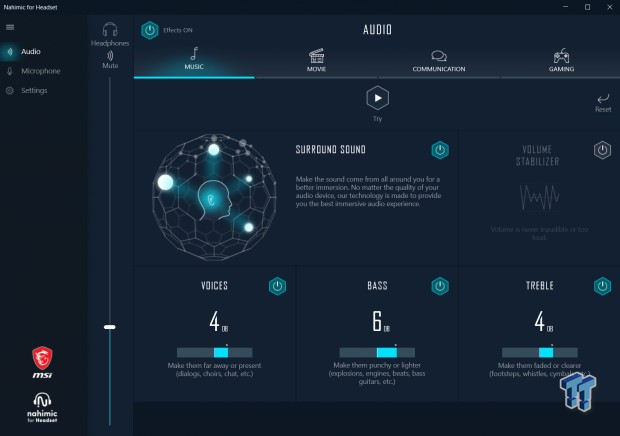
When you plug in the GH61 and open the Nahimic software, you will be presented with the above screen. As you can see, the GH61 allows you to enable preset profiles such as Music, Movie, Communication, and Gaming. Each of the presets changes the Voices, Bass, Treble, etc. Unfortunately, you cannot save your own preset profiles.
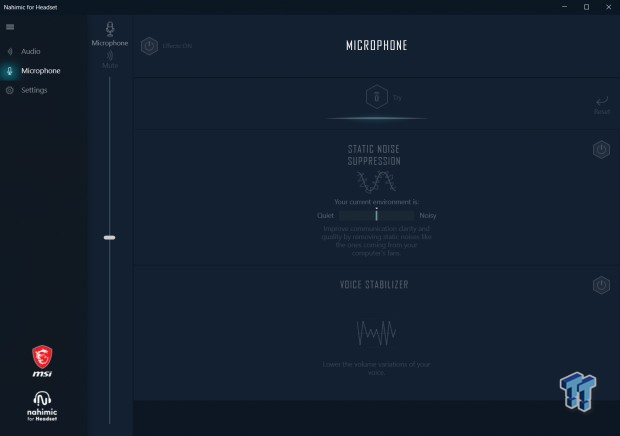
Moving down in the software, we are presented with the Microphone settings. On this side of the settings, you can enable two settings; Static Noise Suppression and Voice Stabilizer. Both of these settings we will explore in the microphone settings side of the review.
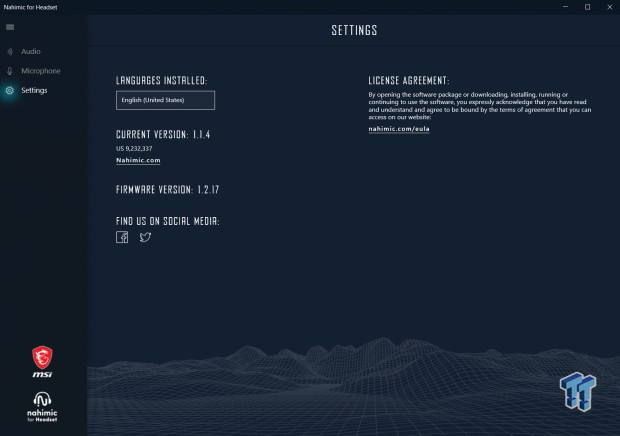
Lastly, we have the Settings side of the software, and here we can see the language, current version of the software, and firmware version. The Nahimic software has some great features, and those features are certainly impactful to the users' experience. I would recommend enabling the effects and using the presets in the software, Gaming, and Music, in particular, can certainly make a big difference.
Performance & Microphone
Performance
As with all of my gaming headset reviews, I like to use the headset I'm testing from anywhere between 20 and 30 hours. The reason for this extensive testing is to really gather a good understanding of the headset's audio signature and identifying its strong and weak points. I tested the GH61 in a few different games to see how the headset played out in different genres and listened to a variety of music.
Gaming Audio
For my game testing, I played Apex Legends, Cyberpunk 2077, Age of Empires, and Dragon Age Inquisition. In my first round of testing, I didn't have any of the software effects enabled, nor did I have the 7.1 surround sound. In all games, the in-game audio sounded somewhat flat and lacked a decent punch in the bass. I then enabled effects and put the Gaming preset on, and the in-game audio became rich and vibrant. Enabling this preset increased the in-game audio quality significantly, and I was very satisfied with what I was hearing. I believe if you spent some time in the setting tweaking bass, treble, and voices, you could really get some pleasurable in-game audio.
Now, the place the GH61 really shined was when surround sound was enabled. I felt that 7.1 surround sound being enabled in Apex Legends and Cyberpunk 2077 really improved the overall audio experience. It should also be noted that I personally don't prefer 7.1 surround sound enabled and am a regular user of stereo sound when gaming, but the GH61 really packs a punch when you enable the 7.1 surround sound. In both Cyberpunk 2077 and Apex Legends, I was able to track and locate my enemies much easier with 7.1 surround sound enabled, and my spatial awareness, on average, was increased significantly.
The gaming audio that the GH61 can produce is proportionate to the price of the headset. I was not disappointed in the slightest. Great work here, MSI.
Music/Movie Listening
I went through the same process of listening to music with no audio software presets and then with the presets enabled. To cut it short, the audio was much better when the preset was enabled. The artists I listened to were; Drake, Pink Floyd, Led Zeppelin, John Mayer, Hanz Zimmer, Junkie XL, and Biggie Smalls.
Microphone
MSI Immerse GH61 No Effects Enabled
[strong]MSI Immerse GH61 Effects Enabled[/strong]
[strong]HyperX Cloud Revolver S[/strong]
[strong]Logitech G395[/strong]
[strong]Sennheiser GSP 300[/strong]
Final Thoughts
What's Hot
The best aspect of the GH61 is the in-game audio performance, as well as the intuitive design that allows gamers to simply jump between 7.1 surround sound and stereo. Additionally, the GH61 having a 3.5mm headphone jack, making it very easy to jump between platforms. The earcup cushions and the weight of the headset is also a massive plus, which makes wearing the headset for longer periods easy and transporting it when needed.
What's Not
The worst parts of the GH61 are the creaky flimsy frame and earcups. As I mentioned in the design section of the review, this problem could be specific to my sample and not all GH61 headsets. Another lackluster aspect of the headset is that the leather earcups can cause your ears to get when you wear the headset for longer periods of time.
So, how did the MSI's Immerse GH61 size up against some other competing headsets? And is the $99 price tag worth it?

Overall, the GH61 is a very decent headset that has a very appropriate price tag. MSI is in no way overcharging consumers with the GH61, and I feel like if you are a casual gamer looking for a decent 7.1 surround sound headset that can also be used for some light music listening, you would be happy with the GH61.
However, if you are a gamer looking for a high-quality 7.1 surround sound experience, and also wouldn't mind it being wireless, I would recommend the ROCCAT 7.1 Air. It's the same price as the GH61, the in-game audio quality is about equal, and you get the sweet addition of having your headset be wireless. Once you go wireless, you will never want to go back to wired. Trust me.

Performance |
89% |
Quality |
80% |
Features |
80% |
Value |
90% |
Overall |
85% |
If you are looking for a decent 7.1 surround sound gaming headset, that also is good for music listening that can easily bounce between platforms, check out the MSI's Immerse GH61.

What's in Jak's PC?
- CPU: AMD Ryzen 5 5600X
- MOTHERBOARD: ASUS ROG Crosshair VIII HERO (WiFi)
- RAM: G.Skill Trident Z Neo 32GB CL16 DDR4 3600MHz 32GB (2 x 16GB)
- GPU: NVIDIA GeForce RTX 4090 Founders Edition
- SSD: GALAX HOF Pro SSD PCI-E M.2 2TB, Samsung SSD 850 EVO 250GB
- OS: Windows 11 Pro
- COOLER: NZXT Kraken 360mm AIO
- CASE: Lian Li Lancool III
- PSU: Corsair RM1000x SHIFT 80 PLUS Gold
- KEYBOARD: Logitech G915 LIGHTSPEED
- MOUSE: Logitech G PRO Wireless
- MONITOR: MSI MAG 274UPF 4K 144Hz
Similar Content
Related Tags

