
The Bottom Line
Introduction, Specifications, and Pricing

Even though, looking from afar, it would seem that the mechanical keyboard market, as far as it concerns the mainstream buyers, was getting stale. By now, if anyone on the planet had the idea that they would like to introduce a mechanical keyboard, they have done so, following the pattern that has worked for others over the years. While you have choices of size, materials, frame type, switch type, and keycap sets, it is hard to find premium components tied to a mainstream product. Sure, you can quickly get on Reddit or the like and go deep into the rabbit hole of custom mechanical keyboards, but most times, it takes patience as you wait for Massdrop deals or some other joint buy to keep costs low enough to be feasible to assemble one.
However, while the mainstream market may have slowed down with new features or the use of components that make sense for those wanting to use a product for more than a couple of years, things like proper keycaps come to mind, as they are the highest wear point of any keyboard. Software is also a key factor for many, whether you have Macros, can we remap the keyboard, are the lights customizable beyond a few presets, does the software rely on old 8-bit processors, all questions that can make or break a sale in a heartbeat, as today's customers are much more discerning than in the days of when the OG K90 was released.
Of all of the mainstream mechanical keyboard makers, one stands on top as one of the most recognized brands and one of maybe three companies with the capital to try changing features to see what shakes, and that would be Corsair. Not only are we looking at the newest RGB TKL keyboard to come down the pike, but there are also three significant changes, one of which we assure you we have never seen before. Not only do we get an upgrade in keycaps, but we are also still controlled with the new AXON technology that Corsair is so proud of. As the name of this product implies, it is designed for eSports with a tournament mode switch which is where the Champion Series part of the K70 RGB TKL naming comes from.

We grabbed the specifications chart right out of the reviewer's guide for this keyboard, and its contents cover just about everything. At the top, we start with the fact that the chassis is made of matte black plastic, which is valid for the bottom of this K70, but nowhere else is there a mention of using a brushed aluminum top with exposed switches. The K70 RGB TKL is Tenkeyless, or more simply, lacks a number pad. Switches mounted to the aluminum plate can be Speed, Silent, or Red, and we have the 2.0mm travel Red switches. Each RGB switch is individually lit and controlled on a per-key basis with 16.8 million color options.
Like on the latest K65, our K70 RGB TKL Champion Series is also shipped with a set of black PBT keycaps. Not only are they made of PBT to reduce wear and shine on the keycaps, but they are also double-shot to allow the RGB backlighting to pass through them. Corsair also sends the traditional silver keycaps for FPS and MOBA titles, but these sets are made of ABS plastic. There is also an included keycap puller tool.
Moving forward, next on the list is a mention of the USB 3.0 Type-A connectivity of these new keyboards, followed immediately by the 8,000 Hz polling rate of the AXON tech, and again, a keyscan speed of 4,000 Hz. The K70 RGB TKL is sent from the factory to utilize NKRO and anti-ghosting, and for those that love profiles, you can store fifty of them onboard. There are multimedia keys, and there is a profile key, a brightness key, and even a dedicated Windows lock key, all offered as not to need iCUE and enjoy the K70 RGB TKL. Speaking of iCUE, it is only Windows 10 and macOS 10.15 compatible.
The last few features include the cable, the dimensions, and the weight. The cable shipped in the box is six-foot-long, detachable, braided, and comes with USB Type-C on one end and USB Type-A on the other. Size-wise, the K70 TKL is 360mm from left to right, 164mm from front to back, and without the feet extended, it stands 41mm tall. As for the weight, the K70 RGB TKL hits the scales at just over two pounds.
As this is written, ahead of the NDA, there are no locations to be found with a listing for this keyboard. However, within the reviewer's guide, it is mentioned that the MSRP has been set at $139.99 inside of the US, as other regions may vary. As compared to others, such as the Apex 7, Strix Scope, or the Alloy FPS Pro, Corsair is asking top dollar, but not by much. While we have yet to see the Scope and the Apex 7, we have seen what HyperX is capable of, so we have a baseline to compare if the $15 to $20 premium in price is worth it.
Chad's Peripherals Test System Specifications
- Motherboard: MSI B360M Bazooka Plus - Buy from Amazon
- CPU: Intel Core i7 8700 - Buy from Amazon
- Cooler: Corsair H100i Pro - Buy from Amazon
- Memory: Corsair Vengeance RGB Pro 2666MHz 16GB - Buy from Amazon
- Video Card: MSI GeForce RTX 2080 Ventus 8G OC - Buy from Amazon
- Storage: Corsair Force MP300 480GB - Buy from Amazon
- Case: Corsair Crystal Series 280X - Buy from Amazon
- Power Supply: Corsair CX750 80 Plus Bronze - Buy from Amazon
- OS: Microsoft Windows 10 Professional 64-bit - Buy from Amazon
Packaging, Accessories, and Documentation

As many of the Corsair products do these days, the K70 RGB TKL Champion Series is shipped in a black box using yellow accents, with a triangular texture applied to the face of it. Front and center is a near life-sized view of the K70 RGB TKL, whereas we see the logo at the top-left, the product name at the bottom-left, and mentions of the English layout and iCUE support at the bottom-right.

Lying the box on its back, we get to look at one of the longer sides and find that Corsair used this space to show the logo and name at the left, with a much smaller image of the K70 RGB TKL to the right.

One ninety-degree turn to the left exposes the right end of the box, which again uses the bright yellow to grab attention. Once that attention is gained, Corsair urges you to "press the advantage" and see for yourself why the K70 RGB TKL should be used over all others.
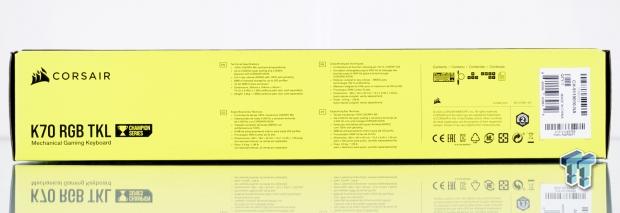
The second longer panel is used to inform buyers of specifications and features. The use of Cherry MX switches is top of the list, and to confuse everyone, 4,000 Hz hyper-polling is ties to AXON, not 8,000, but we do see NKRO and anti-ghosting listed. Next is the 8MB of onboard memory, use of a 32-bit ARM Cortex MCU, and concludes with weights and measures. At the right, we find a list of what comes in the box, a mention of the two-year warranty, and the sticker with the model and serial numbers on it.

It appears that Corsair ran out of ideas. This the third panel of this packaging to offer is the company name and logo, the name of the keyboard, and this time a medium-sized image of the K70 RGB TKL.

Back to black as we make it to the back of the box, where the keyboard's name is first seen above an image of the K70 RGB TKL, while below that image is a sticker showing the use of Cherry MX Red switches. We see PC, MAC, and XBOX listed as compatible at the right half while also listing AXON tech, Cherry MX again, and iCUE once more. The text describes why the K70 RGB TKL exists and even has images of the detachable cable and the tournament lockout system.

After cutting through a pair of stickers, ensuring the box is sealed from the factory, we opened it up to find that the literature ships on top of the keyboard this time. The keyboard is nestled into the cardboard packaging and sent in a plastic envelope, which ensures both the aluminum top plate and the keycaps are not scuffed in transit.

Underneath the keyboard, you will locate the vacuum-sealed keycaps that ship with the K70 RGB TKL. While the set on the keyboard is PBT, these caps are ABS and will suffer long term from things like shine, paint wear, and even scratches from using the generic keycap puller tool. There is a section of cardboard at the back of the box that keeps the keyboard forward in the packaging, and under it, we found the USB 3.0 cable. The cable is covered in black braided cloth, it had a Velcro strap, and uses Type-A to connect to the PC and Type-C to connect to the keyboard.
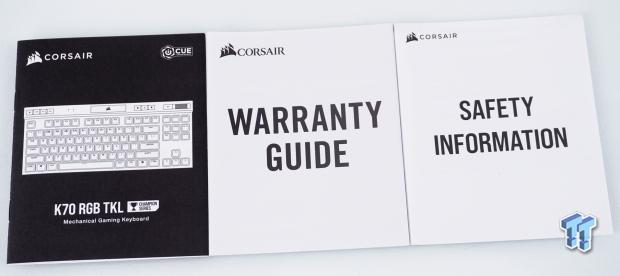
The paperwork found in the box is similar to what we get with every Corsair product. The safety information portion is for disposal, and the warranty guide explains what is covered for two-years and how to get help, while the manual at the left delivers a ton of information. From an overview to use with hardware mode, where to get the software and how to enable tournament mode, and even provides a pair of charts with keyboard shortcuts to lighting and effects of said lighting, it is all there.
Corsair K70 RGB TKL Champion Series Mechanical Gaming Keyboard

As we do, we start with the left side of any peripheral, and with that, in the K70 RGB TKL, we see the angular, textured, black plastic lower frame portion, with the aluminum plate bent to mimic the shape. The back rides taller than the exposed switches' distance, with their keycaps oriented so that many will consider not to be ergonomic since the first three rows angle away from the typist.

This is, but one look at the top portion of the K70 RGB TKL, one in which you can see everything in one shot, to absorb it, but is there to help orient you to the following images as well. At this point, all we will say is that we like the look of the brushed aluminum and black PBT keycaps, with their easy-to-read font and standard bottom row.

At the top left corner of the K70 RGB TKL, we find some of the multimedia buttons. Pad switches back the stop, previous track, play/pause, and next track buttons, and to the right of them, nearly hidden in the aluminum, are the white LED-backlit Caps and Scroll Lock indicator LEDs.

The top right corner of the K70 RGB TKL is where the remainder of the secondary buttons are located. We see a set of three buttons at the left, one to select profiles, another to adjust the lighting level, and the third is a Windows lockout button. Further right is the mute button, which is molded to the scroll wheel volume roller's shape. The roller is also the bane of our existence when attempting to open these, as Corsair hides a screw under the shiny cap to the volume roller's right.

As Corsair has been doing with all of the products we have seen lately, its model is represented uniquely. On the left edge, just to the left of the Control key, we find the white "//K70" painted onto the aluminum.

A glance under the keycaps shows the difference between the standard painted ABS keycaps and what makes double-shot PBT keycaps all the rage. The outside can be any color you wish, so long as you have the money; Corsair went with black. The exterior is much more resistant to keycap puller tool damage, they resist wear and shine, and the legends will never blend out from the paint wearing off, as they are part of the initial shot of PBT< onto which the black is put over it in the second shot of PBT.
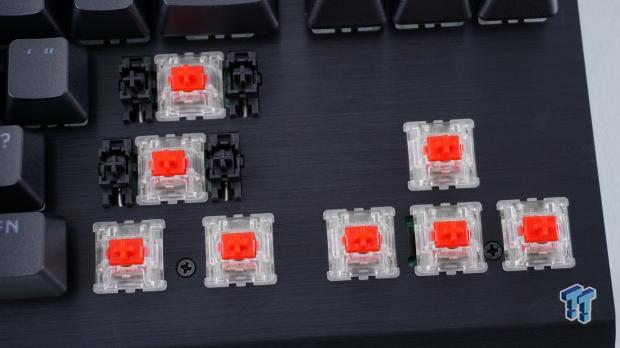
Under each of the keycaps that were not referred to as buttons by us, you will find that Cherry MX Red switches are used in our sample. Not only that, we see helper studs for the wider keys, which ride on internally installed torsion bars.

The right edge of the K70 sports a much more egomaniac angle of attack, with the front three rows now being level, after extending the feet at the back. Sadly, no "//K70" embossed in the frame, or even a corsair logo to help dress up this side in any way.

However, as we get around to the back edge, things start to get interesting. On the left is the USB 3.0 Type-C connector for the detachable cable, and we love that Corsair used it, but our mind is on the slider switch and the latch to the right. The keyboard is in "standard" mode in its current orientation, which means it will be seen in iCUE and can be customized.

If you were to slide the switch at the top, slightly to the right, it then aligns with the latch, which gets flipped up and now contains the switch. Doing so puts the keyboard in tournament mode, locks it from being seen in iCUE, and the box below the latch will glow from a red LED.

When the K70 RGB TKL is powered on with tournament mode enabled, the main point is to disable software control, as eSports does not allow software anymore. Enabling it sets all of the LEDs to a single color to eliminate distractions and limits the K70 to Function+ commands and multimedia keys.

With our K70 lying on its face, we see large feet used at the front and the back, although the back set are rings that go around the adjustable feet. The product sticker is centered at the top, and while we see six covers in areas around the keyboard, there is nothing under them, and we believe the hole that the product speaker points at may be a drain hole. Otherwise, it is pretty standard, with textured plastic use and odd shapes and angles for added rigidity.

Two things we love about the adjustable feet; one is that they flip out to the side, and two, that the ends are covered with a rubber foot, ensuring grip is not lost. These feet are similar in height to most others, offer users a better angle of attack, and are nearly impossible to collapse. We tried!

While still in the photo booth, we powered up our K70 RGB TKL to find it to be in a mode that pulsed color from the center outward, with a trail of white lights following it. We first went into iCUE and set enabled the rainbow wave mode to deliver a more pleasing view. The lighting intensity is good considering the amount of light we flood on top of the product, as it brilliantly battles its way into our camera lens. We also enjoy the fact that the buttons along the top edge and the logo in the middle change in sync with the Cherry MX switches.
iCUE 4 Software
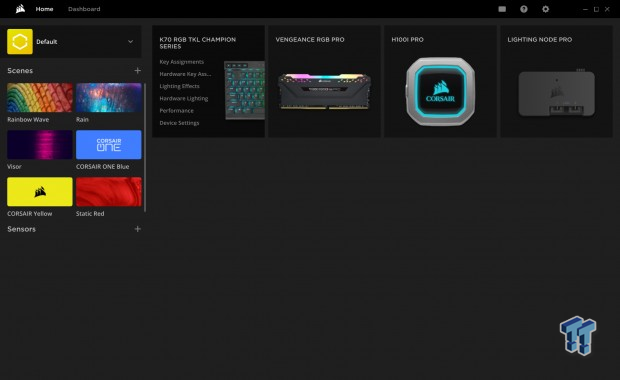
Very similar to what we saw in the K65 MINI review, but this time in our iCUE suite, we can see that the keyboard has changed to K70 RGB TKL Champion Series, and when that box is hovered over, a list of options appear from the left, while the keyboard image moves right. You can click in the box to move on, but you can shortcut to those sections if you know what you are looking to do and where that option is.
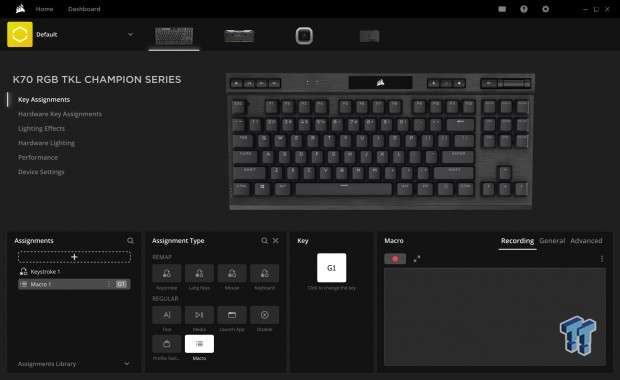
By clicking in the box with no specific direction, we are delivered to the key assignments tab by iCUE. In this portion of iCUE, you can assign new commands to all of the keys, whether remapping them, using them for other functions for many devices, maybe you do not want them to work, and that is possible. You can even use this menu to initiate Macros, and when highlighted, the macro record portion opens at the right. Recording shows the commands and entries in the Macro, but if you want delays, mouse functions, and the like, there are switches for that under general, and in advanced, one can set the trigger, repeat, assign sounds, and special lighting.
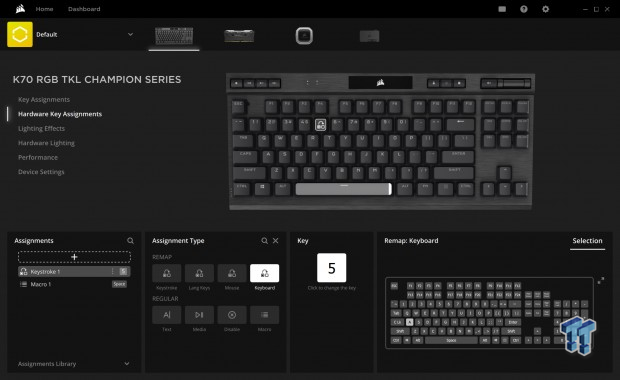
The difference between what was discussed with the previous key assignments section, and the hardware version, is all based on iCUE. The previous description was for those wanting iCUE to be on all the time. Whereas the hardware section allows users to get excellent lighting and all of the customizations, they need to be saved as onboard profiles so that when iCUE is not installed, you keep what was done, on the go, on any PC, without the need to muck about.
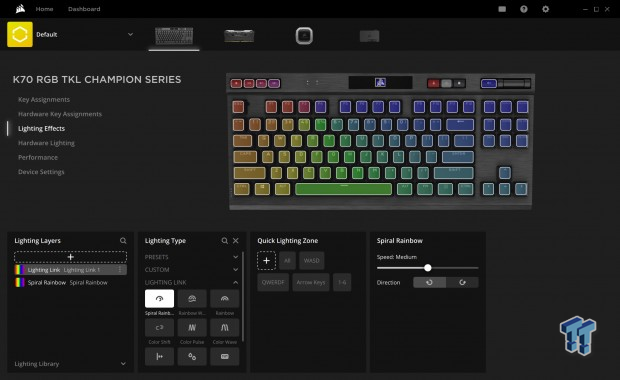
Lighting effects are where anything RGB-related is found. Whether changing lighting on the basic level of RGB presets or static colors can all be done here. For those wanting fancy effects with Macro use or the like, this is where that starts. Even if you're going to draw 8-bit words, logos, patterns, or change colors on a per switch basis in any way, as long as iCUE is running, what is current in this window is what the keyboard will display.
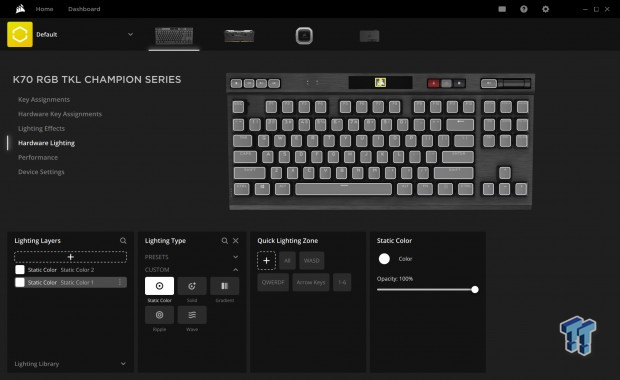
As covered in the key assignments, the same applies to lighting. If you want to ensure that no matter where you are with your K70 RGB TKL, even if without internet, you can still LAN with friends and have all of the spectacle that those with iCUE support would have, as long as you save to one of the fifty possible profiles.
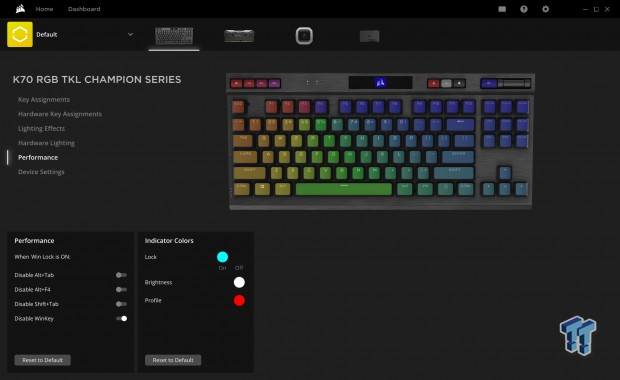
We still feel that performance is a bit of a misnomer, but in this portion of iCUE, you can disable Windows shortcuts and control those still active when the Windows Lock is enabled. If you do not like the white LEDs behind the Caps and Scroll Lock indicators, you can address that here and change the color of the LED brightness button or the Profile button.
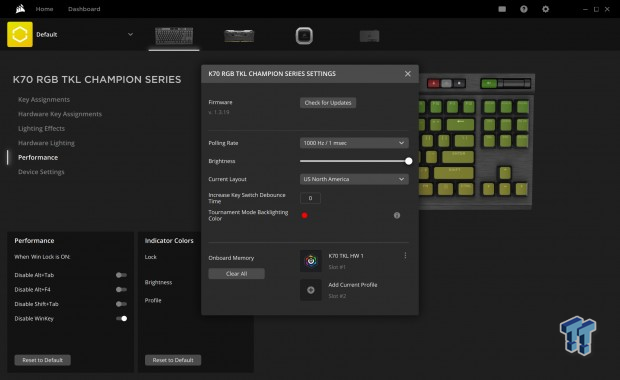
Clicking on Device Performance at the left makes a new window pop up, and as seen, firmware can be updated, polling rate can be set, brightness adjusted, layout changes, change debounce time, and change the Tournament Mode backlight color. Onboard memory is also addressed here, where the various profiles are listed, and the entire block or RAM be cleared with the press of a button on the box with "Clear All" in it.

If you are to click on the gear icon at the top right of the main window, you do find more options to sift through. The General tab is shown, and you can see for yourself what happens here. The dashboard allows for an image to be set, with a fade slider to blend the picture, a storage drive widget, and a way to restore widgets in iCUE. The Updates section will show the current software and firmware for iCUE and each connected device. The final selection is for sensors, and while cool, has little to do with the K70 RGB TKL.
Gaming and General Impressions
DOOM Eternal & PUBG
At first, when the K70 hit the desk, we assumed we had much less time with it than we did in reality once the NDA was moved back. Even so, we managed to cram in quite a few hours of DOOM Eternal, and while a keyboard does little extra, in a game such as this, we found ourselves enjoying the lack of noise and the softer presses of the Cherry MX red switches.
While we did play around with the various lighting abilities, which, when tied to profiles, can be activated by game titles, the fact that we prefer FPS titles shows we do not need anything fancy to get the job done. However, with the tinkering we did in iCUE, the options are only limited by time and imagination. While set at 8,000 Hz polling rate in iCUE, it is not like we see a blinking light to display it is working as intended, but we do know that our keypresses were not missed.
With many more hours of PUBG under our belt accompanied by the K70 RGB TKL, it has become an extension of our left hand. We are uncertain if we have gotten better all of a sudden. Maybe there are better AI bots now that don't react absurdly, or perhaps the algorithm has us battling noobs.
Still, all we know is we have been getting many more kills lately, and the mouse is only half the equation, and that part hasn't changed. If we were the scientific type, we would have to see a correlation between the two points and posit that the K70 RGB TKL has benefited our gaming sessions.
Windows and Productivity
When it comes to the daily use in exploits such as emailing reps from various companies to line up samples, sending GIFs to everyone rather than typing a reply, and even writing this review, we enjoyed the lack of vibration. We were shocked at the rigidity that Corsair can get out of a thin plastic pan with a thin aluminum lid. No matter how fast we attempt to type, even if just fat fingering around the board to test NKRO by pressing ten keys at once or checking various key combos to ensure anti-ghosting worked as intended, as our K70 RGB TKL did with gaming, it does with typing; it sees everything we do.
Overall, we are impressed with what Corsair has accomplished and delivered in the K70 RGB TKL Champion Series.
Final Thoughts
Outwardly, we have nothing to complain about on a functional level. Everything has its place, and everything does what it is supposed to do. The open-top design helps keep it clean, lighter in weight while still structurally sound. Still, we feel that it might be time to retire the aging design that harkens back to the original Corsair mechanical keyboards. Don't get us wrong, we are huge fans of staying humble and staying true to your roots, but with all the upgrades and changes going on at Corsair, we had hoped for something cleaner, more industrial, overthought, like anything else they offer. The good part about this complaint is that it is the only one we have.
There are some having adaptation issues with the new iCUE, and some are mad that it excludes older gear, but when it comes to the K70 RGB TKL, we have to say that Corsair has thought of everything, and while cleaning up the UI, has also made it more intuitive. For those who do not find it so easy to manage, Corsair does offer a tutorial on how to use iCUE, built right into the software. Opting to use Cherry MX switches is what we expect from Corsair, and even though they develop their keyboard not to be disassembled, we have to go on merit that there are a 32-bit MCU and some fancy new IC in control of the world in there. Even so, with the fact that everything works as intended and offers the multiple levels of customization needing raw grunt to make it work, we have no reason to doubt any of it.
We have enjoyed our time with the K70 RGB TKL and even used it for another fun review to come, all the while with a slight grin on our face, enjoying the fluidity of our writing escapades, or when wiping squads till a buddy rounds the corner and puts one in your back in a "friendly fire" incident, we feel that this mechanical keyboard delivers everything you wanted, and even some things you didn't know you wanted.
As to the Tournament Mode, we have no complaints, completely understand why it was done, and applaud Corsair for bringing it to the mainstream. It is cool and all that the keycaps are double-shot PBT, and we do not mean to downplay that aspect, but a software lockout to keep anyone from gaining an unfair advantage is something we like to see. There are companies out there that bake hacks right into their software, and we are glad that companies are standing up against such things, making it much easier on eSports officials. As to the home user, it is still a nice touch to not have blinking lights, to not hit any combo of keys to kick you out of the game unexpectedly. It all has merit. While many may not buy it for this feature alone, we can see where it can be applicable.
Comparing the K70 RGB TKL to other TKL keyboards we have reviewed in the past, we have to give Corsair the edge in the feature set. The RGB lighting is superb, double-shot PBT keycaps are fantastic as well, but 8,000 Hz polling is still new to the market, and Corsair is also the first to deliver us a keyboard with a lockout mode such as this. With many other options costing in the range of $100 to $120 to get something similar, we feel that asking $139.99 for the K70 RGB TKL Champion Series is acceptable, as it is a virtual unicorn at this time.

