
The Bottom Line
Introduction, Specifications, and Pricing

ASUS branded TUF (The Ultimate Force) motherboards first appeared over ten years ago with the introduction of the Sabertooth 55i; since then, this range has grown immensely alongside ROG as a high quality, highly durable brand for those seeking top-level performance without the aesthetics that often come on ROG themed solutions.
The X570 Pro Wi-Fi continues this with a fully-featured motherboard built on the flexible AMD X570 chipset, keeping some of the staples found on ROG platforms like Aura Sync, BIOS flashback, and Turbo LAN. Let us get to the board specifications down below.
Specifications and Marketing
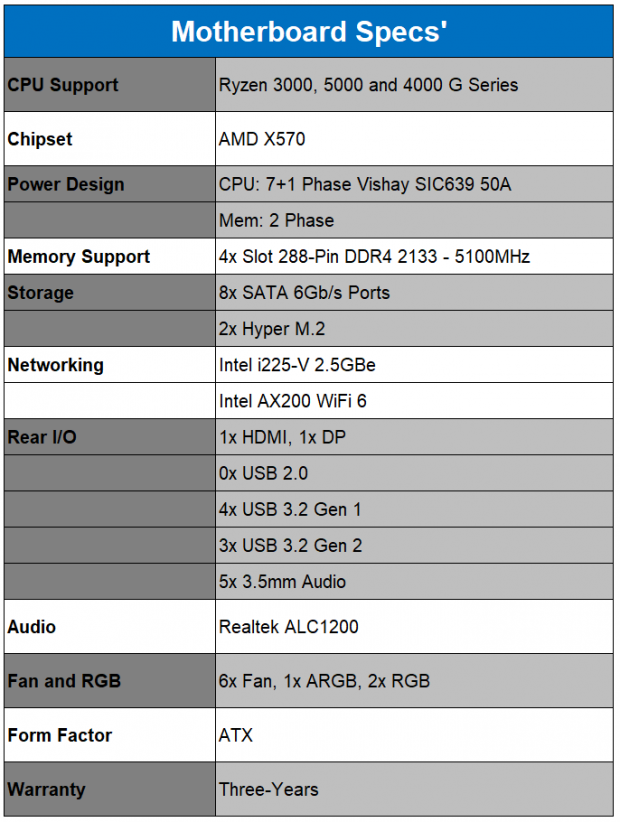
Firing off the specifications, we have broad compatibility across Ryzen 1st, 2nd, and 3rd generation processors; this includes, Memory support is over four slots, max capacity at 128GB, and peak speed 5100MHz with an overclock.
The expansion offers several PCIe slots, the top slot being the only full x16 electrically, with the second x16 slot wired up at x4. You will find another two PCIe x1 slots filling the gaps between both Hyper M.2 slots at the top and bottom of the motherboard. Wrapping this into storage, in addition to the two M.2, you will find eight SATA 6GB/s ports with support for RAID 0,1 and 10.
Connectivity includes 2.5GBE powered by the Intel i225-V and the AX200 handling WiFI duty. Seven USB ports can be found on the rear of the motherboard, along with another seven available for front panels.
Pricing
The ASUS TUF X570 Pro Wi-Fi carries an MSRP of $219.99 with a three-year warranty.

Packaging, Accessories, and Overview
Packaging and Accessories

Packaging offers up ASUS and TUF branding, an image of the motherboard to the right, and platform information below.

The rear is exceptionally detailed, with a complete board diagram and features listed along the bottom.

The retail packaging includes the user manual. Driver disk and rear I/O shield, up top we have the Wi-Fi antenna and SATA cables.
ASUS TUF X570 Pro Wi-Fi Overview


The TUF is a pretty open bare motherboard, with minimal heat sinks on the VRM, chipset, and bottom m. two slots with a black colorway gold trimmings. The back of the motherboard has TUF branding, but no surface mount ICs and no doublers for the VRM phase.

Rear I/O on this platform includes PS2 and Gen1 USB 3.2 support at the top, sliding down into DP and HDMI for APUs. We then have the WIFi card and Gen 2 USB 3.2 paired with the 2.5Gbe controller.

The bottom of the X570 offers front panel audio and USB expansion in the center of the board, more to the right, and you will find four SATA and front panel power reset, etc. Up above, we have the two x16 slots, the top being legit and the second at x4 electrically.

Moving up the board, you will find the four DIMM slots, 24pin power, and USB 3.2 Gen 2 header to the left.

The top of the board houses the 8 and 4 pin CPU power connections, fan, and RGB.
PCB and Circuit Analysis

The power design for the TUF X570 Pro uses the Digi+ ASP1106 PWM controller; this allows 6 phases for Vcore and 1 for SoC. With 14 stages, ASUS is using a parallel design with Vishay SIC639 stages offering peak current at 700A.

The X570 chipset is bare die with a simple fan connection to the left.

We have the ALC1220 next to filter caps with the popular Nuvoton Super I/O above in this last image.
UEFI, Software and Test System
UEFI

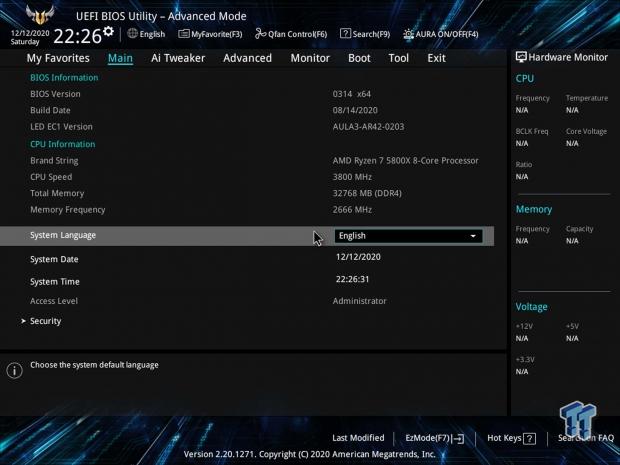
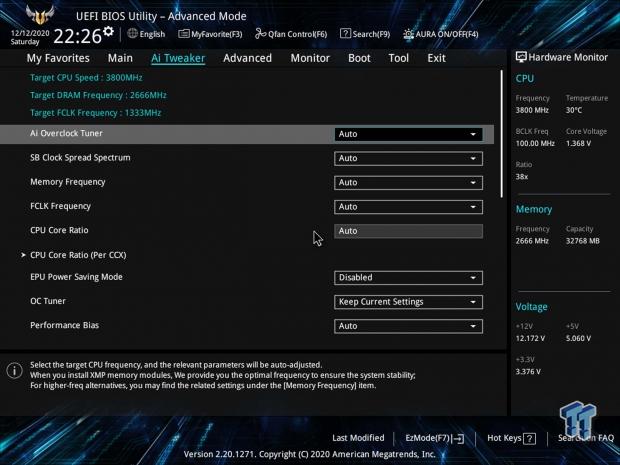
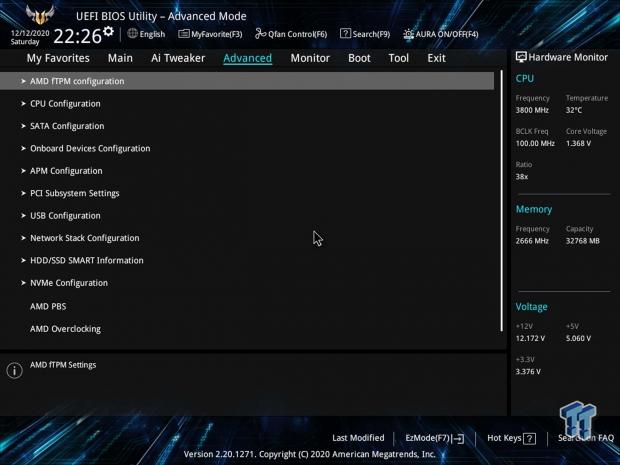
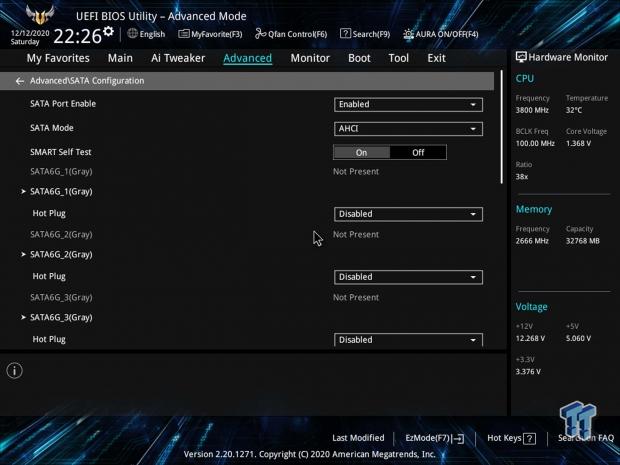
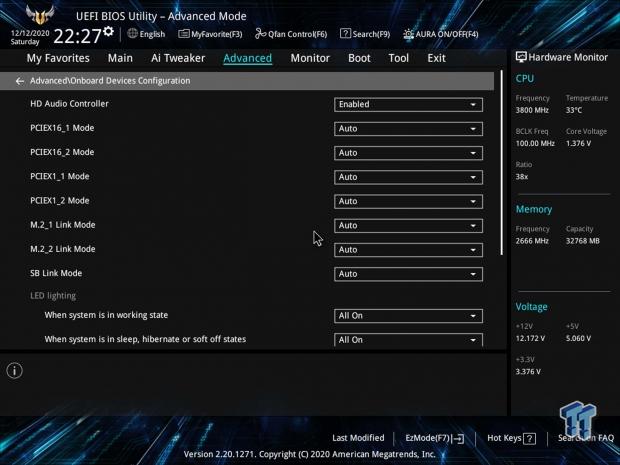
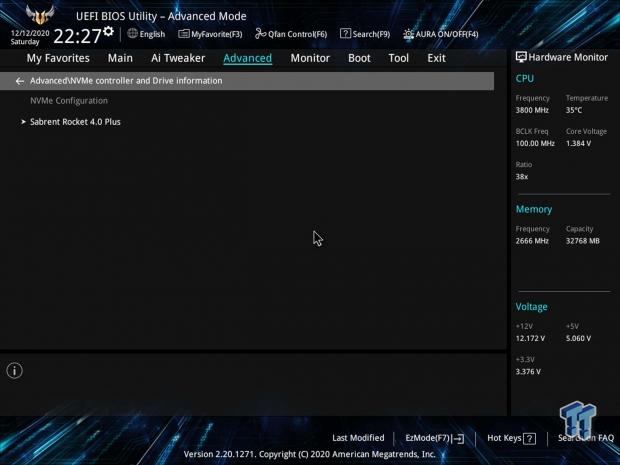
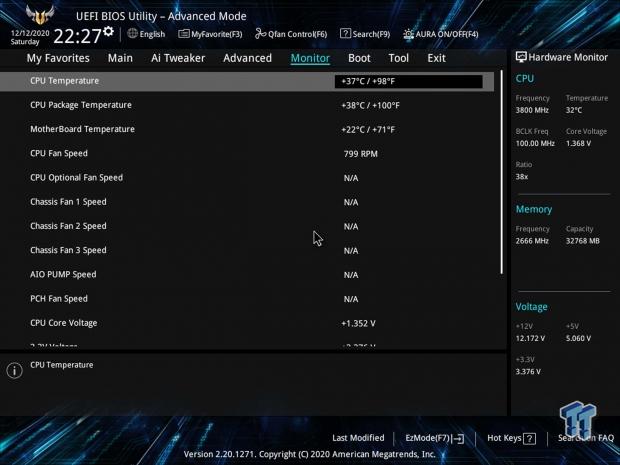
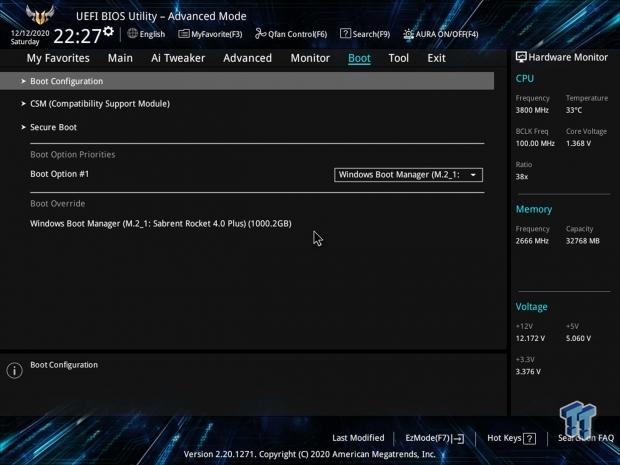
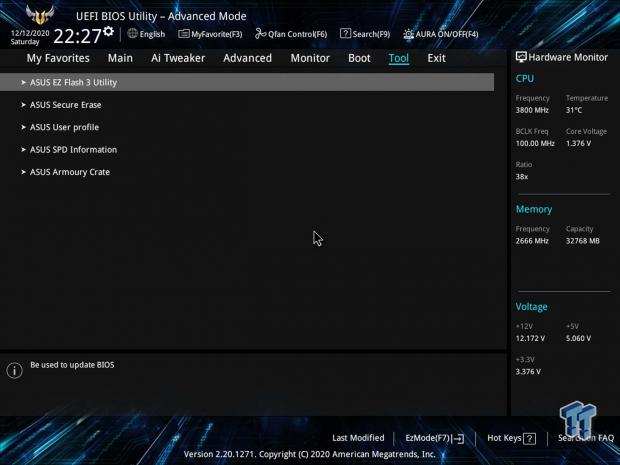
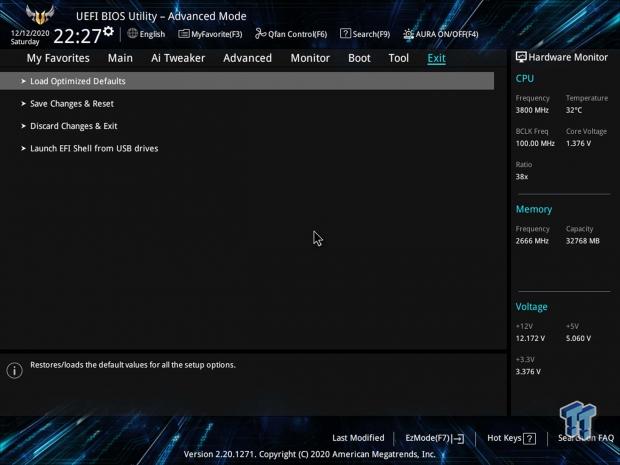
EFI setup is identical to ROG theme motherboards with a TUF skin applied. The main page offers an accessible mode that gives information about the board and its most important settings. Hitting F7, we can move to advanced mode with a favorites section for the most often used options and Ai Tweaker to get into some overclocking. Advanced mode offers options for configuring CPU, storage, and any onboard devices like LAN, WIFi USB ports, etc.
The monitor will offer Q Fan configuration and an overview of both voltages and temperatures for the motherboard. The tools menu gives access to EZFlash for BIOS updates and Secure erase for a fresh start on those SSDs.
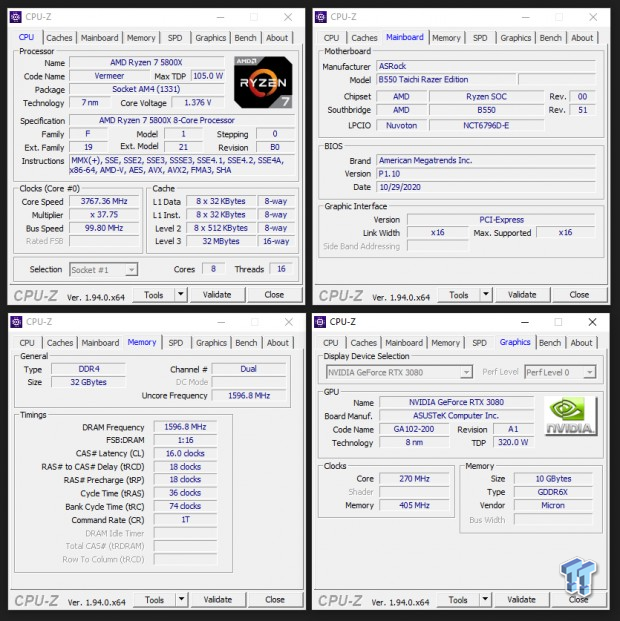
Motherboard Testing Supporters

Sabrent supports our AMD motherboard testing with the fantastic Rocket4 Plus!

ADATA supports our AMD motherboard testing with their XPG Spectrix D50 DDR4 Memory!
TweakTown AMD Motherboard Test System
- CPU: AMD Ryzen 7 5800X (buy from Amazon)
- RAM: ADATA XPG Spectrix D50 2x16G DDR4 3600 (buy from Amazon)
- Cooler: MSI MEG K360
- OS Storage: Sabrent Rocket 4 Plus 1TB (buy from Amazon)
- Power Supply: Corsair RM750X (buy from Amazon)
- OS: Microsoft Windows 10 (buy from Amazon)
Cinebench, Realbench and AIDA64
Cinebench R23
Cinebench is a long-standing render benchmark that has been heavily relied upon by both Intel and AMD to showcase their newest platforms during unveils. The benchmark has two tests, a single-core workload that will utilize one thread or 1T. There is also a multi-threaded test that uses all threads or nT of a tested CPU
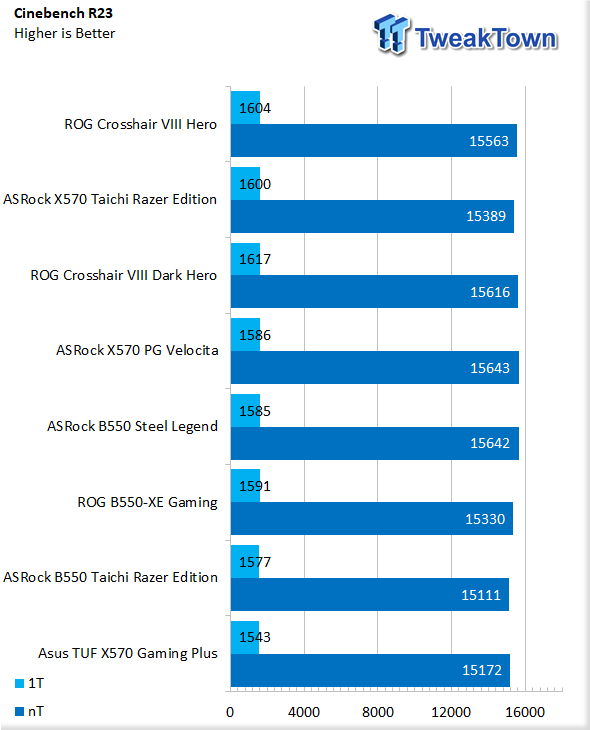
Starting off our testing of the X570 TUF, we see 1543 in single-core and 15172 nT. This is right around the same levels we had with the Razer Edition.
Realbench
Realbench uses both video and photo workloads to benchmark your CPU. We use all three workloads in this scenario.
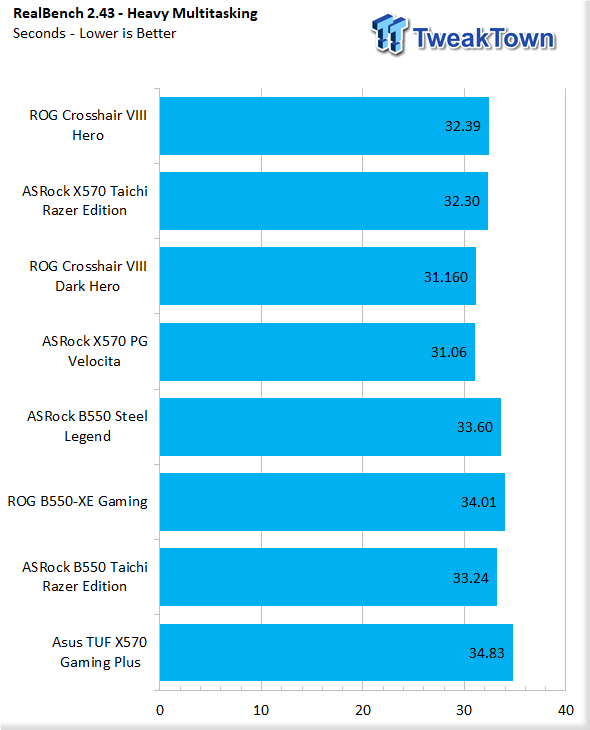
Heavy Multitasking was similar to the B550-XE at 34 seconds.
AIDA64 Memory
AIDA64 has stayed as our means of testing memory bandwidth.
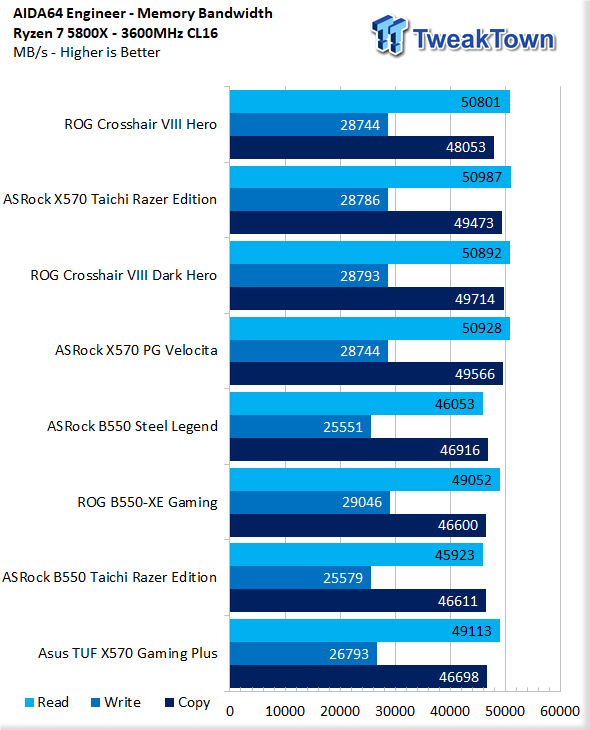
Read bandwidth came in at 49113 while Copy hits just above at 46698. Memory write ran at 26793MB/s.
PCMark10 and PugetSystems Benchmarks
PCMark 10
PCMark is a benchmark from UL and tests various workload types to represent typical workloads for a PC. Everything from video conferencing, image import, and editing, along with 3D rendering, are tested.
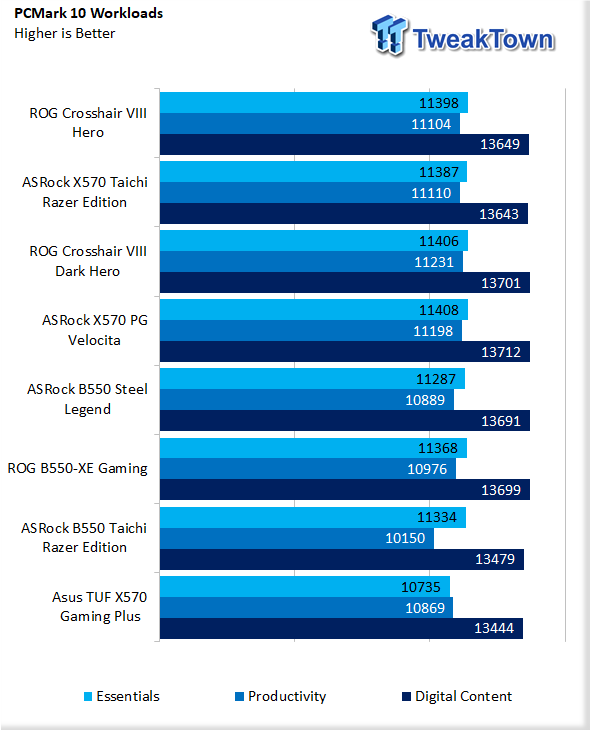
We see a score of 10735 for essentials, 10869 for productivity, and 13444 for Digital content.
PugetBench
PugetBench comes from the fantastic people over at Puget Systems that have done countless hours and years benchmarking hardware. For our testing, we will utilize their Davinci Resolve, Photoshop, and Lightroom benchmarks, you can look into them more here
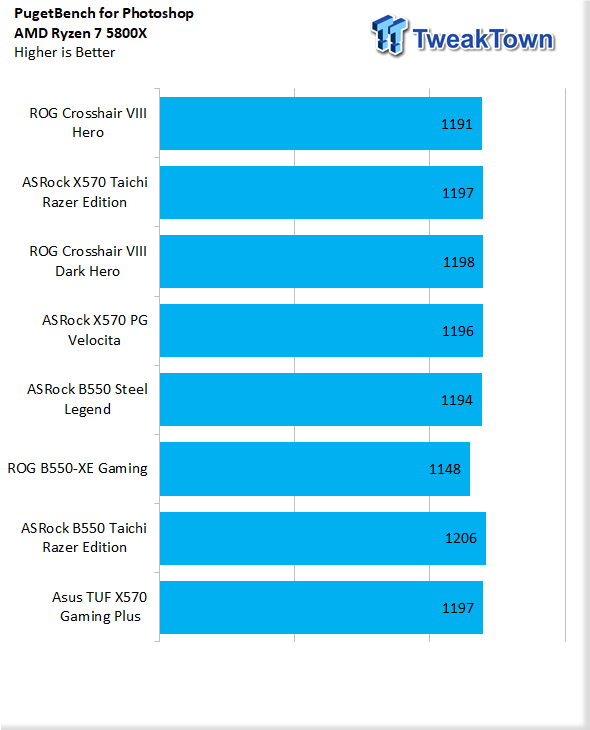
Puget for Photoshop showed a score of 1197, on par with the average for the 5800X.
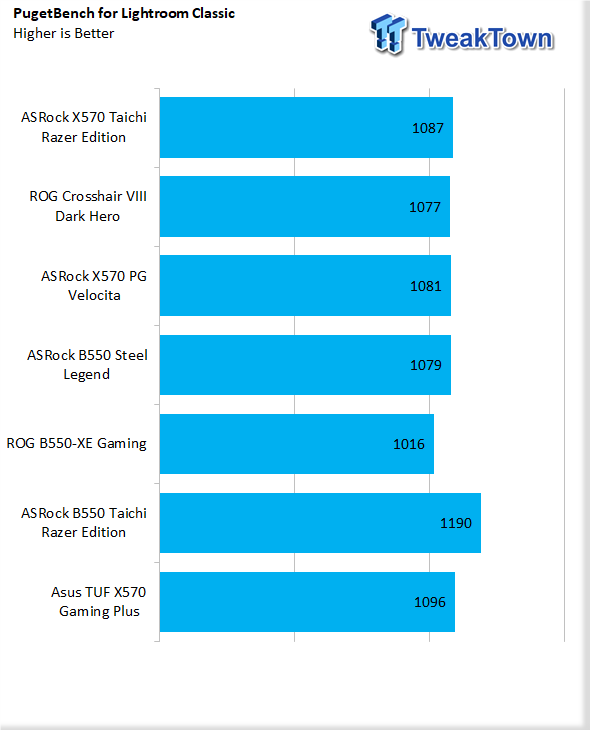
Lightroom testing scores 1096, again right in line with expectations.
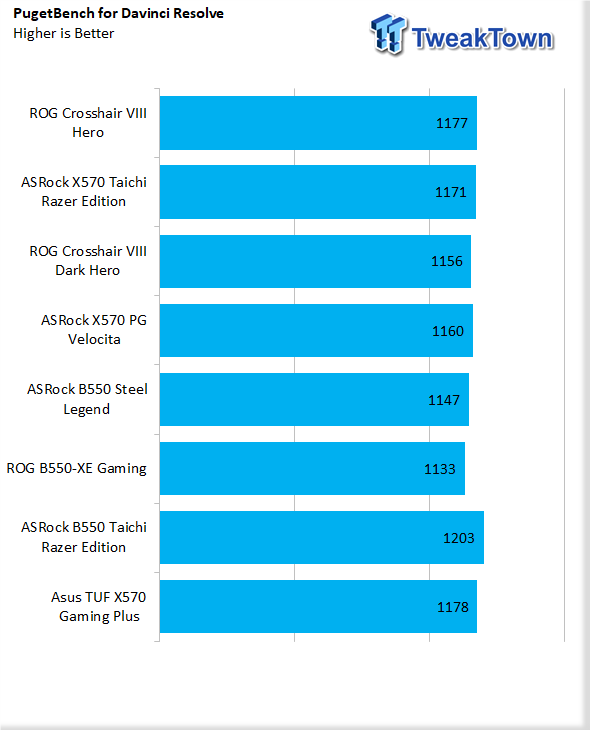
In Resolve, we see an overall score of 1178, slightly above the average.
Gaming Benchmarks
Gaming Benchmarks
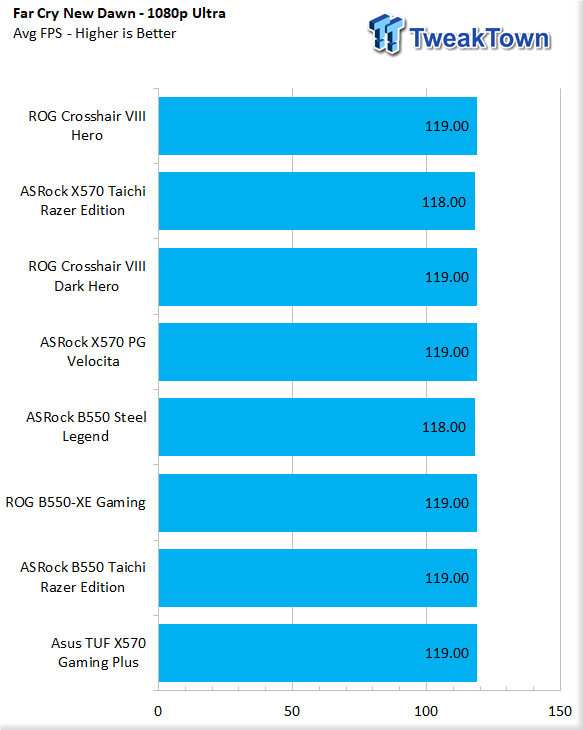
Our first gaming benchmark is Far Cry New Dawn; running at 1080p Ultra detail, we see an average FPS of 119.
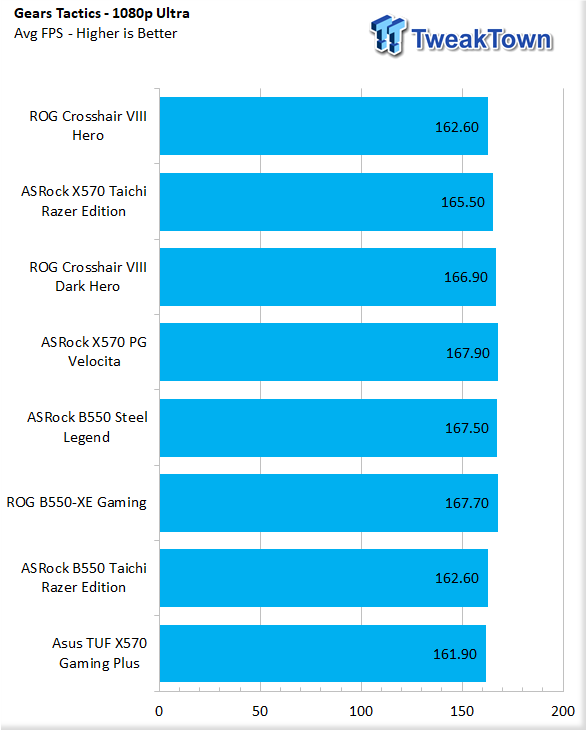
Next, we switch to Gears Tactics, 1080p Ultra once again. In this scenario, we see an average FPS of 161.9
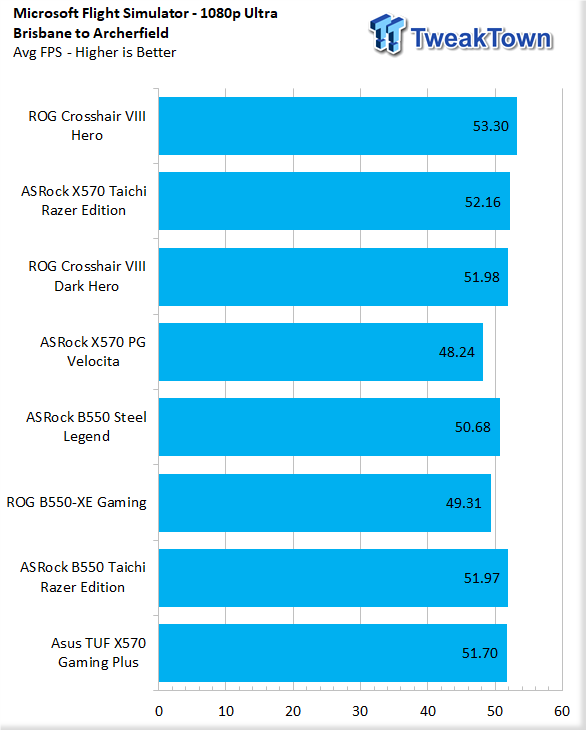
Flight Simulator is a bit more challenging to set up, but I have been able to get some pretty good consistency by running the exact flight path and settings. For this benchmark, we run 1080p Ultra and Brisbane to Archerfield Runway 22L. In this test, the average frames come out to 51.7 for the X570 Pro.
System I/O Benchmarks
Storage with CrystalDiskMark
Storage tests are all handled by our Sabrent Rocket NVMe 4.0 SSD. Secondary storage tests are conducted with our WD_Black P50 SSD.
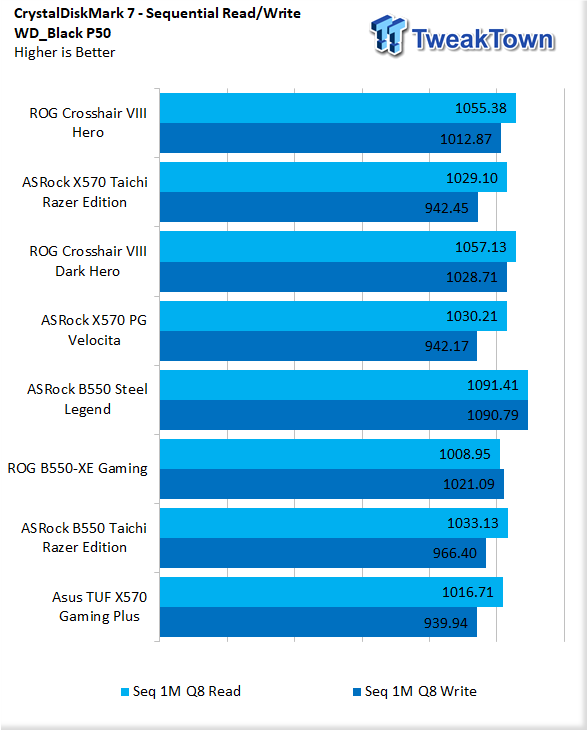
Starting testing, we hit the rear USB 3.2 Gen 2 port with a USB-C connection. In this test, we see 1016 MB/s read and 939 MB/s write.
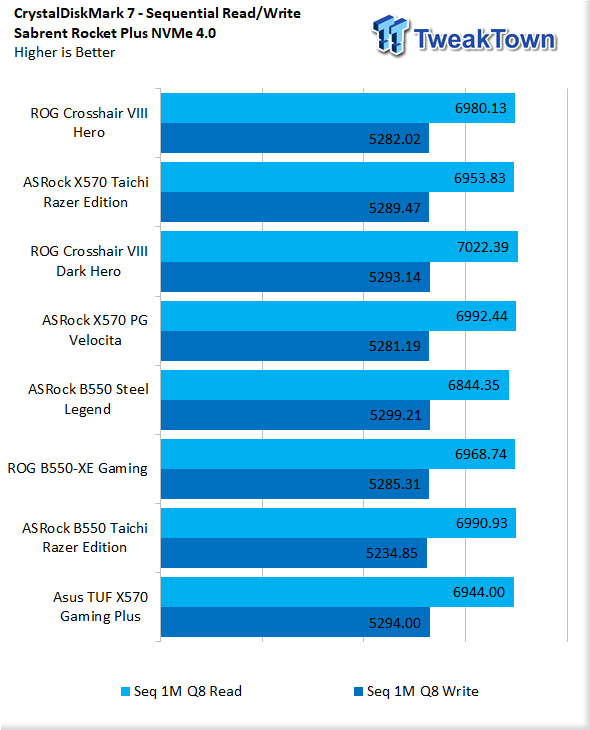
Internal workloads show 6944 MB/s read and 5294 MB/s write.
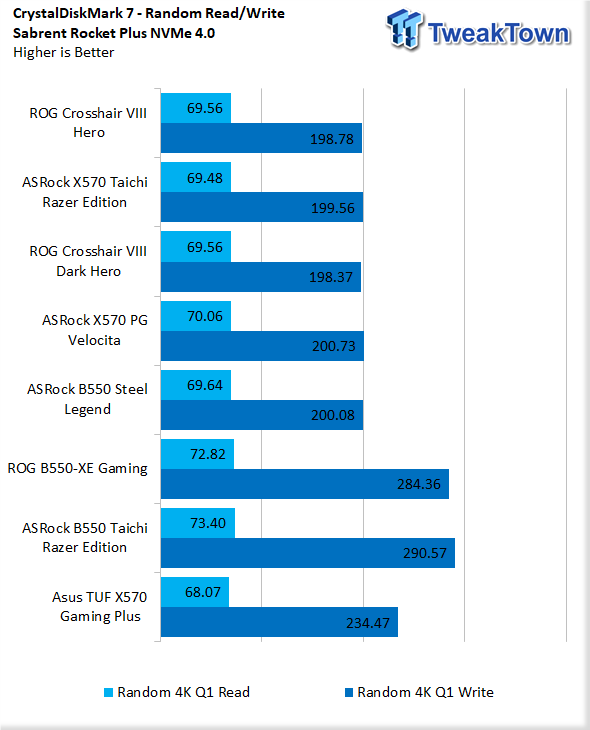
68.07 MB/s read and 234.7 MB/s write reached for 4KQ1.
Audio - Dynamic Range
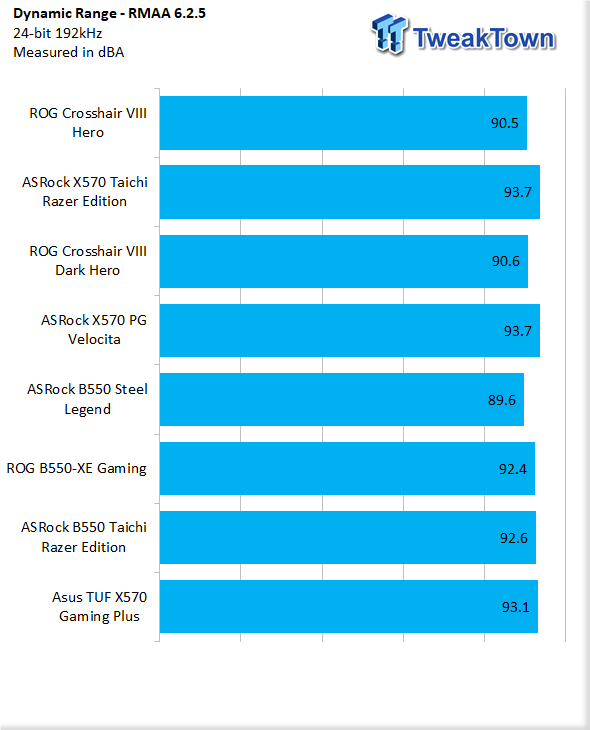
Testing audio, we setup RMAA with a 3.5mm cable from the line-in to speaker out (green to blue) and set both to 24Bit 192KHz. The X570 Pro shows results of 93.1dBA.
Networking
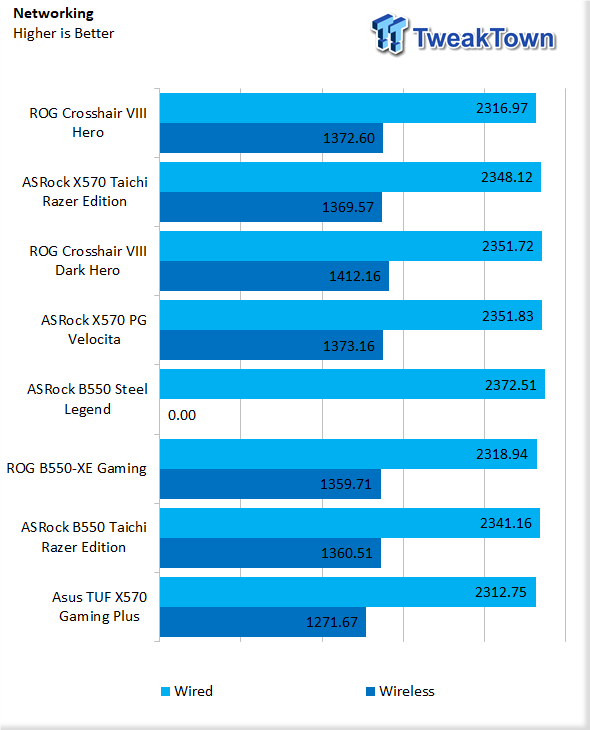
With networking, we hit both the 2.5Gbe and WiFi6. Wired offers 2312Mbps while Wi-Fi gets 1271.6Mbps.
Power, Thermals and Final Thoughts
Power Consumption
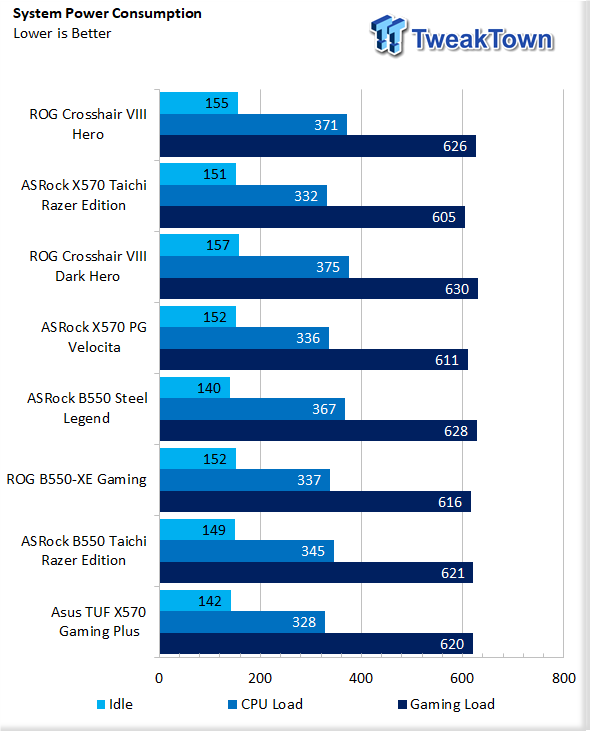
Power consumption showed 142 watts idle, 328 watts during R23, and 620 watts running MS Flight Simulator.
Thermals
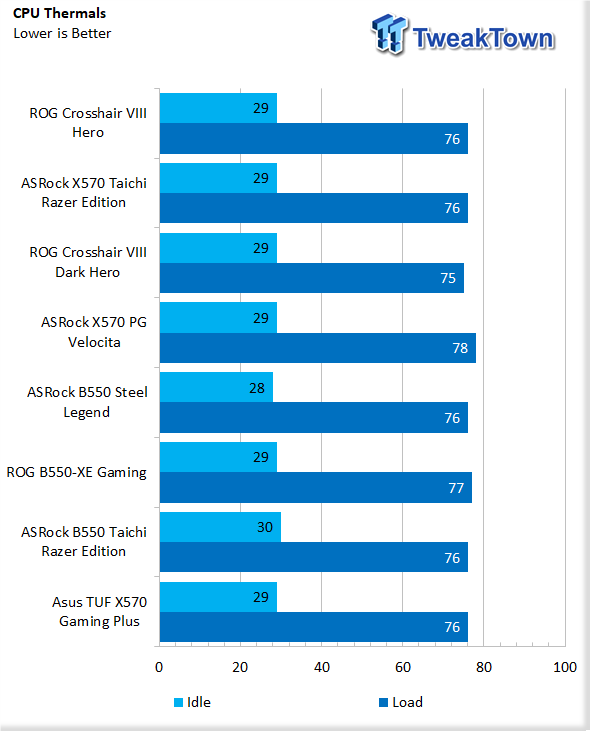
Thermals were on par, 29c idle with a peak of 76c under testing.

We did get a chance to put the TUF under thermal vision. Not too many hot spots on this board; peak temps are around the chipset area at 42c.
Overclocking
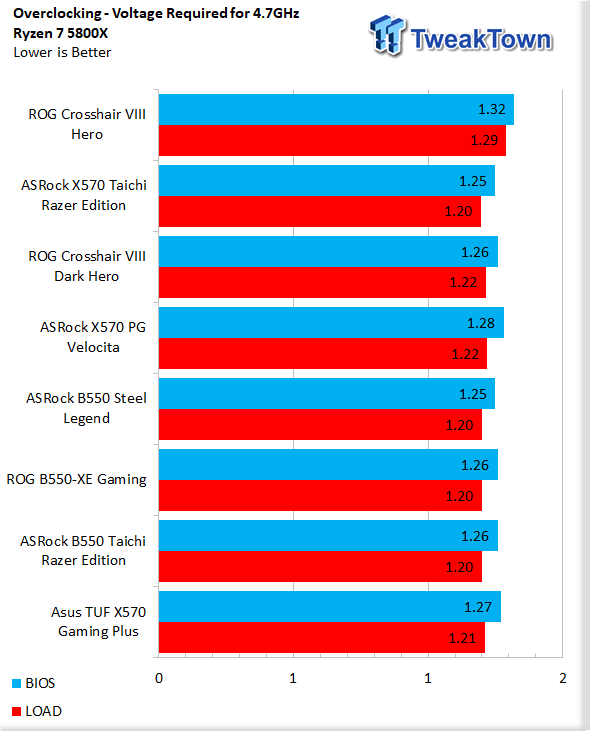
Overclocking on the X570 TUF was nearly identical to past motherboards. 1.27v in BIOS gave us 1.21v at load and was able to keep our 5800X stable at 4.7GHz.
Final Thoughts
The TUF X570 Pro has been a relatively solid board under testing with no issues arising during or after. Build quality of the components is fantastic, including the DiGi+ PWM and stages that are often used on higher-end SKUs in the ROG ecosystem. I would like to see something other than the i225-V for 2.5Gbe as it is known to have issues in specific scenarios, but it's likely a package deal with AX200.
Performance on average is quite good, though we see some areas where the board performed under expectations. We can see the correlation in the power draw, so there is likely some BIOS tuning to be done to get this board to perform even better. That said, now, with PBO2, users have a greater level of flexibility, and it's certainly worth it on this motherboard.
What We Like
X570: Enthusiast chipset with all the PCIe Gen4 features!
Price: MSRP at $219 makes this one of the best bang for buck X570 platforms.
What Could Be Better
WiFi6e: Needs updated to WiFi6e.
Layout:Board layout is a bit odd with SATA port split between locations.
PCIe Slots: Only one x16 slot.

Performance |
85% |
Quality |
85% |
Features |
80% |
Value |
90% |
Overall |
85% |
The TUF X570 Pro is not a feature packed board, but it does offer a reliable platform for those wanting to build X570 on a budget!

Related Tags

