The Bottom Line
Introduction, Specifications, and Pricing

While ID-Cooling made sure to send us just about every series for their CPU liquid coolers over the years, up to this point, we have only ever seen three air coolers. Two of them were part of the SE series of CPU air coolers, where the other was part of the IS series, which were very low-profile coolers, while the SE series uses a tower configuration in many sizes. We have seen a couple of the 120mm fan based designs in the past, but this will be the first we have seen a 92mm fan cooled tower from them, and being honest, we have no idea what to expect from this compact CPU cooler!
If you look to ID-Cooling to explain what to expect, they hit on a few key features. Being more compact than a 120mm fan based tower design, they can brag about the "medium-height" of this tower and not take too much flack for that. They then cover the multiple sockets this cooler will work with, the fact that it utilizes four heat pipes, and that it has perfect memory compatibility with Intel and AMD systems, even when opting for Mini-ITX motherboards!
The fins are specially shaped to enhance airflow, there is the newer HDT 3.0 base, which offers 30% more contact than previous solutions, and the cooler is said to be easy to install and mostly silent when in operation. With all of that being said, it appears at face value that ID-Cooling offers quite a bit in this new SE series cooler.
While there are a couple of variants to the cooler we are looking at today, we save the RGB version for a later date. We have for you today the SE-914-XT Basic, and by the name alone, you realize that there are not many "extras" with this model. However, we have seen some "basic" versions of coolers do rather well in our testing, and we are keeping our hopes high that ID-Cooling is offering something special. Knowing this is a very affordable cooling solution. With all design implementations for fit and functionality, this may be much better than the stock solutions, but we will have to wait and see just how well the SE-914-XT Basic stacks up in our charts!
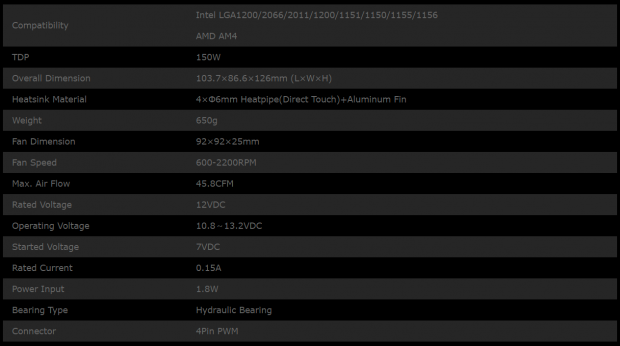
Things start with the socket compatibility coverage within the chart we borrowed from the product page at ID-Cooling. We are shown that the SE-914-XT Basic will fit LGA115X, 1200, 2011, and 2066 sockets for use with Intel processors, and is also AM4 compatible for AMD users. We are a bit taken aback with the 150W TDP rating, as this is a smaller cooler, and much larger 120mm towers carry this high of a rating. Time will tell here, though!
Overall, with the fan, this air cooler's measurements are 103.7mm of width, 86.6mm of depth, and 126mm of height. As for the material choices, ID-Cooling went with four, 6mm diameter, copper, heat pipes, with aluminum used for the forty-two fins in the stack, and aluminum as the base material. Again, with the fan included, the weight of the SE-914-XT Basic is just 650 grams.
Cooling this tower is a 25mm thick 92mm diameter fan, with the part number of ID-9225M1S2; if you decide you would like to by a second fan to strap onto the back of this tower. This fan spins in a range of 600 RPM at the bottom end but tops out at 2200 RPM. The fan delivers 45.8 CFM at maximum speed, but there is no mention of static pressure, which we would not assume to be very high anyway. The ID-9225M1S2 fans are 12V fans but will work in a range of 10.8 to 13.2V, with 7V as its starting voltage. The 92mm fan draws just 0.15A at 1.8W, drawn through the 4-pin PWM connection while spinning on a hydraulic bearing.
We have made mention once or twice about this tower cooler's affordability, and we were not joking in the least. While we could not locate this cooler listed on Newegg, with a quick search at Amazon, both models came with listings. While we expected it to be affordable, the SE-914-XT Basic lists for just $24.99, making it one of the most affordable solutions we have tested thus far with the newer system! While we expect stock-like performance from this cooler, with the various things ID-Cooling has done to this tower in the design phase, we hope to be pleasantly surprised with the thermal and audio results. However, we are still holding our opinions at this point!
Packaging

Using an eye-grabbing orange at the bottom of the matte black packaging, ID-Cooling presents the SE-914-XT Basic. Beyond the company name, tagline, and the cooler's name, we have an image of the cooler front and center, so you can easily see what the cooler contained inside looks like.
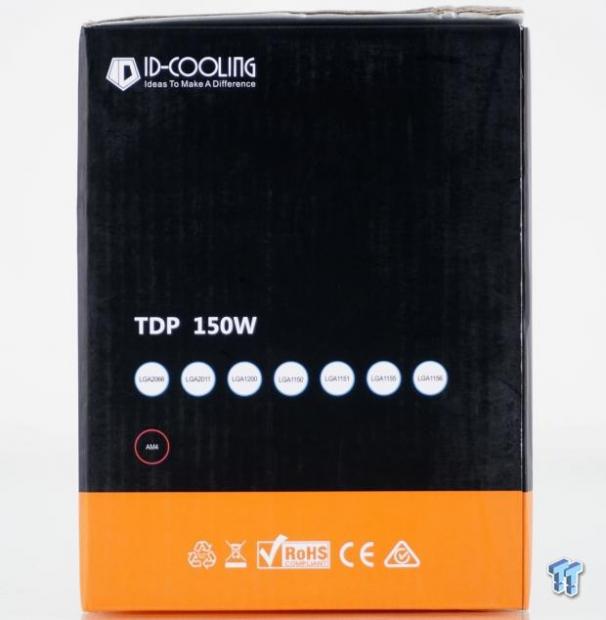
The right side of the box carries over the black and orange, but this time the panel is used to show off Intel socket compatibility in the blue-ringed circles and AMD in the red-ringed circle. At the bottom are notifications for disposal, compliance, and other certifications.
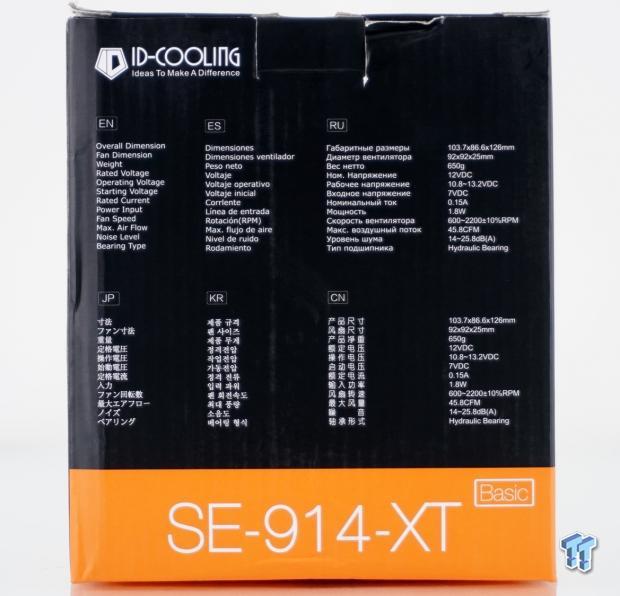
Six languages are offered on the back of the box to go along with the specifications found at the panel's right side. These are the same specifications we covered earlier, without any additional information provided on the box than what is available online.
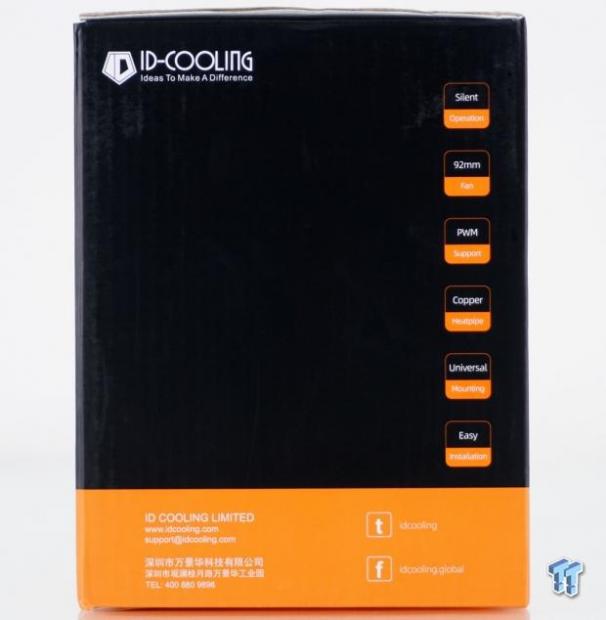
The last of the outer packaging panels may look simple, but there is a lot to be gleaned here. The notifications on the right side show things like silent operation, a 92mm fan, PWM support, copper heat pipes, universal mounting, and easy installation. The bottom orange stripe contains the company information at the left, and to the right are the names to be able to follow them on Twitter and Facebook.

For such a small and relatively lightweight cooler, ID-Cooling packed it to ensure it is near impossible to get damaged in transport unless the truck outright ran it over! Thick foam sheets cover three sides of the tower, while the hardware box blocks the fourth side. The tower is centered in the bottom foam section, keeping it from moving side to side, enabling the SE-914-XT Basic we have been sent to be in perfect shape and ready out of the box for whatever system you wish to use it with.
ID-Cooling SE-914-XT Basic CPU Cooler

Fresh out5 of the box, we are looking at the SE-914-XT Basic dead in the face, and we see right away that the 92mm fan covers the bulk of the tower. So much so that we can see just the very top of the heat pipe tips, and we see none of the fins below it either. The fan ships installed onto the fin stack but needs to be removed to gain access to the mounting screw below it, where the fan's power wire is currently located.

As we look at that would be the cooler's top if installed into a chassis, we see that he wire fan clips lock into the groove, just behind where ID-Cooling folds bits of the fin to ensure proper fin spacing. The abs are also found at the trailing edge of the tower. Below the fin stack, we see the four heat pipes, which have been nickel-plated, with gentle bends and angles to get an even spacing of them as they run up through the fin array.

Looking at the fins' center from the back of the cooler makes it look like the fins are flat from side to side. Looking at either the top or the bottom of the stack, we start to see some variances in the fin designs, and without the fan in the way, we can also see that the pipes are not run in one line; every other pipe is offset a bit from the one in front of it, alternating back and forth.
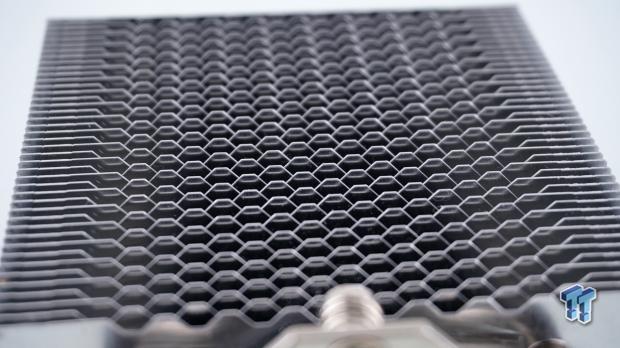
What we were getting at in the previous description is that the leading and trailing edges of the fins are toothed, with peaks and valleys across the middle of the fin stack, where the edges are flat to support the fan. Doing so helps to disturb airflow, making each fin a bit more efficient than if they had left the edges straight.

When looking at the other side of the tower, we did not cover the fin shape from the profile view. The fins are not flat from front to back. They are wavy and is where the X-shape fin design comes in, as described on their product page. This is done to maximize the limited airflow from the included fan and has proven in the past with other coolers to work well in the pursuit of eking out an advantage over the standard fare.

ID-Cooling protects the HDT 3.0 base technology with the use of this bright sticker. It keeps minor damage at bay while waiting to be installed and fights corrosion on the machined copper and aluminum surfaces.
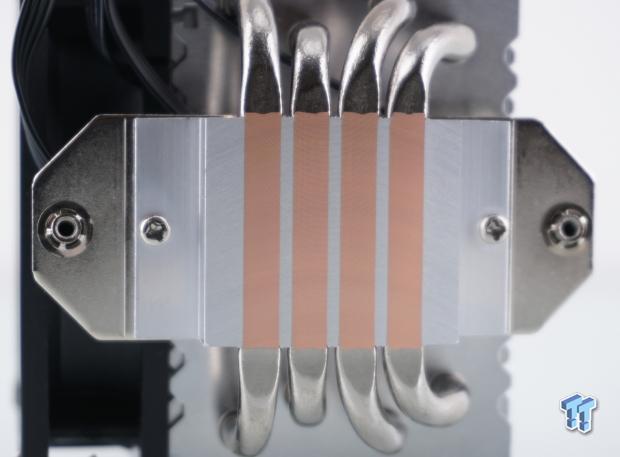
With the protective cover out of the way, we can see what the HDT 3.0 is all about. Similar to any other HDT system out there, with one major difference! ID-Cooling has machined the copper pipes and aluminum base to the point where you will need a microscope to see the gaps between the materials! With more of the base to contact a CPU than in previous models, it can do nothing but help this smaller cooler gain another advantage.

From this angle, we can see that the aluminum fins are left in their natural state. We took this image to show off the fins' press-fit onto the heat pipes, but we would also like to mention that you need to look at the heat pipes and just how gentle the bends are, without any signs of kinks or over-bending of them.

The cooler's last bit to show is the top, where we find a black textured surface topping the tower. This is essentially a thick plastic sticker applied to the top fin, and as you can see, the dust has already accumulated on the sticky edge and will do nothing but get worse as it is used! We like the overall look, but there is too much exposed adhesive for our liking.
Accessories and Documentation

Inside the hardware box, is a bag containing other bags, but there are also parts riding freely in that first larger bag. That is what we have here, with the syringe of ID-TG25 thermal paste, the extra set of wire fan clips, and the ID-Cooling logo case badge, and the LGA115x/1200 backplate.

On the left of this image are the four gray plastic spacers used for both AMD and Intel installations. They are followed by the LGA2100/2066 socket mounted standoffs, knurled nuts for Intel installations, and four AM4 hardware mounting screws used with the factory backplate.

The mounting brackets from ID-Cooling are left in their natural state, and to the left are the pair for AM4 users, while the set to the right is drilled for both LGA115X/1200 sockets and LGA2011/2066 sockets.
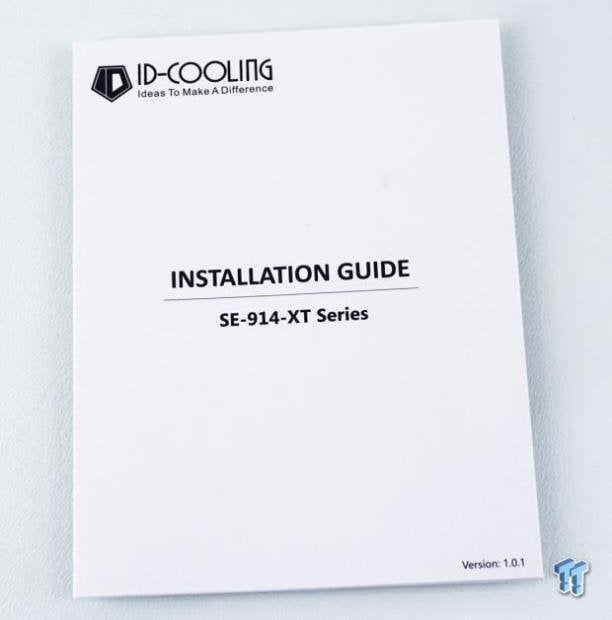
The manual unfolds to a long seven panel set of instructions but starts with a list of components and names each of them for easy reference in the latter instructions. AM4 installation is first, followed by mainstream Intel sockets, and finishes with WEDT Intel systems at the end. The last page of the manual asks if you have any questions, and then offers a short troubleshooting guide, where they also provide the information as to where to find support, should you need it.

The 92mm fan is shown on the sticker covering the hub, that this is an ID-9225M12S model, but we could not find it on the ID-Cooling site, should you want a second. We also see the fan stamped's manufacturing date on it, and while powered via a 4-pin PWM connector, we should also point out the tiny foam pads used to isolate this fan from the aluminum fins.
Installation and Finished Product

With the stock backplate under the motherboard, we needed to remove the plastic tabs on top before getting to this point. Once removed, place the gray spacers on the motherboard's mounting holes, and using the provided screws, we secure the top brackets to the backplate. These screws will not run out of threads when secure, so you will have to gauge the tightness for yourself, but being the basis for the socket pressure, you will want to ensure these are fairly tight before continuing.

We then applied some MX-4 to the CPU, rested to the cooler on top of it, and aligned the screws found already attached to the cooler base, and we tightened it down. Notice we did have to remove the fan for access, and while alternating between the two screws, we stopped when we ran out of threads, fully compressing the springs!

The SE-914-XT Basic is compact enough to see the bottom of the fan starting to disappear behind the RAM, but that is a good thing. With the fan this low, it will also add cooling to the RAM and the fact that there has to be clearance there, right?
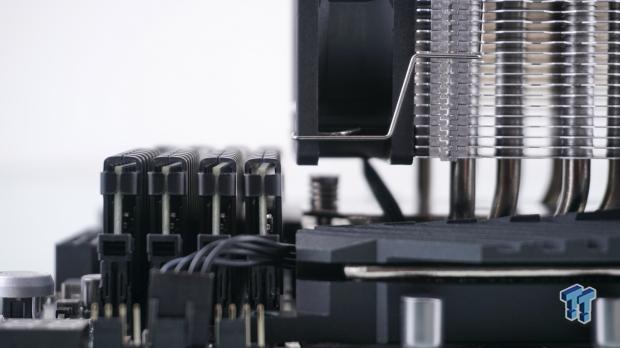
Indeed there is! With a few millimeters to spare, the SE-914-XT Basic sits well behind the memory. Access to the RAM removal is there, and we could have even lowered the fan a bit more before hitting the mounting screw, which can help to cool the power delivery system around the CPU as well.
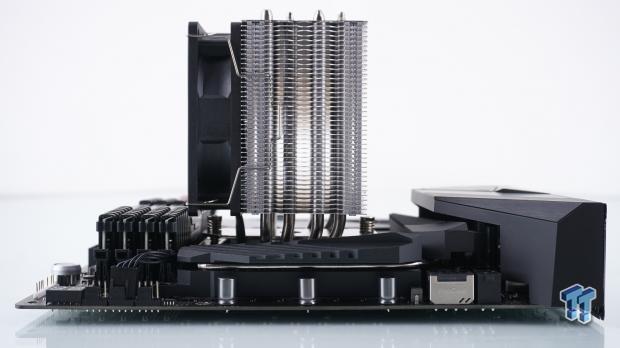
Stepping back from the previous view, we see no issues with clearances to motherboard screws, power connectors, and the tower sits well above the heat sinks around the CPU. Even if you were to add a second fan, access is still there to plug in the 8-pin EPS cable after installing the cooler to the motherboard, and the cooler into the chassis, before wiring it.

Our last look at the SE-914-XT Basic is with it installed onto our testbed. The textured, black top of the tower, with a simple white logo, is a nice touch to the tower's look, and it blends well with all of the other components. Due to its compact design, it is also well clear of the PCI-e slots.
Test System Setup, Thermal Tests, and Noise Results
Chad's CPU Cooler Test System Specifications
- Motherboard: ASUS ROG Crosshair VIII HERO [Wi-Fi] (AMD X570) - Buy from Amazon
- CPU: AMD Ryzen 5 3600X - Buy from Amazon
- Memory: Corsair Vengeance LPX 4000MHz 4X8GB
- Graphics Card: ASUS GeForce RTX 2060 6GB OC - Buy from Amazon
- Storage: Galax HOF Pro M.2 1TB SSD
- Case: Hydra Bench Standard
- Power Supply: ASUS ROG Thor 850W - Buy from Amazon
- OS: Microsoft Windows 10 Home 64-bit - Buy from Amazon
- Software: AMD Ryzen Master, AIDA64 Engineer 6.25.5400, and CPU-z 1.92.0 x64
To see our testing methodology and to find out what goes into making our charts, please refer to our 2020 CPU Cooler Testing and Methodology article for more information.
Thermal Results
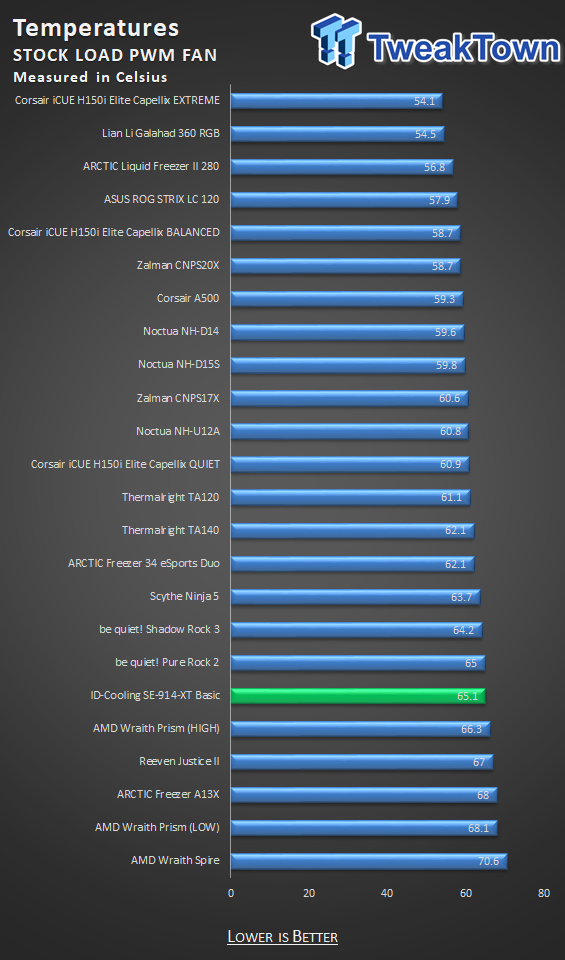
At first glance, the 65.1-degree result does not look that good. However, it does outperform the AMD stock options, and to get close to these results, the Wraith Prism in high mode is screaming at you right now! We did see spikes in temperature to the tune of 67-degrees, but overall, we cannot complain much about what we have here.
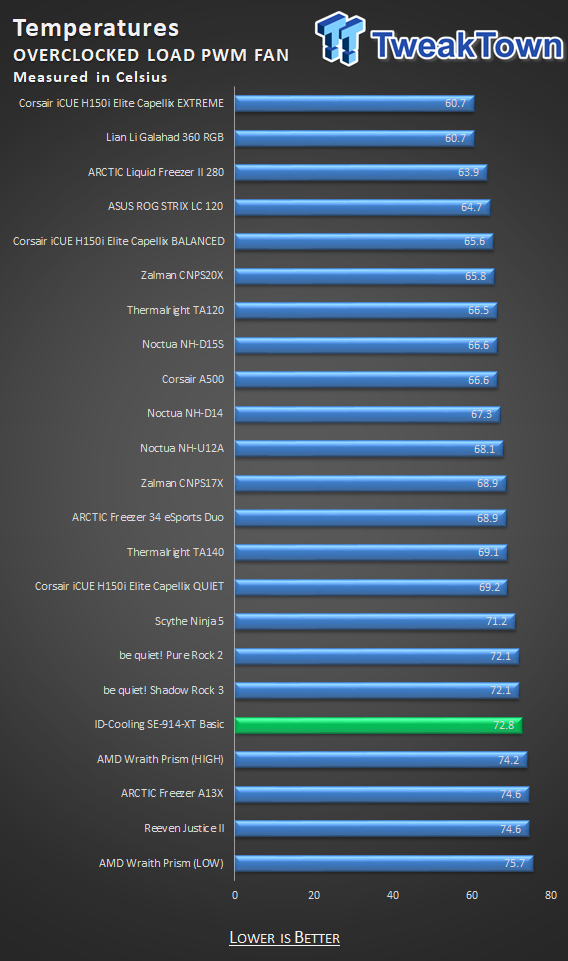
With the overclock applied to the CPU, the SE-914-XT Basic gave us an average temperature of 72.8-degrees with spikes to 82-degrees but is still better than the stock solutions. Note, too, that the gap has increased over the stock solutions and is a couple of degrees better than the A13X from ARCTIC. Again, better than what we expected to see, and at an eighth of the chart leader's price to boot!
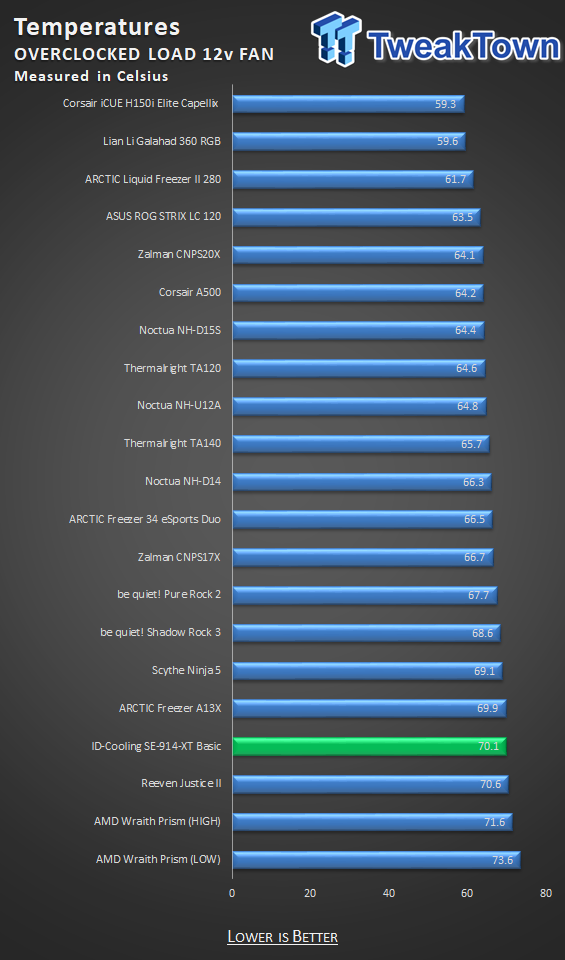
If you are willing to deal with the noise coming from the fan, you can get another 2.7-degrees of performance out of the SE-914-XT Basic, now averaging 70.1-degrees and the spikes dropped three degrees to just 79-degrees now.
Noise Level Results
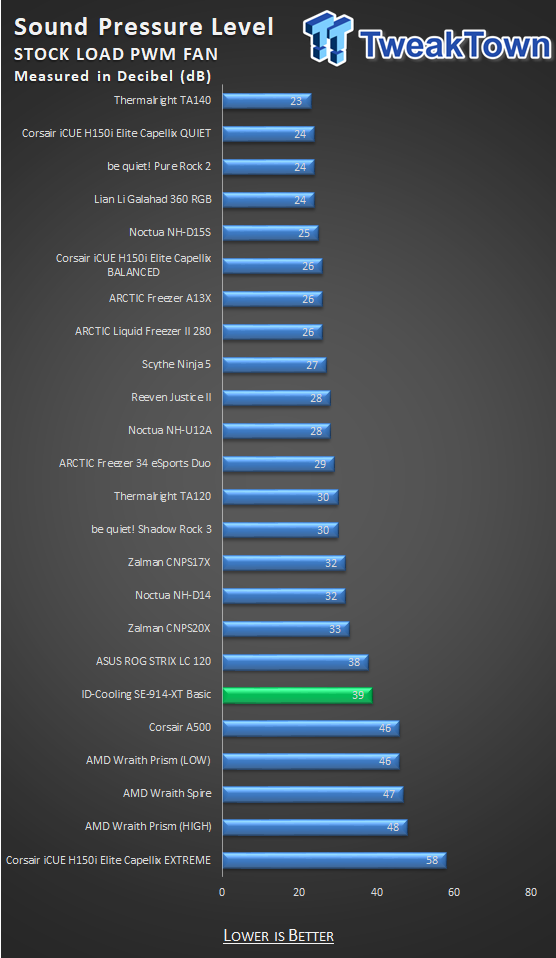
The box and the product page both claim silent operation, but the only time we got truly quiet cooling is with the system at idle. With the fans topping out at 1586 for our stock test, the noise level is already at 39 dB without even ramping the fans near that 2200 RPM max.
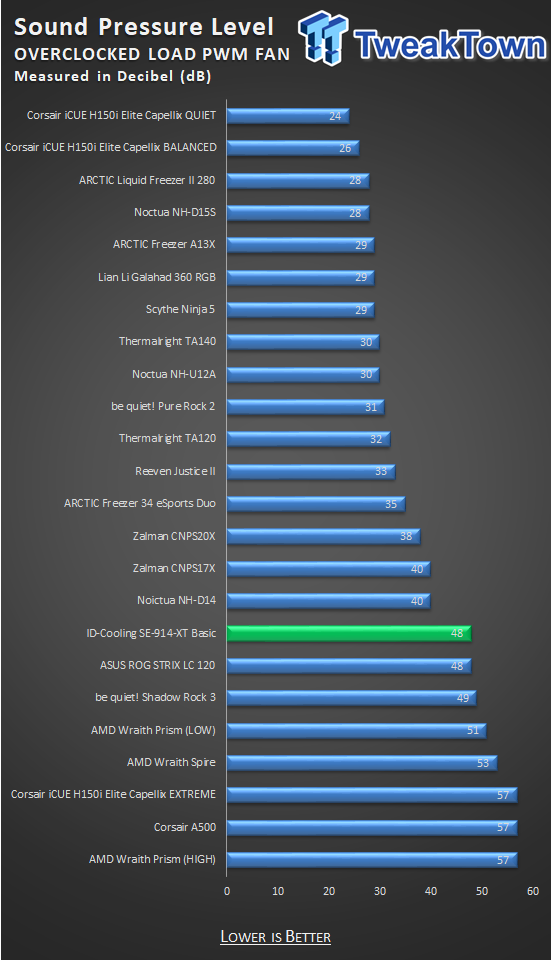
As we applied the overclock and ran the test, the fans topped out at 1700 RPM. In doing so, it took the noise level up much higher, where now the fan is putting off 48 dB of noise, and that is at a foot away from the back of the tower. Inside of a chassis, this and the previous runs would be muted some, but still audible.
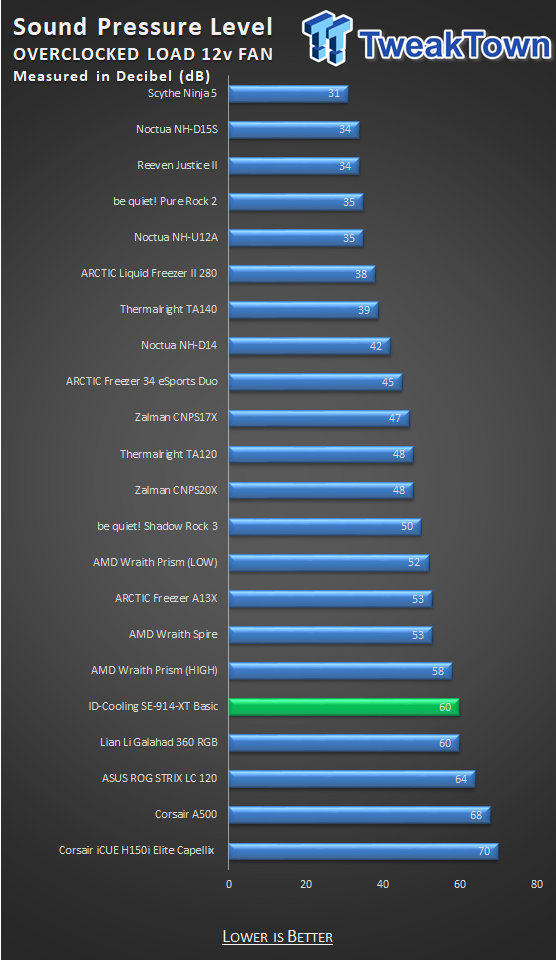
With the fans allowed to run at full speed, the software told us that speed was at 2284 RPM. Noise levels jump again, well into the audible range unless covered with a pillow. The 60 dB of noise is not something many will want to deal with for an extra couple of degrees of efficiency.
Final Thoughts
We have found with the SE-914-XT Basic that it is essentially a stock cooler replacement option, which a bit of added style for those who may not like the RGB craze. Performance is better than the stock solutions we tested, and even gave the Reeven and ARCTIC coolers a run for their money! Audibly we are a bit shocked to be blunt, as when a box says silent operation, there is a boundary that should not be crossed, and ID-Cooling has certainly crossed that line! Beyond those two facts, it all comes down to opinion.
The manual is well printed, in that the instructional images are easy to follow even with a lack of much text explanations along the way. All told, it may have been five minutes of prep, cooler installation, and then mounting the board into the chassis. We cannot expect better. We also give ID-Cooling props for using many tricks from the bag of what makes coolers more efficient. Toothed edges on the fins, wavy fin designs, the new HDT 3.0 base, which means that with less than fifty CFM, ID-Cooling could make the most out of this compact cooler.
The list of complaints is a short one. It comes down to two things. The first of them has to be with the amount of noise coming from this tower. To us, if a manufacturer states a cooler is silent in operation, we expect it to stay less than 40 dB, and we nearly got there with the fans under PWM control with the stock load applied. Once we stressed the cooler a bit more, it got much louder, and we have no idea how you can quantify a fan that can produce 60 DB at full speed as anything near silent. The second issue is with the applique on the top of the tower.
While we love the look and texture it offers, it is not the same shape as the fin below it, which exposed glued sections of the sticker around all edges. All we can envision is the person who uses this tower for a year, and when trying to clean it, you realize that the top view of the tower now comes with a fuzzy ring around the sticker. With a bit of trimming of the cover, we could ignore most of this complaint, but it seems like a bit of an oversight to us as it sits.
The one saving grace, beyond style and fairly decent performance for its size, would have to be the cost. This is not a cooler for the extremists out there, willing to fork out $200 or more for the best results possible, so we will not look at it as such. The SE-914-XT Basic is a stock cooler replacement option, with style and slightly better performance. At $24.99 on Amazon right now, we feel you get your money's worth from this solution.
You also get a cooler with clearances in mind, even more specifically, for those wanting a bit less noise and a few degrees of cooling efficiency, yet can fit into many smaller cases where a 120mm fan cooled solution may not be an option. While not the best of the market, we see a section where users could gravitate to a solution like the SE-914-XT Basic from ID-Cooling.

Performance |
80% |
Quality |
85% |
Features |
70% |
Value |
90% |
Overall |
81% |
Price alone can not carry a product! ID-Cooling offers a decent stock replacement cooler to fit in a lot of spaces, it is easy to install, but along with that comes a ton of noise and a very cheap feeling cover on top that will attract dust in the long run. Not a bad cooler, just nothing to write home about either!
What's in Chad's PC?
- CPU: Intel Core i7 13700K
- MOTHERBOARD: ASUS ROG Maximus Z690 Hero Eva
- RAM: TEAM DDR5-7200 32GB
- GPU: ASUS GeForce RTX 3090 Eva
- SSD: addlink m.2 2TB
- OS: Windows 11 Pro
- COOLER: Fractal Lumen S36
- PSU: be quiet! Dark Power Pro 1500W
- KEYBOARD: ASUS ROG Strix Scope TKL Electro Punk
- MOUSE: ASUS ROG Strix Impact Electro Punk
- MONITOR: ASUS ROG Swift OLED PG42UQ
Related Tags

