
The Bottom Line
Several encrypted drives have come through over the years, a large portion taking advantage of a keypad entry system while others use a central management platform to allow corporations to remotely manage large arrays of drives in the field.
One significant issue for encrypted drives using the flash drive form factor has been performance, with many drives doing quite well in read operations allowing writes to fall to the wayside or vice versa. DataLocker has seemingly solved all of these issues with its Sentry K300, putting a high-performance micro SSD inside a flash drive form factor that can be standalone with a keypad and remotely managed if you need a large array of these drives in the field.
Capacity options for the K300 include 8GB through 256GB, our model in house is the 8GB solution. Connectivity is handled over a USB 3.2 Gen 1 connection, suitable for ~550 MB/s with a FIPS 197 certification for AES 256-bit encryption. This solution is also TAA compliant for government agencies that want to buy in.
The MSRP of the 8GB DataLocker Sentry K300 in the 8GB capacity comes in at $139.99 with a three-year warranty.

Packaging lists capacity to the left with a full list of features on the right. You get a window to the drive through a plastic retainer.
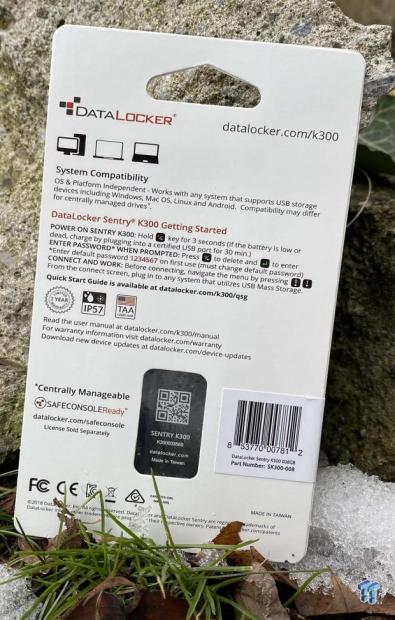
The back goes into more detail, including its IP57 and TAA compliance. You will also find a quick guide to set up the drive.

The drive itself features a slim black chassis, 12 buttons for input, and screen at the top.

Connectivity is handled over a USB-A port, blue in color, to denote USB 3.2 Gen 1.
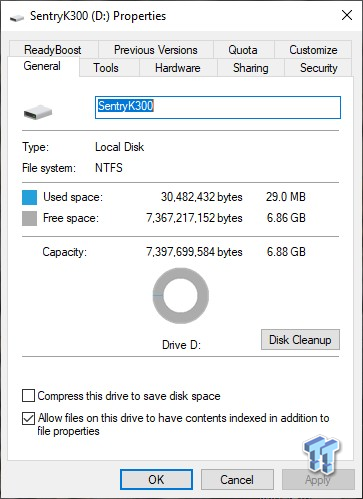
The usable capacity of the K300 is 6.88GB.
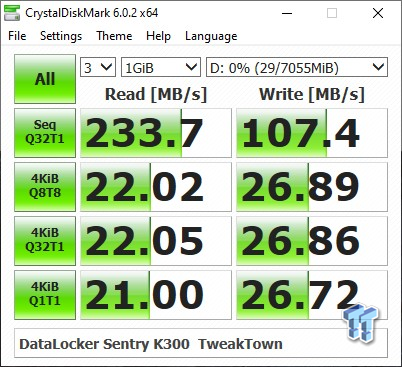
Performance is quite a bit higher than past solutions. The K300 was able to bring in 233 MB/s read and 107 MB/s write in sequential testing.
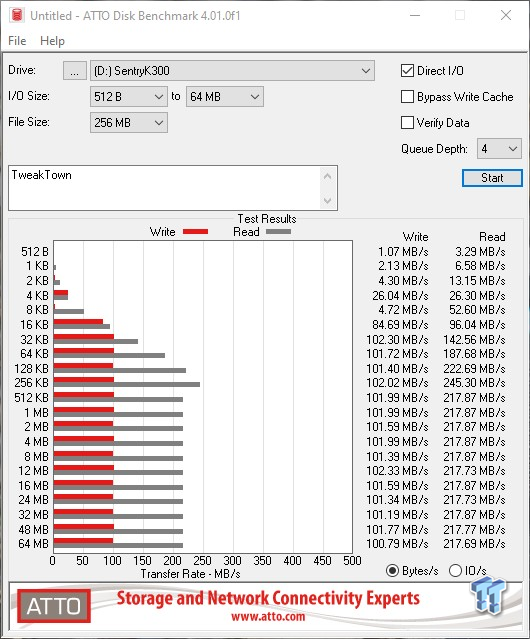
ATTO showed pretty consistent performance with varying file sizes. The peak was reached at 32K for write at 102 MB/s and read at 128K, 217 MB/s.
The DataLocker K300 could quite easily be the best encrypted solution we have tested. Performance is certainly delivered well above my expectations, and the build quality is quite good too. The single-piece aluminum shell helps with the IP57 certification, and the screen embedded at the top helps the navigation of the drive overall.
Performance numbers, as mentioned, were well above what I was expecting to get from the K300. Experience has shown encrypted solutions not to perform all that well. 160 MB/s is considered pretty damn good in my book, and the K300 exceeded that by a large margin.
The cost of this solution is as expected, a bit higher than your standard 8GB flash drive. The encrypted nature and the BOM is also much higher. That said, $139.99 isn't all that terrible, and with all the features baked into the drive and the addition of remote management capabilities, it makes this one to look at.
Tyler's Test System Specifications
- Motherboard: ASUS Crosshair VIII Formula X570 (buy from Amazon)
- CPU: AMD Ryzen 5 3600 (buy from Amazon)
- RAM: Corsair Vengeance 16GB 2x8GB DDR4 3600 (buy from Amazon)
- Cooler: Corsair Hydro H60 (buy from Amazon)
- Case: Corsair Carbide 275R (buy from Amazon)
- OS Storage: Corsair MP600 1TB (buy from Amazon)
- Power Supply: Corsair RM850x (buy from Amazon)
- OS: Microsoft Windows 10 (buy from Amazon)
Performance |
85% |
Quality |
90% |
Features |
95% |
Value |
85% |
Overall |
89% |
Corporations that want the flexibility of a drive that can be independent or managed remotely really need to look at the K300 from DataLocker.

Similar Content
Related Tags

