
The Bottom Line
Introduction, Specifications, and Pricing

Antec is a brand most are familiar with, as Antec had a prominent position in the early enthusiasts PC chassis market. They had such models as the Antec Nine Hundred, among others. Antec fell a bit silent along their history, almost disappearing from the limelight for several years. Antec returned a short while and struggled a bit but seemed to have found their footing in the market again. Antec's recent offerings have been more value propositions, offering unique and even extreme designs while offering good feature sets for the dollar. The Crystal series on the surface appears to be Antec's entry into the tempered glass-clad models to meet what others have out on the market.
The P120 Crystal we have today has a more mainstream feel with surround transparent glass panels on the front and main panels. The top mount PSU shroud harkens back to the early ATX days when most PC chassis had a top-mounted PSU's. The P120 Crystal appears to be targeted at mid-high mainstream with some intriguing cooling fitment along with the tempered glass affixed for styling. Not to mention, the fact that the chassis packaging is labeled "P120 Crystal - Performance Series" so, this should be interesting.
The features highlighted by Antec are as follows:
- Panoramic view with front and main panel tempered glass
- Slide latch main door release with hinged glass panel
- Top mounted PSU, opens up the bottom for liquid cooling
- 7x main expansion slots with a triple vertical option
- Aluminum VGA holder (Anti-sag bracket)
- 7x 120mm or 6x140mm cooling fan fitment
- 2x 360mm radiator mounting simultaneously
This is a reasonable feature set, although I'm not 100% sold on the top-mounted PSU for opening up the liquid cooling fitment. For the price point, I am interested to see how it stands up to the field of cases we have experience with thus far, but the top-mounted PSU gives a unique look as its far less common these days.
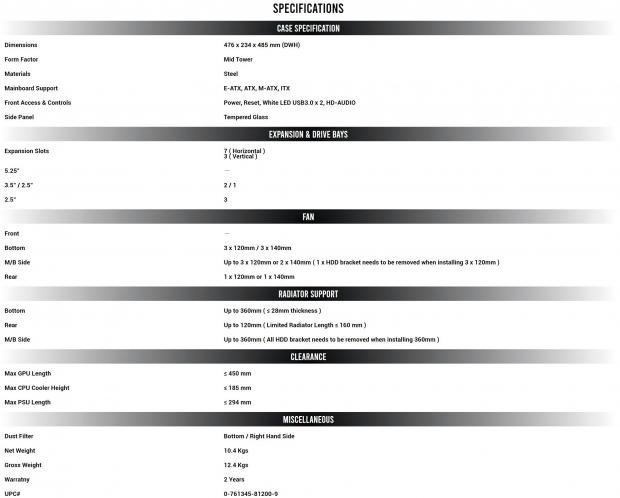
The chassis, of course, is called the P120 Crystal, and funny enough, the part number itself is also P120 Crystal, so hat tip to Antec for making chassis part numbers easy as can be in this scenario. The P120 Crystal measures in at 485mm tall, 476mm deep, and 234mm wide. The tall chassis should help keep the room available for bottom-mounted fans or radiators, depending upon your expansion slot usage.
Motherboard fitment is from ITX up to E-ATX. Storage fitment is up to two 3.5" drives while 2.5" can be up to four. One of the 2.5" drives can be mounted to the main 3.5" trays. PSU fitment goes up to 294mm with a stylized PSU shroud in place to help with hiding extra cable bundles. We will take a look at the PSU shroud up top when we look inside the P120 Crystal within the upcoming pages.
Cooling fitment is up to 7x 120mm fans or up to 6x 140mm fans. Radiator fitment is up to 360mm at the bottom and one vertical running parallel to the motherboard. The rear fan port can support a 120mm radiator up to 160mm total length. CPU air cooler height we have a maximum of 185mm tall, which is enough to cover any cooler I can think of at the present moment.
The P120 Crystal does not come with any fans, which probably helps with cost savings and enables enthusiasts' users to save a few bucks on chassis fans, which they may be swapping out anyways. One significant advantage of the radiator mounting locations is that it will not be hanging above the motherboard and potentially interfering with memory or motherboard cooling.
The MSRP of the P120 Crystal is $99.99, and we found it for sale at both Newegg and Amazon at this price at the time of writing. This places the P120 Crystal in a competitive place with chassis such as the H510i from NZXT, the Lancool One Digital from Lian Li and the Enthoo Pro M SE from Phanteks. These are all competent chassis, so it will be interesting to see how the P120 Crystal performs and places with such competition.
Shannon's Chassis Test System Specifications
- Motherboard: ASUS ROG Maximus XI Hero (Wi-Fi) Z390 (buy from Amazon)
- CPU: Intel Core i7 8700K (buy from Amazon)
- Cooler: Corsair H100i Pro RGB (buy from Amazon)
- Memory: Corsair Vengeance Pro RGB CMW32GX4M4C3000C15 (buy from Amazon)
- Video Card: MSI GeForce RTX 2060 Gaming Z (buy from Amazon)
- Storage: SanDisk M.2 256GB
- Power Supply: SilverStone Strider Platinum 1000W (buy from Amazon)
- OS: Microsoft Windows 10 Home 64-bit (buy from Amazon)

Packaging
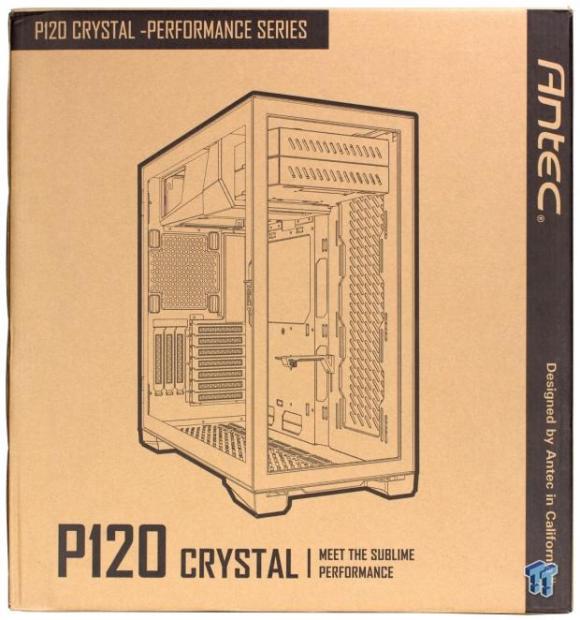
The first side of the packaging shows an open view of the chassis; if you did not know it had tempered glass, you would assume this was a shot with the panels removed. The name is, of course, prominent with the slogan "Meet the sublime performance," and as mentioned before, you can see that the P120 Crystal is considered one of the Performance Series chassis.
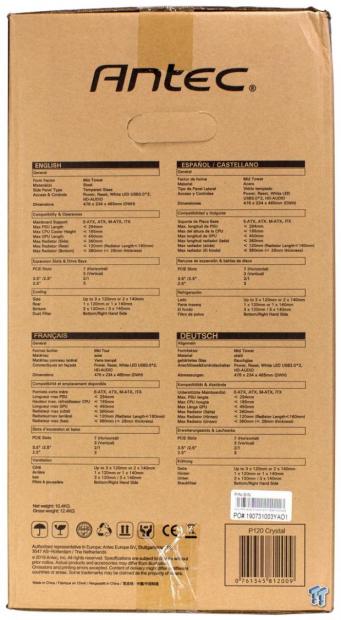
The first of the smaller packaging sides, we find the specification table in four languages. There are also inventory control bar codes and regulatory and certification icons here.
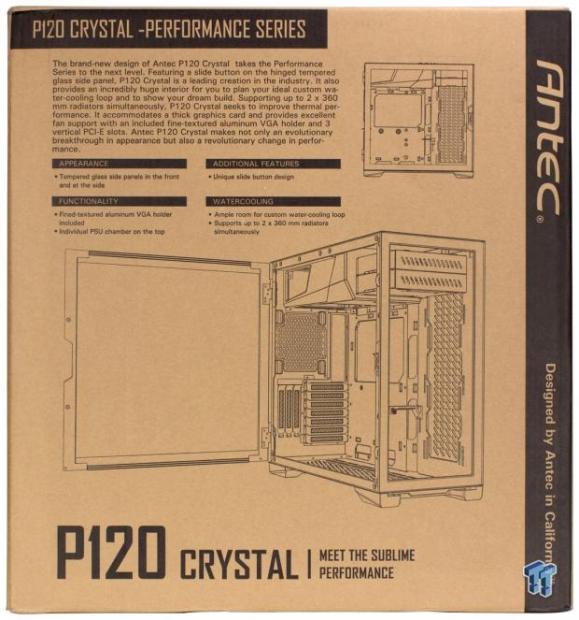
The opposing larger side of the packaging shows the chassis again this time, with the main panel swung open on its hinges. There is also a key notation paragraph and some feature bullet points.
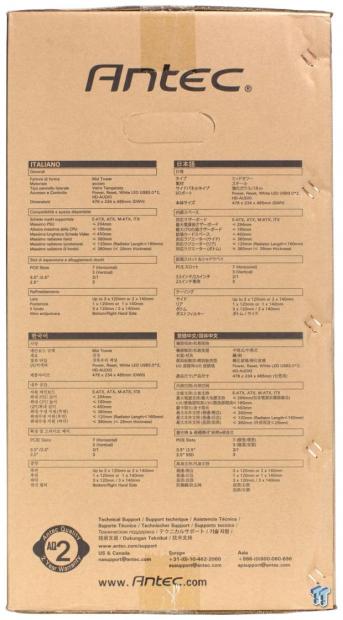
The last side, which is also the opposing smaller side, shows the spec table again but with four more languages. This means there are eight total languages on eth packaging, including English. Here we also see that the chassis has a two-year warranty available from Antec should any defects be discovered.

I must admit, when unwrapping this chassis, I was pleased with the packaging job for a 100 dollar case from Antec. Not only did they use a quality fabric bag for the chassis itself, but also they used soft polystyrene style end caps, which also had a cardboard shell around them. The P120 may not be super expensive, but you can rest assured, barring a disaster the P120 should arrive to you in one piece.
P120 Crystal Mid-Tower Chassis

The front of the P120 Crystal is clear, mildly tinted glass. You can see the mostly open space inside, but no fan mounting upfront as there are no airflow inlets on the front.

The top of the chassis is one of the first places we see the "Performance Series" moniker on the chassis itself. The top has no ventilation as the PSU is mounted up top. Also, note the RH edge has the I/O running from the front next to the performance series logo.

Here is the I/O and its layout.
- Rectangular power button
- Square recessed reset button
- Separate headphone and microphone 3.2mm jacks
- 2x USB 3.0 (USB 3.2 Gen 1) Type-A ports
For the price point, this I/O is acceptable, although, like the Lancool II, I would like to see the option to add a Type-C for users who want it. Also, note there are no power or HDD LEDs we could find, we will look at the cables internally later, and if the connectors exist, we will trace it and show where the LEDs reside.

The main panel is a smoked or darkened glass panel. The main panel uses hinges you can see to the far left edge, and the panel is held shut with a slide latch you can see in the mid-front of the door. There is no ventilation possible here as well, which also supports that the front panel would be impossible to mount fans as there is no provision for airflow here.
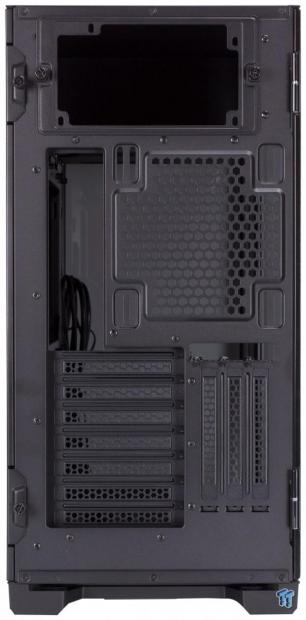
The rear I/O area of the P120 Crystal is quite intriguing, not just because of the top-mounted PSU. Yes, the most noticeable change from current trends in the movement of the PSU to the top of the P120 Crystal. The next major thing of note is the triple vertical mount, which means that there should be ample room for cooling airflow for your GPU should you opt to install the GPU in a vertical mount. The spacing of the I/O for the motherboard to the rear panel hints at ample space for cable management, we shall see soon.

The cable management side of the P120 Crystal is a substantial steel panel, well mostly. The panel mounts like a standard panel with rear thumbscrews. The front edge of the panel has ventilation running from top to bottom, allowing the vertical fan/radiator mount to breathe should you install a radiator or fans in this location. If you look closely, you can see the internal magnetic filter keeping undesirable bits from getting into the chassis.

The bottom of the chassis has a large removable dust filter covering the entirety of the bottom of the chassis. The feet of the chassis are on each corner of the chassis and are rectangular with similar rectangular rubber pads on the feet to avoid skidding. Front and rear feet are connected with its opposing side, as the feet double as a retention slot for the removable filter.

Here we removed the filter to show the massive amount of slotted mounting holes for cooling at the bottom of the P120 Crystal.
Inside the P120 Crystal

Here we now dig into the P120 Crystal; we removed the panel to ensure you can see the details in the chassis. You can see the vertical mount for radiators that run parallel to the motherboard. With the removal of the top-mounted 3.5" bays, you can install a 360mm here. This vertical mount is where our H100i will reside.

Taking a look at the rear, we see the slotted back I/O mounting for a 120mm fan or 140mm fan depending on what you opt to use here. As previously mentioned, the rear can also mount a 120mm radiator with a maximum length of 160mm. Here we can also see the vertical triple slot mounting for a GPU or other add-in card running adjacent to the seven main expansion slots.

The bottom of the P120 Crystal chassis has a slotted mounting for 120mm or 140mm mounting. Same as we observed previously, the slotted mounting gives a plethora of mounting options for fans or radiator mounting. You can also see that adjacent to the lower mounting, there are pass-through holes for cabling, which will be useful for the front panel and USB pin header routing.

The PSU shroud on the P120 Crystal is an interesting one. First of all, being up top is always weird in current generation chassis. The PSU shroud is a nice looking unit with a sight window so you can show off your PSU, should you have one that is good looking or worth showing off. It is worth noting that even if your PSU is not great looking, you will see it as the opening is there and cannot be covered.
This does, however, give an exciting opportunity to case-modders to make something cool up here should they choose the P120. There is a small cable pass-through hole at the extreme right edge, which can be used for passing power cables to the GPU. The opening for the PSU fan is present as well and worth noting as your PSU can now be an exhaust for your chassis as it was for so many years in the past.

The dual 3.5" HDD trays are found adjacent to the PSU shroud covering the topmost portion of the vertical cooling mounting. Should you opt for a 360mm radiator in this location, these trays will have to be removed. The removal process for these trays is from the rear cable management area.
Inside the P120 Crystal Continued

Here is the cable management side panel removed from the chassis. We flipped the filter over on the panel to show it along with the airflow opening we showed previously. You can also see the two slots used to retain the panel on the chassis at the top and bottom edge.

Here is the cable management are of the P120 Crystal chassis. The cables out of the box are well managed and run through a cable management hole. They are retained there for users to decide how to run them during the build process. The lower area of the motherboard tray shows two 2.5" SSD trays in place for mounting SSD's. The CPU backplate cutout is massive and more than capable of handling any cooler we have seen. To the left or front of the chassis, we get a rear view of the vertical cooling mounting.

Here we see the dual thumbscrews for each of the 3.5" trays. These must be removed to remove the trays or to install an HDD for use.

After removing the thumbscrews, we remove the tray to show you the mounting for the drive along with the tabs used to fix this tray to the chassis and the other tray. There are also four screw holes in place on the floor of the tray, which can be used to mount an SSD into the tray.

The PSU area is seen here, and it is relatively standard, albeit it is at the top of the chassis. There are raised metal pads for the PSU to rest on; unfortunately, no rubber foam strips on the humps to allow the PSU to rest without scratching are found here. The fan opening enables the PSU to act as an exhaust fan for the chassis when your PSU fan is on, in case you have one with ECO or Zero RPM Fan Mode.

The cabling for the front panel is as below:
- Power and Reset switch connectors
- SATA power connector (for lighted ring around Type-A Ports)
- 20-pin USB 3.0 (USB 3.2 Gen 1) header for twin Type-A Ports
- HD Audio connector
As we see here, the power and reset switch connectors are present, but no inclusion of power or HDD LEDs. The power can be indicated by the surrounds of the USB Type-A ports up top on the I/O, which illuminates when the SATA power connector is fed.
Hardware & Documentation

The accessory pack for the P120 Crystal is plentiful and as follows:
- 4x Velcro straps for cable management
- 20x screws for motherboard and SSD mounting
- 9x screws for mounting 3.5" HDD's
- 4x PSU screws
- 4x spare standoffs
- 3x spare screws for mounting
- 3x spare rubber ant vibration washers
The Velcro straps are excellent, and I like this over zip ties, but zip ties are the old trusty solution and one of the simplest to get tight cable runs.

Next up, we have the metal VGA anti-sag bracket or support. This connects to a slot adjacent to the vertical cooling mounting allowing users to set up this support bracket for varying size and thickness of GPU.

Let's consider this a flash-forward to when the system was built. Here we see the reach of the support bracket even with our smaller RTX 2060; the bracket supports and minimizes sag of the GPU.
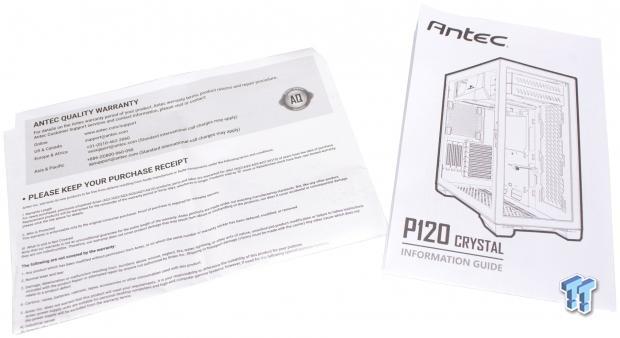
The manual for the P120 Crystal is a multi-fold style with several languages. The descriptions are minimal but good enough for most users to get the information they need.
Case Build & Finished Product
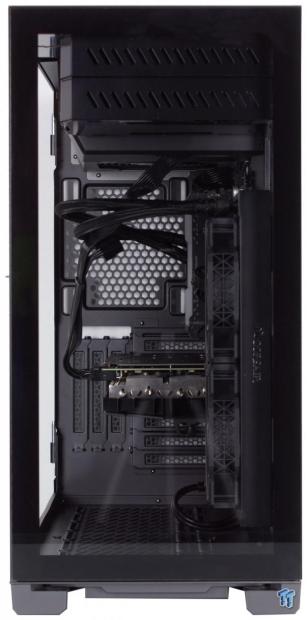
The front of the P120 Crystal changes a bit as you can now see all of the installed components in place. While the area may look full from the main panel, through the front, you get a view of how much open space is truly available in the main chamber.

Here through the main panel opening, the area looks full of hardware. As we saw just a few moments ago, space is quite open and has plenty of air for cooling and moving heat away from components. We used the vertical mount here to simulate how a proper midrange build would be installed. There were no issues with installation, all items went in smoothly, and no problems were observed with any components being put in place.
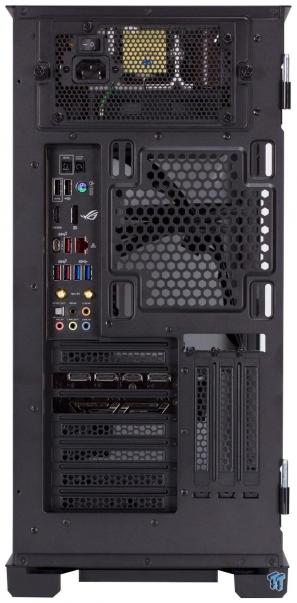
Here we see the rear I/O area once again, but this time filled with the components. The PSU and everything installed still allows plenty of space for more components depending upon your needs.

Here we have the cable management area of the chassis. Still, this time with all necessary cables bundled up as you can see the PSU is in the top means that far less needs to be run-up to the top for the EPS connectors and can be tucked in front of the PSU for an even easier cable management task. The amount of cable management loops are plentiful, and while Antec includes Velcro straps, we opted for zip ties as it made for a much more compact bundle and management.

The system, when powered off, is subdued and straightforward but evident thanks to the tempered glass main and front panel. The chassis likely would not be the right choice for home theater or office use as the view is very open and, when running, will probably have lighting shining out of it.

Firing up the P120 Crystal, and you get the full effect of whatever lighted components you have installed. Our system is relatively subdued, but with an array of RGB fans, you could make the P120 Crystal whatever you want it to be.
Final Thoughts
When I first heard I was getting the P120 Crystal, I figured being the $99 price point and dual tempered glass panels, that it would suffer somewhere. When I received the P120, I was quite happy to see that the only real omission would be the absence of preinstalled fans. The exclusion is a noteworthy one, but it is something we see with increased frequency as many users want to choose their fans, which means the included ones are just extra unnecessary costs.
Performance testing with the P120 Crystal, we measured the ambient at 21.8C with an RH of 46%. The CPU showed an average delta over ambient of 46.3C, which is a few degrees higher than the average we see amongst most chassis. This is somewhat expected since the chassis' only fans are the two on the AIO and the one in the PSU. Therefore this is somewhat respectable as most users will install a few fans in the bottom as an inlet or an outlet at the rear. The GPU showed a delta of 40.7C, which also is a few degrees higher, which makes sense due to the GPU being a dual axial fan design that spills its heat into the case chamber.

Now we must look at what we like about the P120 Crystal. The P120 Crystal is a good value for the fitment and features you get. The top-mounted PSU, while strange to see, looks good with the included PSU shroud. The P120, while omitting grommets on eth cable management pockets, was rather simple to tie back and hide cables. The multiple 360mm radiator mounts enable the P120 to house a pretty massive liquid cooling build. The sliding latch for the main glass panel works well, and the hinge lifts off simply enough to remove the panel. The P120 is well filtered, and that is a welcome addition.
Now we must address things I do not care for as much or think could be better. The P120's included front panel cables are quite long and mean you have to manage them even with bottom mounted connectors. The PSU shroud would benefit from a solid removable panel for the sight window in case users didn't like the look of their PSU, I feel like Antec could have employed a filler panel here with an Antec logo or something to hide the PSU if users desire. Also, I would have omitted the top performance series logo so that the front panel I/O could be closer to the front, which would be easier for users to locate and use is the chassis is placed on an elevated position such as a desk.
The P120 Crystal, I feel, in some ways can support its price point as it has fitment for cooling that is far less likely to have issues interfering. The vertical Radiator mount and the bottom mounts work in tandem to support a massive potential liquid cooling array in a quite value chassis. The only real niggle would be the lack of fan inclusion, which some users may not notice during purchase, and will raise the cost of building a system in the P120 if you were not planning on different model fans.
Antec made a great option for users looking for a blank slate to build upon. Minor concessions aside, the P120 Crystal is a solid choice for builds of any level - simply add components and a little creativity.
Shannon's Chassis Test System Specifications
- Motherboard: ASUS ROG Maximus XI Hero (Wi-Fi) Z390 (buy from Amazon)
- CPU: Intel Core i7 8700K (buy from Amazon)
- Cooler: Corsair H100i Pro RGB (buy from Amazon)
- Memory: Corsair Vengeance Pro RGB CMW32GX4M4C3000C15 (buy from Amazon)
- Video Card: MSI GeForce RTX 2060 Gaming Z (buy from Amazon)
- Storage: SanDisk M.2 256GB
- Power Supply: SilverStone Strider Platinum 1000W (buy from Amazon)
- OS: Microsoft Windows 10 Home 64-bit (buy from Amazon)

Performance |
85% |
Quality |
90% |
Features |
95% |
Value |
95% |
Overall |
91% |
Antec made a competent chassis in the P120 Crystal. It has all the right features to make for a beautiful build no matter what platform you choose.

Similar Content
Related Tags

