
The Bottom Line
Introduction, Specifications, and Pricing

Back in July, we saw the first of the Alloy series which was just released from HyperX. The Alloy Elite is a gaming mechanical keyboard that is hard to pass by. Built into this exposed plate mechanical keyboard were all of the bells and whistles. Things like a wrist rest, dedicated multimedia keys, backlighting and LED modes, NKRO support, and anti-ghosting, but to bolster the value, even more, we saw things like a key puller, eight extra keycaps, all of which is built into a solid and slim mechanical keyboard. However, the Alloy series continues, and we have one of the latest two to be introduced for you now.
Two iterations were just released, one for the person who enjoys 140-key layouts, and another for people like us, who prefer not to have the number pad, and would rather use a TKL instead. Both designs stick to the exposed top plate design, both stick to the red LED backlighting with multiple modes offered, and both are quite attractive to the masses. Aside from the obvious size difference between the two, there are some small changes to what comes along with them as well. The TKL is shipped without a lot of extras, but that is because it is designed for those who appreciate a no-nonsense approach to their keyboard and those that cannot do without Cherry MX Red switches. The larger of the two is shipped without much more to offer beyond its size, yet this version offers customers the choice of Cherry MX Red, Blue and Brown switches.
Today, we have the smaller of the two to show, the Alloy FPS Pro. Just in the name alone, we can tell the market that HyperX is trying to appease with this design. Rather than to go all out as they did in the summer, this time around, the design is simplified, making the most of a typical TKL layout, but making sure to stick to the high expectations that amateur and professional gamers alike would love to have under their hands. That being said, portability, structural integrity, aesthetics, and functionality are all top priority. At this point, all we have left to do is to put the HyperX Alloy FPS through its paces, and we will show you what to expect and hopefully in that time, convey the message that HyperX is here to stay with excellent products, and is why they are huge in the eSports community.
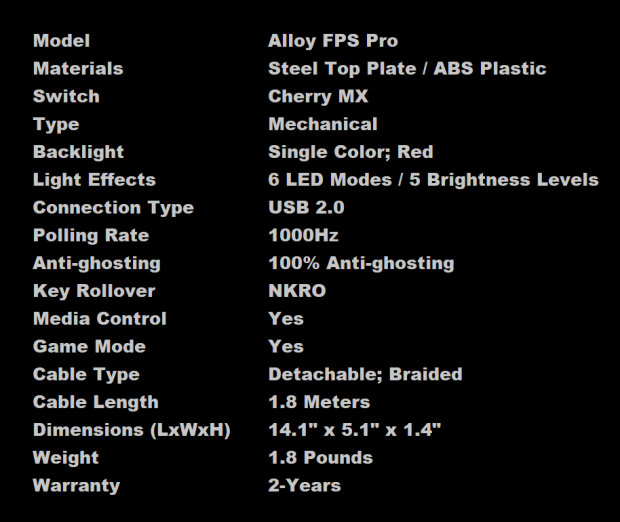
As we explained earlier, we have the Alloy FPS Pro from HyperX, which is an exposed steel top-plate design, which uses plastic to form the lower half of the support system of this mechanical gaming keyboard. Exposed, and sitting on top of the plate is a set of eighty-seven Cherry MX Red mechanical switches. Each switch has an exposed red LED which can be set to one of five levels of brightness, including turning them off, and all of the LEDs can be set to one of six various modes. The HyperX Alloy FPS Pro weighs in at 1.8 pounds including the cable; it is 14.1" from side to side, it is 5.1" from front to back, and stands 1.4" tall. In case the inevitable happens, and something does go wrong with the product, HyperX covers these keyboards for a period of two-years against defects or errors in workmanship that may shorten the life of this product.
Beyond what you can see from the outside, the Alloy FPS Pro delivers a few other things worth noting as well. Connectivity is handled via a USB 2.0 cable, but on top of that the cable is braided with black and red weave, and the cable is also detachable. The polling rate and rollover options are not adjustable but are set to 1000Hz and NKRO mode respectively. There are six multimedia keys, there is a Game Mode button to lock out certain functions, along with a nearly hidden logo on the top plate near LED indicators for just the Caps Lock button and the Game Mode button operations.
Since we were on the HyperX site, we figured we would look and see how much they were asking for this driverless mechanical gaming keyboard, and we find that the MSRP is set at just $79.99. If you wish to get everything you see here, along with the number pad, The Alloy FPS is close in price, at just $99.99 for it. At Amazon, the Alloy FPS Pro is selling at the same $79.99 price, but the Alloy FPS is listed at $113.14. However, Newegg is sticking toot he MSRP for both offerings, matching the earlier discussed pricing to the penny. Either way, your usage of a keyboard takes you, whether it is the Alloy FPS 104-key design or the Alloy FPS Pro TKL, we feel that the prices are justified, and well within the average of other similar feature packed offerings out there today.
Chad's Peripherals Test System Specifications
- Motherboard: ASUS X99-E WS - Buy from Amazon / Read our review
- CPU: Intel Core i7 5930K - Buy from Amazon
- Cooler: Corsair H100i GTX - Buy from Amazon / Read our review
- Memory: KLevv Cras DDR4 3000 - Buy from Amazon / Read our review
- Video Card: ASUS GeForce GTX 980 Matrix Platinum - Buy from Amazon / Read our review
- Storage: Intel 730 480GB - Buy from Amazon / Read our review
- Case: SilverStone TJ11 - Buy from Amazon / Read our review
- Power Supply: Corsair AX1200 - Buy from Amazon / Read our review
- OS: Microsoft Windows 10 Professional 64-bit - Buy from Amazon
Packaging, Accessories, and Documentation

Using matte black as the background, we find the large image of the Alloy FPS pro to be shiny, which helps it to pop against the background. Other things we see are the name of the product, a mention of the ultra-minimalistic TKL design, that this is the US layout design, and that it is built with Cherry MX Red switches.

One of the longer sides of the packaging delivers the name and type of product it is, but HyperX also wants to show where you can see their products being used by the professionals. There are six eSports team logos found here, all of which are sponsored in some way by HyperX.

Both of the smaller ends of the box are identical. Using bright red for the panels, they deliver the HyperX name at the left, and the Alloy FPS Pro product name in white letters.

The second longer panel is where we find the package contents and system requirements, some legal jargon, and the product sticker. The sticker is also where we learned the model number of the Alloy FPS pro, which is HX-KB4RD1, and the US/R2 bit will change depending on the region it is sold in.

On the back of the box, we find the name of the keyboard and the switches it contains at the top, which is followed by four high gloss images. These are to show the solid steel frame, the detachable cable, the backlit keys, and the Game Mode button, 100% anti-ghosting, and NKRO functionalities. The text descriptions of each image are then repeated nine times in various languages.

Inside of the box, we find the Alloy FPS Pro wrapped in plastic, which keeps dirt and debris out of it, as well as protecting it from vibrations while in route to your house. Doubled layers of cardboard help to protect it against any drops or being crushed, while at the back you will find the detachable cable store separately as not to harm the finishes either. In this instance, our sample showed up in immaculate condition, ready for photos and use.

The cable which connects the Alloy FPS Pro to the PC has a standard USB 2.0 connection on one end, and a Micro-USB connection for the keyboard, on the other end of this 1.8-meter cable. We also like the black cloth with red accents for the sleeve applied outside of the cable.

Under the keyboard, in the box, we find some literature. There is the quick start guide which points out seven features found in the design and continues with basic instructions of connectivity. Since there is no software to install, once the Alloy FPS Pro is connected, you are good to go, using it as you wish. HyperX also sends an insert congratulating you on your purchase, what is behind the design, and ends by saying "happy gaming."
HyperX Alloy FPS Pro Mechanical Gaming Keyboard

The view of the left edge of the Alloy FPS Pro shows the steel plate on top of the plastic lower section, and we can even see the exposed switches clipped onto the steel plate. While resting flat on the table, the first three rows of keys are angled away from the user, the fourth is flat, and the back two rows are slightly leaning toward the user.

The view from above shows us all 87-keys in the design. The QWERTY US layout shows all of the keys needed for basic usage, there are command keys, and since the painted name on the right is muted, the HX logo on the spacebar is the easiest way to tell who made this keyboard.

Part of the multimedia keys is what we are showing off in this image. While holding the Function key, pressing the F6 key will take you to the previous track, pressing F7 will play or pause a track, and pressing F8 will take you to the next track on the playlist.

To the right of the previous three, we find the other three multimedia keys. Here the F9 allows you to mute all sound, F10 lowers the sound, and F11 raises it. The F12 key has the crosshairs and the G on it, denoting it is used as the Game Mode button to lock out Windows key functionality.

Between the command keys and the arrow keys, on the right side of the motherboard, we find the HyperX name painted onto the steel with a matte finish, and it blends into the keyboard if not right on top of it. To the right of the name are a pair of LED indicators. The top one is lit when Game Mode is active, and the bottom one illuminates when the Caps Lock is active.

The arrow keys also serve two functions. Of course, you can move around the screen with them as you usually would, but they also address the LED intensity and modes. The up and down arrows will move through the five levels of brightness, while left and right arrows move through the modes. The modes include, fully backlit, breathing, reactive illumination per key, expanding reaction to key presses, a mode where five columns of light move from left to right across the board, and the last of them illuminates the space bar, left control key, WASD keys and the 1234 number keys.

The right edge of the Alloy FPS Pro is identical to what we saw on the left side, just that this time we have the feet extended. Doing so moves the keys into a more ergonomic position, where the first three rows are now flat, and the three behind it is angled forward.

Under the Alloy FPS Pro we see the plastic frame is flat across the bottom, and in the middle is a product sticker which has been placed upside down. At the front edge are two thin rubber feet that match a pair at the back edge, which ensures the keyboard will not move around on you while using it.

The flip out feet is pretty standard. They flip out towards the back of the keyboard, and they do have rubber tips on them to keep that same amount of grip on whatever surface it rides upon. These feet do lock into the open position well, and even trying to slide the keyboard back to try to collapse them is found to be hard to do.
Inside the Alloy FPS Pro

The keycaps are t of the standard variety. HyperX has opted for single shot caps, which are them painted black on the top and sides, and once completed, the legends are laser etched into them. As for the stems of the caps, they are standard Cherry MX type stems, which makes custom keycaps easy to find for the Alloy FPS Pro.

All of the switches on the top of the exposed steel plate are Cherry MX Red switches. Each switch has an individual LED at the back edge of them, and we also find that the larger keys have semi-enclosed torsion bars, and use normal stems on top of them to help support the keycaps.

Surprisingly, for as solid as the Alloy FPS Pro feels in hand, the lower plastic frame components does not have much structure to it. There are tabs in strategic locations and places around the edge to support the PCB with. Seeing what we do here, we would have expected this keyboard to be a whole lot flimsier than it actually is.

Selecting a random place on the PCB to look at the level of attention to detail under the hood, there is something to like, and something not so much. While the soldering is done well on the flat black PCB, we do see a lot of the flux residue left behind from that process. The residue has not caused any issues we have run into, but then again, we have seen much cleaner PCBs in the past too.

The processor of choice for the Alloy FPS Pro is this Sonix SN32F268FG MCU. It is a 32-bit ARM Cortex-M0 microcontroller, and this 48MHz processor is more than enough to deliver full functionality of what this keyboard offers in its feature set.

The last thing to see on the Alloy FPS Pro from HyperX is the backlighting. Red typically does not show well in images, but the intensity of these LEDs shines past the bright lights and allows us to see all of the legends clearly. While all of the keys are illuminated in red, to help grab your attention in the periphery, the indicator LEDs are bright and white.
Gaming and General Impressions
DOOM & PUBG
Right in the name, the Alloy FPS Pro slightly limits itself to who might buy this keyboard, and what sort of games it is best for. To us, that is fine, as most of our gaming is done in FPS titles. Of course, anyone could use this keyboard for any game genre, but with the lack of Macro capabilities and a slightly restricted feature set, many MMO, MMORPG, and MOBA gamers may want to look at something else, or at least have a mouse with the functionality required to excel at such games. However, using the Alloy FPS Pro for movement, weapons switching, and jumping around like rabbits, we have not a single issue with what this keyboard offered us in DOOM and PUBG.
Not specifically for our enjoyment, but for others on Discord, the lack of clickity-clack from the keys is nice, as everyone else around you does not have to listen to every movement made. We also appreciated the last of the LED modes in a darkened office when it comes to FPS titles, and many games will only require the ten illuminated keys. All around, no matter the game we chose, we found the HyperX Allow to be sufficient to get by, without all of the extra stuff that comes with many other solutions.
Windows and Productivity
When it comes to the daily grind of using a keyboard, for us, we are still getting used to the Cherry MX Red switches after a couple of weeks of use. Writing many reviews on this keyboard, we are getting better, but we do still find ourselves running into times when our fat fingers are pressing multiple keys. OF course, there are spell checkers which alert us to such mistakes, at the end of the day, we are faster and more accurate with switches built with tougher springs inside of them. Gaming is what this keyboard is designed to be best at, but every gamer has to, at some point, enter text into chat, answer social media posts, or compose emails too.
Of course, there are many out there that love the red switches; we do still prefer something stiffer, for our day to day usage. We are in no way saying that it is the keyboard at fault for our mistakes, just that with our style of use, we would have liked the Alloy FPS Pro to have switch section options just like its larger brother, the Alloy FPS.
Final Thoughts
The HyperX Alloy FPS Pro is surprisingly impressive. From what we saw in the teardown of the product, we did not expect it to be as structurally solid as it is. Trying to twist the keyboard left us with virtually no flex at all, and considering the lightweight nature of this portable TKL keyboard, we assumed there would be less structural integrity than what is presented. The exposed plate design allows for a flood of LED light across the surface, not just contained in the legends, and the brightness of the LEDs is appreciated and can be seen in the brightest of environments. We love the minimalistic design, the nearly hidden name painted on the right, and the easy to notice indicator LEDs for the Caps Lock and Game Mode use. Delivering multimedia keys, LED intensity controls, and six LED Modes is just icing on the cake with this gaming oriented, Cherry MX Red switch based mechanical keyboard.
Since HyperX starts right out of the gate with things like full anti-ghosting, NKRO support over USB, and a 1000Hz polling rate set by default, when it comes to FPS gaming, we see no need for any additional software. The lack of software and programmability helps this product when it comes to traveling or using it on a PC which is not your own too. Just disconnect the cable, bundle it up, and slide both the keyboard and the cable into a backpack, and you are as comfortable on the go as you are at your home base. No hassles, not programming profiles, none of that. Just simple life with a keyboard that is not only affordable but a comfortable companion to game and write with.
With everything we have seen, the limits to the feature set, and with what the Alloy FPS Pro brings to the table, we feel that the price is more than fair. Many comparable keyboards will, and have, demanded closer to $100 for such a product, and many of them are not this well built or designed with as much attention to the fine details as HyperX presented to us today. Considering that the Alloy FPS Pro Gaming Mechanical Keyboard sells everywhere we looked for just $79.99; it is hard to find fault with what we were given. For those that can get by with minimal features and design elements, who just want a solid product that does the job well, we strongly urge you to give HyperX a look for your next mechanical keyboard.
Chad's Peripherals Test System Specifications
- Motherboard: ASUS X99-E WS - Buy from Amazon / Read our review
- CPU: Intel Core i7 5930K - Buy from Amazon
- Cooler: Corsair H100i GTX - Buy from Amazon / Read our review
- Memory: KLevv Cras DDR4 3000 - Buy from Amazon / Read our review
- Video Card: ASUS GeForce GTX 980 Matrix Platinum - Buy from Amazon / Read our review
- Storage: Intel 730 480GB - Buy from Amazon / Read our review
- Case: SilverStone TJ11 - Buy from Amazon / Read our review
- Power Supply: Corsair AX1200 - Buy from Amazon / Read our review
- OS: Microsoft Windows 10 Professional 64-bit - Buy from Amazon

| Performance | 98% |
| Quality | 99% |
| Features | 85% |
| Value | 90% |
| Overall | 93% |
The Bottom Line: While not the most feature-rich submission to date, the Alloy FPS Pro doesn't need to be! It is solid, sleek, and minimalistic. For the limited investment HyperX requires of this design, we find it hard to not give it our recommendation.
PRICING: You can find products similar to this one for sale below.
 United
States: Find other tech and computer products like this
over at Amazon.com
United
States: Find other tech and computer products like this
over at Amazon.com
 United
Kingdom: Find other tech and computer products like this
over at Amazon.co.uk
United
Kingdom: Find other tech and computer products like this
over at Amazon.co.uk
 Australia:
Find other tech and computer products like this over at Amazon.com.au
Australia:
Find other tech and computer products like this over at Amazon.com.au
 Canada:
Find other tech and computer products like this over at Amazon.ca
Canada:
Find other tech and computer products like this over at Amazon.ca
 Deutschland:
Finde andere Technik- und Computerprodukte wie dieses auf Amazon.de
Deutschland:
Finde andere Technik- und Computerprodukte wie dieses auf Amazon.de
What's in Chad's PC?
- CPU: Intel Core i7 13700K
- MOTHERBOARD: ASUS ROG Maximus Z690 Hero Eva
- RAM: TEAM DDR5-7200 32GB
- GPU: ASUS GeForce RTX 3090 Eva
- SSD: addlink m.2 2TB
- OS: Windows 11 Pro
- COOLER: Fractal Lumen S36
- PSU: be quiet! Dark Power Pro 1500W
- KEYBOARD: ASUS ROG Strix Scope TKL Electro Punk
- MOUSE: ASUS ROG Strix Impact Electro Punk
- MONITOR: ASUS ROG Swift OLED PG42UQ
Similar Content
Related Tags

