
The Bottom Line
Introduction & Pricing, Availability, and Specifications

TP-Link recently launched its Homecare firmware platform for the C2300, C3150, and C5400. With the launch of this new firmware, the C3150 and C5400 went through a hardware revision, and today we are going to check out the V2 of the Archer C5400. HomeCare offers built-in antivirus control from Trend Micro along with parental controls and integration with Amazon Alexa.
The Archer C5400 uses the same hardware as many AC5400 class platforms. At its heart is the Broadcom BCM4709 operating at 1.4GHz across two cores, and is paired up with 256MB of memory and 128MB of NAND flash. Further, we have the BCM4366; one for each 5GHz band and a third on the 2.4GHz band. Hardware switching is done in the BCM4709 while expansion is available with two USB ports.
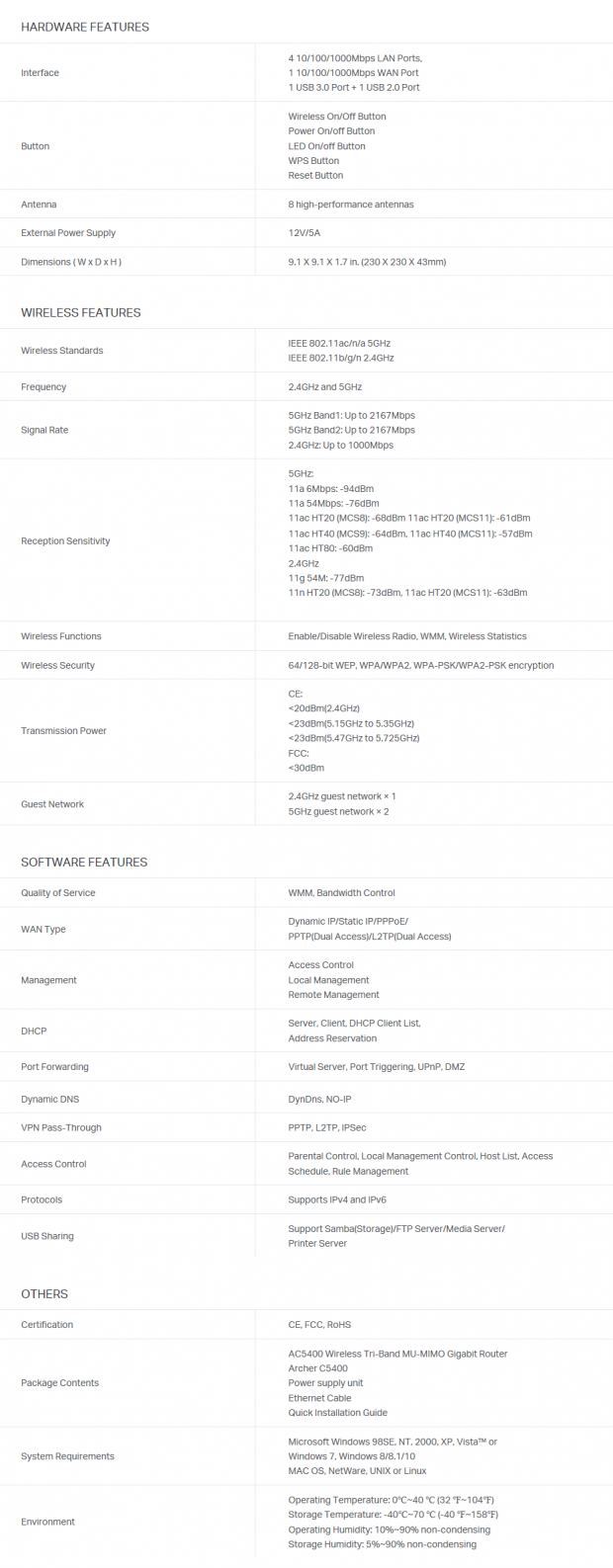
Apart from the hardware features of this platform, TP-Link has packed in plenty of software. These include WMM QoS and Bandwidth Control in addition to Port Triggering, UPnP, and DMZ controls. Access control gives you parental and local management controls. USB Sharing is setup for Samba, FTP, and Media Server supporting printers as well.
The MSRP of the TP-Link Archer C5400v2 carries an MSRP of $299.99 with a two-year warranty.
Router Details
TP-Link C5400v2 Wireless Router

Recently TP-Link changed their branding and that included packaging. The new logo can be seen at the top left while we have an image of the router in the center.
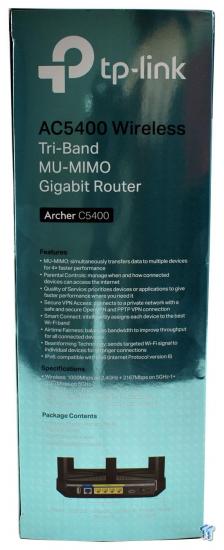
The spine houses feature and specifications for the router.

The scope of delivery includes the power adapter, reading materials, and ethernet cable.

Physically, the C5400 hasn't changed between hardware version 1 and 2. We still have eight antennas that are hinged into the router chassis.

The front carries LEDs for power, Wi-Fi, and internet connectivity. To the right, we have buttons to disable Wi-Fi, WPS, and LEDs.

The business side of this platform includes USB 2.0 on the left side followed by WAN in blue and four LAN in yellow. This is concluded with USB 3.0 and power input.
Management GUI Details
Management GUI
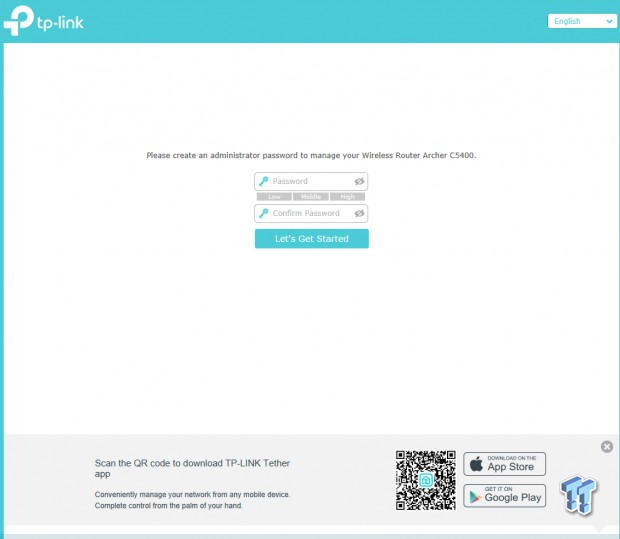
Starting setup of this router, we use the wizard and create a password for the router.
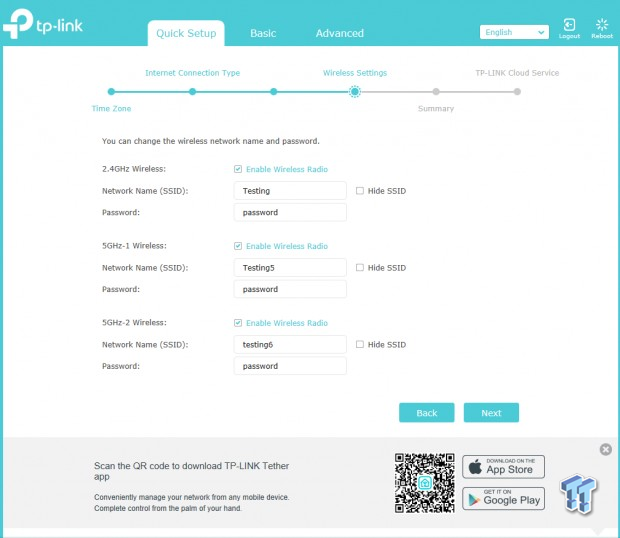
The second step allows you to setup all three SSIDS and passwords.
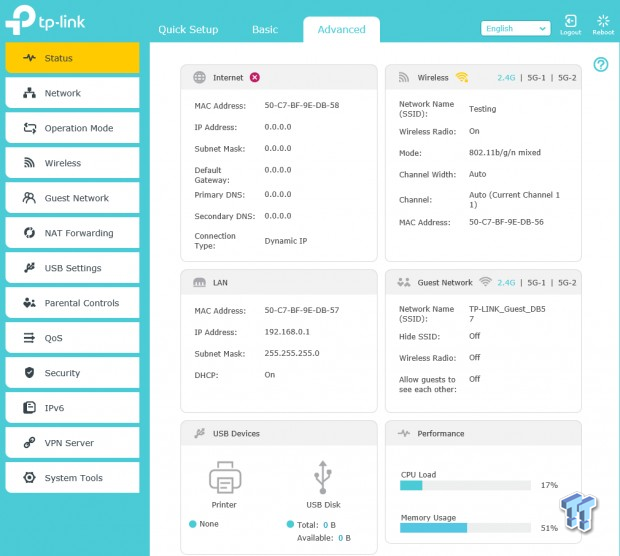
The dashboard is very busy with a glance at the routers overall setup to the right and to the left a host of menu items.
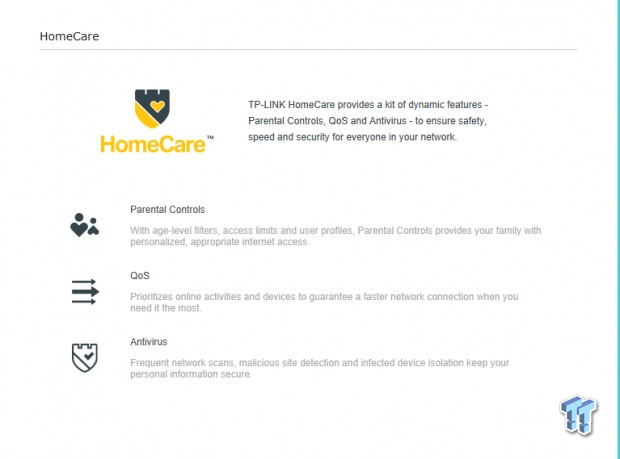
HomeCare is the main focus of this new platform from TP-Link. This technology leverages TrendMicro Antivirus along with a higher level QoS and Parental Controls.
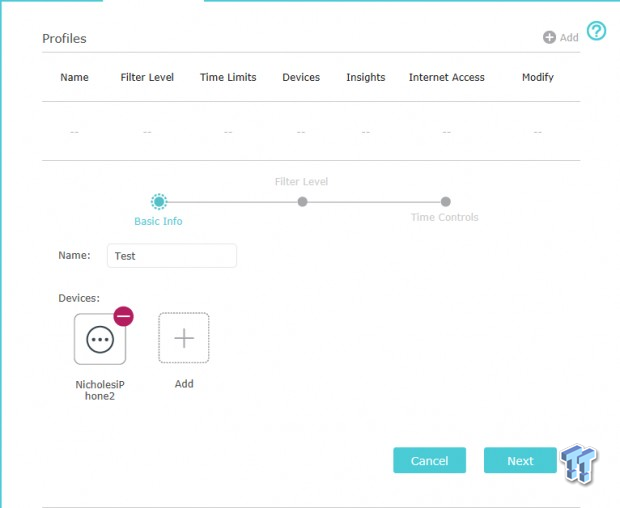
To setup these parental controls, you first choose a device.
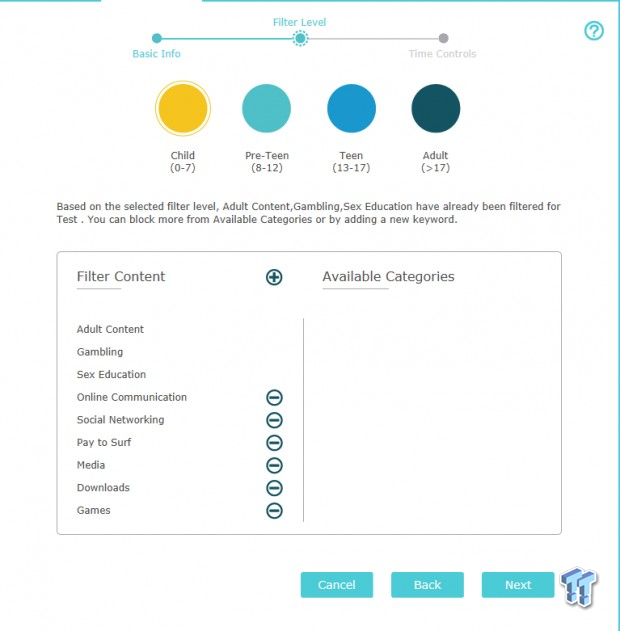
The second part allows you to choose a level of control you need.
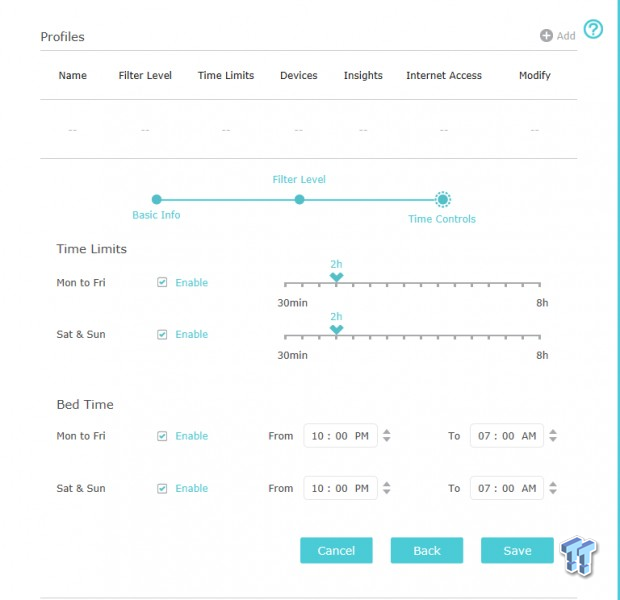
You then choose if you want your applied device profile to have a time limit on the internet and what days of the week.
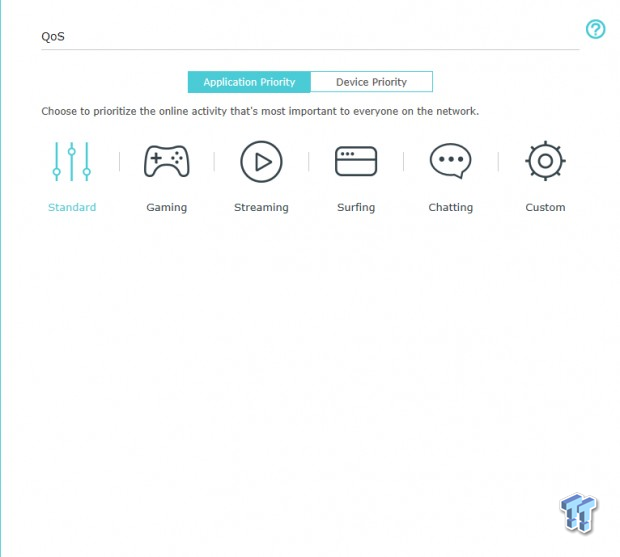
The new QoS system allows you to choose between application priority, where the router detects what a device is doing and prioritizes based on that, or you can choose device priority and setup your devices by importance.
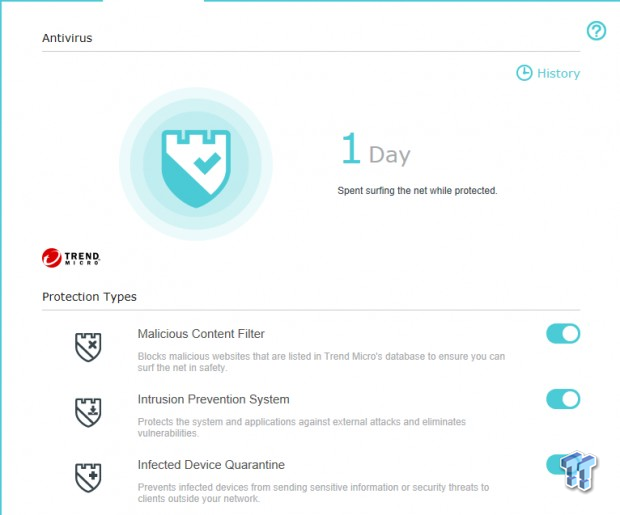
Antivirus is supplied by Trend Micro. This includes a malicious content filter and intrusion prevention system.
Test System Setup & Benchmark Throughput Tests
Tyler's Router Test System Specifications
- Motherboard: ASUS Maximus IX Hero (buy from Amazon)
- CPU: Intel Core i7 7700K (buy from Amazon) / (Read our Review)
- Memory: G.SKILL TridentZ DDR4 3200 (buy from Amazon)
- Video Card: EVGA GeForce GTX 1080 Hybrid (buy from Amazon)
- OS Storage: Intel 730 480GB SSD (buy from Amazon) / (Read our Review)
- Secondary Storage: MyDigitalSSD BP5 512GB SSD (buy from Amazon)
- Case: EVGA DG-86 (buy from Amazon)
- Power Supply: EVGA SuperNOVA 750 P2 (buy from Amazon)
- Networking: ASUS PCE-AC88 AC3100 (buy from Amazon)
- Networking: ASUS ROG 10G Express
- I/O: ASUS Thunderbolt EX3 (buy from Amazon)
- OS: Microsoft Windows 10 (buy from Amazon)
Wired Throughput
The Tenda AC9 was the last router I tested with the old Z170 platform. With our new test system, we re-ran it through testing to have it on our new charts.
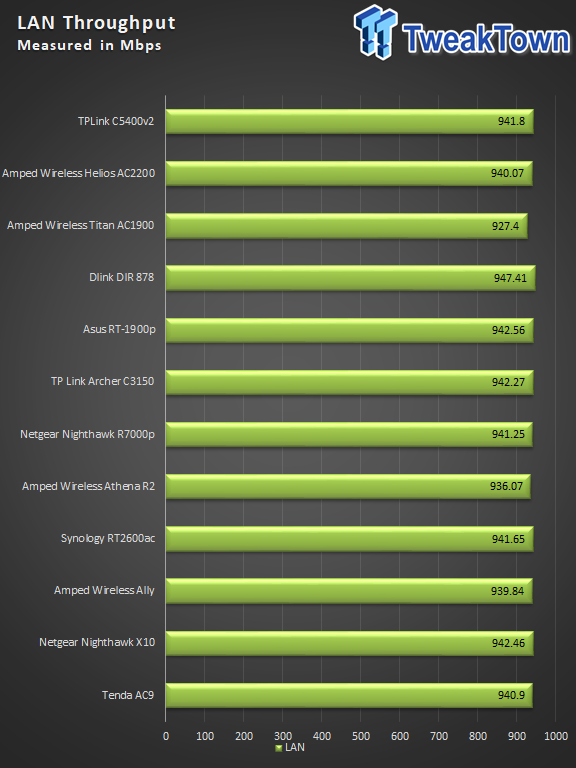
LAN throughput was surprising from the C5400. We managed 941 Mbps.
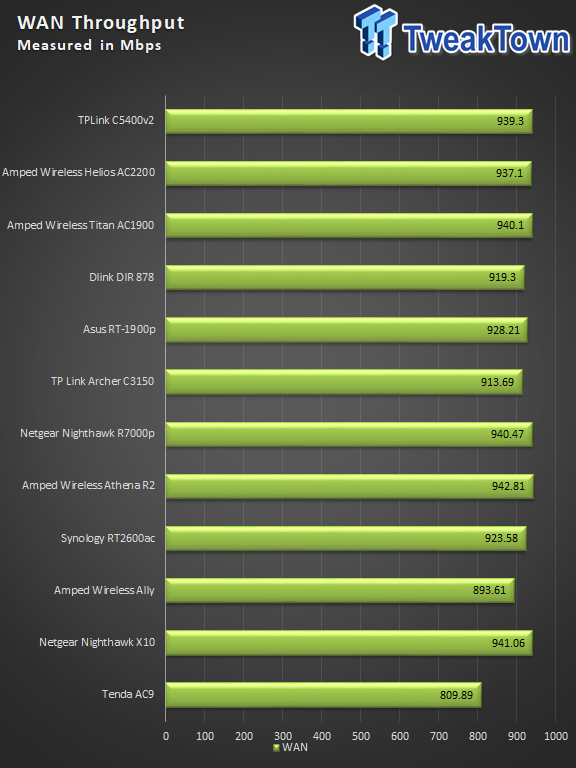
WAN didn't drop much performance at all reaching 939 Mbps.
Wireless Throughput
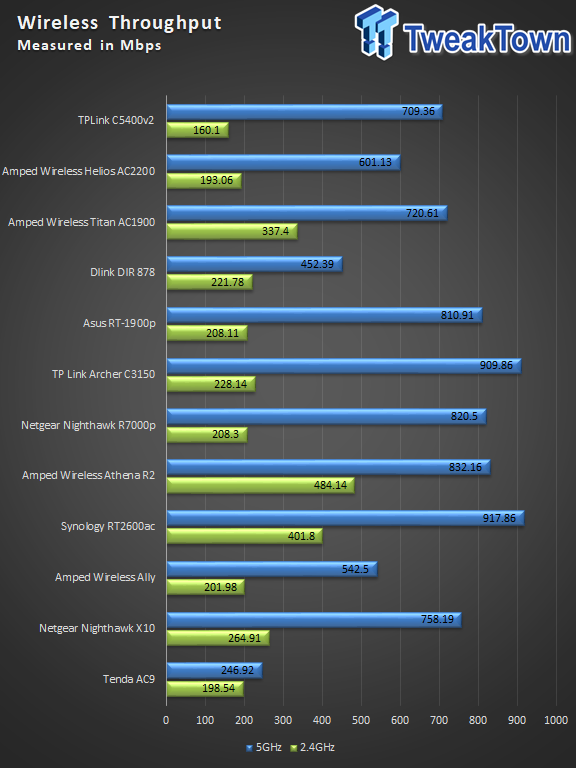
I would have liked to see more throughput from the 2.4GHz band but alas we reached 160 Mbps. The 5GHz band was rocking reaching 709 Mbps.
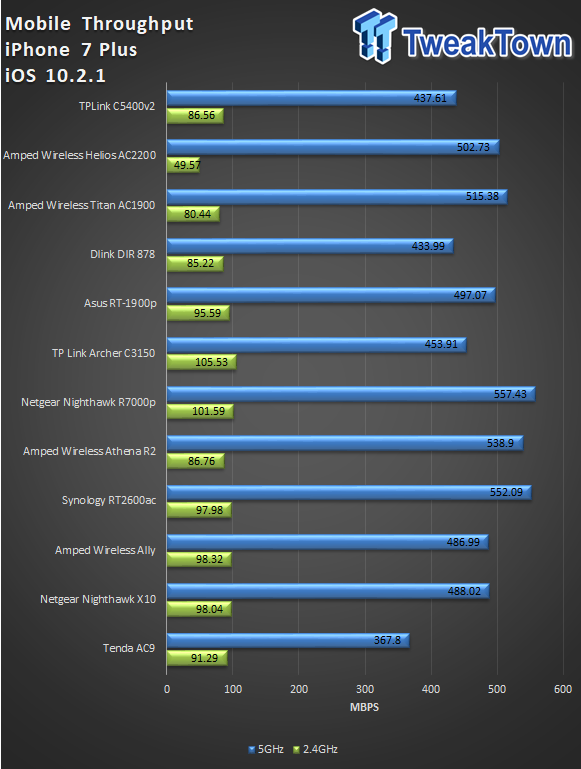
Mobile throughput with our iPhone 7 Plus reached 86Mbps with the 2.4GHz band and 437 Mbps on the 5GHz band.
Benchmarks - Wireless Range and File Performance
Wireless Range
Our next test for this new setup sees how range affects performance. With this, we start at 10Ft and move out to 30Ft. Routers are tested in their default configuration for this part; the client device is the iPhone 7 Plus.
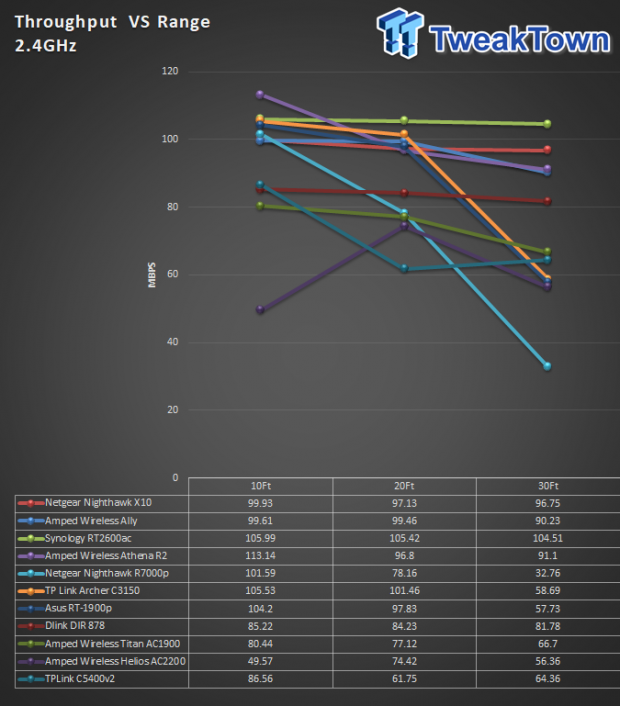
The C5400v2 started at 86 Mbps at 10Ft and moving out to 20Ft we see performance drop to 61 Mbps. At 30ft, we see performance hold steady at 64 Mbps.
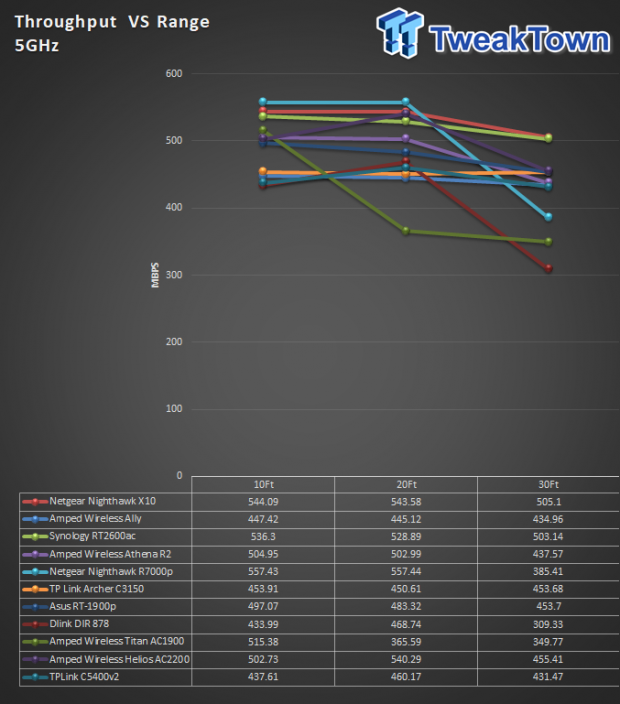
5GHz started at 437 Mbps, at 20Ft we see performance increase slightly to 460 Mbps, and finish at 30Ft back at 430 Mbps.
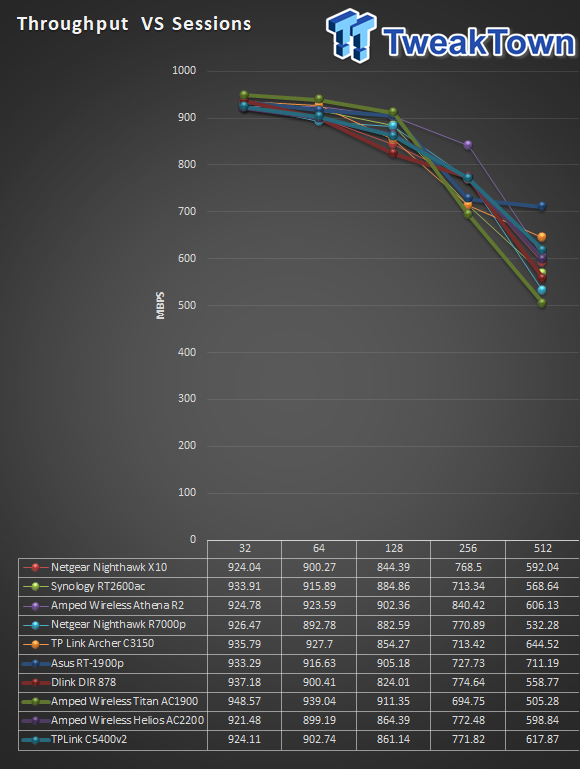
Putting the C5400v2 through the sessions test, we see 924 Mbps to start things off and midway through we see performance drop to 861 Mbps. At 512, we finish up at 617 Mbps, putting this solution near the top of the pack.
File Performance
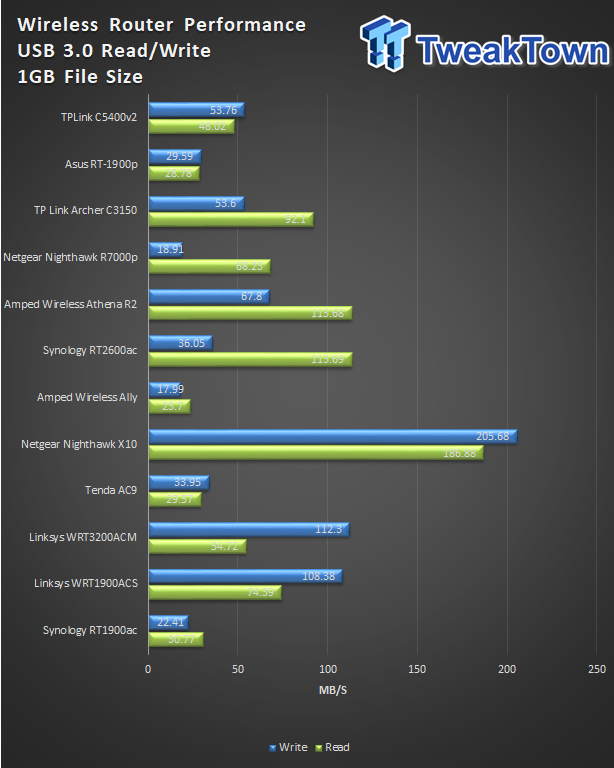
Storage performance for the C5400v2 reached 48 MB/s read and 53 MB/s write.
Final Thoughts
The C5400v2 retains its enclosure, so there are no major changes in build quality, the plastics are quite durable on this unit with a downside of having attached antennas. Attached antennas are at a disadvantage as they are not easily replaceable should one break. Internally, the platform isn't much different either, this v2 still uses the BCM4709 and 4633 radios but I do suspect there were changes in memory and NAND flash to support HomeCare features.
Performance has changed from V1 to V2 slightly, but it's also worth mentioning I have changed test platforms between October 2016 and now. LAN and WAN performance hold strong near 940 Mbps while wireless performance sees the 2.4GHz band pull in 160 Mbps and the 5GHz 709 Mbps in its default configuration.
Mobile throughput too was solid for the C5400v2 at 437 Mbps peak on the 5GHz band, and moving to range testing, the Archer held its performance better on the 5GHz band than it did on the 2.4GHz.
The new firmware platform is a welcomed addition to TP-Link routers, the Deco had a similar setup when we reviewed it a few months ago, and I hope to see TP-Link continue to deploy this in future platforms.
HomeCare gives the C5400 and future platforms a higher level of customization through intelligent QoS and more easily managed parental controls. On top of this, having Trend Micro, a brand that has been in router platforms for years, adds a higher level of security to the overall platform.

| Performance | 89% |
| Quality | 90% |
| Features | 93% |
| Value | 85% |
| Overall | 89% |
The Bottom Line: Hardware version 2 doesn't add additional performance to the Archer C5400, but it does introduce a more user friendly family oriented firmware platform.
PRICING: You can find products similar to this one for sale below.
 United
States: Find other tech and computer products like this
over at Amazon.com
United
States: Find other tech and computer products like this
over at Amazon.com
 United
Kingdom: Find other tech and computer products like this
over at Amazon.co.uk
United
Kingdom: Find other tech and computer products like this
over at Amazon.co.uk
 Australia:
Find other tech and computer products like this over at Amazon.com.au
Australia:
Find other tech and computer products like this over at Amazon.com.au
 Canada:
Find other tech and computer products like this over at Amazon.ca
Canada:
Find other tech and computer products like this over at Amazon.ca
 Deutschland:
Finde andere Technik- und Computerprodukte wie dieses auf Amazon.de
Deutschland:
Finde andere Technik- und Computerprodukte wie dieses auf Amazon.de
Similar Content
Related Tags

