The Bottom Line
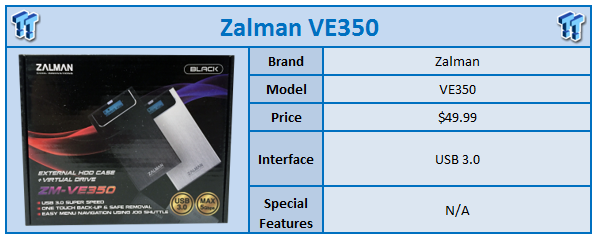
Zalman, while known mostly for its cooling solutions, has as of late been introducing storage solutions into the market. We first came across Zalman in the storage market when we reviewed the VE400 in May of 2014. This latest solution is quite similar to that of the VE400 with both capable of managing your ISO files.
The VE350 is one of the latest solutions to come from Zalman and follows within their lineup of slim enclosures with increased functionality. With this solution's USB 3.0 connectivity, the VE350 also adds to this Virtual ODD and One Touch Backup. The build of this device is aluminum that aids in heat dissipation while the small screen allows navigation through the menu system.
Compatibility includes Window, OS X, and Linux while the MSRP of the ZM-VE350 sits at $44.99 with a one-year warranty.
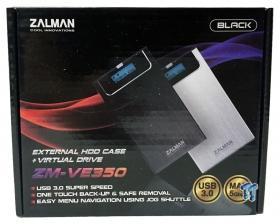
Packaging houses an image of the drive in both color options on the front while the left side lists features of the enclosure.

The back goes into further detail with features and performance to the left and specifications to the right.

The scope of delivery includes the enclosure, USB 3.0 cable, carrying case, and screws.
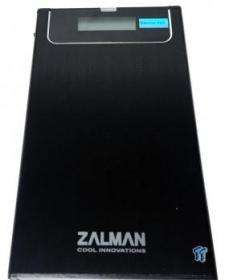
Above, we have our first look at the enclosure. At the top, we have a backlit screen for navigating ISOs while the bottom is branded with Zalman's logo.

The top of the enclosure houses the USB 3.0 connection to the left and the one-touch backup to the right.

The side of the enclosure houses a round button that operates as a volume control and allows navigation in the LCD menu system.
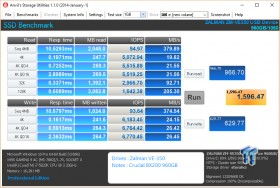
To test the Zalman VE-350, we installed a Crucial BX200 960GB SSD into the enclosure. As seen above, we were able to reach 379 MB/s read and 374 MB/s write.
Zalman isn't the most recognizable brand in the storage industry, but one thing I have noticed with the last few products I have seen is the forward thinking. While the VE350 tested here today is quite similar to the VE300 we tested over a year ago, they have refined both the screen and did away with the touch keypad. The build quality of the enclosure is quite good though I would have like to see some foam or something to stop drive rattle.
The performance was on par with most enclosures tested. Read performance peaked out at 379 MB/s while write performance topped out at 374 MB/s write. In addition to the standard USB 3.0 performance testing, I was able to transfer a few ISO images to the device and test the virtual ODD option in several scenarios. What I have found was depending on your motherboard's BIOS, you can boot your Windows installer from this device meaning if you are one that manages a group of PCs you could potentially keep all of your Windows, Linux, and tools ISO files in the drive and boot to it rather easily. As a standard optical replacement the VE350 does a remarkable job allowing me to store all my driver disks on the device and via its selection switch pull up an ISO and connect to the PC.
Overall, for those that want a multi-functional storage solution, it is a solid solution. In fact, I don't know of any other solution that does what this Zalman device can do.
Tyler's Test System Specifications
- Motherboard: ASUS Z97-A - Buy from Amazon / Read our review
- CPU: Intel Core i7 4770K - Buy from Amazon / Read our review
- Cooler: Corsair H100i GTX - Buy from Amazon / Read our review
- Memory: Patriot Viper 3 16GB (4x4GB) DDR3 1600 - Buy from Amazon
- Video Card: NVIDIA GeForce GTX 980 - Buy from Amazon / Read our review
- Storage: Intel 730 480GB - Buy from Amazon / Read our review
- Case: Corsair Obsidian 750D - Buy from Amazon / Read our review
- Power Supply: Thermaltake Toughpower 750W - Buy from Amazon / Read our review
- OS: Microsoft Windows 10 - Buy from Amazon
| Performance | 81% |
| Quality including Design and Build | 80% |
| General Features | 87% |
| Bundle and Packaging | 80% |
| Value for Money | 85% |
| Overall | 83% |
The Bottom Line: Zalman has a solid device with the VE350. Improved over the previous solution, this device is capable of storing your data and managing your ISO files.
PRICING: You can find products similar to this one for sale below.
 United
States: Find other tech and computer products like this
over at Amazon.com
United
States: Find other tech and computer products like this
over at Amazon.com
 United
Kingdom: Find other tech and computer products like this
over at Amazon.co.uk
United
Kingdom: Find other tech and computer products like this
over at Amazon.co.uk
 Australia:
Find other tech and computer products like this over at Amazon.com.au
Australia:
Find other tech and computer products like this over at Amazon.com.au
 Canada:
Find other tech and computer products like this over at Amazon.ca
Canada:
Find other tech and computer products like this over at Amazon.ca
 Deutschland:
Finde andere Technik- und Computerprodukte wie dieses auf Amazon.de
Deutschland:
Finde andere Technik- und Computerprodukte wie dieses auf Amazon.de
Similar Content
Related Tags

