
The Bottom Line
Introduction, Specifications and Pricing

Out of all the reviews we do, it really seems as of late that Thermaltake and the Tt eSPORTS crew account for about twenty-five percent of all products we review as far as cases, coolers and peripherals are concerned. While some may feel that this many products stretches a company too thin, the reality is just the opposite, as they seem to plug right along constantly refreshing and offering brand new gear for us to try out. In this instance, we are dealing with more of a refresh of an aging design, but don't let that get your hopes in a twist, as this latest mouse we are going to see today may indeed share its naming with a previous offering, while at the same time offering us something completely new in design, layout, and feel.
While many are already aware that Tt eSPORTS released the Ventus some time ago, the design offered a real first in mouse design. With a name such as this, it only makes sense that there has to be venting, cooling, or some way to help keep your hand cool while gaming, and we found that with large honeycomb shaped holes at the top of the mouse along with ducts on either side, it was indeed what this design was all about. The downfall for most potential buyers of this design was that while innovative, the shape was more ambidextrous, and at the same time pretty flat for most hands to stay on top of it in the heat of any gaming battle. Of course, this was not due to sweaty palms, but mostly because of the rubberized coating and the lack of contours and ergonomic shaping we find in a lot of other mice.
This allowed room for improvement to the design, and that is exactly what the Tt eSPORTS crew has done. While keeping the flow through design of the original Ventus, this new Ventus X has been reshaped cutting back on some of the holes in the top as well as offering much smaller intake openings at the sides. What really sets the Ventus X apart from the previous model is that it offers a new textured coating on the majority of the mouse, while offering large rubber grip pads on either side to ensure the best grip possible.
At the same time as doing all of this, we also find that the shape overall has changed, now offering grooves for your fingers to fit into, and also offering a camber to the right with a much more ergonomically friendly design for right hand users. If the original struck your fancy, or if anything we have alluded to so far about the changes has peeked your interest, continue reading and see what this new Ventus X from Tt eSPORTS is all about.

Following the chart as a reference, we see that the Ventus X currently comes in one color, and that is black. This covers the plastic top and bottom halves of the mouse, as well as the rubber grips on the sides. It also offers 5700 DPI at its maximum from the Avago ADNS 9500 laser sensor contained within. Around the outside, you will find six buttons, and with the software offering five selectable profiles, that gives us a maximum of up to thirty Macros keys that could be set in the Ventus X. To hold all of those Macros, and while not on the chart, this mouse is designed with 128KB of onboard storage so that any programming done to the Ventus X can be used on any PC, even without drivers installed once things are programmed.
We are also given a mouse that offers 1.8 meters of cable that is sleeved, and also terminates with a gold plated USB 2.0 connection. Under is a removable door that will allow users to arrange, offset, and remove any of the three 4.5 gram weights to customize the way this feels gliding across your mouse pad. The chart also states that the GUI is new, and we will be covering said software later in this review. Along with showing the dimensions of the Ventus X, we do see that there are LED backlit sections that offer only red LED lighting at this time, and said lighting can be made to pulse on its own, or when set to battle mode, it illuminates with each click of the mouse.
Shopping around to locate the Ventus X at this time is a bit tough, and we could only find two locations currently offering the Ventus X at this time. First of course is buying the Ventus X directly from Tt eSPORTS, where we see an MSRP of $49.99, but as we checked by adding the item to our cart, we are redirected out of the cart before a purchase can be made or seeing any additional shipping charges that may apply. The second location we found the Ventus X was at Amazon where we find the exact same pricing, and it plainly states that free shipping is available.
Considering all that goes into making this Ventus X, and what you are about to see of this device, we feel that right out of the gate, pricing is not only on point for such a product, but is actually a bit lower than what we assumed it would cost to obtain this mouse.
Packaging, Accessories and Documentation
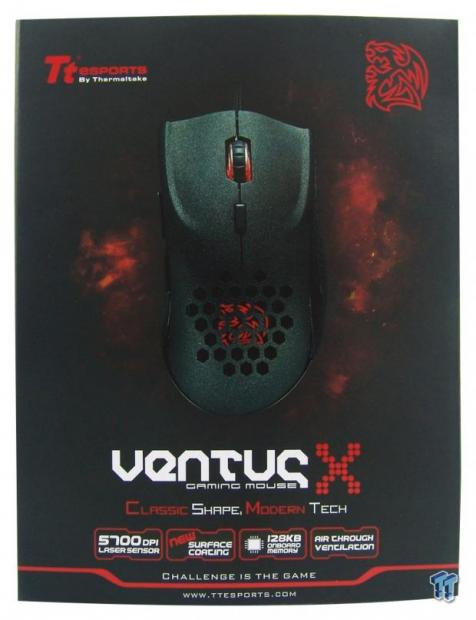
The packaging the Ventus X is shipped in is black, and below the company name and logo, we find fire behind the top down image of the Ventus X in the middle. At the bottom, we see the product naming along with the maximum DPI, that it has a new surface, the 128KB of onboard memory, and of course the air through ventilation giving this mouse its name.

Pulling the front until the two Velcro pads release, we find the Ventus X under shiny plastic to the right so there is no doubt about what you are buying. The left panel offers three images, and there they have pointed out part of the button layout, the side grips, the venting, the new surface used, and even covers the feet, brand of sensor, even the weighting system.

Typical to Tt eSPORTS packaging, when we move to the thinner side panels, we find the dog bone design filled with bright red. In this red section, we find the company naming, product naming, and even the battle dragon logo we are so used to at this point.
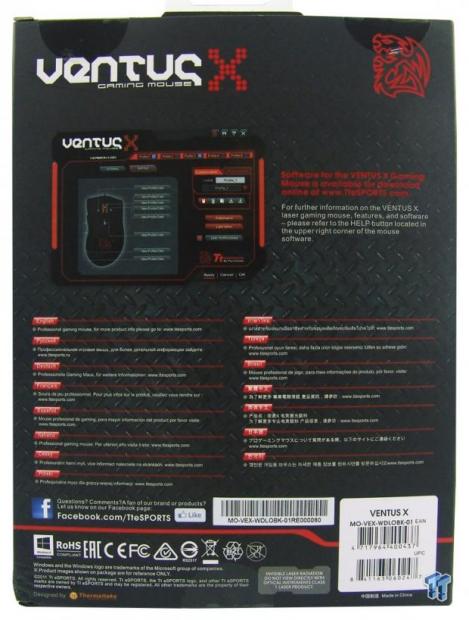
As we move around to the back, we are back to a black background to present things. Here we get a glimpse of the GUI that offers customizable control options, while the lower section tells us that this is a professional gaming mouse and where to go for more information about it.
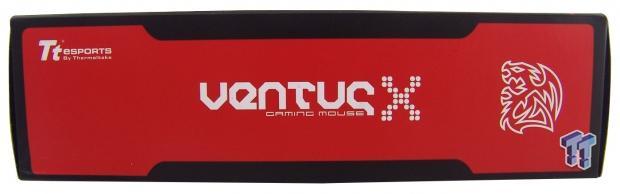
Just like the opposing thin panel, when we get around to this side of the packaging we find it is a direct copy of what was offered on the other side.

After breaking a seal or two to get into the box, we find that the Ventus X comes in the same dual plastic containment that most of their other mice also come in. The sides of the plastic are raised higher than the product to keep it from being accidentally crushed, and the top clear layer is form fit to keep the Ventus X from moving around and possibly getting scratched or damaged that way.

Since this mouse has onboard memory for all of the profiles and Macros you can set to the Ventus X, and they know that gamers do like to travel with gear they are used to using, they have provided a padded drawstring bag so that you can do just that without fear of damage to the mouse inside of another bag while you travel with it.
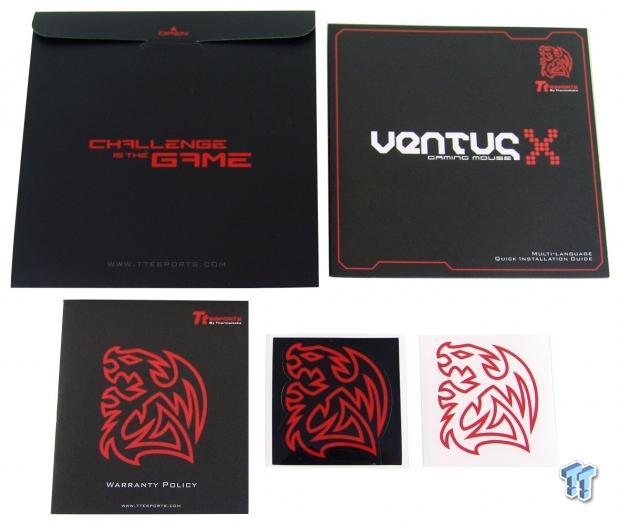
Under the carrying bag, which is found under the inner packaging, we also find a black envelope shown at the top left of this image. Inside of this you will find the quick installation guide, the warranty insert, as well as a pair of battle dragon stickers to put wherever you see fit for them to go.
Tt eSPORTS Ventus X Laser Gaming Mouse

Fresh out of the box, and now looking at the left side of the Ventus X, there are a few things to cover. First is the highly textured new surface employed on the majority of this mouse. We also have a pair of side buttons above the rubber side grip that sports a honeycomb pattern to match the top, and lastly we see that near the rear of the mouse, the plastic is open to allow cooler air in, and via convection, it then goes out through the top under your hand.

As we look at the heel of the Ventus X, we can see the curved design to the left side to make it easy on right hand users to grip and access the buttons there, but the mouse also leans heavily to the right side, sloping down to offer a more ergonomic feel to the overall design than we found in the original design.

Moving up the heel a bit, to where the palm of your hand will rest most of the time, we find 33 honeycomb shaped holes that allow air through them. Looking a bit closer, we can also see a battle dragon logo under the venting that when powered will illuminate in a pulsing mode by default.

The right side of the mouse offers a similar grip as the left side has, but the plastic is it attached to is sloped inward at the bottom and offers users an easy way to grip and lift this mouse when needed. We also see at the back of the mouse that this side is also open to allow more cooler air into the Ventus X.

While the top of the Ventus is pretty flat and featureless, with the Ventus X, they have not only sloped this mouse heavily to the right side of it, but we also see indentations with raised edges to help keep your fingers where they are needed most, on the buttons, and not sliding off easily.

Between the right and left click buttons, we see a clear plastic scroll wheel with a rubber center ring to ensure grip on it as you move it through its segmented clicks. Behind the scroll wheel, there is the last of the buttons, and by default this is set to run through the DPI settings, but of course this and all other buttons can be reprogrammed to do whatever you need them to do.

Starting from the center of the front of the Ventus X, we find a braided cable that is 1.8 meters in length. We also see that this offers a Velcro strap to contain the wiring for travels, and we can also see the Tt embossed on the gold plated USB 2.0 connection at the end of it.

Under the Ventus X, we see that it glides on three feet, two smaller ones at the front, and a larger one under the heel of the mouse. The eye of the sensor is placed in the middle from right to left, but is higher up in the layout, allowing room for the removable cover near the bottom.

Once that cover is removed, you will find three 4.5 gram weights that rest inside of a rubber insert. These can be removed, placed to one side or the other, or left as-is to give users a perfect feel for their own tastes.
Inside the Ventus X

In this design there are only two screws holding the top of the mouse on, and a pair of clips near the front to help keep it all solid when together. On the left, we see a large white section that falls behind the battle dragon logo, and on the right we find three layers of PCBs screwed into the lower section.
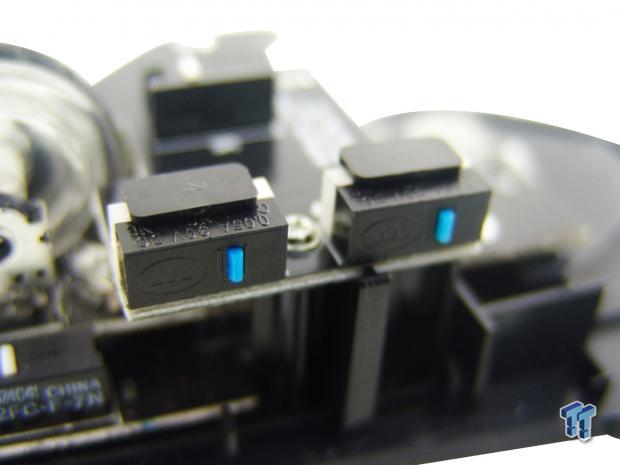
The two side buttons are on the top PCB, and we see that they are both blue switches marked with a W. They are not as loud as the Omron switches, but do require a bit of force to activate them, as not to accidentally activate when trying to lift the mouse or adjust your hand position.
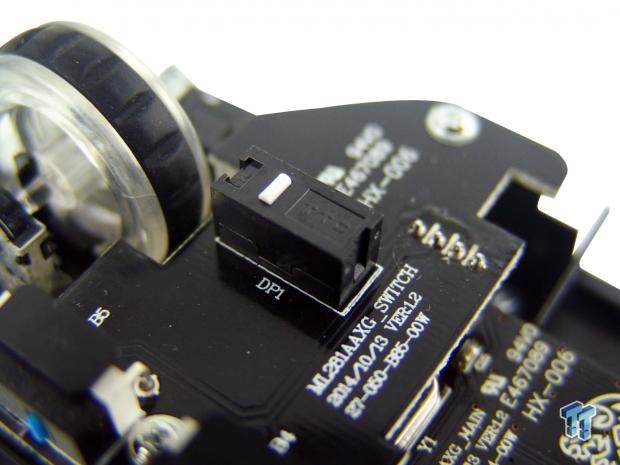
As for the DPI selection button, it is backed with a white TTC switch. This is softer to activate than the side buttons, and while audible, is less than both of the other switch types found in this design.
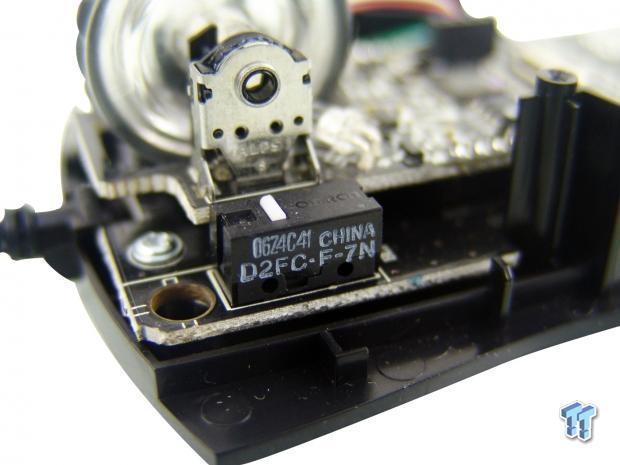
Removing the top layer of the PCB was not so important to get a look at the standard two million click white Omron switch used under the left click button, or to see the Alps name on the scroll wheel spin switch, but to go much further it needed to be removed.

To get a look at this STMicroelectronics MCU the top PCB had to come off, leaving the four pin connection to the right empty now. This STM32F103 is an ARM Cortex M3 MCU that is 32-bit, full speed USB 2.0 compliant, and is also where the 128KB of onboard memory is found.
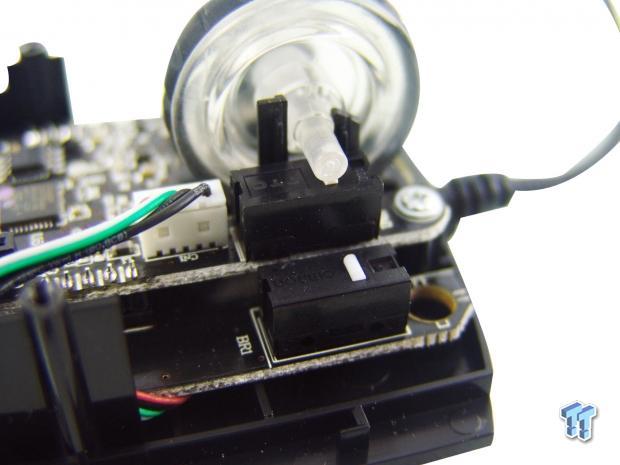
Spinning around to the right side of the Ventus X, we see a matching Omron switch under the right click button, and we can also see that when the scroll wheel is pressed down, that action is recorded by another white TTC switch.
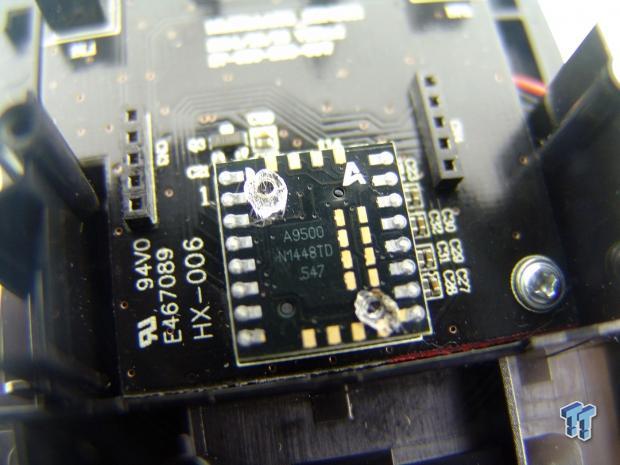
To find the Avago ADNS 9500 laser sensor, both of the upper PCB layers have to be removed, but there she is under all of the layers, staring us right in the face.

To get this image, we did have to time things correctly to get the battle dragon illuminated to its full potential. This is due to the fact that the only options here is to have it lit and pulsing, illuminated by clicks in battle mode, or turned off in the same software that offers the battle mode option.

The clear center of the scroll wheel offers very little resistance to the LED that illuminates it. While bright as can be, this can also be turned off in software, or also set to battle mode which will only turn on when one of the six buttons are pressed.

This last image is just to show off what the Ventus X would look like sitting on the desktop. Not too shabby looking if you asked us!
Software

While the GUI we are seeing is not completely new in its entirety, there are bits of it that are indeed new. The main page we see now offers the normal and battle modes above the image of the mouse with all of the default functionality listed next to it. To the right, you can customize the profiles, and is also where you can import, export, or delete said profiles. Below that we see buttons for performance, lighting, and one that links to a program so that every time that program is started the appropriate profile loads for it.

For those that have never used this software, when clicking on the battle tab at the top, you are given this explanation of what it will actually do.
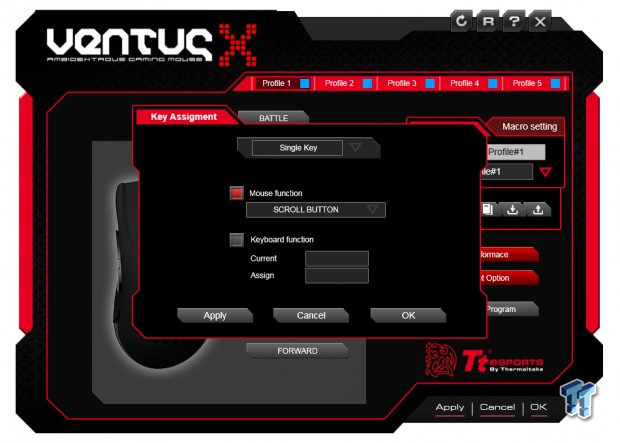
If you click on any of the default button settings, this is the menu that comes up. The top tab offers, default, T-key, single key, sensitivity, launch program, profile switch, or disable as options. As to the mouse functions, this is where you can reassign the default functions to any of the buttons you see fit for them including volume options as well. You can also set the buttons to be used as keyboard button presses.

Under the Macro tab, the options are wide open. At the left is where you can create, import, export, or delete Macros from the onboard memory, with delays auto detected, set to a specific limit, or ignoring them all together. The small window to the left will show what you have on the memory, while the larger window to the right will show your Macro commands and is where it can be edited and adjusted as well.
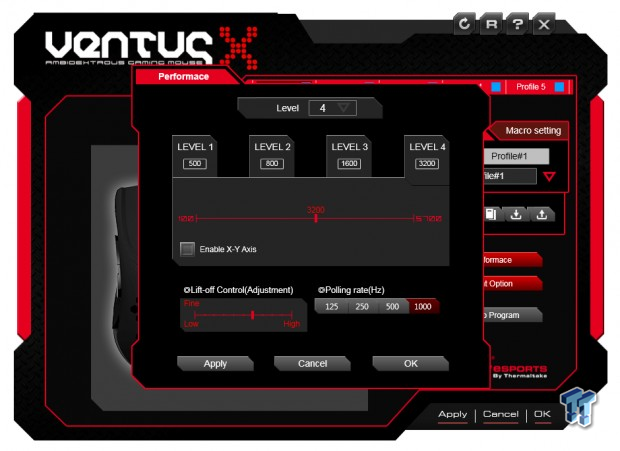
The performance tab is where the main controls for the Ventus X are located. First pick one of the five profiles, and below that you can set the DPI to one of the four settings. For each of them you can select anything from 100 DPI to 5700 DPI in 100 DPI increments, and even has the option to split the DPI between X and Y axis. At the bottom, we find LOD control, and polling rate adjustments.

The lighting tab is the last thing to cover with the GUI. Here you can turn on or off the scroll wheel lighting as well as the battle dragon logo, but remember, if you selected battle mode in the main window, it will override what you have set here; i.e. the lighting will flash with clicks when turned on, not stay on full time.
Final Thoughts
With the Ventus X, it leaves us with nothing to complain about. The feel is great, the construction is solid, and even with the mix of switches inside, all of the buttons have actuation that needs to be intentional, and is not likely to accidentally do something undesirable. Offering an Avago ADNS 9500 laser sensor may be a step down for some users who can actually use 8200 DPI, but in our experience, we found no wandering or touchiness to the use of this mouse. The glide is nice and smooth, and the redesign of the exterior shape and application of the new textured surface along with the rubber grips ensure this mouse will not get away from you. Also, just like with the original Ventus, while there is not active cooling through the honeycomb mesh on top, after many hours of usage, we did find that our hands were much less clammy than we are used to, so the design is indeed functional.
The GUI software that is offered for the Ventus X takes control to new levels. Affording not only mouse remapping of the basic functionality, but also offering the option for keyboard commands without leaving the mouse, and up to 30 Macros all stored within the mouse is a huge advantage to gamers who use these sorts of features. Along with the onboard memory, it also means that once the mouse is programmed, you can easily unplug the mouse from your PC, take it to a friend's house, and have the same exact control you have at home, without the need to install drivers on every PC you may connect it to in your travels. The fact that it offers a cable tie strap and a carrying bag only adds to the ability to easily tote the Ventus X around, and it is also protected from minor damages to the mouse and the cable while doing so.
What really matters to a lot of users is size, form, and functionality, but the biggest deal killer for most users is the pricing. With the Ventus X, we find that the mouse is more of a medium size to fit larger hands in a relaxed or claw grip, while still not being too large to make smaller hand users not be able to get to all the buttons for full access to what this mouse is capable of offering. The form of this design is indeed intended for right hand use only, with the curve to the left and ergonomic slope to the right side, and even down to the indentations and side "rails" that keep your hand properly aligned on this mouse.
Functionality is not an issue, as you can make the Ventus X do just about anything that would make your heart content, so it really comes down to just the pricing. Even here we have no issue with the MSRP, and for the menial price of just $49.99, it is really hard to go wrong adding this to your gaming or productivity arsenal. While my main rig sees quite a few mice as time goes by, the Ventus X laser gaming mouse from Tt eSPORTS is going to find a permanent home on one of the secondary rigs; it is just too nice not to use all the time.


