
The Bottom Line
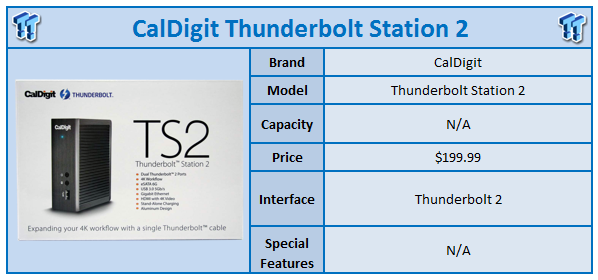
Almost a year ago, we took a look at the Thunderbolt Station from CalDigit. This solution allowed users to connect to three USB 3.0 ports, HDMI and Gigabit Ethernet all in small desktop form factor. Since then, we have seen a number of portable docking stations come through from various vendors, but today we come full circle back to CalDigit with their latest release, the Thunderbolt Station 2 (TS2).
The Thunderbolt Station 2 is the successor to the original solution from CalDigit. This time around we have an entirely new design from the ground up, with this solution featuring a new chassis design made entirely out of aluminium.
Connectivity options include three USB 3.0, two eSATA, Gigabit Ethernet, and HDMI. Adding to that, we have dual Thunderbolt 2 ports with daisy chain support, and audio input and output placed on the front of the unit.
Users will also find that CalDigit has released drivers for Windows 7 and 8, along with the Thunderbolt Station Utility for those that use OS X. The Thunderbolt Station Utility allows consumers to see all of their connected devices in a central location and eject all or single devices from the application. System requirements request consumers to have a Thunderbolt enabled computer running Windows 7, 8 or OS X 10.8.4+. MSRP of the CalDigit Thunderbolt Station 2 is listed at $199.99 with a two-year warranty.

Packaging for the TS2 lists many of the features of the dock to the right including 4K workflow support. To the left, we have an image of the dock itself.

Scope of delivery for the TS2 is rather simple. As you can see above, we have the Thunderbolt Station itself and the power adapter.

Looking over the front of the CalDigit TS2, we find the audio I/O sitting above the USB 3.0 port. At the very top of the unit, there is a small blue LED denoting power.

Moving over to the backside of the TS2, you will find a plethora of connectivity options. Here we have dual eSATA ports and USB 3.0 ports with Gigabit Ethernet sitting at the bottom left. Over to the right, two Thunderbolt 2 ports start things off with HDMI and the power input below.
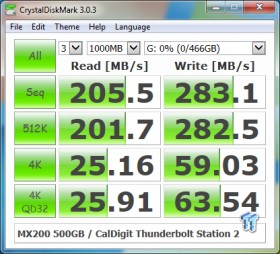
To start things off, we setup our Crucial MX200 SSD with a USB 3.0 adapter and connected it up to the TS2. Read performance came in just above 200 MB/s at 205, while write performance touched 283 MB/s.
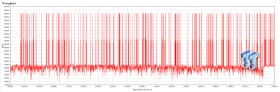
Above, we take a look at the network performance of the TS2. The chart seen above is a view of an hour long stress test, and as you can see, the majority of the throughput sits around 780 Mbps, with spikes up towards 940 Mbps.
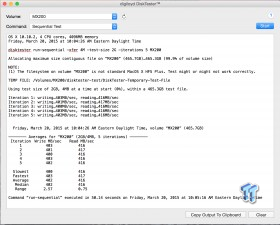
Next we launched DiskTester and ran the sequential test. Average read and write results within OS X 10.10.2 came in at 417 MB/s read and 402 MB/s write.
Like many of the devices we have tested in the past, we had no issues with our sample of the Thunderbolt Station 2. When we connected the HDMI output to our 1440p monitor, we achieved a clean signal, and as expected, Thunderbolt daisy chaining worked flawlessly with several enclosures we have here in the lab. USB 3.0 transfers were quick, as we saw with DiskTester, reaching over 400 MB/s for read and write. The Gigabit Ethernet connection did quite during our stress test, average results hovered around 780 Mbps with intermittent peaks around 940 Mbps.
Build quality of the CalDigit Thunderbolt Station 2 was top notch, and while this unit does follow the typical slim form factor we have seen with competing solutions, it does offer more flexibility, as it can lay horizontal like most docking stations or optionally be flipped up like a small tower to save space. While we are talking about unique features, the TS2 does offer charging capabilities via the front USB 3.0 port. With that said, none of the rear mounted USB 3.0 ports will supply power to any devices unless the unit is plugged into a Thunderbolt port on your Mac or PC.
PRICING: You can find the CalDigit Thunderbolt Station 2 eSATA 6G, 4K, USB 3.0, HDMI and Ethernet Ports (TS2-US-60) for sale below. The prices listed are valid at the time of writing, but can change at any time. Click the link to see the very latest pricing for the best deal.
United States: The CalDigit Thunderbolt Station 2 eSATA 6G, 4K, USB 3.0, HDMI and Ethernet Ports (TS2-US-60) retails for $189.99 at Amazon.
Australia: Find other tech and computer products like this over at PLE Computer's website.
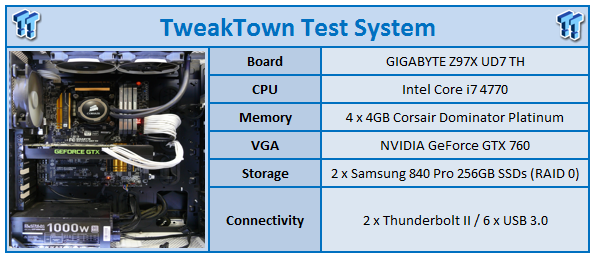

| Performance | 89% |
| Quality including Design and Build | 92% |
| General Features | 88% |
| Bundle and Packaging | 82% |
| Value for Money | 87% |
| Overall | 88% |
The Bottom Line: While the basic package from CalDigit lacks a Thunderbolt cable, the TS2 is currently the best bang for your buck Thunderbolt 2 solution when it comes to features and price point.
PRICING: You can find products similar to this one for sale below.
 United
States: Find other tech and computer products like this
over at Amazon.com
United
States: Find other tech and computer products like this
over at Amazon.com
 United
Kingdom: Find other tech and computer products like this
over at Amazon.co.uk
United
Kingdom: Find other tech and computer products like this
over at Amazon.co.uk
 Australia:
Find other tech and computer products like this over at Amazon.com.au
Australia:
Find other tech and computer products like this over at Amazon.com.au
 Canada:
Find other tech and computer products like this over at Amazon.ca
Canada:
Find other tech and computer products like this over at Amazon.ca
 Deutschland:
Finde andere Technik- und Computerprodukte wie dieses auf Amazon.de
Deutschland:
Finde andere Technik- und Computerprodukte wie dieses auf Amazon.de
Related Tags

