
The Bottom Line
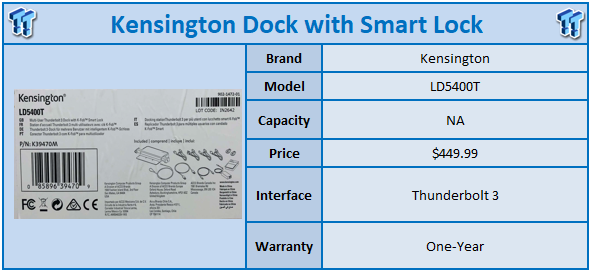
We have seen a plethora of docks come through with both USB-C and Thunderbolt 3 host connectivity. For the most part, they share the same rectangular design, connectivity, and power delivery specs but the latest from Kensington, pushes a rather unique design into the mix.
I've seen my share of docks in the past year alone, but Kensington has gone outside the box with their latest, LD5400T. This solution when looking at the I/O ports seems as if it's another Thunderbolt 3 enabled docking solution; gigabit ethernet, four USB 3.0 ports even DisplayPort for a single 5K or dual 4K monitors is available but when you spin this solution around looking at the front things change.
On the front is a massive set of jaws, this allows you to slide your notebook into the mouth of the dock and using the included security Fob, clamp down your PC and assuming you have secured the dock itself using the included Kensington lock slot and security cable, your PC is secured to the desk.
Compatibility includes Windows 10 along with macOS 10.13 and later. MSRP of the Kensington LD5400T comes in at $449.99 with a three year warranty.
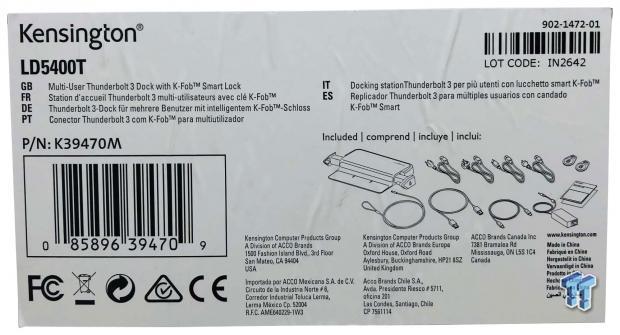
Packaging is quite plain for the LD5400T, but it does cover the basics with a sticker on the box. We have the model number at the top, the scope of delivery illustrated to the right.

Everything is neatly packed away in the box, the fobs to the left and right dock secured up top and the accessories in the box below.

Included we have the power adapter, Kensington security cable, Thunderbolt 3 cable and Type-C to A USB cable.

As mentioned in the intro, this solution offers gigabit ethernet, four USB 3.0, Thunderbolt 3 host and client ports along with DP.

Looking at this solution from the top, we have branding to the left a mostly metal shell with strategic use of gloss black plastics. At the top, we have the mouth of the unit with a rubber gripped platform, each of the jaws come in from the side, controlled by the key fobs.
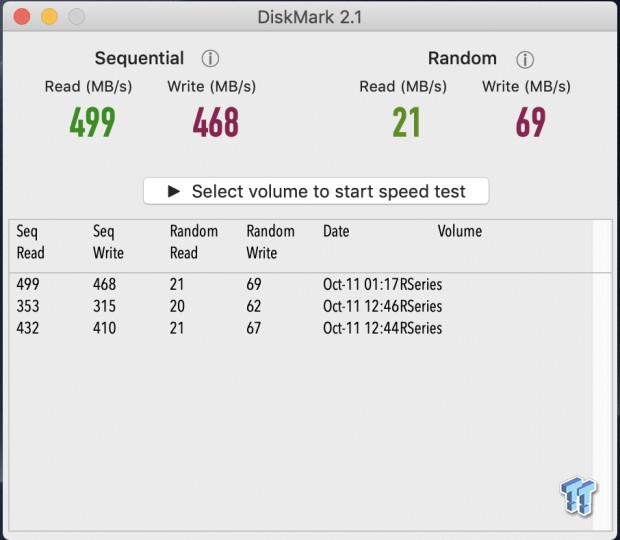
In testing the LD5400T, we look at the USB 3.0 performance which turned out to be quite good. In all cases above, we reached 499 MB/s read, and 468 MB/s write with our R Series SSD from G-Tech.
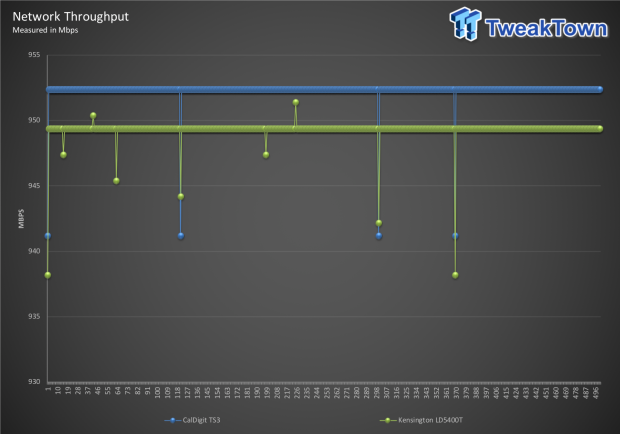
Ethernet performance was on par with any other gigabit-based dock we have tested in the past. 949Mbps steady throughout testing.
I can certainly say with confidence; the LD5400T is the sturdiest dock I've ever had in my hands. Built like a tank this solution is aimed at more than just providing additional connectivity with its internal metal structure and Kensington pin lock system; this dock can wrap its jaws around your MacBook or Ultrabook securing it to your desk while you work.
As for the performance of this solution, USB 3.0 was on point reaching 500 MB/s all day with our R Series SSD while the gigabit ethernet turned out 949Mbps rather easily. Thunderbolt 3 passthrough was tested just for functionality, and we had no issues, and the DisplayPort easily powered my secondary 4K panel.
As for functionality, I had no issues during setup of the LD5400T, I was able to place an XPS notebook in the dock and have it clamp down, no damage and very secure. Using the fobs, I swiped the side of the dock, and it released pressure allowing me to remove the notebook.
For those in the market for a dock alone, the Kensington is certainly a pricey option at MSRP $449. That said, for those that work in a busy environment where you may have trust issues with co-workers or at libraries the LD5400T takes the Kensington lock slot to the next level.
Tyler's Test System Specifications
- Motherboard: ASUS Prime Z370 (buy from Amazon)
- CPU: Intel Core i3 8350K (buy from Amazon)
- RAM: Corsair Vengeance 32GB 4x8GB DDR4 3200 (buy from Amazon)
- Cooler: Corsair Hydro H115i (buy from Amazon)
- Case: Corsair Air 540 (buy from Amazon)
- OS Storage: Samsung 960 EVO 250GB (buy from Amazon)
- Power Supply: Corsair RM850x (buy from Amazon)
- OS: Microsoft Windows 10 (buy from Amazon)
- Wi-Fi NIC: ASUS PCE-AC88 (buy from Amazon)
- 10Gbe NIC: ASUS XG-C100C (buy from Amazon)
- Thunderbolt 3: ASUS Thunderbolt EX3 (buy from Amazon)

| Performance | 86% |
| Quality | 90% |
| Features | 89% |
| Value | 73% |
| Overall | 85% |
The Bottom Line: If you want to bolster the security while adding additional connectivity, the Kensington LD5400T is a solid place to start!
PRICING: You can find products similar to this one for sale below.
 United
States: Find other tech and computer products like this
over at Amazon.com
United
States: Find other tech and computer products like this
over at Amazon.com
 United
Kingdom: Find other tech and computer products like this
over at Amazon.co.uk
United
Kingdom: Find other tech and computer products like this
over at Amazon.co.uk
 Australia:
Find other tech and computer products like this over at Amazon.com.au
Australia:
Find other tech and computer products like this over at Amazon.com.au
 Canada:
Find other tech and computer products like this over at Amazon.ca
Canada:
Find other tech and computer products like this over at Amazon.ca
 Deutschland:
Finde andere Technik- und Computerprodukte wie dieses auf Amazon.de
Deutschland:
Finde andere Technik- und Computerprodukte wie dieses auf Amazon.de
Related Tags

