Introduction, Specifications, and Pricing
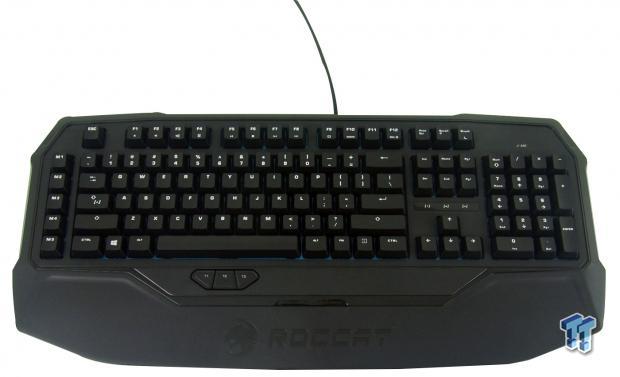
We have seen what the Ryos MK Pro brought to the world of gaming and keyboards. The design was atypical; it used angles, thicker sections around the keys in the frame, a microdot printing to offer shine as well as being somewhat finger proof at the same time, along with all the things like Thumbster buttons, ROCCAT Talk, and excellent software. The Ryos MK Pro took the mechanical keyboard to a whole new level. While it is a tad rich for some pockets, the lighting schemes and the things that the keyboard could do would make you the envy of anyone who sees it.
For those who are more in the grouping of "there is no need for backlighting," ROCCAT also has a solution for you. Since most typists and gamers spend little time actually looking at the keys, or the keyboard will sit on the desk and not get much attention from the effects that are fun to watch, why pay for something you had no intention to use? Well, ROCCAT saw that segment in the market as well as a middle ground. For those that want lighting but not the full on package, they offer those users the Ryos MK Glow. For the users that see no need at all for that lighting, we have that exact solution for you today.
The Ryos MK in the vanilla form that we have received is not some super stripped down version of either of the previous solutions. This time, the lighting options have been removed from all but the Lock lights and the Thumbster buttons in this design. That does not mean that you cannot have a bit of color added, though, and ROCCAT took the steel plate that the switches and PCB are mounted to and painted it to allow a fair bit of color to be added and easily seen through the spacing of the keycaps.
We still get the full keyboard functionality of the original design along with the same software to take full control of these keys or even take on functionality from the mouse. Really anything you desire can be found within this design, other than, of course, the full LED backlighting that the rest of the Ryos MK series of keyboards has.
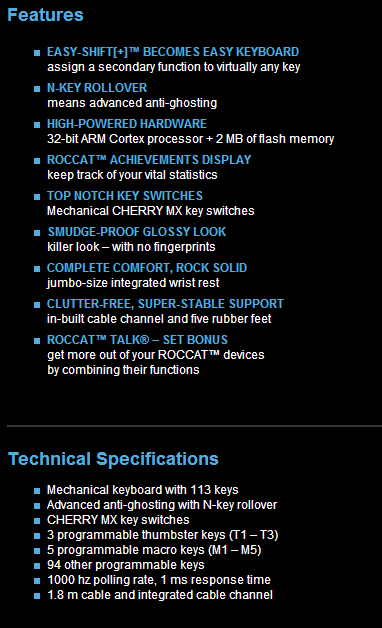
The chart that ROCCAT has provided starts off with many of the key features of what makes the Ryos MK series of keyboards stand above the rest of the competition from a features and multi-functionality standpoint as well as being a very rugged device. The features include the Easy-Shift[+] system that offers a second layer for most, but not all, of the keys. It offers N-Key Rollover and anti-ghosting support. And with no mention of its limitations, we can record 10 keys at once, and without more fingers, why test more?
It has a 32-bit ARM Cortex processor onboard, keeps track of usage in the software, uses Cherry MX based switches in many layouts to suit the various markets, but there is no mention on optional choices for the switch type other then the blacks used in this sample. We already covered the micro-dot surfaces, the rugged design, and ROCCAT Talk, but we have not covered the cable management grooves offered under it.
On the more technical side of the chart, they do tell us that this is a 113 key layout and again cover the N-key Rollover and Cherry MX switches. It then tells us that we have three Thumbster keys to use as well as five Macro keys to the left side. Over the rest of the keyboard, using the Easy-Shift[+] button, the total of keys usable moves to 207. We also see that this Ryos MK comes with 1.8 meters of cable, but this time it is plain black rubber without a braided covering. The last bit they discuss is the polling rate of the keyboard at 1ms so that it can recognize all the keystrokes you can produce and not lag behind or plain miss keystrokes all together.
Finding any of these three keyboards is rather easy to do, and we found them in our fist stop at Amazon.com. There we see that the MK Pro is in the range of $170 and the Mk Glow is some $30 less than that. When it comes to the Ryos MK that we are about to see in this review, it can be had for less than $100 US dollars. That is before we add in any shipping costs, but at this price point, it can stand pretty tall amongst the other solutions out there in mechanical keyboards.
We have some six or so reviews worth of time on this, and we have also spent loads of hours with ROCCAT products in the past and have a good idea of what to look for. There is a certain level that their customers have come to expect. On paper, the lighting is the only thing that is removed in this version, so we still expect the same rugged design and the same software depth.
Stick it out as we test out mouse functionality through a keyboard, try to find an extra 94 functions to apply to the second layer, and tell you how we feel about the time we spent with the Ryos MK from ROCCAT.
PRICING: You can find the ROCCAT Ryos MK Advanced for sale below. The prices listed are valid at the time of writing but can change at any time. Click the link to see the very latest pricing for the best deal.
United States: The ROCCAT Ryos MK Advanced retails for $99.99 at Amazon.
Packaging, Accessories, and Documentation

The packaging of the Ryos MK keyboards are all very, very similar, so pay close attention to the naming at the top left corner to be sure you have the right version in hand. Front and center is an image of the Ryos MK with four features listed to the left and five around the keyboard image. At the bottom, we see mentions of Talk, R.A.D., and that it is MMO and FPS approved along with the black Cherry MX switches shown at the right.

The smaller ends don't offer much more than the partial image of the keyboard, the naming and description to the left, and the site's address off to the right.

The longer sides offer a full image of the keyboard off to the right along with the much larger naming we see in this image.

The back panel offers featured images off to the left showing the smudge proof painting, the use of Cherry MX switches, and ROCCAT Talk. Under the image of the keyboard, there is the full list of features that gets repeated below in nine other languages. To the right, we see the keys that can have the second layer and get package contents listed, system requirements, and tech specs.

After removing the outer layer of cardboard, we find this black box inside that is housing the keyboard during transit. The cable is tucked into the cardboard at the back, and the paperwork is tucked into tabs under the keyboard. The Ryos MK is wrapped in a clear plastic bag and also has blue tape on the shiny parts to protect this keyboard as well as possible. For this specific sample, it is scratch free and in perfect condition.
ROCCAT Ryos MK Mechanical Keyboard

Getting right into the Ryos MK, we start at the left looking at the shape of the top section as it meets the thicker angled lower section. The top section also runs out past the bottom near a half an inch, and the rounded edge in the middle makes a perfect way to grab and move this keyboard.

On the left edge of the board, we first run into the Macro keys. They are labeled M1 through M5, and once the software is installed, the sky is the limit to their functionality. Also being this close, we can see the smudge proof painting used that keeps marks at bay but, as you will see in following images, allows these sections to shine.

Moving back a bit, we can now look at the US layout of the 82 keys on the main section of the keyboard. All of the legends and iconography are painted on to the keys, and the font is large enough to easily read.

With a built-in wrist rest with the Ryos Keyboards, this affords a nice level spot to add the trio of Thumbster keys that are easy to find blindly, and the rest also gave ROCCAT room to put the name and logo as one of the first things you see.
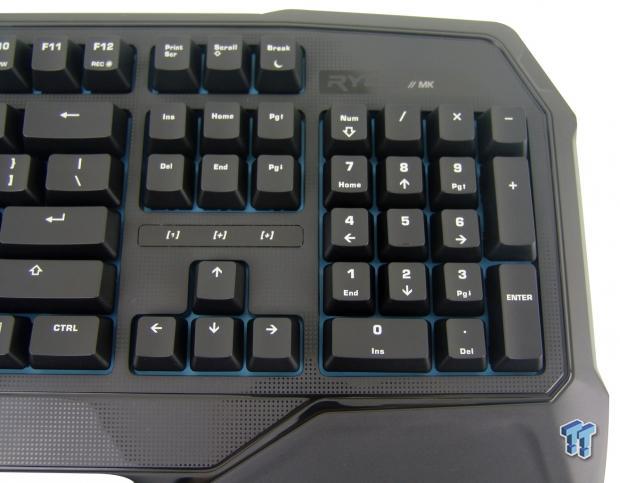
The 30 keys to the right side of the layout offers room for the command keys, Lock activation LEDs, and arrow keys, as well as a full number pad that has the Ryos MK name painted on at the top.

Removing a section of key caps, we find Cherry MX black switches behind all of the keys except for the Thumbster keys, which use a pad-style switch found in a lot of mice. Also, to add a bit of color to the entire keyboard, the steel tray has been coated in a light blue color for that added pop it would not have otherwise had.
ROCCAT Ryos MK Continued

The key caps are cylindrical in shape, molded from one color injection of black plastic, and they come out textured before having the paint applied.

The right side of the keyboard is identical in shape and design to the other side, but this time we have extended the feet under the keyboard to raise the back of the keyboard that extra half inch to level out the key caps and to offer a better angle to be more ergonomically correct.

The bottom of the Ryos MK offers four decent sized rubber pads for feet at the front and back of the main keyboard along with a thin strip under the rest to keep the board in place on almost any surface. We also want to point out the seven ways you can run cabling of this, a mouse, or a headset to clean up the desk a bit.

While we have grown to prefer that extendable feet should go side to side rather that front to back to keep them from closing accidentally, we do like that these feet have rubber tips on them as well. Even though you use much less surface area, you don't lose that grip it had when flat.

The cabling, 1.8 meters in length and simply shielded with a rubber outer coating, terminates in a USB 2.0 connection with the ROCCAT name on it. It even comes with a strap to bundle the cord to take the Ryos MK with you anywhere you want it.
Accessories and Documentation
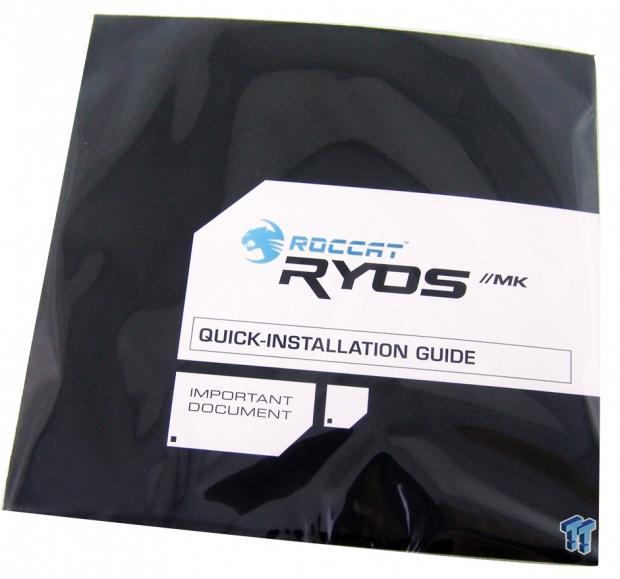
As we stated earlier, there is this plastic bag with literature inside of it that we can find under the keyboard. As with any other ROCCAT product, we get one large, folded, two-sided sheet of information that is handy to keep open at the desk for a few days to help with the learning curve.
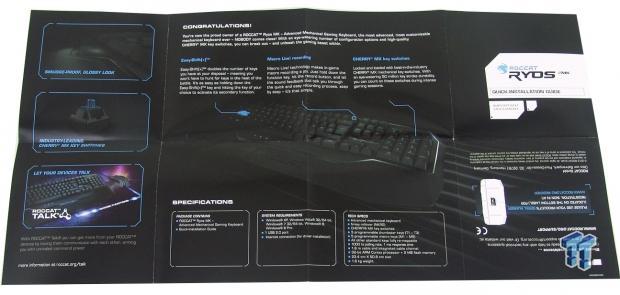
Once it is opened, we see that this side offers a recap of what we found on the packaging. It shows off most of the features, covers the specifications, as well as again showing the specs, requirements, and the contents.

Likely the most important bit of that last image is what we see here. This is in case of damage or dysfunctional parts of the device. Should you need assistance, all of the information to get things resolved is shown in this image.

The flip side of the large sheet is the reference section and is handy to help learn how to use Easy-Shift[+], ROCCAT Talk, or what some of the default options of secondary functionality are. The bottom shows how to work the Live Macro system, and for all customers, there is a six step guide to reaping the full benefits of the Ryos MK.
Inside the Ryos MK

With the Ryos MK now fully gutted, we have a look at the frame. The top section is very flexible but incorporates various clips and tabs to lock into the bottom. The bottom section is much more rigid and uses a combination of standoffs and raised strips of plastic to sandwich the PCB and steel plate between them.
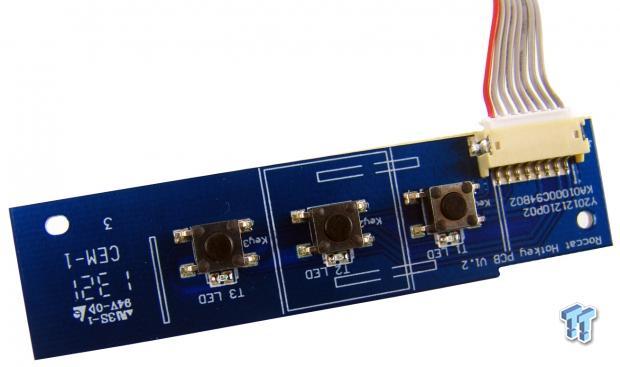
Tearing apart a keyboard is never advised for the end-user because of things like the super short ribbon cable that attaches the PCB containing the LEDs and stiff black pad switches that needed removing from under the Thumbster buttons.
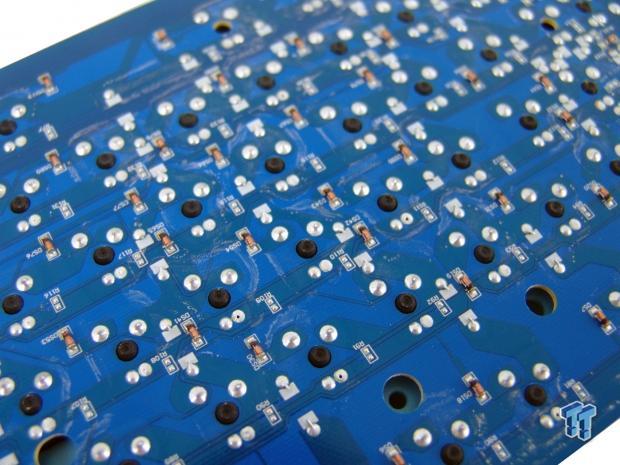
The PCB is not the cleanest finished product we have ever seen. While the solder points are precise and done well, you can see there is little done to remove the flux residue. While you will never see this, and it won't cause any issue, it seems they took the time to clean the Ryos MK Pro PCB but not these; that's a bit odd.

The 32-bit ARM Cortex M-3 MCU used in the Ryos MK is this NXP LPC1755FBD80. This is the workhorse for the software functionality, the N-Key rollover support, and communication with the PC and is more than ready for these tasks.

When we took a closer look at the steel plate, we did find that they had removed the paint here to correctly ground out the steel plate to the rest of the keyboard. We also found that this isn't just painted, but it also has a matte clear coating applied on top of the color, making scratching or damaging the color a tough thing to accomplish.
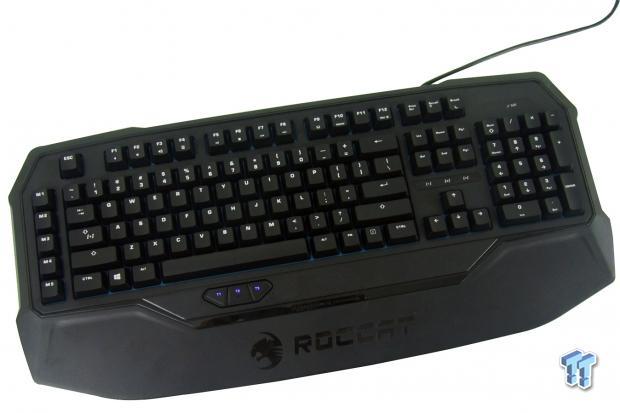
After a bit of reassembly and plugging in the USB connection, we now have the ROCCAT Ryos MK in all of her glory. The Thumbster buttons are backlit with blue LEDs, and the field is left in darkness. We still have the software to go over, something that takes ROCCAT keyboards beyond what many other keyboards will do at this price range.
Software

Looking at the ROCCAT software, we can see at the top what driver and firmware you are currently using above the bright blue naming in the header. The window offers four tabs, of which we see the main control tab. In it, there are options to change the Caps lock key for basic functionality or use it as the Easy-Shift[+] button. They allow the locking of the Function key, and they also allow five other keys to be disabled below that. The right side offers the settings to change the time waited for a stroke to repeat as well as the rate at which it is repeated. There is also a section for audible feedback through the PC as well as the place to reset the driver when you screw things up too badly. At the bottom, we see that there are also five profile slots to use for the layers, macros, and basic usage.

Key assignment is where a lot of the magic happens. On the left, there is a box that will show the key you have selected in the image of the Ryos MK to the right. Clicking on a button will allow the widow at the left to give you options for it. With the dropdown list exposed, we see seventeen options and groups, and those seven groups can get quite lengthy with options as well. There is also the Macro Manager button that will open a basic options panel for programming your own Macros, but it also offers a very up-to-date list of presets for popular games, VOIP services, and desktop applications.

We also have the R.A.D. tab. Here the software assigns a value to each key and gives you points based off of usage. In this image, we only had the software on for a few hours prior to taking this and could not have had this many key strokes already. It also awards users with trophies for getting to certain levels of use so that you can compare with other ROCCAT users.

The Update/Support tab offers exactly that. The left side allows users to check for updates and download the latest drivers for this device as well as showing the driver and firmware versions currently in use. The right side offers links for online support, a support form, and even a link to send out an e-mail.
Final Thoughts
While definitely not the Glow or Pro version, the Ryos MK, even without LED backlighting, for the most part, still was able to impress. We found the Cherry MX black switches slightly better than the browns as we like high activation pressure, but we do miss the audible click. Speaking of the switches, that is where we found the only issue in this design. For some reason, when the caps on the left side of the keyboard are allowed to freely spring up, they did make the steel plate inside ring a bit, and that can get annoying hearing the "ting" as you click along.
Aside from that small inconvenience, once we had the software installed, we realized that your imagination is going to run dry before you have time to reprogram five Macro buttons and 94 second layer buttons across five profiles; the amount of control offered here is almost inconceivable. Since I did really like the lighting features of the Ryos MK Pro, it was missed, but we find ourselves not looking at it enough to really enjoy it anyways.
The design might be a little out of bounds for some potential buyers in the office or gamers who have smaller desks, but the design has a lot of cool features incorporated to even take on those markets a bit. The smudge proof sections around the keys along with the ring of very shiny plastic gives this keyboard a bit of sleek elegance, and even with the large ROCCAT name and logo on the wrist rest, having it built-in and offering the rubber pads and feet will give any user a very ergonomically correct keyboard to use all day, every day.
Also, with the lack of backlights being replaced by a painted steel plate for a bit of pop to the design, there isn't that super bright blue LED that tends to mess with your eyes and takes a lot of keyboards out of more respectable users' hands. The Ryos MK is a great mix of looks for any environment with functionality to do anything you want without ever having to touch the screen or the mouse for anything shy of gaming control, but even here things usually associated as mouse only commands can be dropped into any key and used there instead.
We also like that the pricing along the series really does reflect the options that are delivered in each level of the Ryos MK keyboards. While we did lose the vast control of the LEDs, as well as all but three backlights on the keyboard, we are still offered full software functionality at a level we expect to see from ROCCAT. There are not many offerings out there on the market that will give you the sheer depth of software and amount of ways to make the keyboard more useful to the user on a daily basis than what ROCCAT delivers in a keyboard.
Of course, you can find a backlit mechanical keyboard for under $100, but you are not getting anything near what ROCCAT delivered in functionality beyond Macros and basic functionality. Even being what most would call the economy model, or the Vanilla version, the ROCCAT Ryos MK is solid; the switches fit our style, and for this price, it is leaps and bounds ahead of the average competition in what it can do to make your life at the PC easier.
PRICING: You can find the ROCCAT Ryos MK Advanced for sale below. The prices listed are valid at the time of writing but can change at any time. Click the link to see the very latest pricing for the best deal.
United States: The ROCCAT Ryos MK Advanced retails for $99.99 at Amazon.


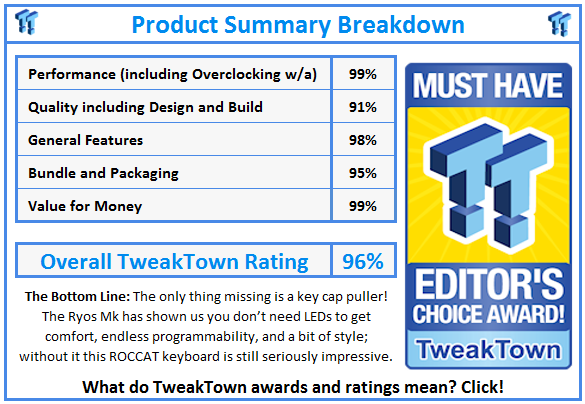
 United
States: Find other tech and computer products like this
over at
United
States: Find other tech and computer products like this
over at  United
Kingdom: Find other tech and computer products like this
over at
United
Kingdom: Find other tech and computer products like this
over at  Australia:
Find other tech and computer products like this over at
Australia:
Find other tech and computer products like this over at  Canada:
Find other tech and computer products like this over at
Canada:
Find other tech and computer products like this over at  Deutschland:
Finde andere Technik- und Computerprodukte wie dieses auf
Deutschland:
Finde andere Technik- und Computerprodukte wie dieses auf