Introduction

Anyone who builds a PC has at one time or another pondered taking as much power as possible and cramming it into as small of a chassis as possible, just to say that that tiny little box is capable of overpowering the average full-sized PC.
There are a lot of choices on the market currently that will take your money and offer you a small steel chassis in trade, but to be honest, there is only a select few cases that I would ponder to house my creation. First on the list is the BitFenix Prodigy, which is pretty much the M-ITX competition killer of this year, and then the Silverstone FT03 Mini, which takes the space up while keeping the smallest footprint possible on the desk. Aside from those, most manufacturers offer you just a box without giving much thought to what actually will be installed inside of it, nor do they attempt to offer solutions to high-end system power and video card space requirements.
This is where Cooler Master stepped in to offer its idea of what customers will desire, need, and expect from such a chassis, but they even add a couple of things that you didn't think you needed until now. With the constraints of an M-ITX case, there are concessions that need to be made. The height of the CPU cooler is the biggest issue in most, and then you have wire management since its hard enough to get inside as it is, and then, typically, you need to find a high-end PSU that is short enough and still leaves room to connect the wiring. Cooler Master, while not going over the top with design style like the Prodigy I mentioned, rather they deal with all of the issues I have mentioned, and deliver it with a bit of elegance with a more subdued styling.
Cooler Master has delivered the Elite 120 Advanced M-ITX chassis for us to have a look at today, and from what I have seen, I am rather impressed. CM has taken what appears to be the basic square SFF chassis on the outside, and while keeping things simple there, once on the inside, you can see where all of the time and energy went into with this design. Things like I addressed above were most certainly addressed, but we do have the words Elite and Advanced in its name. This means to me that there are a couple of perks not found in the original version of this.
Stick around and find out just what those perks are and how they, combined with looks anyone can appreciate, will make the Elite 120 Advanced a chassis to really consider on your next M-ITX build.
Specifications, Availability and Pricing
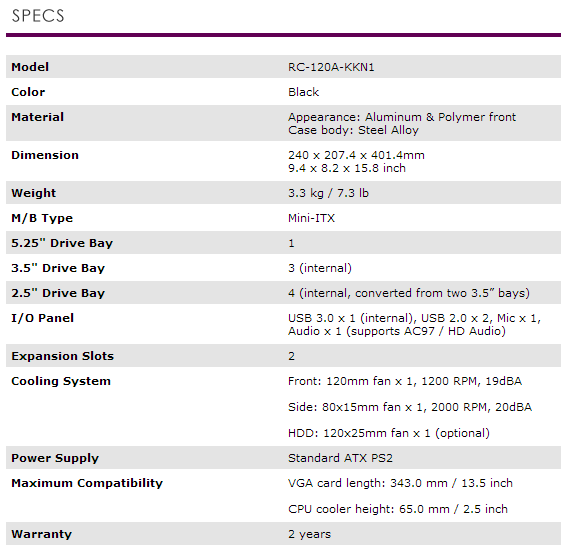
On an aesthetic level there isn't a whole lot to describe. The front of the Elite 120 Advanced is made of plastic as its base material for the contour and structure of the bezel. On it, the edges stick out the furthest, and are beveled down below the face plate to allow for ventilation for the chassis on both sides and at the bottom. The face is covered with a brushed aluminum panel to dress things up a bit. As far as the connectivity here, you have USB 2.0 ports with the front panel audio on the left side, and the power, reset and a USB 3.0 port to the right of the metal plate. Looking around the top and sides, they are constricted of steel and very well ventilated, and the top even has a duct filter for the PSU that will sit there. Around the back there is room for the power supply, the rear I/O, has a wire pass through hole, and offers two expansion slots.
On the inside you will find room to house one optical drive, and below it is a three bay HDD rack. The nice thing about this HDD rack is that it offers adapters in two of the bays that will allow for 1.8" and 2.5" drives to go into those two bays, jacking the total of storage drives to a potential five. An added touch to the side of the hard drive rack nearest the motherboard tray is the ability to house another 120mm fan on this side rather than just the one 120mm fan already installed in front of this rack. Speaking of the motherboard tray, this one only houses M-ITX motherboards, but it offers six wire tie points around it as well as a removable 80mm fan that will blow onto the CPU cooler and heat sinks around it. The nice thing about this design is that the chassis allows for a 65mm overall height for a CPU cooler, and even better is the 343mm of room for video cards allowing you to really pour on the power in this small chassis.
The best feature of the RC-120A-KKN1 Elite 120 Advanced has to be the pricing. While I am able to find listings at quite a few places, you need to pay attention when purchasing this. On the lowest end from a few places I have never heard of, let alone shopped there, but the chassis can be found for as low as $49.99, all inclusive. Getting to the average pricing, I found Newegg has a $49.99 base price, but also requires and additional $9.99 to ship, but there is peace of mind for that additional ten dollars buying from them. I say shop smart, because I also see listings going above and beyond $80 for this chassis, too.
For right now and the purposes of this review, I will be referring to the $59.98 pricing of Newegg for reference to the market, and for what you receive, under $60 for the Elite 120 Advanced is a solid deal in my book.
Packaging
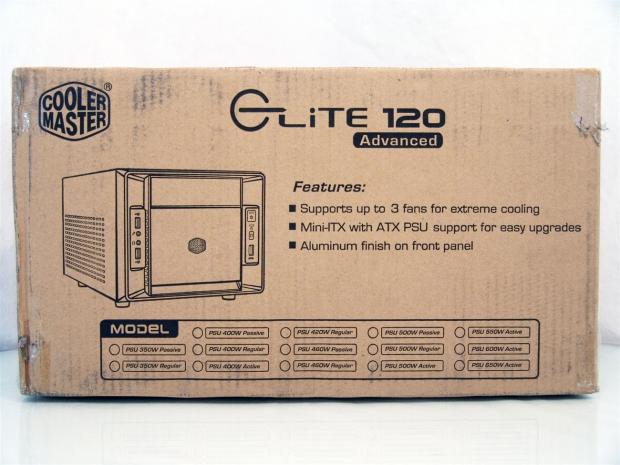
As many manufactures do, Cooler Master spends little on the packaging using plain brown cardboard with black printing on it. On the front of the package you can see a rendering of the Elite 120 Advanced inside and three key features included with the chassis. If you were to buy direct from CM and need a PSU to go with it, you can see they offer many options for any level of power needs.

This side I had to remove all of the FedEx paperwork and stickers to show off the name at the top. At the bottom there are the bar codes and packaging information next to where CM states this is a "Mini-ITX case- Elite 120" in ten languages.
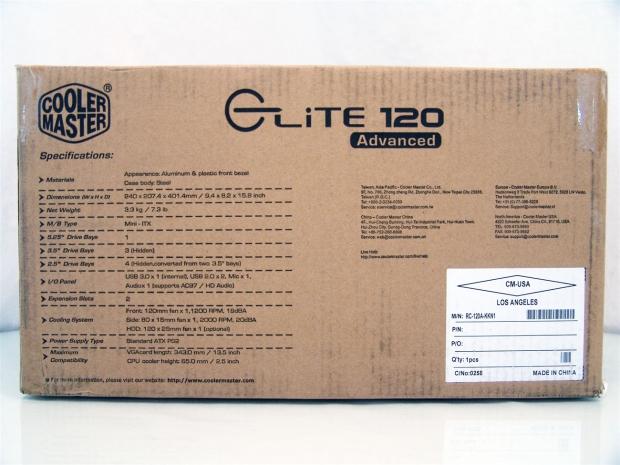
On what I am calling the back, Cooler Master takes the left side to display the chassis specifications. On the right, above the LA office information sticker, you will also find regional office information with phone numbers and addresses, just in case you may need them.
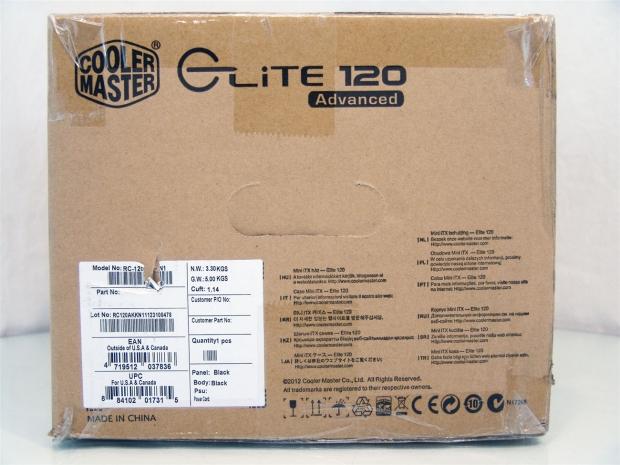
The other small end of the packaging matches the opposite end. One thing I do realize without the FedEx sticker in my way is that the language count covered here is 11, not the ten I guessed it should be.

Keeping the Elite 120 Advanced safe during its travels Cooler Master first wraps the case in a plastic liner to keep scuffs and scratches at bay. To keep the chassis centered in the cardboard and to help absorb the major shocks and small drops the chassis will take, thick Styrofoam is used on the sides.
Cooler Master Elite 120 Advanced M-ITX Chassis

Out of the box and staring it dead in the face, you can see what I was trying to explain about the front bezel. As you can see the edge is most prominent on all the edges. On the sides it sweeps in behind the aluminum facing and the sections of I/O panel to allow the front of the chassis to breathe. In the center that are aluminum panels applied to dress things up as well as offering a removable top section for an optical drive and giving the Cooler Master logo a nice place to reside.

The top of the chassis is textured and painted black. At the rear of the Elite 120 Advanced there is a large section of ventilation added along with a plastic dust filter to allow your power supply an optional way to draw air into it.

The left side of the chassis is textured and painted to match the top since it is all one piece of steel. Here the chassis is ventilated down the entire side. This will allow for any fan on any video card to be able to draw in a source of colder outside air.

Om the back there is a PSU extension bracket to allow longer PSUs to be used, a hole with a grommet that was for the older style USB 3.0 you had to connect to the back of the motherboard, and you get a pair of expansion slots to run any dual slot card that fits in the 343mm length requirement.

The right side of the chassis is the final piece in the three part top panel. This is also textured and well ventilated, but this time the flow is more of a passive intake source. There is an 80mm fan that is optional to if you leave it in or not, but that is the only draw into this side of the chassis.

Under the Elite 120 Advanced, there isn't much to cover. There are the hard plastic feet on all four corners, and you get an idea of all of the tie points in the chassis since the floor of the chassis is also the motherboard tray in this design.
Inside the Elite 120 Advanced Chassis

After removing three thumbscrews from the back of the chassis, the top and sides will slide back this far. At this point you need to lift the top and sides off to gain access to the interior.
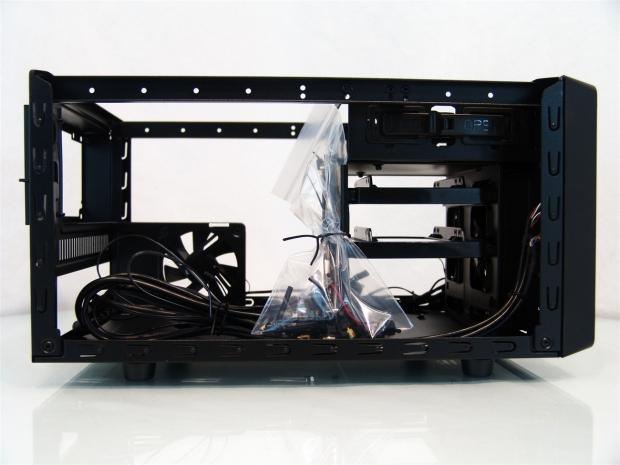
Looking inside the Elite 120 Advanced you can see that the wires are bound not only to themselves, but are also tied to the floor to keep them from scratching things up. You can also see that the hardware is twist tied to the HDD rack. As for the manual, it is shipped outside of the inner packaging under the chassis.

The one and only 5.25" bay offered uses a combination of bent parts of the cage securing the drive on the opposite side, while on this side you have this simple to use tool-less latch to secure the device into place.

Looking in the chassis from the other side, you can see there are two trays that come out the right side. It ships with a pair of adapter trays that will allow both a 1.8" and a 2.5" drive to go in each tray at once. You can also pull off the side sliders and just slide in three 3.5" drives if that is what you need.

The side of the hard drive bays closest to the motherboard even offers four mounting holes that work with four clips sent in the hardware to allow you to install an optional 120mm fan here.

I made mention of the 80mm fan inside of the chassis. Well, here it is, mounted inside of this steel frame that with the removal of three screws this can come out of the chassis if your CPU cooler needs the room instead.
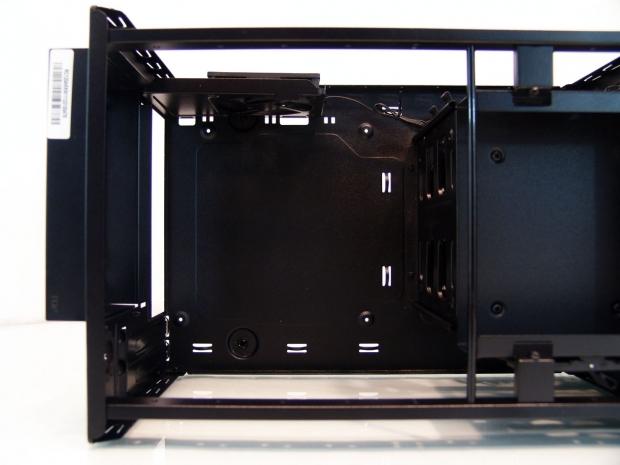
Backing out quite a bit you can now see the motherboard tray and the wire management offered around the top, bottom and right side of it. Another nice thing is that there is space enough through the top or the sides to get the motherboard into the chassis, yet the chassis is still structurally sound.
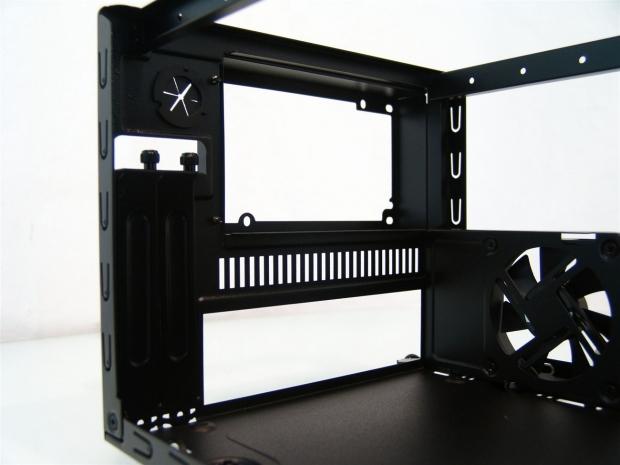
A look at the inside of the back of the chassis shows that you have 65mm of room for the CPU cooler. As reference, when you do install the motherboard, if the cooler is taller than the fan bracket, you are going to have issues getting the PSU into the chassis.

Even though there isn't a window, removing three screws isn't going to stop an owner from opening this chassis to show it off to others. That said I really like the all black cabling with this chassis so that you can have a very clean looking build inside of the Elite 12 Advanced.
Accessories and Documentation
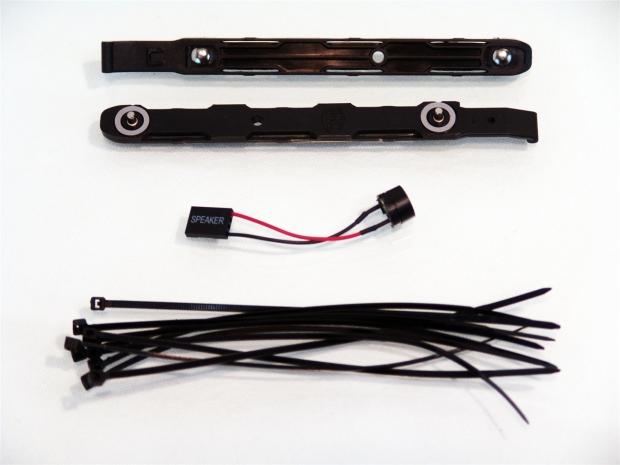
Inside the bag tied to the hard drive bays I pulled out the extra goodies first. Here you get a pair of slides for the third 3.5" bay, a motherboard post speaker, and ten wire zip ties to keep the inside as clean as possible.

To mount everything into the chassis, Cooler Master provides you with this hardware. You get the four clips for that optional fan, four risers and the socket to tighten them with, a handful of screws to mount the 2.5" and 1.8" drives into the adapters, and hex-head screws for the PSU and motherboard mounting.
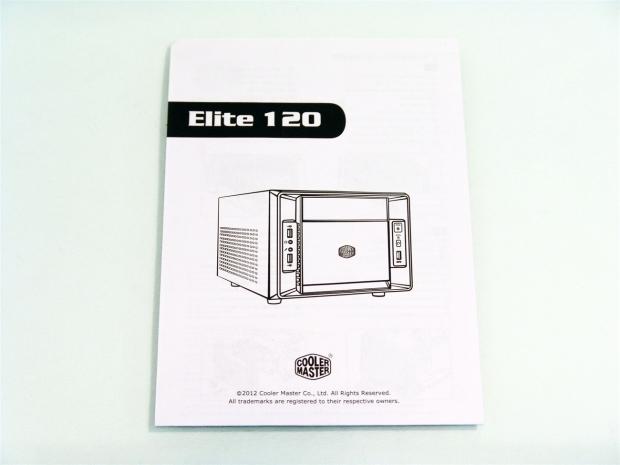
The manual is a fold out style that is printed in black and white to keep the money for things it needs to be spent on.
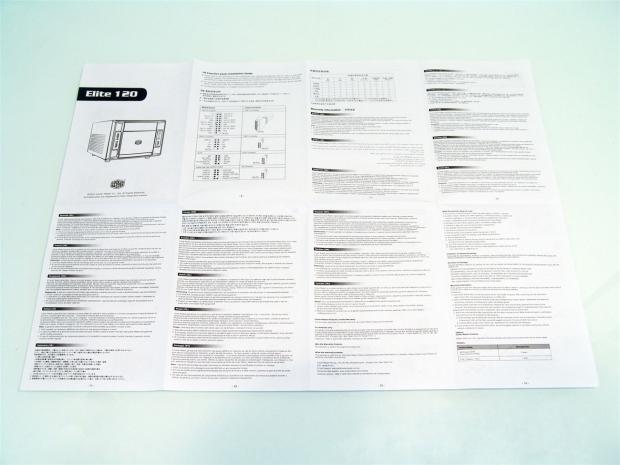
Once opened, on this side you get a wising diagram and information about the chassis son the left. On the right side are the terms of the warranty for the Elite 120 Advanced for two years. All of which is covered in many languages.
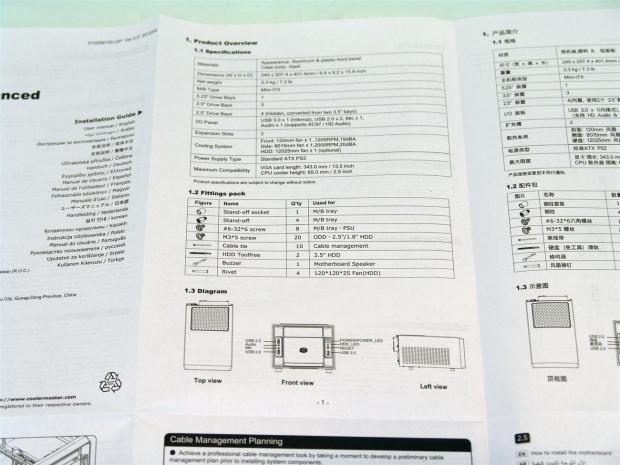
Flipping the paper over you get to see the specifications list and the included parts list so that you are sure you have everything you need to get this build finished.
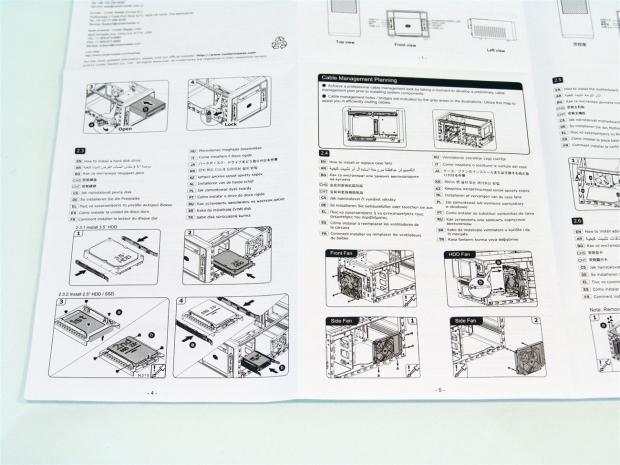
The rest of the instructions are rather simple to follow. The text is kept very simple since they have to repeat it so many times, that you really need to rely on the images to get the specifics of how it all works. Either way, I was able to get though this build with no troubles at all.
The Build and Finished Product

Removing the front bezel to install the optical drive I found that none of the wiring is attached, and you also have easy access to the fan to clean it since there isn't a front dust filter. To remove the bay cover there are four clips to release and the cover slide out the inside of the bezel.

Since this is the only time you will get this view inside of the chassis I thought I would get the board installed and run all of the wiring. I am really impressed with the ease that the Elite allows you to tend to all of the chassis wiring.

I then mounted the PSU extension bracket onto the back of my trusty Silverstone PSU that doesn't typically fit in builds such as this.

With the PSU in and everything wired and mounted tight, there is plenty of room for the PSU and its wiring, all the while still leaving room for the optical drive across from it.

With the textured face of the optical drive matching the plastic and steel components of the chassis, I don't really miss the extra bit of aluminum dressing things up, nor does this look bad where the DVD drive takes away from the looks.

Just to give you an idea of the space in here for video cards, I went ahead and threw in my 2.5 slot HIS Radeon HD 7950. Things are tight, but I had no issues completing the build with this card in place.

Even in the back there are no issues to report. I did have to flex the fan grill a bit to slide in the PSU, but that was the only work required other than popping in the I/O shield and turning the screws to mount the video card.

On the right you can see I allowed the PSU to draw air in through the top and not off the CPU cooler. You can also see how the 80mm fan is very well placed to help keep the CPU area as cool as possible. Any extra wiring from the PSU or the front I/O can be hidden in the bottom of the hard drive bays as there is little room elsewhere to do so.

Once the top and sides were placed back on the chassis I had to have a look at how close the side was to the card. It's hard to see, but you are looking at the fan for the GPU while the shroud is resting directly against the side panel.

Taking a step back, I thought we should absorb the Elite 120 Advanced in its entirety one last time before we power it up for testing.

When you power the Elite 120 Advanced you get the constant blue glow of the power LED with an occasional flicker of the blue drive activity light. Since I wasn't able to catch that flicker when it was on, I opted for the initial boot image with the optical drive still illuminated.
Final Thoughts
Here I sit really torn as to which way to go with the Elite 120 Advanced. Its main competition the BitFenix Prodigy is better equipped, and in my opinion, it took the design to the edge, without making things look gross. On the flip side, that chassis is much more expensive, and doesn't fit into the realm of "normal" designs like the Elite 120 does.
The Elite 120 Advanced keeps things simple and widely appealing on the outside, while on the inside there is a high level of detail to include features that really will make any build inside of it easy to do, and it offers options to adjust the cooling levels to fit your specific needs. If you plan things out well, you can have up to five storage drives in here, an optical device, wire management, and the optional fan placement for a 120mm fan and the additional 80mm fan were things I did not expect in such a small chassis.
The chassis is really solid, even with the door off of it. Once all of the hardware is installed it actually seems to make the case more rigid and solid feeling. Moving into the testing there were a few things I was pleased about. First off, I was really happy not to have to dig out my five year old PSU to fit in this build; I was able to stick in a 750W PSU that doesn't care about size restrictions. Then there is the amount of air inside of the chassis and the way everything gets a cool delivery of cooler ambient air flow.
The PSU can draw through the top of the chassis, the card draws through the left side, and doesn't vibrate against the chassis in my build either, and with the 80mm fan your CPU is also supplied with fresh air from the right side. When I got to the testing, everything in the chassis reported better that average temperatures, especially for a chassis as compact as this.
Since the aesthetics might turn some away, the performance being better than expected from the fans and design of the Elite 120 Advanced should draw in buyers. To sweeten the deal you have really good options and a really well thought out interior. The coup de grace has to be the pricing of this chassis. I don't care who you are or what sort of SFF chassis you want to take with you to a LAN, it is really hard to pass up a chassis like this with a $59.98 price tag.
With no issues to report with my time working in, building with, or testing of the Elite 120 Advanced Mini-ITX chassis from Cooler Master, I see no reason why anyone would have sufficient reason enough not to make this you next choice of affordable, yet very accommodating SFF cases.



 United
States: Find other tech and computer products like this
over at
United
States: Find other tech and computer products like this
over at  United
Kingdom: Find other tech and computer products like this
over at
United
Kingdom: Find other tech and computer products like this
over at  Australia:
Find other tech and computer products like this over at
Australia:
Find other tech and computer products like this over at  Canada:
Find other tech and computer products like this over at
Canada:
Find other tech and computer products like this over at  Deutschland:
Finde andere Technik- und Computerprodukte wie dieses auf
Deutschland:
Finde andere Technik- und Computerprodukte wie dieses auf