
The Bottom Line
Pros
- Excellent build quality
- Adjustable magnetic switches for deep customization
- Rapid Trigger and Rapid Tap support
- SteelSeries' exclusive Protection Mode feature is a game-changer
Cons
- Some noticeable wobble
- No dedicated media keys in full-sized variant
- Pricey for a wired-only keyboard
Should you buy it?
AvoidConsiderShortlistBuyIntroduction & Specification Details and Close-up
The new SteelSeries Apex Pro Gen 3 Gaming Keyboard is the third generation of SteelSeries' premium gaming keyboard line-up that uses its custom OmniPoint magnetic 'Hall Effect' switches. Available in full-sized wired and wired and wireless TKL variants, this review covers the full-sized version because full-sized boards become a rarity in the land of gaming keyboards. With its hefty $269.99 USD price tag, the SteelSeries Apex Pro Gen 3 aims to be the world's fastest and most versatile gaming keyboard.
A quick look around the SteelSeries Apex Pro Gen 3 Gaming Keyboard
Magnetic switches are becoming increasingly popular in premium keyboards designed primarily for PC gaming because of their versatility and ability to support highly sought-after features like Rapid Trigger and Rapid Tap. Magnetic switches are very different from mechanical switches because the actuation is handled by magnets and a 'Hall Effect' sensor, which then leads to the ability to adjust actuation and travel distances on a per-key basis. Shorter actuation for fast-paced gaming, longer for when you're writing up a post or email, or a mix of both depending on the intended use of that key.
SteelSeries's Gen 3 Apex Pro looks similar to previous models, from the black-and-white OLED display in the top right corner to the magnetic wristrest and floating key design. The biggest changes are the ones you can't see, from the improved dampening and stabilization to the OmniPoint 3.0 Adjustable HyperMagnetic switches being more responsive than ever. There are also intuitive exclusive gaming-focused features like Protection Mode - which is both clever and impressive, adding to the overall typing and gaming experience.
Specifications & Close Up

| Item | Details |
|---|---|
| Product Name | SteelSeries Apex Pro Gen 3 Gaming Keyboard |
| Product Type | Rapid Trigger Magnetic Keyboard |
| Compatibility | Windows, Xbox, PlayStation, and Mac OS X |
| Interface | Wired USB |
| Size | FULL |
| Polling Rate | 1000 Hz |
| Switch | OmniPoint 3.0 Adjustable HyperMagnetic Switches (Analog Hall Effect Magnetic Sensor) |
| Actuation Point | Adjustable 0.1mm up to 4.0mm |
| Keycaps | Double-shot PBT |
| Lighting | Per Key RGB |
| Dimensions | 437 x 139 x 41mm |
| Weight | 1403 grams |
| What's in the Box | Apex Pro Gen 3 Gaming Keyboard, Detachable Braided USB-C to USB-A Cable, Keycap Puller, Wrist Rest, Product Information Guide |
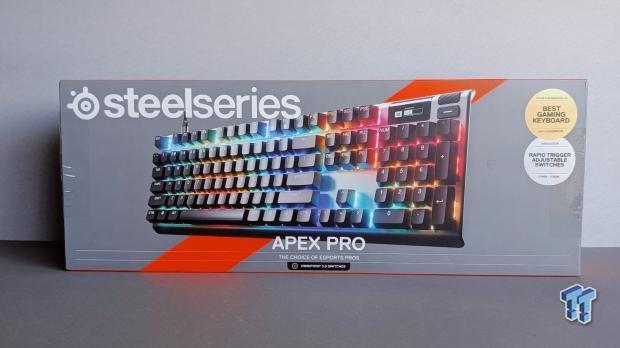
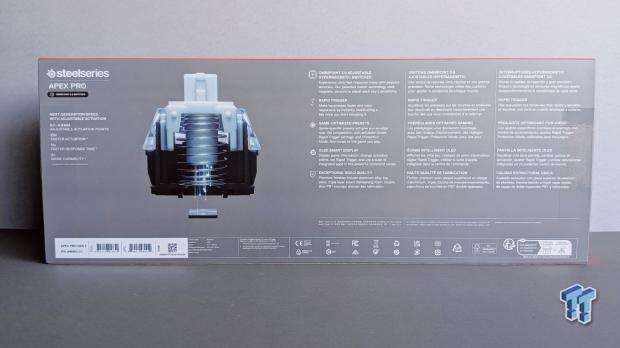




Kosta's Test System
| Item | Details |
|---|---|
| Motherboard | ASUS ROG CROSSHAIR X670E HERO |
| CPU | AMD Ryzen 9 7950X |
| GPU | NVIDIA GeForce RTX 4090 Founders Edition |
| Display | MSI MAG 321UPX QD-OLED 4K 240 Hz |
| Cooler | ASUS ROG RYUO III 360 ARGB |
| RAM | 32GB DDR5-6000 Corsair DOMINATOR TITANIUM RGB |
| SSD | Sabrent Rocket 4 Plus-G M.2 PCIe Gen 4 SSD 4TB, Sabrent Rocket 4 Plus Plus M.2 PCIe Gen 4 SSD 8TB |
| Power Supply | ASUS TUF Gaming 1000W Gold |
| Case | Corsair 5000D AIRFLOW Tempered Glass Mid-Tower ATX PC Case |
| OS | Microsoft Windows 11 Pro 64-bit |

| Today | 7 days ago | 30 days ago | ||
|---|---|---|---|---|
| $239.99 USD | - | |||
| $305.39 CAD | - | |||
| £243.27 | £248.80 | |||
| $239.99 USD | - | |||
|
* Prices last scanned on 3/6/2025 at 12:25 am CST - prices may not be accurate, click links above for the latest price. We may earn an affiliate commission from any sales.
|
||||
Design & Software
Design
Magnetic switches work very differently from mechanical switches. For those wanting that satisfying 'thocky' keyboard sound, with the debounce to match, the SteelSeries Apex Pro Gen 3 Gaming Keyboard is something to consider. Often, the sound and feel of a keyboard can be the make or break regarding whether or not you like it - long before you've spent any serious time gaming or typing with it.
The SteelSeries Apex Pro Gen 3 is louder than most silent foam-dampened gaming keyboards by design, even though it features more sound-dampening layers than previous generations. This is satisfying for those who like a keyboard that makes itself known; however, even with per-key lubrication and improved switch stabilizers, there is some wobble with larger keys like the space bar, which is noticeable and really shouldn't be there in an expensive board like this.

The grippy Double-Shot PBT keycaps feel exceptionally premium, and the per-key RGB shine-through is bright and vibrant - further enhanced by the floating key design. Reviewing the full-sized model, you're still looking at a relatively compact keyboard with only minimal flourishes in the form of the OLED display and scroll wheel in the top right corner.
From what we can tell, the OLED display hasn't been updated from previous models; it's still customizable and black and white and can give you onboard control for things like lighting, adjusting actuation points, and accessing features like Rapid Trigger. Unfortunately, even the full-sized version of the SteelSeries Apex Pro Gen 3 doesn't include dedicated media controls. However, by default, the scroll wheel and command button give you quick access to volume controls and play/pause functionality.

As a gaming-focused board, there are smartly integrated shortcuts for switching profiles, making adjustments, and enabling some of the more advanced features - leaving the software side for that in-depth customization and setting up of various profiles (or choosing from some templates created for some of the most popular competitive titles played today. Pressing the SteelSeries key (aka the Function key) and T lets you turn on or disable Rapid Trigger, the FPS-friendly mode that adds the ability for a switch to reset as soon as you let it go - allowing you to press the key again without having it reset.
Software
All SteelSeries Apex Pro Gen 3 customization is handled via the SteelSeries Engine app, part of the SteelSeries GG software package. All apps are always a little bit bloated, and that's the case here - but the SteelSeries Engine app is pretty responsive and quick to come to grips with, even if the UI is a little bland, cumbersome, and initially confusing. The good news is that it's easy to adjust the actuation points on a per-key or key-range basis and access gaming features like Rapid Trigger, Rapid Tap, and Protection Mode.

Actuation points can be fine-tuned in 0.1mm increments, starting from 0.1 and going up to 4.0. The SteelSeries Apex Pro Gen 3's default out-of-the-box actuation is set to 1.8mm, nailing that linear-style feel and sweet spot in most mechanical gaming keyboards. The simple-to-use interface lets you select each key or a range of keys to change the actuation points while also designating which keys support 'Rapid Trigger' and 'Protection Mode.' The latter is an exclusive and very cool feature that significantly reduces the sensitivity of a key so you can avoid accidental presses.
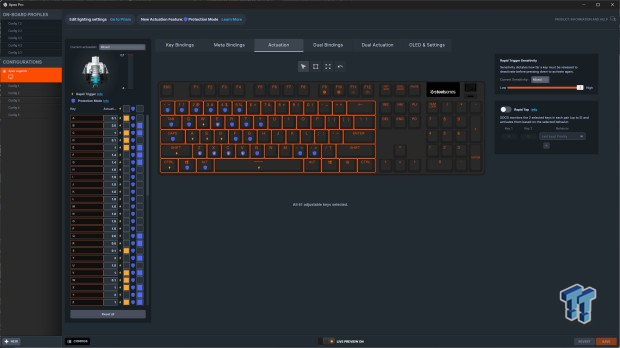
For FPS titles like Apex Legends, for which SteelSeries provides a SteelSeries Apex Pro Gen 3 profile, keys surrounding WASD are put into 'Protection Mode' - including the interact 'E' button. This is one of those features that help make the Apex Pro Gen 3 stand out as a keyboard built for PC gaming. Not only do you get games-specific profiles that adjust the sensitivity of various keys, but features like 'Protection Mode' add another layer to the overall performance.
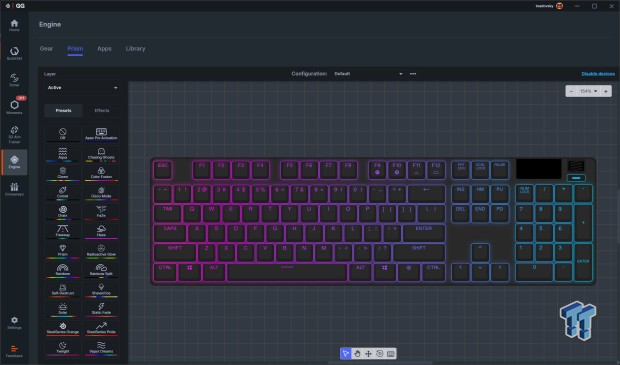
SteelSeries also has separate tabs to adjust key bindings, secondary functions when you press the SteelSeries key, and even Dual Actuation, which activates the keypress again at a lower actuation point. Adding your image or animation to the OLED display is also handled via the SteelSeries Engine app; however, changing the per-key lighting is handled via SteelSeries' powerful Prism app. It's a robust and powerful set of tools that offers PC gamers excellent customization.
Gaming Performance and Productivity
Gaming Performance
For those wondering, the SteelSeries Apex Pro Gen 3 supports Rapid Tap, which lets you bind two keys so that you can press one while still holding down the other. For FPS games, this allows for rapid strafing and movement to the point where this keyboard feature is exclusive to magnetic boards like the Apex Pro Gen 3. However, Valve has banned the use of Rapid Tap in Counter-Strike 2 because it's considered unfair for those who don't have the option - so we only tested it in offline shooters like DOOM Eternal - just to be sure. It works a treat, and like Rapid Trigger, it quickly becomes an invaluable tool for certain types of PC gaming.

With that out of the way, as you've probably guessed by now, the Apex Pro Gen 3 is an excellent gaming keyboard thanks to its adjustable switches, exceptional build quality and premium feel, and cutting-edge features like Rapid Trigger and Protection Mode. Also, it's great to see SteelSeries include 'QuickSet' presets for popular games like Call of Duty, Counter-Strike 2, League of Legends, Overwatch 2, and Valorant - which are great for jumping into the action without having to fine-tune each setting and trying to remember what key does what.
Productivity
With adjustable magnetic switches and the ability to assign features like Rapid Trigger and Protection Mode to various keys, the Apex Pro Gen 3 doubles as a great productivity keyboard - especially in full-sized mode. As someone who has been using the NumPad to enter numerical values (mostly FPS numbers) into spreadsheets for years, the full-sized wireless Apex Pro Gen 3 is a better option than the TKL variant if you're looking for a keyboard that will be used for more things than racking up kills in rounds of Call of Duty: Black Ops 6.
Keyboard Click Sound Level
To test a keyboard's overall sound level, we use the Ozito Digital Sound Level Meter, capturing the sentence "the quick brown fox jumps over the lazy dog" multiple times and recording the maximum dB level. This indicates how "loud" the switches used are for everyday usage. The following chart showcases where the SteelSeries Apex Pro Gen 3 Gaming Keyboard sits.
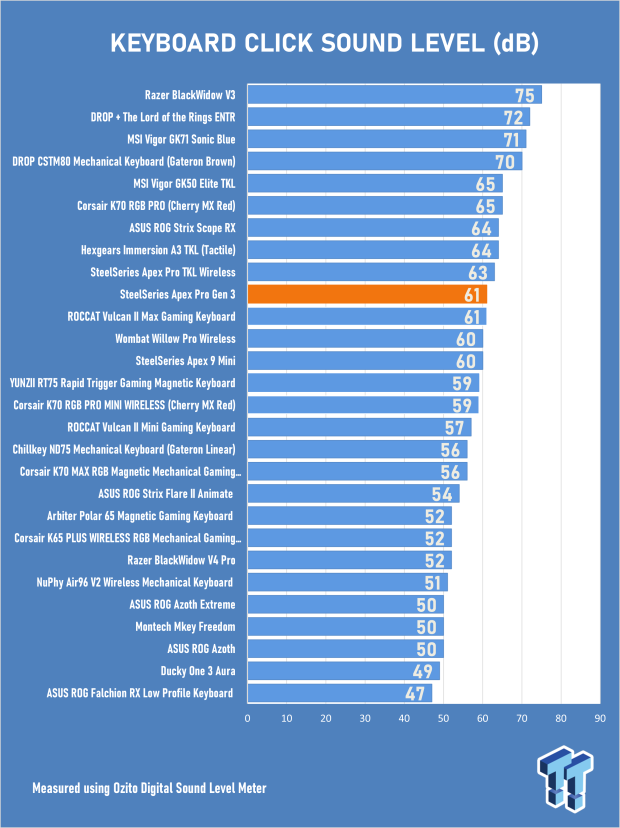
Final Thoughts
The new SteelSeries Apex Pro Gen 3 Gaming Keyboard might look identical to previous versions. Still, the revamped OmniPoint magnetic 'Hall Effect' switches and features like Rapid Trigger, Rapid Tap, and Protection Mode make it an excellent choice for those looking for a premium board for competitive gaming. The $269.99 asking price makes this a high-end keyboard, which is reflected in the build quality, switches, keycaps, lighting, and customization options.

Even though it impresses in many areas, a couple of criticisms are worth reiterating. First, the stabilization of some of the larger keys, like the spacebar, isn't quite as premium-feeling as it should be in that there is some noticeable wobble. Secondly, this could be chalked up to personal preference; the overall 'thocky' sound and prominent debounce feel a little old-school and not as smooth and satisfying as some modern keyboards like Corsair's new K70 PRO TKL. And there are more affordable alternatives if you're in the market for a Rapid Trigger board.


