The Bottom Line
Pros
- + Updated features
- + New aesthetic
- + Easy-to-use hardware
- + ARGB lighting
Cons
- - Performance per dollar
- - Aging concept
Should you buy it?
AvoidConsiderShortlistBuyIntroduction, Specifications, and Pricing

Those of us who have been around for a while will recall when the OG Hyper 212 Cooler hit the market. At the time, Cooler Master stepped out with a product that could not only compete with some of the more prominent players in the CPU cooling game but did so with a price that could not be beaten. At $19.99 upon release, the Hyper 212 opened a new market segment that few had explored. Since then, many companies have tried their hands at a low-cost, fairly decent-performing product, some with mild success, but nobody ever came close to the fame that the Hyper 212 brought to Cooler Master.
Considering that we saw this cooler way back when we initially got with TweakTown, many years have passed. Over those years, we have seen a few changes where the EVO, the Plus, and many other ways of rethinking the Hyper 212 cooler have been presented. Today is no different, as we look at the most attractive version of the Hyper 212. However, it leaves a lingering question in our minds. Can the Hyper 212 still compete in the current market, especially with the newer ways boost works, unlike in the days of LGA775 processors, when this cooler was cutting its teeth?
As we do, we will cover all aspects of what makes the newest Hyper 212 iteration special and put it through its paces to see just how well this older design can do against many other more modern solutions. Ultimately, we hope you will be informed what the Hyper 212 Halo White CPU air cooler is about and whether it is a contender or something relegated to low-powered systems.
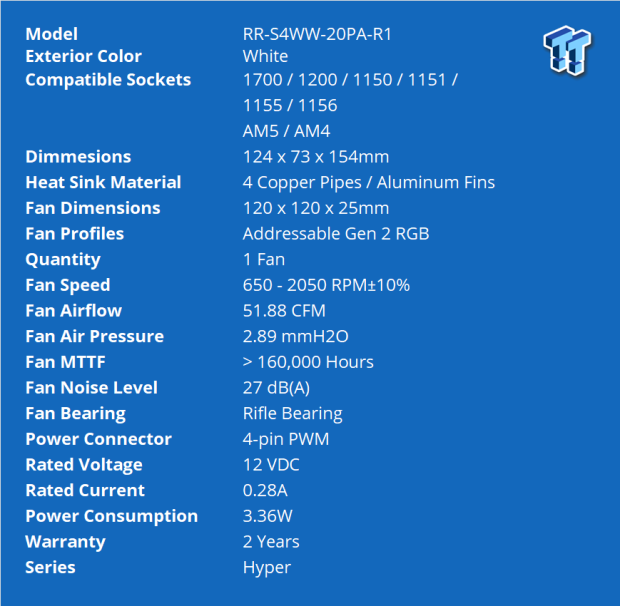
From the chart that can be seen on the packaging or on-site, we see that our version of this cooler comes with the RR-S4WW-20PA-R1, which is specific to the white model of the Hyper 212 Halo, but there is a black option available as well. With new hardware, this version covers LGA1700, 1200, and 115X sockets and AM4 and AM5 on the AMD side of the fence. The Hyper 2121 Halo stands 154mm tall, 73mm thick, and 124mm wide and is composed of four copper pipes emanating from an aluminum base, with aluminum fins stacked onto the pipes, but this time there is a metal cover on the top to drive up the style points.
Cooling the tower is a 120mm fan with addressable Gen 2 RGB. At full speed, this fan will deliver 51.88 CFM with the fan turning at 2050 RPM. Static pressure is rated at 2.89 mmH2O with 27 dB(A) of noise over the 160,000-hour lifespan. Beyond the basics, this fan is supported with a rifle bearing; it uses a 4-pin PWM connection to power the fan, with a 3-pin 5V ARGB header to power the loops of light and the hub.
Along with the fact that the Hyper 212 Halo White is backed with a two-year warranty, we need to look at the cost. Initially, we ventured over to Amazon, and when we saw the $66.75 price, our jaw hit the desk, not in a good way. We then looked to Newegg to see what the story was, and there we saw the same cooler listed at only $44.99. both are a far cry from the early days of a $19.99 market killer. However, we move forward with an open mind and see if the new additions make it worth the price hike.

Packaging

There is no doubt of the eye-grabbing nature of this packaging., Using light blue contrasting the purple we always get with Cooler Master is a nice look. It allows the bright white Hyper 212 Halo CPU cooler image to pop, and this box will undoubtedly stand out in a sea of options at a brick-and-mortar location.

Sticking to the same theme, as we look at the right side of the box, we find the name at the top this time. Under it, we find a side view and a top-down view of the Hyper 212 Halo.
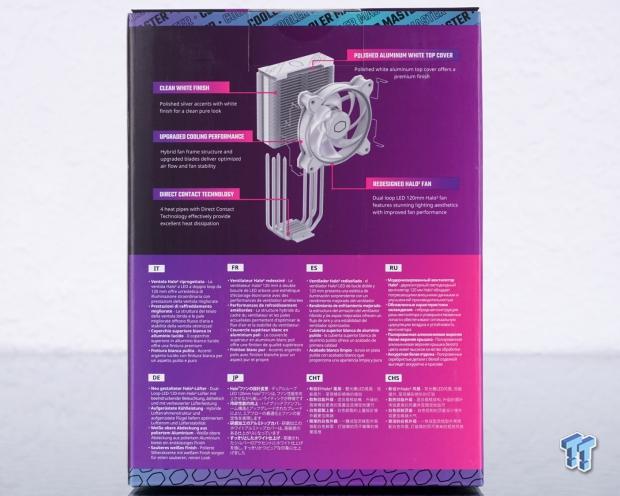
Around the back, we find features listed around a deconstructed image of the cooler. Cooler Master mentions the clean white finish, upgraded cooling performance, direct contact technology, polished aluminum on top, and a redesigned fan. The lower portion reiterates this in eight other languages.
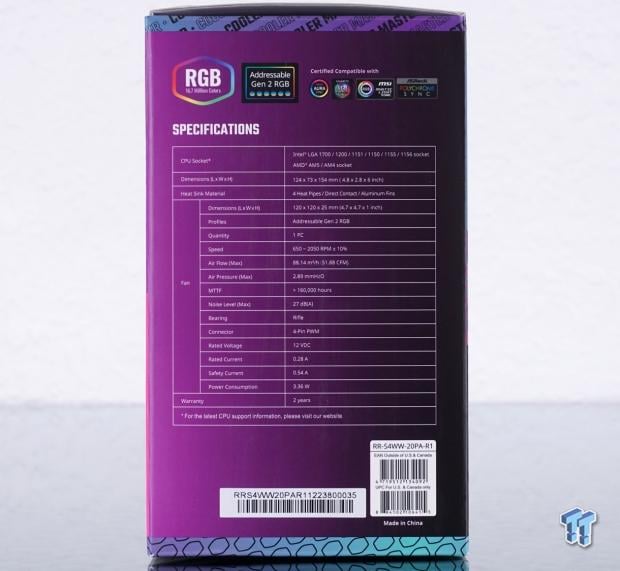
The left side of the packaging delivers the specifications. All we discussed earlier is presented here, with a few minor exceptions listed online, but otherwise offers all a customer would need to know. At the bottom, we see the RR-S4WW-20PA-R1 part number on the sticker, and we would assume the longer barcode sticker also includes the serial number at the end of that part number.

Inside the box, we found that the tower is in the center of this arrangement. There are thicker foam caps at the top and bottom of the tower, with thin pieces at the sides, ensuring the cooler never comes in contact with the box. On one side of the tower, with cardboard separating it, we can see the fan, while below it is where we found the hardware.
Cooler Master Hyper 212 Halo White CPU Cooler

Fresh out of the packaging, we look at the Hyper 212 Halo White, where the fan attaches at the front. We can see the aluminum base with fins at the bottom, white pipes coming from it and bent towards the sky, with fifty aluminum fins pressed onto the pipes. At the top is an aluminum cover that we can see clips into holes in the top few fins.

The Hyper 212 Halo is still slim, but tabs are closing off part of the sides to help capture some of the airflow. Below the fins, we can see all four heat pipes kept very close together as they ran through the tower above. Looking under the cover at the top, we can see that they are offset as they run through the fins, two near the edge and two further in.
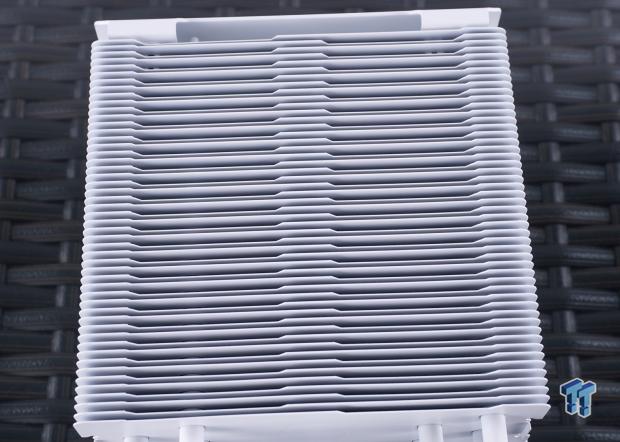
Rather than show something nearly identical to this page's first image, we laid the cooler on its face and got a better look at the fin design and shape. What we find is that every other fin is a mirror of the one above. Half of the fin edge is longer, and the other half is notched further back, which helps to disturb the airflow, hoping to gain performance over a flat fin arrangement.

We did the same when looking at the second side of this symmetric tower design. Doing so allows us to see the grooves for the fan clips much easier, and getting closer shows how close the tabs are to each other, capturing potentially lost airflow and helping to keep fin spacing even.

Under the tower, we get a much better look at the pipe alignment with the tower, and we can see that all surfaces were coated before assembly. The fins are press fit to the pipes, which is pretty standard, but with such a small tower, but may have benefitted from a soldered design.

The direct contact design of a base needs an aluminum top portion to house the heat pipes, and rather than using a flat hunk of metal, Cooler Master does fin the top of the base, making a pre-cooler to help offload some of the heat.
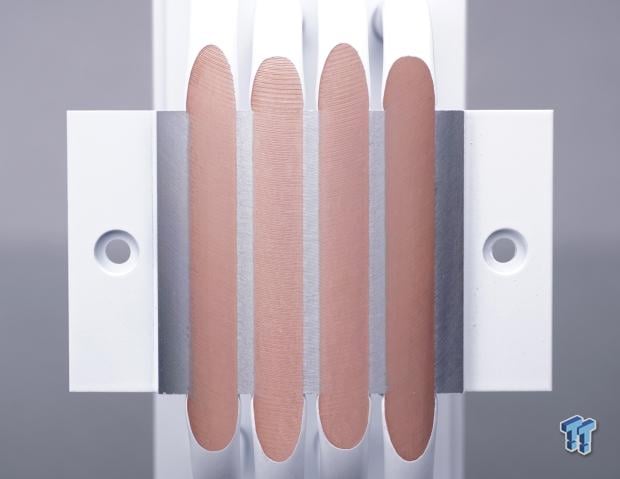
Rather than pack all four pipes tight together in the center of the base, Cooler Master opts to spread them out across the base. We will say that this is one of the better machine jobs done on a direct contact base, where the copper and aluminum have no gaps, and the surface is left slightly concave. On either side of the mating surface are holes in the tabs, which are used to secure the mounting brackets.
Accessories and Documentation

In this image, we have the universal Intel backplate with adjustable ends to fit LGA1700, 1200, and 115X sockets, and for Intel users, you will need the brackets to the right of the backplate. On the left of the backplate are the AMD brackets, which use the factory backplate to lock the cooler into place.
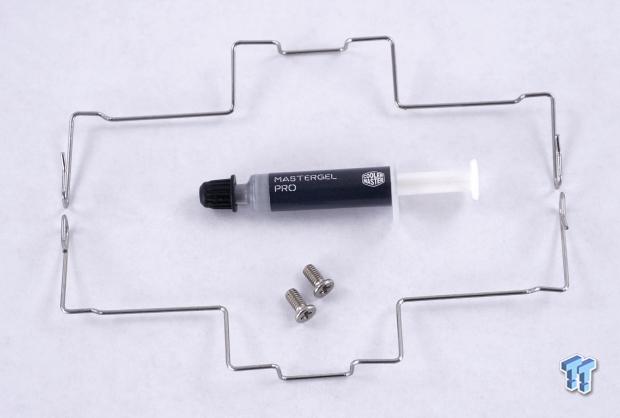
Along with the mounting hardware is a set of fan clips, although we expected two sets. We get a small amount of Mastergel Pro to use with the cooler, and the pair of screws at the bottom are used to secure the mounting brackets to the base of the Hyper 212 Halo.
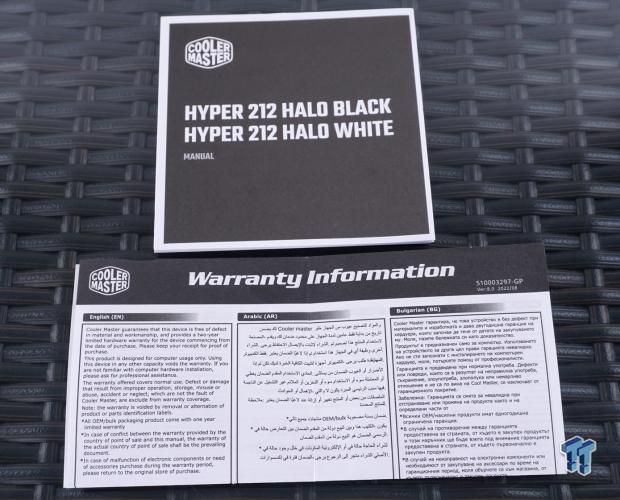
The manual does not have many words in it to guide you along, but as long as you pay close attention to the parts list and the images shown for the various socket installations, you should have no issues getting underway with the Hyper 212 Halo cooling your CPU. The second pamphlet concerns the warranty, like what is covered, for how long, and how to reach Cooler Master should you need help.

The fan of choice is the Cooler Master MF120 Halo² with dual loop ARGB lighting. In this instance, the fan is white to match the tower, with its severn sickle-shaped blades. The hub also sports lighting along with the Cooler Master logo sticker. To power the fan, you see the 4-pin PWM connector and the 3-pin 5V ARGB connection for lights, both at the ends of white-sleeved cables.

For those with an extra set of fan clips in hand, and the desire to get a matching fan, we have flipped the fan around so you can see the 202003510-GP model number. We also see that the speed specifications and ARGB Gen-type match what we found in the chart.
Installation and Finished Product

Following the guide, we skipped to the AMD section, which told us to apply the brackets first. To do so, you set the bracket on top of the tabs at the cooler's base while ensuring their orientation is as seen here. Once in place, take the two Phillips head screws from the hardware kit, and lock the brackets into the base tabs as we have.

As for the motherboard preparations, you must remove the factory screws and chunky plastic tabs from the motherboard, leaving the backplate in place. The screws in the brackets from the previous image will screw into the threads of this backplate.
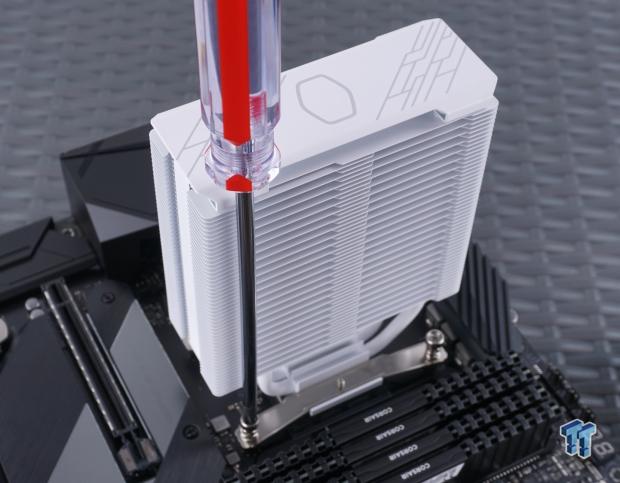
When mounting the tower, you want the fan off the cooler to access the mounting screws. Take your favorite Phillips screwdriver, and while alternating which of the four you are screwing in, send these screws in until you run out of threads. This is also the first time we see the tower's top and its design offered with polished aluminum poking through the white paint.

We see how that all comes together with the cooler mounted and the fan secured to the front. We aligned the fan lower than the top of the tower, and there is quite a bit of room under that bright white fan.
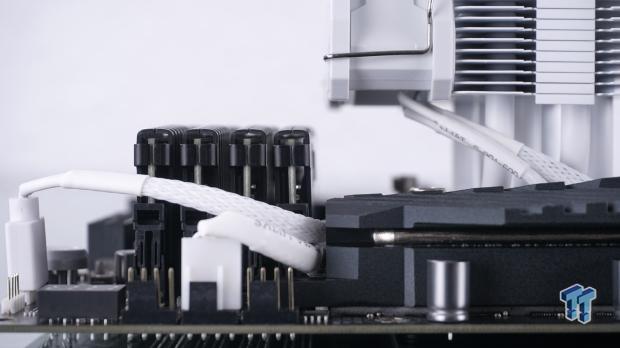
Not only did we see we had room for taller RAM from the front view, but as we looked to see how good the clearance is, we were happy to see this is a no-interference design. Even with the tallest sticks made, you are okay with the Hyper 212 Halo, but it will make fan removal difficult.
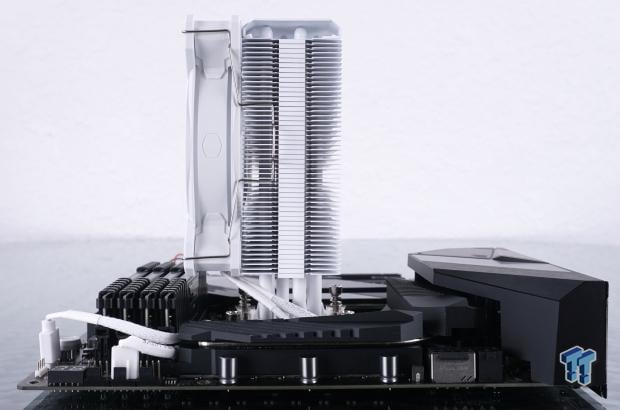
There isn't much of a cooler to show off. With the fan nearly as wide as the tower is, there is plenty of room for an additional fan on the back. Sadly, we did not get the fan clips if we wanted one, but it would certainly help performance if we had the option.

Set up and ready for testing soon, we get a clear view of the top of the cooler, where the cap offers style lines at the top and bottom, with the Cooler Master logo ring in the center. The contrast is not that high, making it hard to see the closer you are to it, but it pops at any angle. As for clearance around the tower, it's all there, access to screws, power leads, and plenty of room for the GPU.

And this, folks, is why it has the name Halo, the pair of halo rings in the fan. Both rings glow, and the fan hub is in sync with each other and our motherboard. With the white version of the Hyper 212 Halo, we get quite a bit of glow on the fins of the tower, reflecting more light off the cooler and onto the board and other components. We will give it to Cooler Master. The Hyper 212 Halo White is the best-looking Hyper 212 version we have ever seen.
Test System Setup, Thermal Tests, and Noise Results
Chad's CPU Cooler Test System Specifications
- Motherboard: ASUS ROG Crosshair VIII HERO [Wi-Fi] (AMD X570) - Buy from Amazon
- CPU: AMD Ryzen 5 3600X - Buy from Amazon
- Memory: Corsair Vengeance LPX 4000MHz 4X8GB
- Graphics Card: ASUS GeForce RTX 2060 6GB OC - Buy from Amazon
- Storage: Galax HOF Pro M.2 1TB SSD
- Case: Hydra Bench Standard
- Power Supply: ASUS ROG Thor 850W - Buy from Amazon
- OS: Microsoft Windows 10 Home 64-bit - Buy from Amazon
- Software: AMD Ryzen Master, AIDA64 Engineer 6.25.5400, and CPU-z 1.92.0 x64
To see our testing methodology and to find out what goes into making our charts, please refer to our 2020 CPU Cooler Testing and Methodology article for more information.
Thermal Results
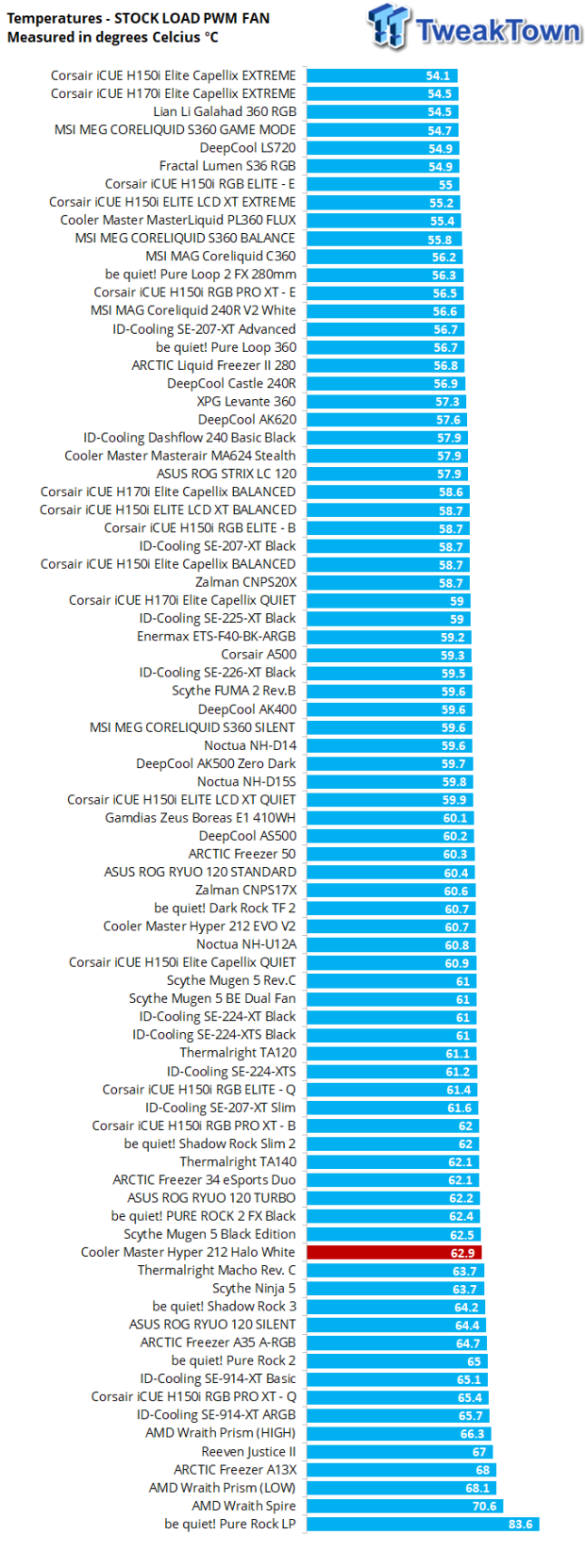
With our system running the stock profile, we find the Hyper 212 Halo White near the bottom of the list at 62.9°C. On average, not a horrible result compared to the top and bottom of the chart, but with some perspective, looking at other near $50 examples, Cooler Master is a few degrees behind the competition.
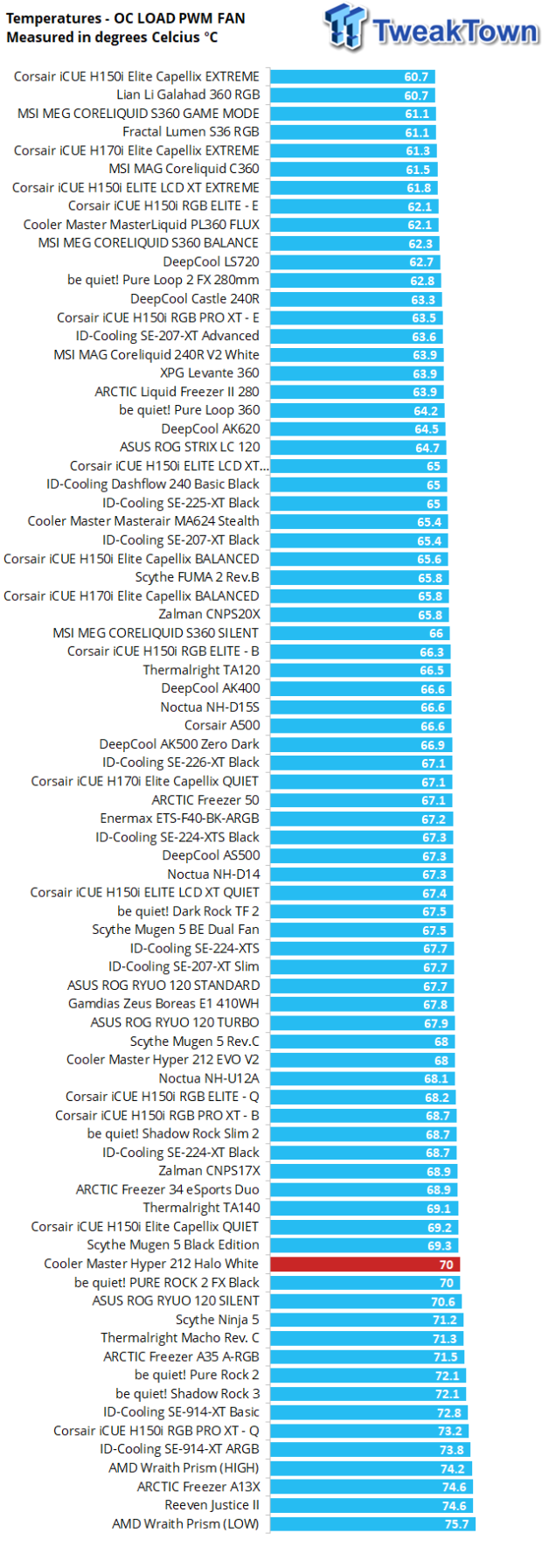
Things do not appear to get much better when using our overclocked profile. Much closer to the bottom of the results, this time at 70°C, around five degrees from the worst in the chart and some nine degrees from the lead. Again, compared by cost, we feel more is expected from it.
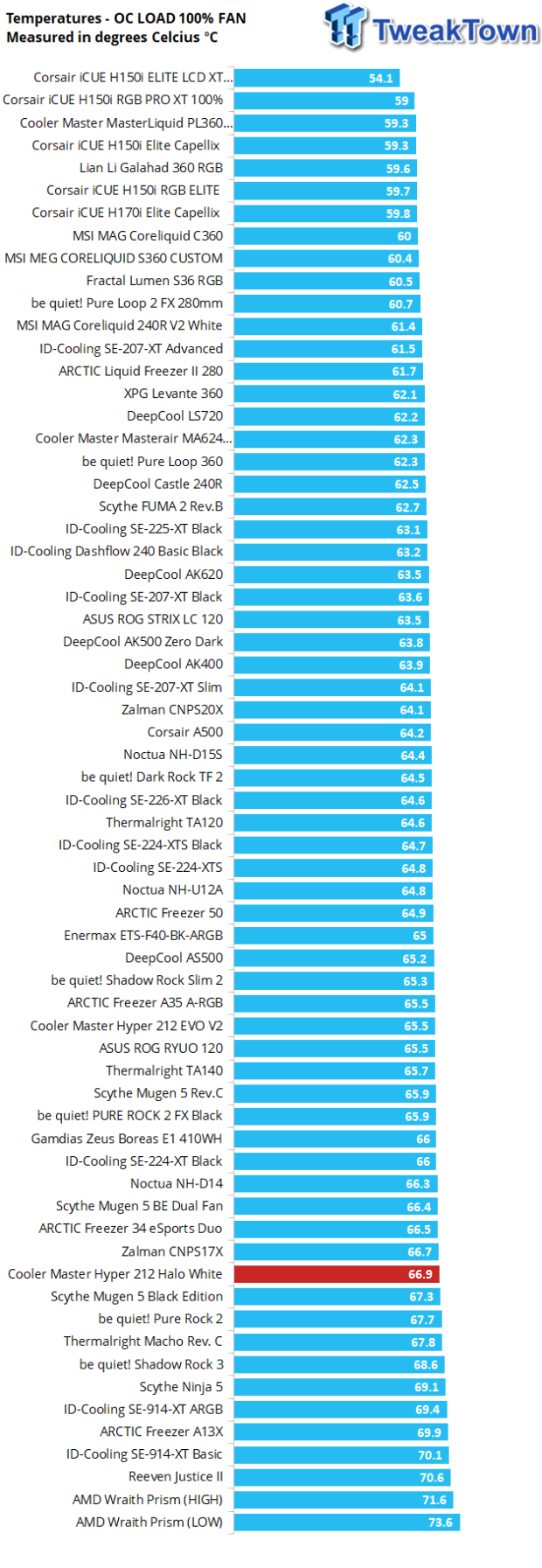
In this instance, we run with the fan spinning at max speed and see what the cooler and fan combination have left beyond the PWM profile. We found those few degrees we expected from a cooler of this cost. You have to turn the fan up to get it.
Noise Level Results
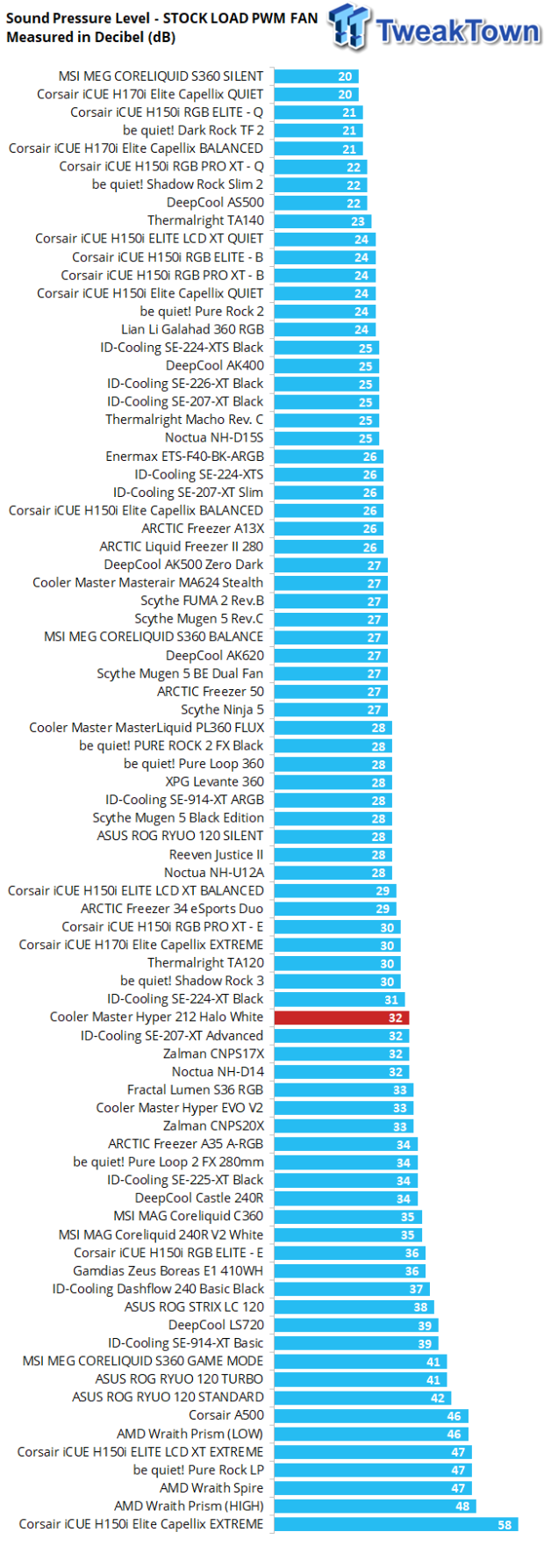
While nowhere near the top of this sound chart, we are not mad at the 32 dB we heard from the Hyper 212 Halo when running the stock profile. With PWM under control, the fan averaged 1271 RPM.
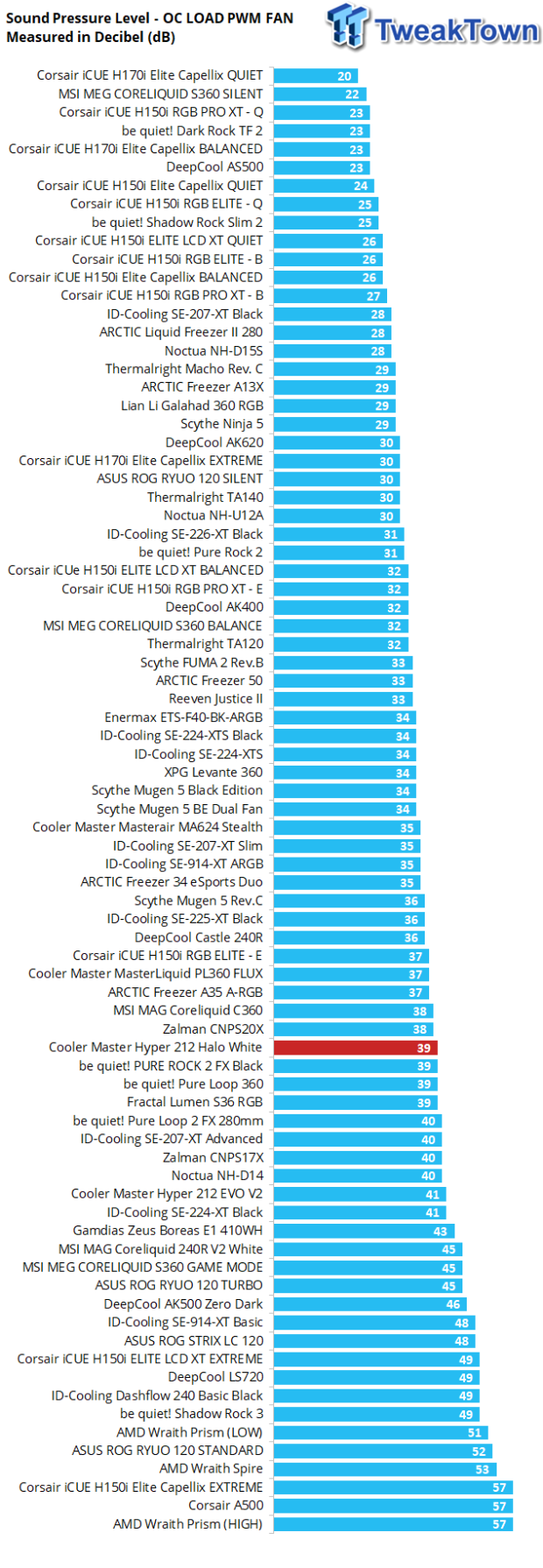
To some, the 39 dB we get from the overclocked profile with PWM control may be too much. In our minds, we typically have headphones on under load (gaming), so the noise is of little concern to us.
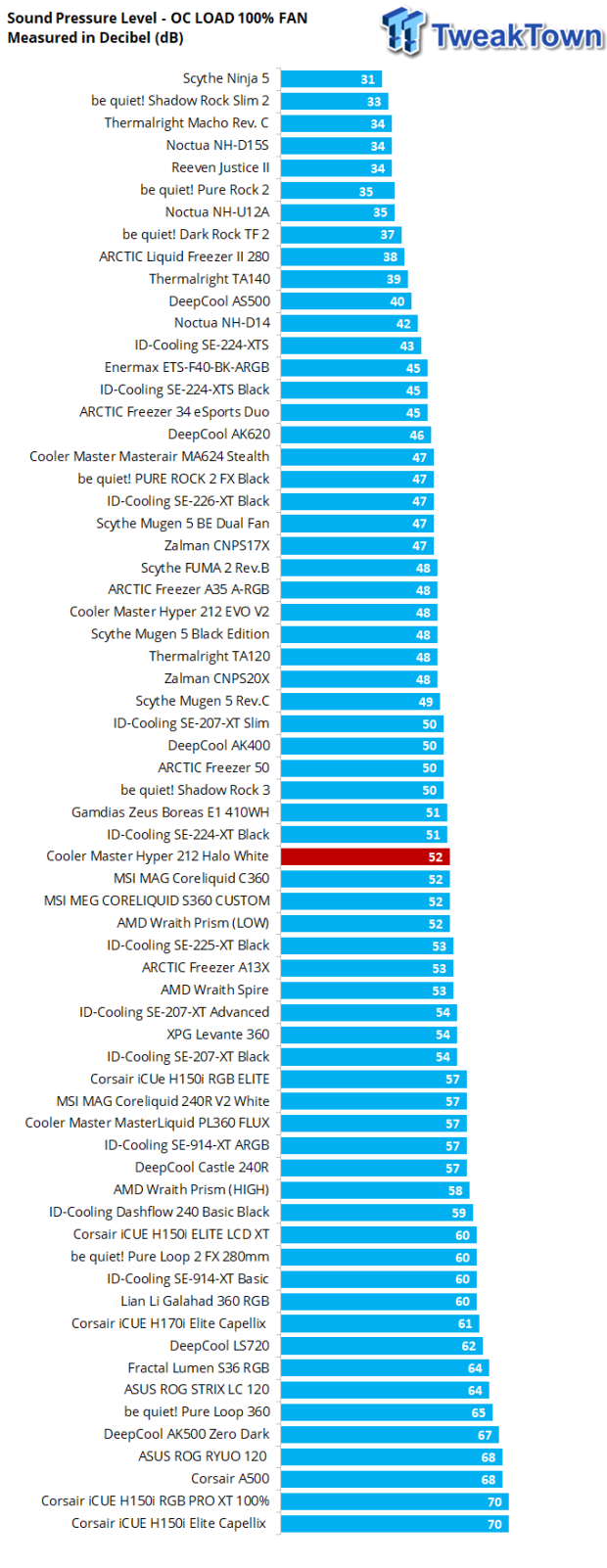
To get what we would expect from a nearly $50 submission, you have to have the fan cranked, and at that point, you can enjoy the performance one expects. However, to get that level of thermal performance, you will be dealing with a fan screaming inside your chassis at 52 dB.
Final Thoughts
Visually, there is no doubt in our mind that Cooler Master has reached a point in which the Hyper series has enough style and grace not to be the system builder special that gets slapped into pre-builts, as nobody will ever see it. The appeal of the aluminum top cover, its designs, and the blending of polished aluminum against a sea of white is hard to pull off, but the Hyper 212 Halo is one sexy addition to the series.
Making it even better looking is the MF120 Halo² fan that accompanies the tower. The dual rings of light are great, but adding in the glow of the hub and all of the reflected ARGB spilling over the other components make it an absolute stunner and is something we never expected in this series of CPU air coolers.
Digging a bit deeper, we feel the packaging is sufficient but maybe a bit extravagant for this series. We realize that you need to grab attention, but we also feel many customers order from reviews and get things online, where packaging is just a warm fuzzy feeling until you bin the box.
The hardware is easier to use than in previous designs, and of course, the newer hardware covers up-to-date sockets that earlier versions couldn't. We even loved the base machining; with some of the tightest gaps in the game between the copper and aluminum, the Hyper 212 Halo seems to have all the right things stacked in its favor.
Sadly, we feel that the fan, while awesome to look at, may be underpowered for the task at hand. As we mentioned, we expected more from a cooler in this price range, and a better fan would have given us a better shot at keeping up with the Hyper 212 Halos' direct competition. However, two or three degrees were left on the table between Cooler Master and the other examples. Granted, we got that expected performance, but you need to sort out what to do about all the noise you must deal with to get it.
Half of us love what Cooler Master can do with a near grandfather in the industry to try to stay relevant. Many significant decisions were made, and on its face, the Hyper 212 Halo White CPU air cooler has stunned us with its relevance. However, we are in a two-way battle of how to make it worth its cost. We believe the Hyper 212 Halo needs a more robust, better-equipped fan for the job, or Cooler Master may want to consider a price reduction.
While we realize the aluminum top and ARGB costs money to implement, in the end, it's just lipstick to a product whose job is to cool a CPU and be worth the investment. Right now, for us, the scales do not balance.


