
The Bottom Line
Pros
- + Visually appealing
- + Cooled PMIC
- + XMP profiles pre-programmed
- + High contrast aesthetic
- + Affordability and overclocking
Cons
- - No RGB
- - Locked PMIC
Should you buy it?
AvoidConsiderShortlistBuyIntroduction, Specifications, and Pricing

Patriot has kept us pretty busy lately, and with all the RAM talk back and forth, we got into a bit of discussion about the olden days. The TLDR version is old-school RAM. The lower the density, the better they clocked, with all other things being equal. However, when you look around at the people taking RAM to extreme levels, you see them with 16GB sticks when 8GB sticks are still a thing. So basically, does the old adage still ring true? Patriot is willing to put forth another set of their Vipers to see if there is anything to this conversation.
In many ways, what you are about to see is much like the others we have reviewed in the past, at least visually. However, there is still a market out there that likes style but maybe does not need 32GB of RAM, or even the possibility that they do not have $150 or more in the budget for something in that range. This area is where our latest set of Patriot DDR5 falls into. It is a kit that affords you all of the visuals that make the Viper Venom appealing but in a more manageable range of speed, especially for those planning to add a pair of these later when the budget allows, or the need arises.
With two angles to approach this review, we have many questions to answer. Is the performance good for what it is when those with financial hurdles or a lack of need want something visually stunning in their build. Also, if the adage rings true, and less density is easier to clock, we should have some fun in our future and, hopefully, additional performance, as we have seen from others in the Viper Venom Series. For now, settle in, and let us take you on the trip that is the Patriot Viper Venom 5600 MHz 16GB kit.
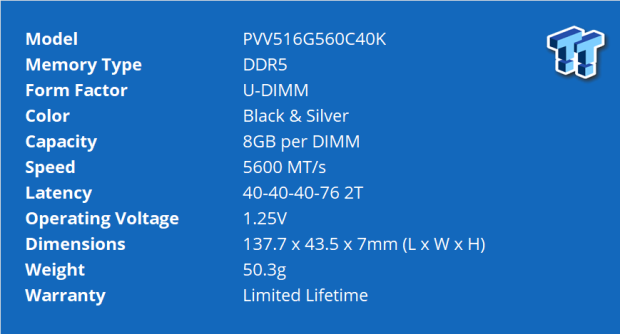
Going by the chart, we have the PVV516G560C40K DDR5 from the Viper Venom line. The color option is the same, with black as the base color, silver for accents, and red for the logo and naming. In this instance, we get two sticks with a total of eight ICs, but there are only four on each PCB for a total of 16GB overall. The speed of this kit is set to 5600 MT/s with the timings of 40-40-40-76 2T.
To power this XMP 3.0 profile, it does require 1.25VDIMM to function. Speaking of XMP profiles. There are three. The first one is what we just explained. The second has the speed at 5200 MHz, with 36-36-36-68 2T timings and 1.20VDIMM, and the third is 5000 MHz at 36-36-36-68 2T with 1.10VDIMM.
Size-wise, the Patriot Viper Venom is 137.7mm long, 43.5mm tall, and 7mm thick. All the extra aluminum put into place as the heat spreaders offer a visual appeal anyone appreciates, and all of the style that makes Viper Venom sticks appealing. However, it also adds quite a bit of weight.; to the tune of 50.3 grams per stick. Lastly, these kits are backed with a limited lifetime warranty if any issues pop up.
For many, here comes the best part. Cost. Many of the kits we look at range from $150 to $300 or more, but many are unwilling to fork out that amount of cash for more Chrome tabs. With this Viper Venom, we have today are the low-cost leader in their segment. Of all of the 5600 MHz kist, 16GB in density, and at CAS 40, there are no more affordable solutions. While Newegg lists them at $78.99 (still the lowest cost), a better option is available.
If you don't mind shopping at Amazon, this kit can be had at just $68.99. We are talking about the cost of a night out for two to get some sexy sticks into your system. We have thrown away much more on stupider things, and for those on a budget, hang with us a bit and see how fat your hard-earned dollar can go.

Packaging and Patriot Viper Venom

As they do, our Viper Venom 16GB kit comes in a red box with smokiness at two corners, leaving the center open to highlight the image of the sticks inside. The sticker at the top tells us the density and the 5600 MHz speed of this set of DDR5 performance memory.

The back is similar in appearance as far as the backdrop goes but is full of information this time. Not only do we see it is DDR5 and compatible with new systems, but you can also scan a code to go to the product page and view the sticks through the cutouts. Additionally, we can see the part number on the sticker next to all the ways to contact or follow Patriot.

Even though the box showed some damage, the inner packaging saved the day. With the form-fitting design and the structural stability of the plastic used, the modules inside of the plastic are perfect. We also found a sticker of the Patrito logo floating around inside the box.

As we said earlier, they look identical to all of the other Viper Venom non-RGB kits we have seen thus far. The mix of matte black, silver, and red comes together nicely with the angles and shiny black top piece. They were, and still are a terrific-looking addition to any build.

On the reverse, we find the product sticker in the middle. The part number, type, density, speed, CAS latency, and voltage are on it. It also says these are made in Taiwan and not to remove the stickers. Otherwise, the visual appeal is identical to what we see on the previous side.

From this angle, we see more of the shiny bits at the top, with the matte black sides, on top of the black PCBs. Not only is the styling unique to Patriot, but they also make sure you know with the logo and the series name painted there for all to see.

Not only are the tops made with shiny plastic inserted where the diffuser bar would be if they were RGB, but Patriot also puts the Viper name in red. Even if, for some reason, you do not get a view of the right side of this kit, everyone knows what team you went to, to solve your DDR5 needs.

With many of our accents black and the board silver, the Patriot Viper Venom is right at home against this backdrop. We have not gotten bored of this lineup's aesthetics, even with the bright red pops that do not match anything else in our build.

After testing them, while still warm, we popped off one side of the heat spreader to show off what was under the hood. As you can see, only four Samsung K4RAH165VB BCQK ICs are lined up, two on either side of the heat spreader sitting on top. On that bit of spreader, we find thermal tape for the ICs, a thermal pad for the PMIC, and another line of tape to keep the spreaders tight to the shiny black plastic tops.
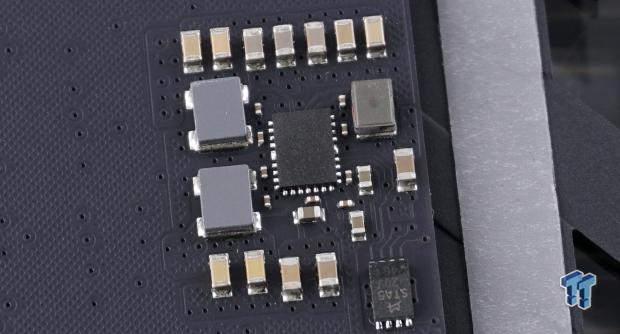
Again, the PMIC got wiped from the thermal pad used to cool it, but we could play with the image and the lighting enough to make out what appears to be a 9C on there, which makes us think Richtek. What we can tell you is that whoever made it, made it locked, so 1.435VDIMM is the top end.
Test System Details

To obtain the Intel CPU-Z screenshots, you will see directly following this image, and this is the system we used to do it, as well as in attaining the results seen in the following pages. Thanks go out to be quiet!, ASUS, and NVIDIA, for supporting this venture. Detailed specifications of the system can be found below.
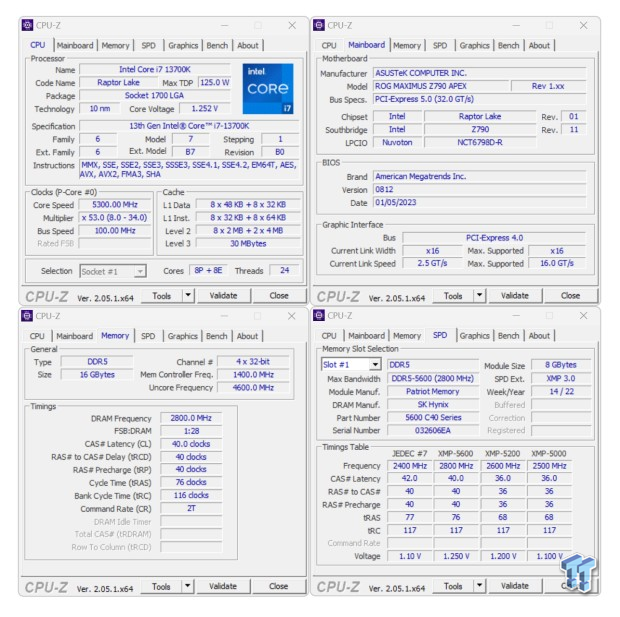
After a trip to the BIOS to enable the primary XMP profile, we rebooted the system and found the Viper Vemon running at 5600 MHz with 40-40-40-76 2T timings. We then went back to BIOS to confirm voltages, where we saw 1.25VDIMM, 0.833V for the system agent, and 1.119V for the memory controller.
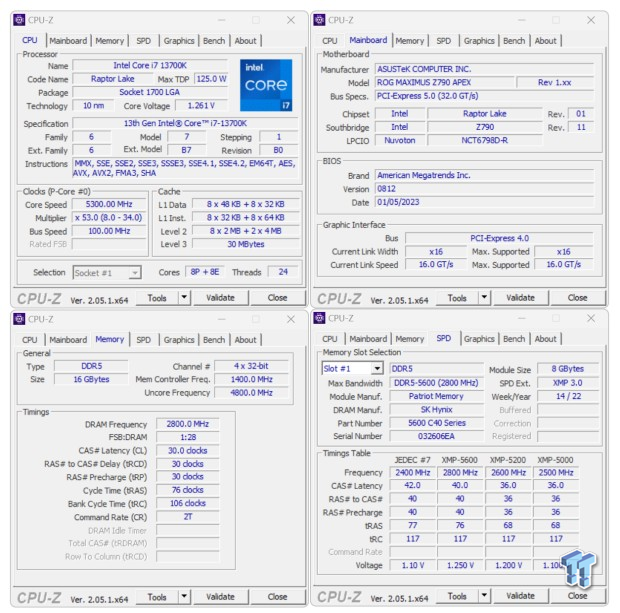
We do not see this much movement in most of our attempts to lower the timings on DDR5. However, with minimal additional volts, we could easily drop down to 30-30-30-76 2T timings while keeping the speed at 5600 MHz. The voltages used for this were 1.35VDIMM, VDDq, and TX, with 0.95V to the system agent and 1.225V to the memory controller.
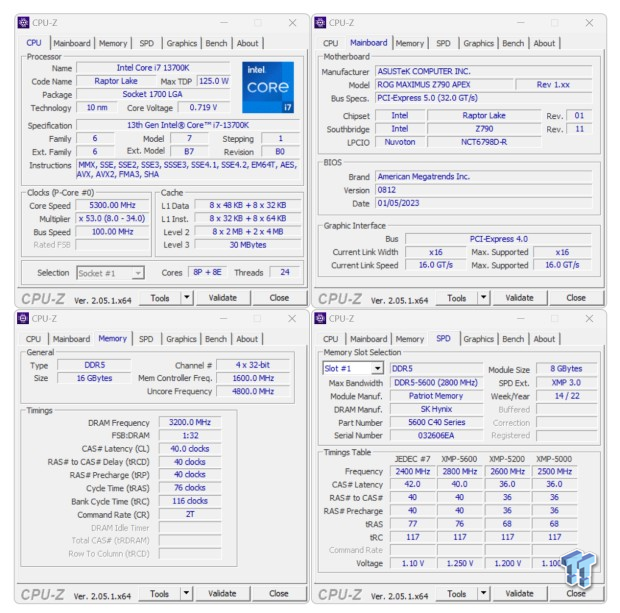
Using the same voltages we just mentioned, we went for maximum speed and were not disappointed. We were able to add another 800 MHz with essentially a tenth of a volt to the main power systems, and we are now sitting here with a fully stable set of 6400 MHz Viper Venom.
Chad's Intel DDR5 Dual-Channel Test System Specifications
- Motherboard: ASUS Maximus Z690 APEX - Buy from Amazon
- CPU: Intel Core i9 12900K - Buy from Amazon
- Cooler: be quiet! PURE LOOP 360mm - Buy from Amazon
- Video Card: NVIDIA GeForce RTX 3070 Founders Edition - Buy from Amazon
- Storage: Phison B47R Fortis 1600 2TB M.2
- Case: Thermaltake Core P3 TG - Buy from Amazon
- Power Supply: be quiet! DARK POWER PRO 12 1200W - Buy from Amazon
- OS: Microsoft Windows 11 Home - Buy from Amazon
Intel Performance
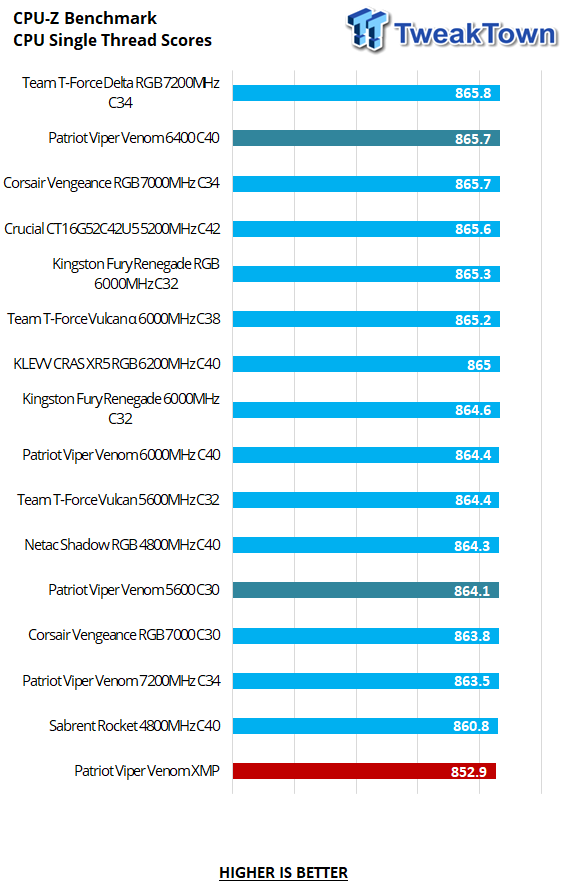
There was a bit of a penalty for the reduction in density with the CPU-Z benchmark. Set to the XMP profile, these Viper Venom sticks ended up at the bottom of the list. However, the flexibility helps Patriot make a better mark in this test. While reducing the timings helped a bit, pushing for more speed took their results to the top of the chart.
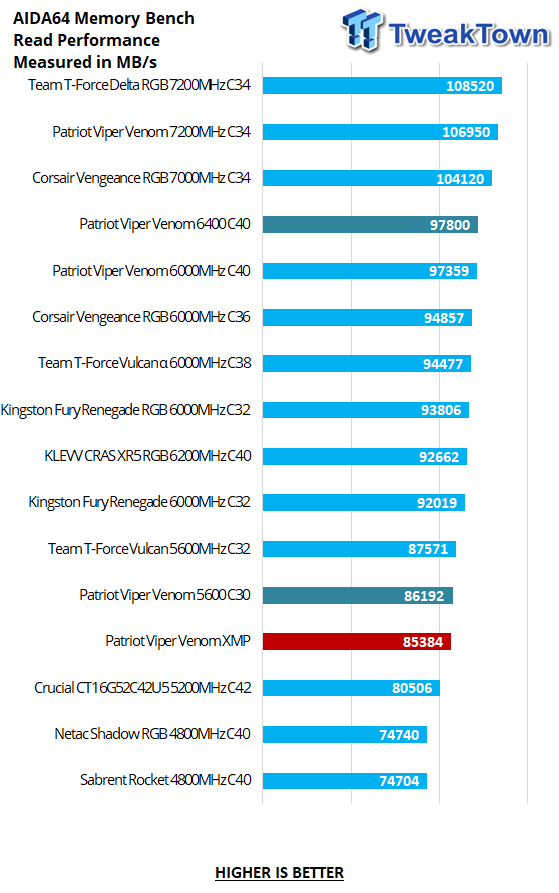
AIDA64 has the Vip[er Venom running with other 5600 MHz kits, albeit slightly less performance than the competitors. By lowering the timings, we gained another 808 MB/s, which is nice and all, but with the speed increase, we could boost the throughput 12,416 MB/s over the XMP results.
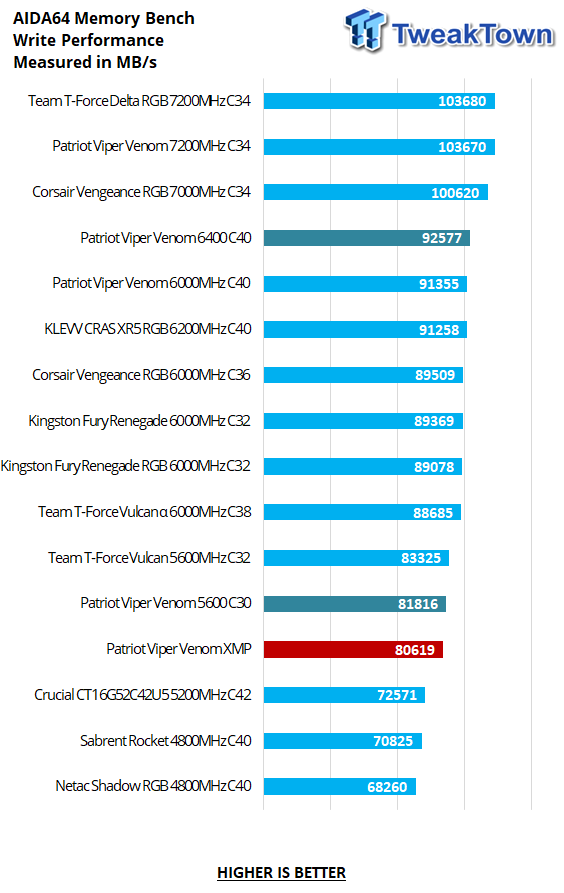
More of the same is seen in the write performance compared to the previous read results. Better performance than slower kits but is still the slowest of their segment, speed-wise. We get a slightly better boost of 1197 Mb/s by tightening the timings, but adding speed gets us near the top of the chart again, this time with a gain of 11,958 MB/s more than XMP delivered.
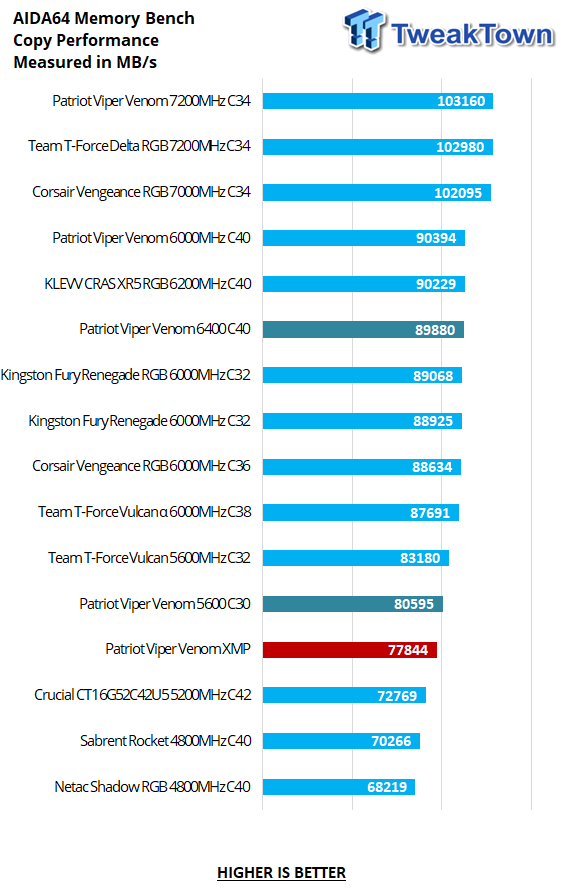
Copy performance leaves Patriot in the same predicament we have seen them. They are still in line at XMP but not the best in their segment due to the lack of ICs. Those willing to tinker can expect gains like ours, where at CAS30, we get another 2751 Mb/s over XMP, and at 6400 MHz, we get 12,036 MB/s more performance out of these slick-looking sticks.
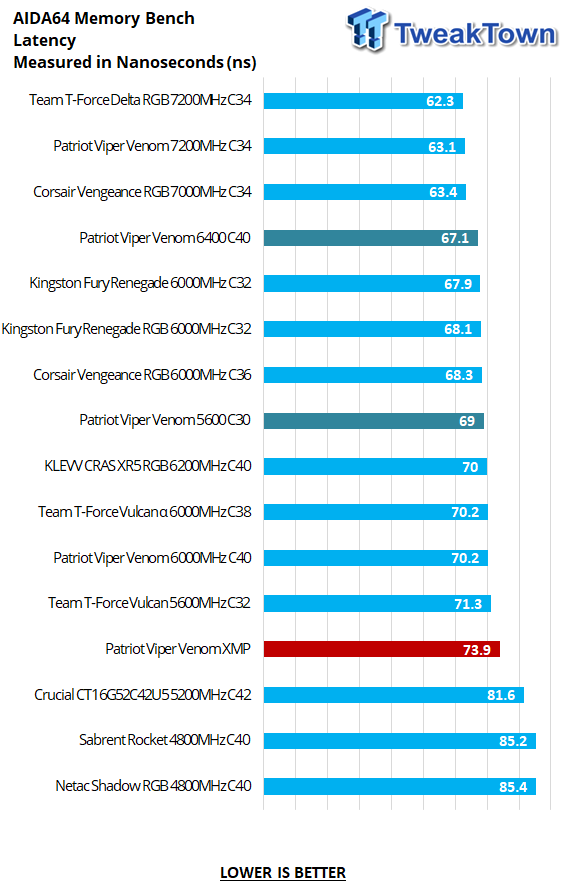
Out-of-the-box latency is not horrible, and it does help to explain the XMP results compared to the latencies of the other 5600 kits in the chart. We made significant gains when overclocking in the latency department, where at CAS30, we got them down to 69 ns, but at 6400 MHz, we saw 67.1 nanoseconds, which isn't far from the top of the chart.
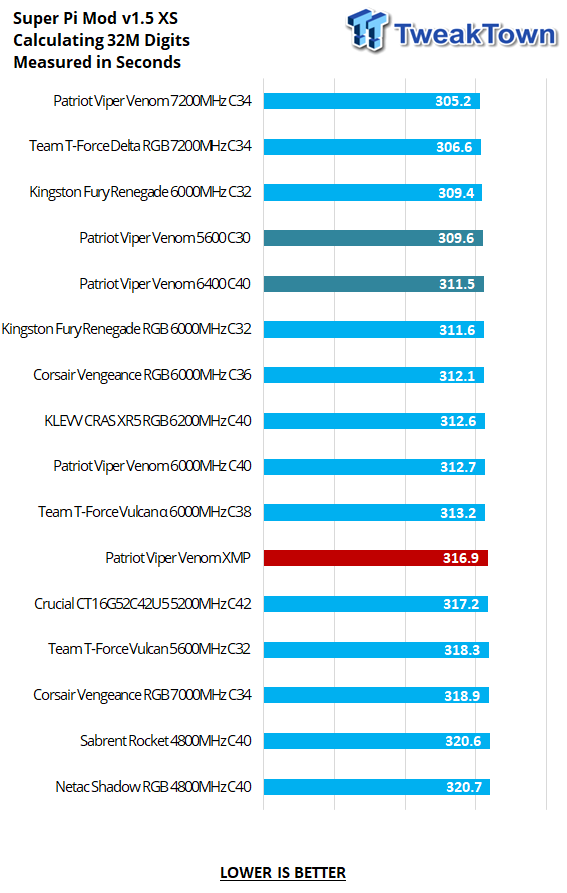
In Super Pi, the 5600 MHz Viper Venom starts to get traction. Pulling ahead of the Vulvcan and Vengeance RGB this time, this 5600 MHz kit finished in Five minutes and nearly seventeen seconds. As you can also see, overclocking has its advantages. We gained around five seconds with more speed, while we dropped over seven seconds running them with tighter timings.
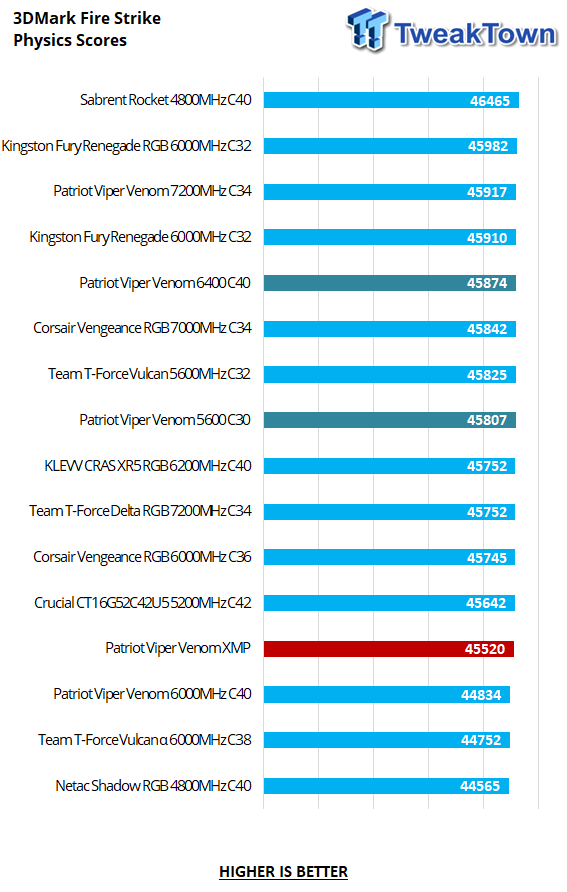
Fire Strike Physics results are harsh on the XMP profile, but Patriot still does better than two faster kits with twice the density. Overclocking made minimal difference in the gap between the options, as they are both around 300 points better than XMP.
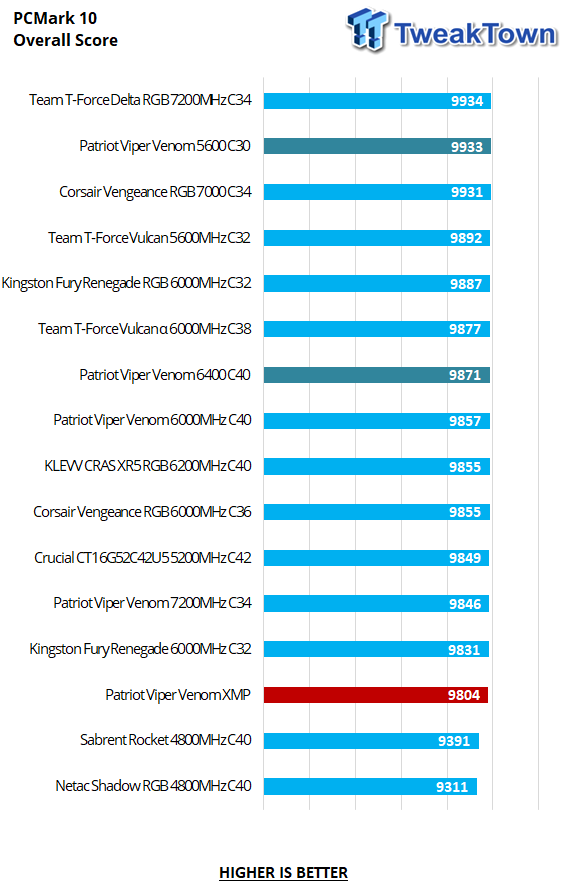
PCMark 10 also seems to like density, as seen with some of the other 5600 MHz kits, but with these Viper Venom modules, we are very near the bottom with XMP results. We gained a fair amount of headway in the chart with overclocking, where lower latency is king in this metric, in second place overall.
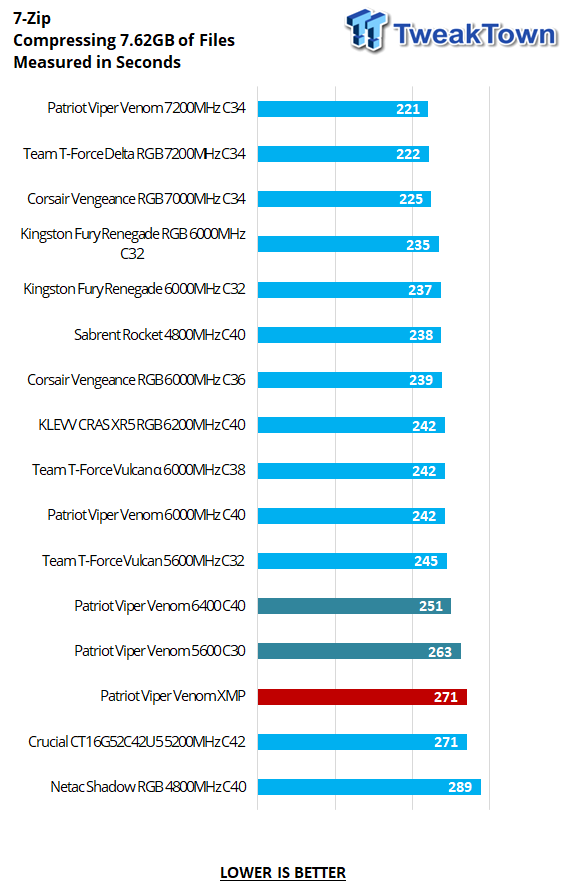
Even though the results for the 7-Zip runs seem lackluster, and to be blunt, they are, you can see how much difference overclocking this set of DDR5 helps. Running the timings tighter, we gained seven seconds back of every 8GB of compressed files, but increasing the speed took an impressive twenty seconds off the time to completion.
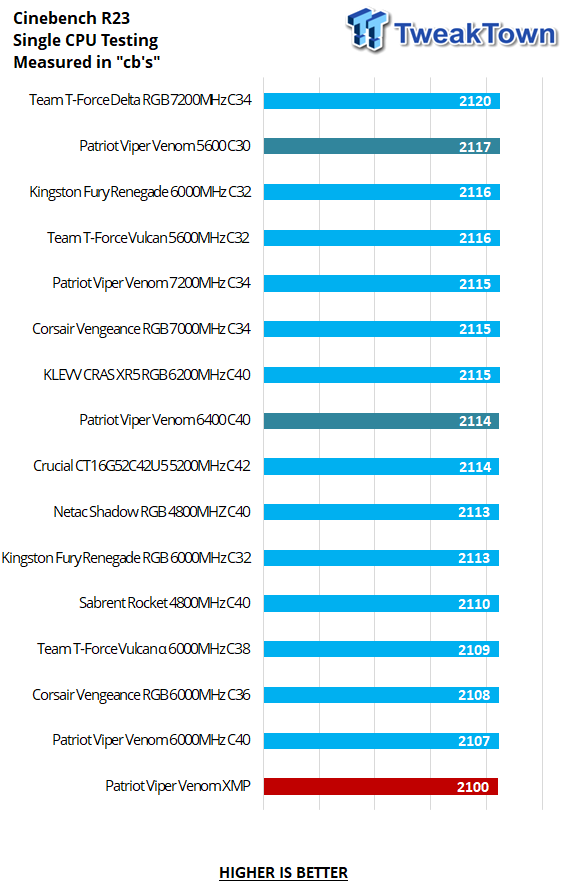
Cinebench does not like the Viper Venoms one bit; in fact, the lack of density delivered the lowest result to date. However, overclocking is the key to success with this kit. We are not mad at any of the XMP results, but when you can go from last to second with a bit of tinkering and testing, all for free, why not take advantage of it?
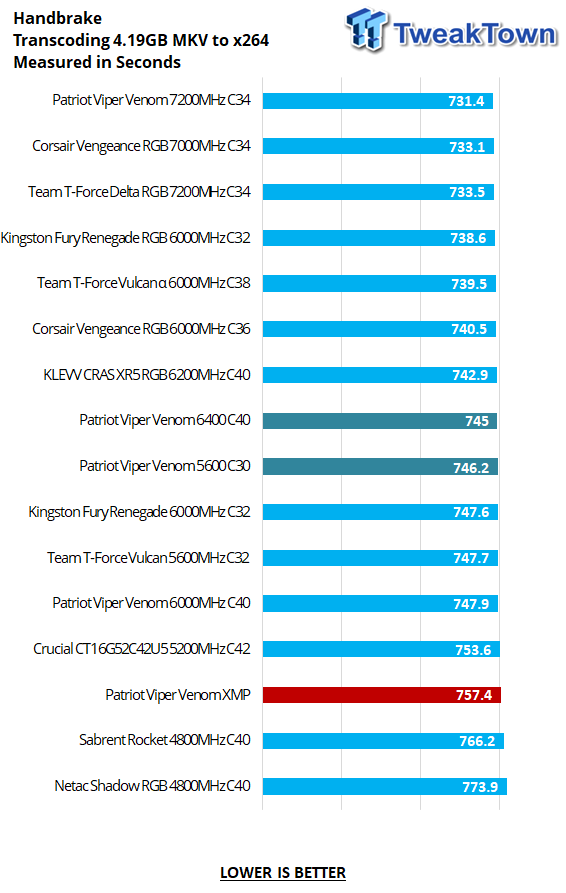
Handbrake leaves the XMP results where we expected to find them after the results we have seen thus far. It could have been worse, but the transcoding time is not bad. Still, overclocking shows marked advantages. We can reduce the time to complete by nearly eleven seconds by dropping the timings or almost twelve and a half seconds by pushing the speed a bit.
Final Thoughts
We could go on and on about how nice the Patriot DDR5 looks and how they used top-tier parts and all that jazz, but we are not. We will look at this kit slightly differently from the others in the chart. For one, density does affect some of the metrics we use, so comparing them head to head as we did to other 5600 MHz kits isn't exactly fair on all accounts. Secondly, we are looking at this from a budget perspective and testing the old adage that less density is better for the overclocker. In both respects, we have good news.
The Patriot Viper Venom 5600 MHz 16GB kit delivered performance at levels anyone would be OK with. Mainly with the considerations we have applied to the lens we are looking through. You could always add a pair of sticks later when the budget allows you to gain some performance, or you can do what we love to do and try to torture it a little bit.
In that quest, we got some of the lowest timings we have been able to run at 5600 MHz and did so with only 1.35VDIMM. Under the same parameters, we can add 800 MHz to the clock speed, taking these Viper Venom modules to 6400 MHz, and get top-tier performance out of a very affordable set of DDR5.
Our review isn't a scientific account without another identical set, with the same IC, PMIC, PCB, etc. However, at the end of it all, we feel that density can still play a significant factor in high-speed or lower-timing suicide runs or exotically cooled benchmark sessions. On the other side of that same coin, where XMP performance was not amazeballs, for the people out there without the extra cash to spend, this is an option to get you started, with plenty left in the tank for when the overclocking bug finally bites.
To be blunt, we hardly used up the voltage we could use from that locked PMIC, and we got terrific results. In the right hands and conditions, you may find yourself with a stellar set of DDR5 in sheep's clothing.
Considering we had all of this fun and got to see how much overclocking can play a role in just how good a kit performs against the masses when doing so was a blast. We got to see that not only can you stay budget-conscious if you do not require 32GB right now, but at $68.99, we cannot find the pitfall. You get what you pay for with XMP, and if you don't mind a little bit of work and effort, you can take your affordable set of DDR5 and compete with those at the top of the cost pool.
If not for gaming, we would not have made the jump in density, although the market leads us to 32GB anyways. It is good to see that you can still save some money and get more than you expect, and we think Patriot should be the short answer for your lower-density low-cost needs.


