
The Bottom Line
Pros
- + ARGB display on cover and fan
- + Affordable
- + 200-watt+ TDP
- + Compatibility
Cons
- - Performance could use a boost
- - Machined base could be better
Should you buy it?
AvoidConsiderShortlistBuyIntroduction, Specifications, and Pricing

Over the years, we have seen a half dozen air coolers from Enermax, but the last one we recall testing was years ago. The market moved towards liquid cooling, so in the meantime, we have seen quite a few models of Liqtech AIO. However, so as not to be left irrelevant in the air cooling segment, Enermax is back at it. Now with a new design that attempts to make the most out of the space given, and with a few tricks added, they wanted to get our opinion on it and see how well it stacks up against the others in our charts.
The basic concept in their latest air cooler is to maximize the surface area in a single tower offering while still being able to fit inside most cases made today. Along with the single tower is a 140mm fan to cool the system. However, Enermax designed this cooler with an alternating fin array but took it two steps further than that. They use Vortex Generation Flow, which uses tabs in the fins to better direct airflow across all heat pipes. They also use something called Vacuum Effect Flow, which has to do with the partially closed sides of the cooler, which implies that more airflow is generated than the fan will push. Oh, right, we almost forgot. The cooler we have for you in this review comes with ARGB lighting, not just in the fan but also as part of the cooler.
The current market is overflowing with single-tower air coolers, and it appears that even affordable variants stand up to some of the much more expensive options. It takes something ingenious to stand out in this crowd, and we will soon see if Enermax has what it takes. On paper, this ETS-F40-BK-ARGB CPU cooler appears to have what is needed to do so, but we will suss out all of these claims and see how well Enermax stands up to the marketing hype surrounding it.
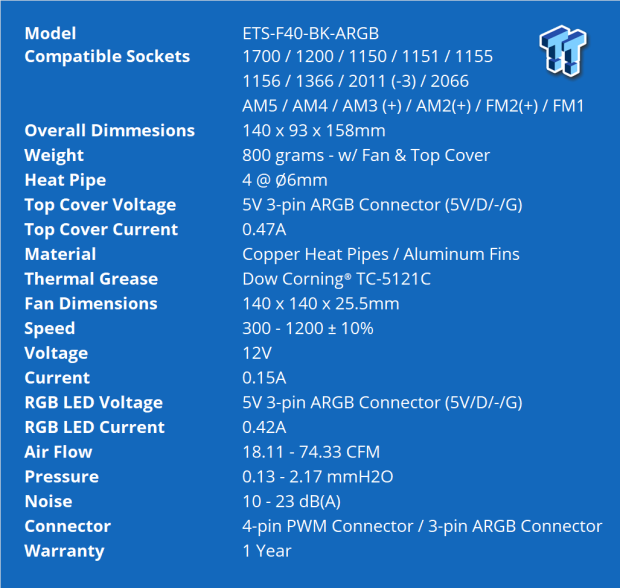
Our ETS-F40-BK-ARGB has a partner in crime; the ETS-F40-W-ARGB, ours is black, and the option is white. Both are compatible coolers, with Intel support back to LGA1366 and AMD support back to AM2 and the FM sockets. Our version is covered in black, the outside of the pipes, the top of the base, the fins, and even the plastic top. It stands 158mm tall, 140mm wide, and 93mm thick with the fan installed. Along with the fan and the top cover in the mix, the cooler weighs in at 800 grams.
The cooler is comprised of forty-four aluminum fins and is used in the base, but the four 6mm diameter heat pipes are made of copper. We mentioned that the top of the cooler is covered and that cap is made of plastic. In the same area of the chart, we are told of the 5V 3-pin ARGB connector used to illuminate it, although it uses a special connector.
The fan used to cool the tower is an AFS40ARGB-14 that is shown to spin from 500 to 1200 RPM. It also gets the ARGB treatment but uses the standard 3-pin ARGB connector we are used to using. This fan can deliver up to 74.33 CFM with 2.17 mmH2O of pressure, and all while said to be no louder than 23 dB(A). The fan gets its power through a 4-pin PWM connector, and in line with the ARGB cable is an adapter to plug into the top of the tower.
Two things we have yet to say is that Enermax includes some thermal grease, and it is shown to be Dow Corning TC-5121C. The second thing is that the ETS-F40-ARGB models are backed with a one-year warranty. On this matter, that period would show a fan issue, but we feel that Enermax could, and should, do better in this regard.
The last bit we want to cover has to do with cost. We always said we had a $50 magic mark in air cooling, and while it seemed to go away for a while there, we are starting to see the rule apply again. Enermax is offering the ETS-F40-BK-ARGB at only $49.99. A bonus is that you can also pick the white option at the same cost.
With what we have read about this cooler, adding that it does not feel like a cheap POS, we have high hopes that Enermax delivers not only a murdered-out design with ARGB bling attached but can it deliver acceptable performance on top of it all. Stick around as we will show you what the ETS-F40-BK-ARGB from Enermax is all about and if it is a worthy solution for your current needs.

Packaging

Helping to keep costs down, both versions are shipped in the same box. At the top, we see the Enermax name and logo with the ETS-F40-FS name as the series to the two coolers pictured in the middle. The cooler inside the box gets a red dot by the names under the coolers. At the bottom, we find the compatibility sync support and icons of the tech used in the design.

Opting for a bright couple of colors, the right side of the box offers a detailed specifications chart. There is also a note to ARGB functionality before we find the three-dimensional renderings at the bottom.

The back helps to explain the technologies used in the ETS-F40-BK-ARGB./ We see the images showing us the flow around the heat pipes covering VGF. To the right, we see the fan pushing two arrows in, and due to the airflow pulling air in through the sides of the cooler, we get three indicators worth out as the VEF. Rather than mention the silence of the fan, we see where the ARGB is located, but they mention the HDT base design.
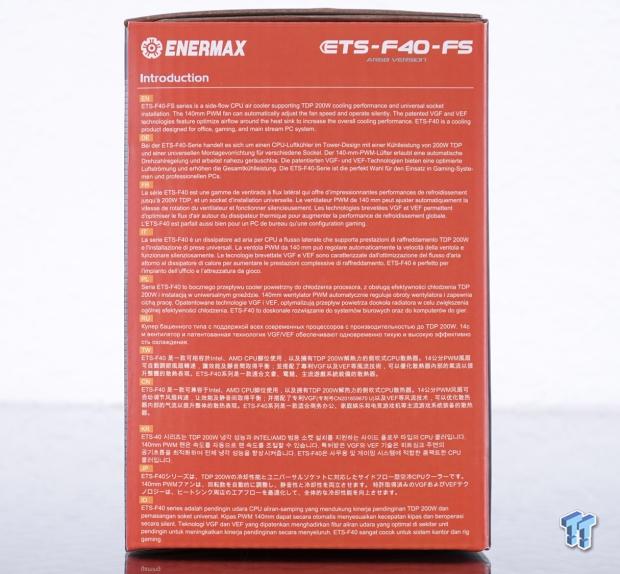
The message on the last panel tells us this side flow cooler has a 200W TDP and delivers universal installation, then goes on to list the fan's silence and PWM control, the patented features included, and that it is designed to be used for all applications.

The cooler is sandwiched between cardboard boxes inside the box to protect the tower best. On one of the boxes is the 140mm fan, while the other contains all the hardware. We also found four pieces of foam helping to protect the tower. More significant pieces were used on the top and below the tower. In contrast, two others are cut to fit the groove in the side of the tower. A few fins needed a slight adjustment to be perfect again, but otherwise, the cooler is damage free and ready for pictures.
Enermax ETS-F40-BK-ARGB CPU Cooler

The ETS-F40-BK-ARGB from this angle shows the thicker plastic top portion above the forty-four aluminum fins, painted black to match the top. At the bottom, we see a chunky base and the pipes bending out of the base and running in two rows through the array.

From the side, we again see the thick top cover and the fin array, but we also noticed the side uses aluminum tabs to close off the bulk of the depth of this tower. Also, with a bit of angle added to the pipes at the bottom, it allows the cooler to sit offset on the CPU, leaving room for memory clearance in front of the tower.
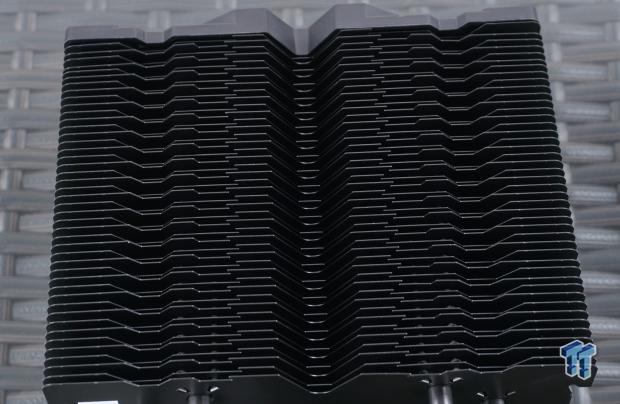
We now get a much better idea of what goes into the fin shaping. Every other fin is offset from the one next to it, and they are cut with slightly different shapes to disturb the airflow as much as possible. Enermax attempts to get the most out of the available surface area, even in the raised portions, where most fins are flatter. The deep groove in the middle is less about airflow, as it allows access to the mounting screw.
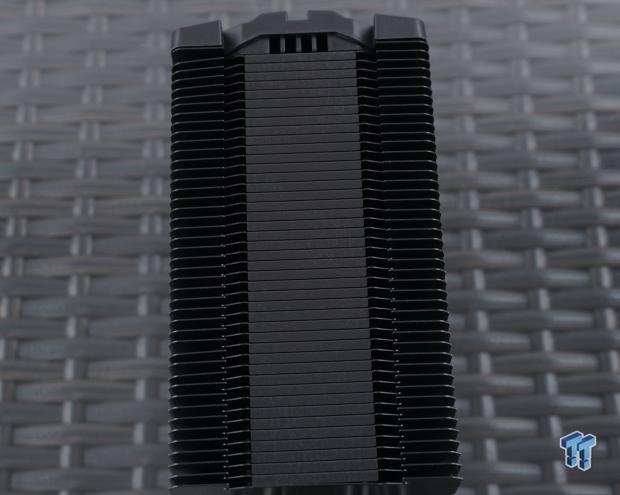
Looking at the side of the ETS-F40-BK-ARGB, we can see the tabs much better now and look to eat up at least half of the distance. With the fins open next to the fan, the fan will draw more air from the sides ahead of the tabs, which is how their VEF works. We can also make out the grooves near the front and back edges that allow the wire fan clips to lock onto the cooler.

The entire top of the cooler is made of black and textured plastic, while some are made of white plastic to allow the ARGB through it. There are a lot of angles and styling applied to the top of this cooler, and we like the Enermax name in white paint, as it aligns with the ARGB display and makes it easy for anyone to see who made the cooler.

We see two things at the bottom of the fin array. The first is that the fins are press-fit to the pipes once both have their black coating applied. The second thing worth mentioning is the angled tabs in the fin, as these make up the VGF technology.

The bulk of the base is made of aluminum, which is also coated black. Not only does this hunk of metal act as the mounting bracket for the cooler, but it also has fins cut into the middle, which helps to dissipate heat long before it reaches the fins.

The flip side of the base shows the aluminum and the copper from the pipes as part of the HDT system. Enermax ground the surface well, with the slightest bit of concavity, but the gaps, while mostly even, could do with a bit better of a job done to eliminate them. You can also now see the tiny clip that needs connecting to make the ARGB in the cover functional.
Accessories and Documentation
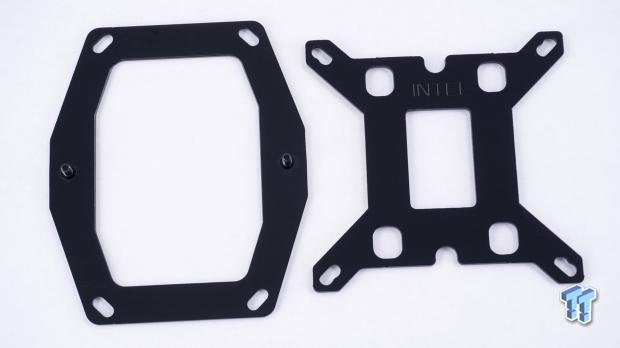
The first bits we pulled from the hardware box are the steel mounting bits in this image. On the left is the AMD mounting bracket, while to the right of it is the universal Intel backplate.

In this group, we see the Intel standoffs at the left, followed by the knurled nuts used with both the mainstream and HEDT Intel mounts. The gray washers isolate the Intel backplate, and then we run into the AM4/5 standoffs, the HEDT Intel standoffs, the LGA1700 screws used in the backplate, and the LGA1200/115x/1366 set.

We have left the pair of Intel top brackets on either side of the small syringe of thermal grease with Enermax packaging, but we already know it's a Dow Corning product. Lastly, the four-wire fan clips come in the box, allowing users the option to add a second fan.

The fan of choice is this AFS40ARGB-14, 140mm fan. The round black frame protects the nine translucent blades that take the ARGB in the hub and spread it outward. The fan comes with two leads attached. One is the 4-pin PWM fan power connector, whereas the other is a standard 5V ARGB cable, but near the fan is the male connector component to power the cover.

The user manual starts with all the components laid out and described so you can wrap your mind around what you may need to proceed. Each socket type gets a section where the diagrams and test cover all parts and how they are used. Following this literature, getting this cooler mounted and ready to do work should be no more than five minutes.
Installation and Finished Product

Setting up the hardware with our AMD system, we removed the top half of the factory bits, leaving the backplate in place. We then took the specialized AMD standoffs and locked the backplate to the motherboard. Once completed, we could set the top bracket in place and lock that bracket to the standoffs with the knurled nuts.

After screwing the two screws on the base to the rest of the hardware, we clipped on the fan and had a look. You can see that the 140mm fan rests behind the four sticks of RAM and does a decent job covering the fin array.

Spinning things around for a better angle, we can see that the offset nature of this tower does what it is there to do. Not only does the fan clear any conflict with the memory, but it also does so with plenty of room left to remove the fan and blow out the array without much hassle.
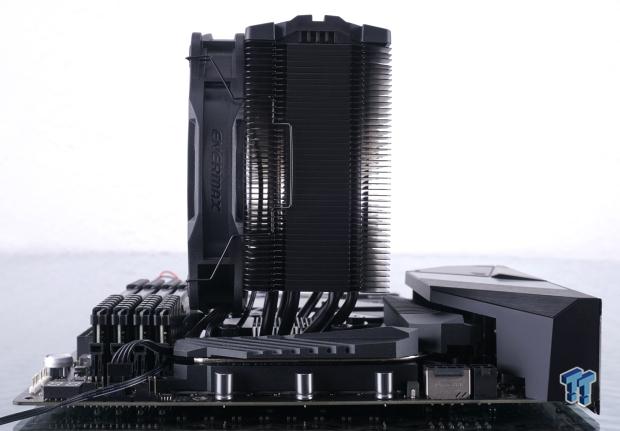
The ETS-F40-BK-ARGB stands tall, but as stated, 158mm of height will fit many cases. We could also lift the fan a bit if we want to, as the height of the top cover allows it without increasing the overall size. We opted to run it a bit lower to add airflow to the pre-cooler and help deliver airflow to the VRM.

As it sits, we like the look of the ETS-F40 against the backdrop that is our AMD test system. The angles go well together, and aside from the bright white strips on the cover and the name, it almost disappears in this sea of black.

With power applied and the system running, the ETS-F40-BK-ARGB comes to life with a brilliant display of motherboard-controlled ARGB lighting. While we like what we see from this angle, it gets even better.

From this angle, we get the full view of the ETS-F40-BK-ARGB lighting and what you should expect. The intensity of the lighting is better on the cover, while the hub-centric lighting that makes the blades glow loses a bit of punch. In a darker room, the fan's glow is seen across the front half of the motherboard, but we would prefer a ring-style ARGB fan as the hub designs are not bright enough.

From another angle, with even less light in the booth, you can see what we are on about, with the intensity improving the darker the environment is.
Test System Setup, Thermal Tests, and Noise Results
Chad's CPU Cooler Test System Specifications
- Motherboard: ASUS ROG Crosshair VIII HERO [Wi-Fi] (AMD X570) - Buy from Amazon
- CPU: AMD Ryzen 5 3600X - Buy from Amazon
- Memory: Corsair Vengeance LPX 4000MHz 4X8GB
- Graphics Card: ASUS GeForce RTX 2060 6GB OC - Buy from Amazon
- Storage: Galax HOF Pro M.2 1TB SSD
- Case: Hydra Bench Standard
- Power Supply: ASUS ROG Thor 850W - Buy from Amazon
- OS: Microsoft Windows 10 Home 64-bit - Buy from Amazon
- Software: AMD Ryzen Master, AIDA64 Engineer 6.25.5400, and CPU-z 1.92.0 x64
To see our testing methodology and to find out what goes into making our charts, please refer to our 2020 CPU Cooler Testing and Methodology article for more information.
Thermal Results
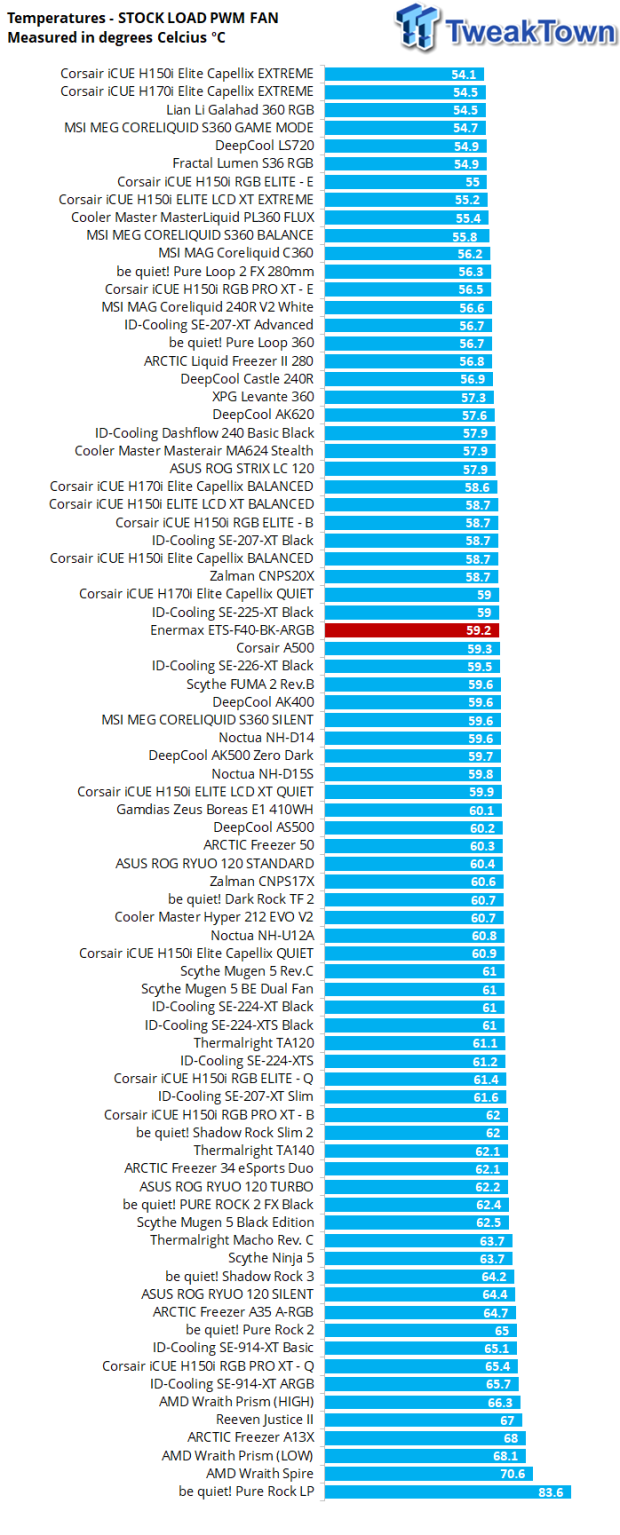
At 59.2°C, these results may not seem that good, but allow us to add some perspective. The ETS-F40 keeps company with the H170i in quiet mode, a couple of great ID-Cooling offerings, and the A500 from Corsair, and it is better than the much larger D14. Another way to look at things is that this Enermax solution is only 5.1° out of the lead, with many between there being much more expensive.
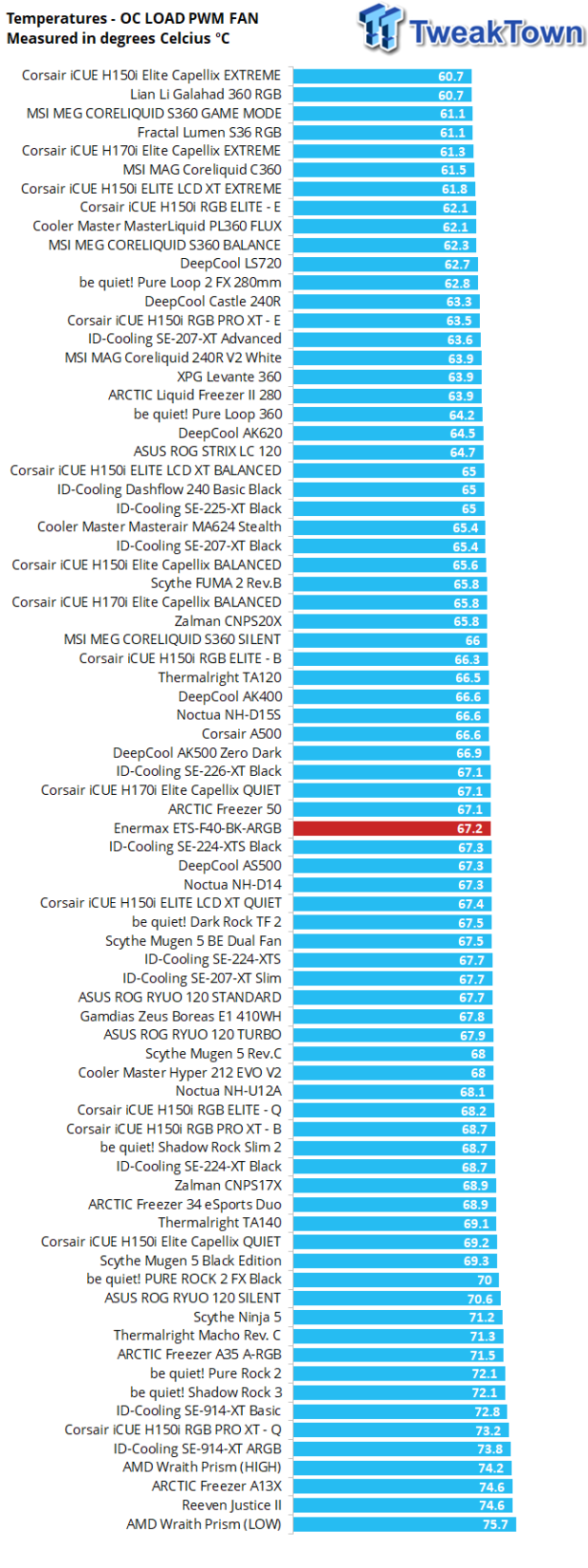
Applying more load to the cooler for this run, the gap widens from first to where the ETS-F40-BK-ARGB fits. At 67.2°C, it is by far not the worst and does keep similar company as it did in the previous run. However, to be blunt, we had hoped for better performance with all the tech and the amount of air going through the tower.
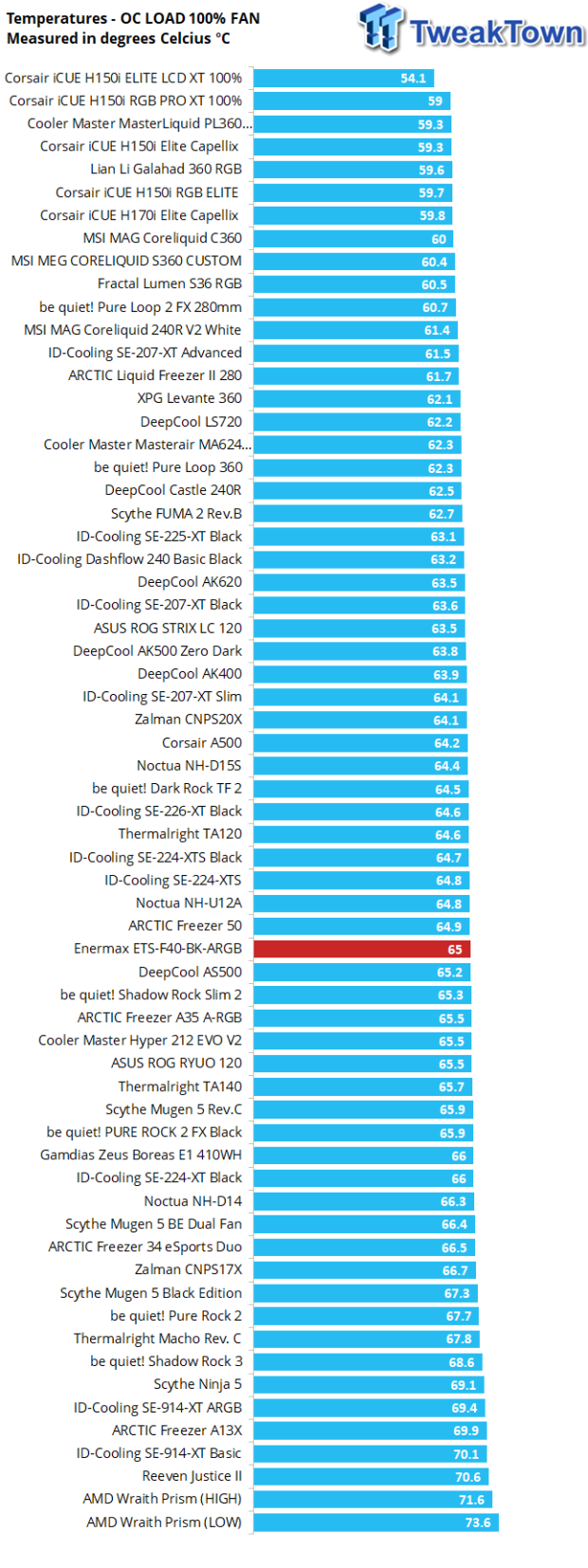
This chart shows us two things. The critical part for us is to show what is left in the tank, and Enermax left less than two degrees on the table. The secondary thing the chart shows is that the gap to the top of the chart has widened to 10.9°C, away from the best current option
Noise Level Results
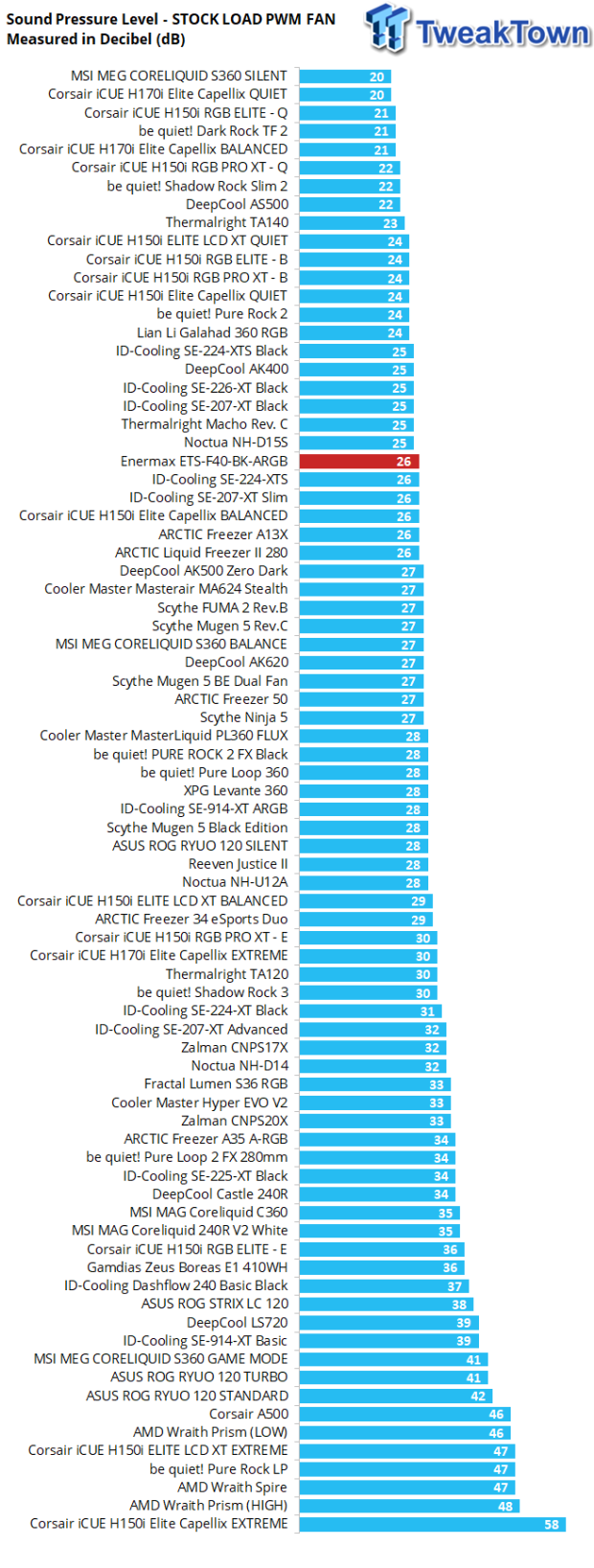
We will give Enermax credit here. The box stated the noise would be low, and at 26 dB on our meter, we have no complaints about the amount of noise the ETS-F40-BK-ARGB delivers. The fan spun at just 831 RPM during the stock run with PWM control.
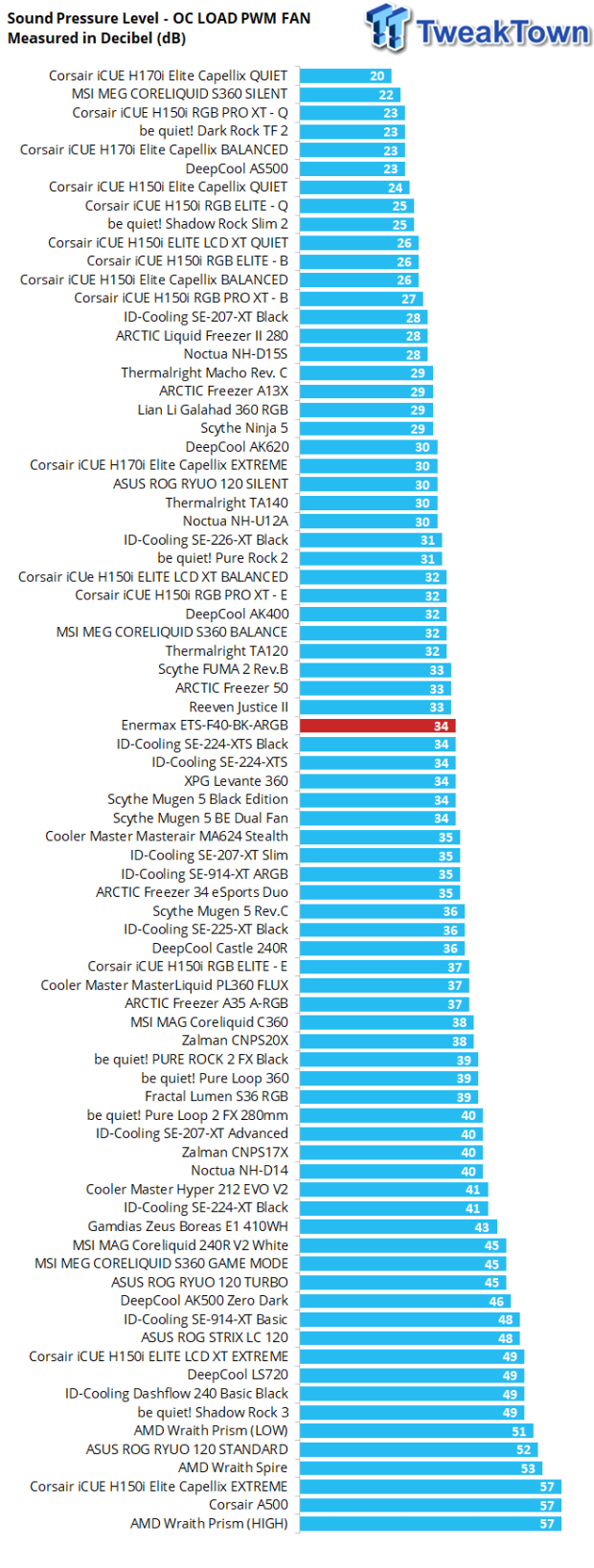
As the heat load increased, so did the fan speed, this time sitting at 918 RPM. Yet with so slight RPM adjustment, the noise falls into the audible range at 34 DB. Not the worst by far, but if the box says silent, we want it to be.
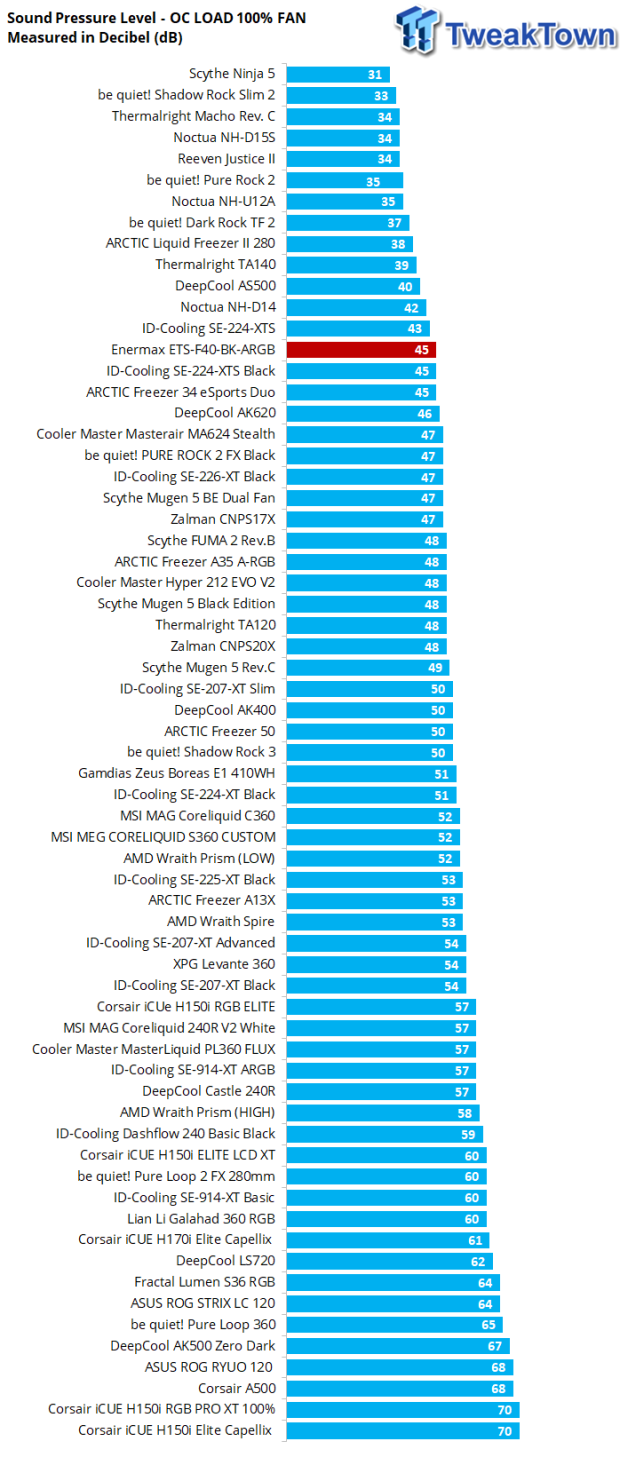
With 300 RPM to go, we pushed the fan to run at full speed, and ours clocked in at 1264 RPM. When running at this speed, the noise level increased again, but not as much as expected. The loudest we could get the fan to be was 45 dB.
Final Thoughts
Enermax has delivered a visually appealing solution to air cooling your CPU. With the inclusion of ARGB lighting and the style and color options available, we can see many users enjoying the aesthetic approach the ETS-F40 coolers offer. Past the visuals, we get a cooler that feels up to the task, and Enermax employs features and tech that others use.
Still, it all comes together to make for a more compact cooling solution to come close to what a 360 mm-based AIO or a huge dual tower design needed from other makers. At first glance, one may toss aside this solution, but we feel that it has what it takes to win the hearts and minds of many potential customers.
When mounting the ETS-F40-BK-ARGB, we found no issues, and it mounts simply with little need from the manual once you know what parts are which. Going beyond that, and while we did expect a bit more from this cooler thermally, thinking back now, we feel it did rather well, to be honest.
Yes, you may find a more affordable solution with slightly better results, but it runs head-to-head with $100 options and can keep up with an AIO crippled by quiet mode. And the ETS-F40-BK has ARGB, something the ID-Cooling solutions did not offer. In the grand scheme of things, no, this tower is not the best of the best, but it is really good at many things at once.
Even when it comes down to noise, in much of its usage, the fans will sit at or below 800 RPM, which lands the cooler in the range of 24 dB to 26 dB. That is a level that not many would complain about. Under heavy stress, the noise level increases slightly, but the PWM fan curve does its best to keep things around 34 DB. A headset would block that, and most cases will also dull that number. Even though we could say that the 45 dB measurement at full speed is not quiet, the thermal change is not worth the effort, so why bother?
If you like what you saw here, you can run right out and grab one. No matter where we found it, which is many locations, the cost was the same. At $49.99, you can't ask for too much of a design, as it is now the lower cost end of good these days. However, Enermax has done quite a bit for the money, and if anything, we hold the ETS-F40-BK-ARGB as a fair-value product.
You get great lighting with ease of control via motherboard sync software, and it's thermally satisfactory for almost any application. It is a well-thought-out design with all the clearance today's users require, and you get the option of a black or white tower and fan. Even though they do not receive the editor's choice, we will still highly recommend this product to anyone, on a budget or not.


