The Bottom Line
Pros
- + Compact
- + Perfect for HTPC/SFF systems
- + Clever hardware
- + Complete clearance
Cons
- - Thin fan
- - Tricky installation process
- - Price
Should you buy it?
AvoidConsiderShortlistBuyIntroduction, Specifications, and Pricing

For a change of pace, we are moving away from large tower coolers and AIOs for a little something from the lineup of be quiet! coolers. Rather than a cooler centered on a gamers system, although it can be utilized there, the idea was more for those with limited space for their CPU coolers. We have seen many attempts at this in the past. Some worked, some didn't, but we are always willing to look and see what is available today for those with limitations. The best part about this is that this segment is not being left behind, and as it sits today, it seemingly is still evolving.
With coolers this compact, there are also thermal limitations to consider. While we have seen many coolers that claim to be low profile, the C-style coolers are much bigger than what we have today and thus can take on even some of the more power-hungry processors from both camps. While compatibility spans both teams, the manufacturer sets a 100W thermal limit. Don't frown just yet, as that 100W TDP still covers many processors that the average system has inside. Considering we are dealing with such a little cooler, what be quiet! has sent us last, we are surprised the thermal limit is that high.
Even be quiet!, they have "LP" or Low-Profile coolers in other series, but the Pure Rock LP we are about to go over is by far the most compact design they have pushed forward to date. While we have seen their previous LP coolers keep up with our charts in the past, we cannot take it for granted that a cooler with less surface area than some stock cooling solutions can live up to that level of performance, but from someone like be quiet!, we still have high hopes. Anyone looking for a cooler that will fit in almost all situations, pay attention, as the Pure Rock LP may be the fit for your needs.
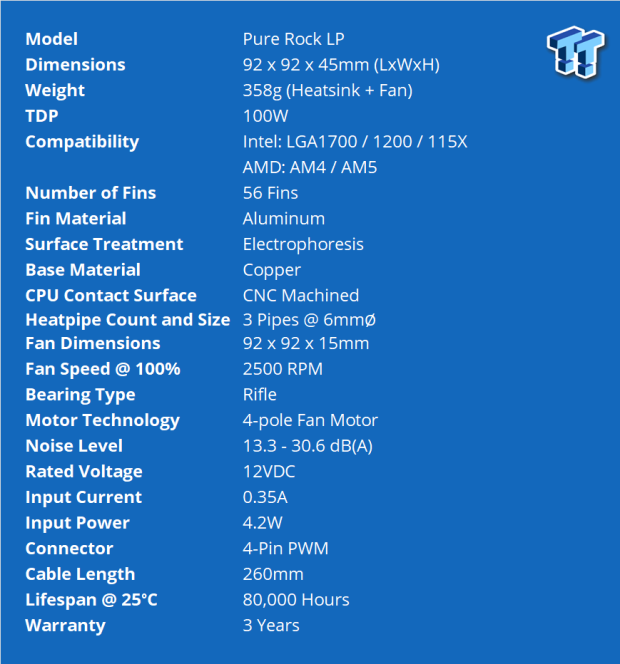
Taking the information from the product page and listing it all in the chart, we see that the Pure Rock LP has a lot going for it. Even though the cooler is a 92mm square that sits 45mm tall, with the fan installed, weighing in at a paltry 358 grams, be quiet! gives this cooler a 100 W TDP. Fitment is there for both camps, although Intel is limited to LGA115x, 1200, and 1700, while AM4 and AM5 sockets are supported for AMD.
Within that 92mm square cooler is fifty-six aluminum fins with an electrophoresis coating applied to help increase thermal transfer. The base of the Pure Rock LP is made of machined copper, and on the flip side of it are three 6mm diameter heat pipes.
Cooling this compact creation is a 15mm thick 92mm diameter fan. We are shown that its top speed is 2500 RPM, that the 4-pole motor spins on a rifle bearing, and that the noise level can reach 30.6 dB(A). While we are also given the power figures and told that the 4-pin PWM cable is 260mm long and that the fan will last up to 80,000 hours, we wish for things like CFM, static pressure numbers, and the like. We looked for a retail option to grab specifications from, but we do not see any 15mm thick options in their 92mm fan offerings. The good news at the end of it is that be quiet! backs the Pure Rock LP with a 3-year warranty.
Price is also a consideration that many will look at; it either makes or breaks the decision to buy a product, and in this regard, be quiet! hasn't made life easy on themselves. We looked around on this side of the pond and found only one listing for the cooler. Nothing against the site, but until now, we had never even heard of grooves-inc.com, which has the Pure Rock LP, six of them, it says, but at the cost of $58.31.
We realize that just because something is small does not automatically mean it is cheap, but it seems a hefty cost to replace a stock cooler, mainly only in instances where a stock CPU cooler is too tall for its environment. But, for those in that situation, this could be the exact fit for your specific puzzle.

Packaging
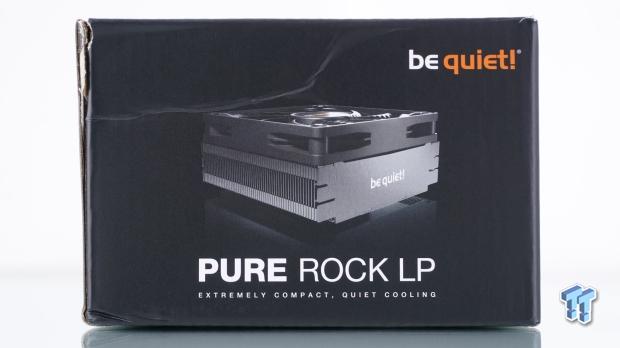
Sticking with matte black as the backdrop to the packaging, be quiet! puts their name at the top and the cooler right in the middle. At the bottom, we find Pure Rock LP, extremely compact, quiet cooling. Beyond that, we can see the box is damaged, but we do not hold this against the company, as their third-party supplier dropped the ball.
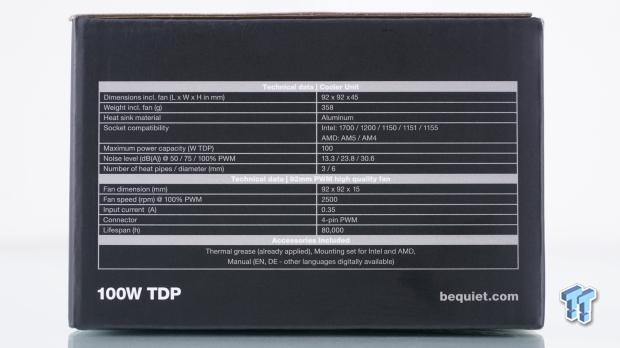
Spinning the box to the left, we run into the specifications. It is not as detailed as what we presented earlier, but it delivers enough for a customer at a brick-and-mortar store a sense of what they are getting. At the bottom is the mention of the 100W TDP, and the fine print tells us the thermal paste is pre-applied.
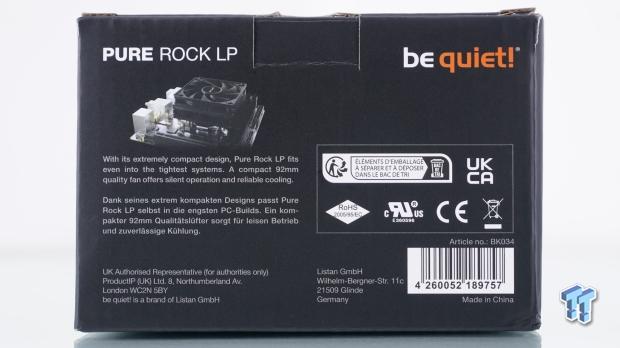
The back of the packaging offers an image of the Pure Rock LP installed onto a motherboard, showing how compact and well-fitting it is. The text explains it fits in the tightest systems while offering silence and reliability. There is also company information at the bottom, but more importantly, the BK034 model number is for those who want to hunt this cooler down in retail settings.

The remaining panel tells us a bit about be quiet!, what they stand for, and where to seek them out. The lower portion offers a scan code that delivers you to the Pure Rock LP product page, while to the right, we have confirmation that this is a CPU cooler in the box.

Internal packaging is more of a sandwich of layers. At the bottom is a bag containing all of the hardware. Above that is a layer of foam separating the cooler from that hardware. The cooler sits in a plastic tray to protect the pre-applied thermal paste, while the side of the box is folded to keep the cooler centered. Even with the external damage we saw, shockingly, the Pure Rock LP inside of it is perfect.
be quiet! Pure Rock LP CPU Cooler

Technically we are viewing the top of the Pure Rock LP, as it will face the GPU or the PWM area. We find the fan attached to the cooler with screws, and a view of a brushed aluminum fin, with its black coating, and be quiet! painted in white in the center.

In our instance, this would be the part of the cooler that points to one side. The fifty-six aluminum fins have tabs to keep the gaps even, and we can almost make out the heat pipe bending around at the right end, which is the darkest row under the top row of tabs. We can also see the black cable leading to the 4-pin PWM fan connector.

On the other side, we had not yet realized that these ends are cover plates attached to the body of the cooler while also acting as the fan mounting points. The view is identical to the opposite side, even down to the cuts at the sides that add a touch of styling to an otherwise blocky cooler.
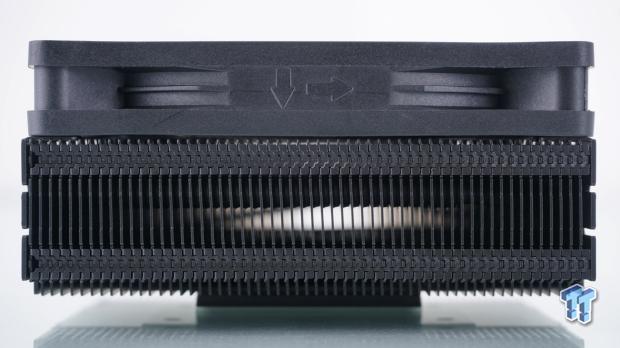
The remaining side of the Pure Rock LP looks almost the same as the other, but this time we get a much better view of the fin array, and we can see the arrows on the fan alerting users to the airflow direction and which way it rotates the blades.

Removing the fan offers us a view of the fin shaping. While be quiet! could have left this flat; they cut notches at the corners to allow the cover plates to fold over and be used for the fan screws. The fins dip down in the middle, with distinct grooves running through them, allowing that 92mm fan to do all it can for this compact array of fins.

Under the cooler, all you find is the copper base with pre-applied paste, free of dirt and debris. Behind it is a hunk of aluminum that runs end to end, covering the view of the heat pipes and acting as the socket hardware's mounting points.

As we do to all coolers before testing, we wipe off the paste to see how the mating surface looks. In this instance, we see fine machine marks running straight across the base, and the base is more level than convex.
Accessories and Documentation

The intel mounting hardware came in a bag, which we have spread out so we can see it more clearly. A wrench sits at the top, used for the nuts on the left and the studs at the right, as you combine them at the end of the brackets shown at the bottom. The knurled screws connect to the studs behind the motherboard to secure the cooler. There is also a set of countersunk screws, and they are used for either set of brackets as you connect them to the base of the Pure Rock LP.

The AMD kit is a little simpler. You get the pair of brackets to secure to the cooler's base using the countersunk screws in the previous picture. A separate set of AMD-specific screws come in this bag, and they screw in through the factory backplate and into the brackets.
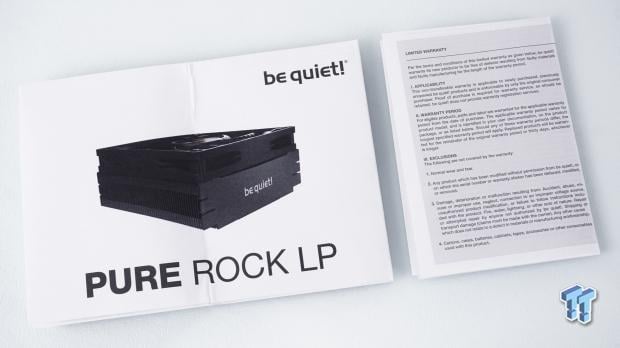
The manual on the left unfolds to deliver its customers a list of all the components and bits that should be in the box and then socket-specific installation processes down with renderings. Orang is used on gray drawings to highlight the steps visually and does a good job of completing the installation process. To the right is the information on what be quiet! covers for the duration of their three-year warranty.
Installation and Finished Product
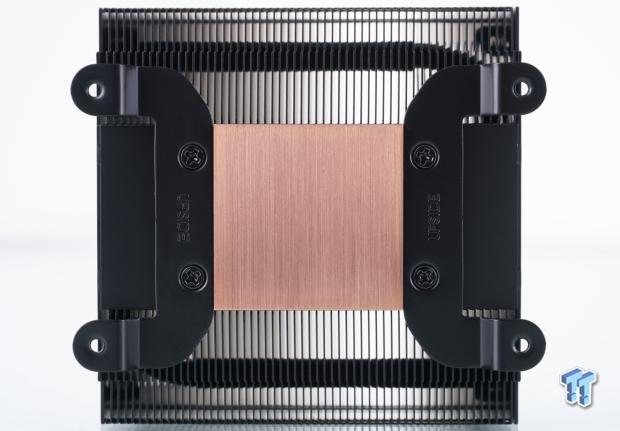
Following the manual, it shows to install the AMD brackets as we have them here, with the word upside showing. Using the countersunk screws, you secure them to the base, and they will self-center as you drive the screws home.

We had to remove the screws and plastic bits from the top of the motherboard so we could access the backplate. The manual shows us that you thread the screws through the back of the backplate, and you now have captured screws to secure the cooler. However, it is a bit of a balancing act to get one hand on the cooler and another on the screwdriver, all while keeping the motherboard from falling.

Somehow we managed the installation process, finding that the screws snug against the factory backplate. The manual does mention alternating screws, as there are no standoffs to help keep things square on top as you send these in as best you can without stripping the heads of the screws.

The Pure Rock LP, ever so slightly peeking out behind the RAM, shows how well this design fits in the SFF/HTPC arena. There are not many cases that I recall reviewing that would not allow for this to be installed, where even the stock solutions for AMD would not have worked, but the Pure Rock LP will.

Its compact 92mm dimensions leave plenty of space between it and the four sticks of RAM. An added benefit is that one of the exhausting areas of the Pure Rock LP faces the RAM, potentially helping to cool them.

To help with perspective, we stepped back to get everything into one shot. With little more area used than an AIO head unit, be quiet! is saying it has a quiet yet effective solution for those with very tight restrictions, and we can certainly see here that the cooler is only slightly higher than the rear I/O cover.

Once the system was ready for testing, we grabbed one last picture to show the cooler off as you would see it under normal circumstances. While it does not look like much more than a fan strapped to the CPU socket, we like the change of pace and full clearance around the Pure Rock LP.
Test System Setup, Thermal Tests, and Noise Results
Chad's CPU Cooler Test System Specifications
- Motherboard: ASUS ROG Crosshair VIII HERO [Wi-Fi] (AMD X570) - Buy from Amazon
- CPU: AMD Ryzen 5 3600X - Buy from Amazon
- Memory: Corsair Vengeance LPX 4000MHz 4X8GB
- Graphics Card: ASUS GeForce RTX 2060 6GB OC - Buy from Amazon
- Storage: Galax HOF Pro M.2 1TB SSD
- Case: Hydra Bench Standard
- Power Supply: ASUS ROG Thor 850W - Buy from Amazon
- OS: Microsoft Windows 10 Home 64-bit - Buy from Amazon
- Software: AMD Ryzen Master, AIDA64 Engineer 6.25.5400, and CPU-z 1.92.0 x64
To see our testing methodology and to find out what goes into making our charts, please refer to our 2020 CPU Cooler Testing and Methodology article for more information.
Thermal Results
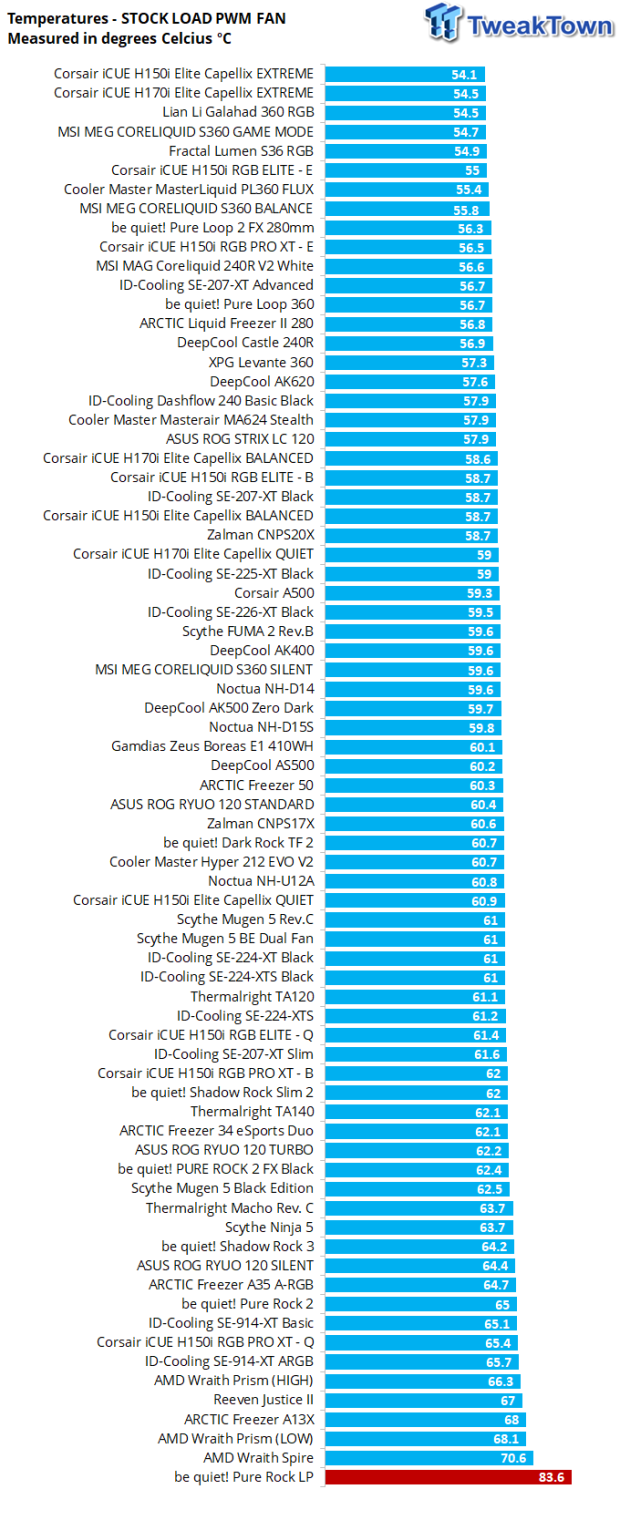
With that bright red line at the bottom of the chart, things look dark until perspective is added. Keep in mind the size of the cooler we just tested, even compared to the AMD Spire and Prism coolers, be quiet! went to battle with like half of what they had. This result is also the worst-case scenario of thermals, and what we see is good, as 95°C is the thermal cutoff, and the Pure Rock LP kept us from that point, even under the harshest of circumstances.
We also tried an overclocked run, and while we assumed it might be futile, we had to give it a go in the name of science. Not surprisingly, the Pure Rock LP made it roughly three minutes before a CPU Overtemp Error BSOD and reboot.
Noise Level Results
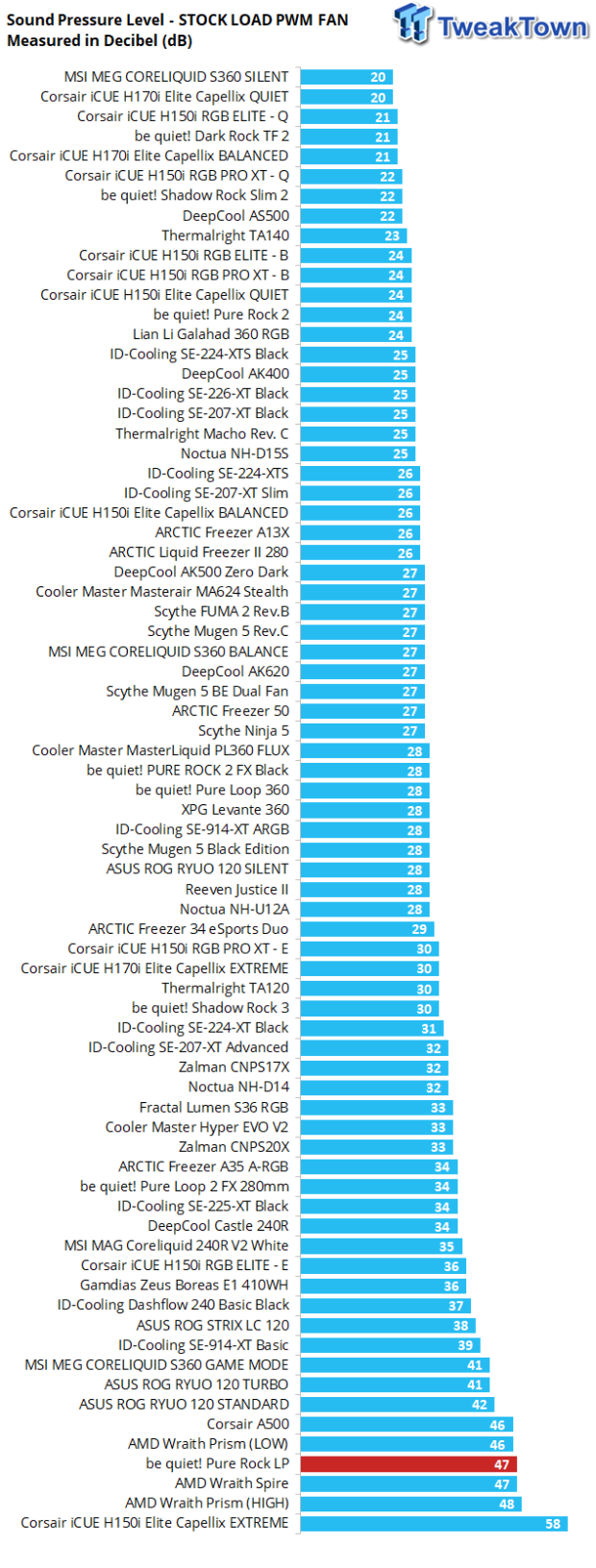
In the stock testing we did, we also took the information from the fan sensing. The fan reached 2410 of its 2500 RPM range to cool our CPU. While idle, you can barely hear the fan spinning. Under load, things change quite a bit. Right around 2400 RPM, the fan kicks out 47 dB of noise, which is not the worst on the chart, but it is pretty loud for something said to be silent.
When attempting the overclocked run, we saw the fan hit 2505 RPM; at that time, the noise level was 50 dB.
Final Thoughts
Looking at the Pure Rock LP has been a great change of pace and a step back in our time using PCs when small coolers were all you could get. By small, we mean more that they were not the monstrosities out there today that weigh in excess of 1000g, it is not an AIO, and in that same vane, we get to see where the technology is going today.
We have tested many SFF solutions for CPU cooling in the past. Some we had to lower the bar for, some were passive and just sucked, and sometimes some shocked us a bit with what they could do. The rare bit is that while we have seen compact designs in the past, even from be quiet!, none have been this small.
Within the Pure Rock LP, be quiet! uses many tricks to get the most out of this cooler. The fan, while small, has the speed needed to force some air through those tiny gaps, across the three heat pipes, and deliver active cooling in places other coolers do not. They use a special coating to help with thermal transfer, and they shaped the leading edges of the array to allow that thin fan to get the most pressure and airflow before entering the tower, even the hardware is slick. There are many things to like about the Pure Rock LP, especially if you are currently having issues finding a cooler to fit.
With the good does come some bad, but not in the way you might think. We did not care for the thermal results, but all things considered, we are not shocked at its performance. We kind of thought it might not do as well as it did. However, audibly, things can get out of hand pretty quickly. While most users will not be pegging their processors as we do for testing, transcoding in an HTPC can heat things up, and many SFF cases are already limited in airflow. While showing the worst-case scenario, we feel we had to, and the Pure Rock LP came out fine.
Beyond noise, we didn't care much for the balancing act that goes on to mount the cooler, but a top-side mounting option would need the cooler to have portions of the fins removed, reducing the surface area and potentially taking the cooler to the point of failure. We get why it is this way, but for the beginner, or those prone to dropping things, you may want to call in assistance.
Things have been light-hearted thus far, and while we find a couple of things to complain about, one factor is left hanging in the air. The cost is crippling, the arrow to the knee, the team kill, if you will. If the Pure Rock did the same thermally but were quiet as advertised, we would not mind spending a bit more to suit the specific situations where the Pure Rock LP fits where others will not.
If it were better thermally and as loud as we saw, we would pay up for that too. However, as the market sits, getting someone to pony up nearly $60 for this is hard. There are those instances where you may not have any other choice, and by all means, the Pure Rock LP will work as intended. At $58.31, many may try to migrate to other options.


