
The Bottom Line
Pros
- + Two 160mm aRGB fans and 140mm PWM rear fan included
- + Excellent build quality, great airflow, and extra I/O section if desired
- + Watercooling support is strong and fantastic price point
- + Whole PCI slot orientation rotates to support vertical GPU mounting
- + Superb cable management and integrated fan/aRGB controller
Cons
- - Extra I/O panel interferes with front 160mm fans
- - No removable PSU installation bracket
- - Extra 120mm GPU fan bracket not really that functional
Should you buy it?
AvoidConsiderShortlistBuyIntroduction, Specifications, and Pricing
Every case manufacturer seems to have a specific product "line," and Lian Li's is the LANCOOL series, which has been received very well since 2018, although introduced back in 2009. The LANCOOL design uses steel instead of Lian Li's traditional aluminum design, which helps keep the costs down.
Pricing for the LANCOOL 216 is set at $110 for the black aRGB model, with the white being $5 more. Opting for the PWM black fan model decreases the price to $100.
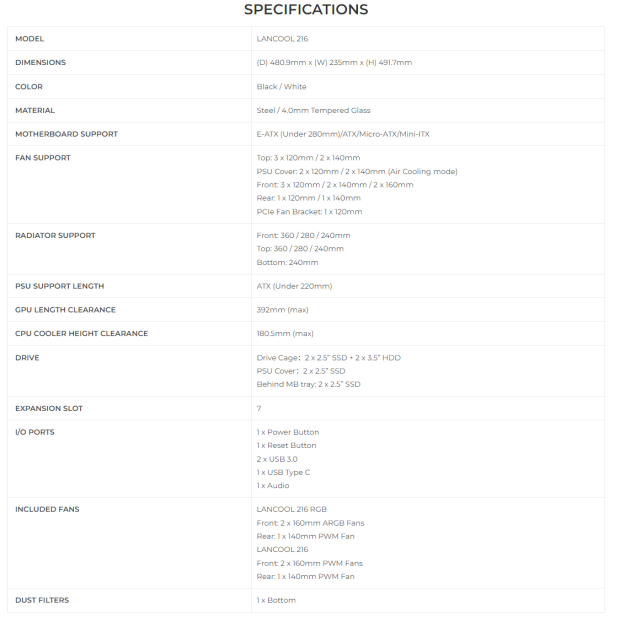

Packaging

The Lian Li LANCOOL 216 comes in the traditional brown cardboard box with the graphic case art.
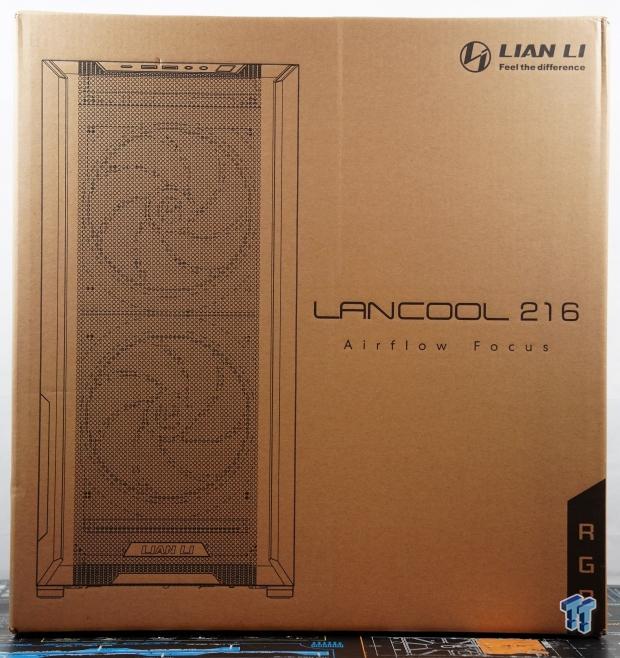

The LANCOOL 216 is protected with ample foam and plastic wrap while in transit.
Outside the Lian Li LANCOOL 216

Taking the packing materials off reveals the LANCOOL 216's exterior.

Starting with the front of the LANCOOL 216, the two included 160mm aRGB fans are clearly visible behind the fine mesh air intake. Lian Li also has its branding on the lower portion of the front panel.

Moving to the side where the tempered glass side panel is located, which is held on with a single capacitive thumbscrew, shows a fairly traditional design but is very sleek. The bottom section follows the same design elements as the front mesh intake, allowing for good ventilation.

The rear of the LANCOOL 216 also follows the traditional design with an ATX layout, with a larger additional hexagonal mesh right above the PCIe slots. The PSU mount is not removable, which is a disappointment. Also note a rear black 140mm fan is mounted to the rear fan location, with the option to mount a 120mm fan as well.

The bottom of the LANCOOL 216 shows a great quality micro-fine mesh dust filter for the PSU. The internal HDD/SSD cage mounting locations are also visible. Large rubber dampeners on the case feet ensure vibrations are to a minimum.

The back panel is very plain, held in with a single capacitive thumbscrew. Simple yet solid.
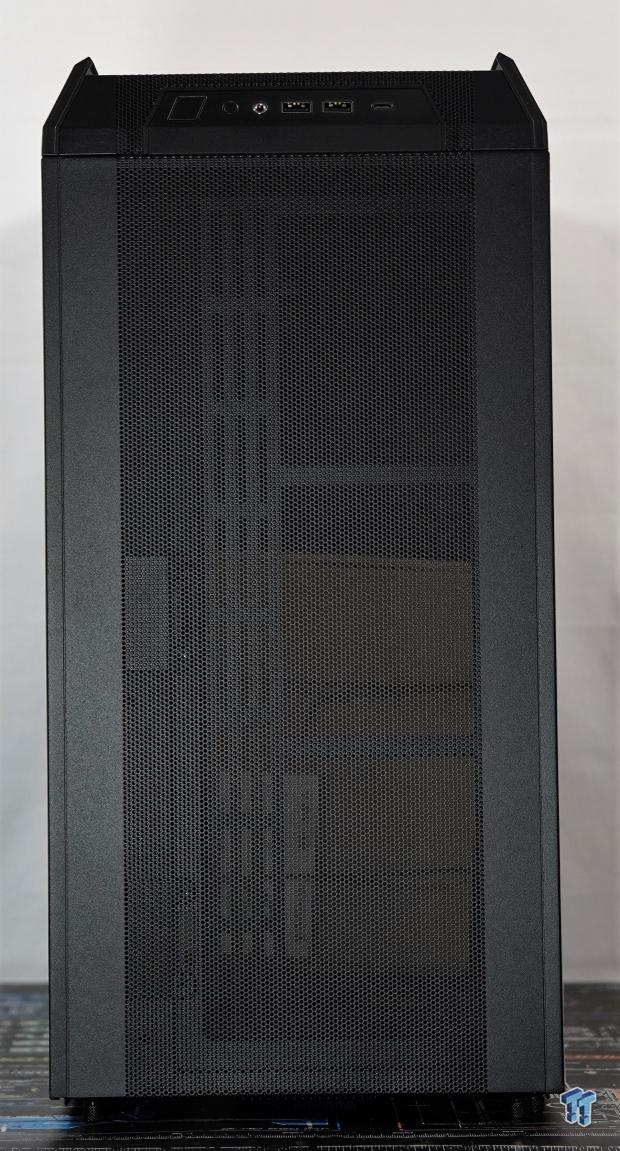
The top panel is meshed out again with fine mesh, which is held in with, yes, you guessed it, two capacitive thumbscrews.

The front panel of the Lian Li LANCOOL 216 has a decent offering. A single USB 3.1 Type-C Gen port, two USB 3.0 Type-A ports, a Mic/Headphone combo 3.5mm jack, a reset button, and a power button.
Inside the Lian Li LANCOOL 216

The accessory package with just about any Lian Li case doesn't disappoint.

Unique to the LANCOOL 216, this 120mm fan mounts to the rear of the PCIe slots to provide additional GPU cooling. We will put that to the test later.
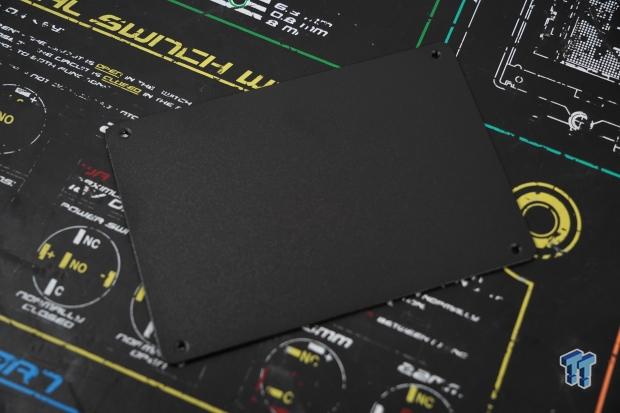
This plate allows the user to "block off" a section of the top mount to better guide airflow.

The tackle box that Lian Li provides is always welcomed when building. Various screws, zip ties, rubber dampeners, and other installation bits are included.

Lian Li also included an optional aRGB Control & USB Module. This would install on the side right next to the tempered glass panel.

Heading inside the LANCOOL 216, you can say it has a clean aesthetic. The main chamber, which Lian Li boasts two configurations, one with an air cooling focus and the other with a watercooling focus. This is all done by shifting the motherboard mounts, with the highest configuration allowing for more clearance of tower air coolers.
Moving the motherboard to its lowest configuration allows thicker radiators when mounting at the top. Supported motherboards range from mITX to EATX under 280mm.

The back wall of the motherboard tray has two rubber cable grommets, which do wonders for cable management to accommodate larger motherboards like EATX.

The rear fan, a 140mm PWM fan, fits the black aesthetic and does its job.

The top section can handle up to a 360mm radiator less than 55mm thick or three 120mm or two 140mm fans, which can also be removed for easy installation.

The cable side of the LANCOOL 216 is not that busy, aiding in the cleanliness of three large cable straps, along with a six PWM aRGB fan controller. The front two 160mm aRGB fans are already pre-wired. The front IO is also blacked out with a single USB 3.0 and Type-C connection and an HD Audio connector.
Storage mounting is also visible here with two 2.5" HDD or SSD trays on the backside of the motherboard tray. In the basement are two more mounts for either 3.5" or 2.5" HDDs or SSDs, which can be removed for easier installation. PSUs up to 220mm can be mounted here as well.

One key point that the LANCOOL 215 made was to have two massive 200mm fans in the front to pull in fresh air. The only problem was that the LANCOOL 215 front frame actually blocked a good majority of the airflow. So it looks like Lian Li corrected this with their looks to be "in house" designed 160mm aRGB fans, which look to be pressure optimized.

One of the radiator or fan mounting options are in the front, provided you remove the two included 160mm aRGB fans and reposition the two brackets on each side to correspond with the correct fan/radiator combo you are installing. Supported fans and radiators are 240mm, 280mm, and 360mm.
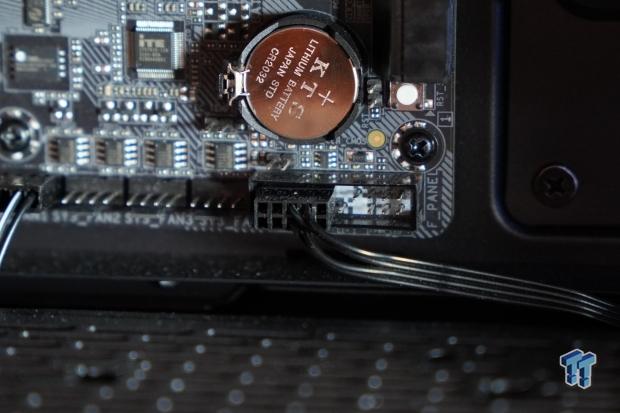
The front panel header is always a point of contention in any build, which Lian Li has addressed with a single plug in. Finally, we are starting to see this practice as the norm.
Test System, Installation, and Finished Product
- Motherboard: GIGABYTE Z690 AORUS PRO (INTEL Z690) - Buy from Amazon
- CPU: Intel Core i5 12600K - Buy from Amazon
- Cooler: be quiet! Pure Loop 280mm - Buy from Amazon
- Memory: SK Hynix DDR5-4800mhz 2x16GB
- Graphics Card: NVIDIA RTX 3090 Founders Edition - Buy from Amazon
- Storage: Corsair MP600 PRO XT Gen4 PCIe x4 NVMe M.2 SSD - Buy from Amazon
- Case: Lian Li LANCOOL 216
- Power Supply: Cooler Master XG850 Plus Platinum - Buy from Amazon
- OS: Microsoft Windows 11 Pro 64-bit - Buy from Amazon
- Software: AIDA64 Engineer 6.32.5600, and CPU-z 1.94.0 x64

So here is the build all completed in the Lian Li LANCOOL 216, and damn, it turned out nice. Those two massive 160mm aRGB fans push a ton of air and look fantastic at the same time.
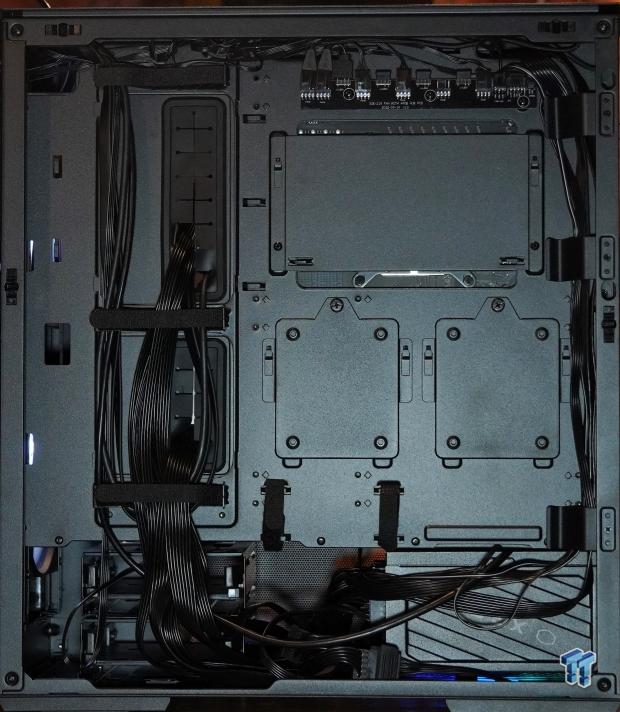
The backside of the LANCOOL 216 has all the fundamentals of good cable management.
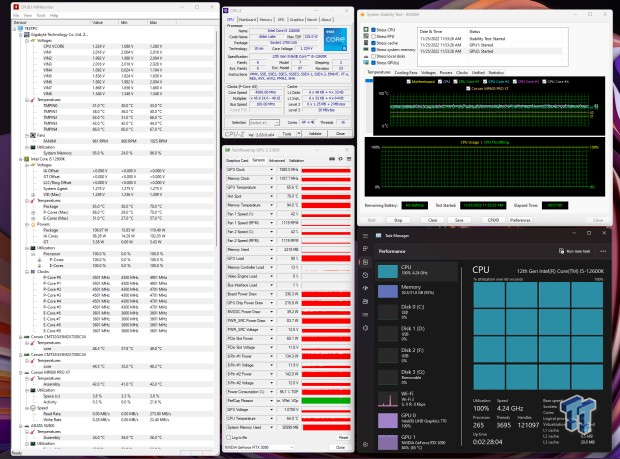
Cooling performance in the Lian Li LANCOOL turned out to be another strong contender. The Intel Core i5 12600K idled at just 25C, only 2C warmer than the Cooler Master HAF 700 I just tested.
Loading up the system, the LANCOOL 216 only had the Intel Core i5 12600K warming up to around 66C, again only 4C hotter than the HAF 700. On the GPU side of things, the RTX 3090 idled at 32C and loaded it ran to 67C. Not too shabby.

I tried to perform one additional test with the included PCIe fan bracket. The extra 120mm fan supposedly helps with GPU intake and exhaust for better cooling. I had some difficulty with it working with my use case since, with all of my motherboards on hand, the x16 slot is in the second slot.

You need a 90-degree up-angle DisplayPort or HDMI cable to get the extra rear fan to work.
Final Thoughts
Back in September, I looked at Lian Li's LANCOOL III, which I didn't think could get any better. Well, the LANCOOL 216 follows the same pattern. Lian Li has been making massive strides in cases that remind me of their glory days with cases like the PC-A05.
The LANCOOL 216 ticks so many of the right boxes that it's hard to ignore at its stellar price point of only $110. Getting two 160mm aRGB fans, excellent build quality, strong watercooling support, support for vertical GPU mounting, and superb cable management is something of importance.
In closing, the Lian Li LANCOOL 216 is a very solid recommendation for anyone wanting a case that's well built, watercooling friendly, and has a ton of airflow at a great price.


