
The Bottom Line
Pros
- Tinted ARGB display
- New wire loom
- Wide compatibility
- AF ELITE fans
Cons
- Price
- Noise to performance ratio needs adjusting
- Lack of ARGB fans
- USB-C connector is quite big
Should you buy it?
AvoidConsiderShortlistBuyIntroduction, Specifications, and Pricing

When it comes to huge companies that can take a large part of the market in a hurry, a few come to mind, but not many have blossomed in the way Corsair has since our time at TweakTown started. Back then, RAM and PSUs were the biggest things for them to sell, but the dam opened once they moved to get into storage and peripherals many years back. Once they realized what the market would bare, they carried on and are now an all-encompassing one-stop-shop to get most things PC related.
Along that ride, we also have seen many AIOs from them. Some good, some great, and many others that left us not all that pleased, but we understood the reason for its availability, even though in our minds we wanted something more. However, every once in a while, Corsair will sneak in a product that nobody expected. In all the ways in which Corsair has illuminated their liquid cooling solutions, it never crossed our minds that they would take this route.
Even though we have seen a few iCUE coolers in the past and over the years, the H150i name has become very familiar, and the term RGB goes on everything these days. What is a change to us is the inclusion of the word ELITE, which means that Corsair has something special, either under the hood or obvious. Still, in one way or another, we are about to see one of the sleekest-looking H150s to hit the market. You just need to decide if the cost is worth it.
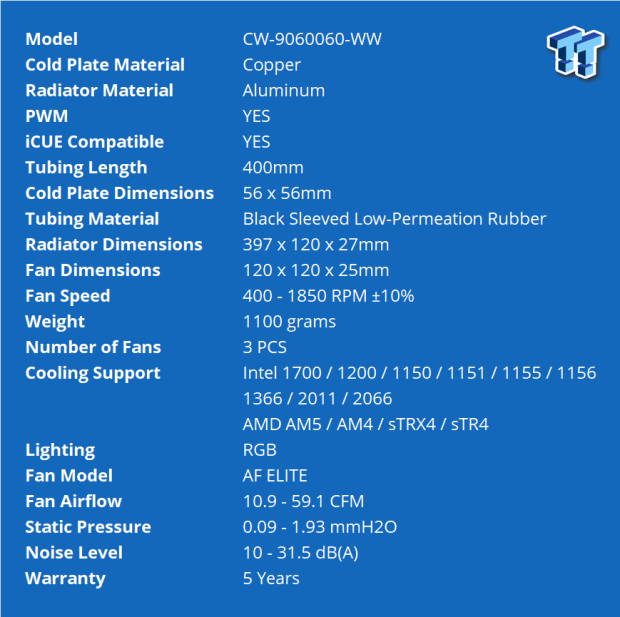
As we follow the chart we made from the info available on the product page, we see that the top of the list starts with the CW-9060060-WW part number of the iCUE H150i RGB ELITE. This is a mixed metal loop with copper used for the cold plate, while the radiator is made from aluminum. Of course, the fans can be PWM-controlled, and iCUE support is blatantly obvious as it is part of the name.
The tubing found on this AIO is low-permeability rubber inside the black sleeve, and the tubing is 400mm between the fittings at either end.
Dimensions of the radiator and fans follow, where we can see the radiator of this cooler is 397mm long, 120mm wide, and 27mm thick. The AF ELITE 120mm PWM fans are 120mm square and 25mm thick each. There are three of these fans in the box, which boast AirGuide technology, which concentrates airflow to get more from the 1850 RPM, 59.1 CFM, and 1.93 mmH2O that the fans can top out at.
Skipping back to things we missed, we are given an 1100-gram overall weight of this unit, and socket compatibility is what we expect from today's CPU coolers. We seemed to have skipped over the 31.5 dB(A) noise level these fans will kick off, and for those wondering, Corsair backs the iCUE H150i RGB ELITE with a five-year warranty.
When it comes to shopping for the iCUE H150i RGB ELITE, it is widely available for our searches, and it lands in the middle of the MSI and Cooler Master offerings we looked at recently. At last check, to get the Corsair iCUE H150i RGB ELITE, you will need to come up with $179.99. Even though we know that new additions have been added, styling has been changed quite a bit, and to get three AF ELITE fans will set you back nearly $75 on their own. Ultimately, we will have to see if the new illumination, new components, and performance equates to enough in your mind to make you want to spend nearly $180 on your next CPU liquid cooler.

Packaging

Typically, the top of the box is where Corsair would present the cooler in all its glory, but this time they decided to use a black backdrop and put "super chilled" on it. Of course, there is the company name, logo, and product name, but it seems like such a shame to waste this valuable real estate.

Instead, Corsair puts the cooler on the side of the box, and the view only shows part of the illumination with a view of the diffuser ring around the head unit. On the left is the branding and name of the cooler, while the right offers a note that this is compatible with AMD and Intel processors, and there is an iCUE icon.

Much like the view on the last panel, we again see the iCUE H150i RGB ELITE, but not in full form, this time on a black backdrop.
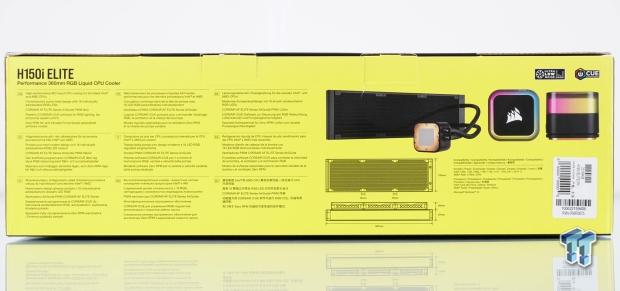
The next long panel starts with features like its high performance and compatibility, the contemporary pump with 16 ARGB LEDs, and the inclusion of AF ELITE fans, iCUE, and Zero RPM mode. The right half shows dimensional renderings, and is the first time we get a much better idea of the new illumination in this head unit.

The bottom of the box offers a parts list and technical specifications at the top, whereas the lower portion is used for legal information.

Without any foam to cover this, we find some literature on the top of the inner packaging. The cardboard inside is segmented to keep the various components apart. Even without the foam, our iCUE H150i RGB WLITE shows up in spectacular condition.
Corsair iCUE H150i RGB ELITE CPU Cooler

While a square head unit with rounded corners is nothing new, one this tall from Corsair is. If the added height on top of the pump isn't enough of a catch, look closely, and you will see that the top and bottom plastic components do not match in color. This is because the top is only tinted and is not solid black plastic like the bottom. Another bonus is had at the logo plate on top. It is currently held with magnets and can be oriented to fit any direction. We also love the //ELITE nod to the name on the side.

From another angle, we can see a fill port at the bottom on the right side of the head unit, just above the intel hardware that ships installed. On the left side, we see a USB-C port that takes part of the new wire loom and allows the software to control the pump speed and lighting.

The cold plate ships with thermal paste applied to it, and this time it is debris free and ready to be installed for most users. Since we use the same paste on all coolers, this has to go.

Removing the pre-applied TIM allows us to view the entire cold plate. The machine marks are fine but easy to see, and the surface is slightly convex but more so at the edges. From this angle, we can also see that the hardware is a two-part assembly that snaps into the head unit.

At a bit more than sixteen inches in length, even specified as 400mm, we got a bit extra, making it much easier for those who want to install this in the front of a case. The tubing is sleeved as they were on the swivel fittings, and the braid is captured with plastic covers.

We added a fan in this image as it was an easy way to see the //AF ELITE painted on one of the corners and are the only other indicators of its ELITE status. Combined with the 27mm thick radiator, the thickness comes to 52mm and is what you need to ensure the motherboard and RAM won't get run into.

On the side of the radiator, rather than //ELITE like on the other components, the radiator sports a chromed Corsair logo. Nothing too fancy, but enough to be easily recognizable in any system.

As the other latest AIOs to get reviewed are, the iCUE H150i RGB ELITE utilizes a radiator with a high FPI count. Choosing a random spot to count, we got to twenty-four fins per inch. With high FPI, we need a fan with a fair bit of grunt, and that is why Corsair opts for the AirGuide in the AF ELITE fans.
Accessories and Documentation
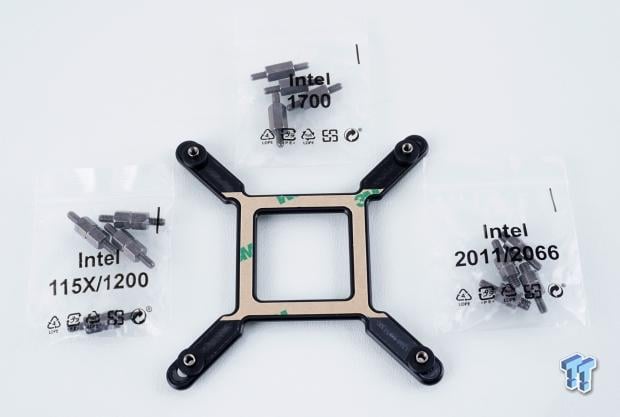
A large portion of the hardware is dedicated to Intel. With three bags of standoffs, one set for LGA115X and 1200, another for LGA1700 only, and the other for HEDT sockets, and a mainstream, adjustable backplate, with tape to stick it to the motherboard, start things off.
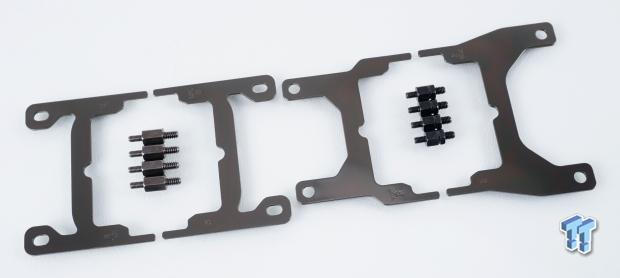
For AMD users, you will get two choices. You can install the pair of mainstream AMD brackets seen on the left, using the standoffs between them. Or, you can opt for the TR and TRX brackets to the right using the standoffs in the same bag as they are.

Oddly, the knurled nuts were packaged in with the fan hardware, but at least they're somewhere. We need only twelve long screws with three fans, but we get twenty-four if we want to add more fans. Regarding chassis mounting screws, we get just twelve of those, but we get twenty-four washers to use as needed.

Here, we have the new wire loom. Everything stems from the USB-C connector, and on various individually sleeved cables, the rest of the connections are slit off. This loom contains the native USB connector for control, the three fan headers, an RPM sense connector for pump speed, and a SATA power connector to feed the unit. This is a slick move, and it simplifies older designs.

The three fans accompanying the iCUE H150i RGB ELITE are these AF ELITE 120mm PWM fans. From this angle, the fans are stealthy with the lack of information on the back of the fan hub, but it isn't hard to miss the angled louvers added to the back for the frames. Otherwise, the frames have rubber built-in at the corners, and each fan uses nine blades to give it all they got.
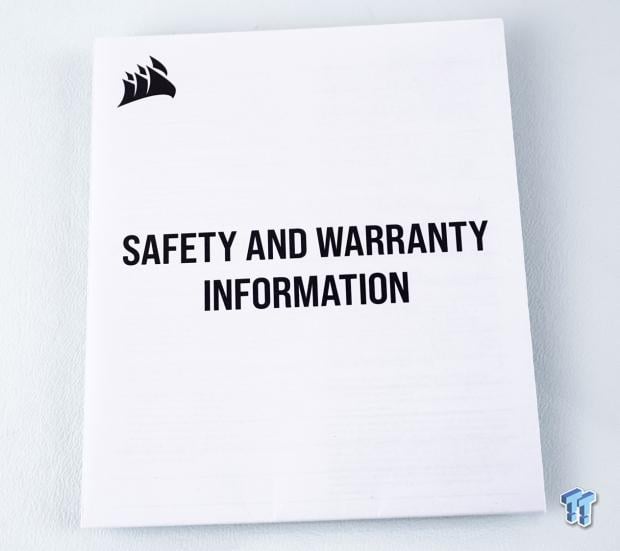
We must have gotten an earlier sample where the instructions were not ready then, but we were sent the terms of the five-year warranty. The good thing is that Corsair offers the manual as a download, which was easy to follow after we finished taking images, but the process is so intuitive you honestly don't need them.
Installation and Finished Product

Unlike in the previous samples, Corsair uses standoffs that go into the stock backplate for AMD users. We had to remove the top plastic bits before sending these in, but we have yet to need any installation tools beyond getting the plastic hooks off.
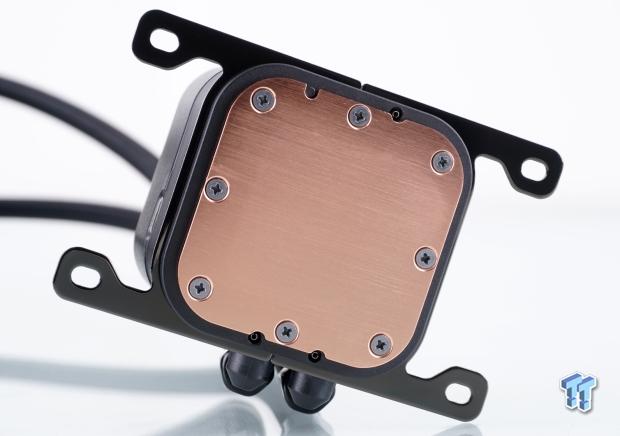
We also had to remove the intel brackets by pulling the two halve apart. Once they were out of the way, we slid the AMD brackets back into the same grooves and were ready to continue.

We applied some MX-4 to the CPU, set the head unit in place, aligned the holes in the brackets, and with the knurled nuts, we tightened them as much as our fingers would allow. Even though many AIOs do not conflict with the RAM, this Corsair model is the furthest away from the RAM we have seen lately.

Moving back a bit to appreciate the entire loop, we have no surprises at this time. Still, the//ELITE on the head unit and the //AF ELITE on the fans are visible, but many will lose all but the fan identifiers when installed in a typical fashion. We honestly would have loved a //ELITE on the side of the radiator to help brag for us, though.

Once we added power, there is no doubt we fell in love with the tinted head unit's visual appeal. Of course, compared to almost all other ARGB AIOS on the market, we also want fan illumination, but if these fans help the iCUE H150i RGB ELITE take top honors, we will concede this point.

For no reason other than to show that the cover plate in the center will rotate, we grabbed this image to help explain. Under the cap and at the top of the head unit are magnets that hold each other, allowing the Corsair log to be upright in any build orientation.

Even though we can appreciate the ARGB ring around the logo and behind the logo itself, head-on is the weakest angle to take in the iCUE H150i RGB ELITE, in our opinion. The tinted head unit and its display are lost, as are any indications of its ELITE status at this distance. Other than that, we have little to mention regarding issues with the installation and usage.
Test System Setup, Thermal Tests, and Noise Results
Chad's CPU Cooler Test System Specifications
- Motherboard: ASUS ROG Crosshair VIII HERO [Wi-Fi] (AMD X570) - Buy from Amazon
- CPU: AMD Ryzen 5 3600X - Buy from Amazon
- Memory: Corsair Vengeance LPX 4000MHz 4X8GB
- Graphics Card: ASUS GeForce RTX 2060 6GB OC - Buy from Amazon
- Storage: Galax HOF Pro M.2 1TB SSD
- Case: Hydra Bench Standard
- Power Supply: ASUS ROG Thor 850W - Buy from Amazon
- OS: Microsoft Windows 10 Home 64-bit - Buy from Amazon
- Software: AMD Ryzen Master, AIDA64 Engineer 6.25.5400, and CPU-z 1.92.0 x64
To see our testing methodology and to find out what goes into making our charts, please refer to our 2020 CPU Cooler Testing and Methodology article for more information.
Thermal Results
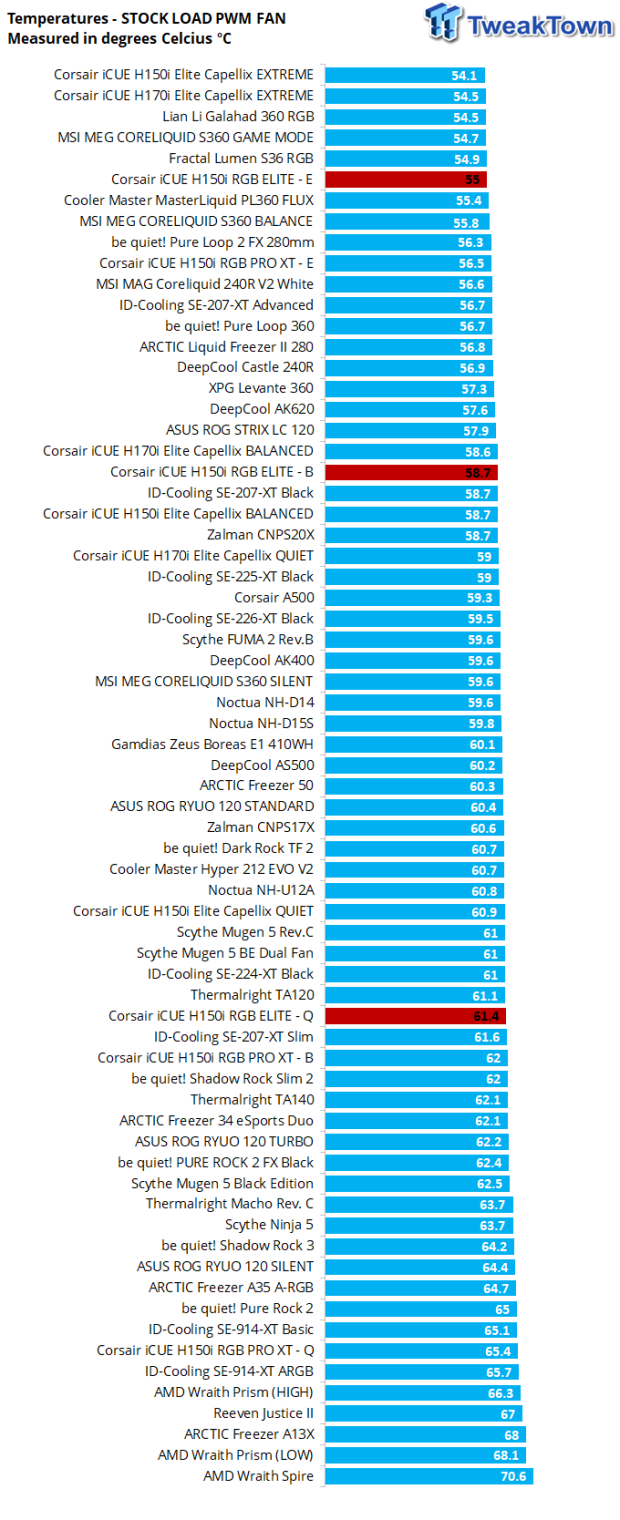
Using iCUE software, we set the fans and pump to either Quiet, Balanced, or Extreme modes and ran the stock test. Doing so left us with the Quiet setting landing at 61.4°C; this is not that good. Balanced upped the game to 58.7°C, and while we expected more from Balanced, we did get a nice boost to 55°C in Extreme mode.
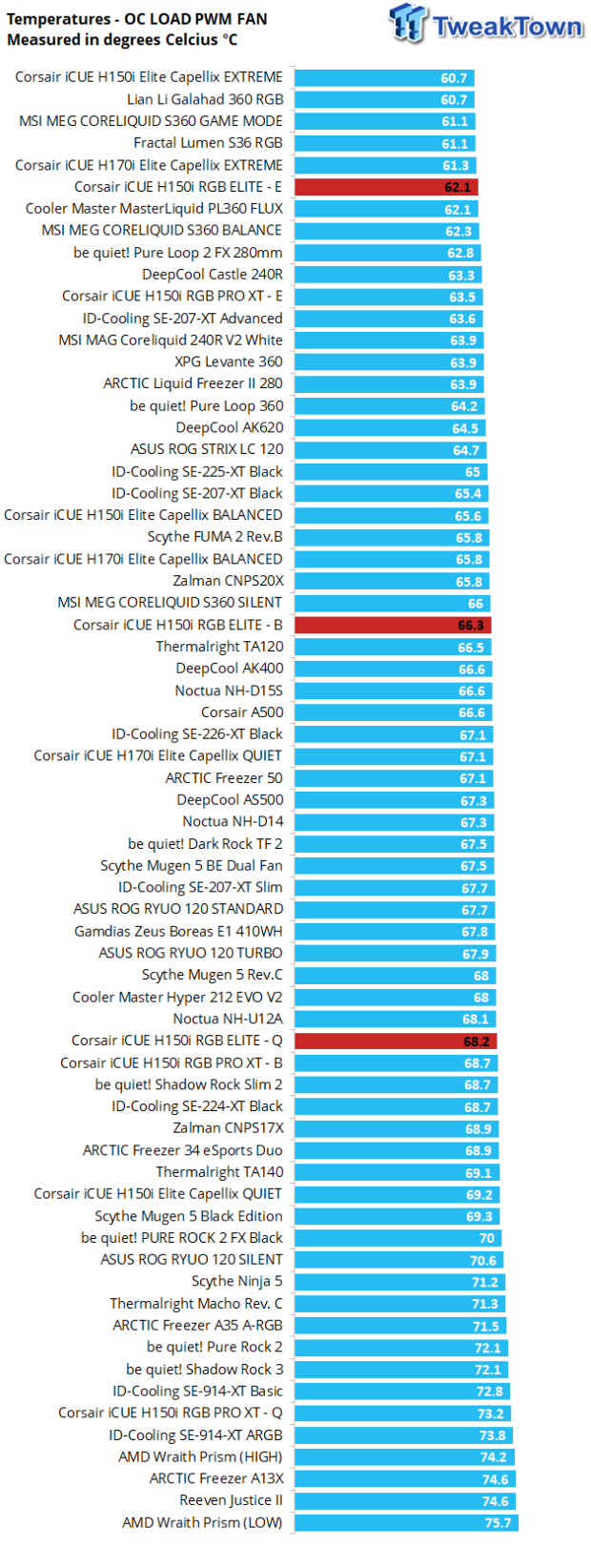
Using the same methods, we turned on the overclock and found a similar spread of results, but this Balanced mode seems to take the only loss of positions. Quiet mode left us at 68.2°C, which is $50 cooler territory, and Balanced didn't fare much better at 66.3°C. Extreme mode keeps the iCUE H150i RGB ELITE near the top of the chart, holding sixth place.
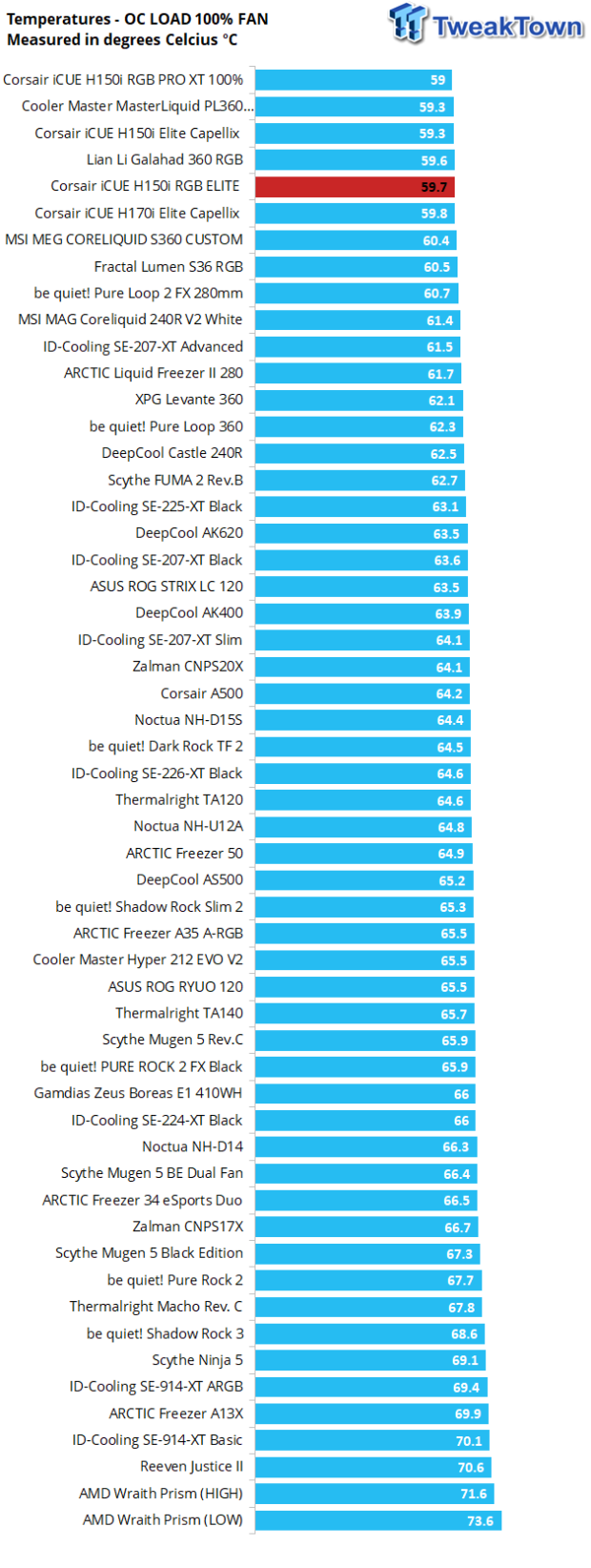
After the last batch of tests, we went back to iCUe, set the pump to Extreme, as it lacks control otherwise, and set the fans to run at 100%. Doing so takes us to 59.7°C. Compared to the best result in the previous chart, we only gained 2.4 degrees, proving how well the Extrem profile is programmed to these PWM fans.
Noise Level Results
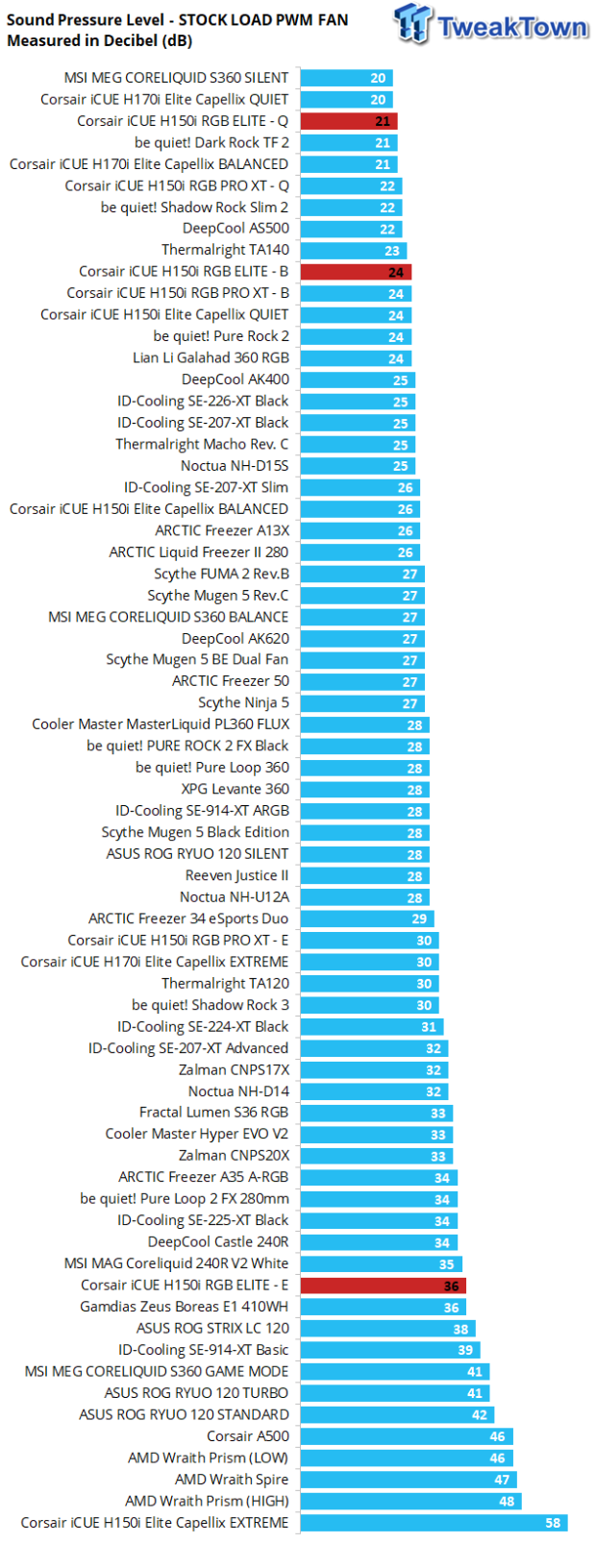
In Quiet and Balanced modes, noise is of little consequence in the stock tests. You will be hard-pressed at 21 and 24 dB to identify it as the background noise. However, those darting enough to use the extreme profile will get up to 36 dB under load. While grabbing these results, the fans were at 560 RPM, 700 RPM, and 1100 RPM.
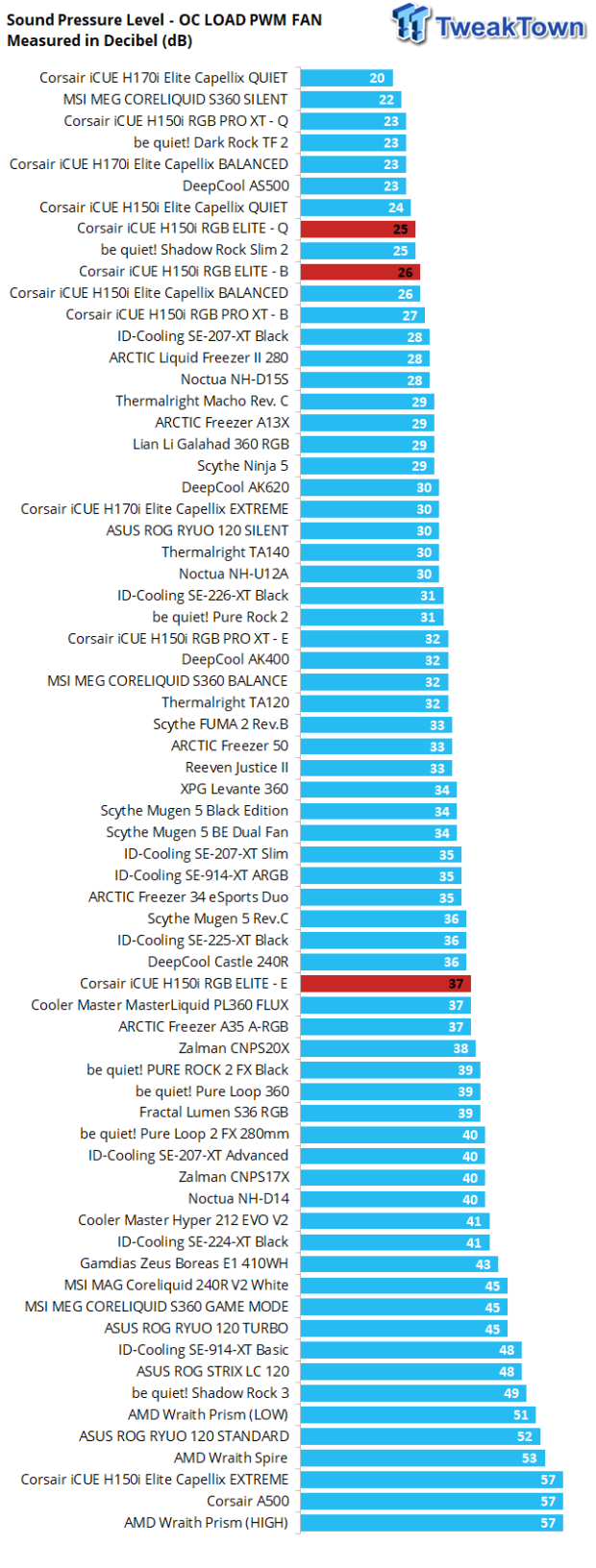
With the overclock applied, the fan increased slightly to 700, 730, and 1140 RPM, which is why the sound levels have barely changed. Using Quiet and Balanced modes ensures the CPU cooler is not the loudest thing in the build unless everything else is passive while gaming or working. Extreme mode is still up there at 37 dB but is much better than what you are about to see.
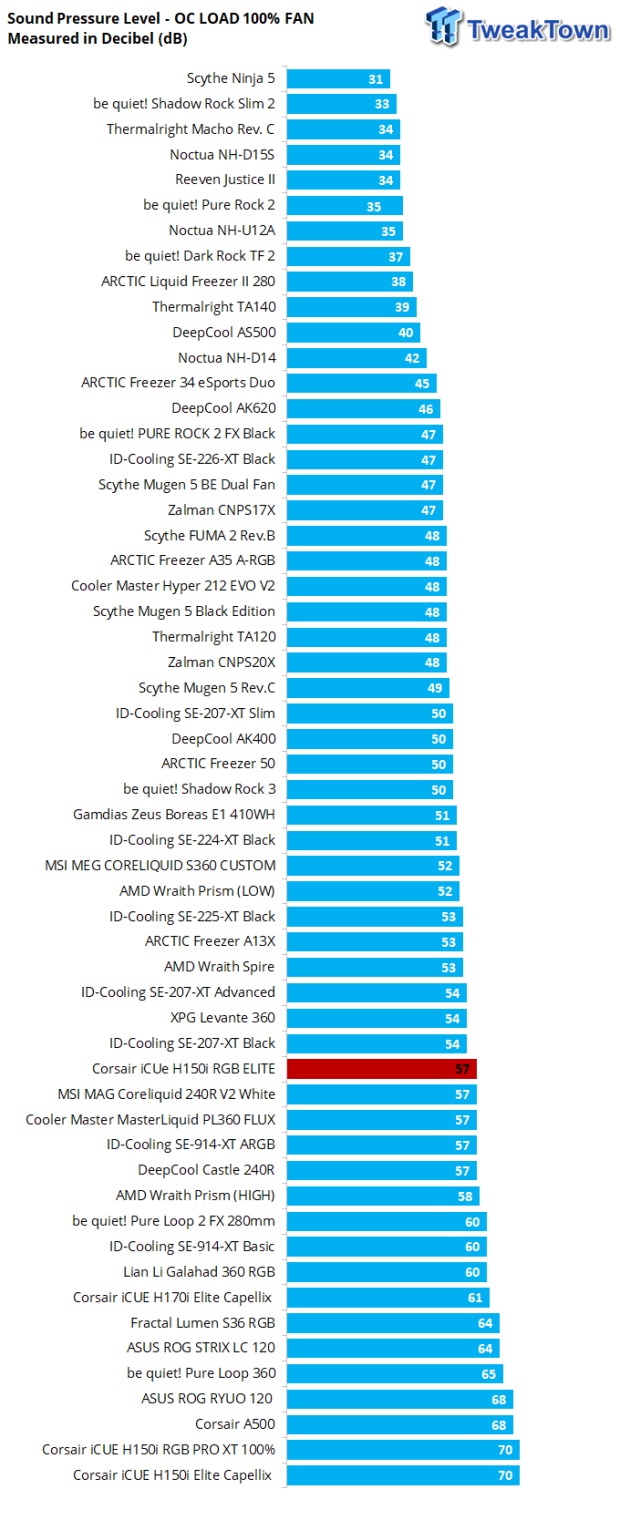
In this chart, we allow the fans to spin as fast as possible, and with the iCUE H150i RGB ELITE, the AF ELITE fans got up to 1865 RPM and topped out with the others recently tested at 57 dB. At this level, we do not see the need to subject ourselves to this amount of noise for a couple of degrees.
Final Thoughts
Right out of the gate, we didn't hide that we were completely onboard with how Corsair chose to illuminate this head unit. We are having flashbacks to the TEAM XTREEM RAM with a similar way of disguising the illumination until it slyly goes into effect. While things look okay head-on, this is one AIO that you will want to look at from all angles to see what is going on with the ARGB lighting inside. We like the move where everyone makes the covers rotatable, and using magnets is easier than twisting the top half of a head unit.
The performance isn't horrible either, but we wish the Balanced mode gave us a bit more, say 35 dB, instead of the near silence we got from testing. We get two quiet modes, a Zero RPM mode at idle until a set temperature is reached, or to run them in Extreme mode with all the noise to get the most out of it.
We understand that Corsair opted for better performance in an ELITE cooler model, but that does not sway the fact that we want more light, we deserve more light, and at this price level, we can get it elsewhere. However, if you are after ELITE status and need to have your system say it for you, there is no other current option available at this time.
We like the shift in hardware from the standard Asetek models, the additional support of more sockets, and the new wire loom is one of the better parts for us. Without the need for a controller or a nasty group of wires coming out of the head unit, we now only see the native USB and USB-C dongles; the rest is kept hidden behind the scenes but delivers in all needed aspects more simply.
iCUE controls and functionality adds much to an otherwise typical AIO. Not only can you control the sixteen ARGB LEDs in the head unit to do whatever you can dream up, but the pre-defined options for the fans and pump are also as simple as click-and-go settings. You click to open a dropdown, pick the setting, and it auto enables it. On top of that, you can set your own fan curves, percentages, or whatever other way you can control the fans.
We wish we got finite control of the pump speed, but when used, we saw a range of 2000 RPM on the low-end and 3169 as its top speed. Due to all of the controls being coolant temperature controlled and not CPU temperature, the curves ramp much slower, and that is why we got the higher thermal results with Quiet and Balanced modes.
Pring may seem high, and it is, and there is no way to spin that around. With the lack of ARGB fans, it is one of the dimmer-lit ARGB models available today due to the tinted plastic not allowing all of the light to escape as a white diffuser would. Breaking it down to the fact that you are getting $75 worth of fans on the cooler is one way to help swallow the pill. Even with the awesome lighting we have been raving about all along, we are not sure it, and the ELITE status is enough to make many rush out to grab the iCUE H150i RGB ELITE at nearly $180.
If you find it on sale, by all means, grab it up, but considering what the MSI just did with a 240mm radiator and what that costs, even with a tax for using something like iCUe software, it almost prices itself out of contention with others where lighting takes precedence. Performance is not lost in that attempt for others; in this day and age, we want all of the ARGBs, not just a few on the head unit.


