The Bottom Line
Pros
- Affordable
- Easy to install with unlimited RAM clearance
- ARGB and aesthetic appeal
- Clip on fan
- AM5-ready
Cons
- Performance
- Short fan cable
- Not universal
- Packaging delivers cooler in need of cleaning
Should you buy it?
AvoidConsiderShortlistBuyIntroduction, Specifications, and Pricing

ARCTIC is one of those companies, which, if you have not heard of them, you likely need to lift that rock off of the top of you. To us, it seems like they have been around forever and have been an integral part of our cooling experience, whether it be with CPUs or many of our GPUs in the past. While we always found their GPU cooling solutions to offer the best advantages in aftermarket cooling, and their various CPU coolers sell like mad around the globe.
The nice thing about all this is that while we may have thought we had a handle on what ARCTIC has up their sleeves, they always seem to have something new. In that vein, while we thought we may have seen all of their 30-series products, ARCTIC asked us to look at one of two of their latest to join that group. From what we gather, there have been vanilla versions of these towers. Still, this time around, ARCTIC is upping the styling game and delivering a CPU cooler that is more updated and more mainstream in its appearance and what it offers.
We did mention there were two coolers, and that is because ARCTIC has chosen to separate their products by which camp of processors you are using. Rather than wasting hardware, ARCTIC is offering an Intel model and an AMD version. In this instance, we will be looking closely at the Freezer A35 A-RGB, as we test with an AMD processor, but for those on the other side of the fence, there is also the Freezer I35 A-RGB, which is identical; it just ships with different hardware inside of the box.

The Freezer A35 A-RGB we have in hand is made for AMD users, where the AM4 and upcoming AM5 sockets are supported. The cooler is a single-tower design that is 91mm from the front to the back, is 133mm wide, and stands 158.5mm tall. All aluminum, copper, and plastic combined, the Freezer A35 A-RGB weighs 734 grams. The aluminum components are quantified with the fifty-four fins, which are 0.4mm thick. The copper bits are confined to the heat pipes, where in this model, we get four of them at 6mm in diameter, which are exposed in the base of this tower. The plastic portion is contained within the fan and its clip-on shroud, which makes the fan installation simpler, and where the Freezer A35 A-RGB gets the majority of its styling.
The fan is part of the ARCTIC P-series fans, and for this cooler is a 120mm version, which is 25mm thick but not addressed due to the shroud used to carry the fan this time around. The fan can spin in a range of 200 to 1700 RPM on a fluid dynamic bearing. These fans will sip power through the short lead that terminates in a 4-pin PWM fan connector, and at full rip, the fan is said to top out at 0.35 Sone, which translates to around 11 dB, which has to be a typo from ARCTIC, as that is near impossible.
However, these fans also contain twelve A-RGB LEDs, all powered via a 3-pin 5V ARGB connection which can sync to any motherboard software. Unlike the fan power cable, the ARGB cable is long and offers a "sharing cable," which allows another ARGB device to be connected in series.
Two additional points worth mentioning are that ARCTIC claims unlimited RAM clearance, and this Freezer A35 A-RGB is backed with a six-year warranty.
As with many coolers, the cost is the make-or-break part of the equation, and looking around, we can tell that cost will be of little concern so far in the review. Over at Amazon, we found the Freezer A35 A-RGB, but be sure to pay close attention, as seven versions may pop up. Still, only one is the version we are looking at today, whereas the others are previous versions of a similar design or the Intel version. Those looking at this specific model will be asked to pay $46.99 for the Freezer A35 A-RGB cooler, while the Intel model, the i35 A-RGB, requires an extra dollar. Likely due to the additional hardware needed to cover those various sockets.
At this point in the review, we have high hopes, as only a few coolers that cost less than $50 are worth their salt when it comes to cooling a CPU. We hope that ARCTIC is in the hunt for the best low-dollar air cooling solution as many previous offerings have attempted, but only time will sort that out for us.

Packaging

When it comes to the packaging, ARCTIC tops the box with its name and logo but also positions the ARGB and warranty with larger icons next to the image of the cooler. Below the picture is the cooler's full name and a note that MX-5 is included in the box. Across the bottom, we can see the various sync software compatibility and an icon of AM4 support.

On the right side of the box, we find the cooler's name once3 again, but this time it is followed up with the line explaining it is a CPU cooler for AMD with A-RGB lighting. In the bright blue portion near the bottom of the panel, we find a code that will take you to the Freezer A35 A-RGB product page when scanned with a phone.

At the back of the box, the first thing we see is another code, but this time the code is used to get you the instructions via download rather than wasting paper. The bottom part is used to deliver the specifications, of which the bulk of them are printed on the cardboard, but there is a last-minute addition of a sticker to cover the ARGB portion of the fan,

For those of you who may require support, there is a third code to be scanned, and it is also asked of you or share your experience with the cooler, whether it be good or bad. ARCTIC even adds a note at the bottom about how they want to ensure satisfaction and that they look forward to helping you with anything you may come up against.

Inside the box, we found that the tower is protected with another layer of cardboard covering the base and both sides of the tower, while a box of hardware protects the back of the tower in transit. However, all of these cardboard parts, along with the box, are allowed to rub against the tower, leaving it dusty and full of lint, in need of a good cleaning before usage. Even with the debris present, the cooler arrives in terrific condition without any blemishes or surface damage.
ARCTIC Freezer A35 A-RGB CPU Cooler

Looking at the front of the cooler, we can see a thick plastic shroud surrounding the five fan blades, which are all connected via a ring around the outside edge. The fan does eat up much of the intake area of the tower, and we can see that the fan nearly rests on the mounting hardware near the base.
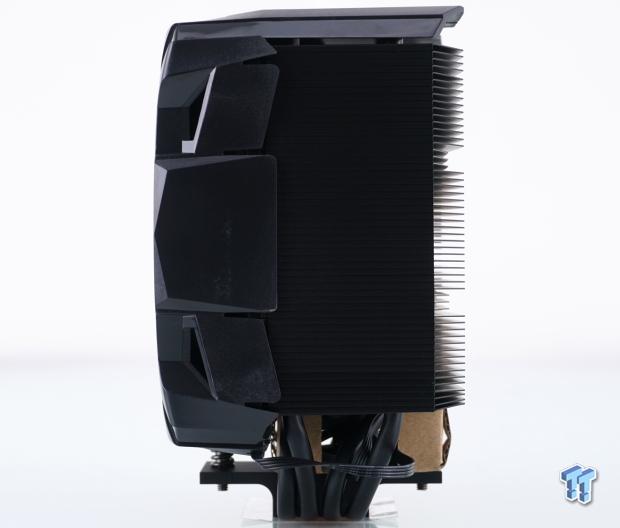
From the side, we see that the shroud continues the angles and shapes that give this tower its aesthetic appeal while using a single long clip to grab onto the tower in the middle. We also like the idea that the sides of the tower have been enclosed, which helps to capture wasted airflow, forcing it through the tower, which should help the Freezer A35 A-RGB to perform to its best ability.

At the back, we see a large gap where the shroud stands much taller than the fins, and we also get an idea of the shape of the back edge of the fins. The cardboard under the fins protects the 4-pin PWM and 3-pin 5V ARGB connections from damages, and it is locked in place between the mounting screws.

In the previous image, or looking at the cooler from either side shows that the four heat pipes are bent after exiting the base, and they are not left to pass through the tower in a straight line. ARTIC sets the inner pipes to lean away from the center and be curved inward, which is done to help the pipes transfer heat more evenly while also getting them individualized airflow.

The view of the top of the CPU cooler is of textured and shiny bits of black plastic, molded with various angles and shapes to up the visual appeal. Along with the shiny pointed shapes at the front edge and on the sides, the ARCTIC name and logo in white are also presented on a square inset to show everyone who the cooler manufacturer is.
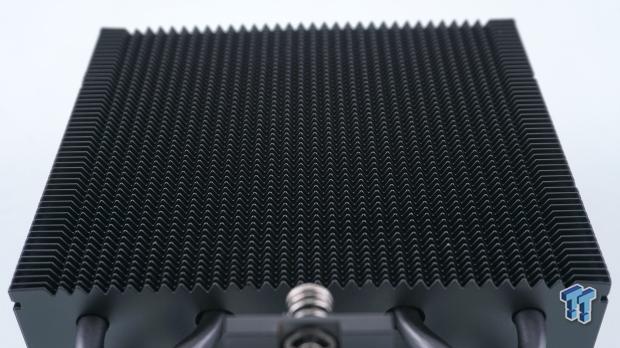
We removed the fan from the front of the tower to look at the fin shape. We find that all fins have a sawtooth pattern, while the edges are flatter to help support the fan and shroud. This pattern will help disturb the airflow, but we did expect to see deeper valleys to allow the static pressure to build up before entering the fin array.

The back of the tower is much different in its shape. Not only is it angled, and some of the fins cut sorter, but a deep valley in the middle reminds us of much older designs we have seen over the years.

The heat pipes are also interesting where the pair that runs nearest the edges is pressed into all of the fins, whereas the couple nearest the center of the cooler are run through wider holes for the first few fins, which allows for the tighter bends needed there.

The top portion of the base is made of aluminum and is then painted to match the rest of the tower. It is also the crossbar mounting system that uses a pair of screws with springs, which are captured in the base, to ensure ease of mounting when it comes to that.
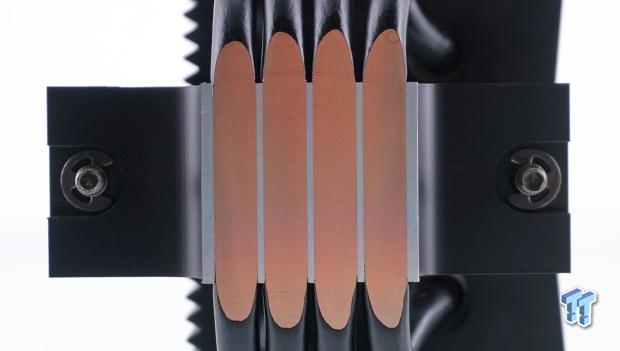
When we removed the cooler from the box, we did find a protective sticker covering the mating surface. Under it, we can see that the pipes have been run through the cooler's base, and the aluminum and copper are machined in one pass, leaving semicircular marks visible on the surface. The base is mostly flat, and we also like that there are no wide gaps between the metals where the cooler makes contact with the CPU IHS.
Accessories and Documentation

Regarding hardware, there is not much to be found, as the Freezer A35 A-RGB supports only AMD motherboards. Part of what we got is the small syringe of MX-5, which is good for a couple of mounting attempts. Along with the TIM, we can also see the mounting brackets, and even though they offer many holes, you will only need the outermost set.

We also get a set of standoffs that work with the factory backplate and a set of four screws to mount the brackets from the previous image to said backplate.
Installation and Finished Product

To get to this point, we had to remove the plastic bits from the top of the socket, leaving the backplate in place. We then set the gray standoffs over the studs on the backplate, put the top brackets on, being sure to pay attention to their orientation, and then secured it with the provided screws from the box.

After applying thermal paste, we took the fan off the tower, as it was in the way when mounting the cooler. To mount the cooler to the brackets, we started with a few turns on either side to get the threads started, then alternated on either side of the tower until we ran out of threads, fully compressing the springs.

The fan and shroud are easy to clip onto the tower, but we did have to remove the RAM closest to the tower to make it happen. Once we got the fan clipped on and the RAM replaced, we can see that we are all set and ready for testing, and we thoroughly enjoy how well the Freezer A25 A-RGB goes along with our chosen components.

Once the fan is properly mounted, we can agree with ARCTIC's assessment of unlimited RAM clearance, as the tower is set back far enough for everything to fit, leaving a few millimeters of room. However, you will have complications should you decide to fill all the slots like we did when removing the fan for cleaning or disassembly.

As we step back, we see that the Freezer A35 A-RGB is clear of all things. Not only does it allow for tall RAM, but those thinking about using this design on Intel also have clearance with HEDT systems for the other four slots behind it. We also have a lot of room to plug in the 8-pin EPS cables. You can also see that we can power the fan on this motherboard without much issue, but the lead starts at the far side of the fan, and depending on the fan header placement, things may get tight when it comes to powering the fan.

From this angle, with everything now mounted to the chassis, we like the appearance and styling, as it goes well with the system we are using. The blend of surfaces, shapes, and angles is a nice touch to what could have otherwise been a plain-Jane-looking tower cooler.

The ARCTIC Freezer A35 A-RGB has one last trick up its sleeve, and it has everything to do with the fan's lighting. Once things got powered up, we saw the fan sync with the motherboard and start to display this rainbow of colors out of the box. Remember, this is not the only way it can look, as depending on the motherboard software, you can adjust it to match whatever you like the best.
Test System Setup, Thermal Tests, and Noise Results
Chad's CPU Cooler Test System Specifications
- Motherboard: ASUS ROG Crosshair VIII HERO [Wi-Fi] (AMD X570) - Buy from Amazon
- CPU: AMD Ryzen 5 3600X - Buy from Amazon
- Memory: Corsair Vengeance LPX 4000MHz 4X8GB
- Graphics Card: ASUS GeForce RTX 2060 6GB OC - Buy from Amazon
- Storage: Galax HOF Pro M.2 1TB SSD
- Case: Hydra Bench Standard
- Power Supply: ASUS ROG Thor 850W - Buy from Amazon
- OS: Microsoft Windows 10 Home 64-bit - Buy from Amazon
- Software: AMD Ryzen Master, AIDA64 Engineer 6.25.5400, and CPU-z 1.92.0 x64
To see our testing methodology and to find out what goes into making our charts, please refer to our 2020 CPU Cooler Testing and Methodology article for more information.
Thermal Results
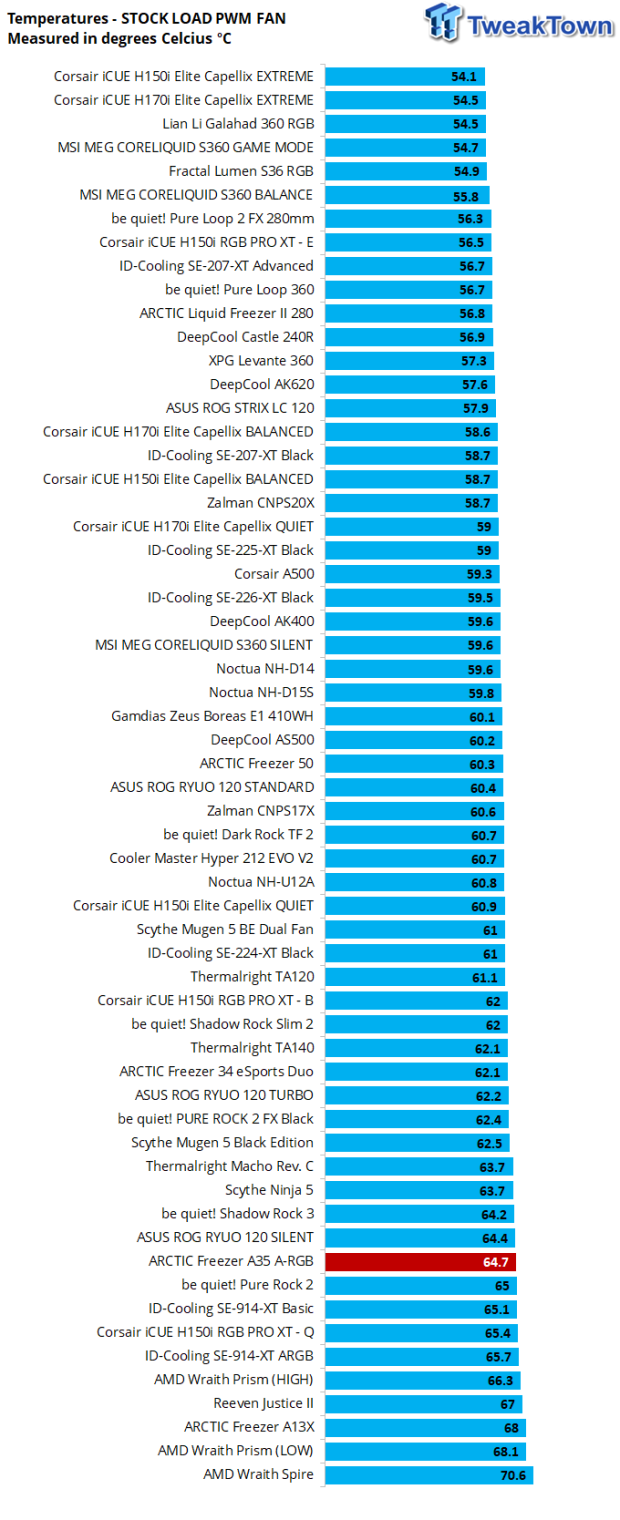
It is tough to spin the 64.7°C result into something positive when looking at other affordable solutions that have done much better in the past. However, it is better than the stock cooler, but only slightly. At the same time, it is quieter and much more stylish, but that is about it.
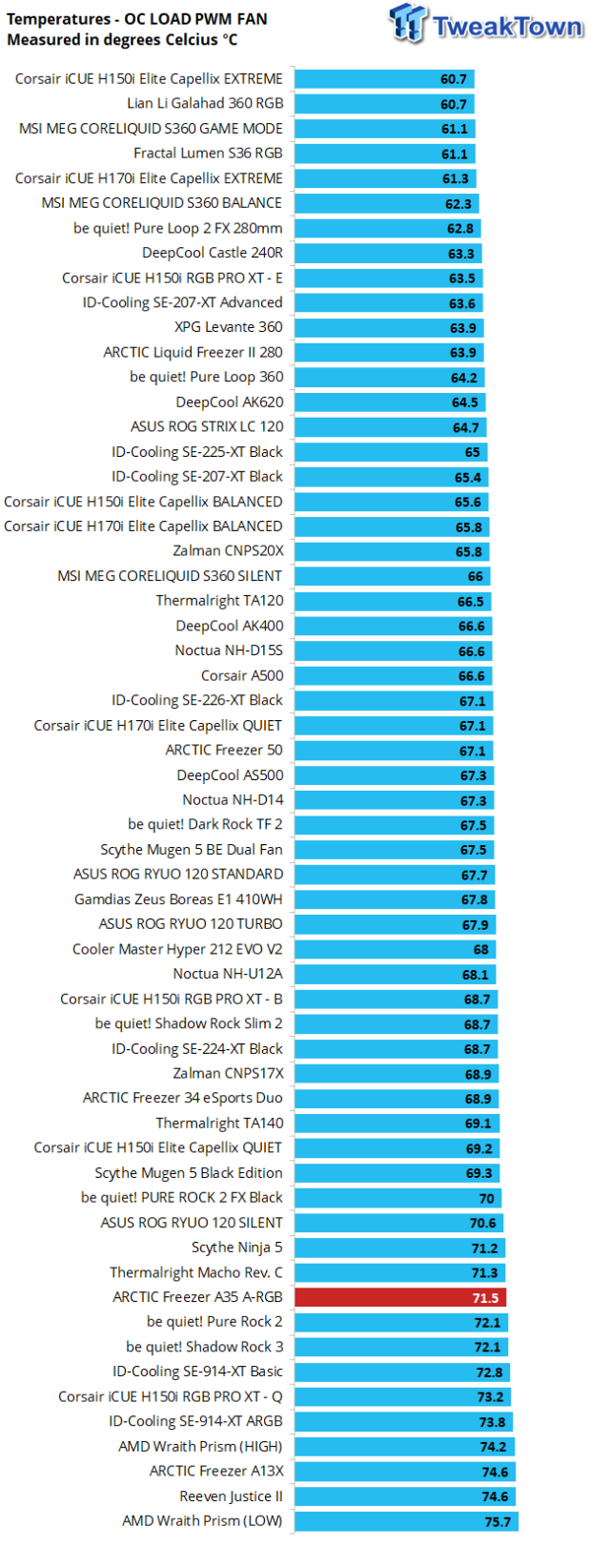
With hew overclock applied now, we didn't expect that much, and the 71.5°C result shows us we were not far off the mark. Only slightly better than the stock cooler results, while affordable, we are having a tough time seeing the point.
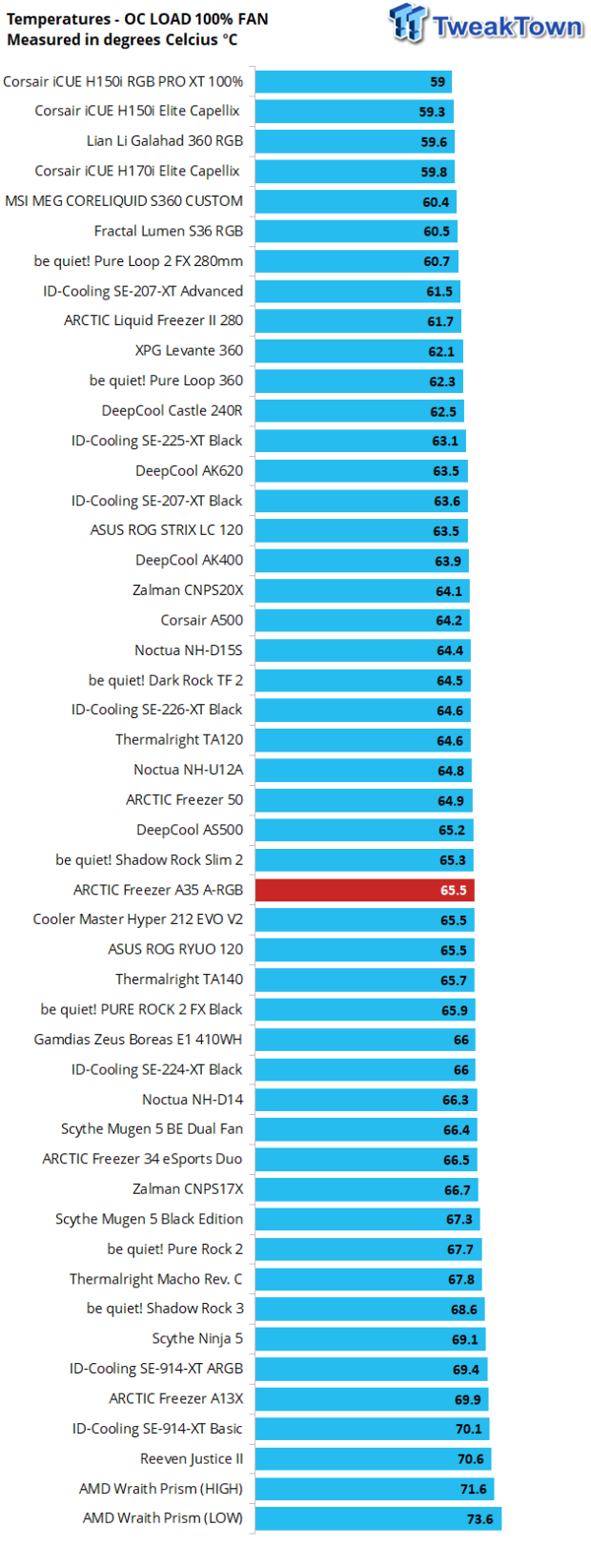
It appears that ARCTIC wanted this cooler to be stylish and silent above all else, as the 65.5°C result when allowing the fan to take full power shows. The six-degree difference is the largest performance gap we have seen left on the table, and if the PWM fan curve had been set slightly better, the previous two results could have been more acceptable.
Noise Level Results
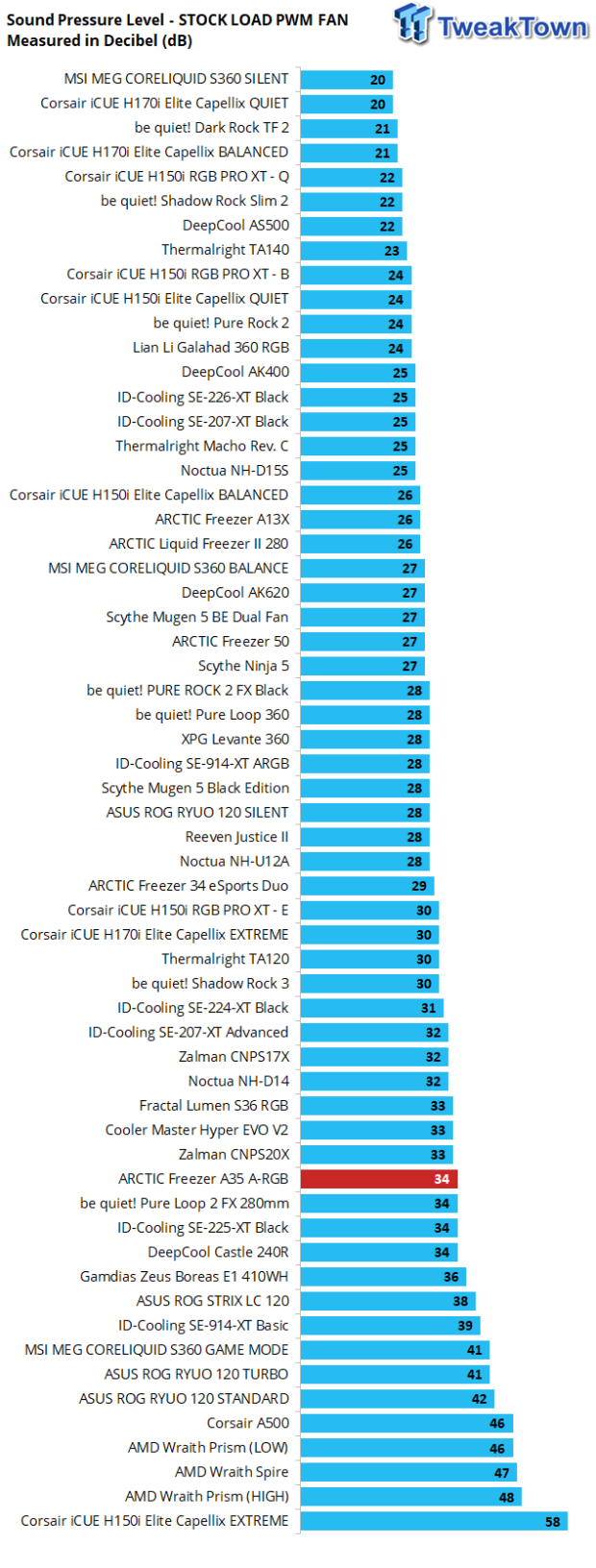
Here is the rub, though, the cooler isn't nearly as silent as the packaging and specifications allude to. We are being a bit tough on ARCTIC, as 34 dB is not all that bad on the ears and likely won't be heard inside of the chassis, but with so many solutions delivering much less noise, we are having a tough time figuring out why we should be excited. For those wondering, our fan spun at 1196 RPM during this run.
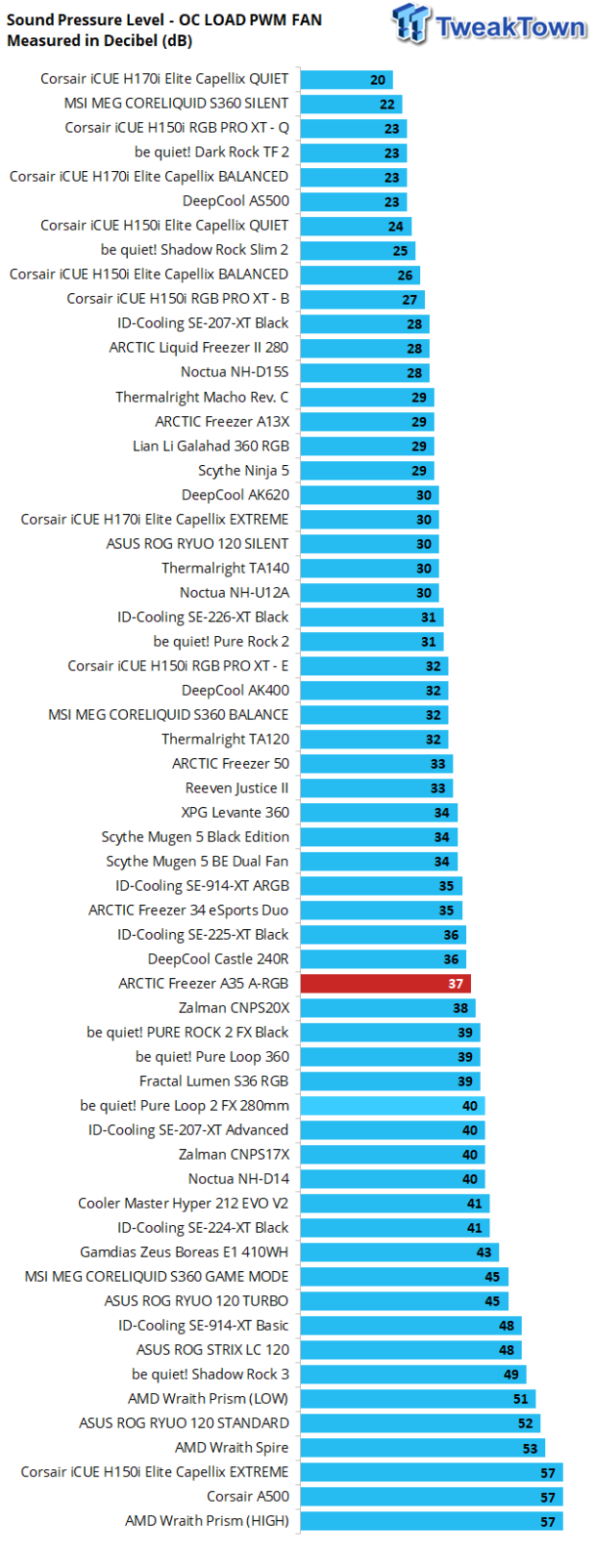
Funny enough, when we added the overclock, the fan did not increase in noise as much as we would have expected, but when we got the 37 dB reading, the fan was spinning at only 1434 of its 1700 RPM range.
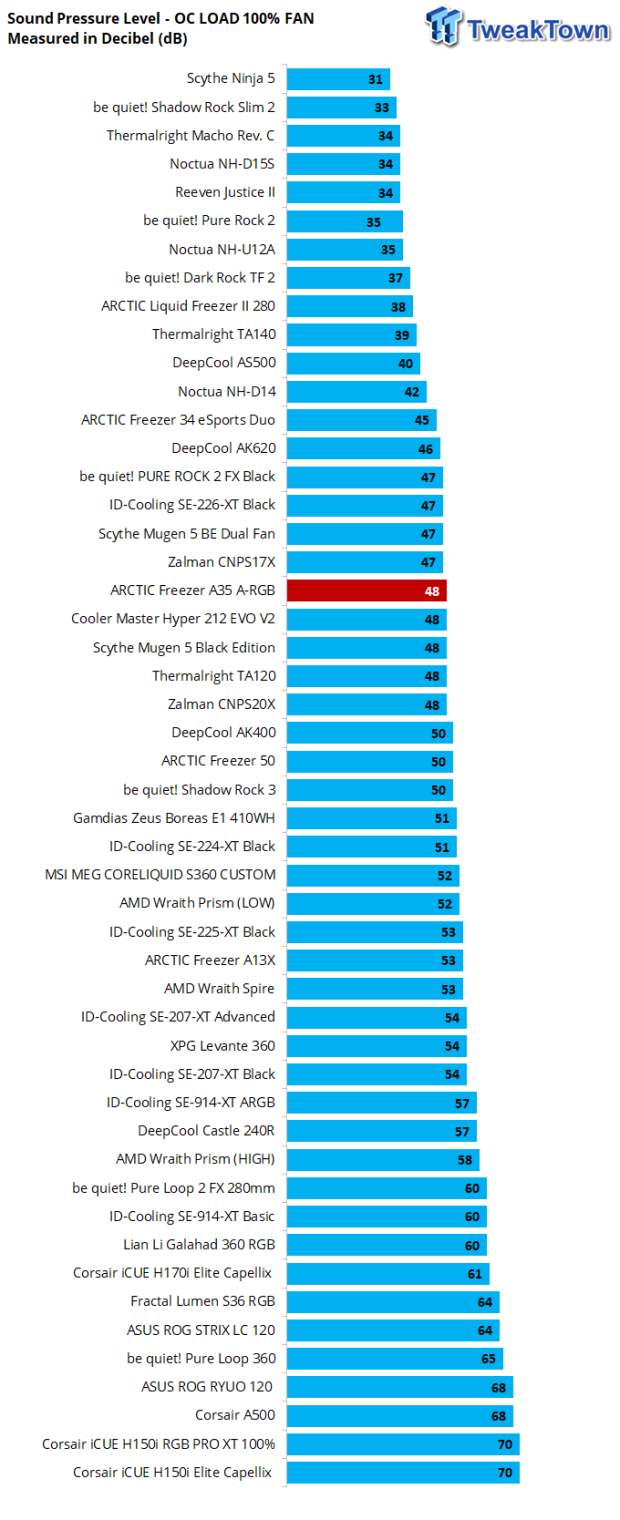
At full tilt, the fan was spinning at 1728 RPM, and the noise increased once again. At just 48 dB as the maximum noise from this fan, we would have rather had better performance so that we had something to go on when it concluded.
Final Thoughts
Up front, without any additional information, we like the Freezer A35 A-RGB. It is stylish, it is easy to install, and lighting is the name of the game these days. All of those factors are great and are things that may make a customer wander away from the stock cooling solutions, or it is possible that your CPU did not ship with one, and you have to use something affordable to get you by. We get that. However, once past the visual appeal, you are left with very little to be excited about, which is a shame, as we had higher hopes for this CPU cooler from ARCTIC.
Thinking back to a few coolers, which also require less than $50 to obtain, we would have to go with the likes of the ID-Cooling offerings, be quiet essential coolers, and the likes of DeepCool, maybe even Zalman. There are just too many choices where the cooler may not look as stylish but, more importantly, handle their business with roughly the same noise levels and much better performance results. With ARCTIC sending out a cooler such as this, within a couple of degrees of the stock cooler, eating up more space and money doesn't make much sense to us in the long run.
To come out there, we get that ARGB lighting might be a good reason to make the leap to the Freezer A35 A-RGB, and we get that not too many users want to keep the stock cooling solution, but in the end, it has to be worth it to make a move. At $46.99, we do not feel this is a cooler for everyone, as you have to have specific criteria to ponder this cooling solution for your CPU.
If this were priced somewhere around the $30 mark, we could see getting behind it and supporting ARCTIC's newest cooler, but with the facts being what they are, ARCTIC took all of that out of our hands and left us wanting more.

